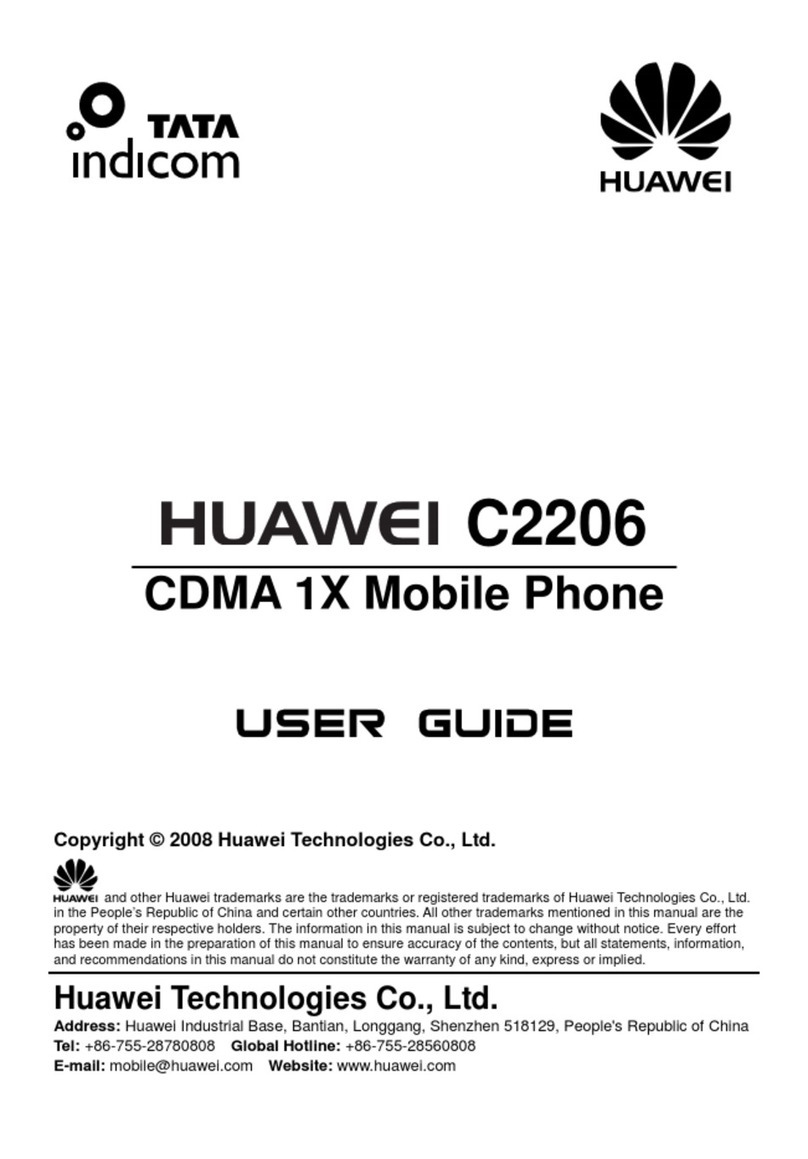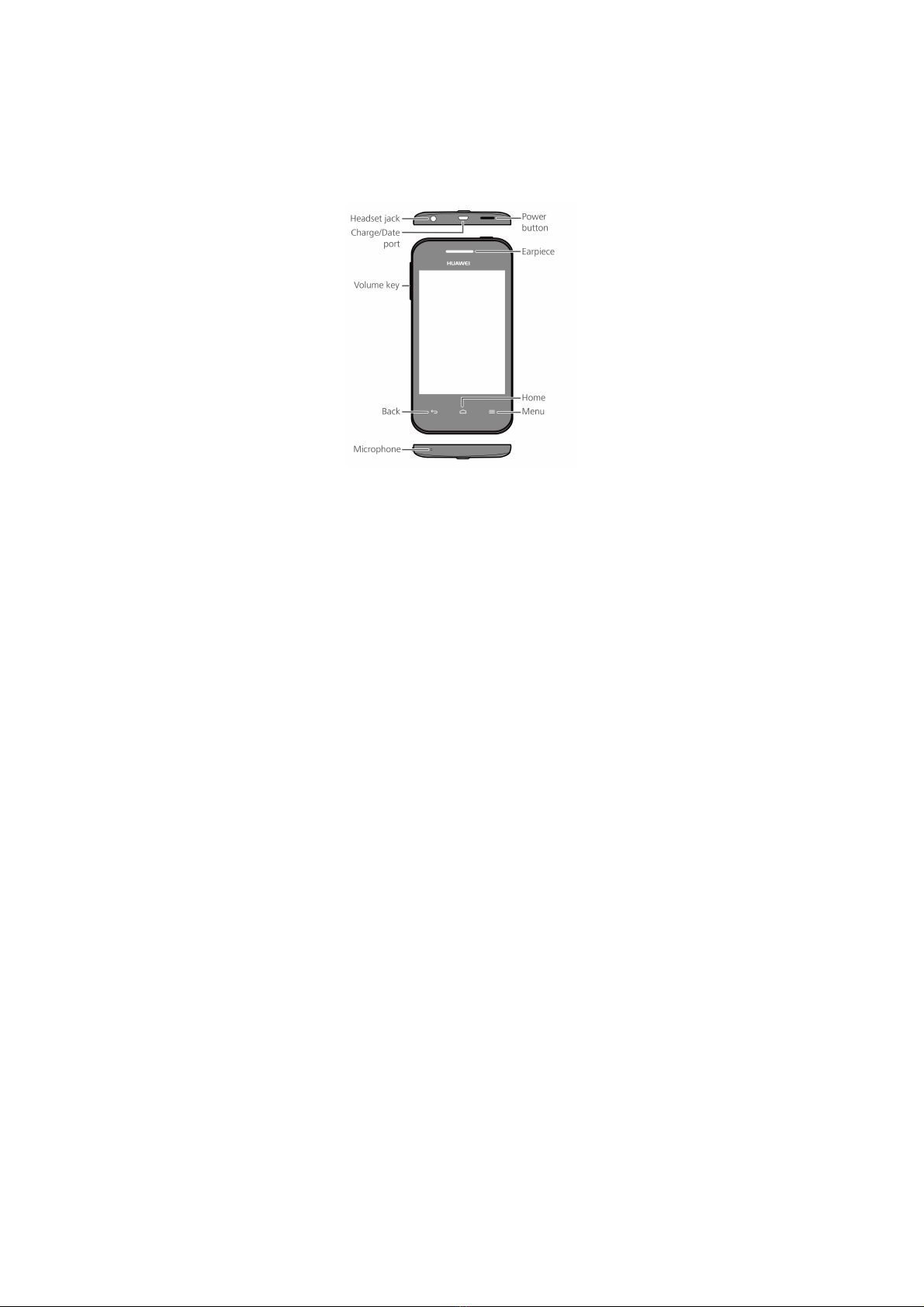Huawei Y221-U03 User manual
Other Huawei Cell Phone manuals

Huawei
Huawei Ascend G610 User manual
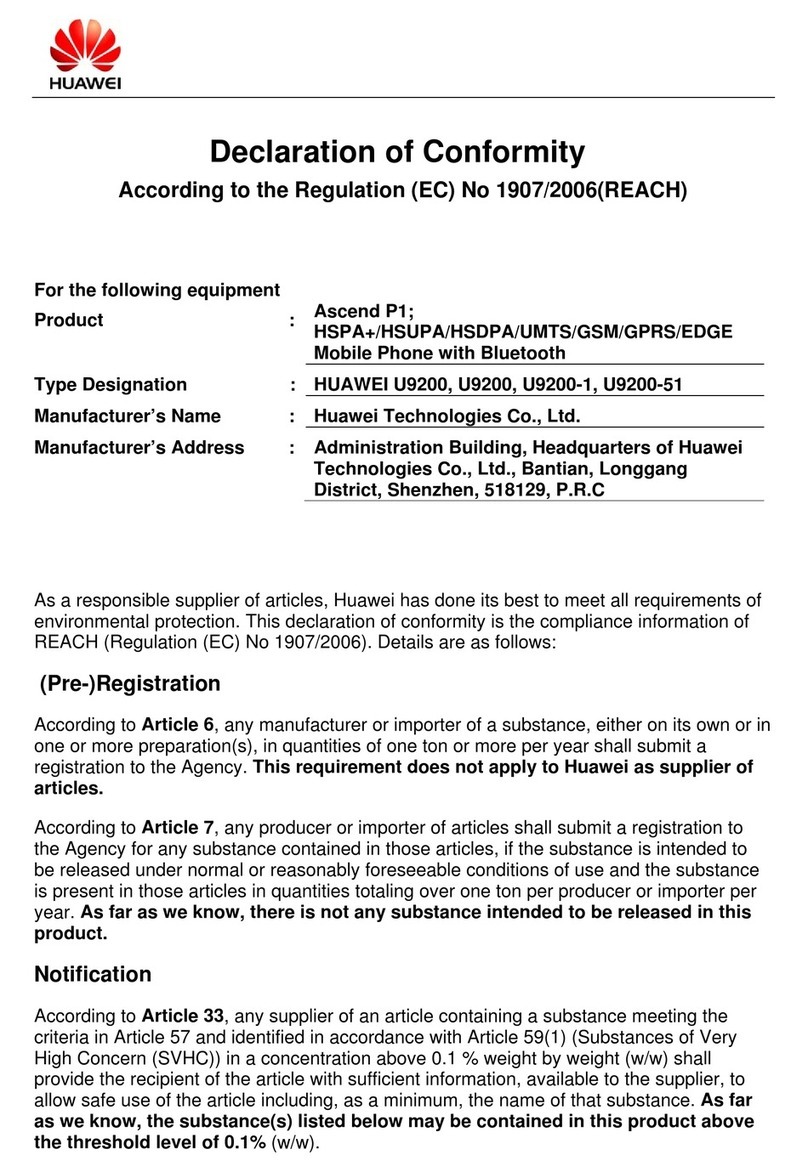
Huawei
Huawei U9200 Reference guide

Huawei
Huawei Y520U User manual

Huawei
Huawei Ascend II M865C User manual

Huawei
Huawei Ascend P7 User manual

Huawei
Huawei U8655 User manual

Huawei
Huawei U9100 User manual
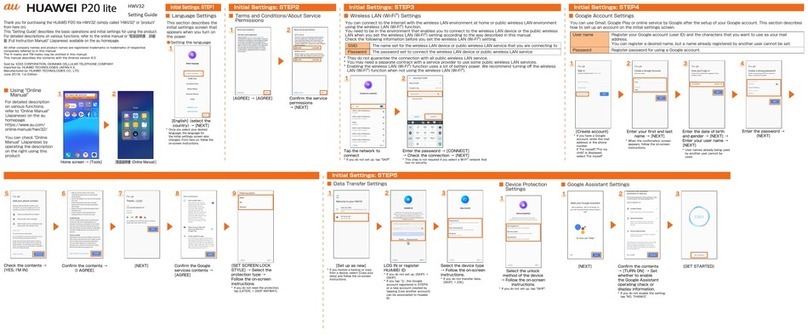
Huawei
Huawei P20 lite HWV32 Service manual

Huawei
Huawei DISCOVERY EXPEDITION PHONE User manual

Huawei
Huawei nova 9 SE User manual
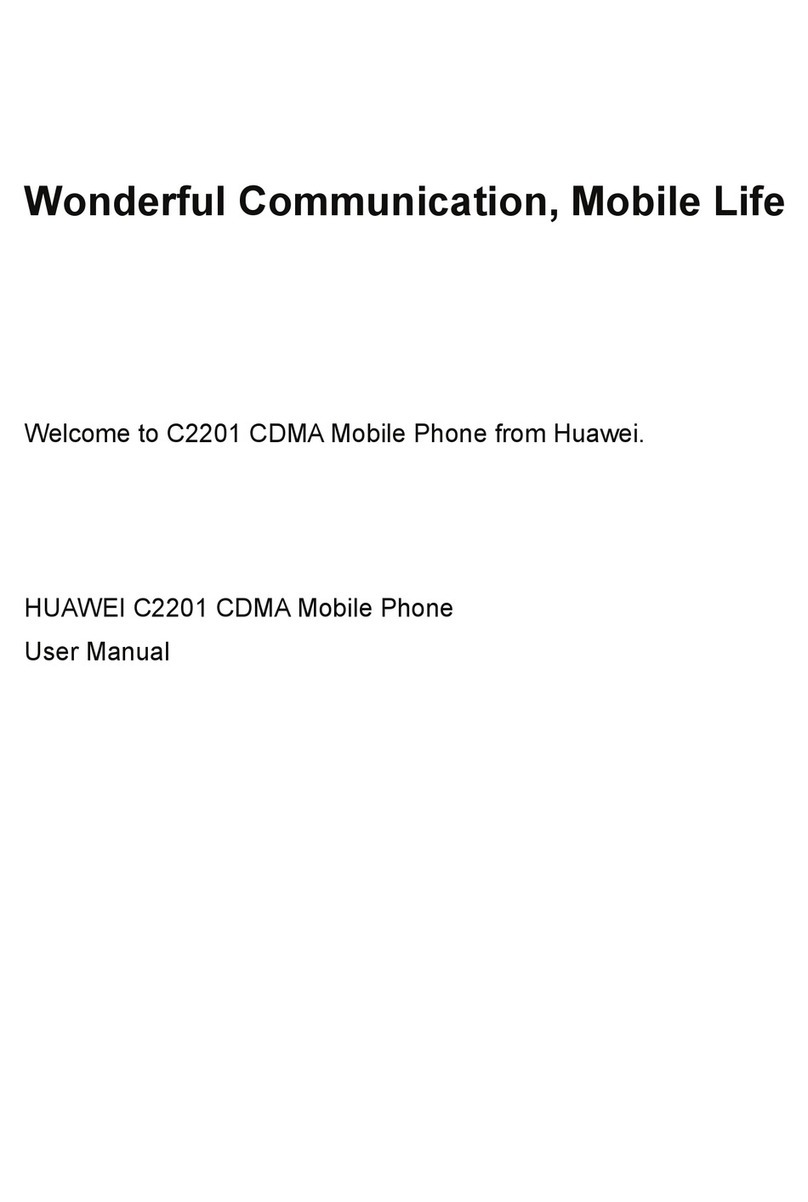
Huawei
Huawei C2201 User manual
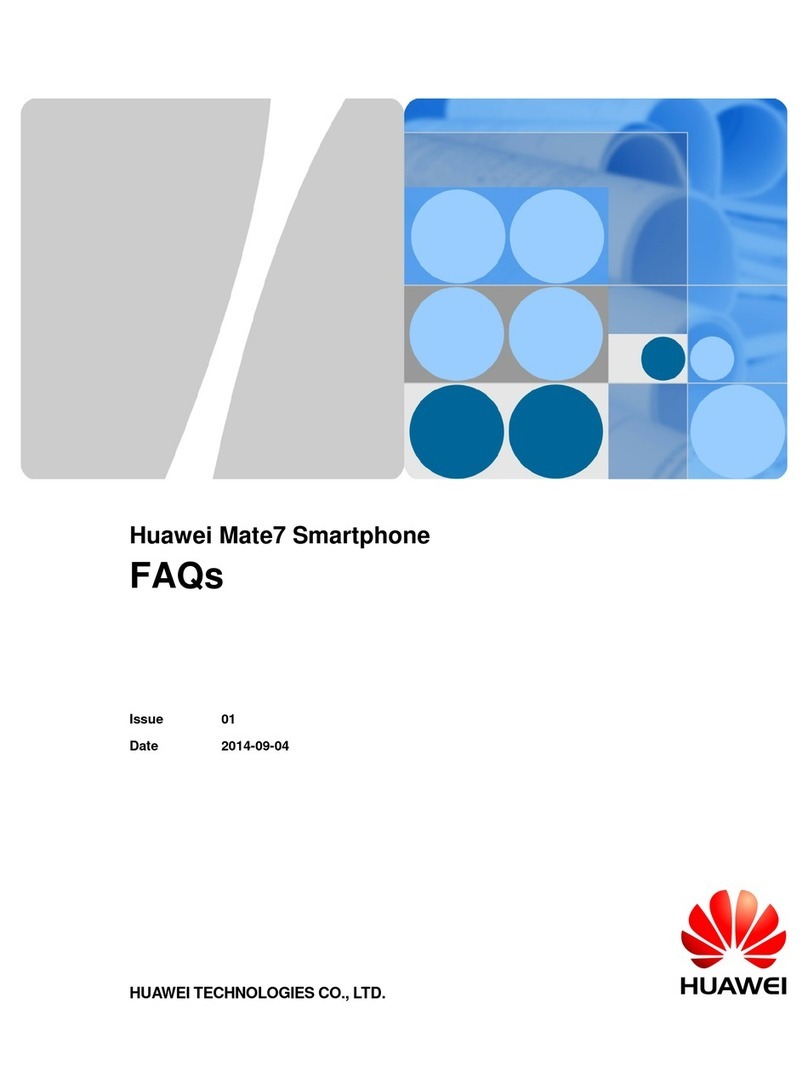
Huawei
Huawei Ascend Mate 7 Installation guide

Huawei
Huawei c3308 User manual

Huawei
Huawei Y635-L01 Dimensions
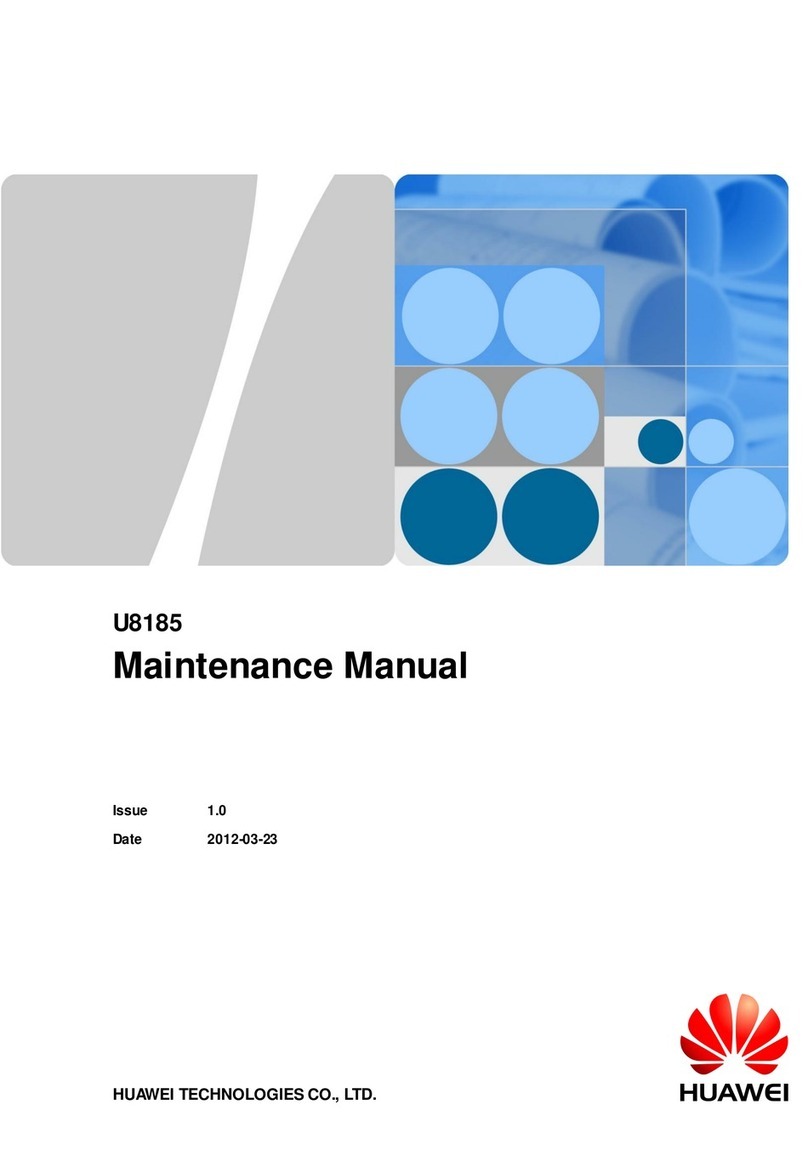
Huawei
Huawei U8185 User manual

Huawei
Huawei CAG-L03 User manual

Huawei
Huawei Honor 9 User manual

Huawei
Huawei U3220 User manual
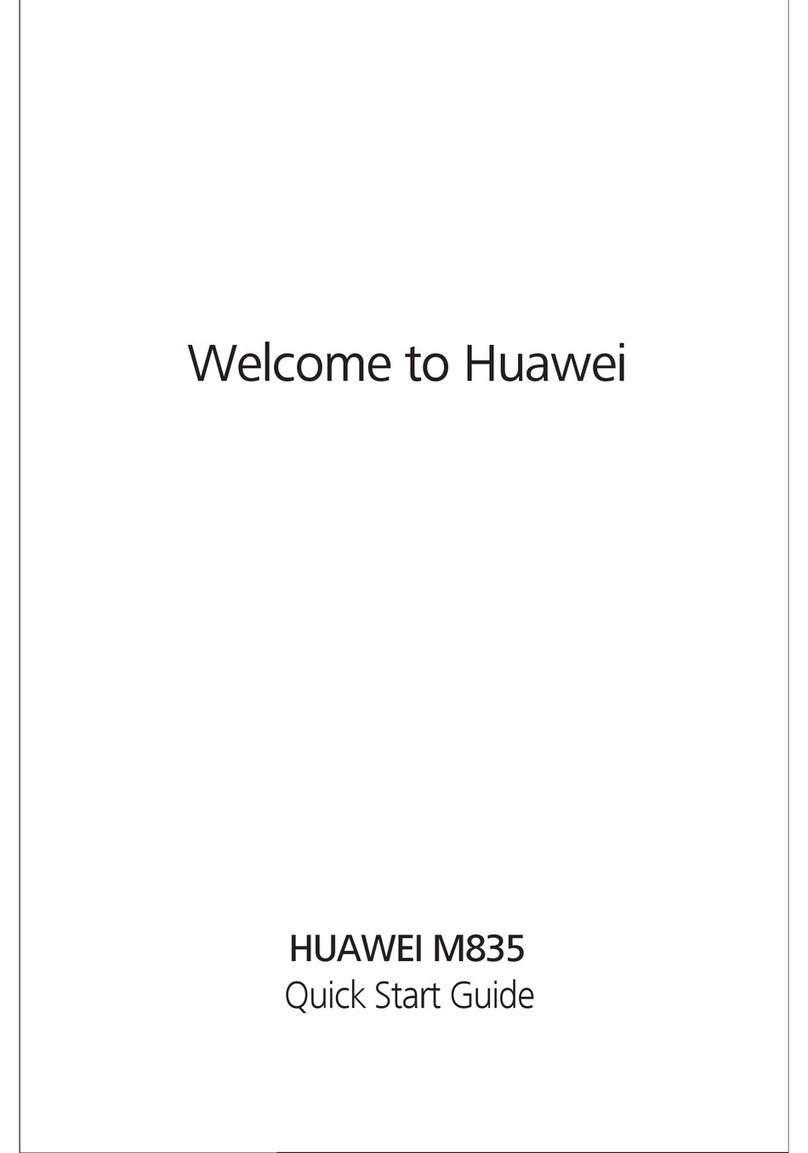
Huawei
Huawei M835 User manual

Huawei
Huawei GSM Mobile Phone User manual