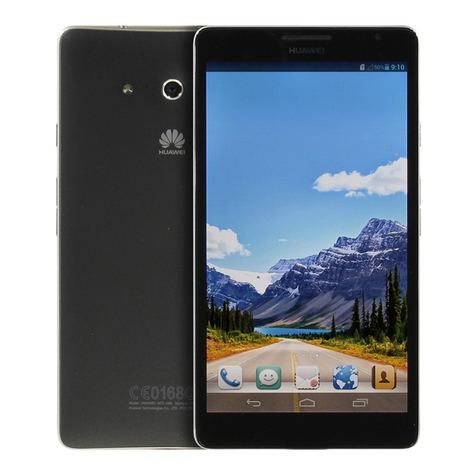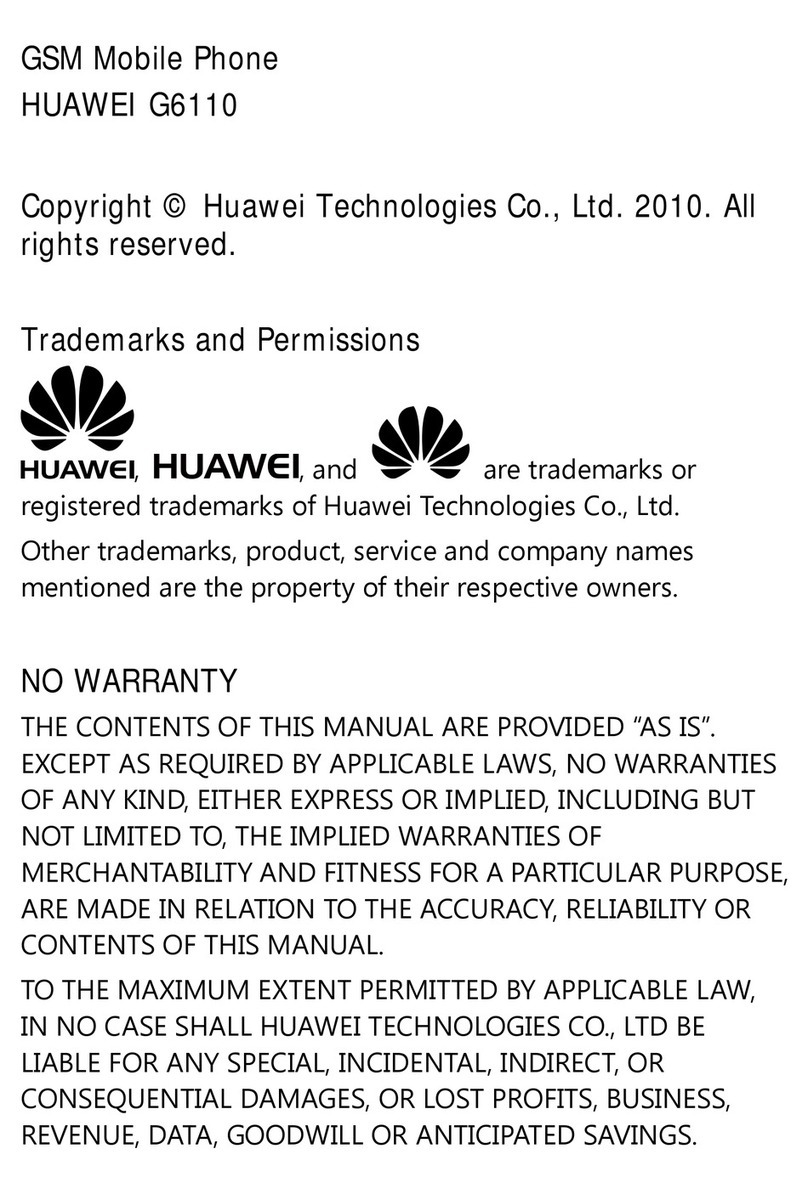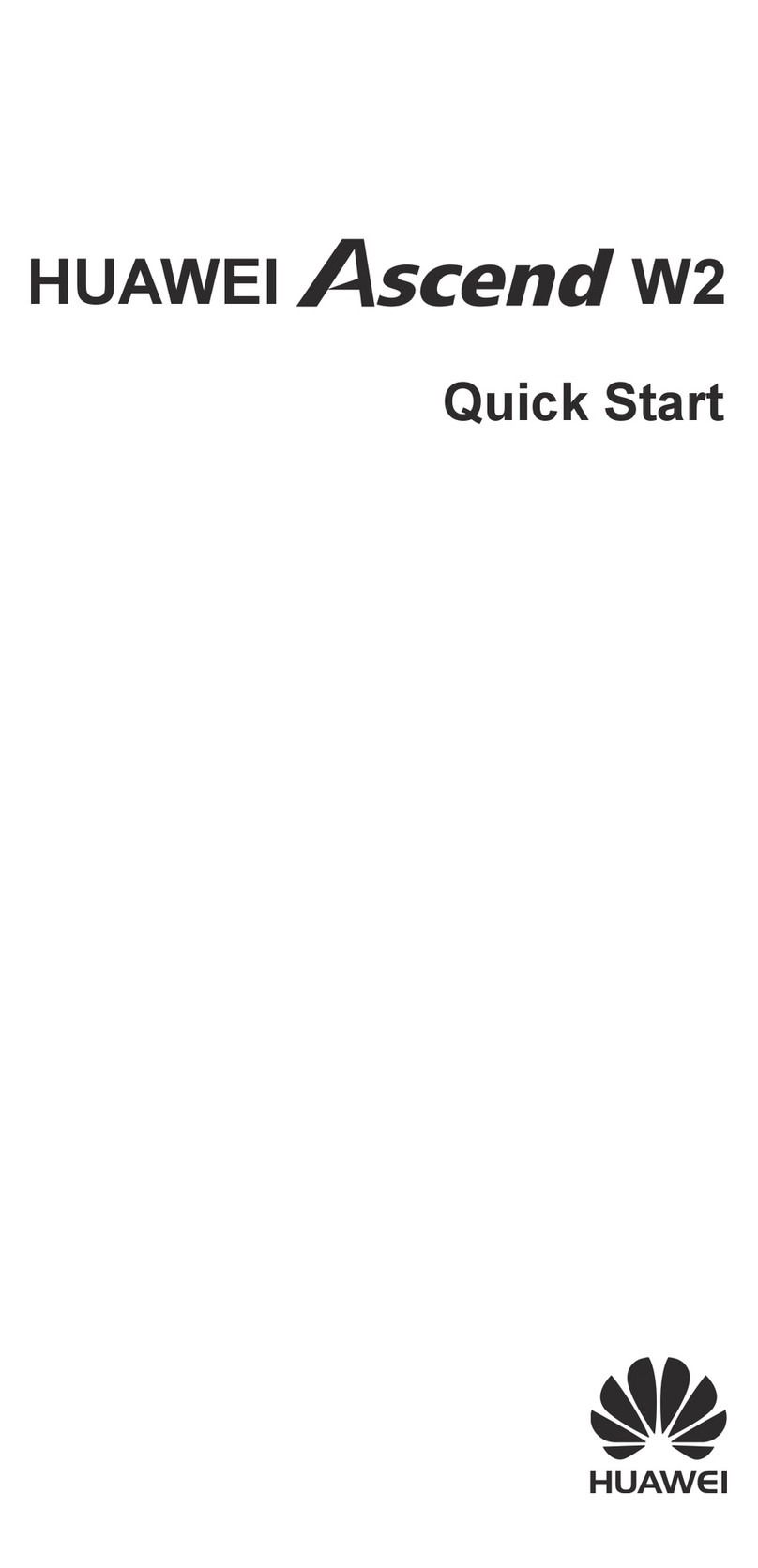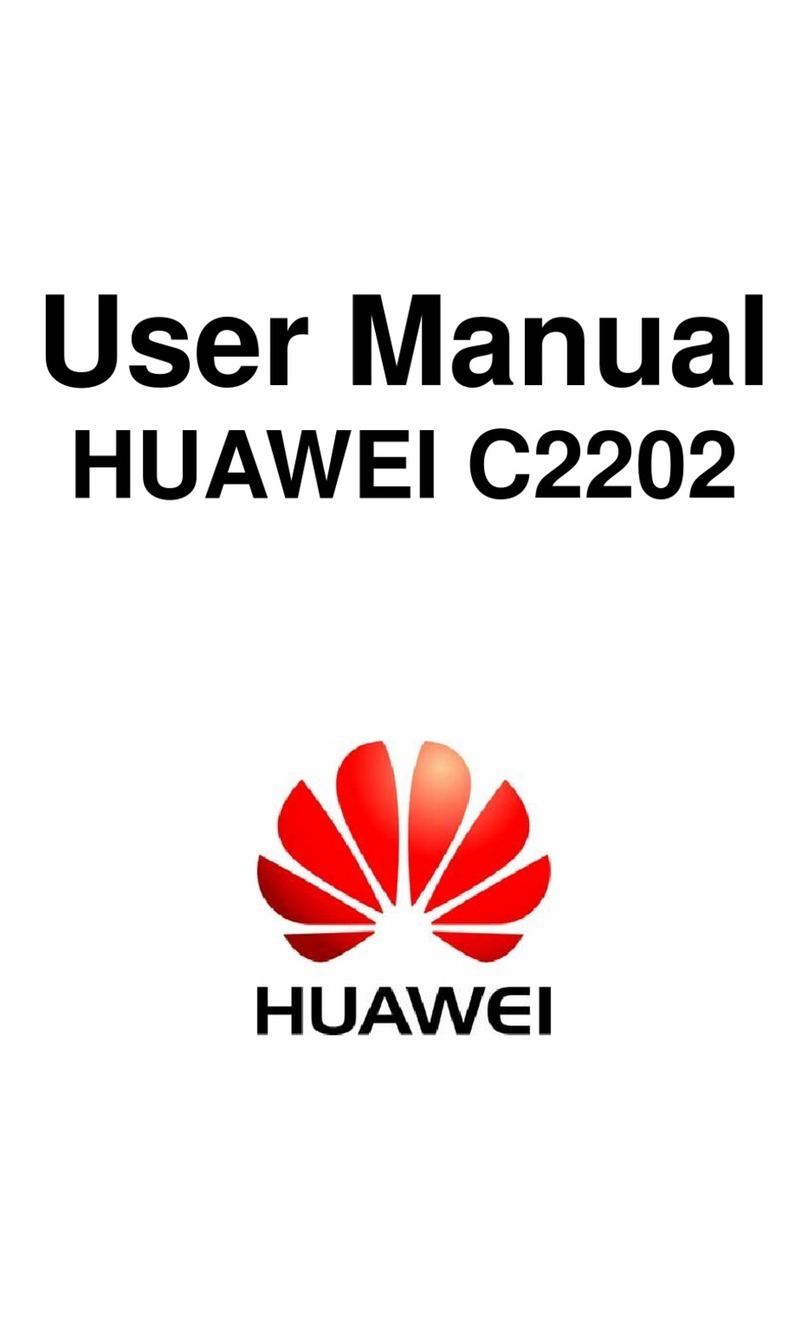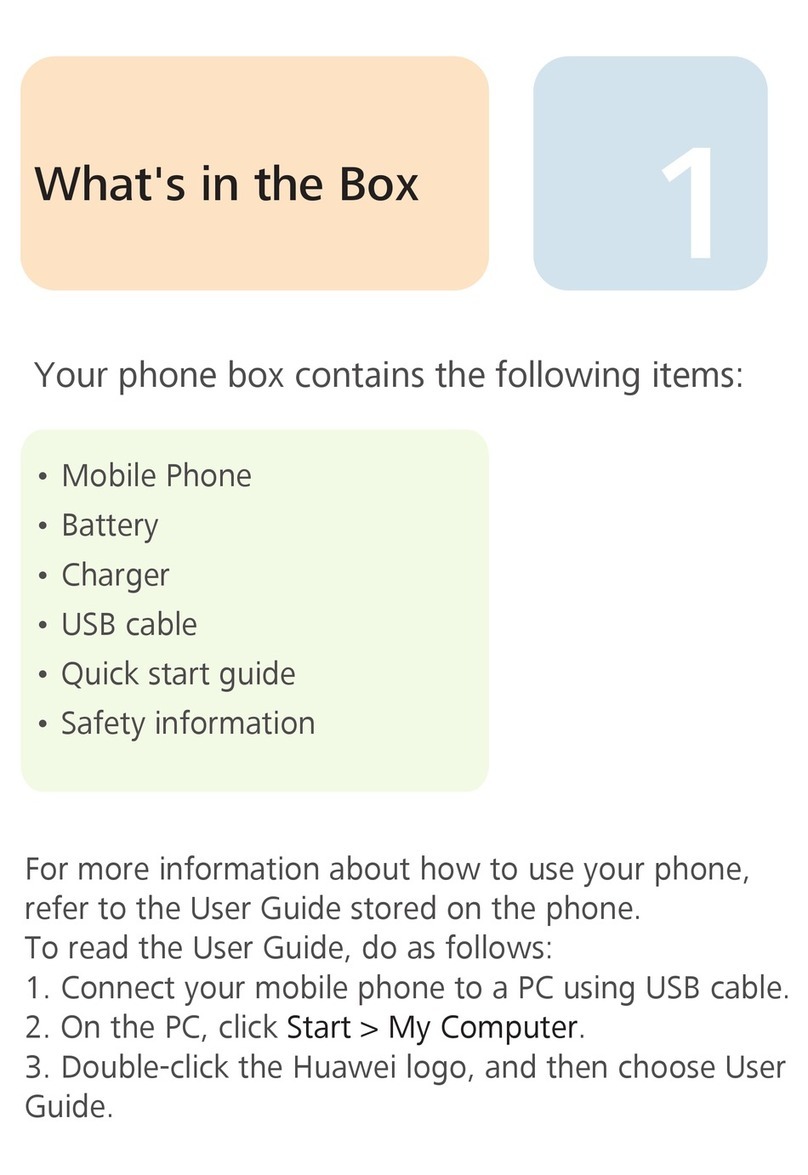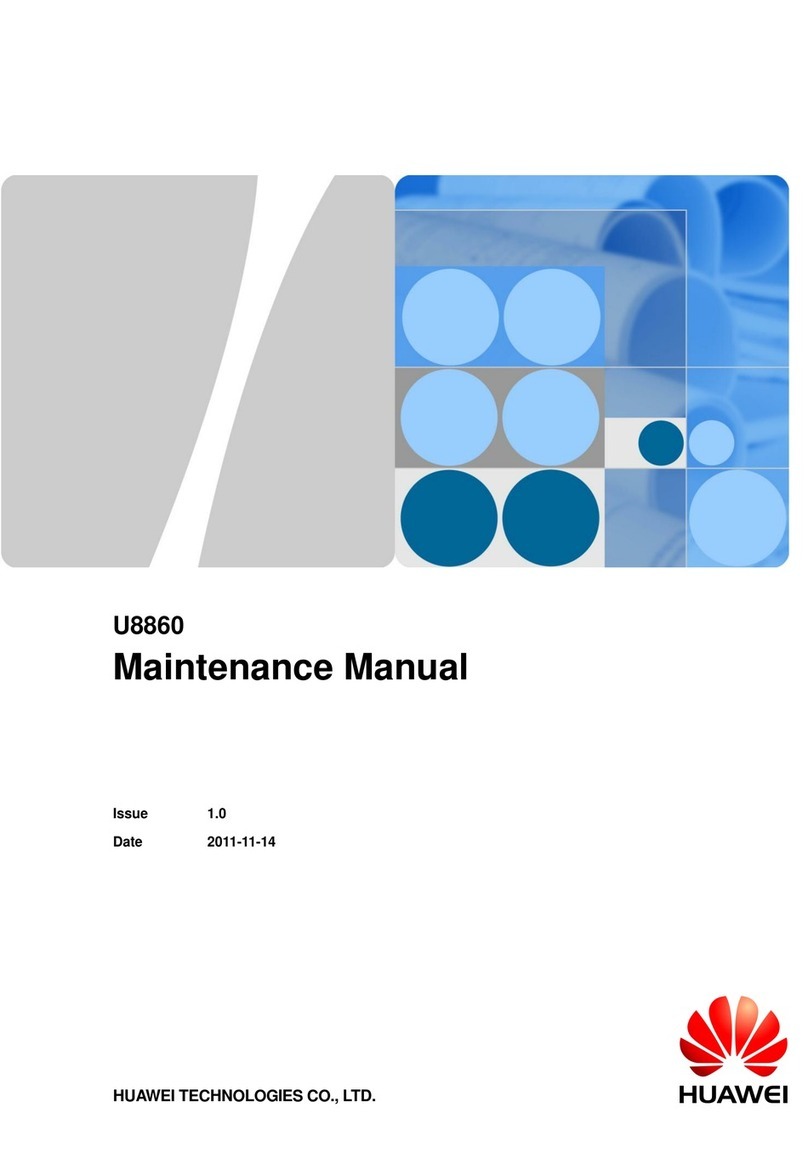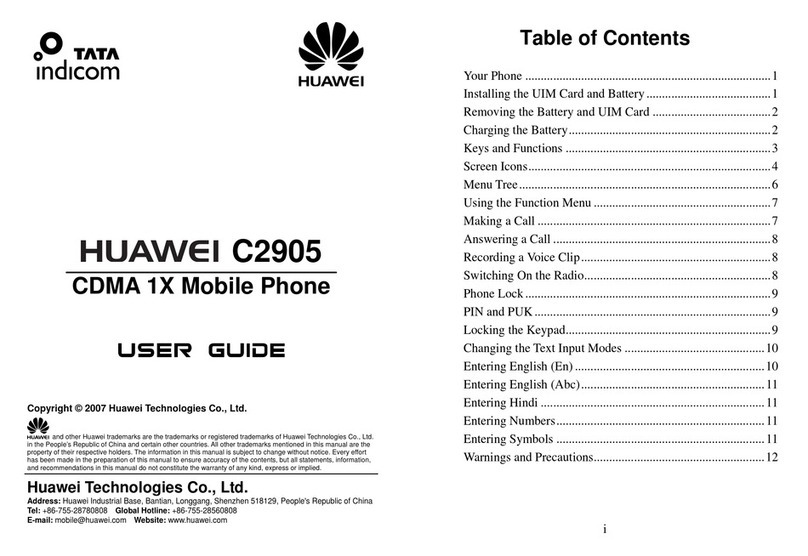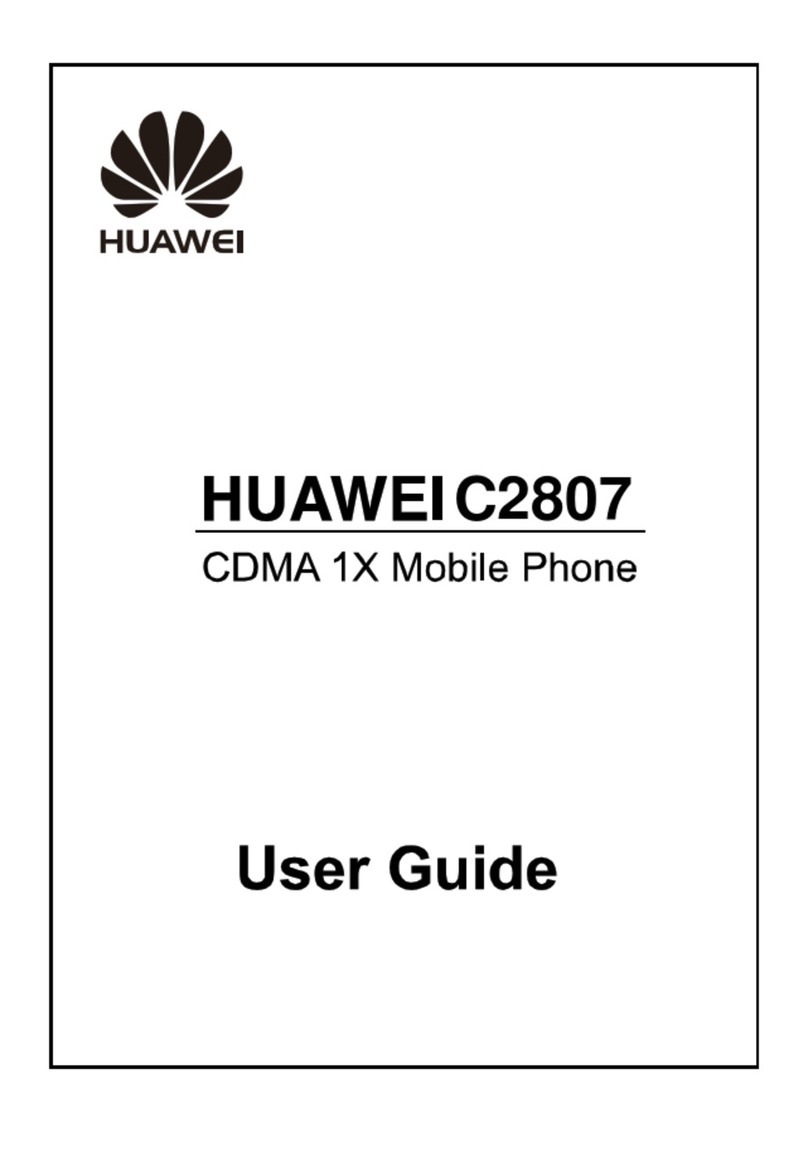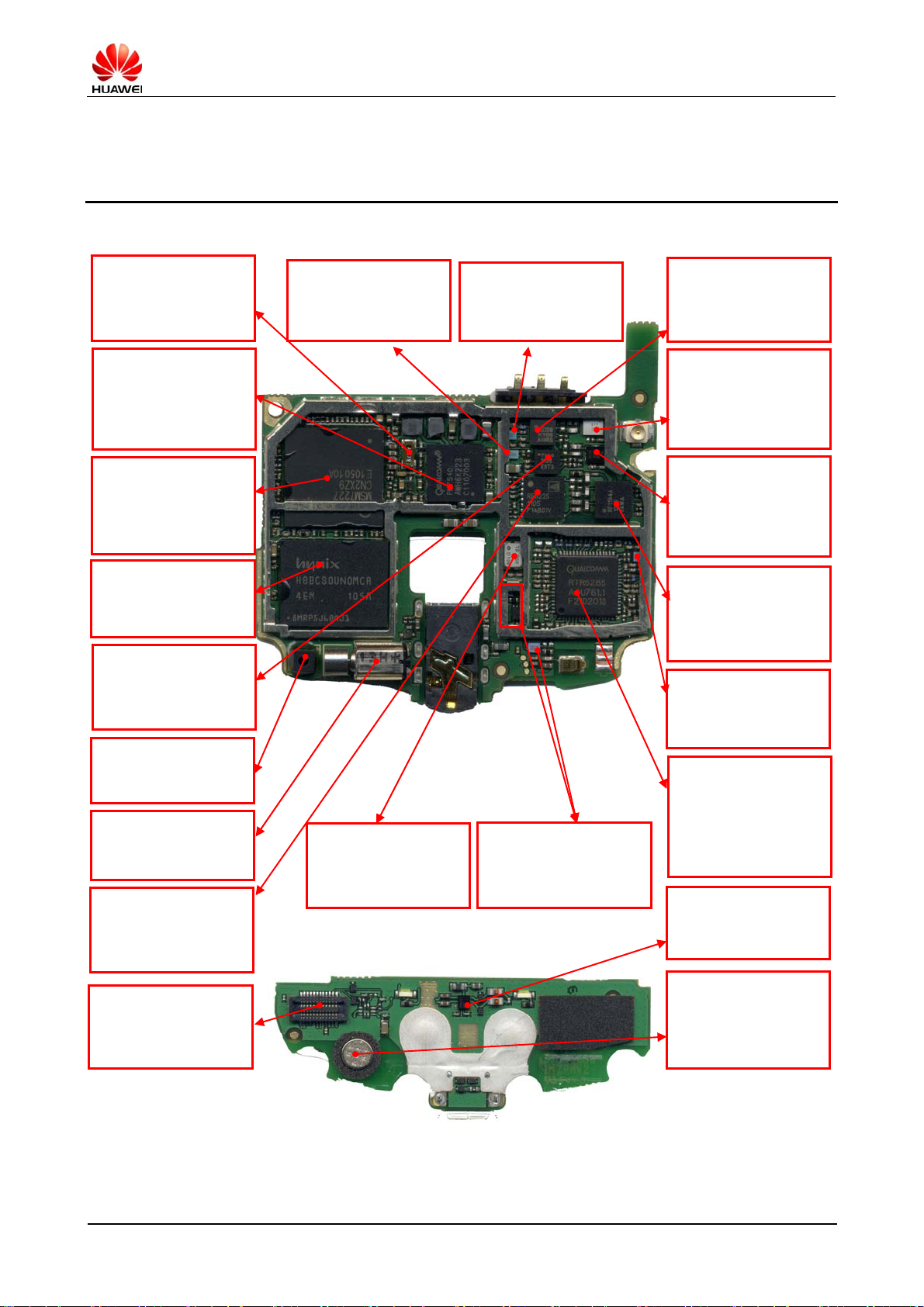U8510-1 Maintenance Manual Basic Version V1.0 Internal
2011-05-28 Huawei confidential. No spreading without permission. Page 3 of 61
Contents
1 PRODUCT INTRODUCTION ................................................................................................................................5
1.1 PRODUCT APPEARANCE .....................................................................................................................................5
1.2 PRODUCT SPECIFICATIONS................................................................................................................................5
2 MAINTENANCE INFORMATION GUIDE .........................................................................................................7
2.1 DOCUMENT APPLICATION ...................................................................................................................................7
2.2 MAINTENANCE PRECAUTIONS...........................................................................................................................7
2.3 OBTAINING MAINTENANCE INFORMATION .......................................................................................................7
3 EXPLOSIVE VIEW OF PRODUCT .....................................................................................................................8
4 LOCATION OF COMPONENTS ON THE MAIN BOARD.........................................................................10
5 SOFTWARE UPGRADE.......................................................................................................................................15
5.1 PREPARATION FOR UPGRADE .........................................................................................................................15
5.2 UPGRADE PROCESS..........................................................................................................................................15
5.3 FORCE DOWNLOAD ...........................................................................................................................................17
5.4 CHECK THE FIRMWARE VERSION ...................................................................................................................18
5.5 ERROR HANDLING .............................................................................................................................................18
6 MAINTENANCE TOOLS......................................................................................................................................19
7 DISASSEMBLY PROCEDURE ..........................................................................................................................21
8 ASSEMBLY PROCEDURE..................................................................................................................................26
9 TROUBLE SHOOTINGS OF COMMON FAULTS .......................................................................................31
9.1 PRINCIPLE INSTRUCTION..................................................................................................................................31
9.2 NO POWER ON...................................................................................................................................................32
9.2.1 High Current (DC power supply).....................................................................................................................32
9.2.2 Low Current (DC power supply)......................................................................................................................34
9.3 CHARGE FAILURE...............................................................................................................................................35
9.4 KEYBOARD FAILURE ..........................................................................................................................................37
9.5 VIBRATION FAILURE ...........................................................................................................................................38
9.6 SIM CARD FAILURE ...........................................................................................................................................39
9.7 SD CARD FAILURE.............................................................................................................................................40
9.8 DISPLAY FAILURE ...............................................................................................................................................41
9.9 TOUCH PANEL FAILURE.....................................................................................................................................42
9.10 CAMERA FAILURE ............................................................................................................................................43
9.11 AUDIO MALFUNCTION......................................................................................................................................44
9.11.1 No Ring Tone..........................................................................................................................................................44
9.11.2 Voice Transmitting Failure................................................................................................................................45
9.11.3 Receiver Failure....................................................................................................................................................45
9.11.4 Earphone Failure ..................................................................................................................................................46
9.12 WIFI&BT FAILURE ..........................................................................................................................................47
9.13 GPS FAILURE...................................................................................................................................................49
9.14 RF FAILURE ......................................................................................................................................................50
9.14.1 RF Receiving Failure-WCDMA 2100MHz&900MHz ..........................................................................50
9.14.2 RF Receiving Failure-GSM.............................................................................................................................52
9.14.3 RF Transmitting Failure-WCDMA 2100MHz ..........................................................................................53
9.14.4 RF Transmitting Failure-WCDMA 900MHz .............................................................................................55
9.14.5 RF Transmitting Failure-GSM........................................................................................................................56
10 WELD POINTS INDICATOR CHART FOR PCB AND BGA CHIP ......................................................57