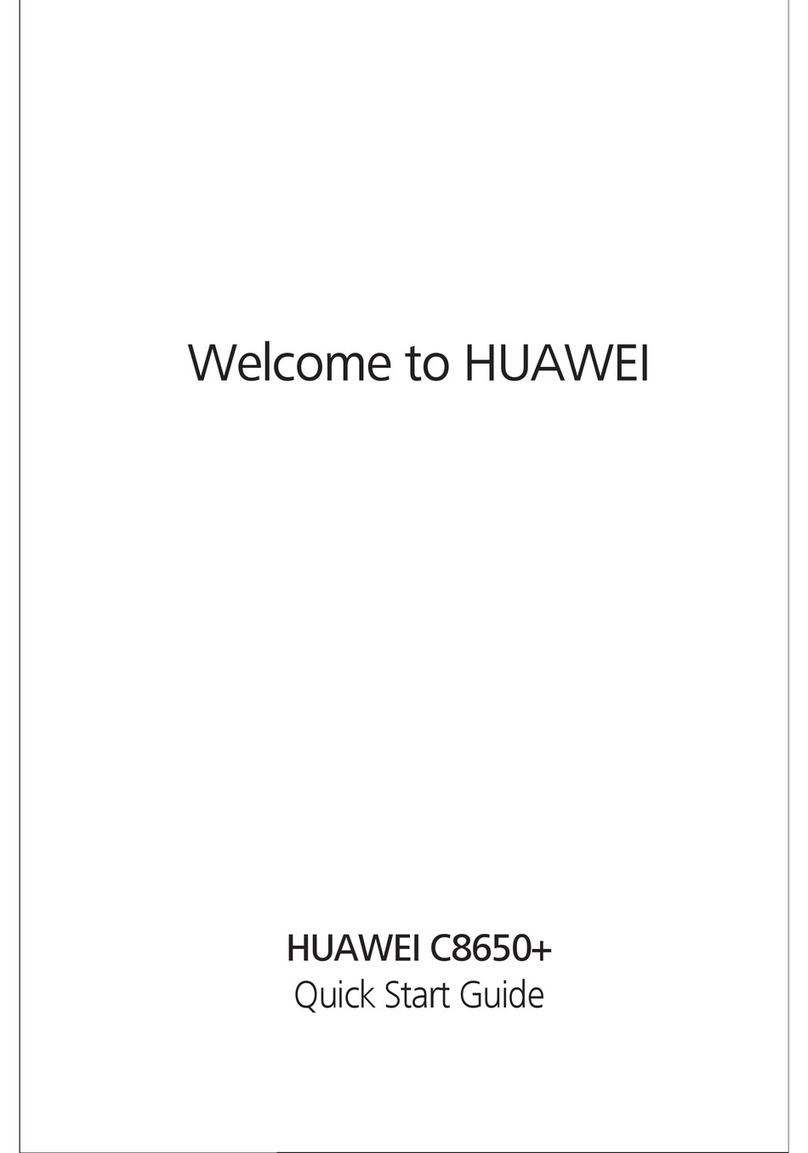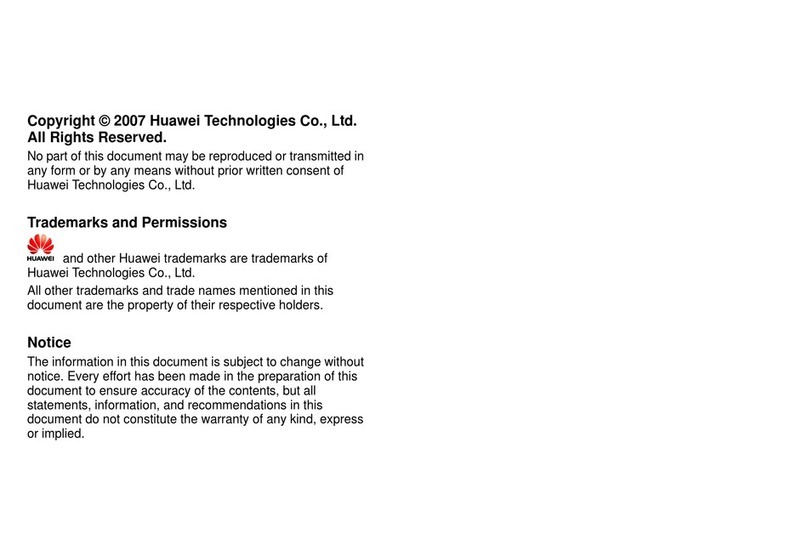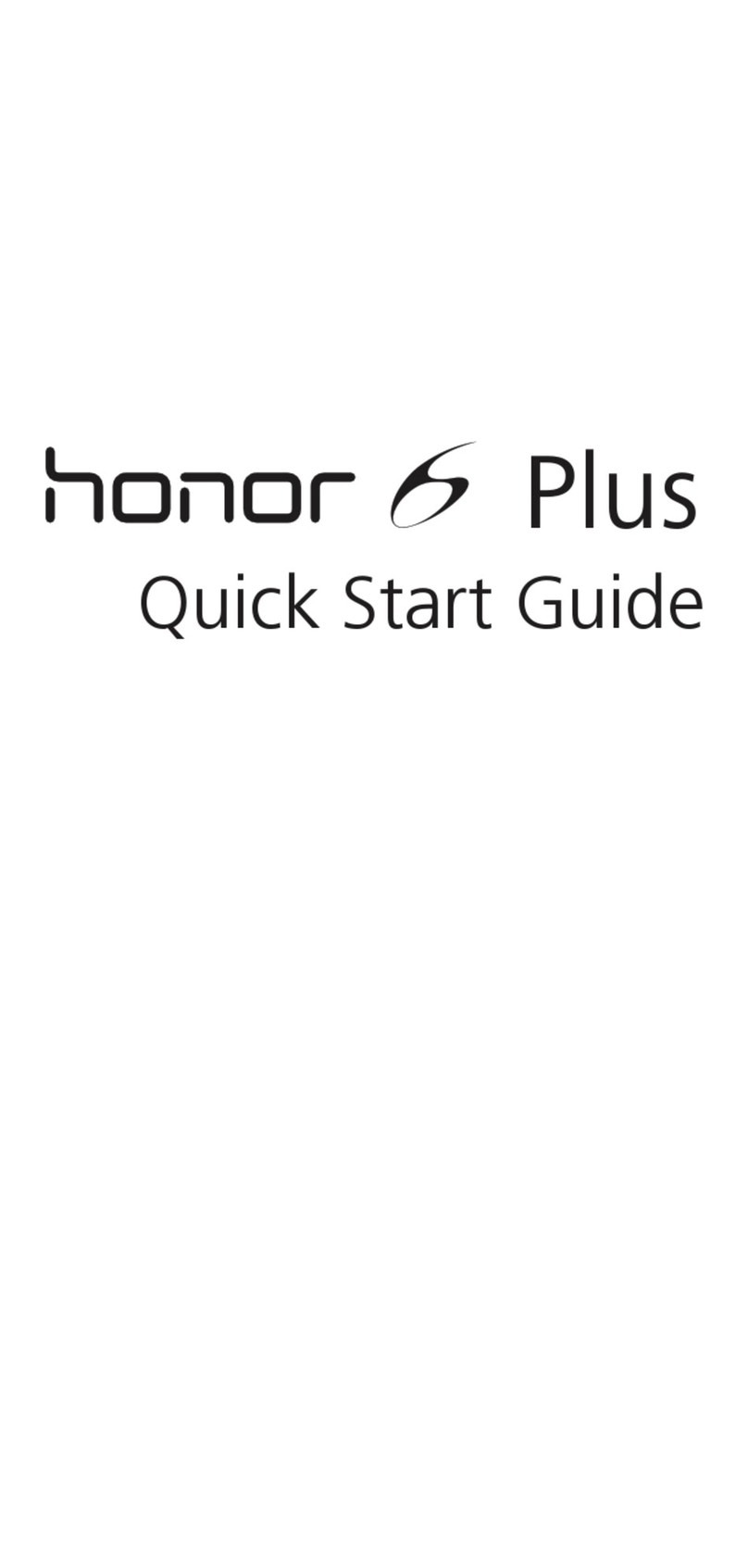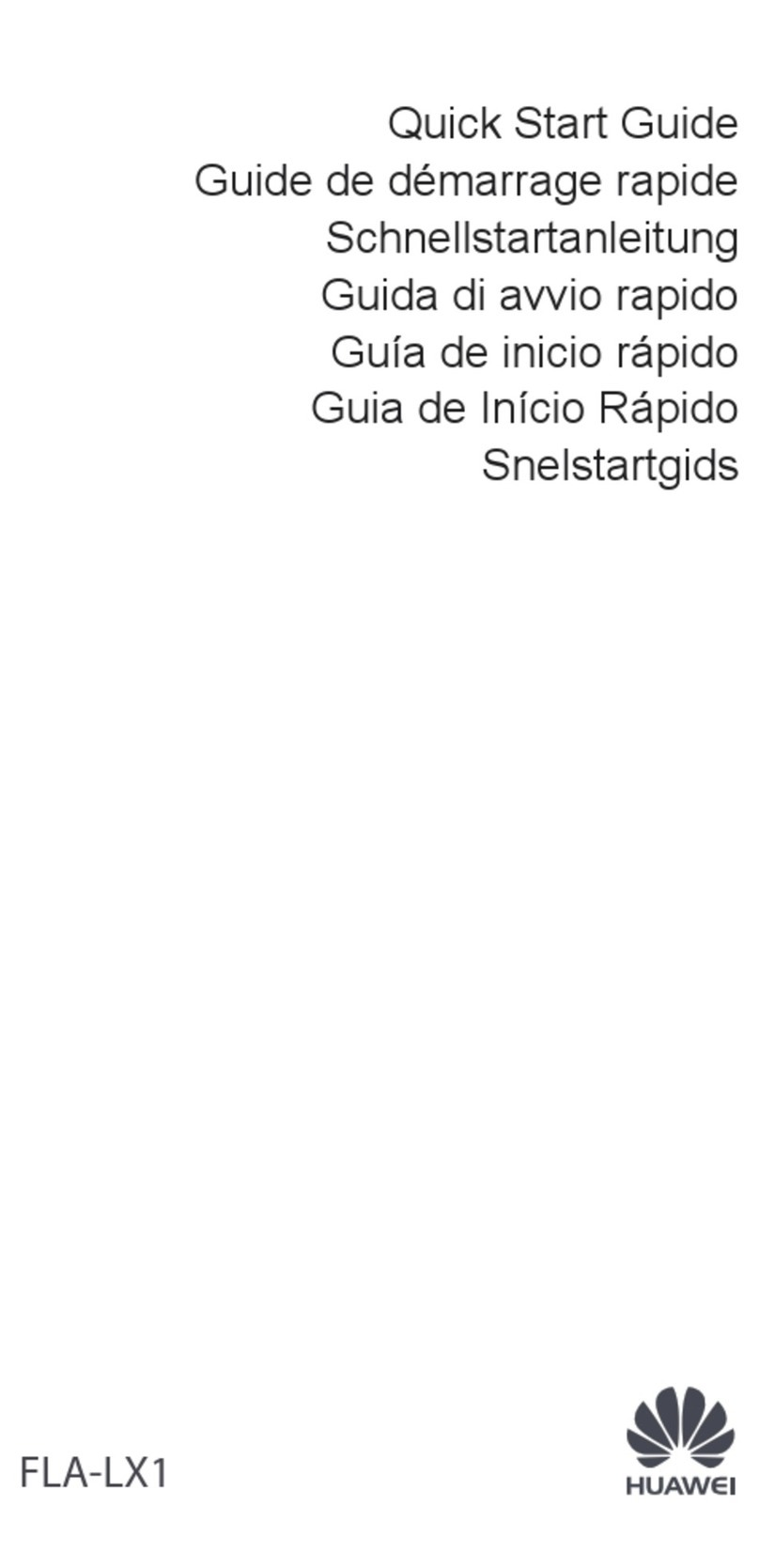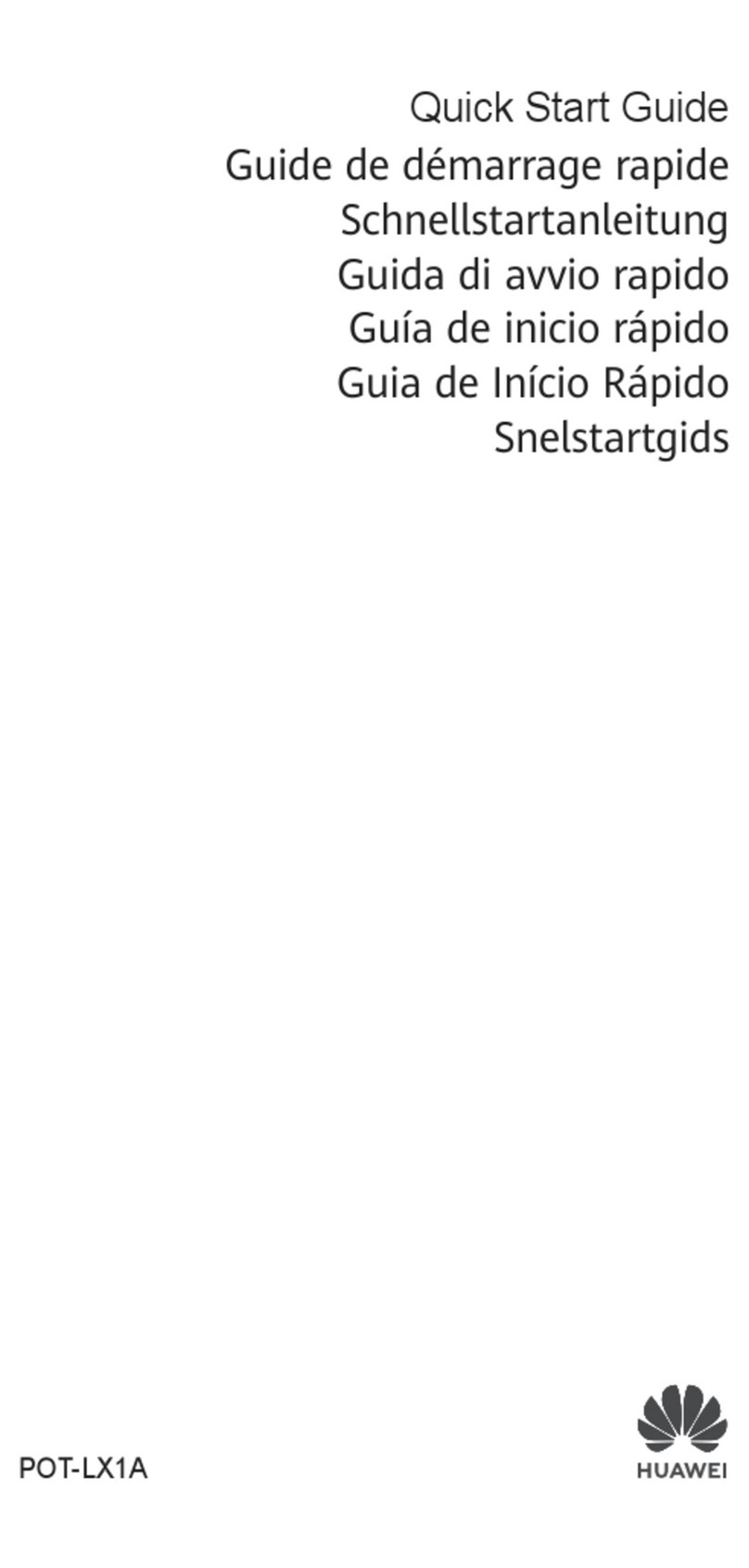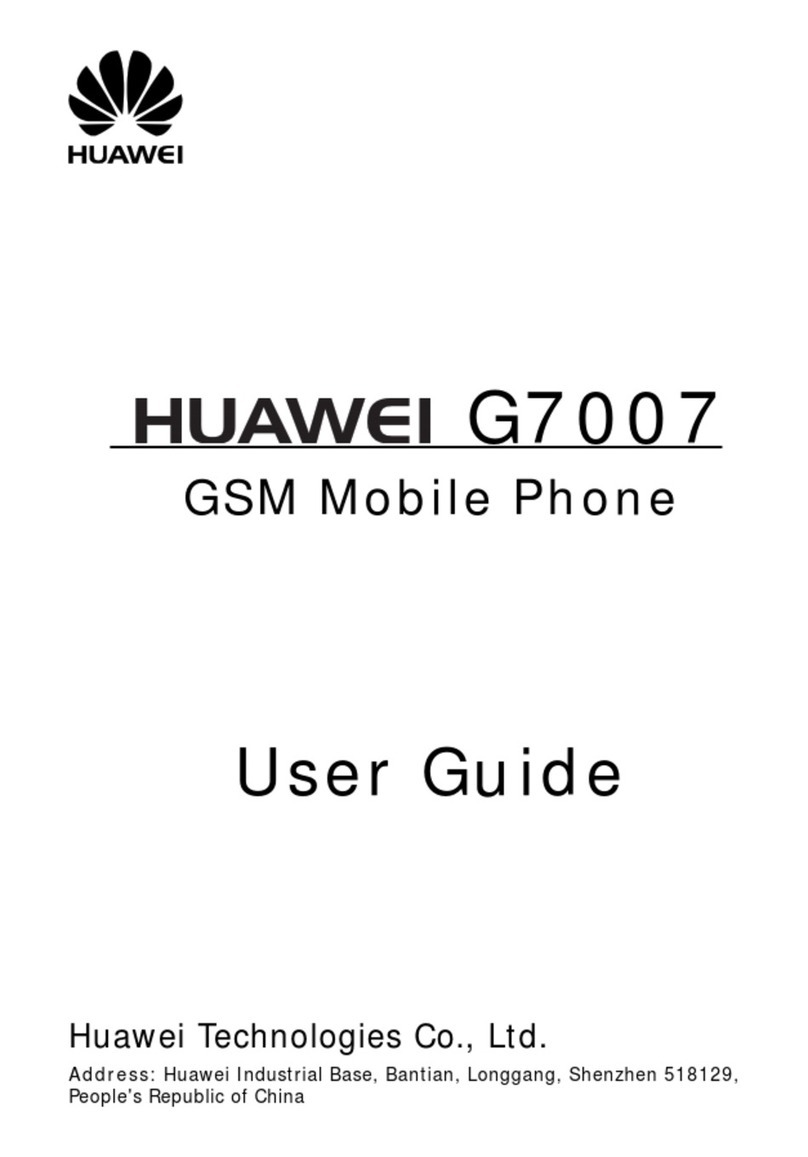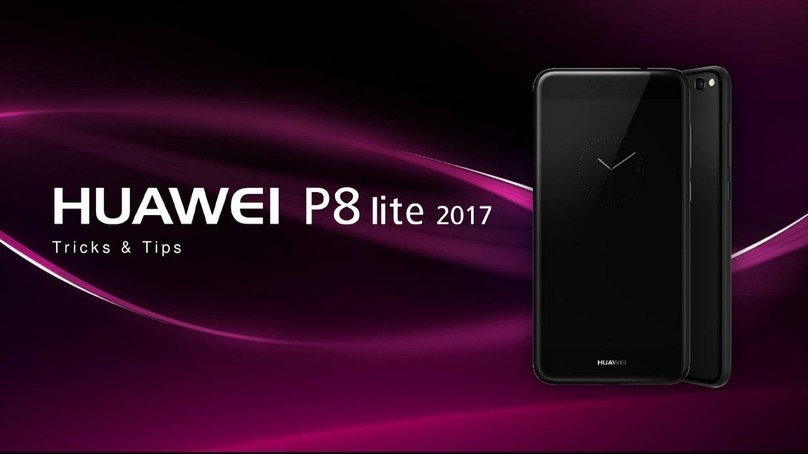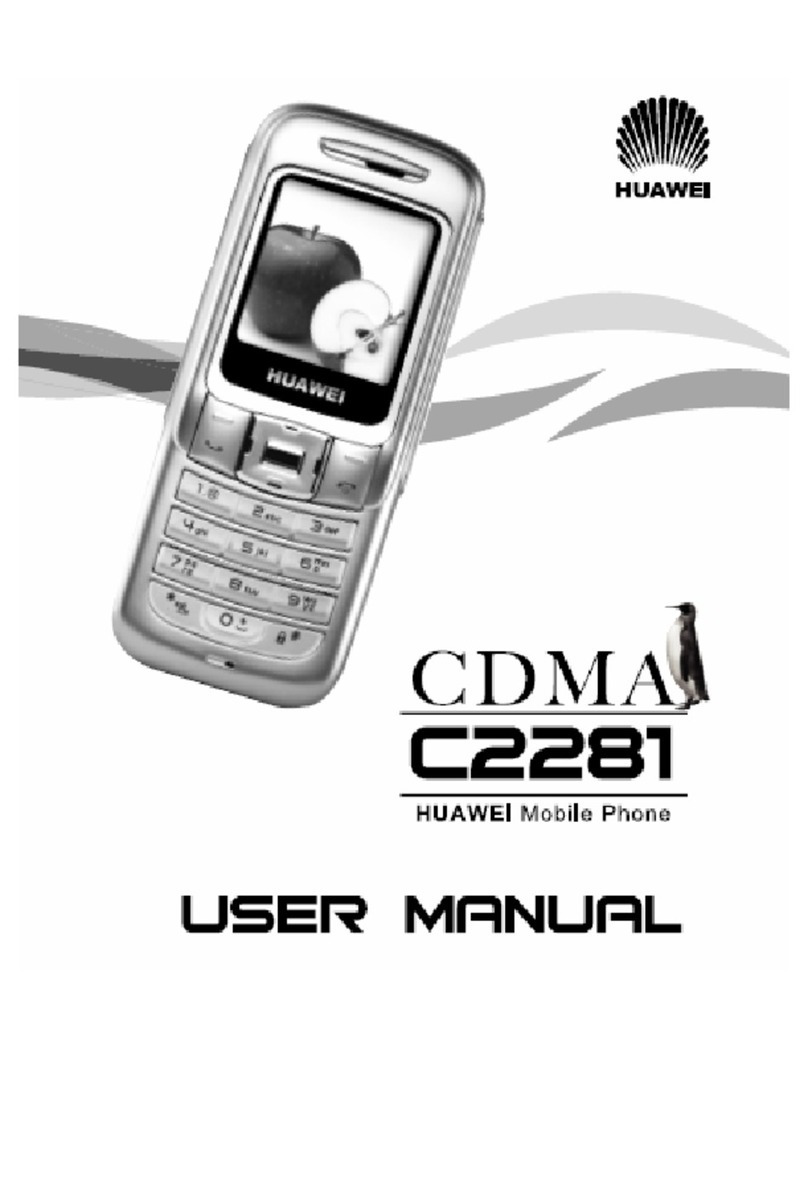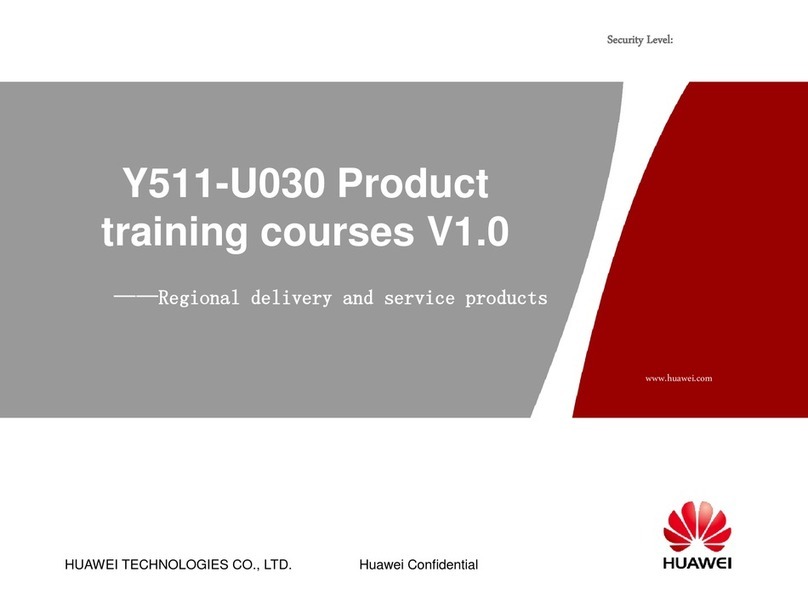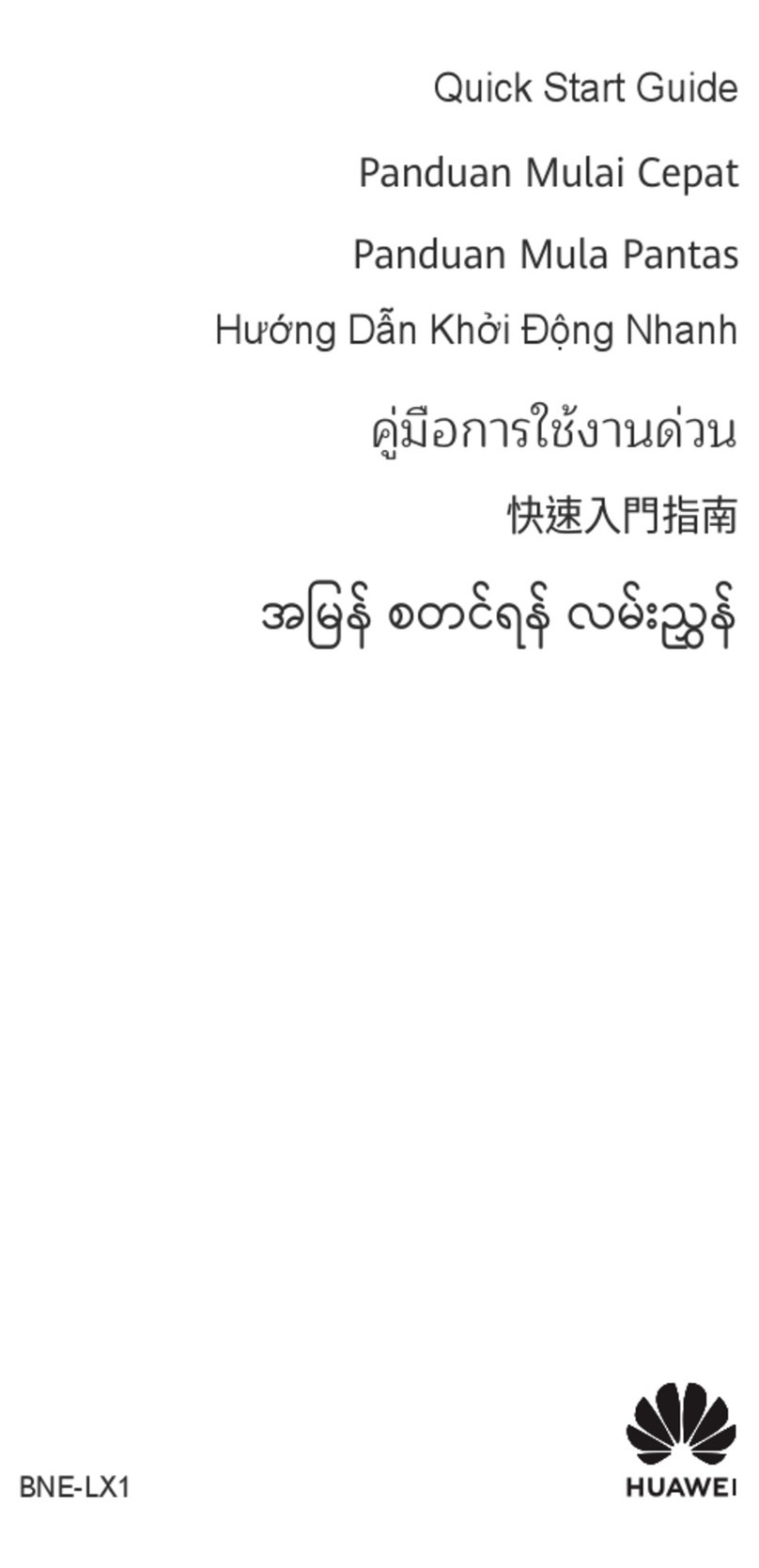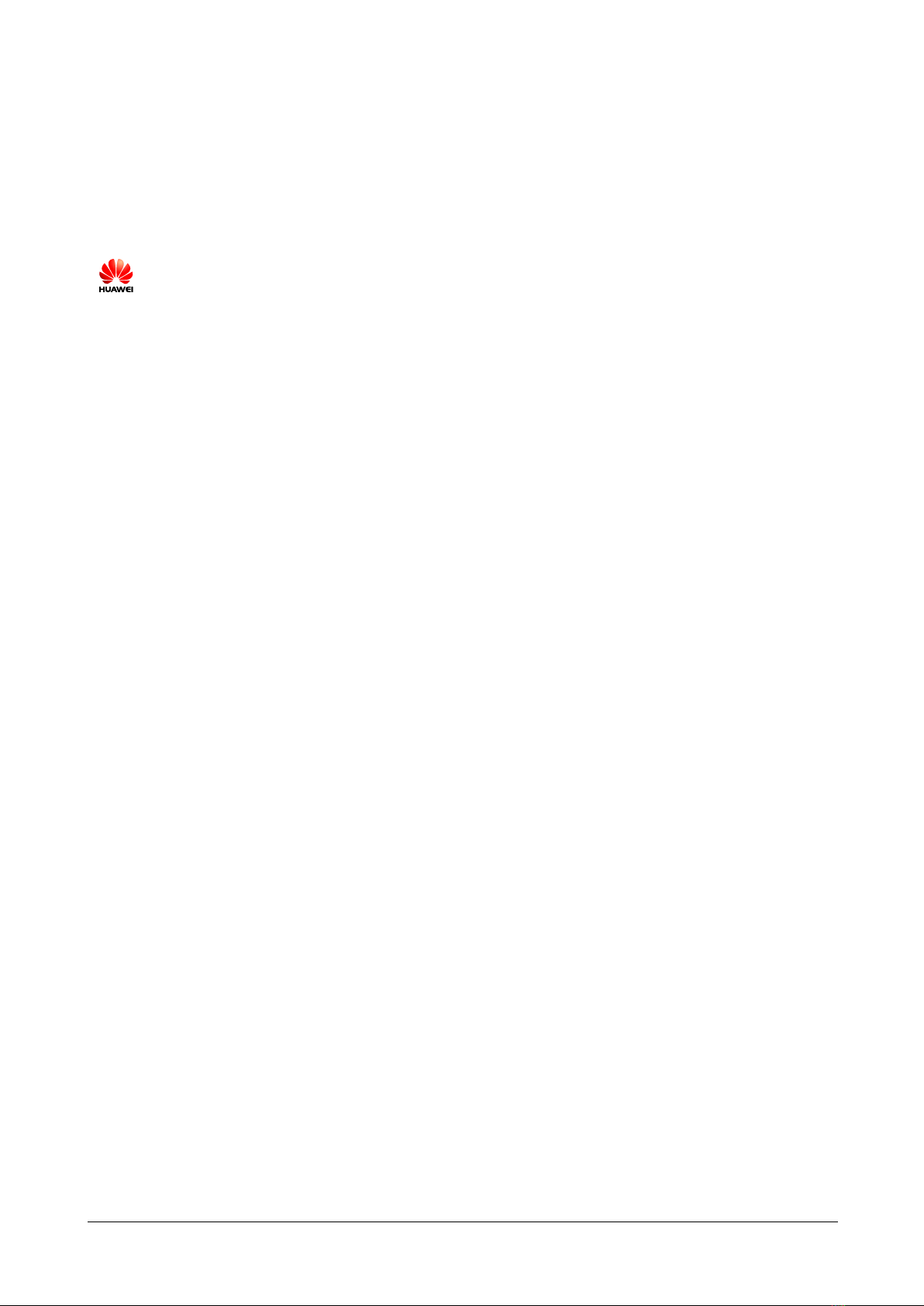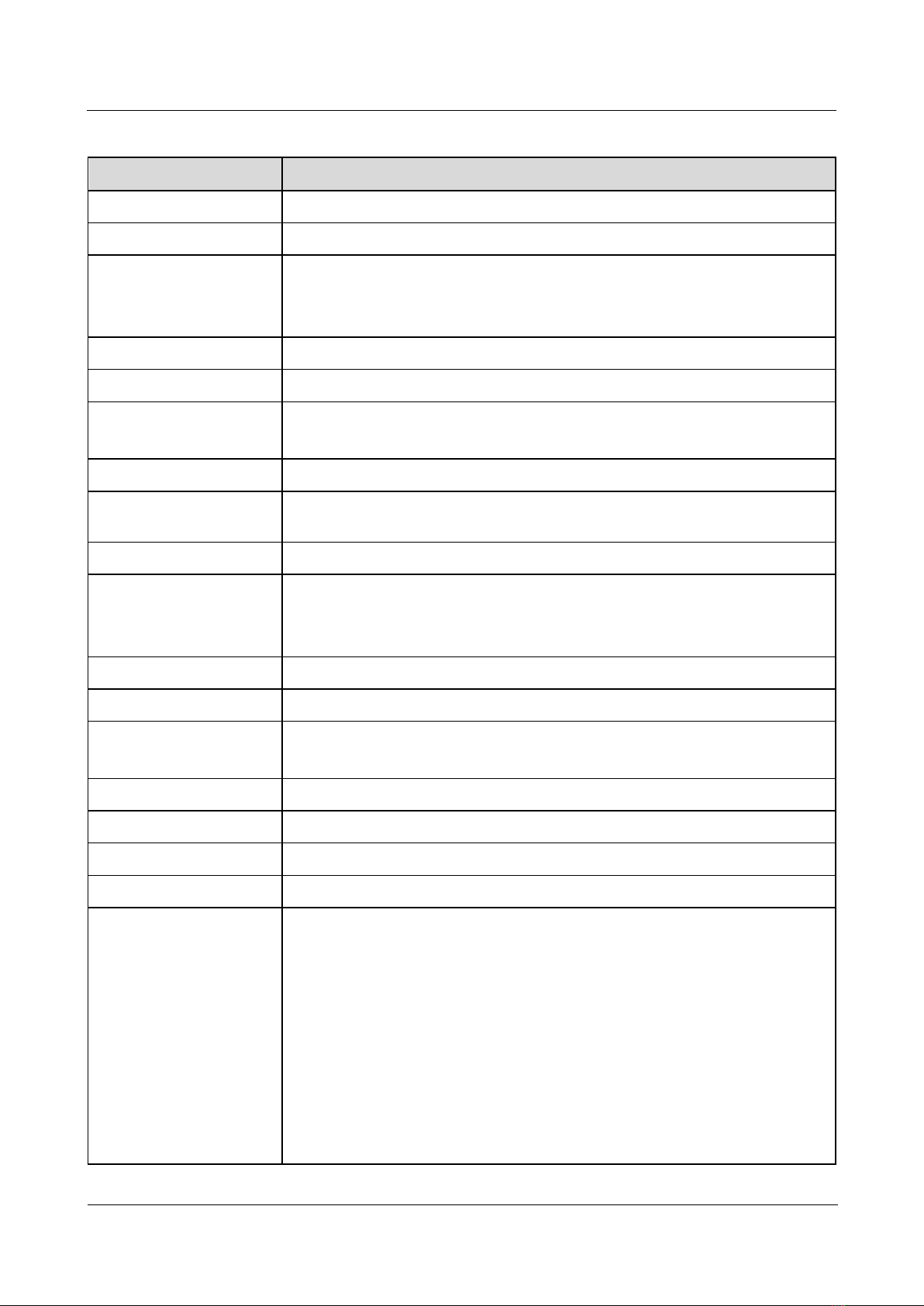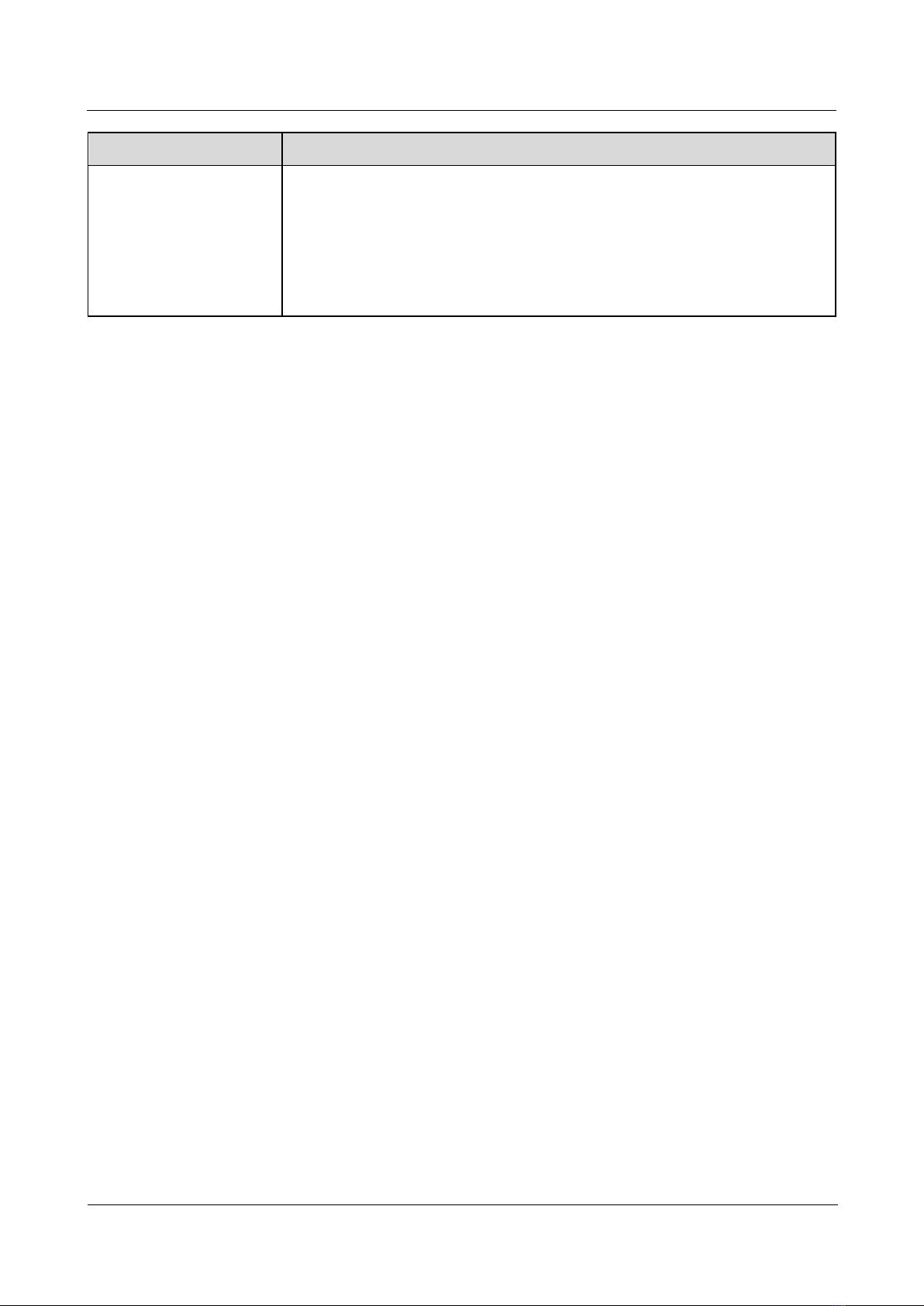Huawei Proprietary and Confidential
Copyright © Huawei Technologies Co., Ltd.
9.2.1 Power-On Failure..................................................................................................................................40
9.2.2 Excessive Current .................................................................................................................................42
9.2.3 Weak Current ........................................................................................................................................44
9.2.4 No Current ............................................................................................................................................46
9.2.5 Charging Failure ...................................................................................................................................48
9.2.6 Display Failure......................................................................................................................................50
9.2.7 Vibration Failure ...................................................................................................................................52
9.2.8 microSD Card Detection Failure...........................................................................................................54
9.2.9 USIM Card Detection Failure...............................................................................................................56
9.2.10 TP Failure............................................................................................................................................58
9.2.11 Light Sensor Failure............................................................................................................................60
9.2.12 Acceleration Sensor Failure ................................................................................................................62
9.2.13 Compass Failure..................................................................................................................................63
9.2.14 Gyroscope Failure...............................................................................................................................64
9.2.15 Camera Failure....................................................................................................................................65
9.2.16 Phone Audio Failure............................................................................................................................67
9.2.17 Headset Audio Failure.........................................................................................................................69
9.2.18 Speaker Noice.....................................................................................................................................71
9.2.19 Wi-Fi/Bluetooth Failure......................................................................................................................73
9.2.20 FM Failure ..........................................................................................................................................76
9.2.21 GPS Failure.........................................................................................................................................78
9.2.22 HDMI Failure......................................................................................................................................81
9.2.23 WCDMARF Reception Failure..........................................................................................................84
9.2.24 GSM RF Reception Failure.................................................................................................................87
9.2.25 GSM RF Transmission Failure............................................................................................................90
10 Functional Test ..........................................................................................................................94
10.1 Keypad Introduction.....................................................................................................................................94
10.2 MMI Test......................................................................................................................................................95
10.3 Wi-Fi Test.....................................................................................................................................................97
10.4 Voice Call Test..............................................................................................................................................97