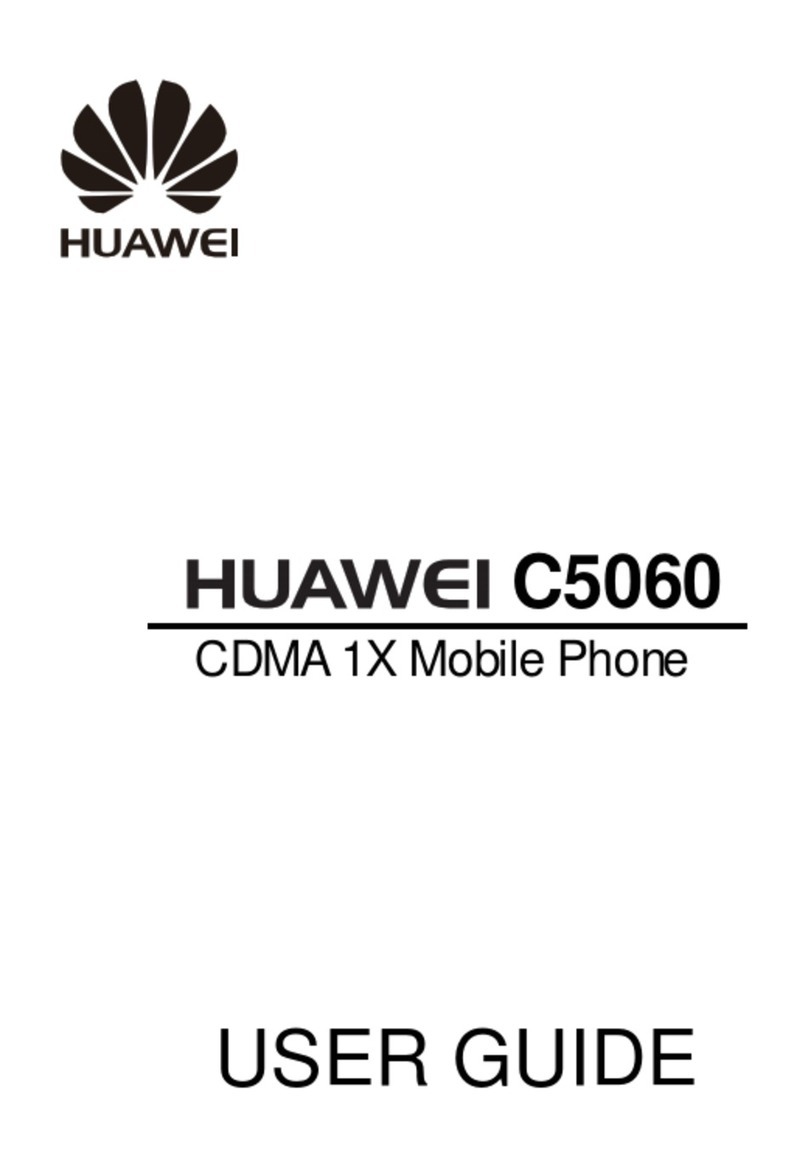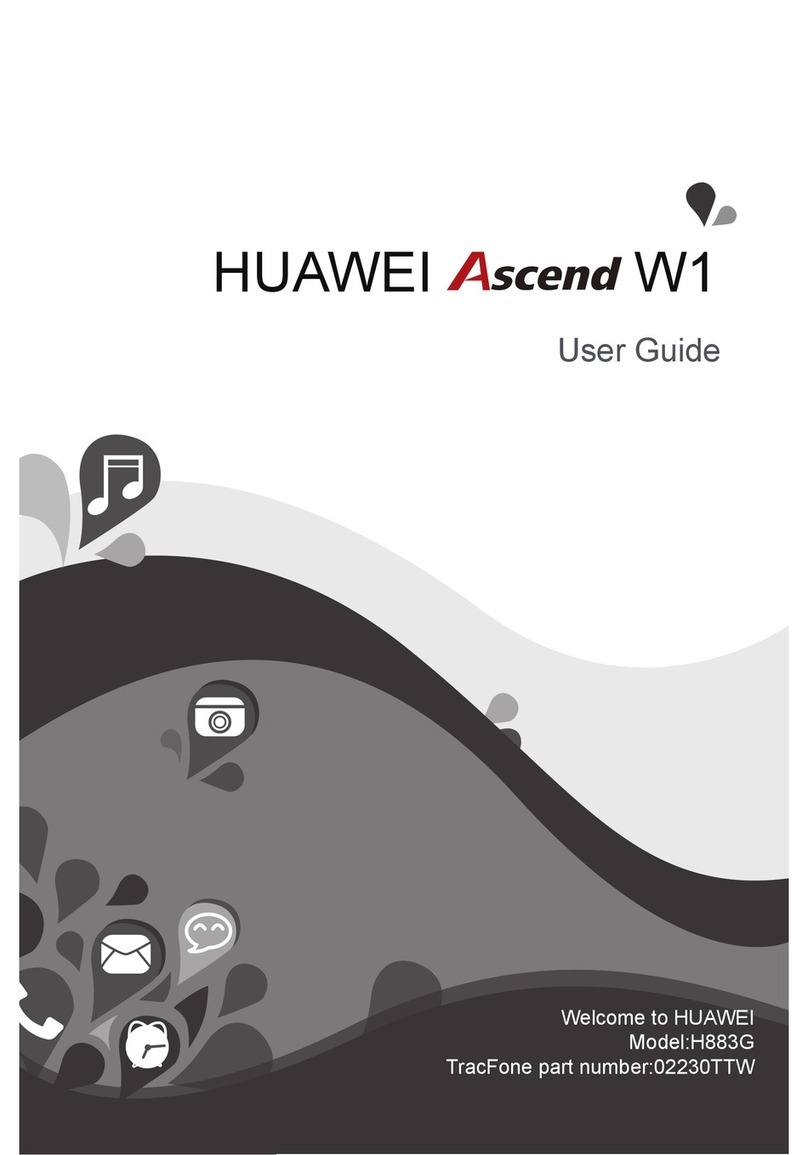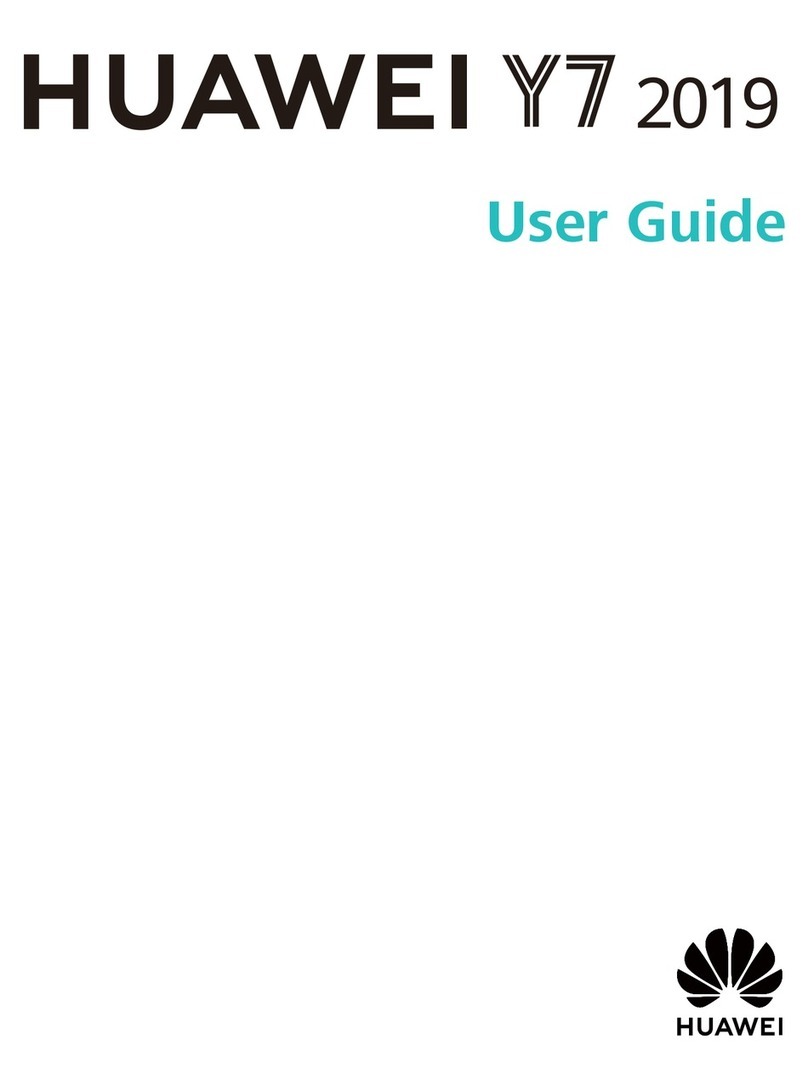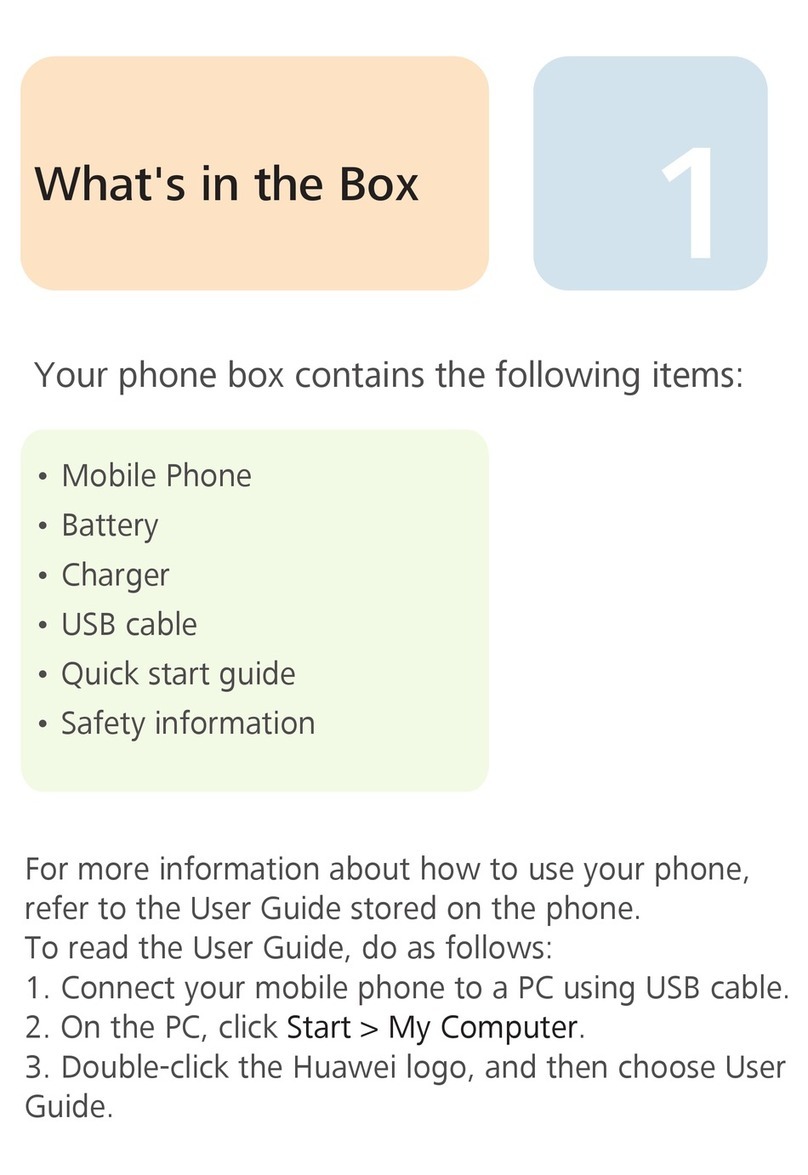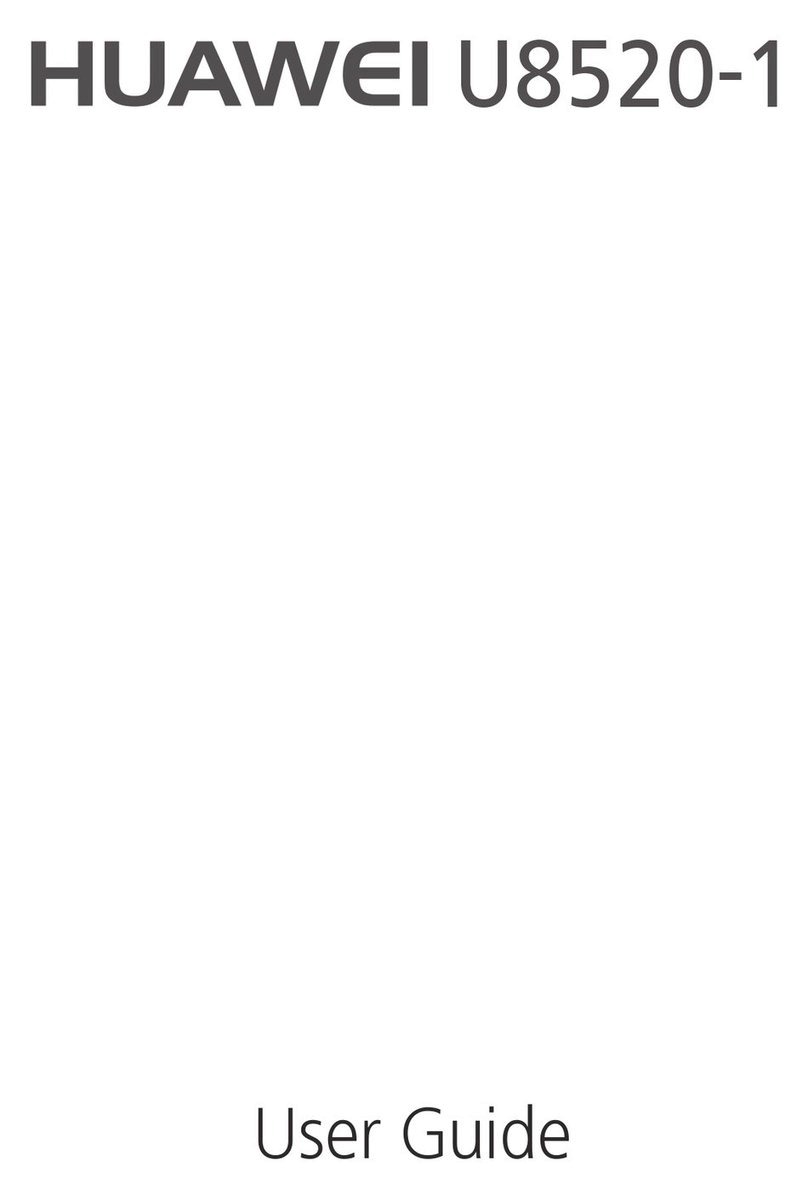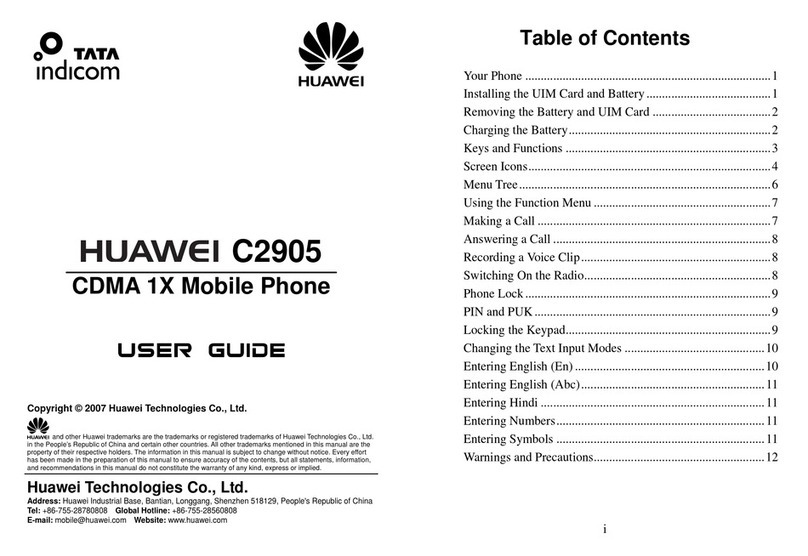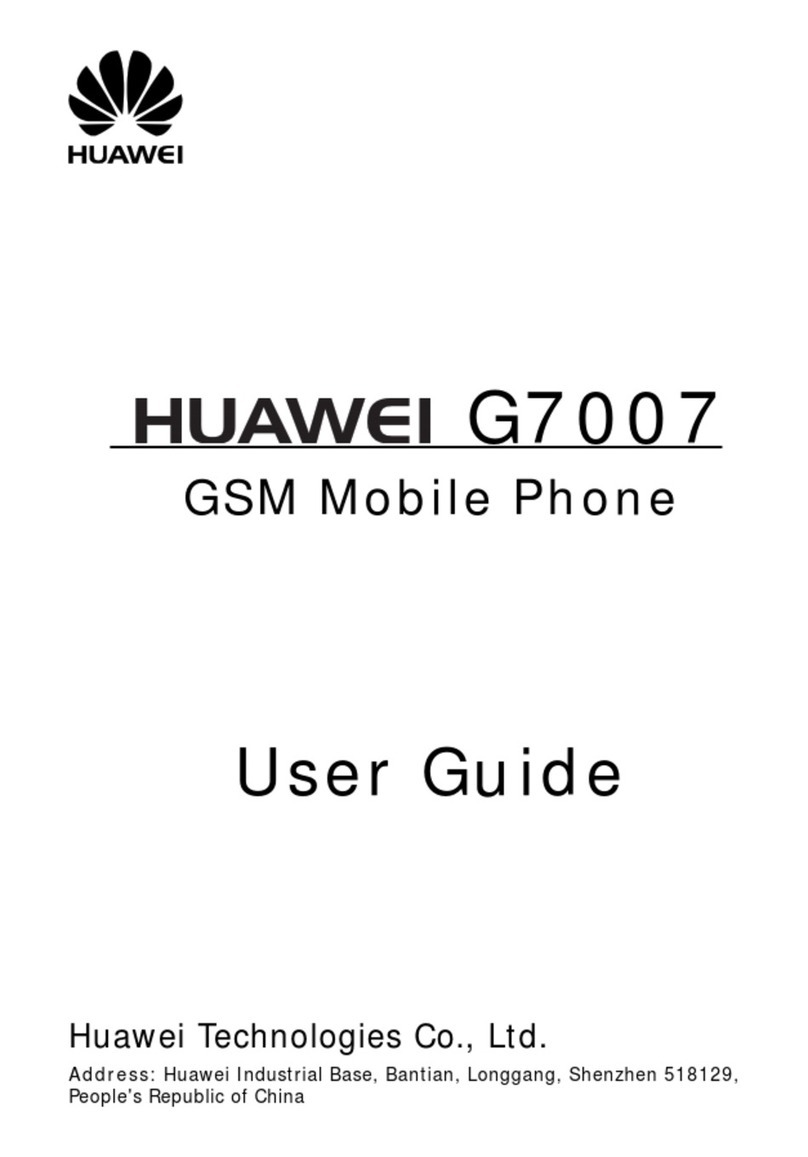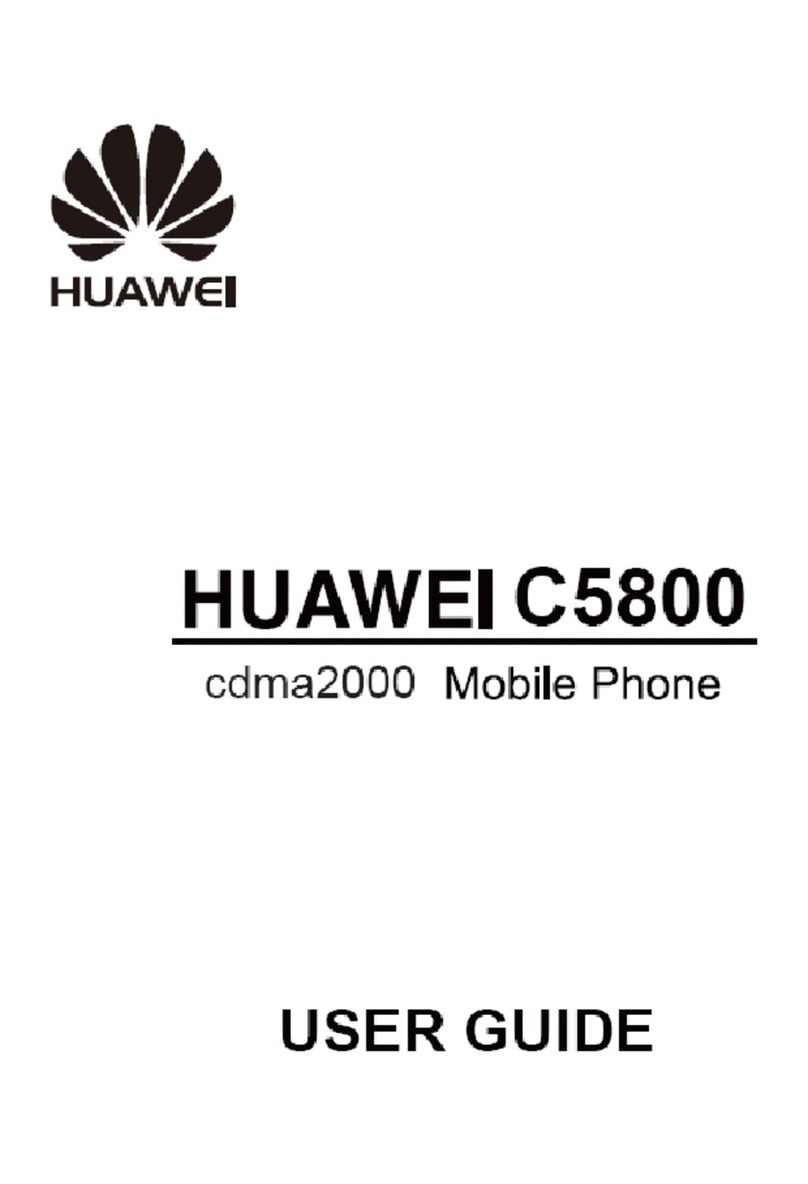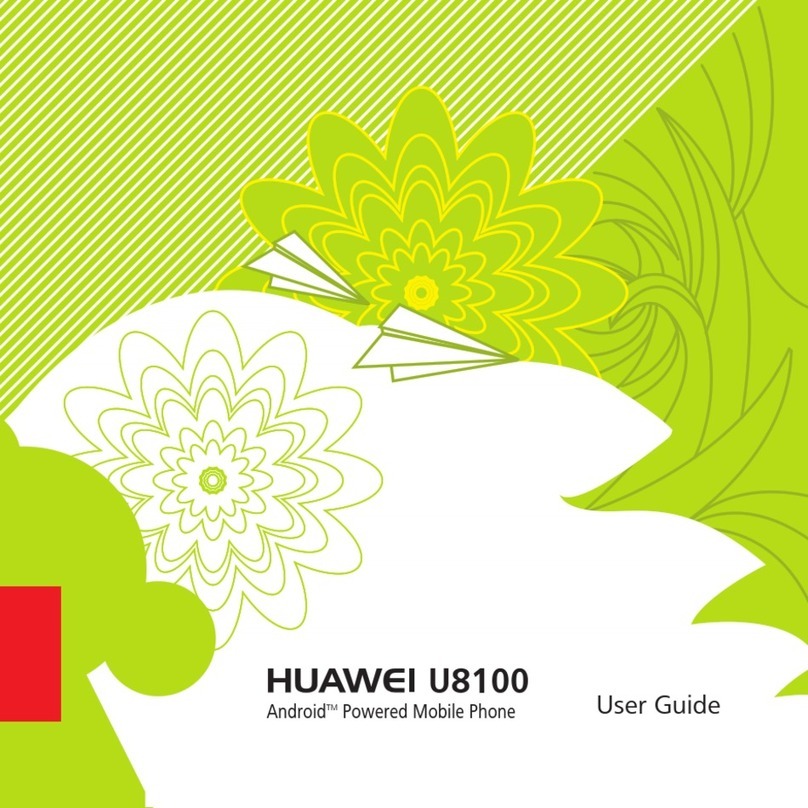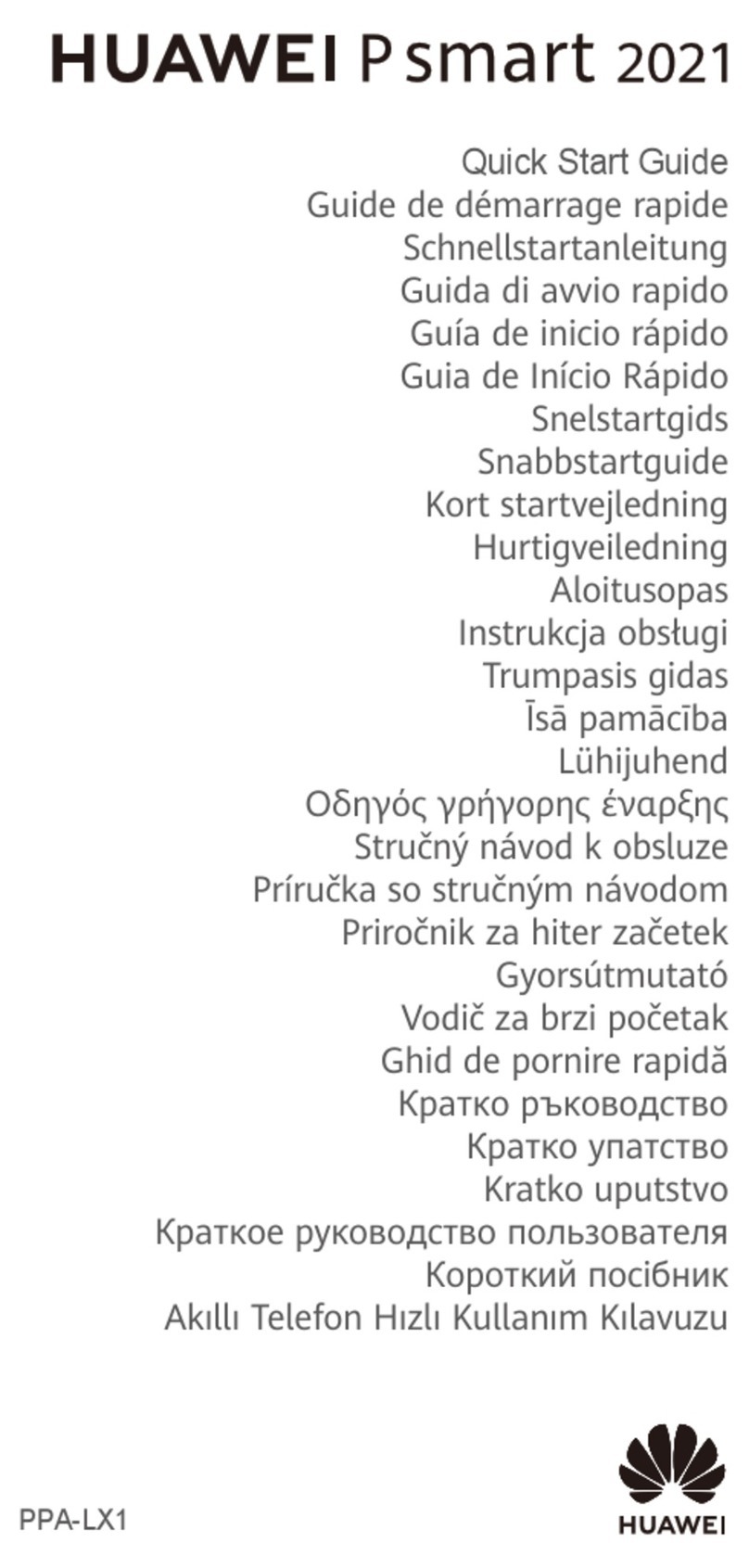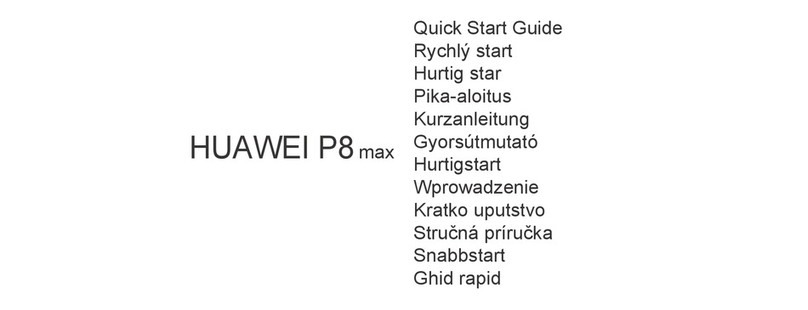Contents
About This Document.................................................................................................................... ii
1 Product Overview .........................................................................................................................1
1.1 Appearance.......................................................................................................................................................1
1.2 Specifications...................................................................................................................................................2
2 Applicable Scope and Precautions ............................................................................................4
2.1 Applicable Scope..............................................................................................................................................4
2.2 Precautions.......................................................................................................................................................4
2.3 How to Obtain Product and Repair Information ..............................................................................................4
3 Exploded View...............................................................................................................................5
4 Components on the Main PCB ...................................................................................................8
5 Software Upgrade .......................................................................................................................11
5.1 Upgrade Preparation.......................................................................................................................................11
5.2 Hardware Connection.....................................................................................................................................11
5.3 Upgrade Using the USB Driver......................................................................................................................12
5.3.1 Installing the USB Driver .....................................................................................................................12
5.3.2 Performing a Normal Upgrade..............................................................................................................14
5.3.3 Performing a Forcible Upgrade.............................................................................................................17
5.4 Upgrade Using the microSD Card..................................................................................................................17
5.4.1 Performing a Normal Upgrade..............................................................................................................17
5.4.2 Performing a Forcible Upgrade.............................................................................................................18
5.5 Troubleshooting Upgrade Failures .................................................................................................................18
6 Repair Tools .................................................................................................................................20
7 Disassembly Procedure..............................................................................................................22
8 Assembly Procedure ...................................................................................................................25
9 Principles and Failure Analysis ...............................................................................................28
9.1 Y300 Conceptual Block Diagram and Introduction .......................................................................................28
9.2 Baseband Unit................................................................................................................................................29
9.2.1 Startup Management Circuit .................................................................................................................29
9.2.2 Charging Management Circuit..............................................................................................................34