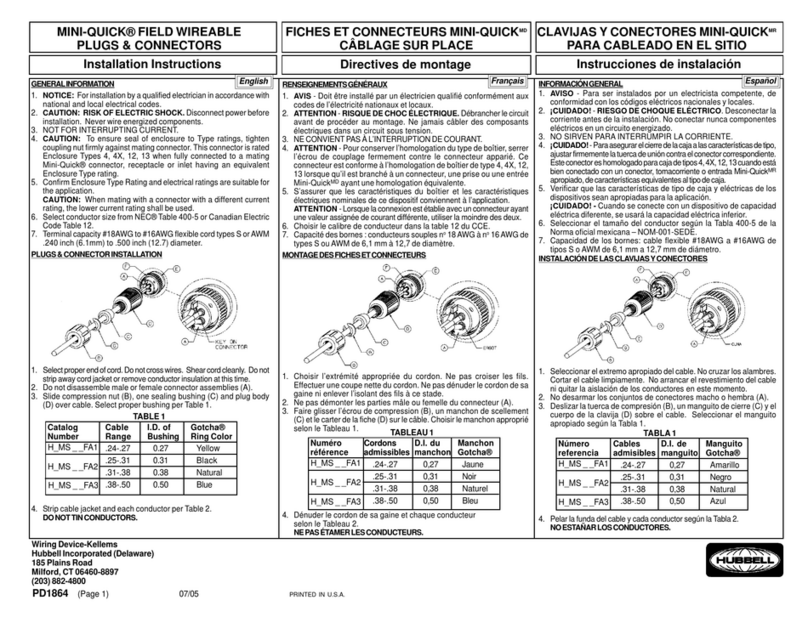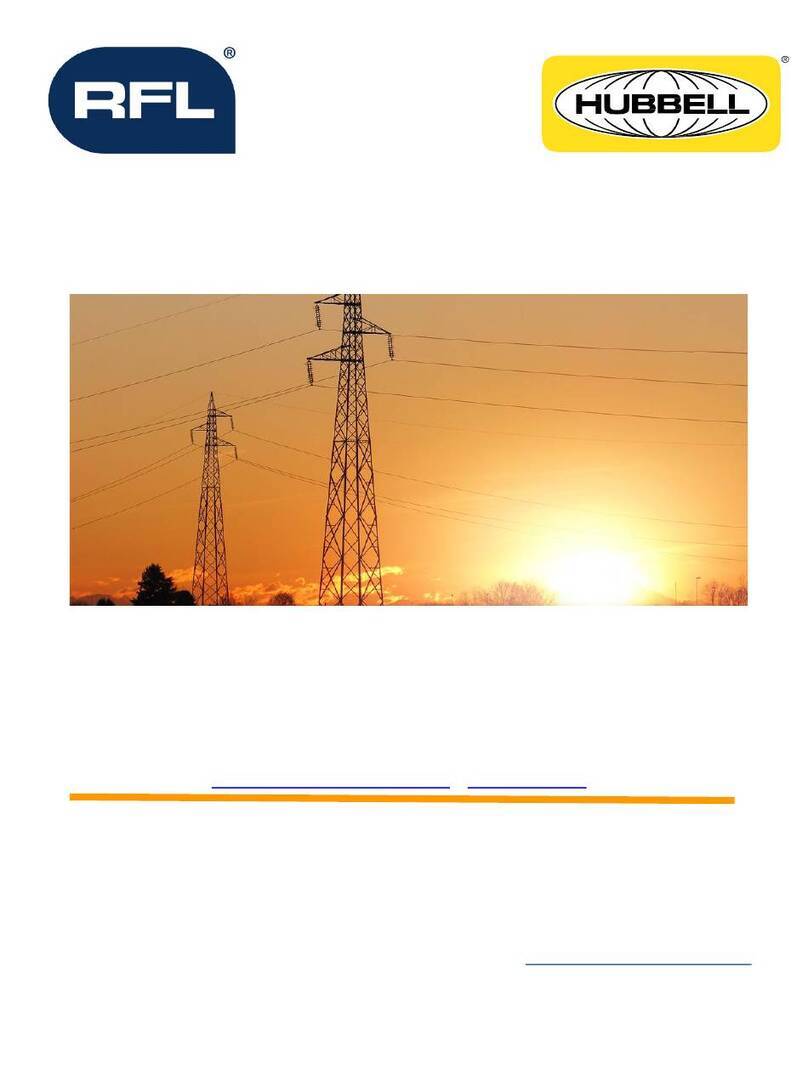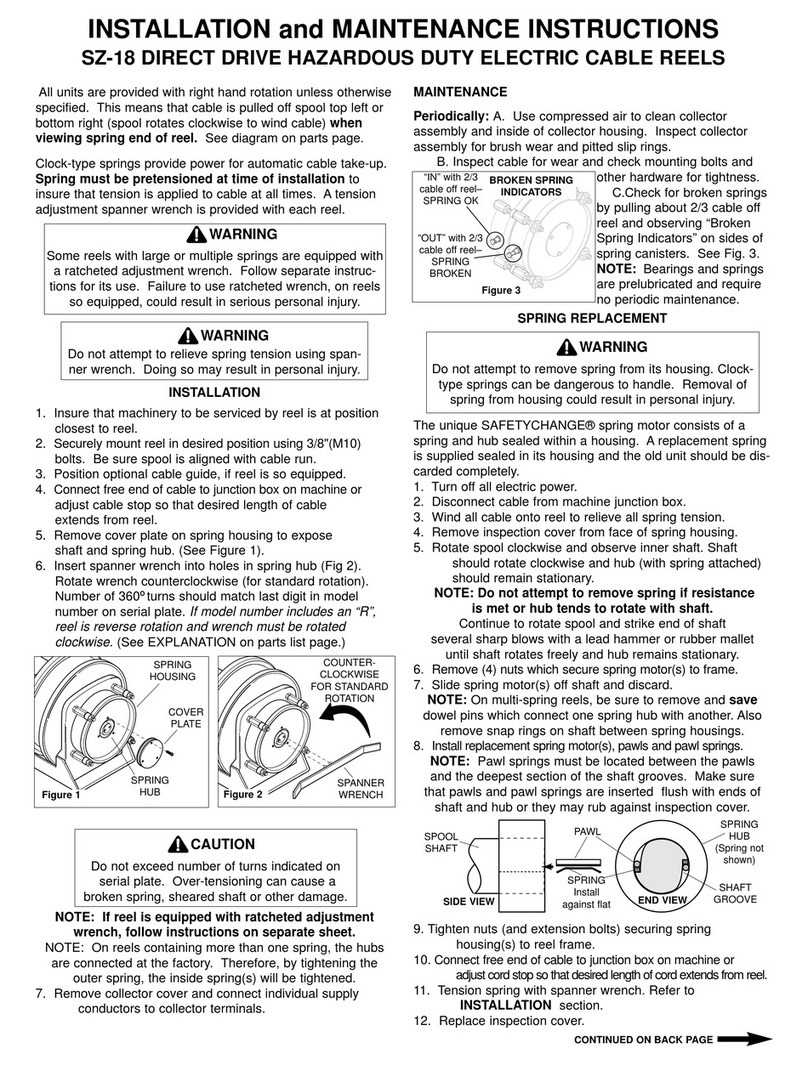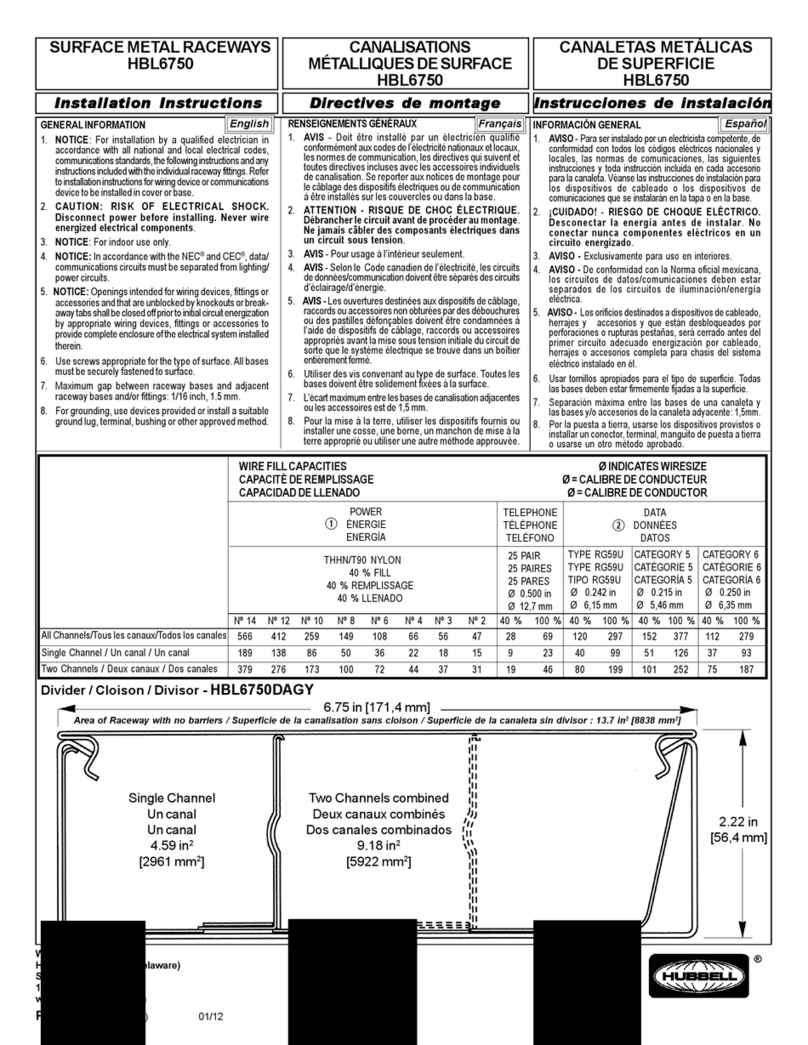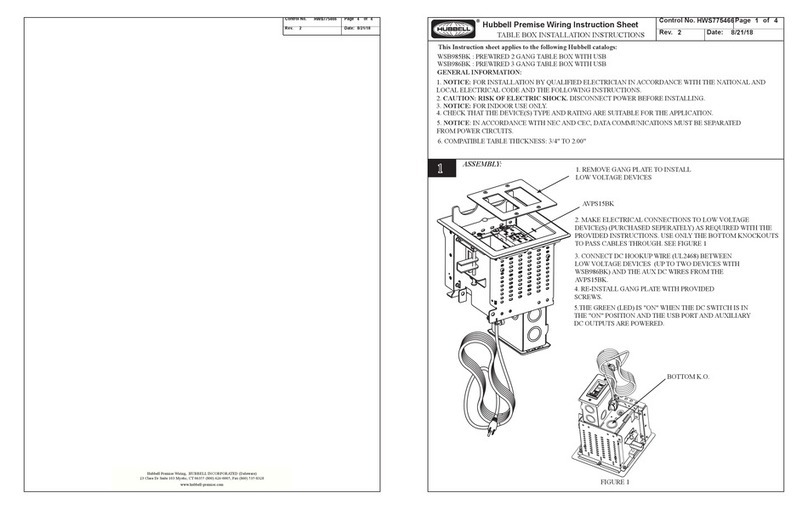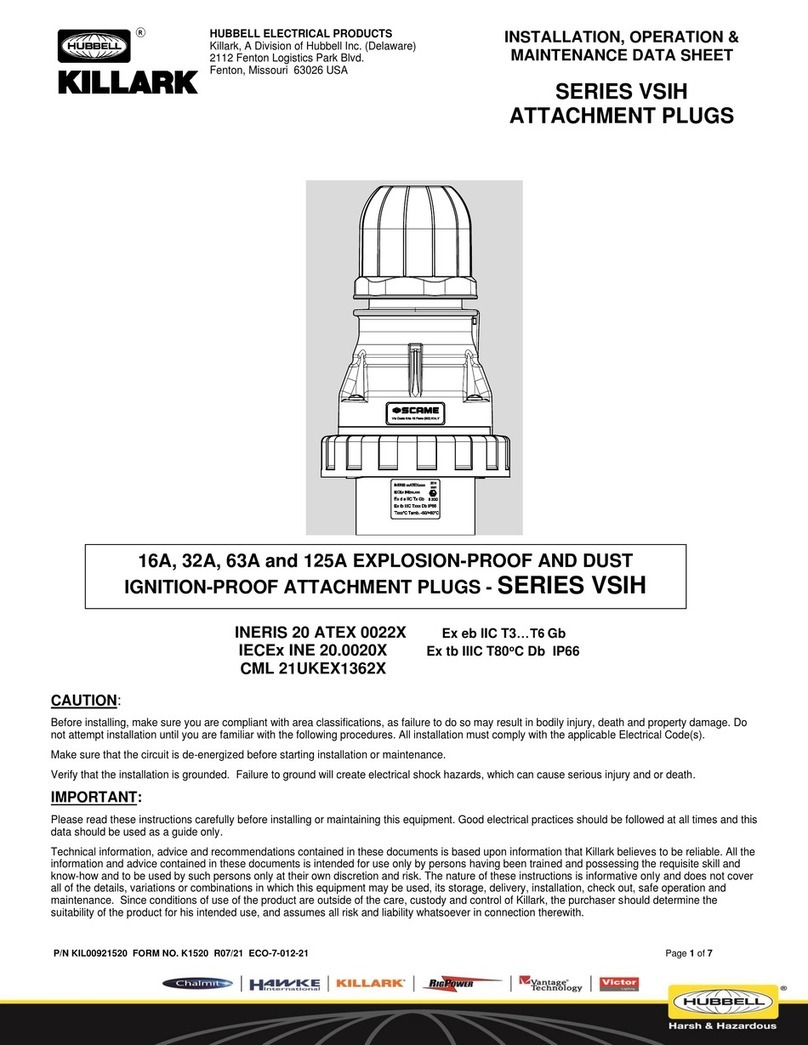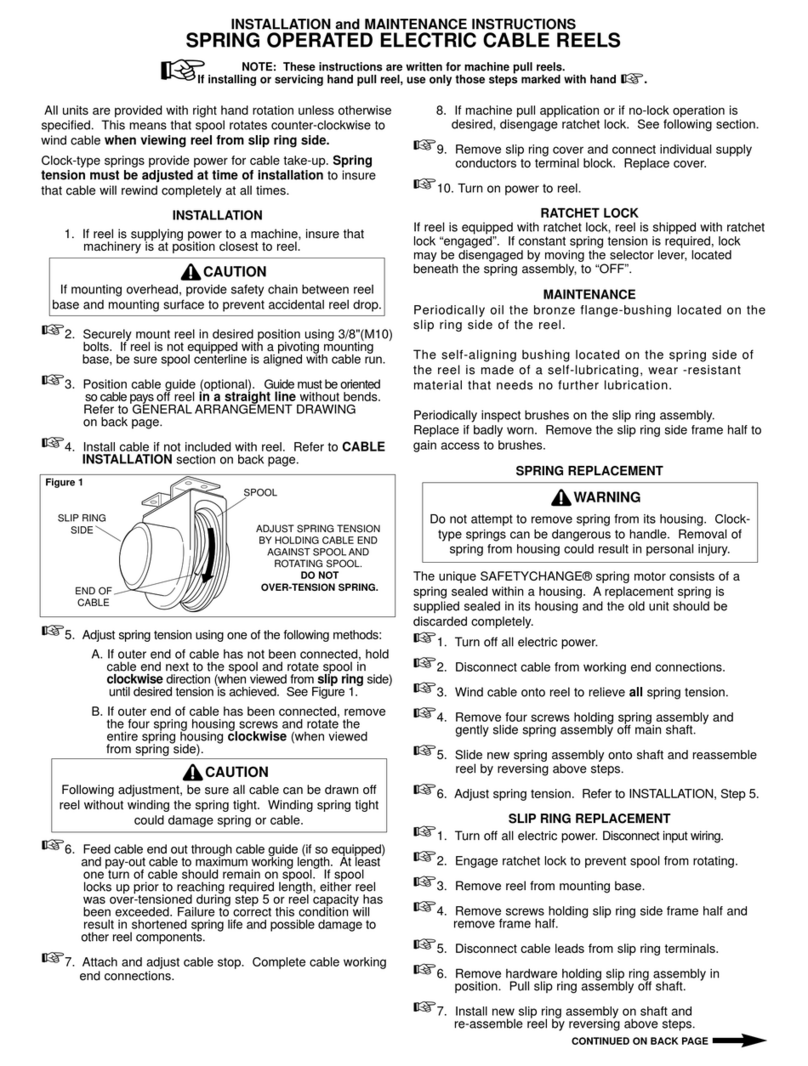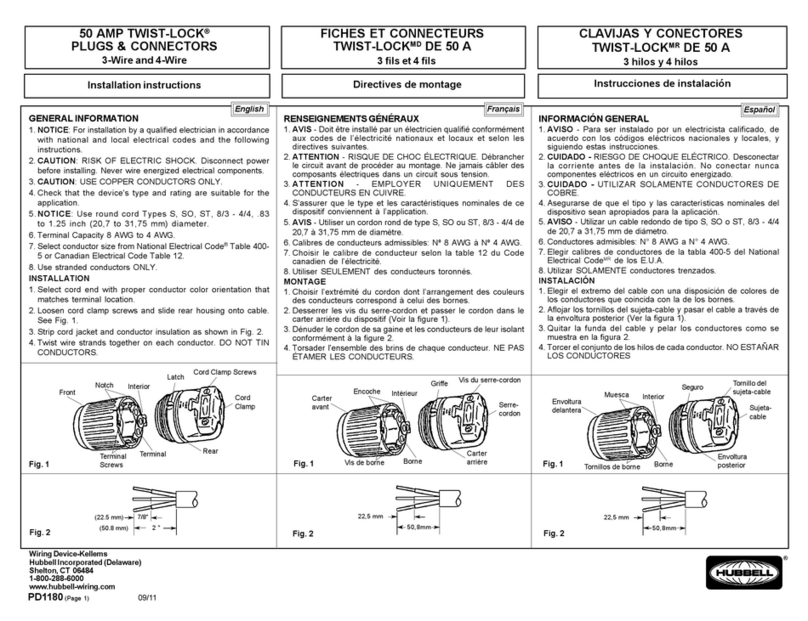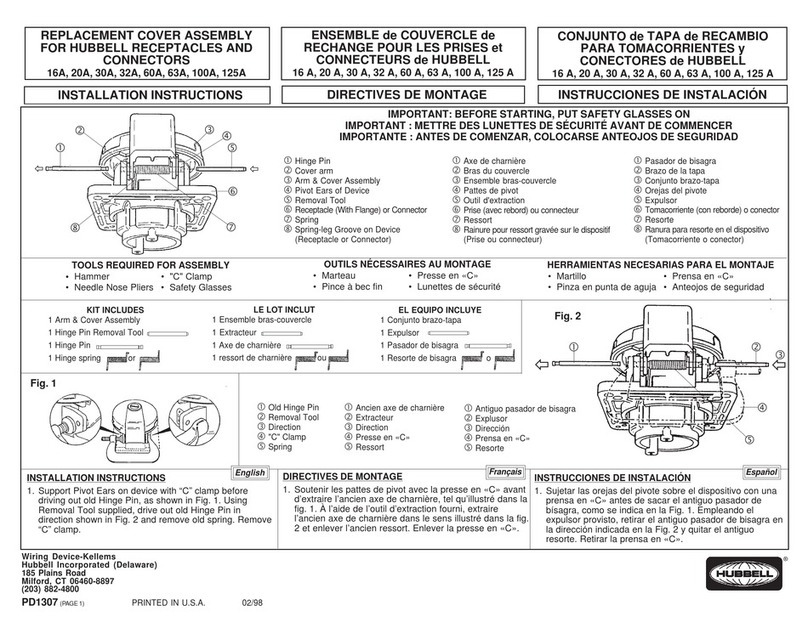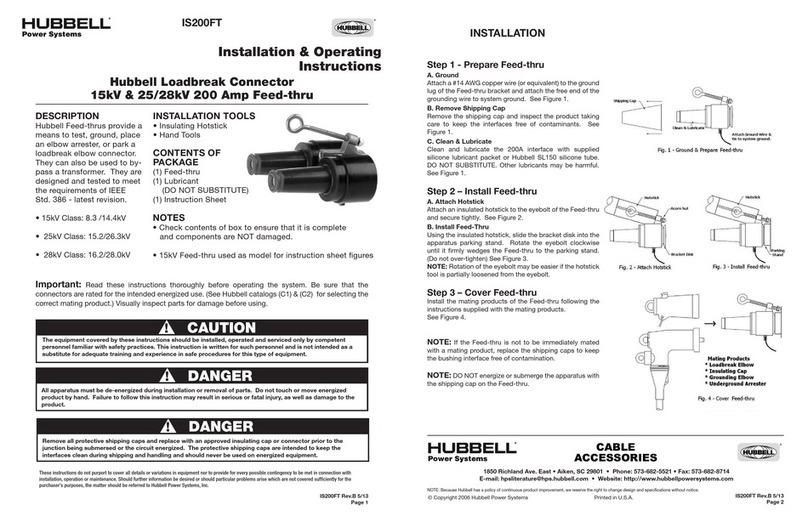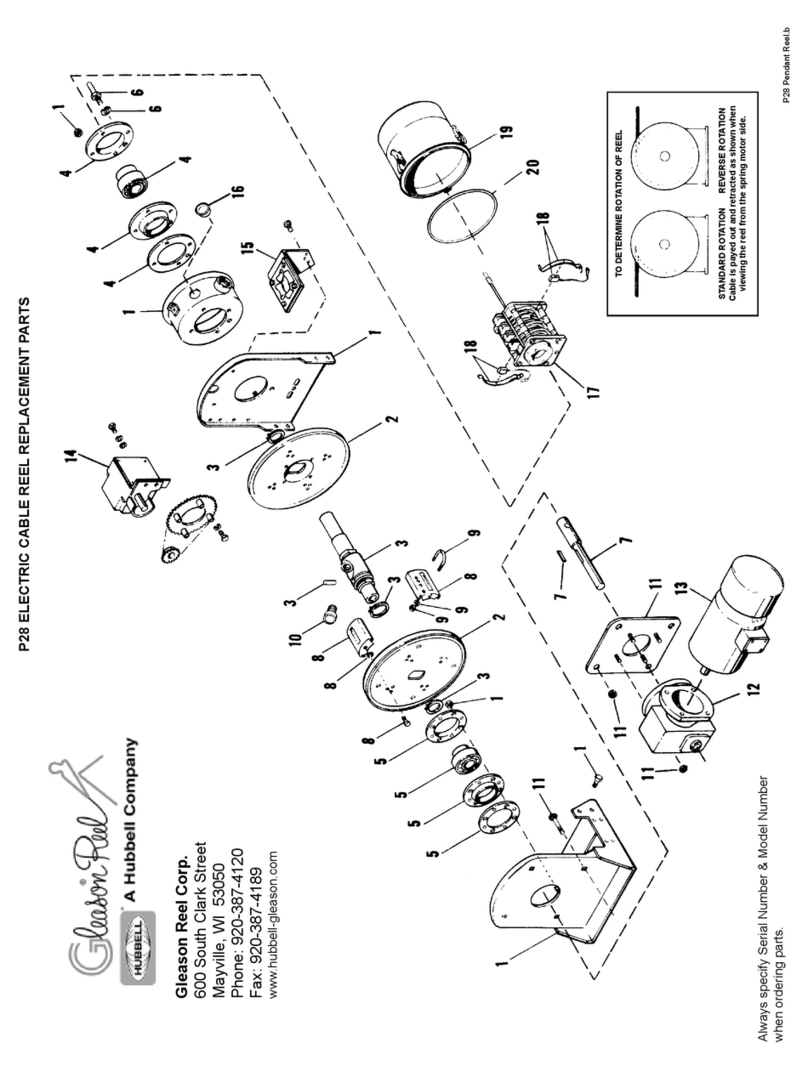Hubbell
4-PLEXTM
Receptacles,Adapter
Plate,
and Portable
Box
WiringandAssembly
Instructions
READ
INSTRUCTIONS
COMPLETELY
PRIOR
TO INSTALLATION.
GENERAL
WIRING
INFORMATION:
Notice:
For
installationonly
bya
qualilied
electri-
cianin accordance
with
theNationalElectrical
Code9
Canadian
ElectricalCode,
and
local
code
requirements,
andthe following
instructions.
. Caution:
Riskofelectric
shock.Disconnect
power
before
installing.
Never
wireenergized
electrical
components.
Attention: Risquede chockelectrique.
D6branchef
lecircuit
avant
I'installation.
Ne
ia-
maisfaire
lesconnections
surcircuit
vivant.
Caution: Use
with
copperconductors
only.
Attention: Employer
uniquement
avefil de
culver.
Binding
headterminalscrews
accept
upto
#12
AWGsolidor stranded
conductors.
Do not
use
tinned'conductors.
Refer
to NECoTable
400-5orCECTable12
lor
ampacity
of
flexible
cords.
Useampacities
from
the60oCcolumn.
Portablebox
acceptscord
ranges16/3SJ
to 12l3SO.
. Reler
toNECOTable
310-16orCEC
Table2tor
ampacity
ot
insulatedconductors.
Use
conduc-
torswith
insulation
rated90oCor
higher
having
sufficient
ampacity
inaccordance
with
the
60oC
column.
NOTE
TO
INSTALLER:
lnstructions
should
be
left
withend user
tortuture
reference.
SURGE
SUPPRESSOR
RECEPTACLE
Refertogeneral
wiring
inlormation
(above
andbe-
low).
Connect
this
deviceonly
to
1
25VAC
max.
grounded
branch
circuit
withlisted
or certiliedover-current
orotectlon
rateclz$Fmax.(U.S.)
orattffibff
current
rating
(Canada).
Inadvertentconnection
to
a higher
voltage
willdamage
thedevice.Oiscon-
nectionof neutralconductor
while
circuit
isener-
gized
ona 1251250VACservice
could
produce
a
damaging
higher
voltage.
CAUTION:
RISKOF ELECTRIC
SHOCK.This
deviceis intended
for installationon a SINGLE
branch
circuit
(2-wire
plusground)
only" DO
NOTseparately
wirethe outletsof thisdevice
to
a multFwire
branchcircuit
(3-wire
plugground).
ATTENTION:
RISQUE
DE
CHOC
ELECTRIOUE.
Ce dispositil
est pour un installationsur un
courantSIMPLE
(2lils
et miseA laterre)seule-
ment. NE pasbrancher
s6parement
lesprises
du dispositif
sur un A circuit
multiple
branche'
ments
(3filset mise
a laterre).
This
device
maybewiredasa feed-thruunit
t0
protect
additional
outletson tf'e same
ci::rt
OPERATION
GREEN-Light
Emittin
Diode
(LED)
"ON"
indicates
that
power
is
onandsurge
protection
istunctioning.
Afaint
glow
of
iheredLED
is
noticeable
and
indi-
cates
LED
islunctioning
and
isin
astandby
condi-
tion.
When
the
green
LEDlight
goes
ouiand
the
red
LED
isBRIGHTLY
LlT,thereceptacle
is
no
longer
able
to provide
surgeprotection
becauseof damage
caused
by
large
transientsurgesbeyond
the
recep-
tacle's
rating.The
receptaclewillcontinue
tofunc-
tionwithout
surge
protection.
Replace
theentire
unit
immediately
to restoresurge
protection.
This
device
isnotalightning
arrestor
and
lightning
may
damage
theunit.
NOTICE
Do not hot wiresurge
suppressor
receptacle
-
doingsowilldamage
theunit
and
voidwarranty.
Turn
off
power
to
outlet
by
removing
fuseor
turning
oflcircuitbreaker.
lfan
existing
duplex
receptacle
is beingreplaced,shut oft power
to receptacle,
confirm
thatbothoutlets
are
not
powered
byusing
a testlamp. lf both
outlets
are
notpowered'
pro-
ceed
to
Step
1. lf
power
is
present
in
eithet
outlet,
the
existing
outlet
wassplit-wired.
Surge
suppres-
sorreceotacles
cannolbe used
to replace
a split-
wirereceotacle.
Adapter Plate
(2) Knockouts
for op'
tional4 screwmount-
ingto adapter
plate.
one receptacle),
consult
a qualified
electrician
for prop€r
wiringand installation.
Should
this
situation
exist,
do not anempt
installation
with-
outa oualified
electrician.
4. 4-PLEX
lsolated
Ground
lnstallations:
The4-
PLEXmaybe installed
as an "lsolated
ground"
device
it a separate
insulatedequip-
mentgrounding
wirehas beeninstalled
trom
theground
busat serviceentrance.
When
in-
stalled
thisway,the metallic
racewayandde-
vice box MUSTOe
grounded
to the normal
building
ground
system
andthe isolated
groundwireMUST
be connected
to the receP
tacte. Tne"lsolated
ground"
labelMUSTbe
placed
on the frontsurface
of the 4-PLEX
wherevisible
afterinstallation
for identifica-
tion requiredby the National
Electrical
Codeo
Section
410-56(c).
4-PLEX
RECEPTACLE
' SN€AK OFF.TAES
TERMINAL
SCREWS
EACK
V|EW
STRIPGAUGE
t Not accesible
or removeableon 4-PLEX
receptacleswithsurgesuppression.
@
AnchorHole
1. Mountadapter
dateto boxusing
(2)*32 x7l8
inchflat headscreu6. Position
flange
side
facingboxand pullcable
ftrougiltopening
in
adapter
Plate.
2. Stripinsulationon individualconductors
3/4
inchandwireeach
to proper
terminal;black
conductor
to brassscrew,
white
conductor
to
silverscrew,
green
or bareconductor
to
greengrounding
screw. Anchorconductor
in
anchor
holeprovided
andwrapin a counter-
clockwise
direction. Forlargersizeconduc-
tors,formloopandplace
under
headof termi-
nal screw. Tightenterminalscrews
1G12
pound-inches
(1.2
- 1,4N.m)ina clockwise
direction.
A grounding
ftilail is provid€d
to ground
recepta-
cle to a metallicboxwhereno grounding
con-
ductor
is available. (See
Step4 for isolated
Ground
installations.)
lf boxcontains
additional
conductors
to feed
otherrecegtacles
onthe samecircuit,
usere-
maining
terminal
screws
to connect
the con-
ductors. Followthe colorcodedesignations
above. Consulta qualified
electrician
if you
haveany
questions
concerning
theinstalla-
tion of this device:
Takeextra
caution
that
thereare no loose
strands.
3. 4-PLEXwithoutSurge
Suppression:
Two
breakofl trabs
are grovided
for splitcircuit
wir
ing. A and B circuit
identitication
is molded
intofaceof recegtacle.
lf you controla receptacleor portion
of the fe
ceptacle
lrom a wallswitch,or if the recepta-
cle hassplitcircuit
wiring
(twocircuitsfeeding