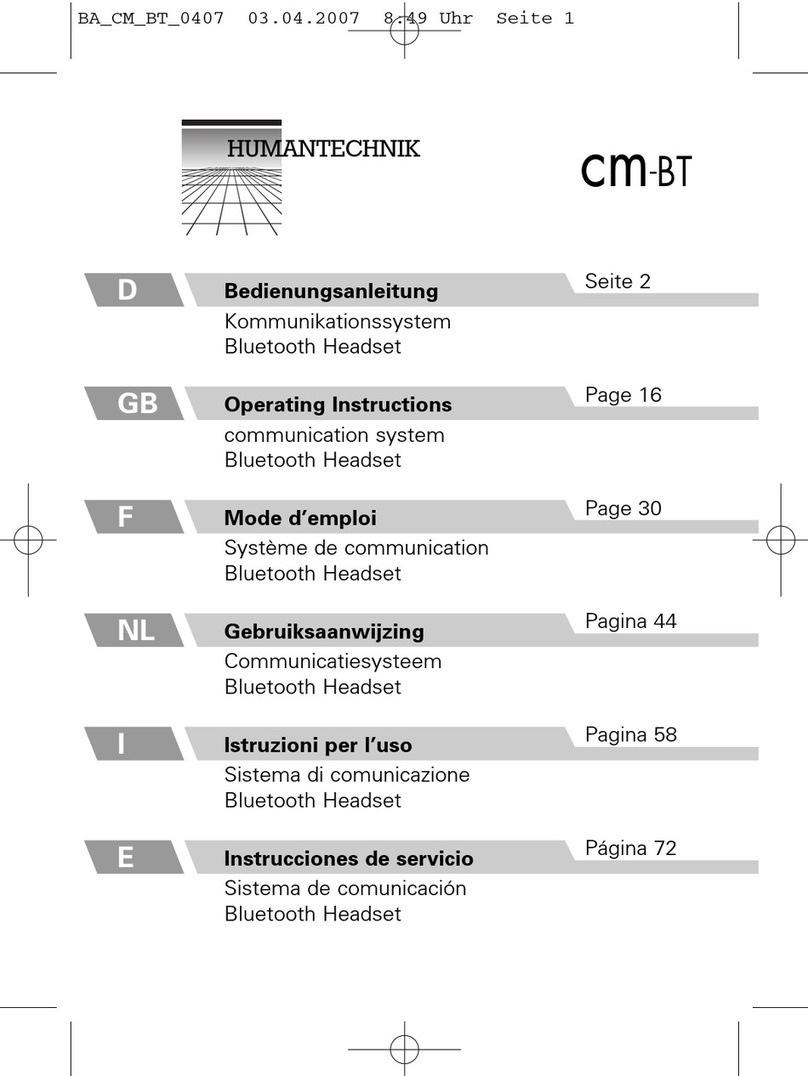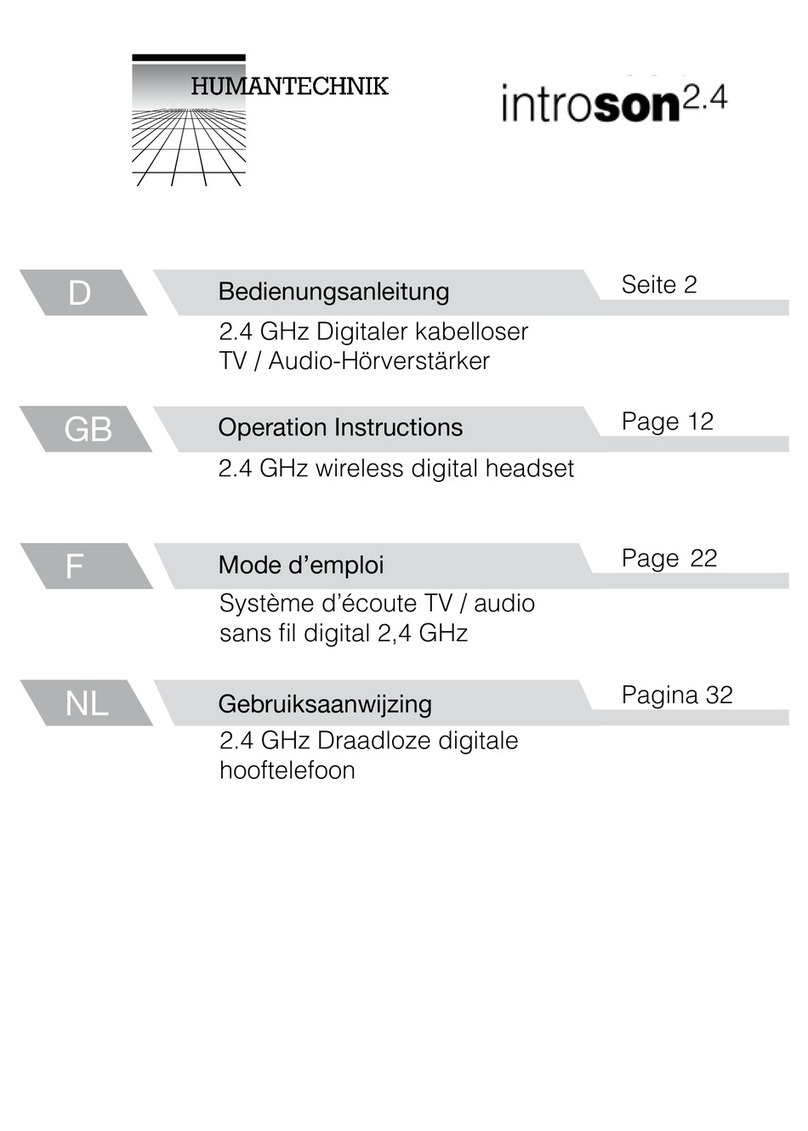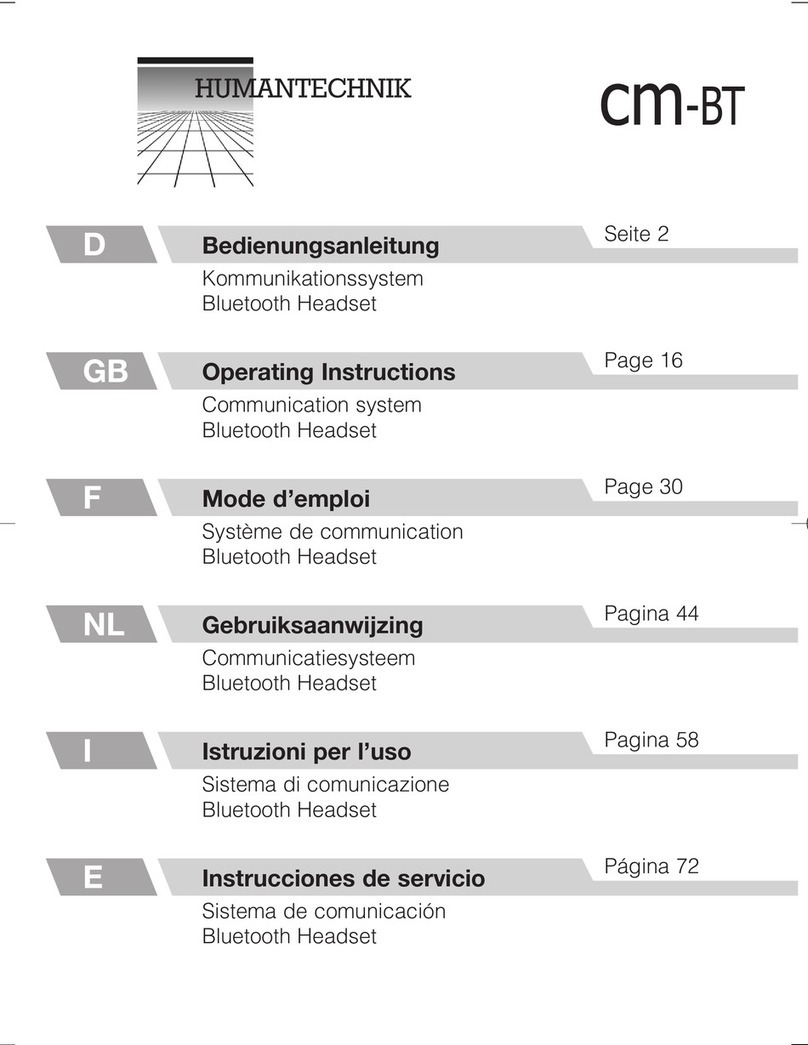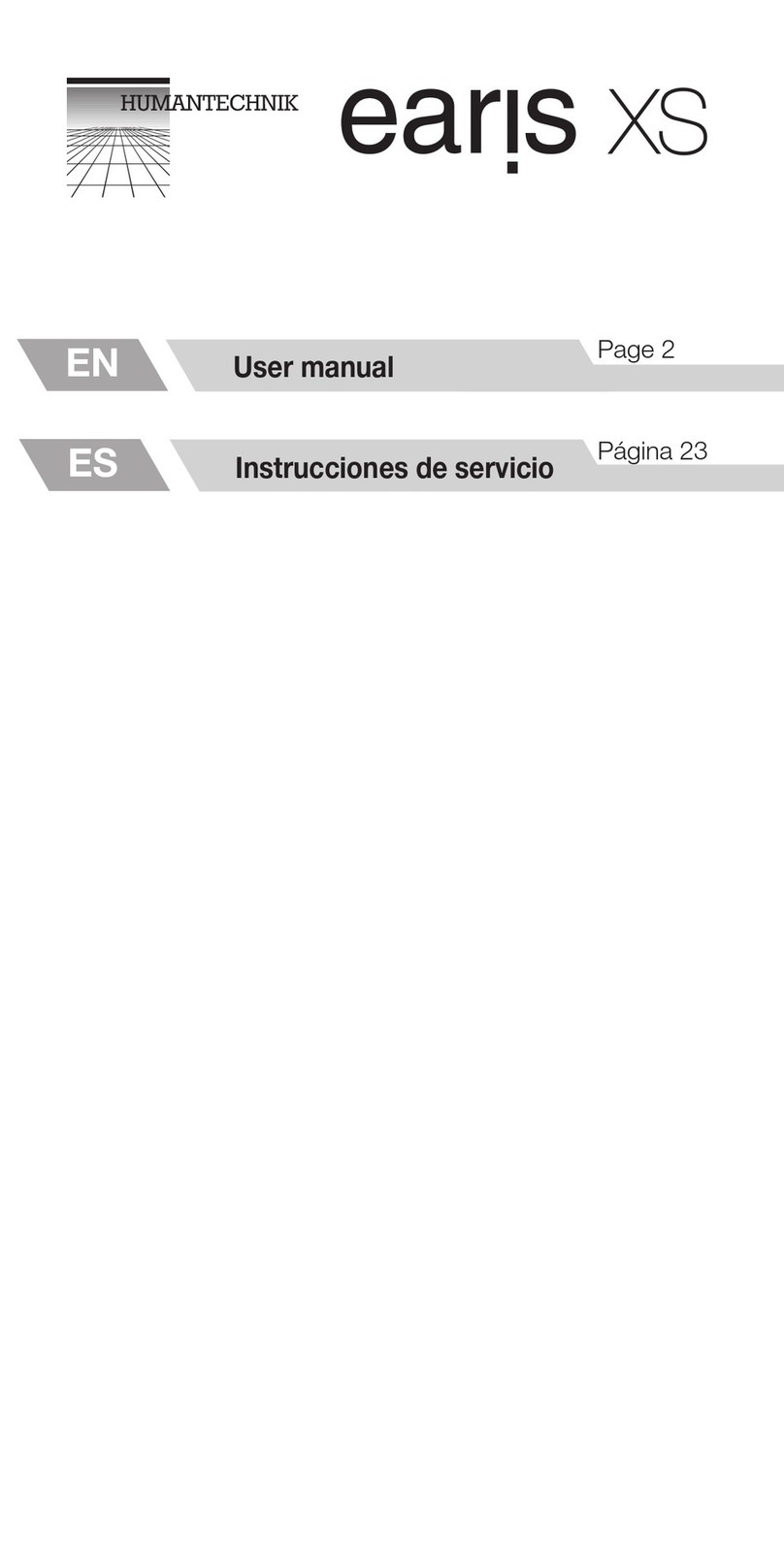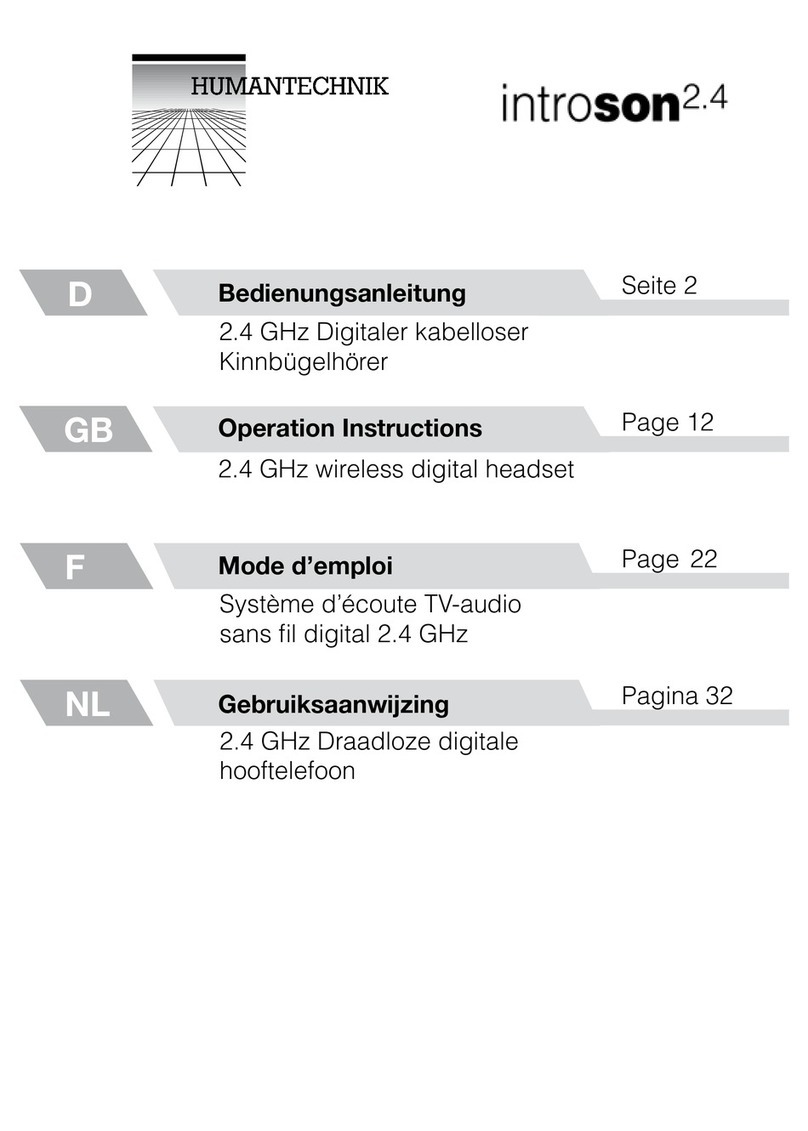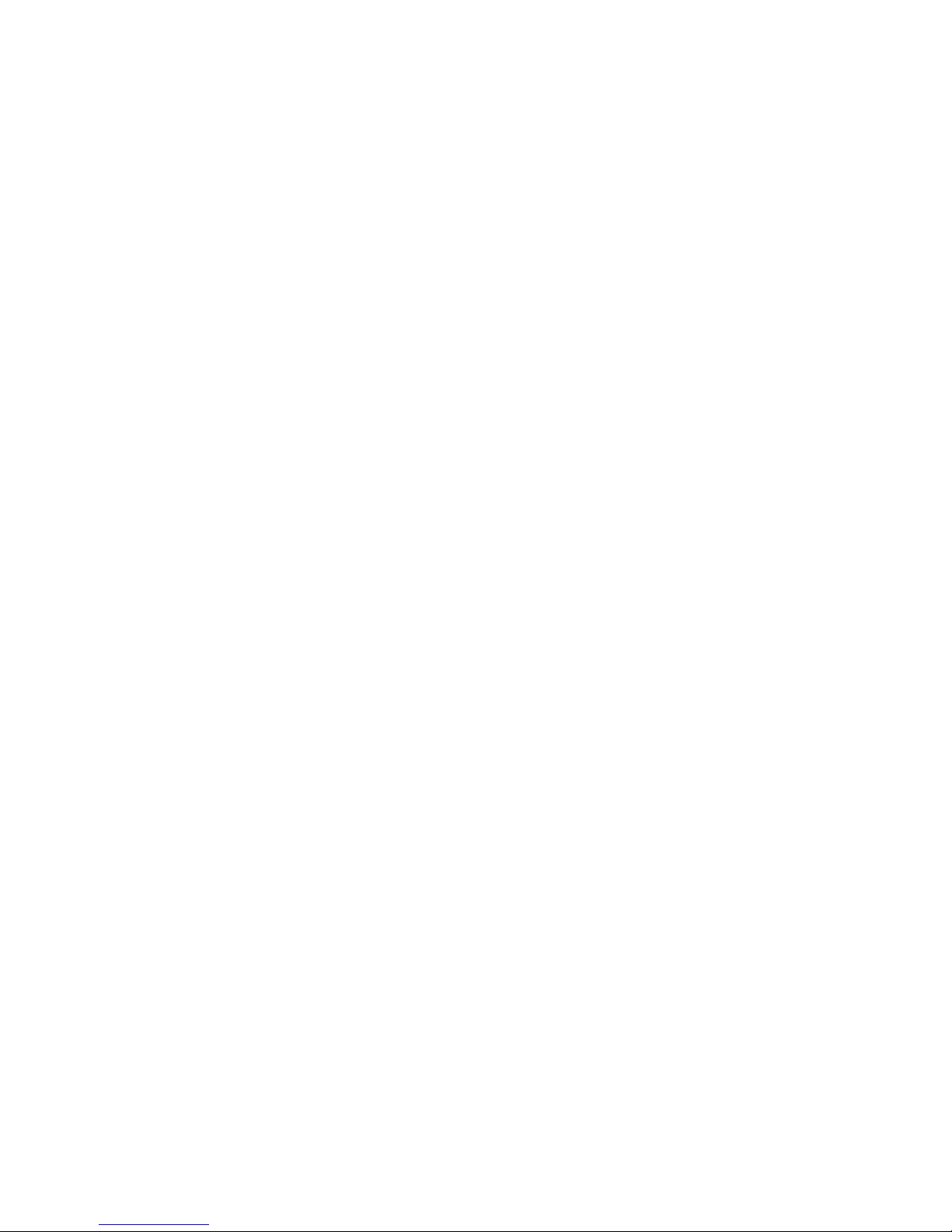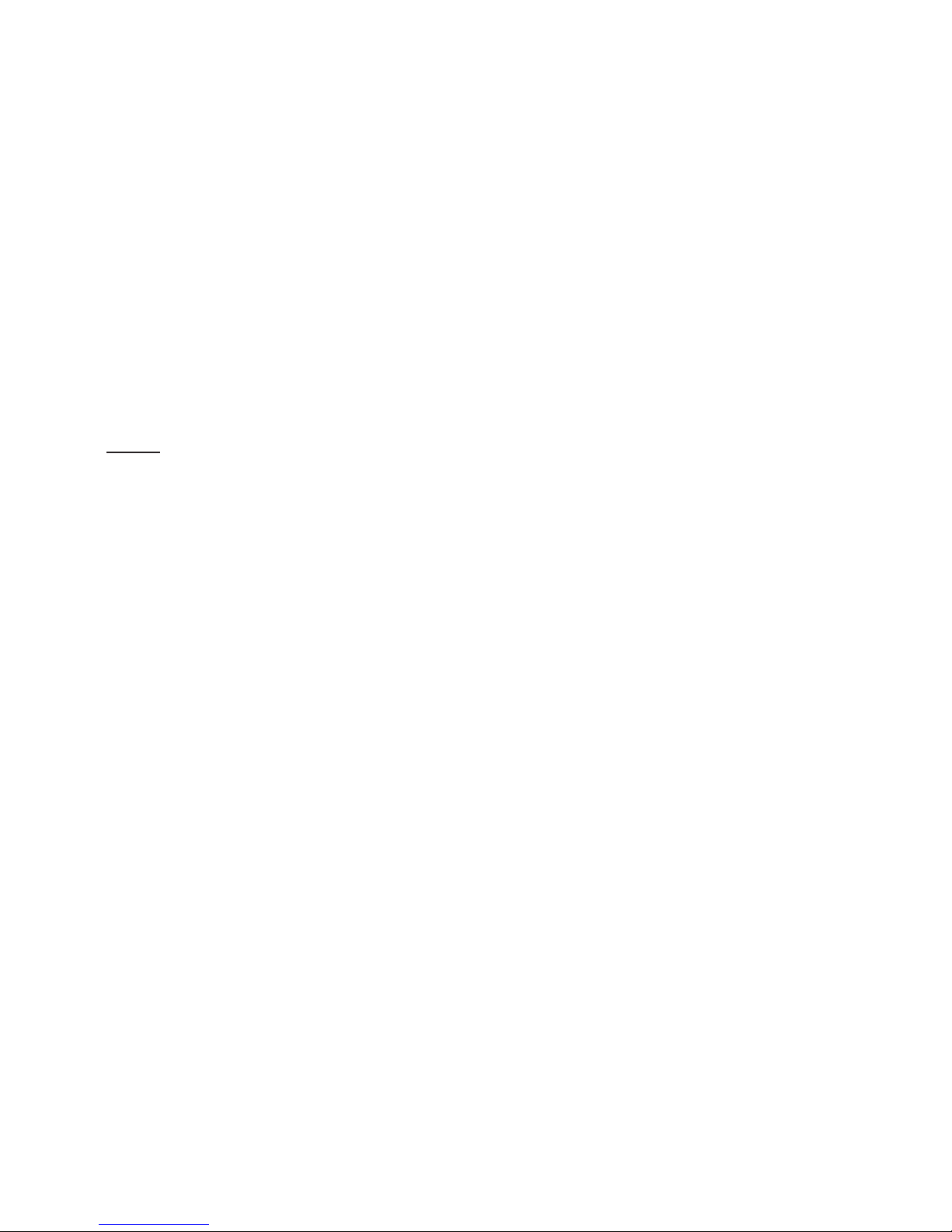4. Select the »CM-BT2« from the list of devices that are found.
If necessary, enter the password „0000“ to pair the »CM-BT2« and
the telephone and establish a connection.
5. If the pairing is successful, the blue status indicator
on the »CM-BT2« ashes four times quickly and the teleloop and head
phones emit an audible signal.
1. Switching the telephone on.
2. Press the function key 4on the »CM-BT2«
for approx. 6 seconds until the blue and red status
indicator ashes alternately. The »CM-BT2«
remains in pairing mode for 2 minutes.
3. Activate the Bluetooth function on the telephone
and start to search for Bluetooth devices.
Instructions on how to do this can be found in
the operating instructions for your telephone.
Pairing the »CM-BT2« with a compatible telephone
Before you can use the »CM-BT2« with the telephone, it has to be added
to the device list in the telephone. To do so, follow the instructions in the
telephone operating manual explaining how to activate Bluetooth.
Press the function key 4for approx. 3 seconds un-
til the blue status indicator lights up. The teleloop/
headphones emit an audible signal to indicate that the
»CM-BT2« is now switched on. If there is a paired de-
vice nearby, the »CM-BT2« will automatically connect
to this device.
To switch off, press the function key 4for approx. 3
seconds until the red status indicator lights up. The te-
leloop/headphones emit an audible signal to indicate
that the »CM-BT2« is now switched off.
English 8
Switching the »CM-BT2« on/off
3s
6s