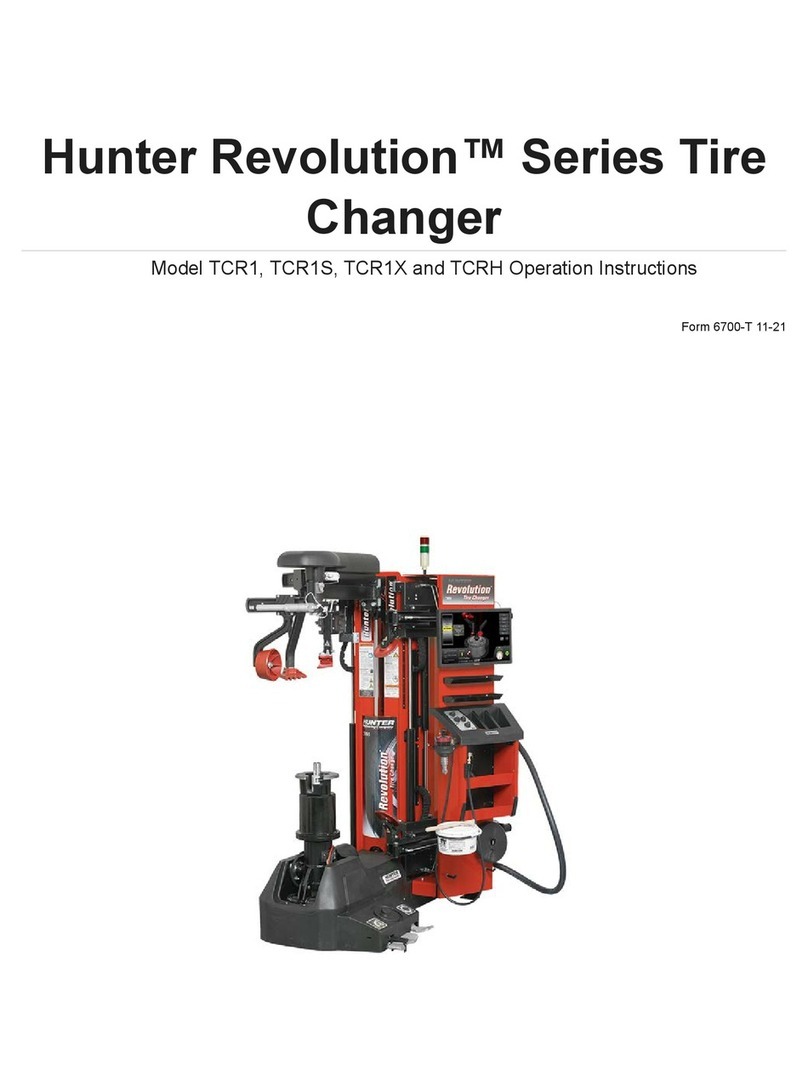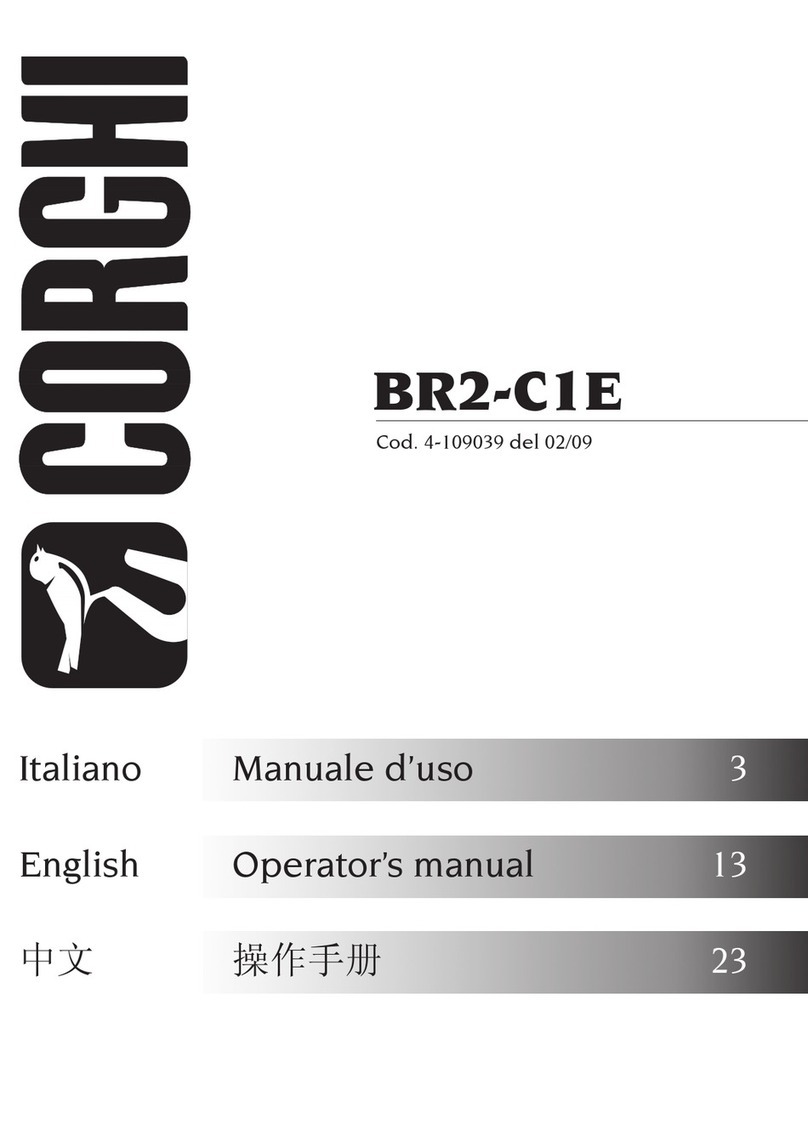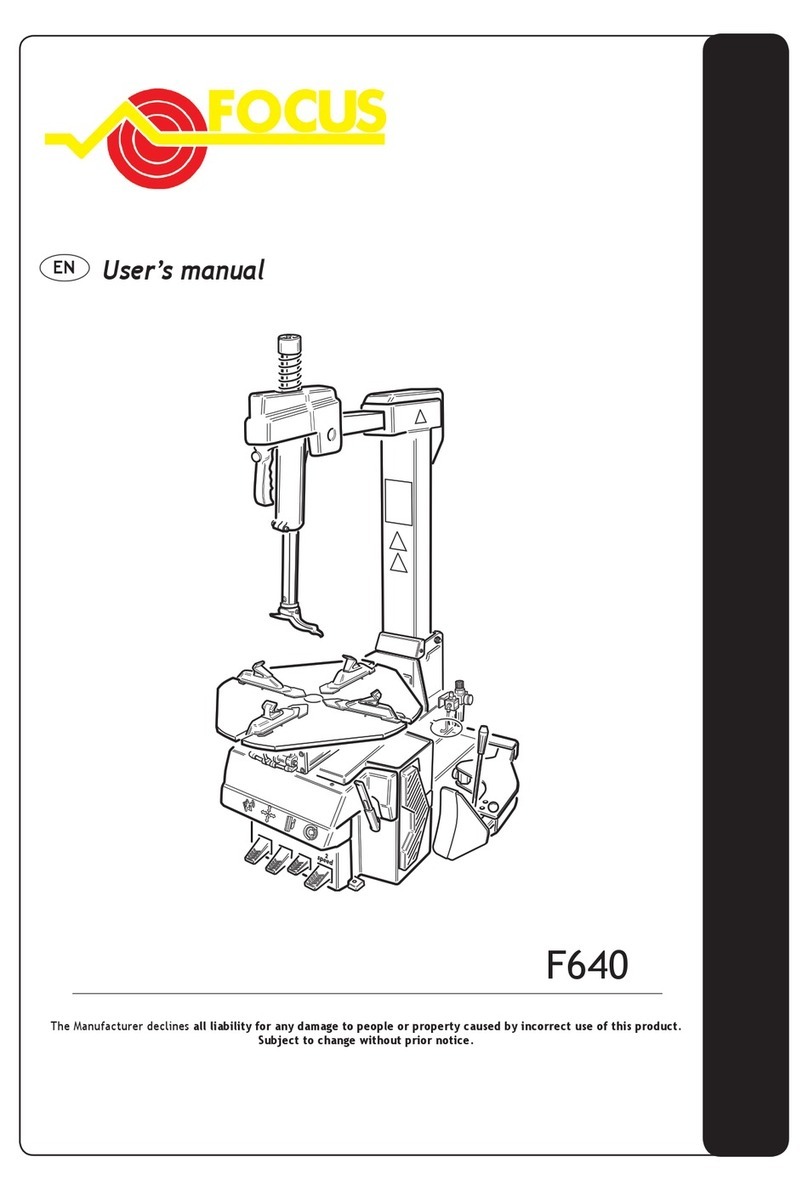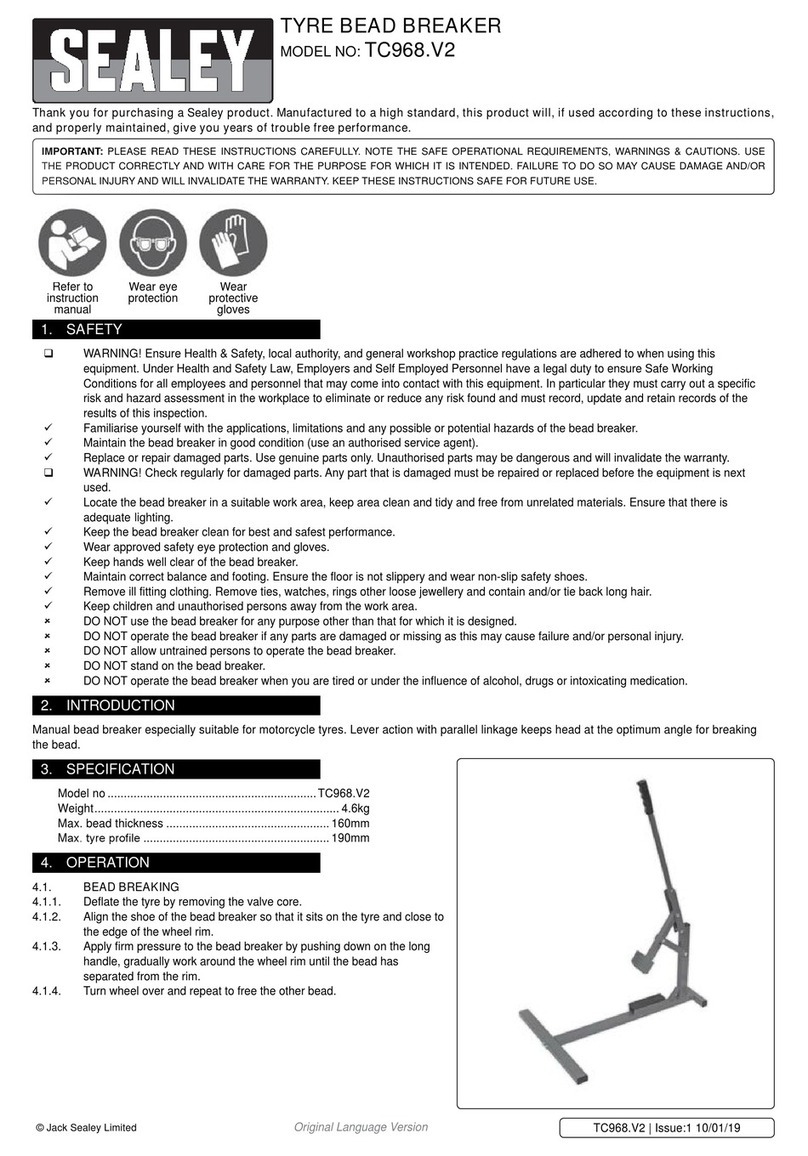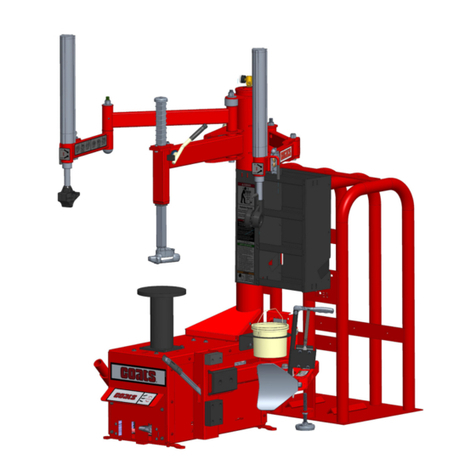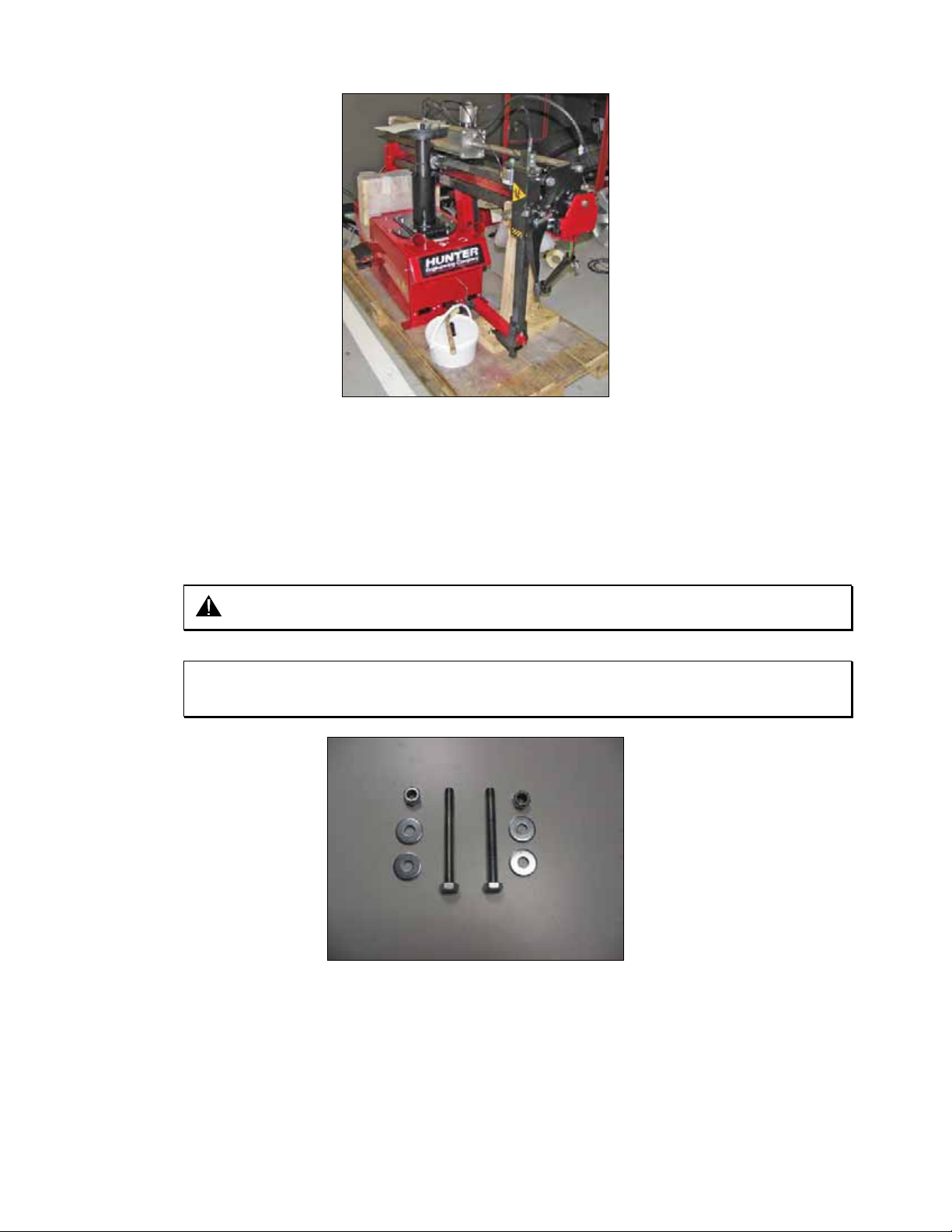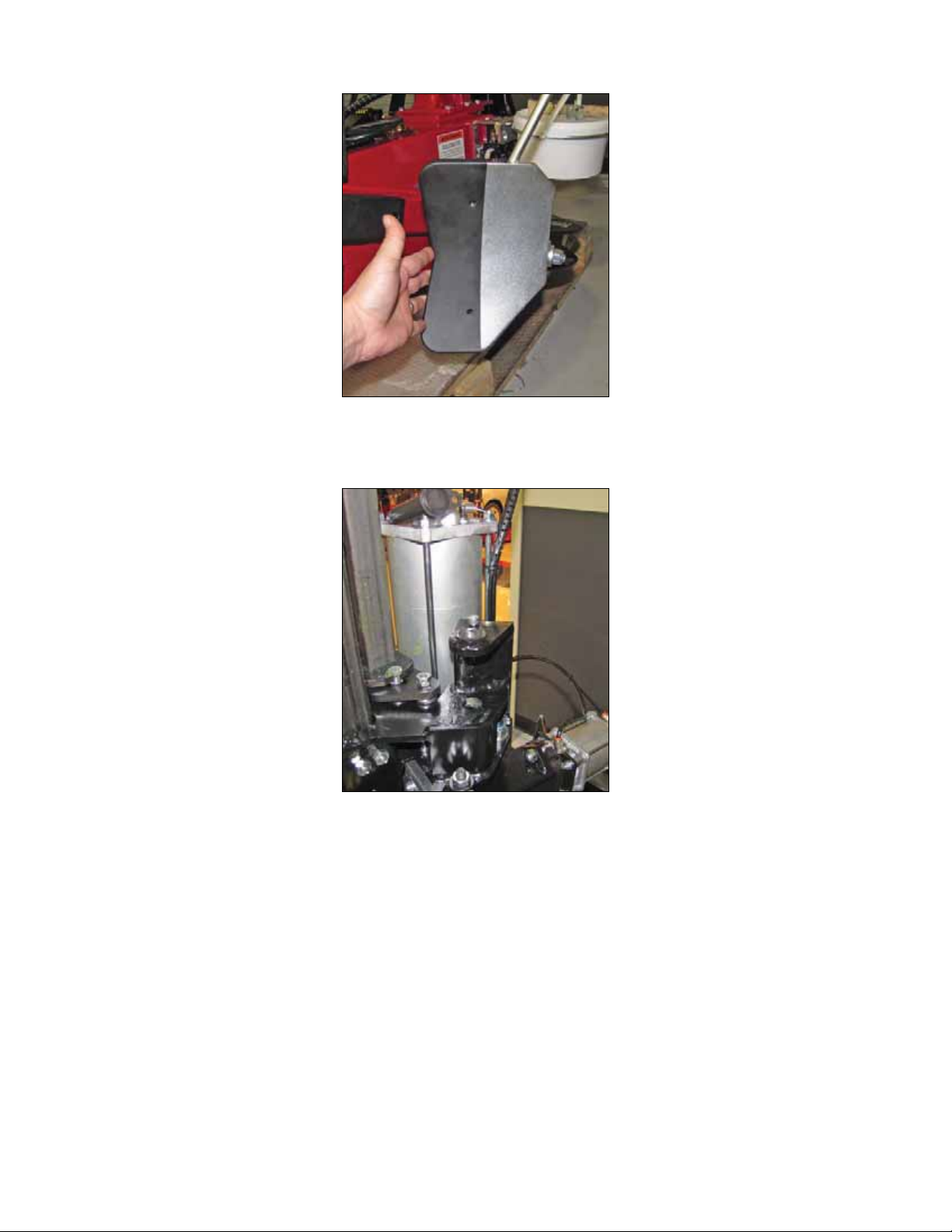Hunter TCA28 User manual
Other Hunter Tyre Changer manuals

Hunter
Hunter TC39 Series User manual
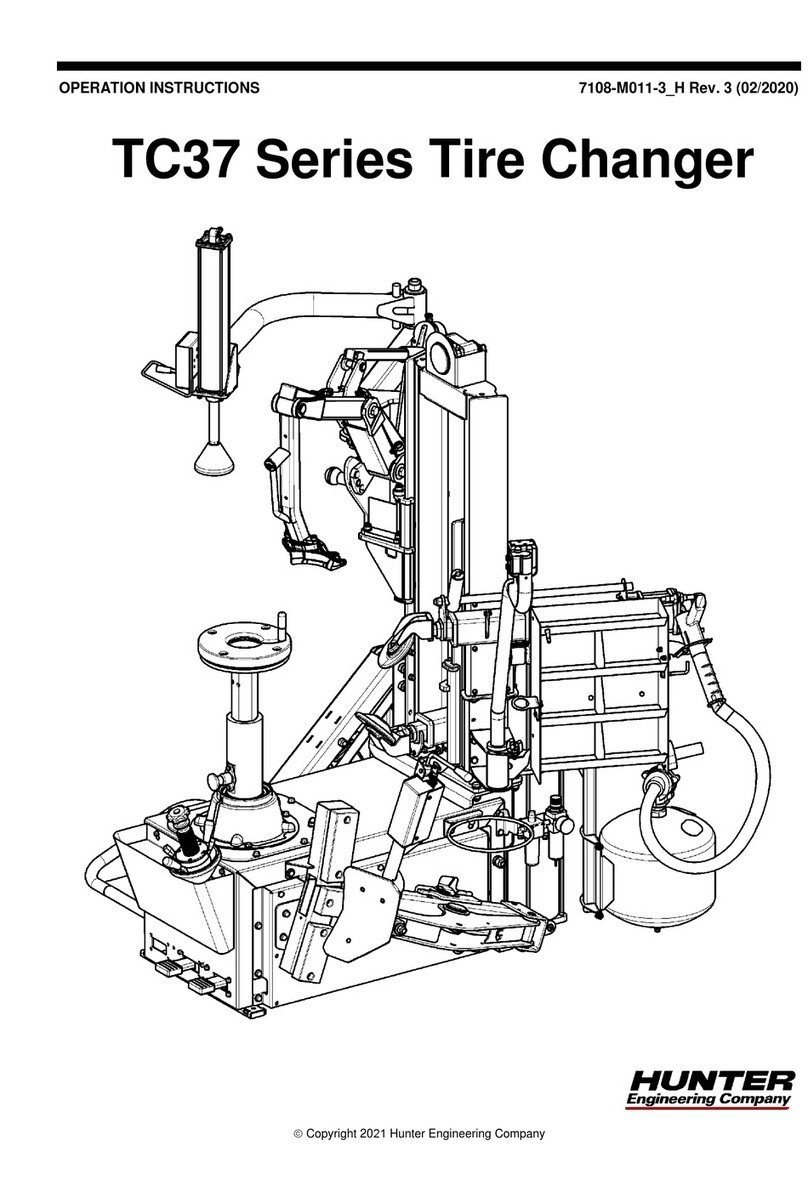
Hunter
Hunter TC37 Series User manual
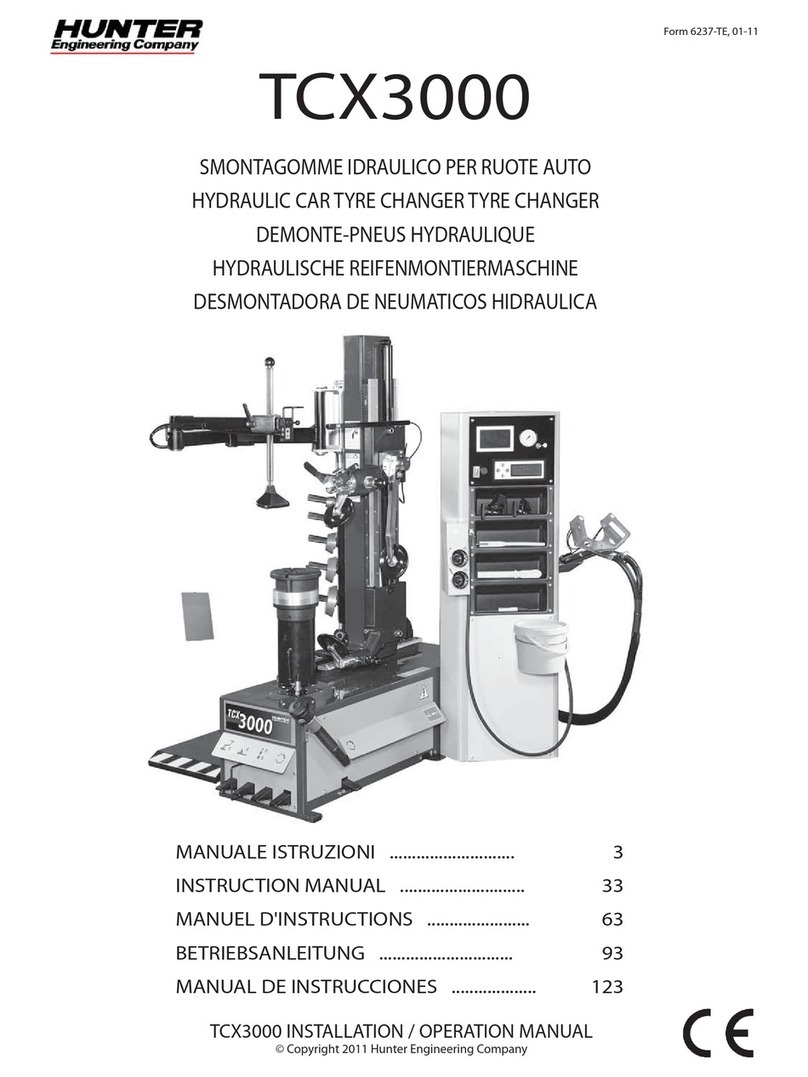
Hunter
Hunter TCX3000 User manual

Hunter
Hunter TCX50H Series User manual
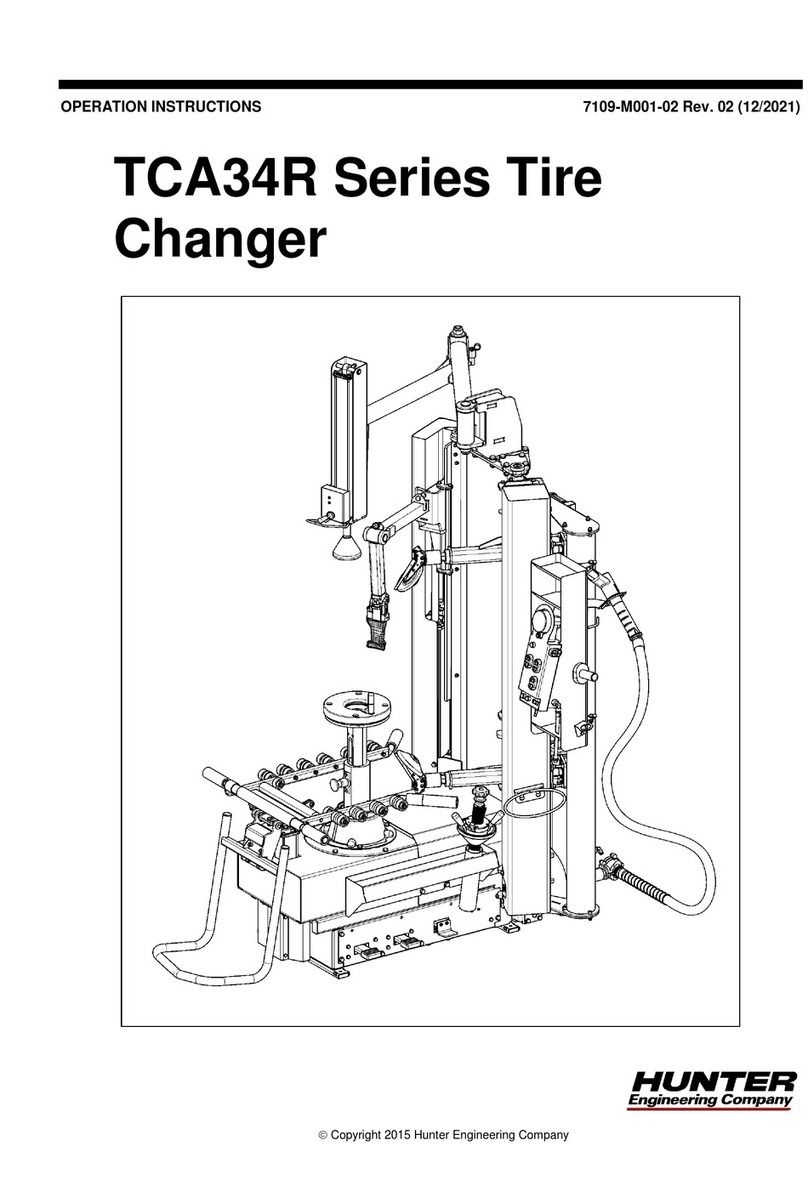
Hunter
Hunter TCA34R Series User manual

Hunter
Hunter Maverick Series User manual

Hunter
Hunter TCX575 User manual
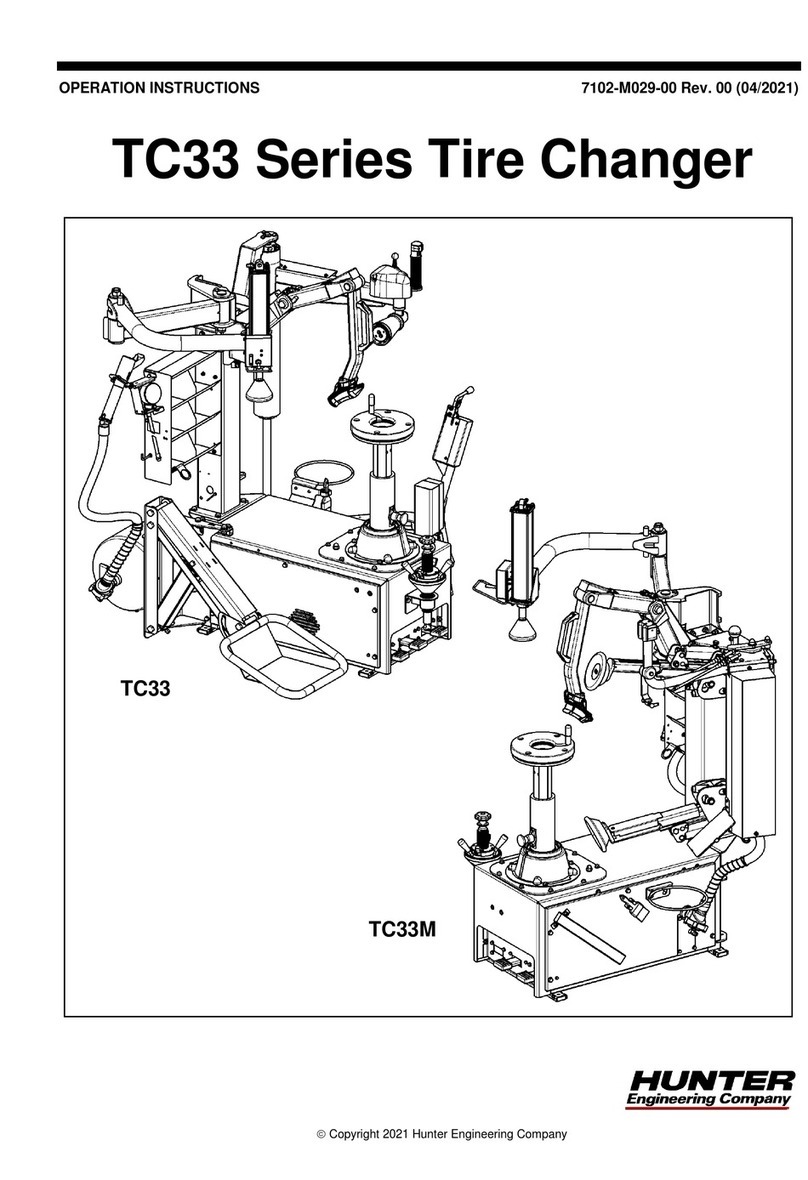
Hunter
Hunter TC33 Series User manual

Hunter
Hunter TCX56 User manual

Hunter
Hunter TCX50 User manual
Popular Tyre Changer manuals by other brands

HENNESSY INDUSTRIES
HENNESSY INDUSTRIES Coats Rim Clamp X-Model Series instructions
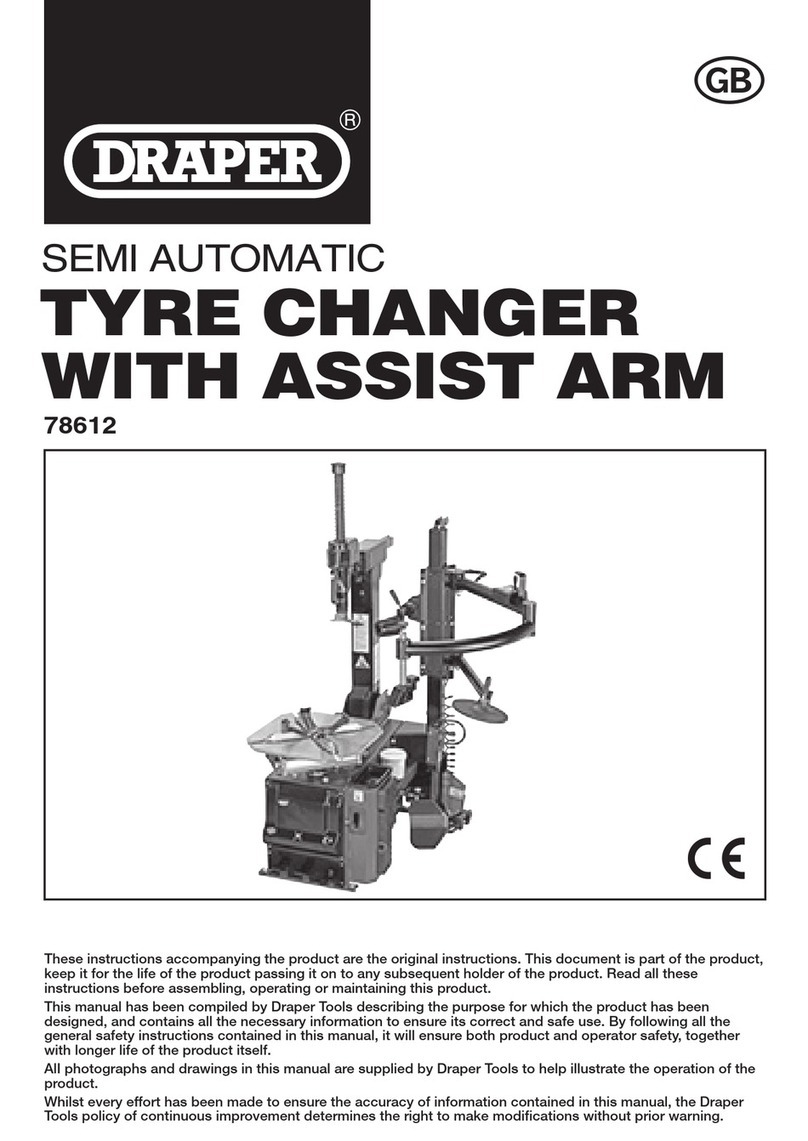
Draper
Draper 78612 user manual
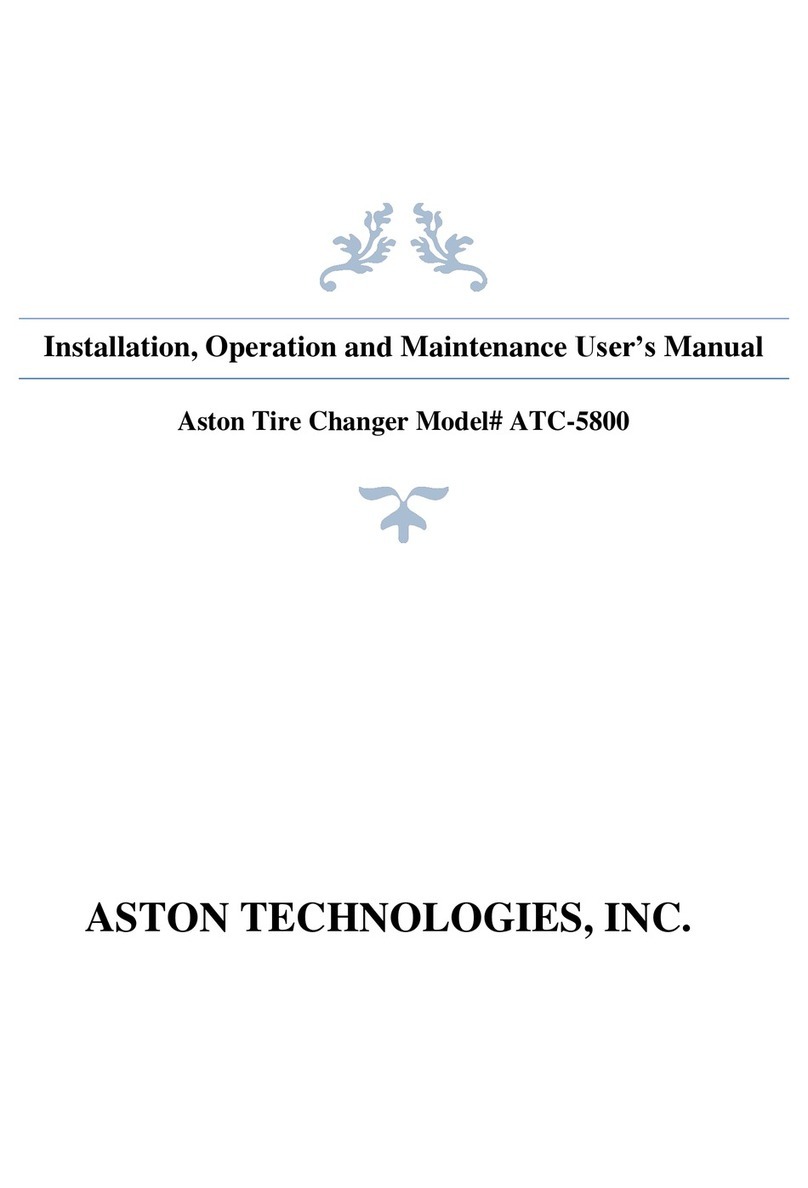
Aston Global
Aston Global ATC-5800 Installation, Operation and Maintenance User’s Manual
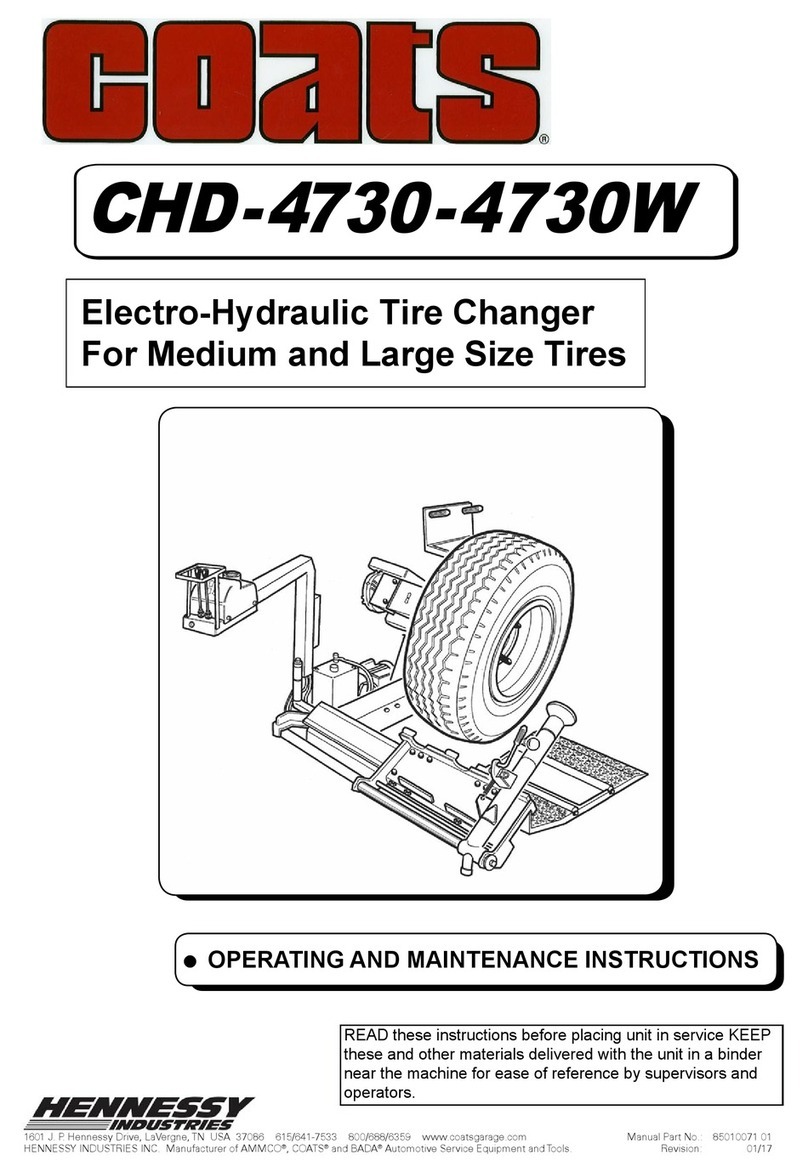
HENNESSY INDUSTRIES
HENNESSY INDUSTRIES Coats CHD-4730-4730W Operating and maintenance instructions

Butler
Butler NAV11N instruction manual
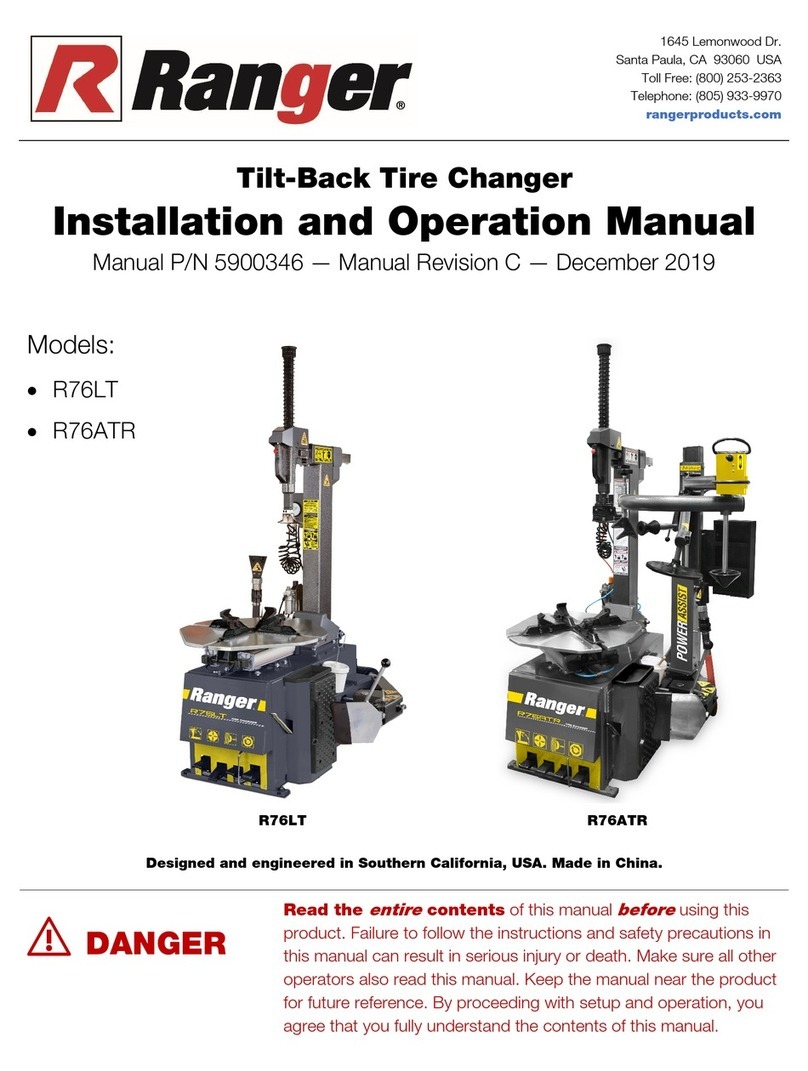
Ranger
Ranger R76LT Installation and operation manual