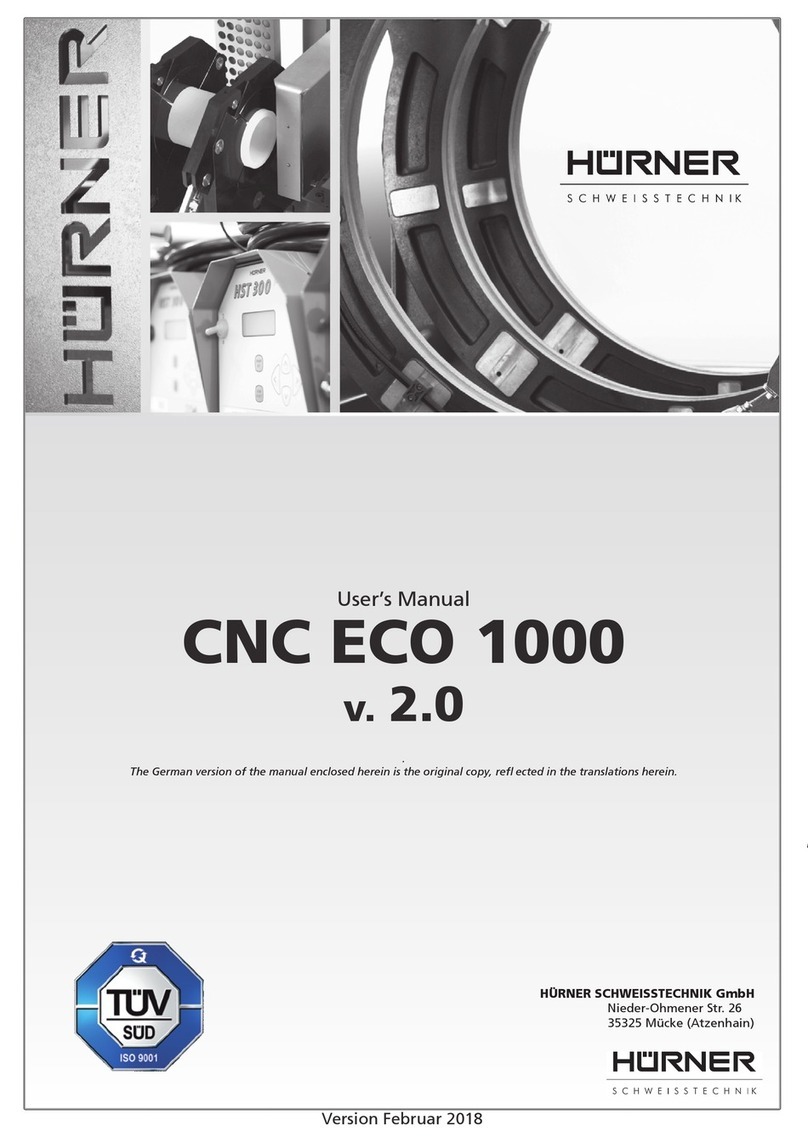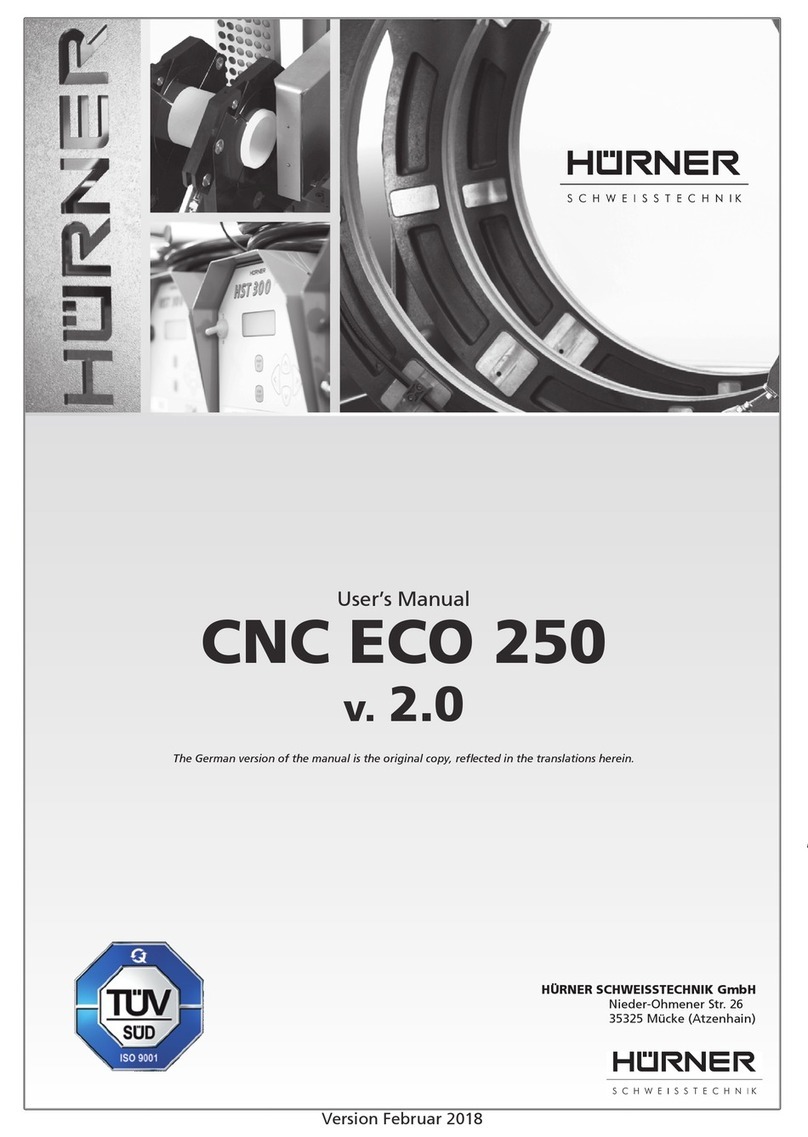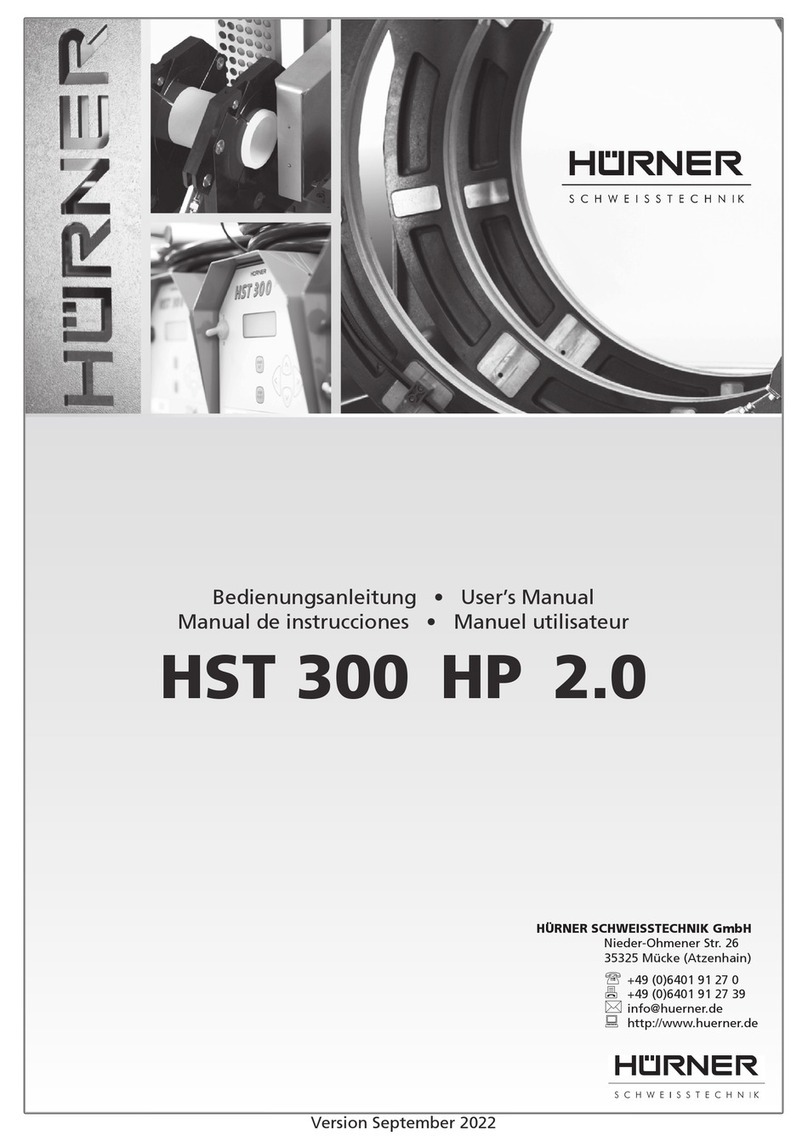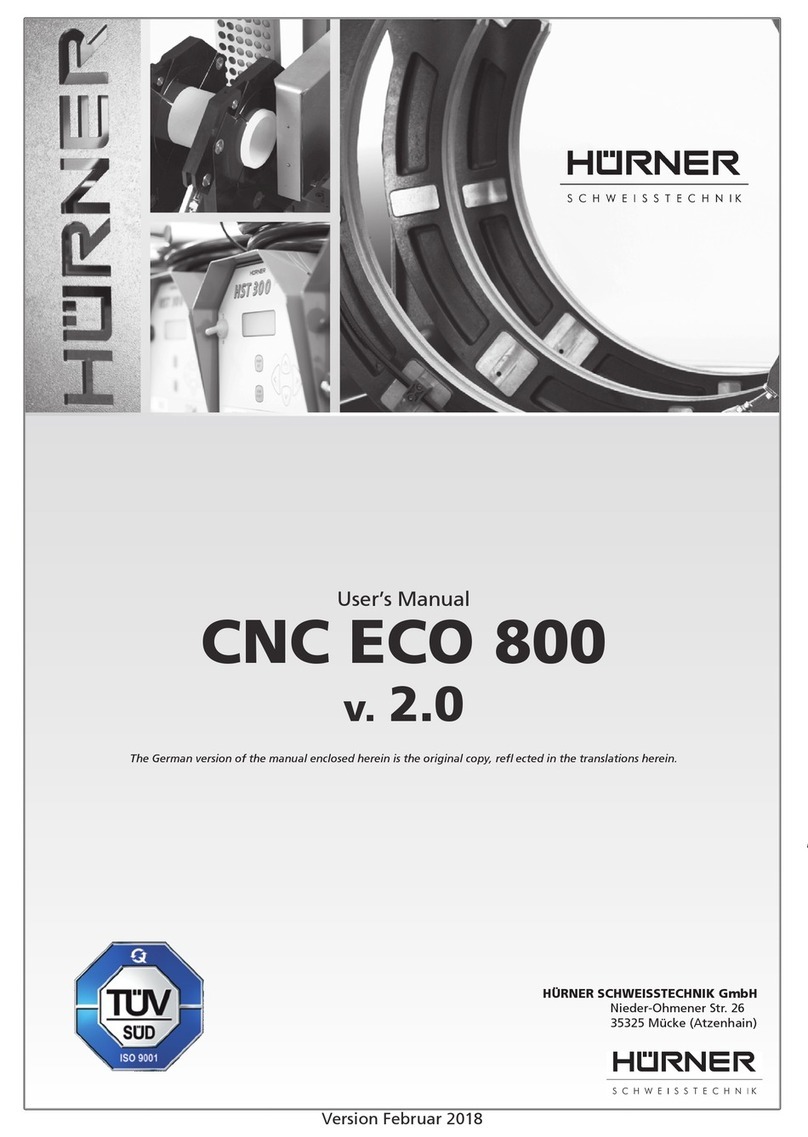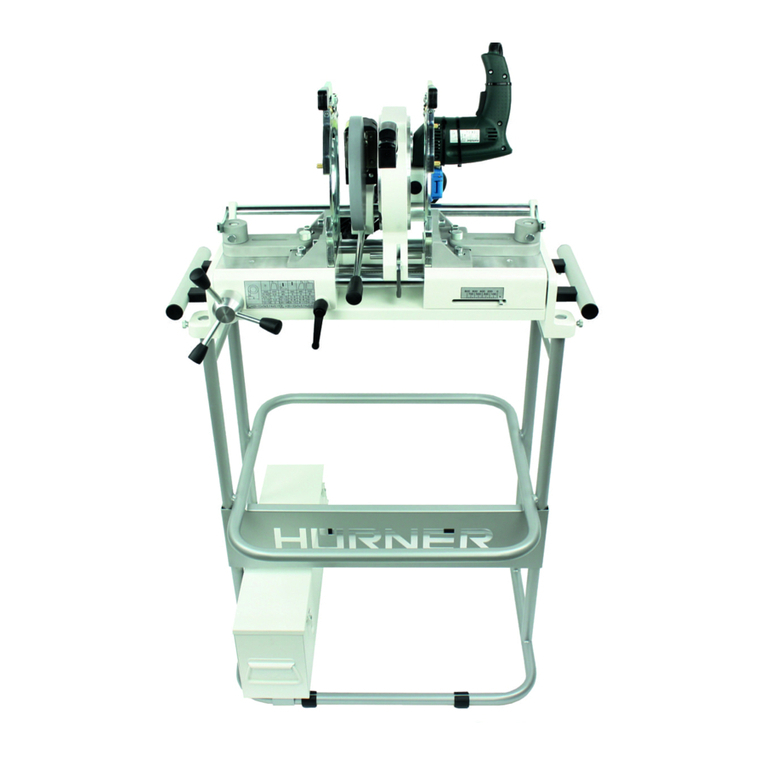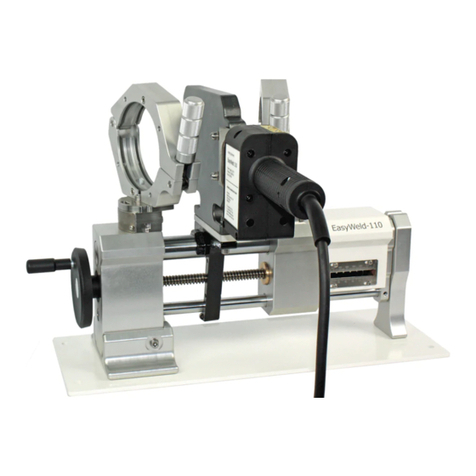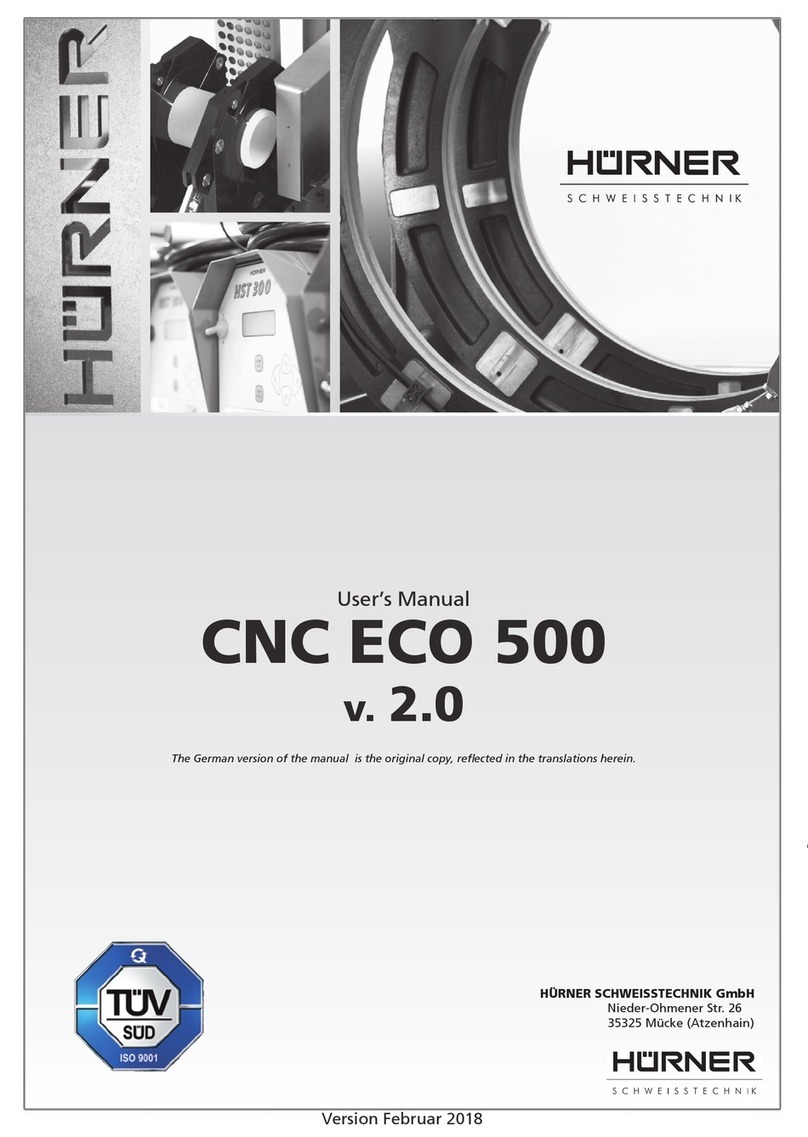Version February 2018 EN 3
HÜRNER CNC ECO 630 User’s Manual
HÜRNER Schweisstechnik GmbH
Nieder-Ohmener Str. 26
35325 Mücke,
Germany
Contents
1 Introduction ........................................................................................................ 5
2 Safety Messages .................................................................................................. 5
2.1 The User's Manual............................................................................................... 5
2.2 Explaining Icons .................................................................................................. 5
2.3 Operating the Product Safely............................................................................. 5
2.4 Owner and Operator Obligations...................................................................... 6
2.5 Intended Use ....................................................................................................... 7
2.6 Required Worksite Conditions ........................................................................... 7
2.7 Warranty.............................................................................................................. 7
2.8 Transport and Storage........................................................................................ 7
2.9 Identifying the Product ...................................................................................... 7
3 Understanding the Machine .............................................................................. 7
3.1 Included Components......................................................................................... 8
3.2 Control Panel....................................................................................................... 8
3.3 Connectors........................................................................................................... 9
3.4 TechnicalSpecications ...................................................................................... 9
3.5 Overview of the Welding Process .................................................................... 10
4 Operation .......................................................................................................... 11
4.1 Start of Operation, Switching the Machine on............................................... 11
4.2 SettingtheDefaultCongurationoftheMachine........................................ 12
4.3 Entering Traceability Data................................................................................ 15
4.4 Entering Pipe or Fitting Parameters ................................................................ 15
4.5 Performing the Welding Process...................................................................... 16
4.5.1 Facing the Pipe Butts ........................................................................................ 16
4.5.2 Checking Pipe Alignment................................................................................. 16
4.5.3 Possibility to Change Welding Parameters...................................................... 17
4.5.4 Inserting and Monitoring the Heating Element ............................................. 17
4.5.5 Bead Build-up Stage ......................................................................................... 17
4.5.6 Heating Stage.................................................................................................... 18
4.5.7 Change-over Stage............................................................................................ 18
4.5.8 Joining and Cooling Stage ............................................................................... 18
4.5.9 End of Welding ................................................................................................. 18
4.5.10 Printing Label Tags............................................................................................ 19
4.6 Displaying Characteristics of the Welding System .......................................... 19
4.7 Using ViewWeld to Manage Logged Welding Reports and Print Tags ......... 19
4.8 Aborted Welding Process ................................................................................. 20
5 Downloading Welding Reports........................................................................ 21
5.1 Selecting the Reports to Download................................................................. 21
5.2 Saving the Reports to a Storage Media........................................................... 21
5.3 Deleting Data in Memory................................................................................. 22
5.4 Keeping Data in Memory ................................................................................. 22
6 Service and Repair............................................................................................. 22
7 Service and Repair Contact............................................................................... 22
8 Accessories/Parts for the Product..................................................................... 23