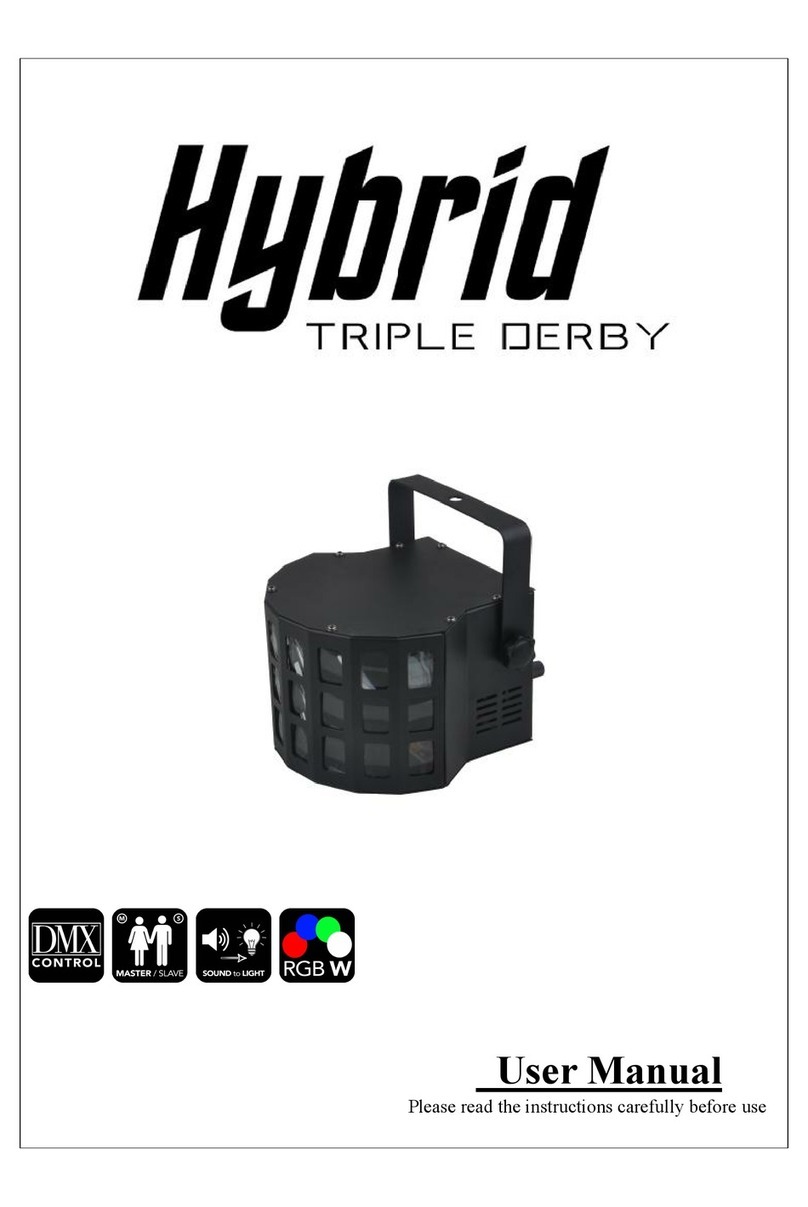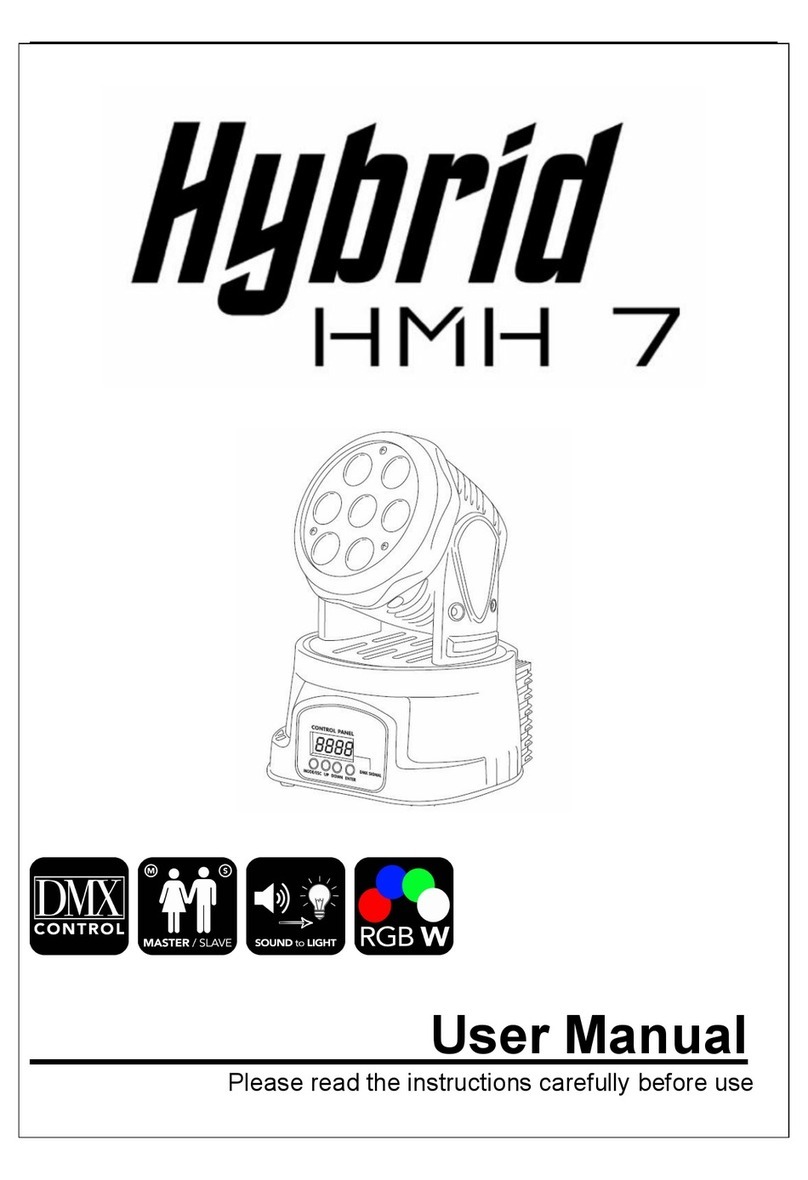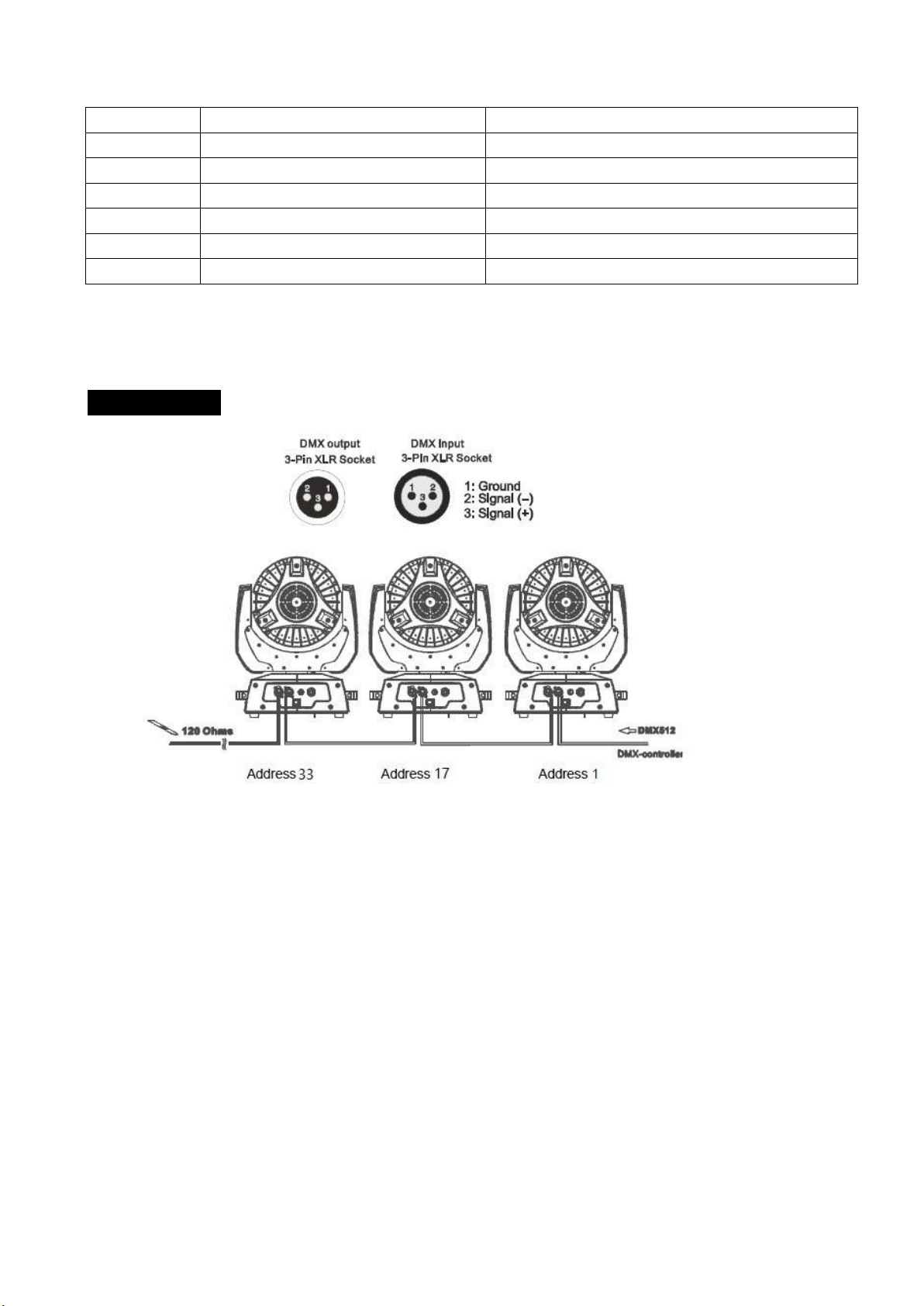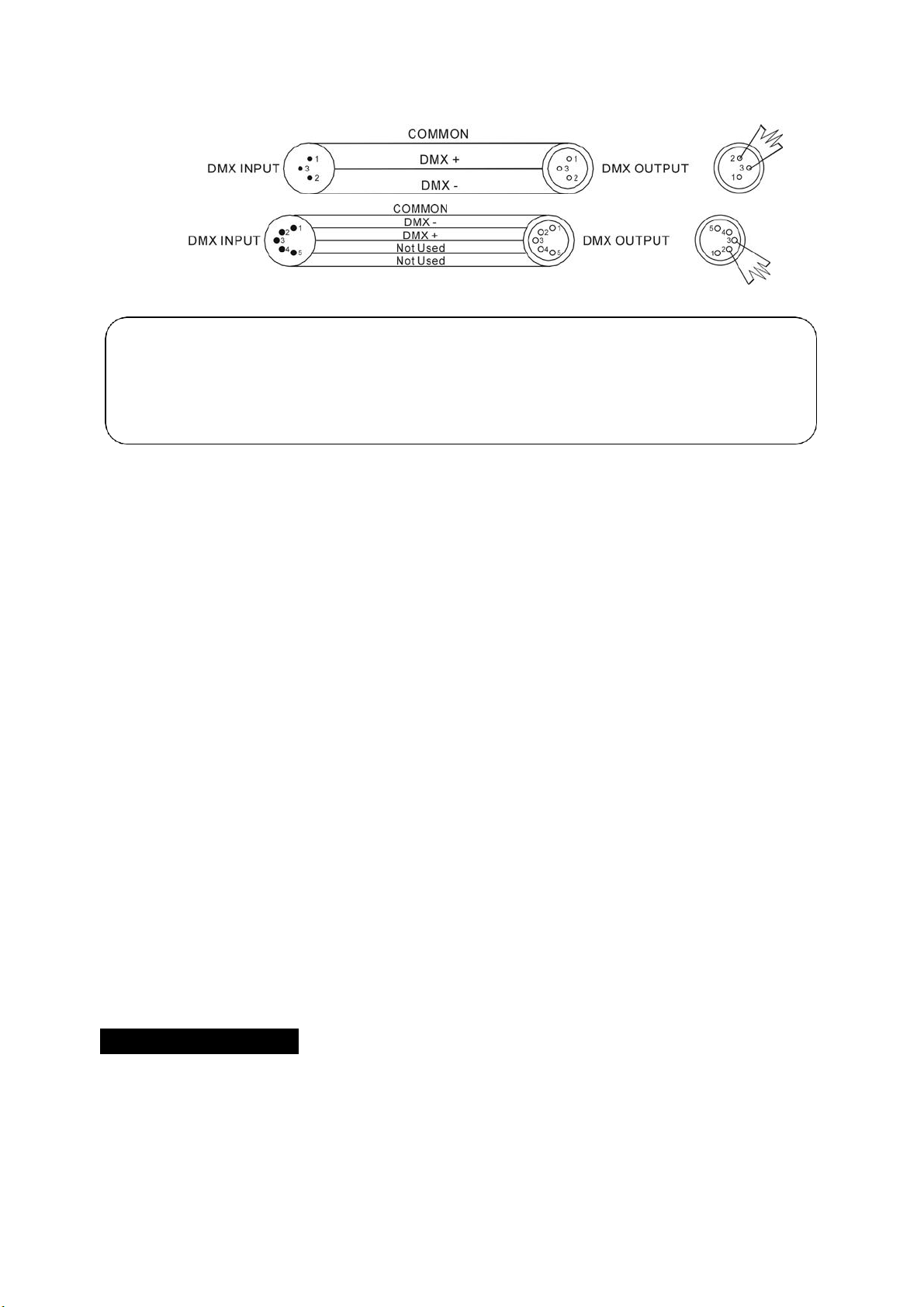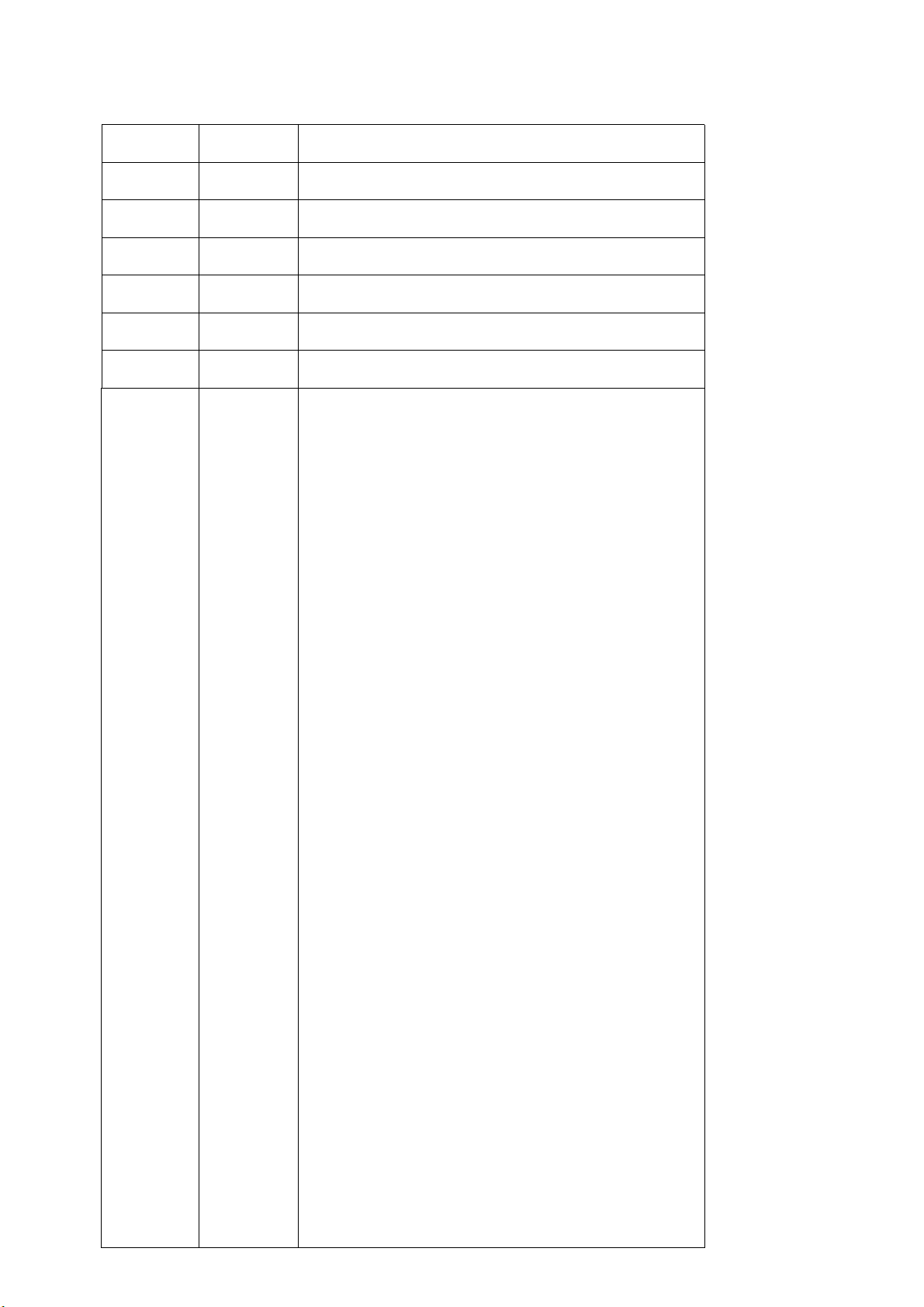ATTENTION
Termination reduces signal errors and can avoid signal transmission
problems and interference. It is always advisable to connect a DMX terminal
(Resistance 120 ohm 1/4W between pin2 (DMX-) and pin3 (DMX+) of the
last fixture).
1. At the last unit, the DMX cable has to be terminated with a terminator. Solder a
120-ohm 1/4W resistor between pin 2(DMX-) and pin 3(DMX+) into a 3-pin XLR-plug
and plug it in the DMX-output of the last unit.
2. Connect the unit together in a “daisy chain” plug XLR cable from the output of the
unit to the input of the next unit. The cable cannot be branched or split to a “Y”
cable. DMX 512 has a very high-speed signal. Inadequate or damaged cables,
soldered joints or corroded connectors can easily distort the signal and shut down
the system.
3. The DMX output and input connectors are pass-through to maintain the DMX
circuit, when one of the units’ power is disconnected.
4. Each lighting unit needs to have a DMX address to receive the data by the controller.
number is between 0-511 (usually 0 & 1 are equal to 1).
5. The end of the DMX 512 system should be terminated to reduce signal errors.
6. 3 pin XLR connectors are more popular than 5 pins XLR.
3 pin XLR: Pin 1: GND, Pin 2: Negative signal (-), Pin 3: Positive signal (+)
Address Setting
If you use a universal DMX controller to control the units, you have to set the DMX
address from 1 to 512 so that the units can receive DMX signal.
Press the MENU button to enter menu mode, select DMX Functions. Press the ENTER
button to confirm, use the UP/DOWN button to select DMX Address. Press the ENTER
button to confirm. The present address will blink the display, use the UP/DOWN