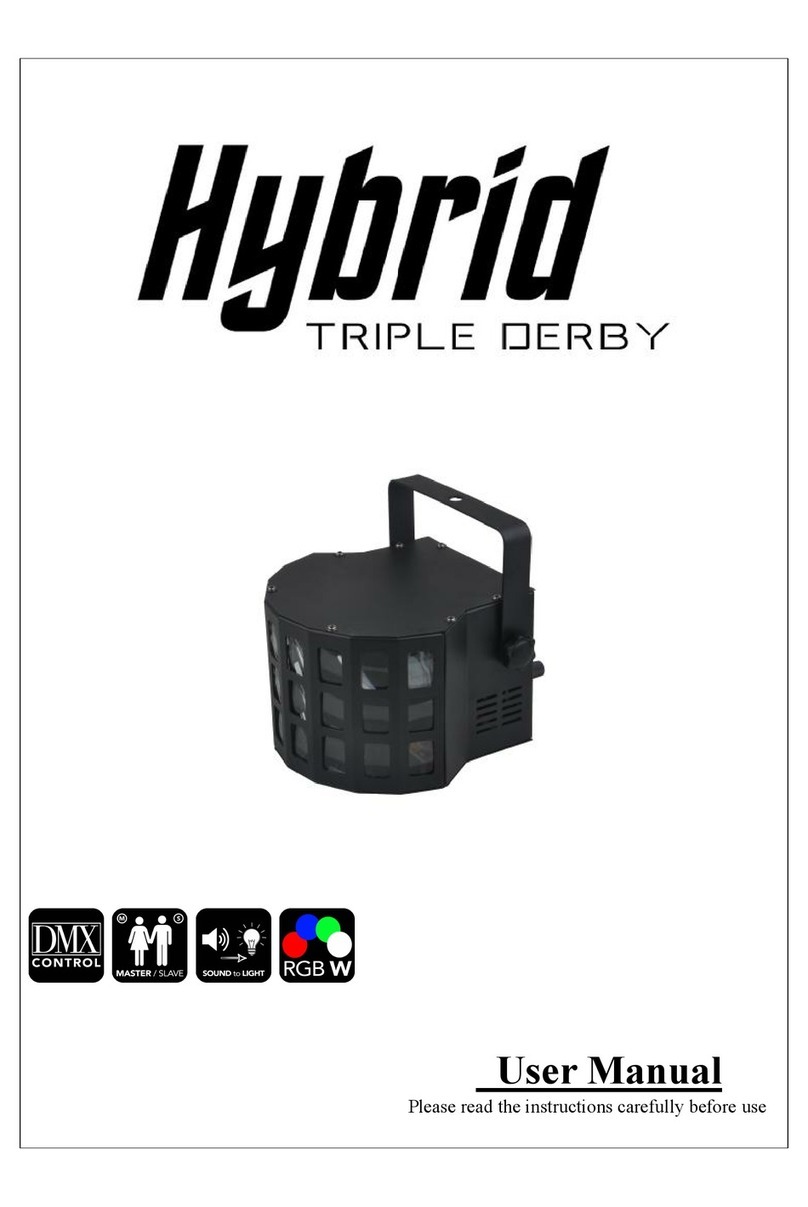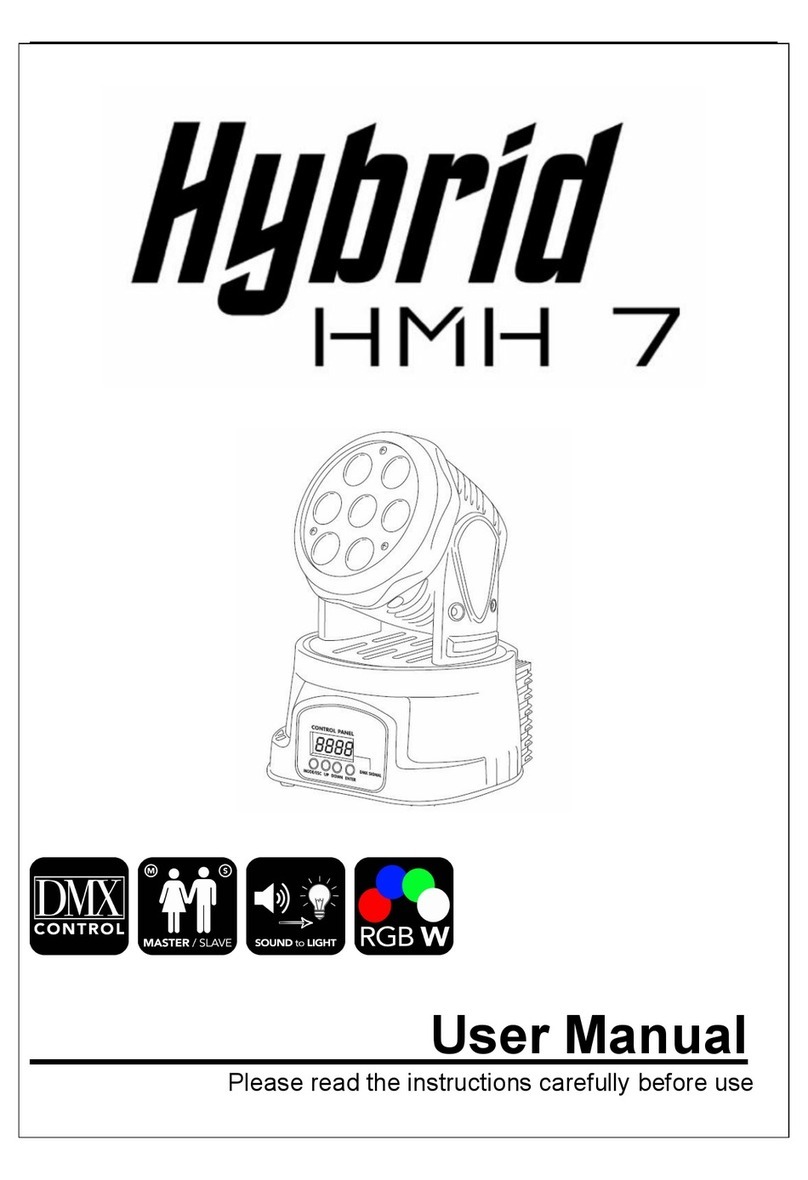2
1.
S
af
ety
I
nst
r
uctions
..................................................................................................... 2
2. Technical Specifications
...........................................................................................3
3. How To Control The Unit
.......................................................................................4
4. How to use the remote controller................................................................................8
5
. Trouble shooting
........................................................................................................9
The product has well capability and intact packing when leave
factory. All of the user should comply with warning item and manual, any
misuse cause of the damages are not included in our guarantee, and
also can not be responsible for any malfunction & problem owing to
ignore the manual.
1.
S
af
ety
I
nst
r
uctions
Please keep this User Guide for future consultation. If you sell the unit to another
user, be sure that they also receive this instruction booklet.
Unpack and check carefully there is no transportation damage before using
the unit.
Before operating, ensure that the voltage and frequency of power
supply match the power requirements of the unit.
It’s important to ground the yellow/green conductor to earth in order
to avoid electric shock.
The unit is for indoor use only. Use only in a dry location.