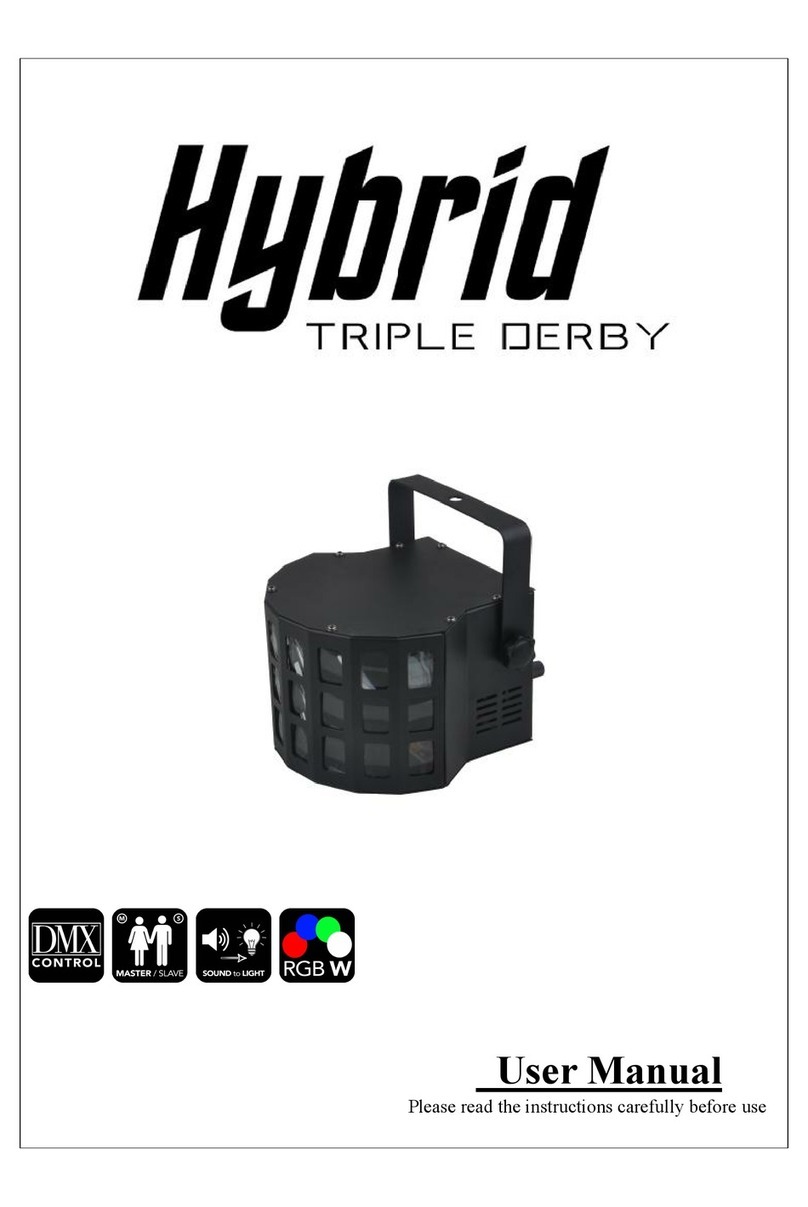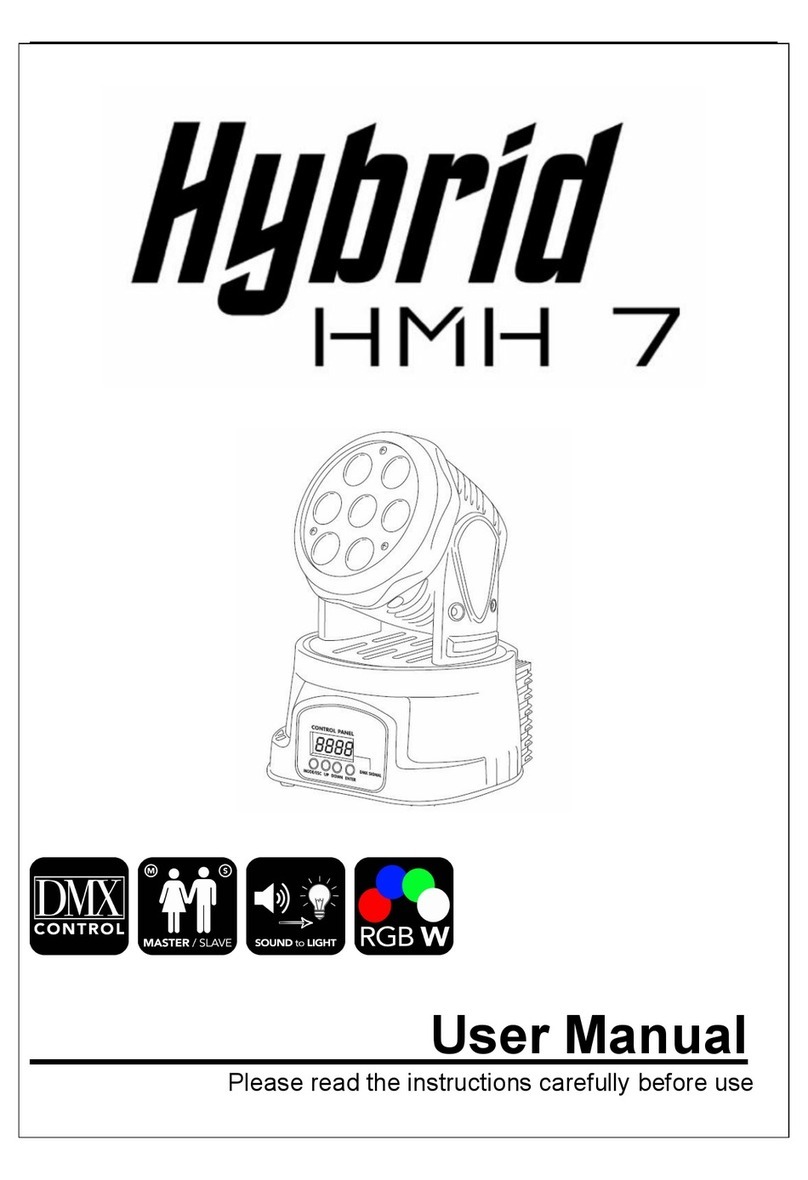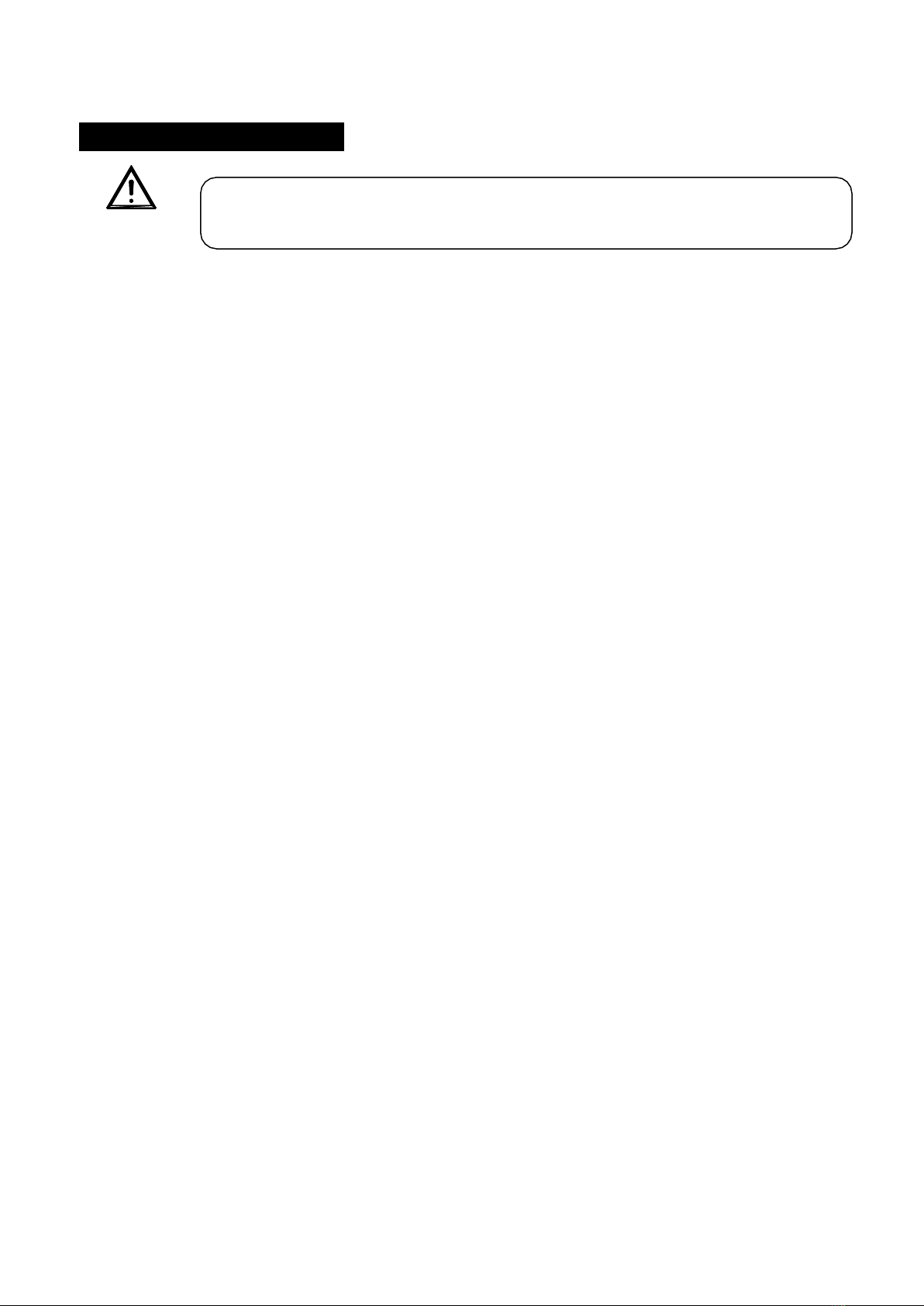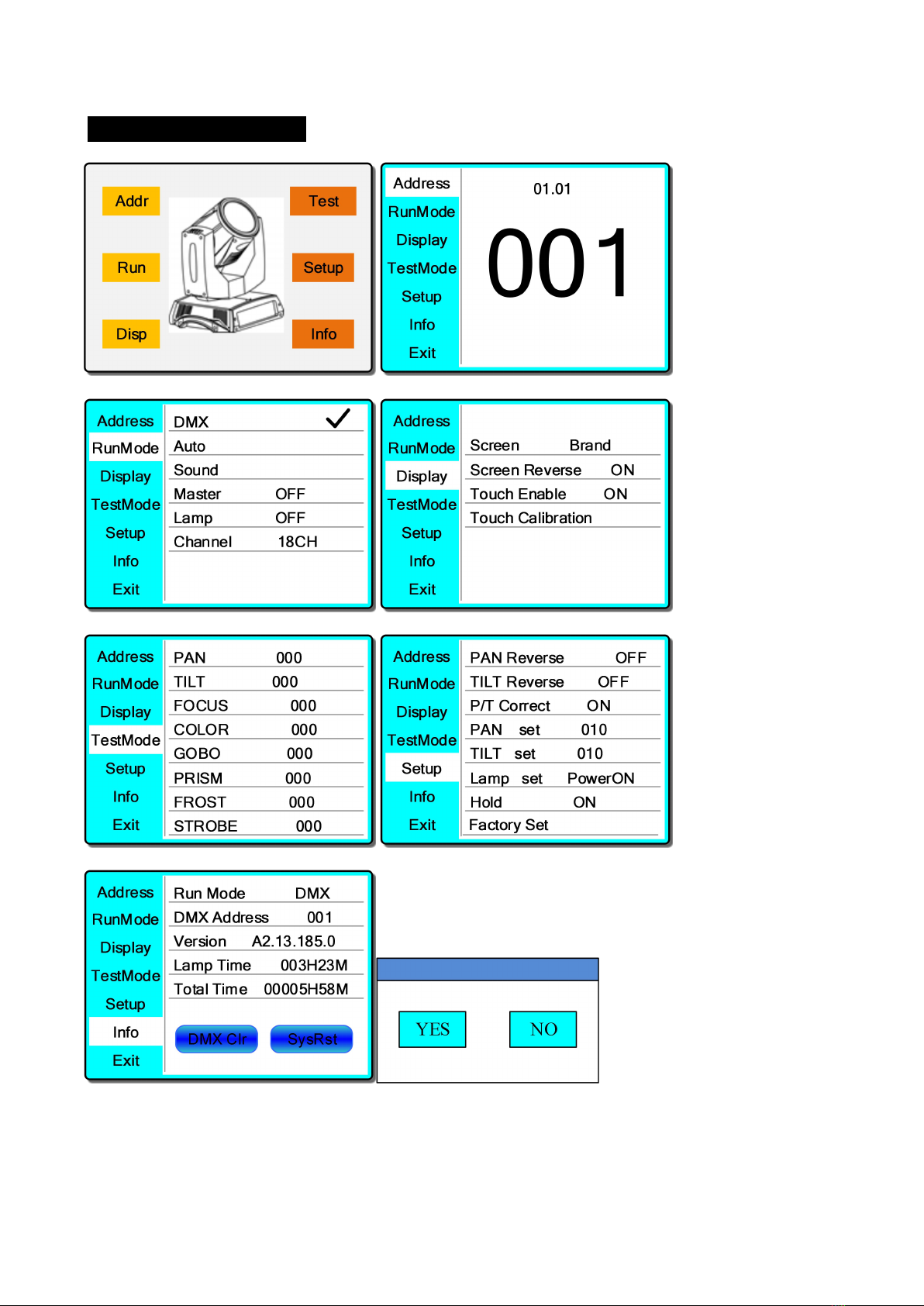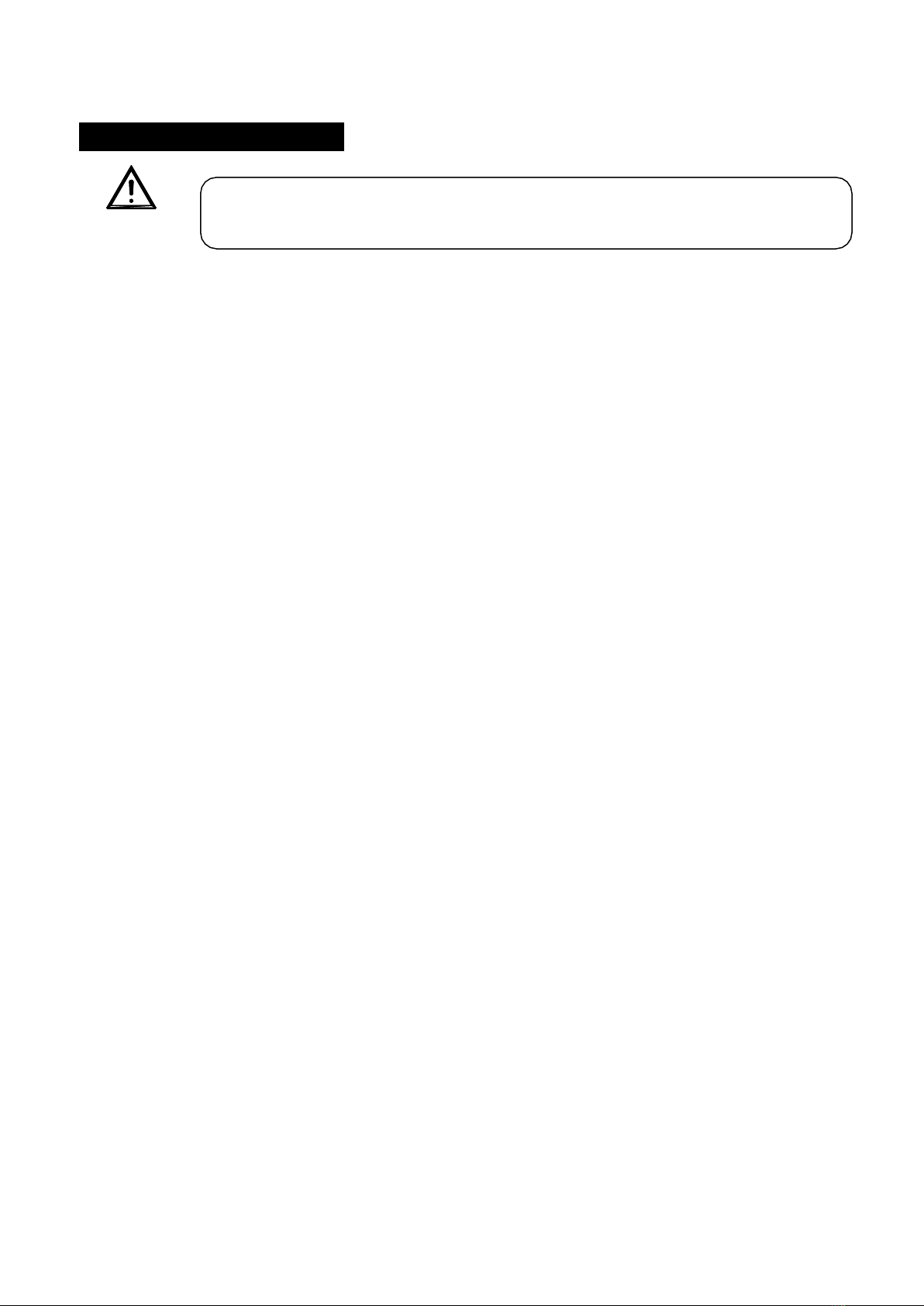
1. Safety Instruction
WARNIN
G
Please keep this User Guide for future consultation. If you sell the unit to another
user, be sure that they also receive this instruction manual.
Damages caused by the disregard of this user manual are not subject to
warranty. The dealer will not accept liability for any resulting defects or
problems.
Unpack and check carefully that there is no transportation damage before using
The unit is for indoor use only. Use only in a dry location.
Do install and operate by qualified operator.
Do not allow children to operate the fixture.
Use safety chain when fixing the unit. Handle the unit by carrying its base instead
of head only.
The unit must be installed in a location with adequate ventilation, at least
50cm from adjacent surfaces.
Be sure that no ventilation slots are blocked; otherwise the unit will be
Before operating, ensure that the voltage and frequency of power supply
matches the power requirements of the unit.
It’s important to ground the yellow/green conductor to earth in order to avoid
Maximum ambient temperature TA: 40℃. Don’t operate it when the temperature
is higher.
Don’t connect the device to any dimmer pack.
During initial start-up some smoke or smell may arise. This is a normal
process and does not necessarily mean that the device is defective, and it will
decrease gradually within 15 minutes.
Make sure there are no flammable materials close to the unit while operating
to avoid fire hazard.
Please read carefully the instruction manual, which includes
important information about the installation, usage and
maintenance.