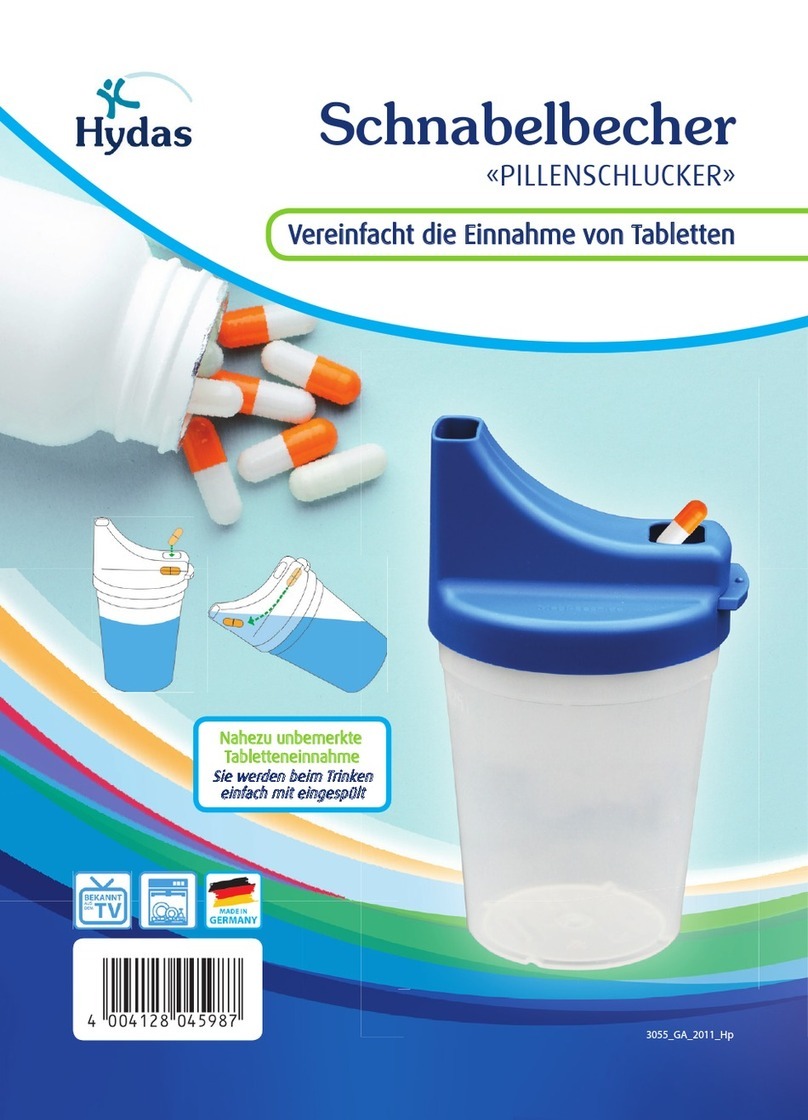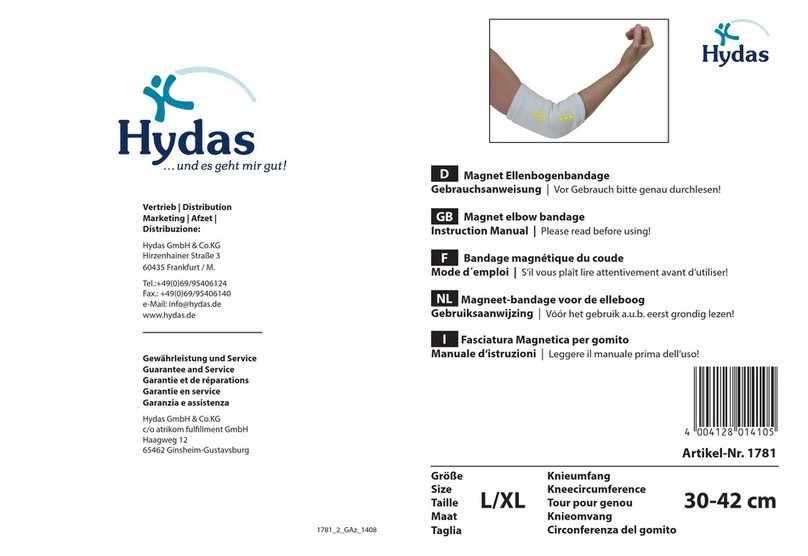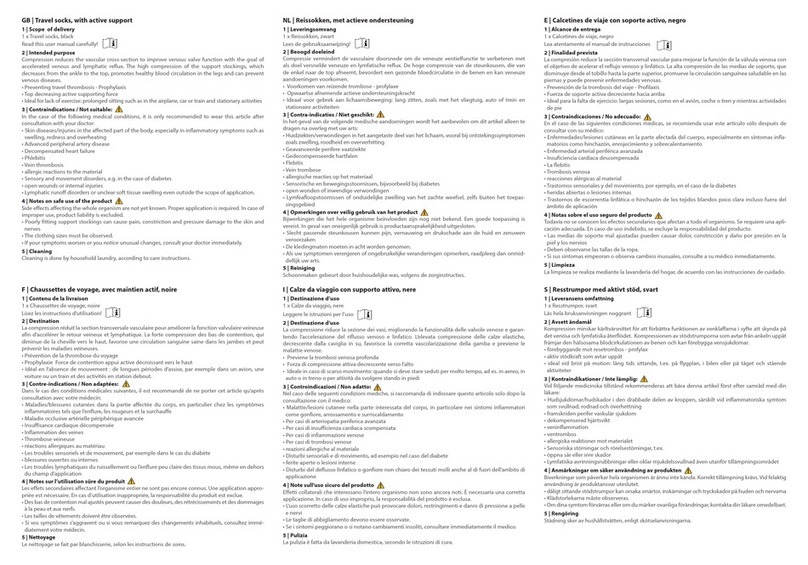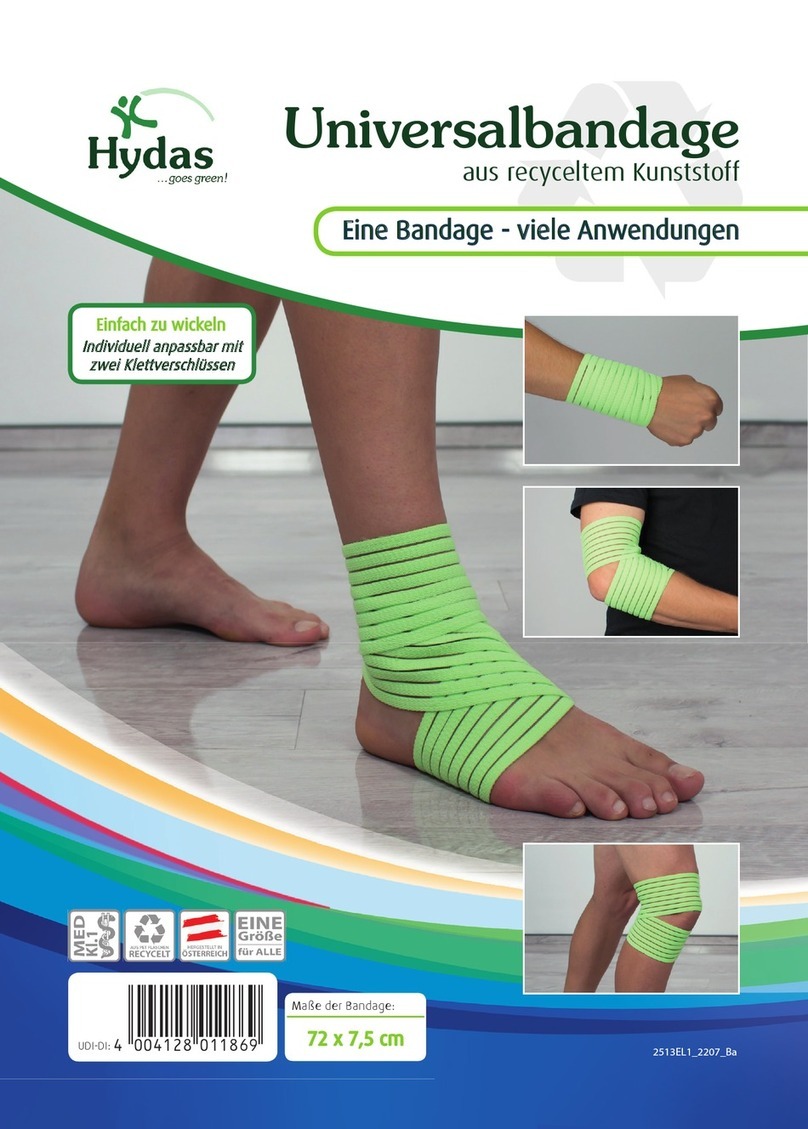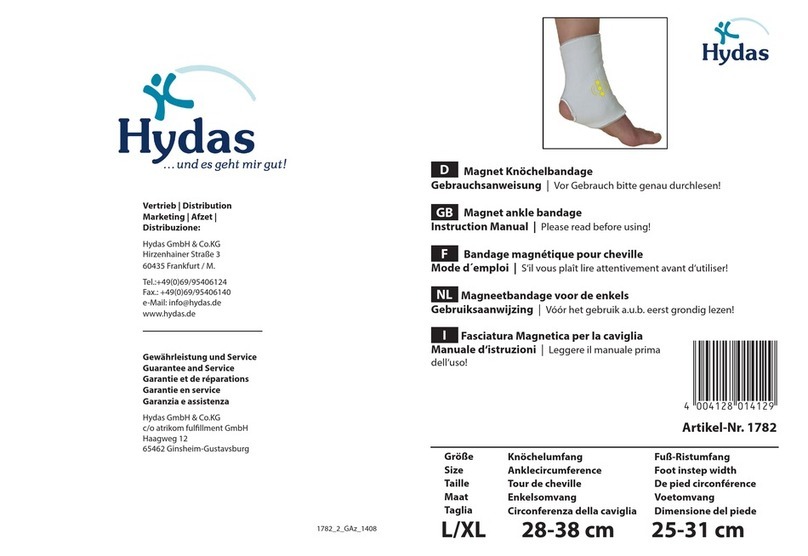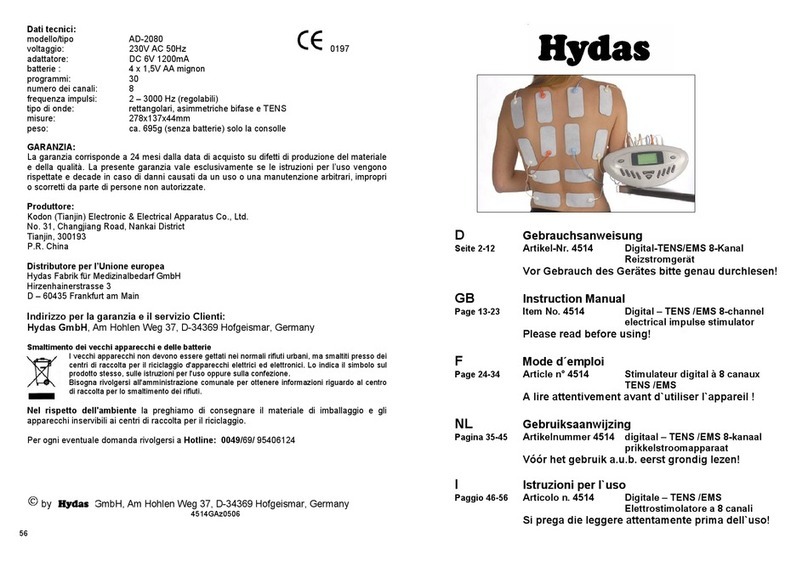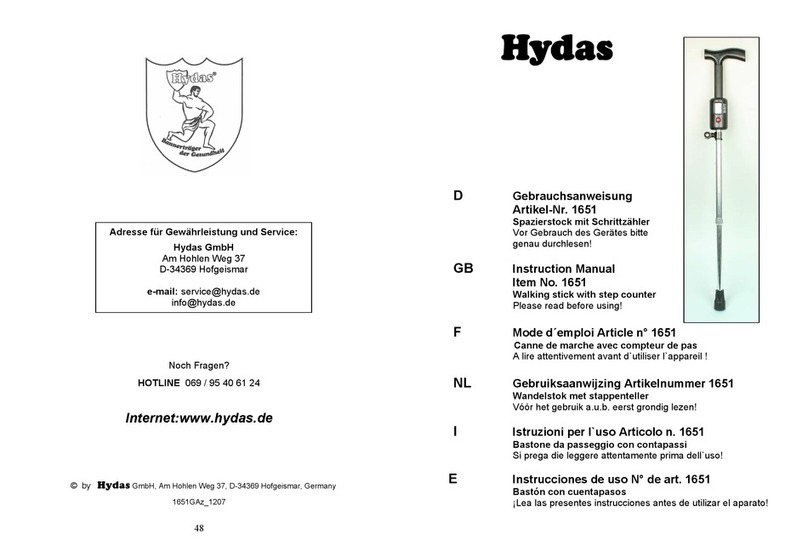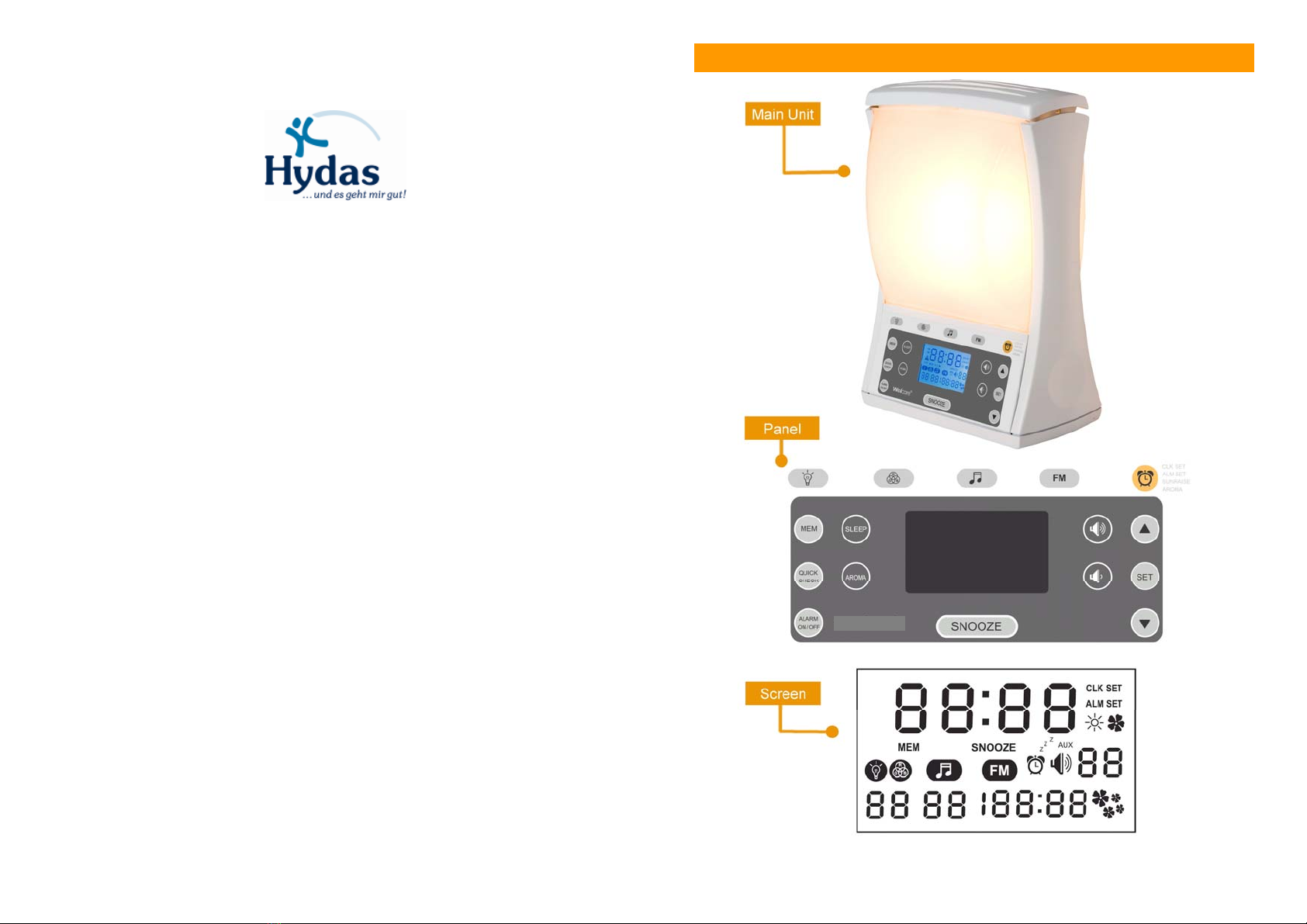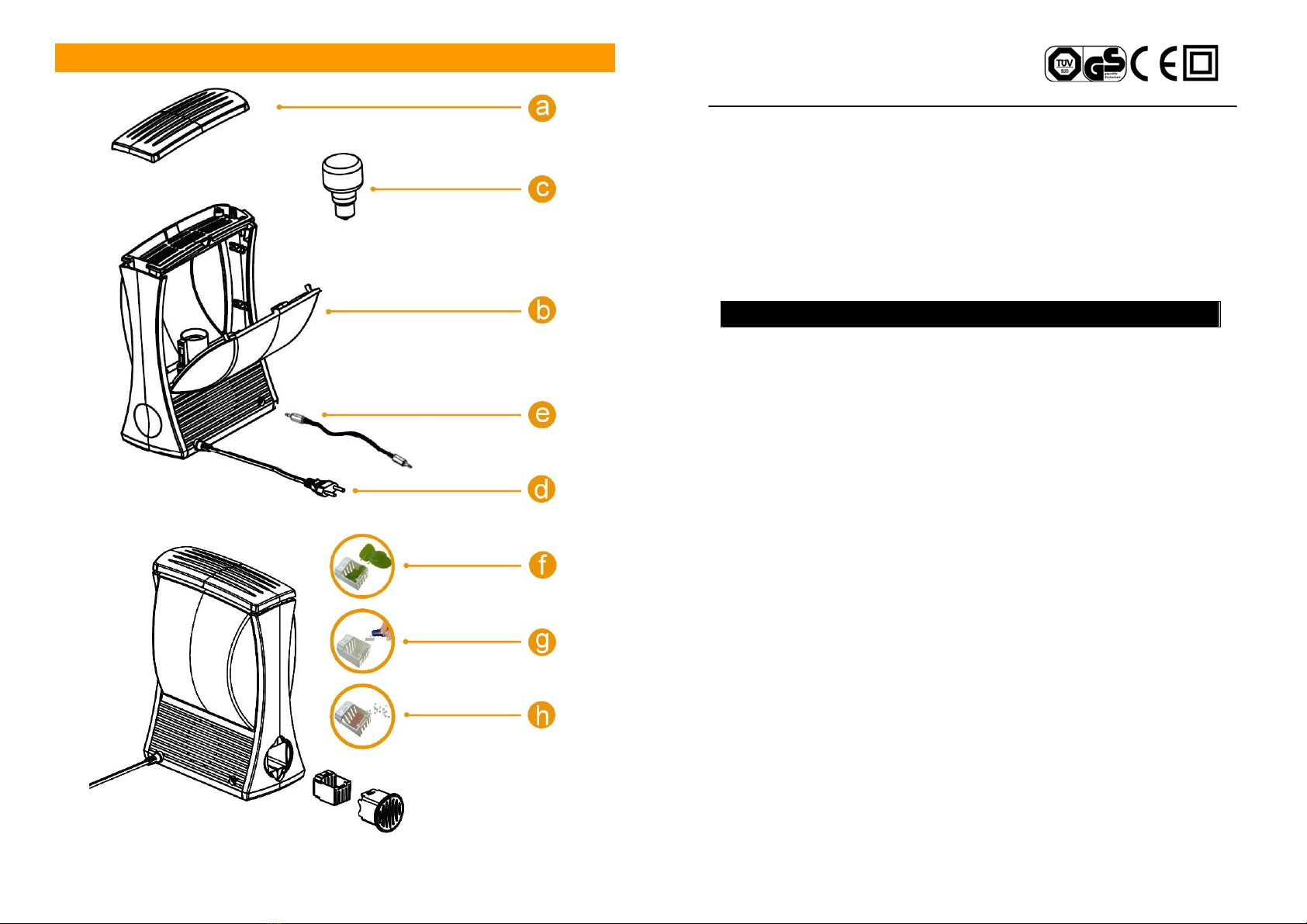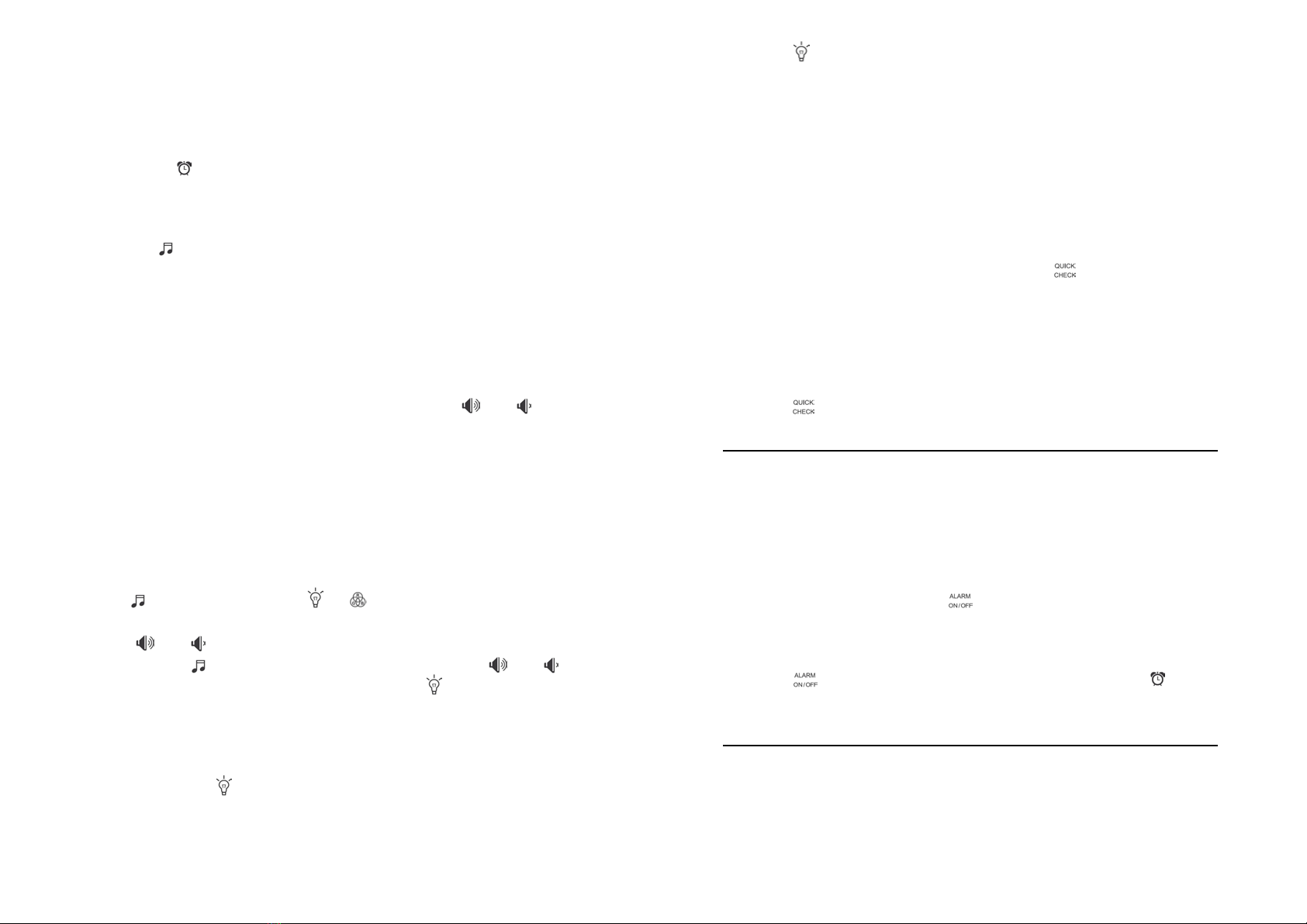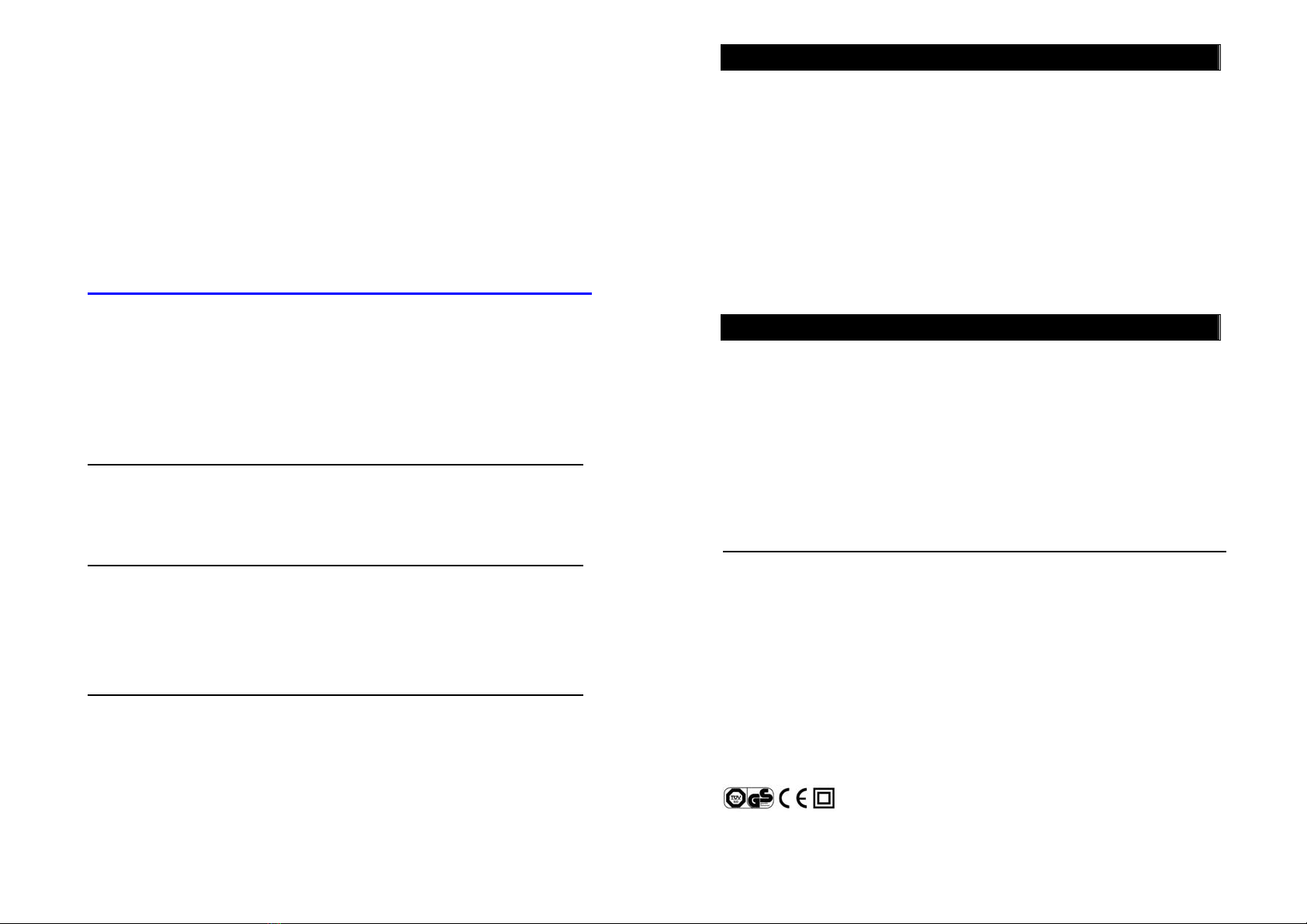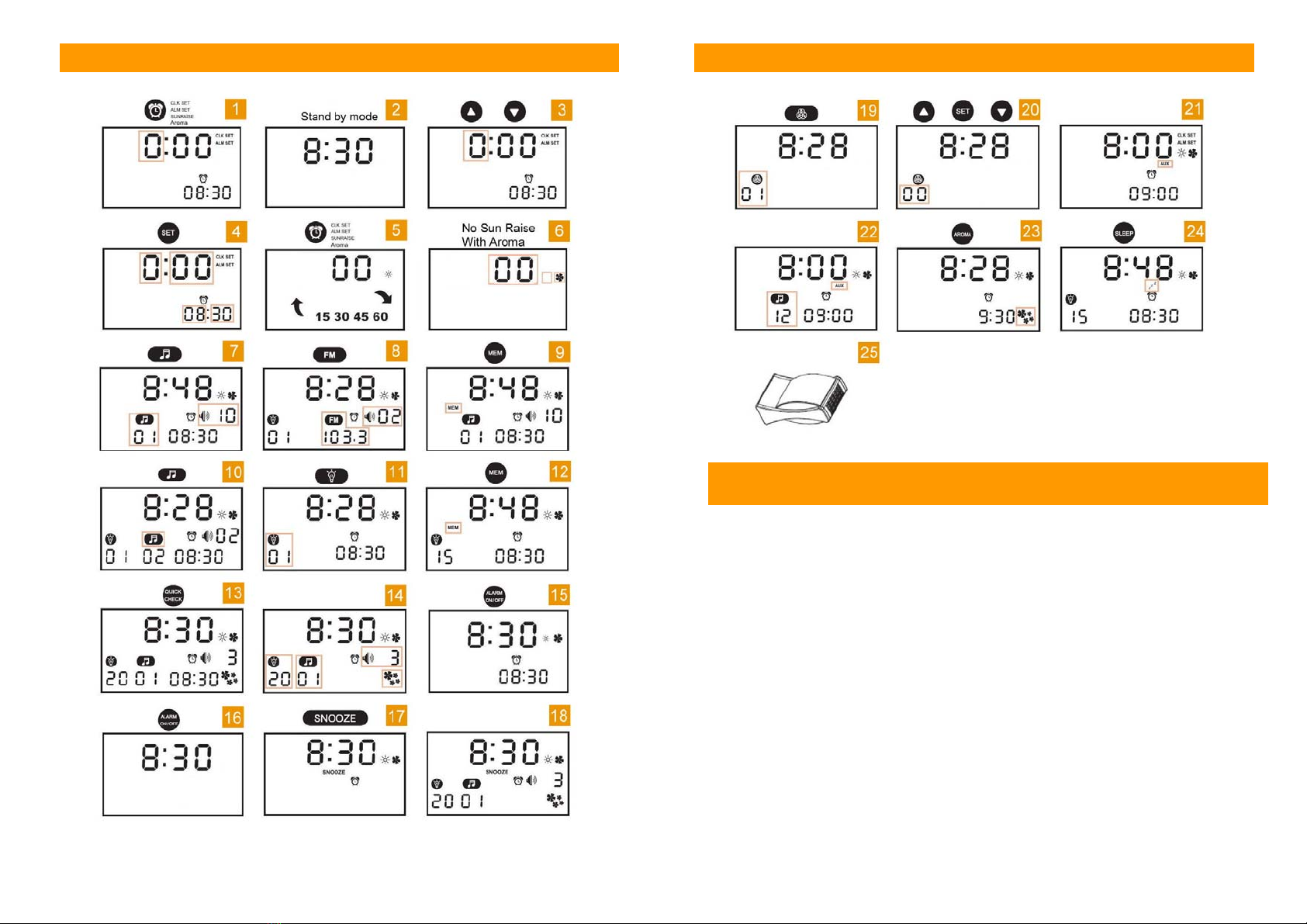M1E102/ENG
7
will disappear on the screen (Fig. 6)
3. Press SET button to set Aroma on the aroma symbol shown on screen (Fig.
6), press SET button again to turn it off.
Note: If no aroma symbol on screen means no aroma function for wake up.
4. To press button again the appliance will into stand by mode.
Setting the Sound/FM radio and sound level
1. Press button, the default nature sounds ‘01’ will start playing at sound
level 10 , to press ▲ and ▼ buttons to select favorite nature sounds (01~10
for nature sounds, 11 for beep sound) (Fig. 7)
2. Press FM button into radio mode and press SET button the appliance will
auto seek FM station; press ▲ and ▼ buttons to manually select program.
(Fig.8)
3. The default sound level is 10, to adjust volume to press and buttons
to set the sounds level (00~20).
4. Press MEM button to memorize wake up sound/radio station and sound
level; when press MEM button, the screen will show on and release the
button the MEM will disappear. (Fig. 9)
5. If you like no sound for wake up, please set MEM button and volume level at
‘00’ as mute.
6. If or FM button works with or buttons, the active function
symbol will show on screen, the one with flashing function can use ▲ and ▼
or and buttons, press desired function key again to change setting.
(e.g. When button is working, you can use ▲ and ▼or and
buttons; if you like to change light intensity, press button again to
change the intensity) (Fig. 10)
Light intensity level setting
1. When pressing button,the light will slowly increase to the chosen level.
(default value is 25) (Fig. 11)
M1E102/ENG
8
2. Press button to adjust the brightness and press ▲ and ▼to adjust light
intensity.
3. After selecting your favorite intensity, to press MEM button to memorize light
intensity. (Fig. 12)
4. If you don’t want to wake up with light, select light intensity level ‘00’ and
press MEM.
Quick alarm time check
1. When the alarm setting at stand by mode, press button, to start an
accelerated wake up.
2. During the 60 sec, you can see the light and sound rapid increase of the
light intensity to the selected level. Also the aroma goes on (if select aroma
function). (Fig. 13)
3. Press button again or any key to stop.
ToTurnthealarmonoroff
When the alarm is on, the screen will display wake up sound, sound level, aroma,
light and light intensity.
1. At the set time, the wake up sound is played and aroma will active before 10
min and light will be gradual from ‘01’ to sun raise setting. (Fig. 14)
2. The alarm is active when press button, to turn off all alarm settings, the
music, light and aroma will stop working and all relative symbols will
disappear. (Fig. 15)
3. Press button again to set the alarm off, the alarm time and symbol
will disappear. It’s means there is no alarm on tomorrow. (Fig. 16)
Snoozing/Screen Color Selection
1. Press SNOOZE button to switch off the sound and light and aroma for 6
minutes when the alarm has gone off.
(Fig. 17)