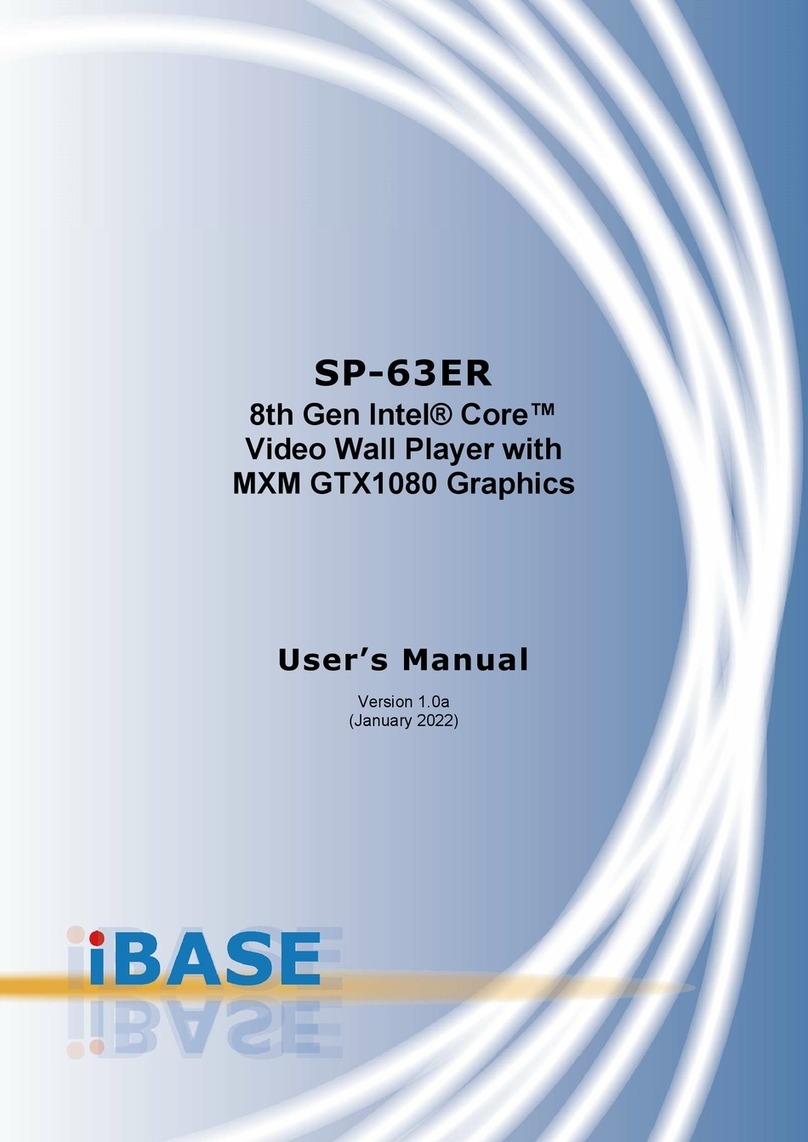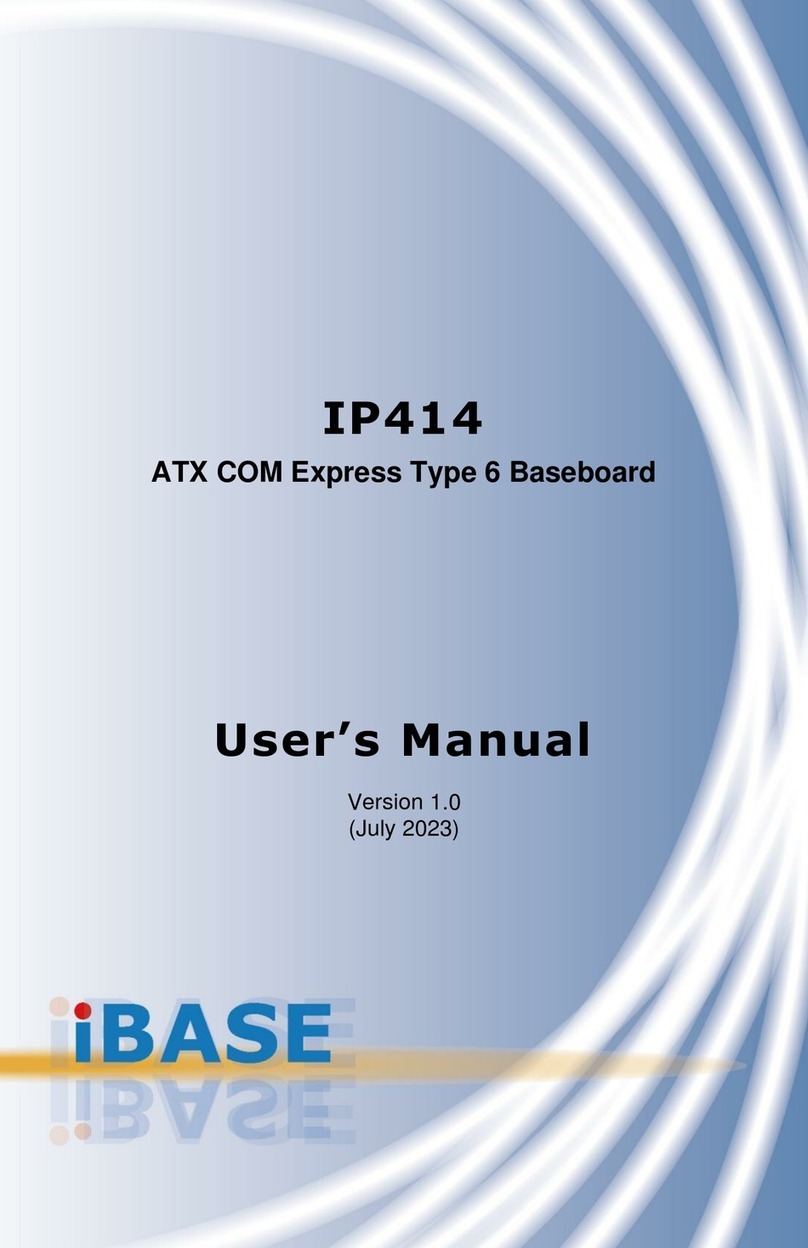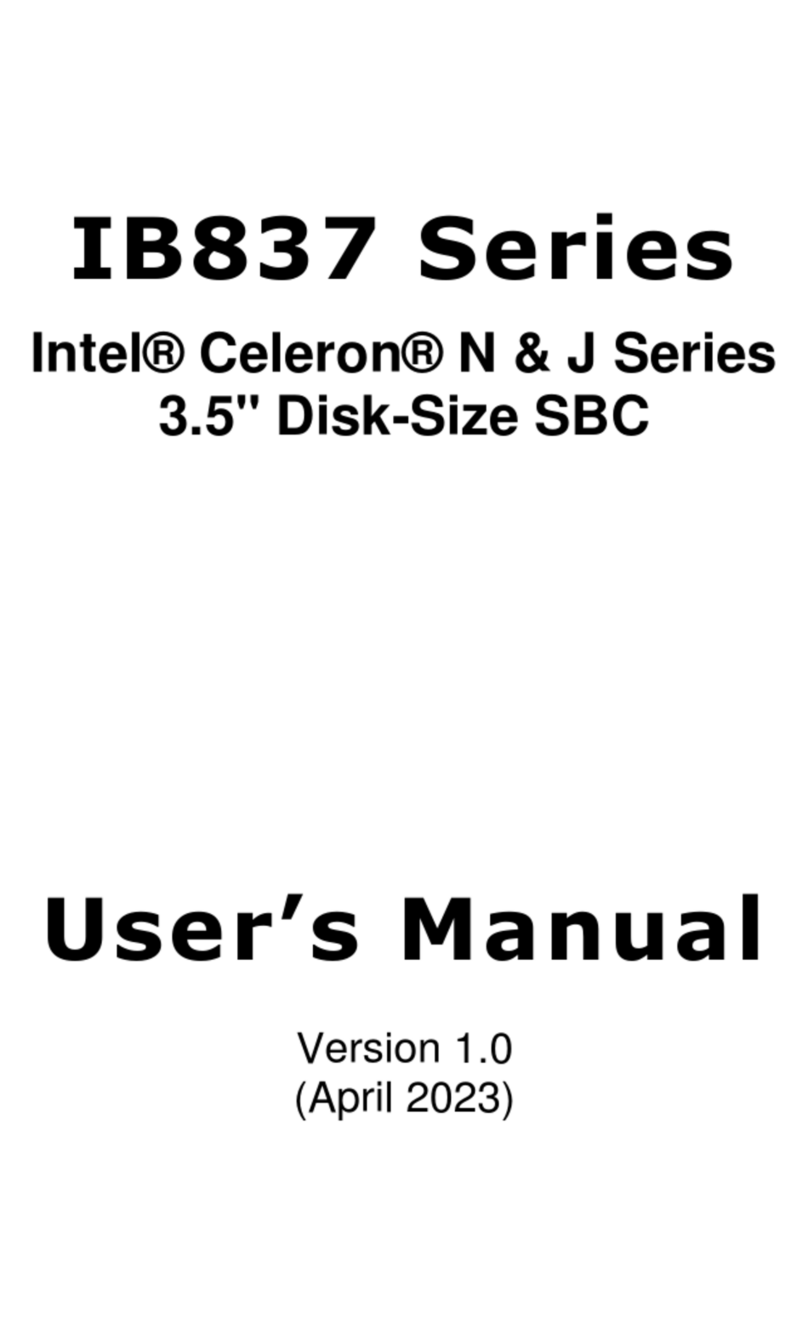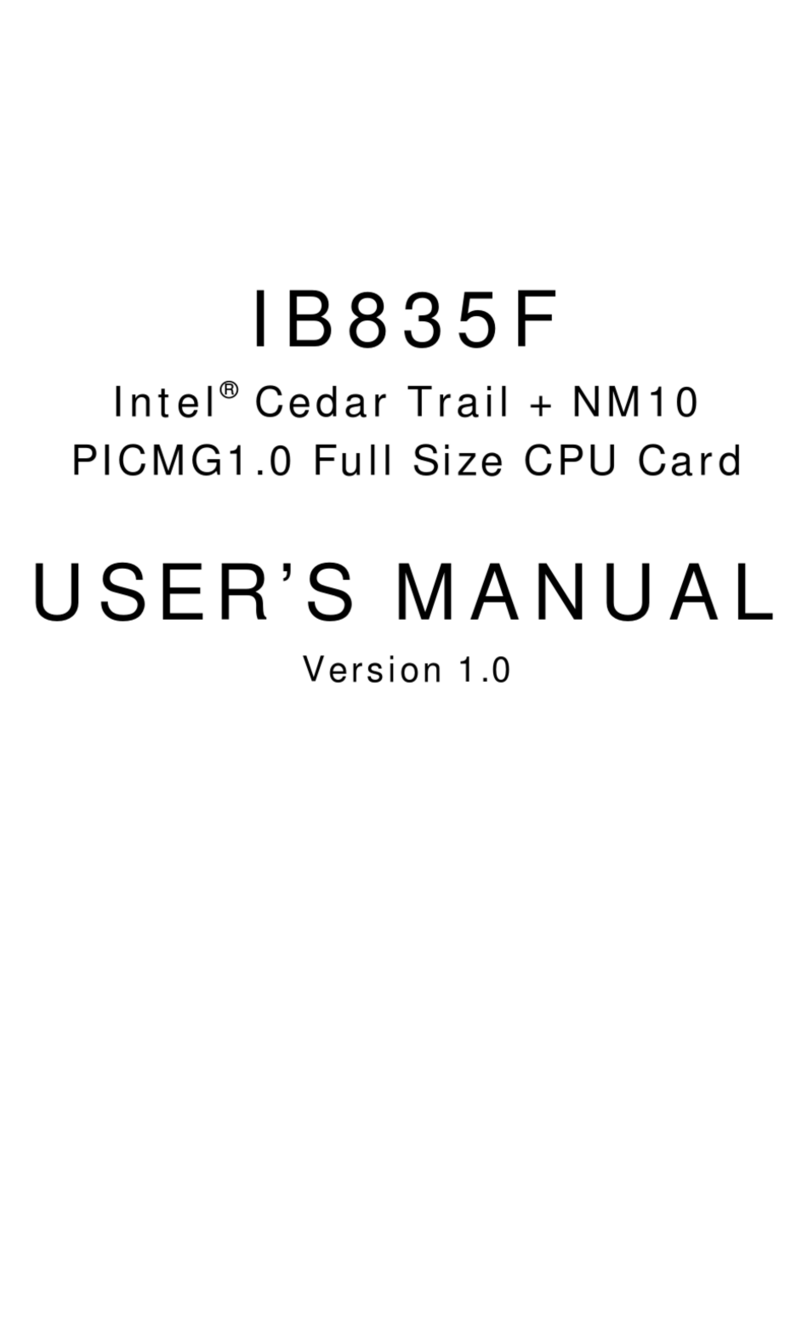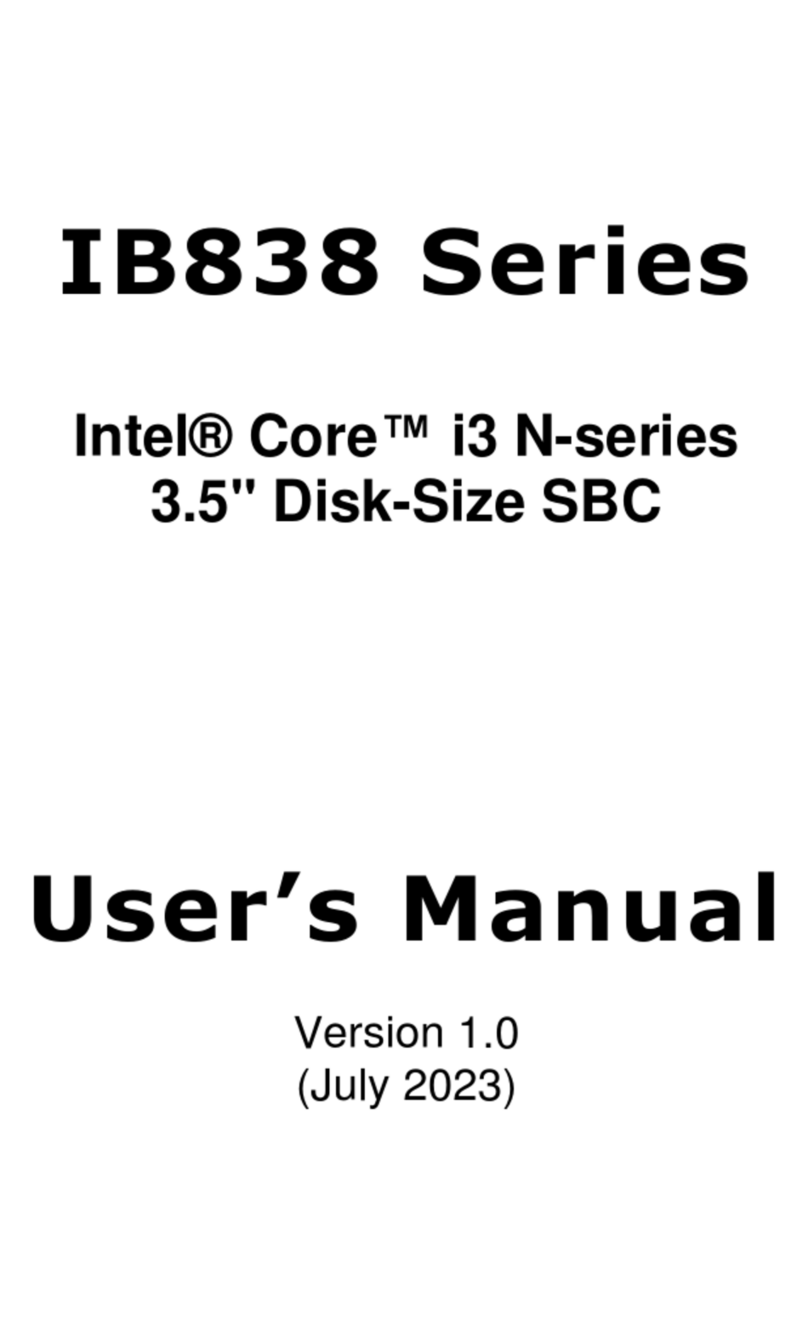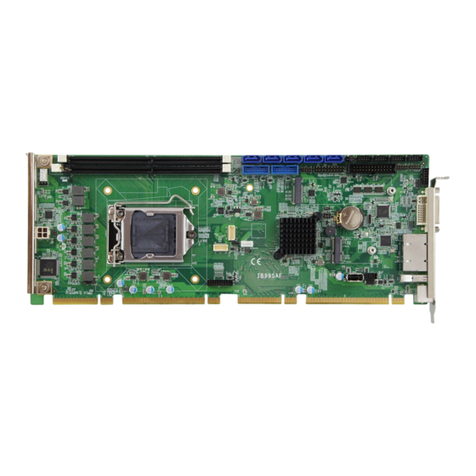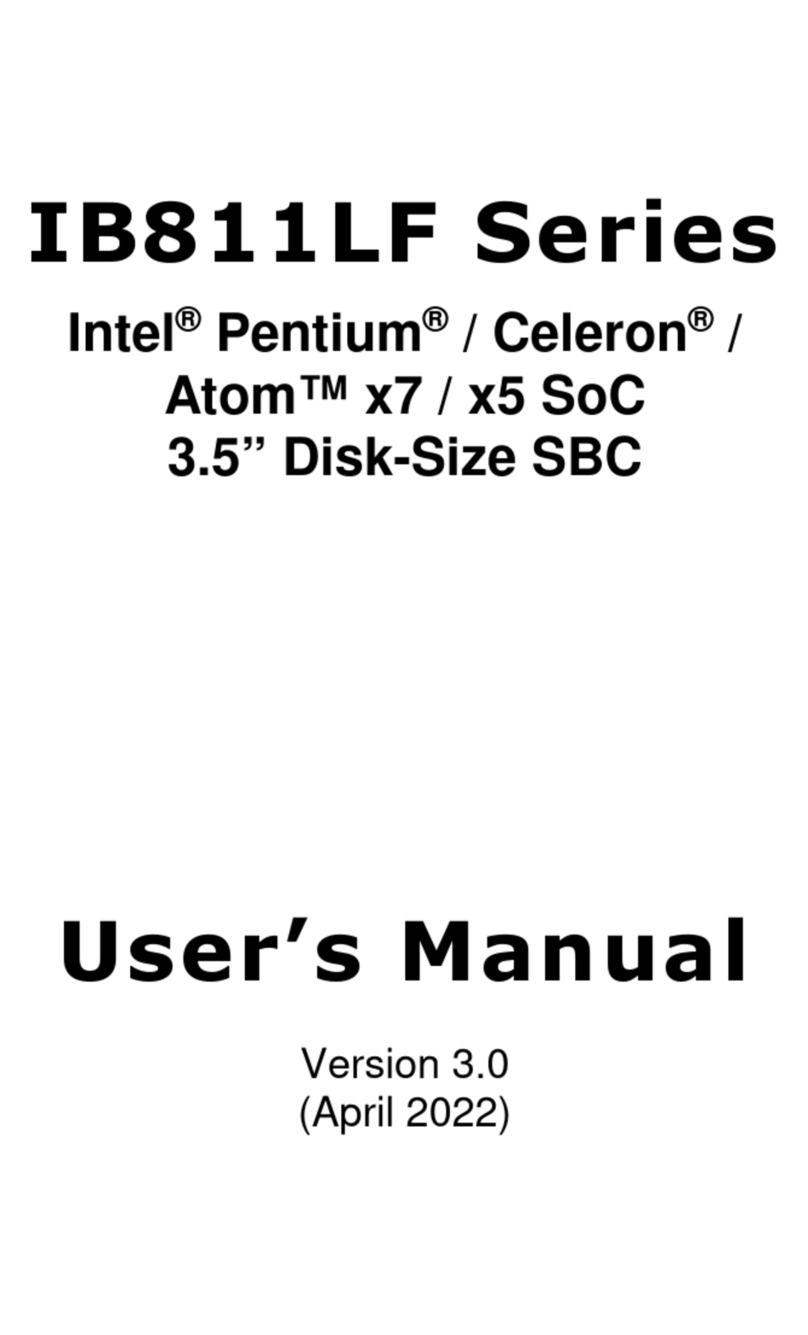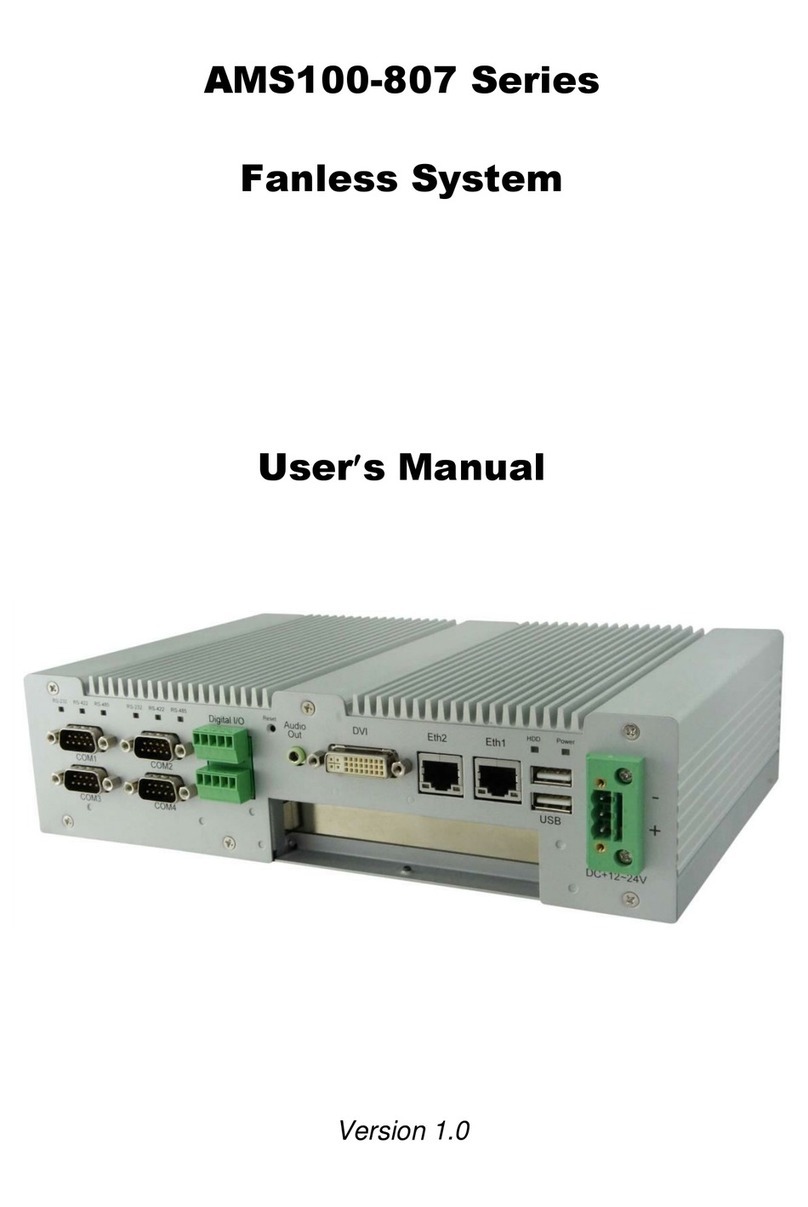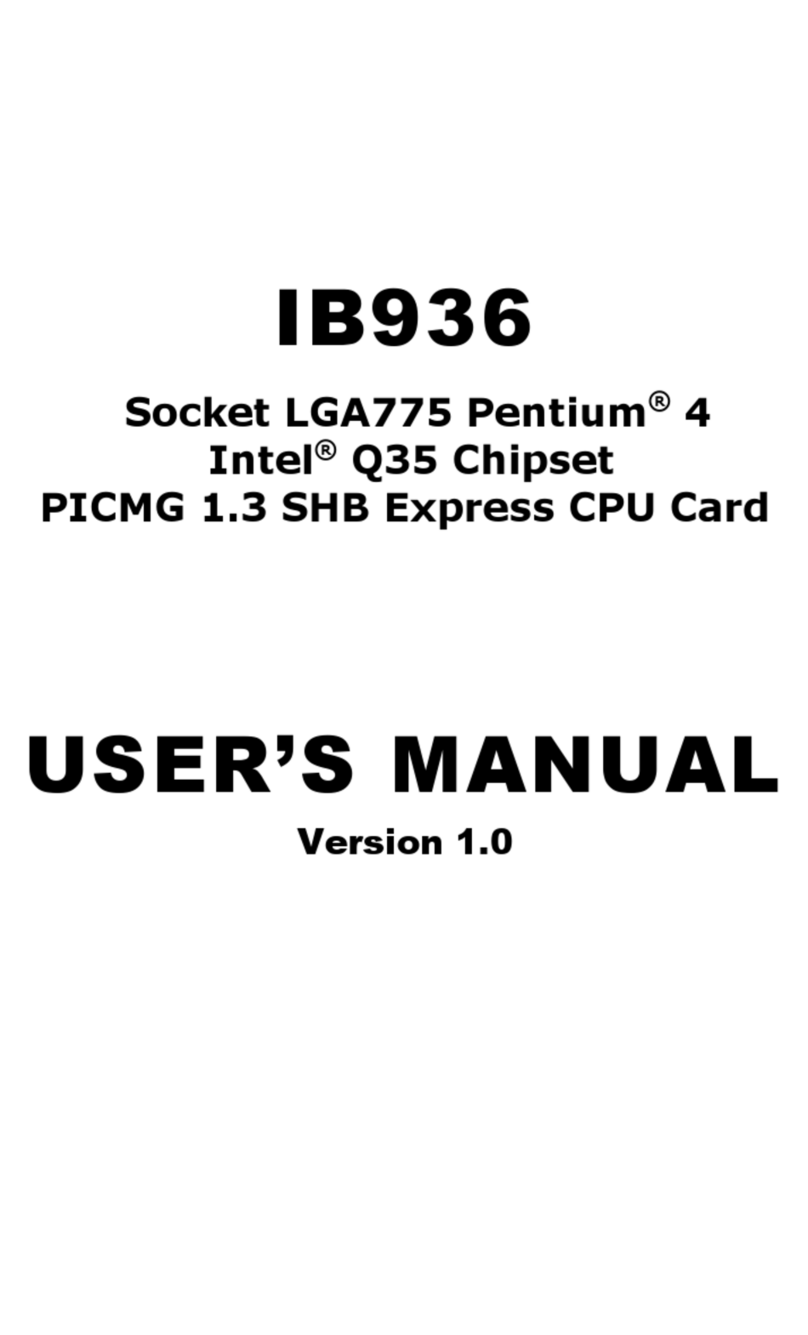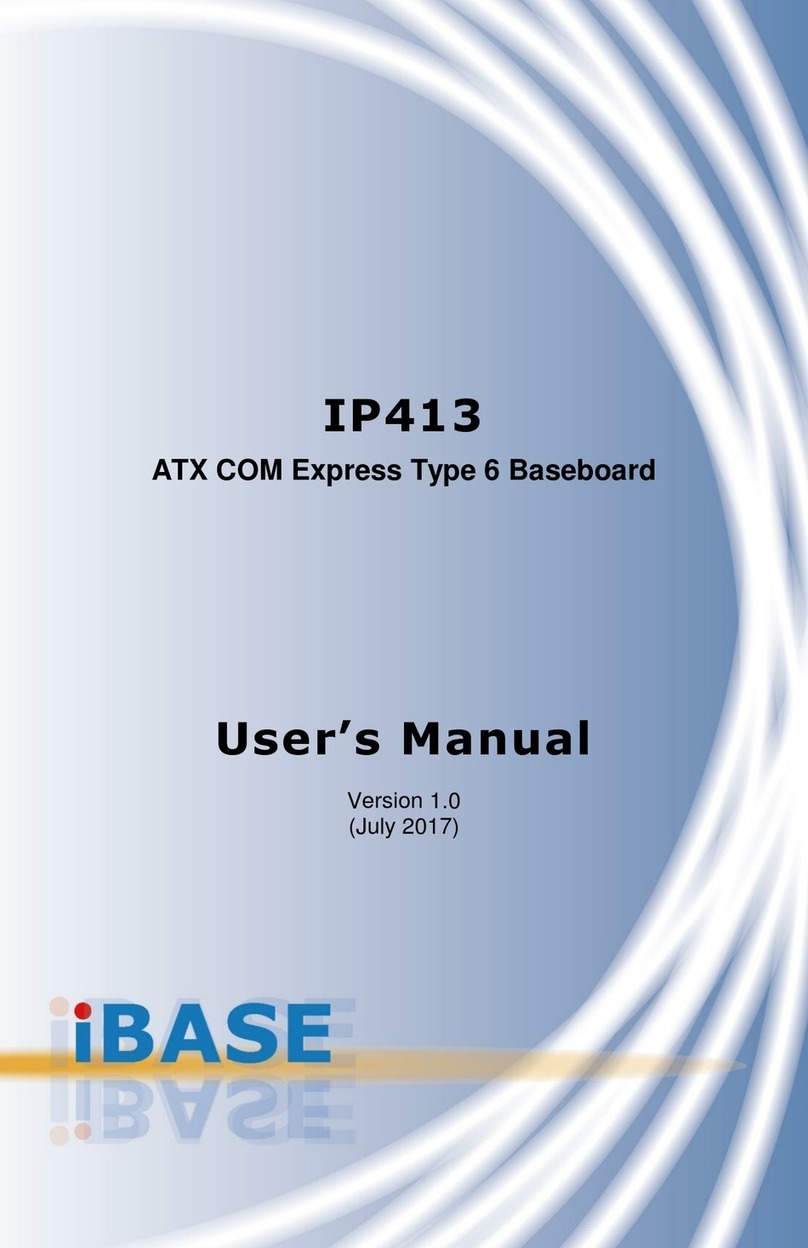vi IB952 User’s Manual
Table of Contents
Chapter 1 General Information ............................................... 1
1.1
Introduction .........................................................................................2
1.2
Features..............................................................................................2
1.3
Packing List.........................................................................................3
1.4
Optional Accessories........................................................................... 3
1.5
Specifications ...................................................................................... 4
1.6
Block Diagram ..................................................................................... 6
1.7
Product View ....................................................... 錯誤! 尚未定義書籤。
1.8
Dimensions .........................................................................................9
Chapter 2
Hardware Configuration......................................... 11
2.1
Installations ....................................................................................... 12
2.2
Setting the Jumpers........................................................................... 12
2.3
Jumper & Connector Locations on IB952........................................... 14
2.4
Jumpers Quick Reference ................................................................. 15
2.5
Connectors Quick Reference............................................................. 19
Chapter 3
Drivers Installation.............................................. 31
3.1
Introduction ....................................................................................... 32
3.2
AMD Ryzen V2000 Chipset Drivers Installation ................................. 32
3.3
AMD Ryzen V2000 Graphics Drivers Installation ............................... 34
3.4
Realtek High Definition Audio Driver Installation ................................ 36
3.5
LAN Driver Installation....................................................................... 37
Chapter 4
BIOS Setup .......................................................... 39
4.1
Introduction ....................................................................................... 40
4.2
BIOS Setup ....................................................................................... 40
4.3
Main Settings..................................................................................... 41
4.4
Advanced Settings............................................................................. 41
4.5
Chipset Settings ................................................................................ 55
4.6
Security Settings ............................................................................... 56
4.7
Boot Settings..................................................................................... 58
4.8
Save & Exit Settings .......................................................................... 59
Appendix ........................................................................................ 61
A.
I/O Port Address Map ........................................................................ 62
B.
Interrupt Request Lines (IRQ)............................................................64
C.
Onboard Connector Types ................................................................ 65