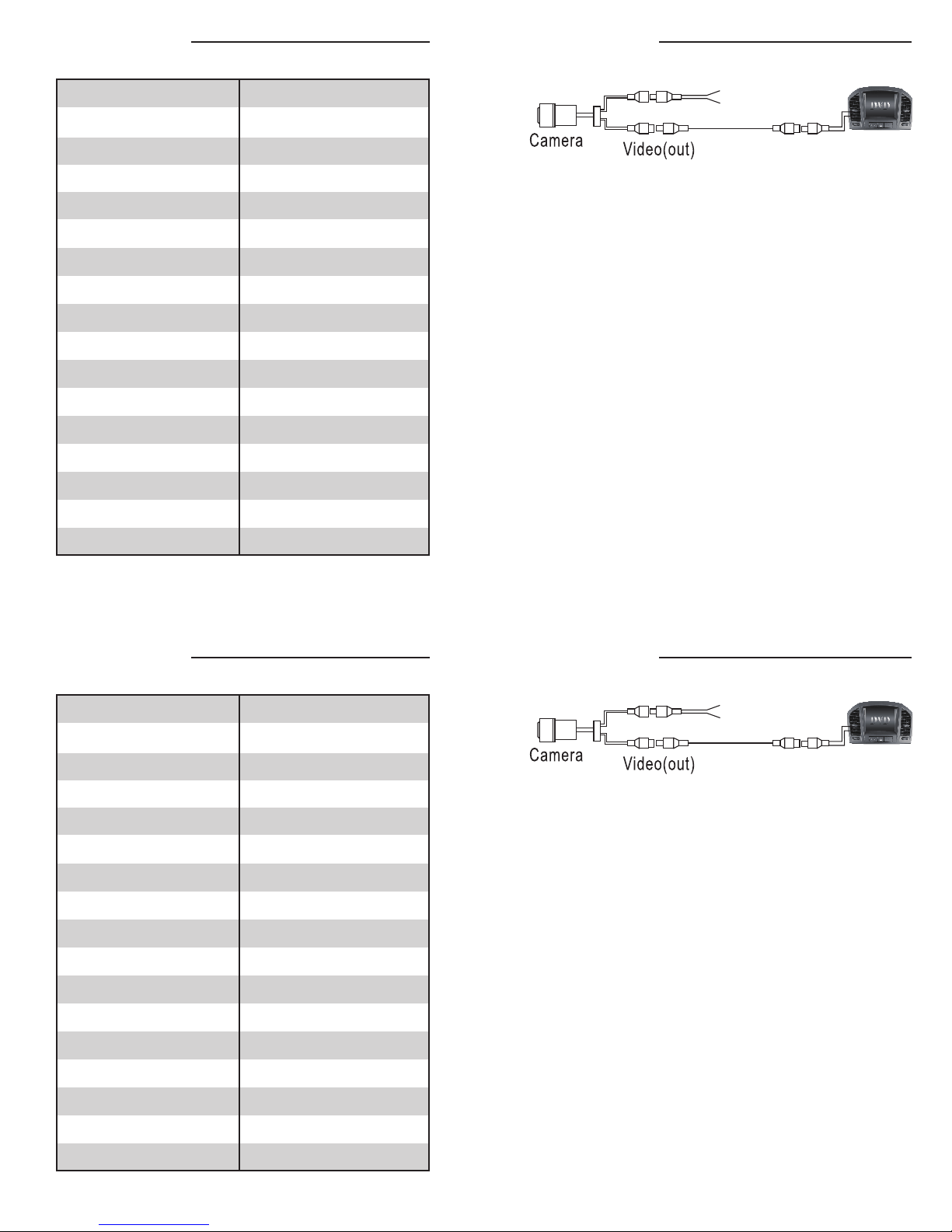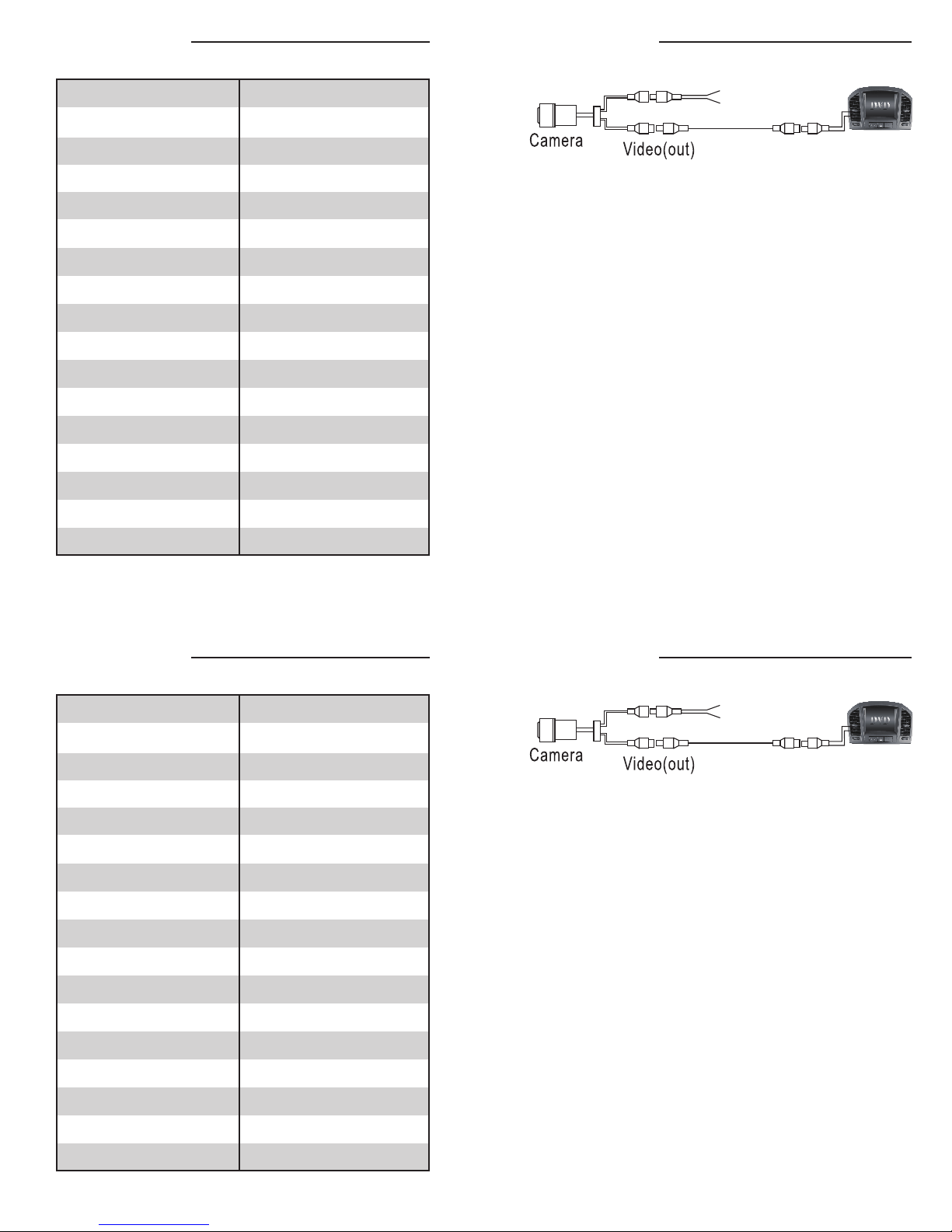
1) Find a suitable location to surface mount install the camera. Make sure the
camera’s view is unobstructed and be careful not to drill into any wires that
might damage the vehicle. When all connections have been made and before
mounting the camera, verify the camera is working and has good view of the
area.
2) Start by using a small flat head screwdriver or pry tool to remove the screw
cover under the camera’s lens, remove two Phillips head screws and remove
camera’s outer housing for mounting, then mount the camera down with
the supplied bolts (make sure to keep rubber gasket in place). Replace outer
housing and secure housing with the two removed Phillips head screws, and
the screw cover.
3) Connect the RED wire to the +12 volt reverse wire
4) Connect the BLACK wire to ground (a metal, non-painted surface).
5) Run video cable though vehicle, up to video display. (Avoid placing video
cable where it can get pinched or damaged).
6) Attach the YELLOW video rca to camera’s output and to the reverse camera
input of the radio or video display.
1) Find a suitable location to surface mount install the camera. Make sure the
camera’s view is unobstructed and be careful not to drill into any wires that
might damage the vehicle. When all connections have been made and before
mounting the camera, verify the camera is working and has good view of the
area.
2) Start by using a small flat head screwdriver or pry tool to remove the screw
cover under the camera’s lens, remove two Phillips head screws and remove
camera’s outer housing for mounting, then mount the camera down with
the supplied bolts (make sure to keep rubber gasket in place). Replace outer
housing and secure housing with the two removed Phillips head screws, and
the screw cover.
3) Connect the RED wire to the +12 volt reverse wire
4) Connect the BLACK wire to ground (a metal, non-painted surface).
5) Run video cable though vehicle, up to video display. (Avoid placing video
cable where it can get pinched or damaged).
6) Attach the YELLOW video rca to camera’s output and to the reverse camera
input of the radio or video display.
II. Connection
II. Connection
I. Specifications
I. Specifications
SENSOR
Effective Pixel
Horizontal Sync Frequency
Vertical Sync Frequency
Scanning System
Sync System
AGC
BLC
Resolution
S/N Ratio
Current Consumption
Power Supply
Operating Temperature
Storage Tempurature
Viewing Angle
Water-Proof
Minimum Illumination
SENSOR
Effective Pixel
Horizontal Sync Frequency
Vertical Sync Frequency
Scanning System
Sync System
AGC
BLC
Resolution
S/N Ratio
Current Consumption
Power Supply
Operating Temperature
Storage Tempurature
Viewing Angle
Water-Proof
Minimum Illumination
CMOS II
656 X 492
15625KHZ
PAL50HZ / NTSC 60HZ
2 : 1 Interlace
Internal
Auto
Auto
520 TV Lines
More Than 48dB
No More 150mA
DC12V ± 10%
-22° ~ 176° F
-40° ~ 176° F
120°
IP67
0.5Lux/F1.2(0Lux with LED)
CMOS II
656 X 492
15625KHZ
PAL50HZ / NTSC 60HZ
2 : 1 Interlace
Internal
Auto
Auto
520 TV Lines
More Than 48dB
No More 150mA
DC12V ± 10%
-22° ~ 176° F
-40° ~ 176° F
120°
IP67
0.5Lux/F1.2(0Lux with LED)
RED
BLACK
Video (in)
RED
BLACK
Video (in)