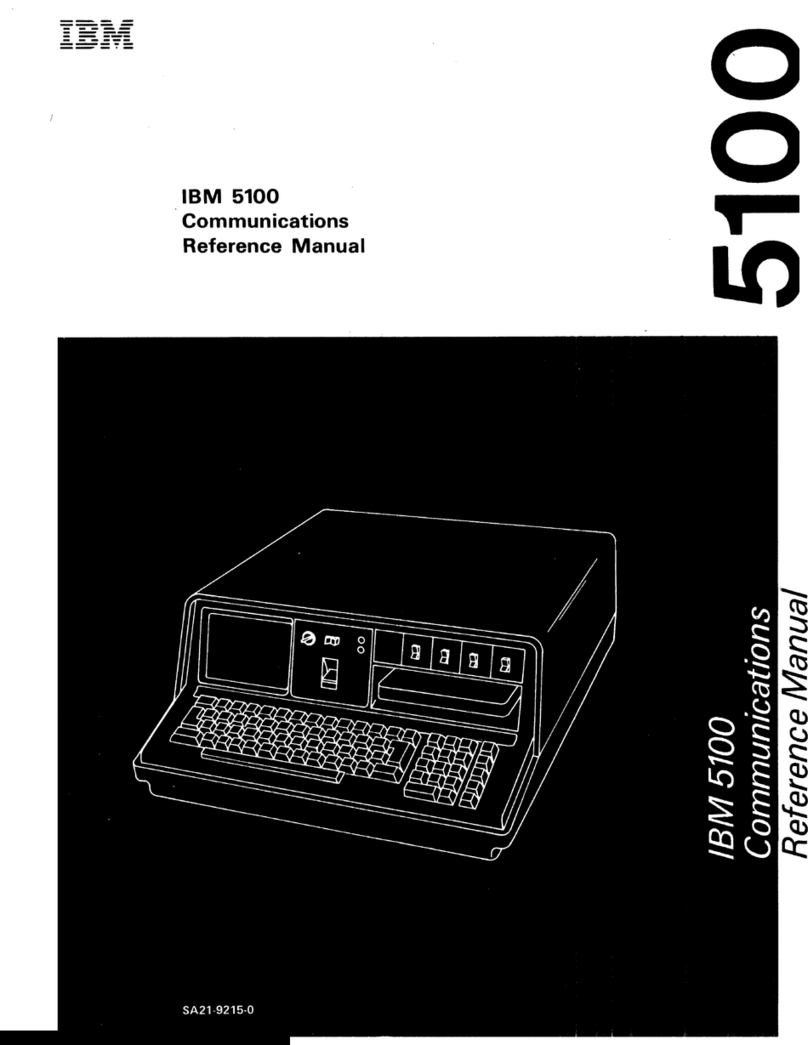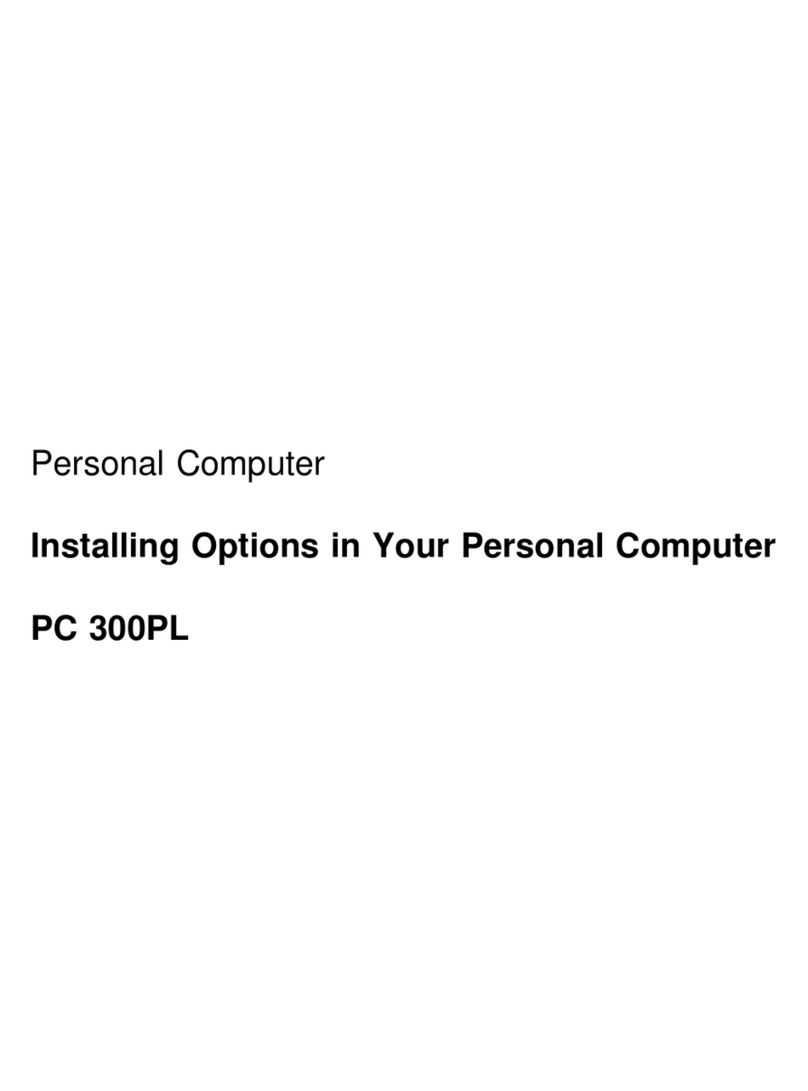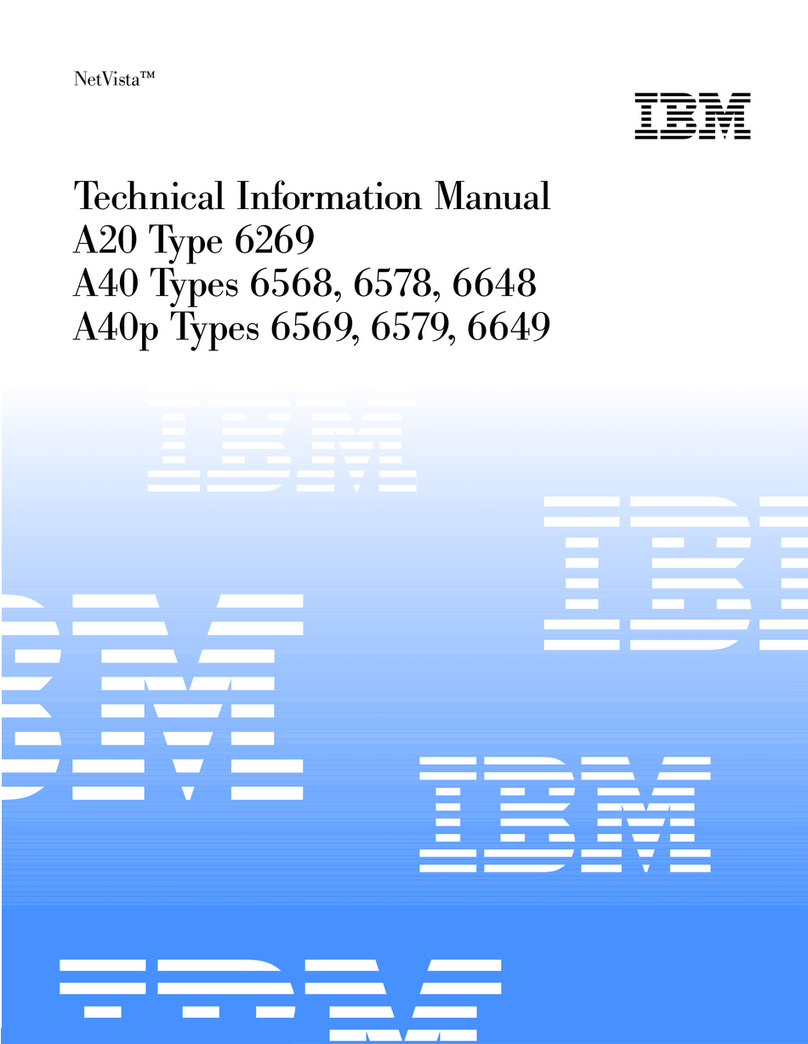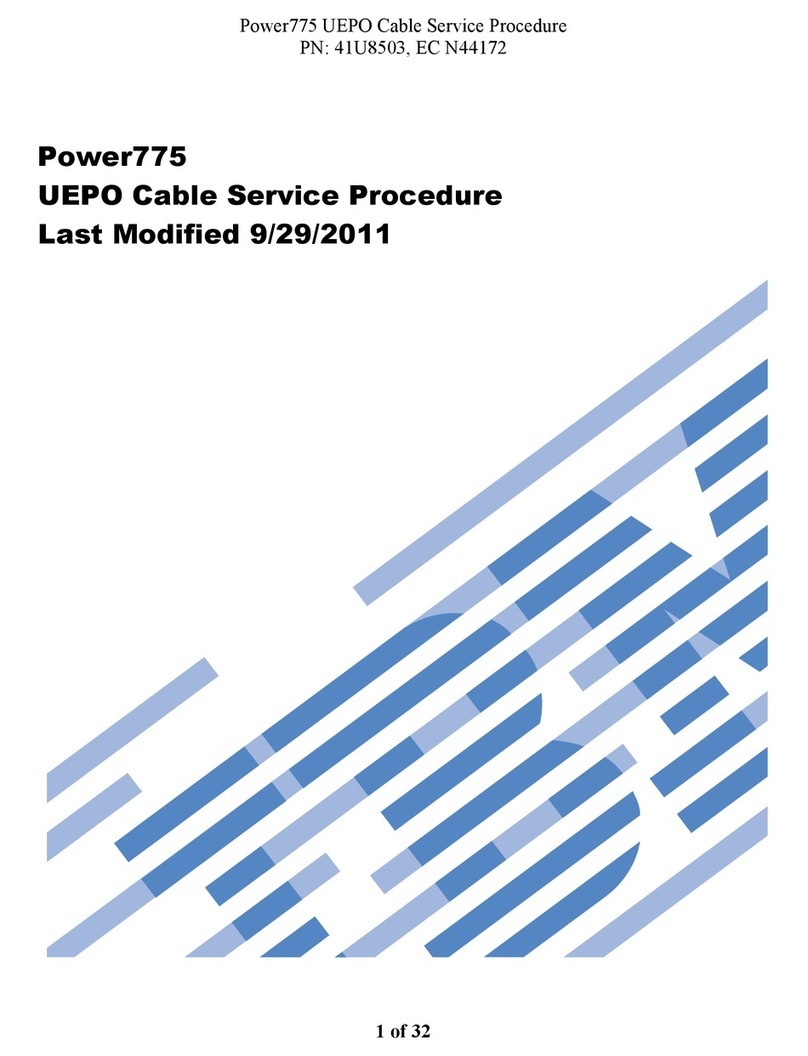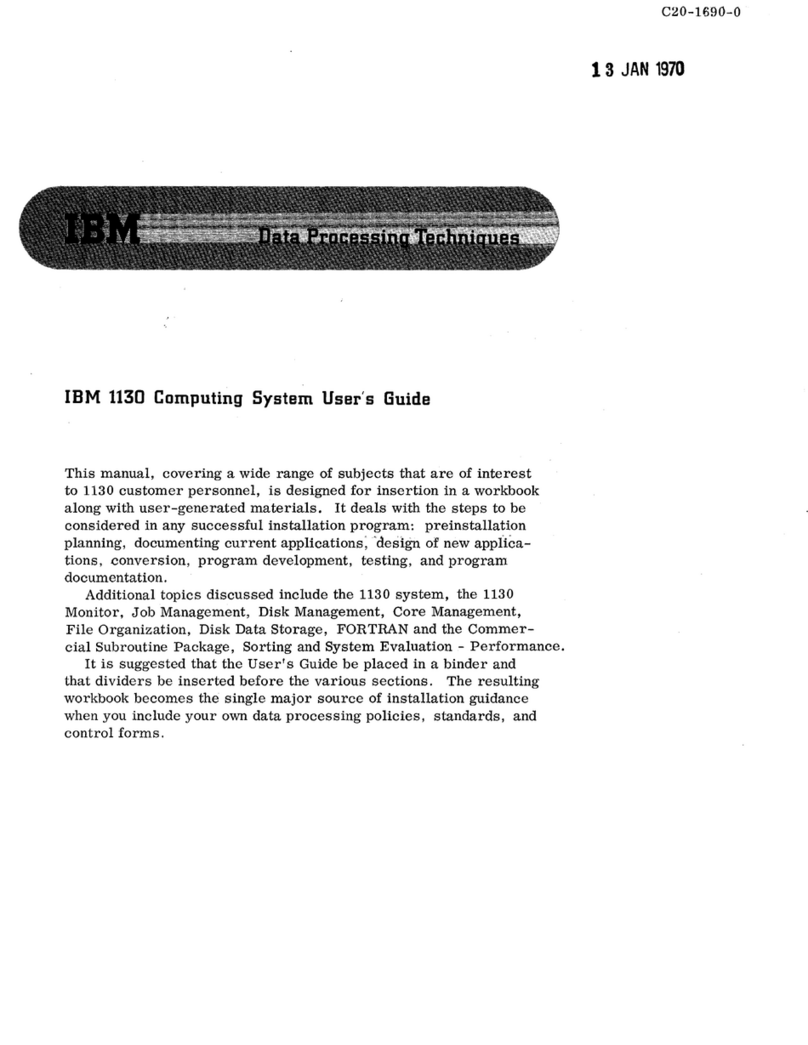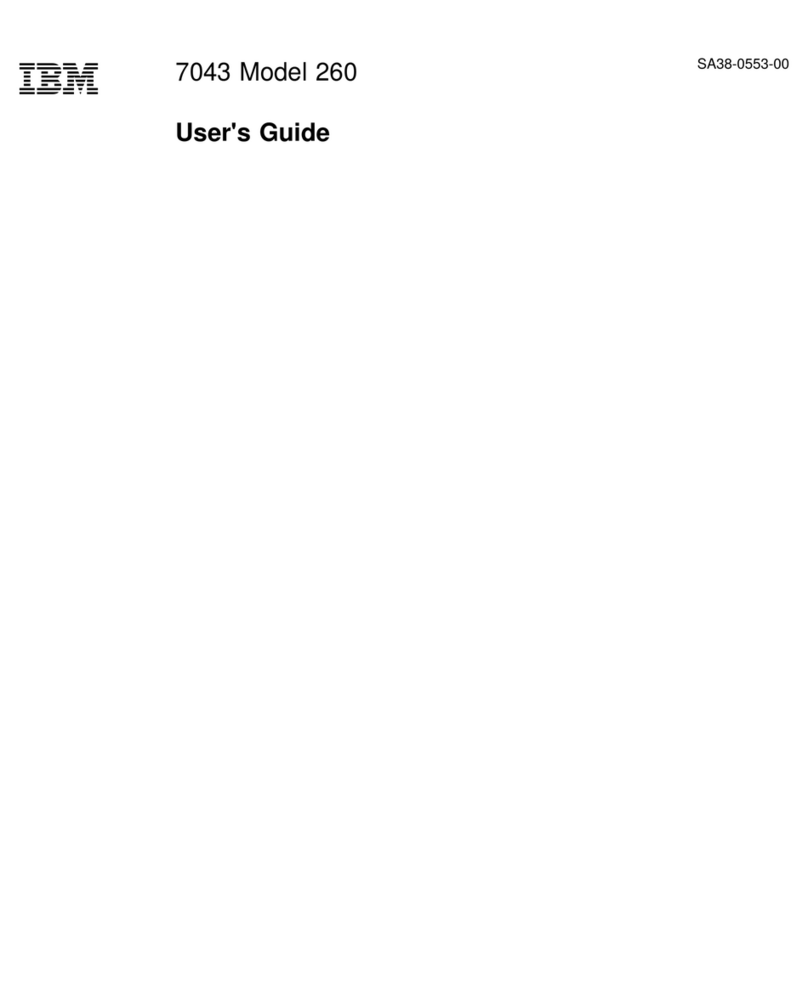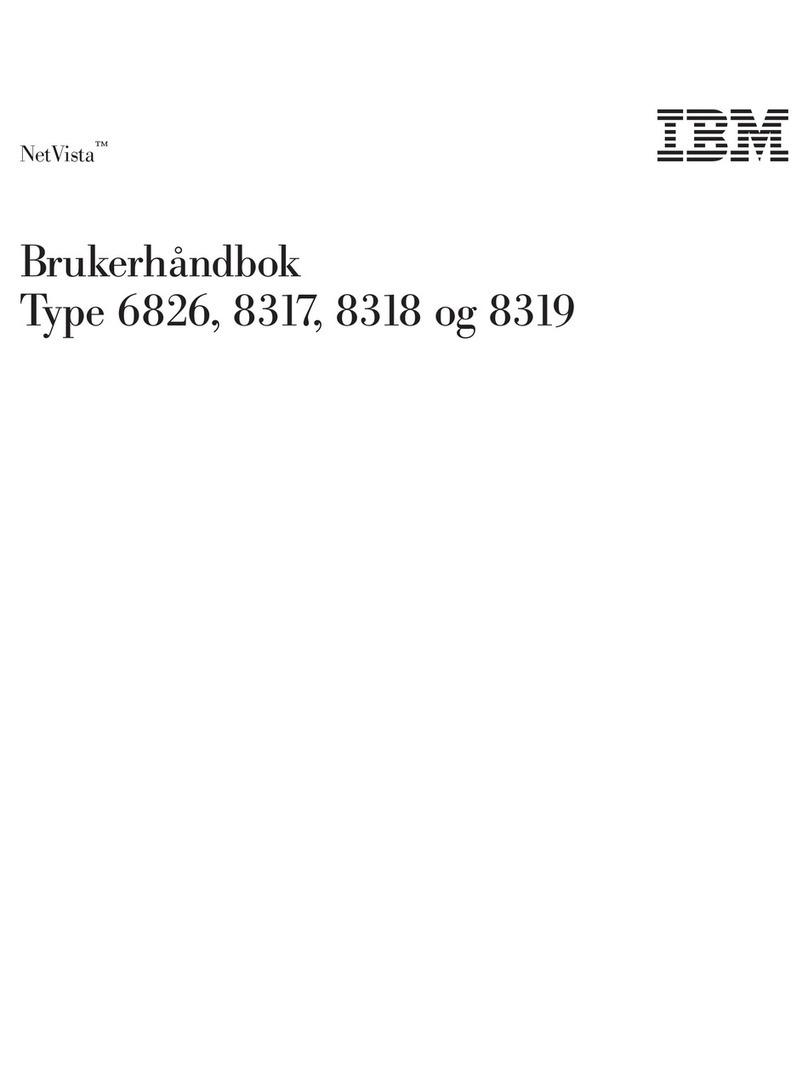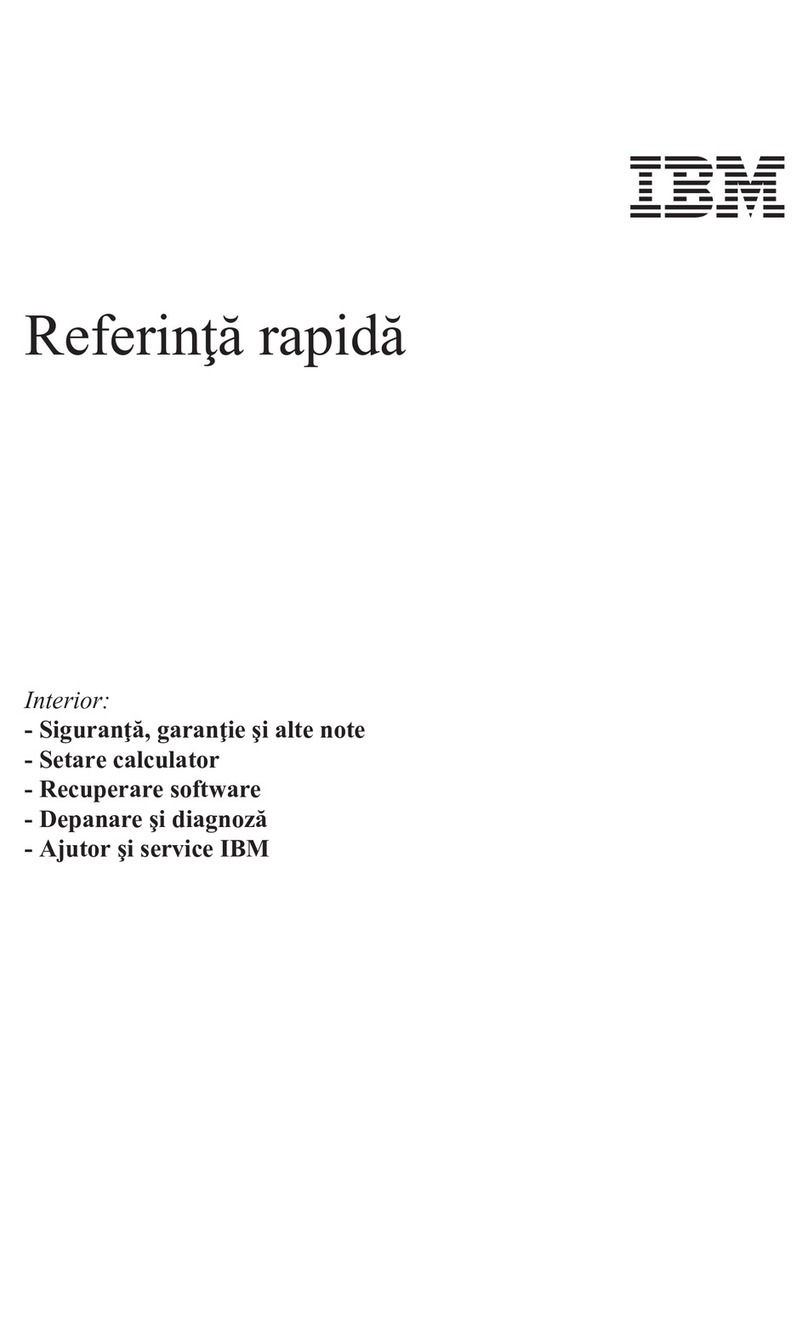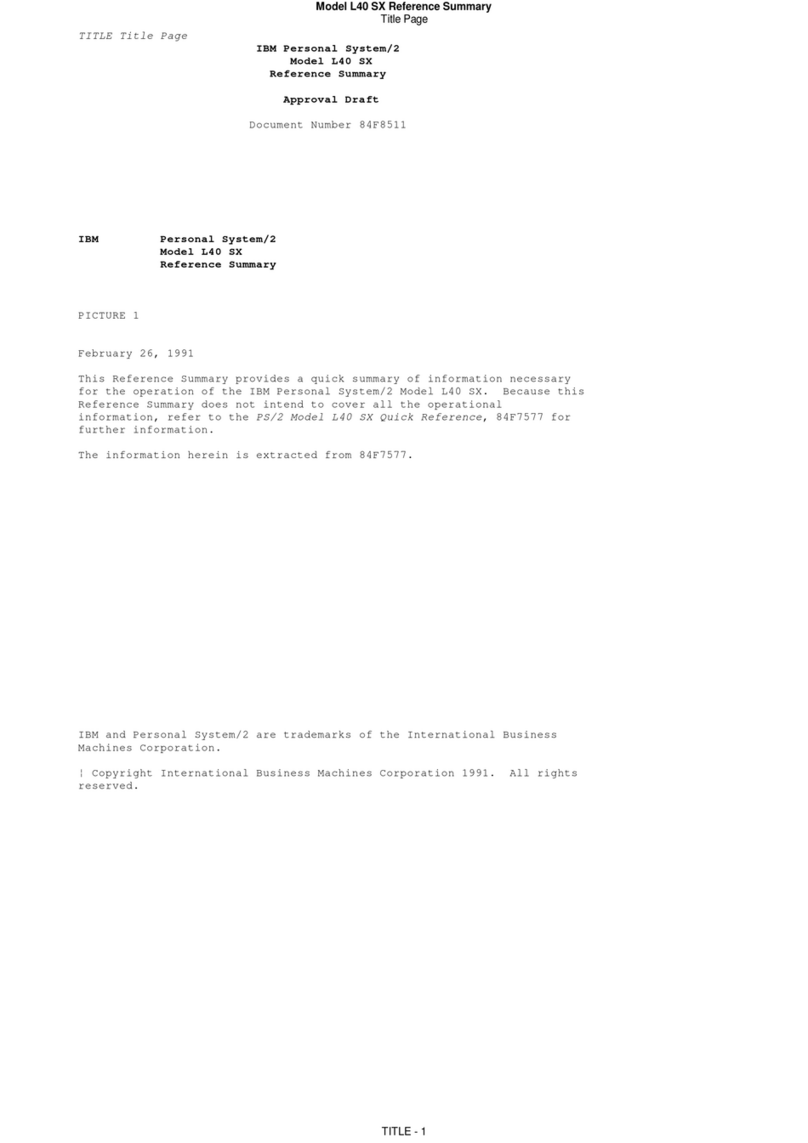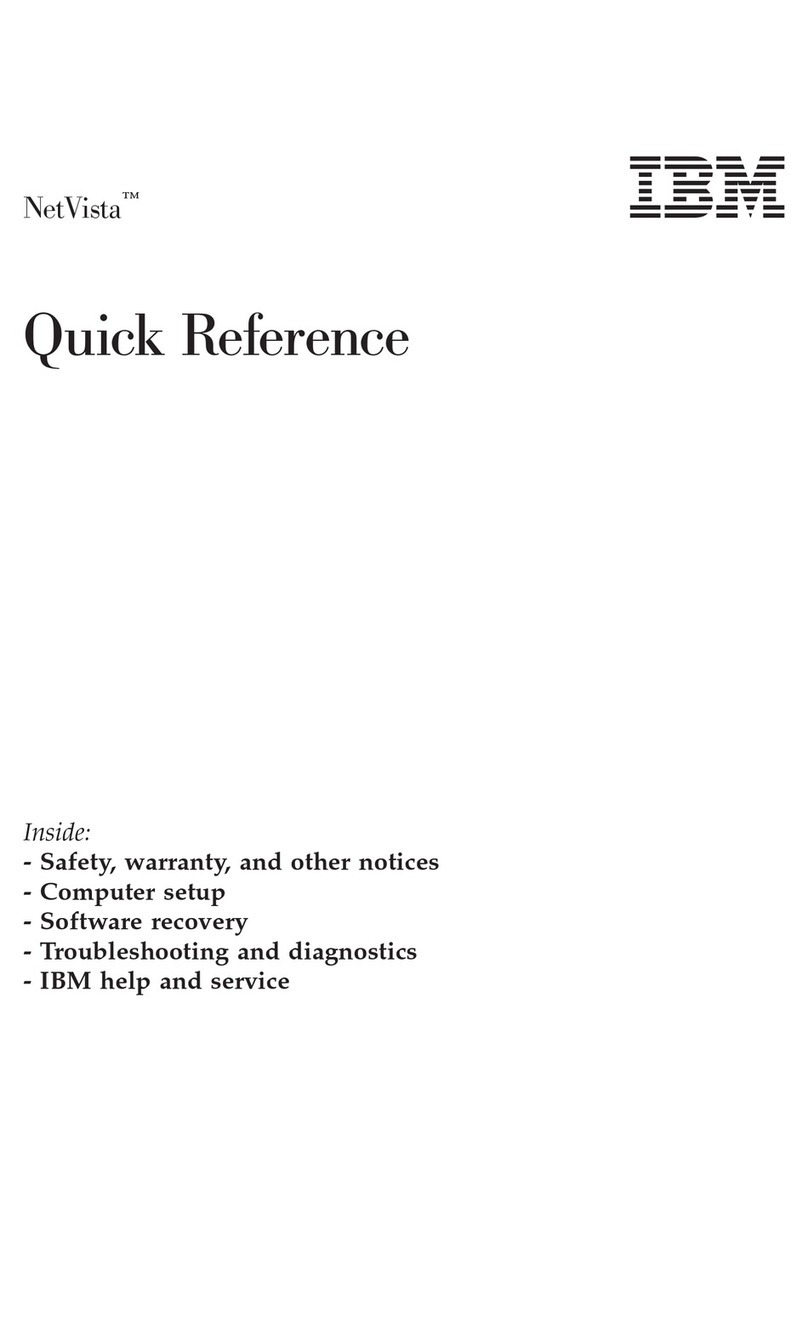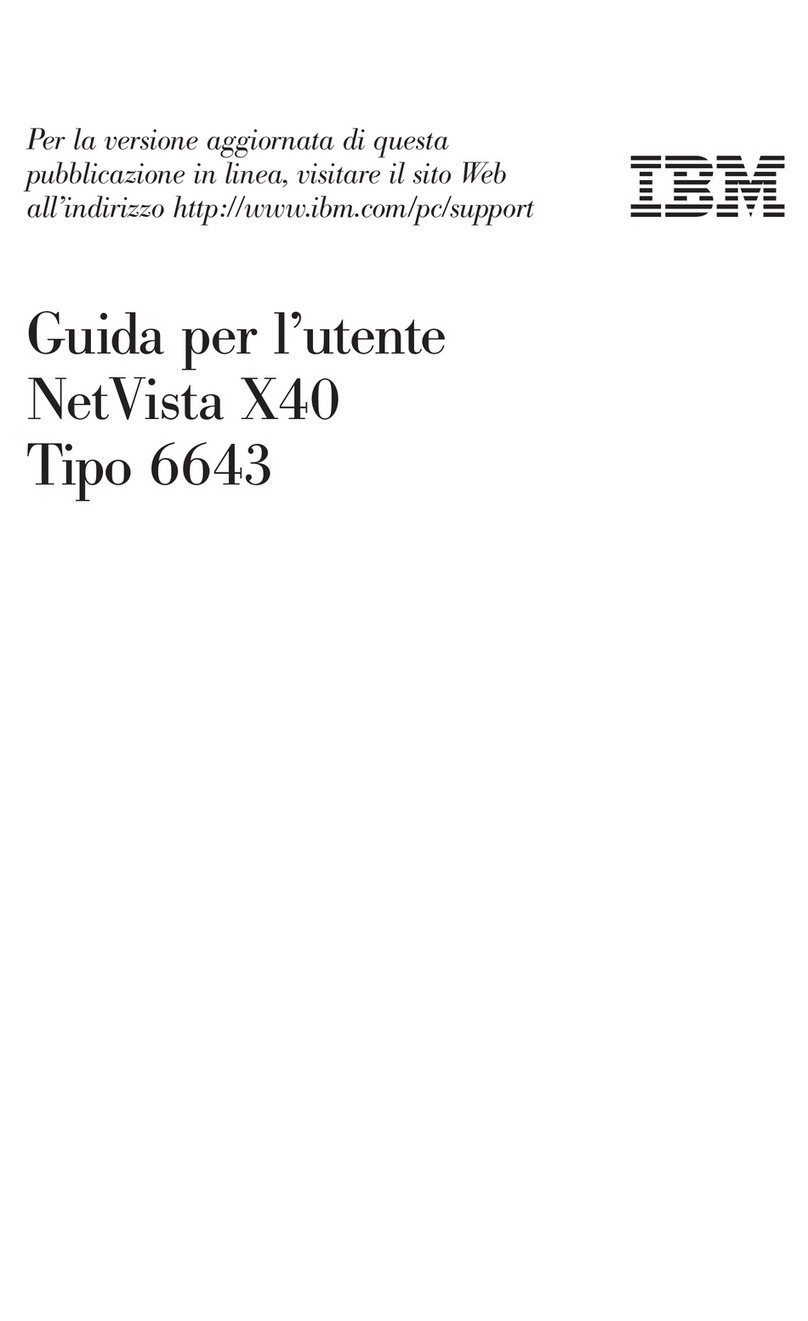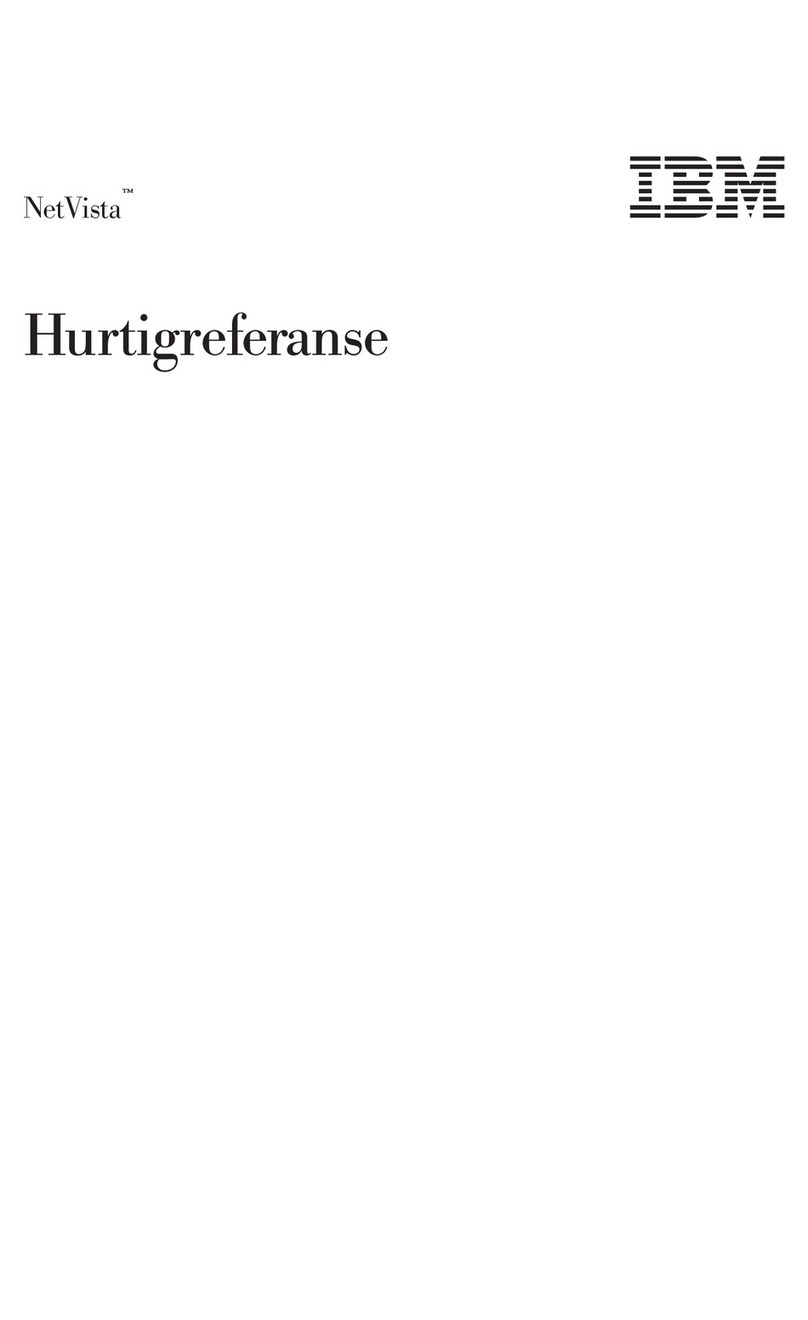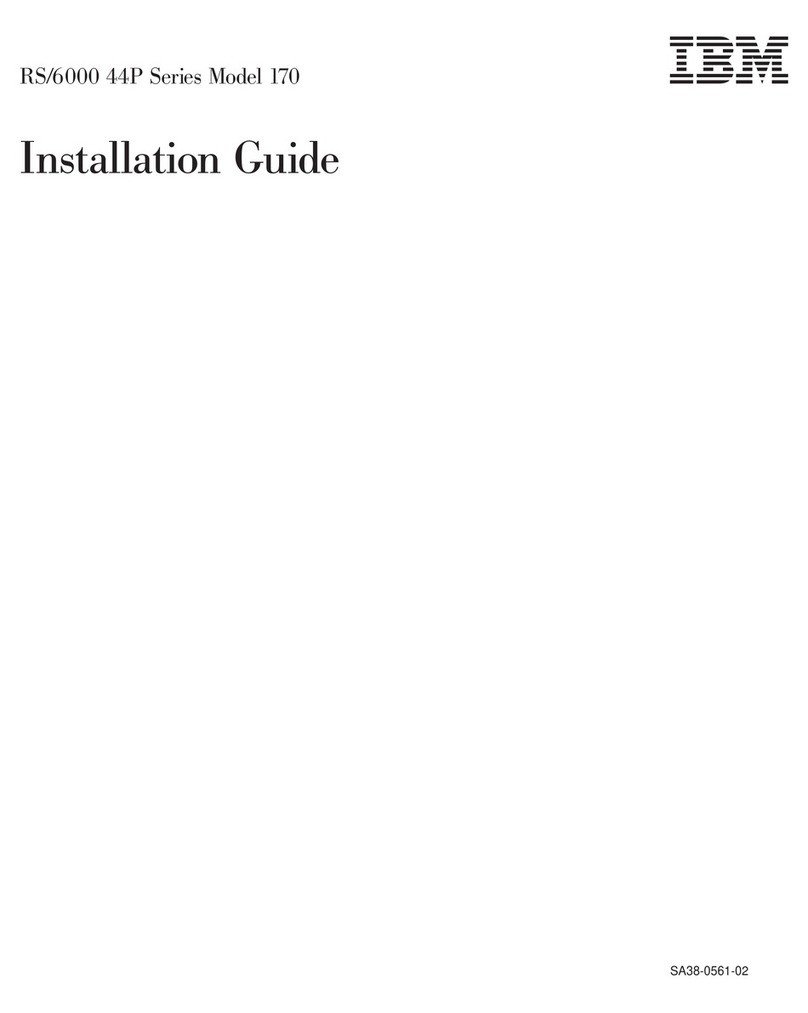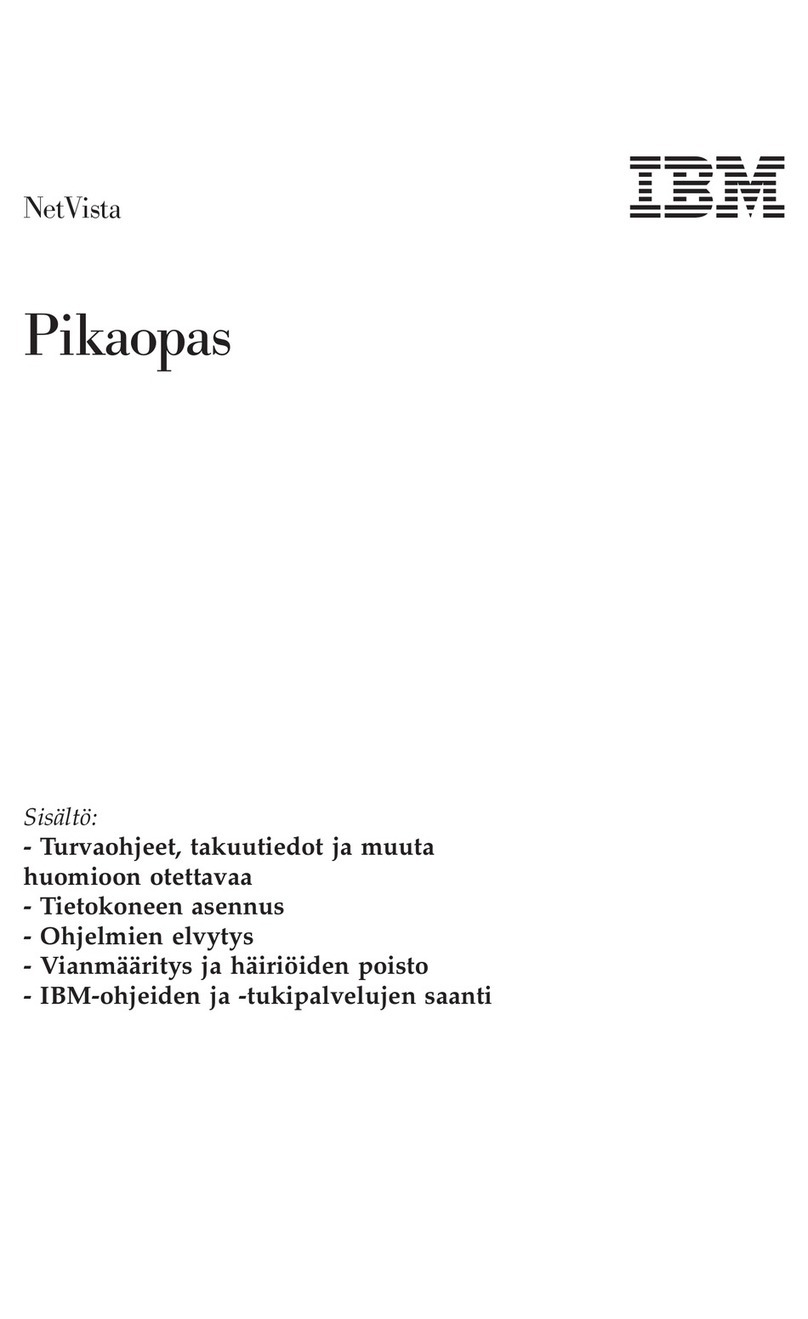. .
4.2.17 Type Belt Idler
~ulley
4-38 4.2.45.3 Print Units With Pivot
Pins
and
One
Paper
4.2.18 Type Belt Idler Pulley Pivot Assembly 4-38 Clamp Engaging Lever 4-68
4.2.18.1 Without
Clevis
(Old Style) 4-38 4.2.46 Forms
Jam
Detection Device 4-70
4.2.18.2 With
Clevis
(New Style) 4-38 4.2.47 Examples
of
Incorrect Printing (50, 100,
4.2.19 Transducer Assembly (50, 100, and and 1551pm)
4-71
1551pm) 4-39 4.2.48 Lower Forms Guide
To
Hammer Bar
4.2.20 Transducer 4-40 Adjustment 4-72
4.2.21 Impression Singleshot Potentiometer 4.2.49 Lower
Paper
Guide
To
Hammer
(50, 100, and 155 Ipm)
4-41
Clearance 4-72
4.2.22 Transducer Position (Character
Cutoff)
4-42 4.3.0 LOCATIONS (50, 100,
and
1551pm) 4-73
4.2.23 Hammer Flight Time (50, 100, and 4.3.1 Back View 4-73
1551pm) 4-42 4.3.2 Front View 4-74
4.2.24 Hammer Coil (50, 100, and 155 Ipm) 4-43 4.3.3 Right
Side
4-75
4.2.25 Hammer (50, 100,
and
155 Ipm) 4-44 4.3.4 Left
Side
4-76
4.2.26 Hammer Block Assembly (50, 100, and 4.3.5
Card
Gate
(50, 100, and 155 Ipm) 4-77
1551pm) 4-45 4.3.6
Card
and
I/O
Cables
(50, 100, and
4.2.27 Ribbon Drive Description 4-46 1551pm) 4-78
4.2.28 Ribbon
Cassette
(50, 100,
and
155 Ipm) 4-47 4.4.0 OSCILLOSCOPE FIGURES
(50,100,
and
4.2.29 Ribbon Drive Assembly 4-47 1551pm) 4-79
4.2.30 Ribbon Drive Clutch 4-48 4.5.1 Principles
of
Printing (285 Ipm) 4-82
4.2.31 Ribbon Drive Belt 4-49 4.5.2 Functional Components
(285Ipm)
4-85
4.2.32 Ribbon Solenoid 4-50 Ribbon Drive 4-86
4.2.33 Ribbon Drive Rolls and Idler Rolls Type Belt Drive 4-86
(50, 100, and 1551pm) 4·51 Carriage 4·87
4.2.34 Ribbon
Drag
(50, 100,
and
155 Ipm) 4·51 Throat 4·90
4.2.35 Ribbon Tracking (50, 100,
and
1551pm) 4·52
Paper
Clamps 4·90
4.2.35.1 For Ribbon Shields Without Guides 4·52 4.5.3 Checking (285 Ipm) 4·91
4.2.35.2 For Ribbon Shields With Guides 4·52 Forms Jam Check 4·91
4.2.36 Ribbon Shield (50, 100, and 155 Ipm) 4·52.1 Belt
Speed
Check 4·91
4.2.37 Tractor Drive Shaft 4·53 Carriage Sync Check
4-91
4.2.38 Tractor Cover 4·53 Coil Current Check 4·91
4.2.39 Carriage Tractor/Vernier
!Tractor Drive Belt Sync Check 4·91
Shaft 4·54 Emitter Check 4·91
4.2.40 Carriage Motor 4·55 Data Check 4·91
4.2.41 Carriage Drive Belt 4·55 Hammer Parity Check 4·91
4.2.42 Upper
Paper
Clamp 4·56 End
of
Forms Check 4·91
4.2.43 Upper
Paper
Clamp Assembly 4·57 Throat
Closed
Check 4·91
4.2.44 Lower
Paper
Clamp (50, 100, and Cover
Closed
Check 4·91
1551pm)
4·58
Unprintable Character Check 4·91
4.2.44.1
Two
Coil Clamp with Two Engaging 4.5.4
Input/Output
Lines (285 Ipm) 4·92
Levers
4·58 POR/Printer
Reset
(A) 4·92
4.2.44.2 Single Coil Clamp With
One
Engaging
Close
(+24V) Contactor (A)
Lever 4·60 Belt
Go
(A) 4·92
4.2.44.3 Clamp Assembly Removal (Single Coil Belt Motion
(P)
4·92
Clamp With
One
Engaging Lever) 4·62
PSS
(Subscan)
(P)
4·92
4.2.44.4 Clamp
Bar
Removal (Single Coil Clamp
IMPSS
(Impression Singleshot)
(P)
4·92
With
One
Engaging Lever) 4·62 Fire Hammer (A) 4·92
4.2.44.5 Coil Assembly Removal (Single Coil 4.5.5 Circuit
Cards
(285 Ipm) 4·94
Clamp With
One
Engaging Lever) 4·62 Hammer Driver 4·94
4.2.45 Forms Tension Assembly (50, 100, and Motors/Solenoid Driver 4·94
1551pm) 4·64 Control Card 4·94
4.2.45.1 Print Units
with
Pivot
Screws
and
Two
4.5.6
Card
Gate Connector Details
Paper
Clamp Engaging
Levers
4·64
(285Ipm)
4·95
4.2.45.2 Print Units with Pivot
Pins
and Two
Paper
4.5.7 Printer Power
Plugs
(285 Ipm) 4·95
Clamp Engaging
Levers
4·66 4.5.8 Pin
Reversal
In
Cables
4·96
Contents v
TNL:
SN31·0487
to
SY31-0373-4 (25 Nov 77)