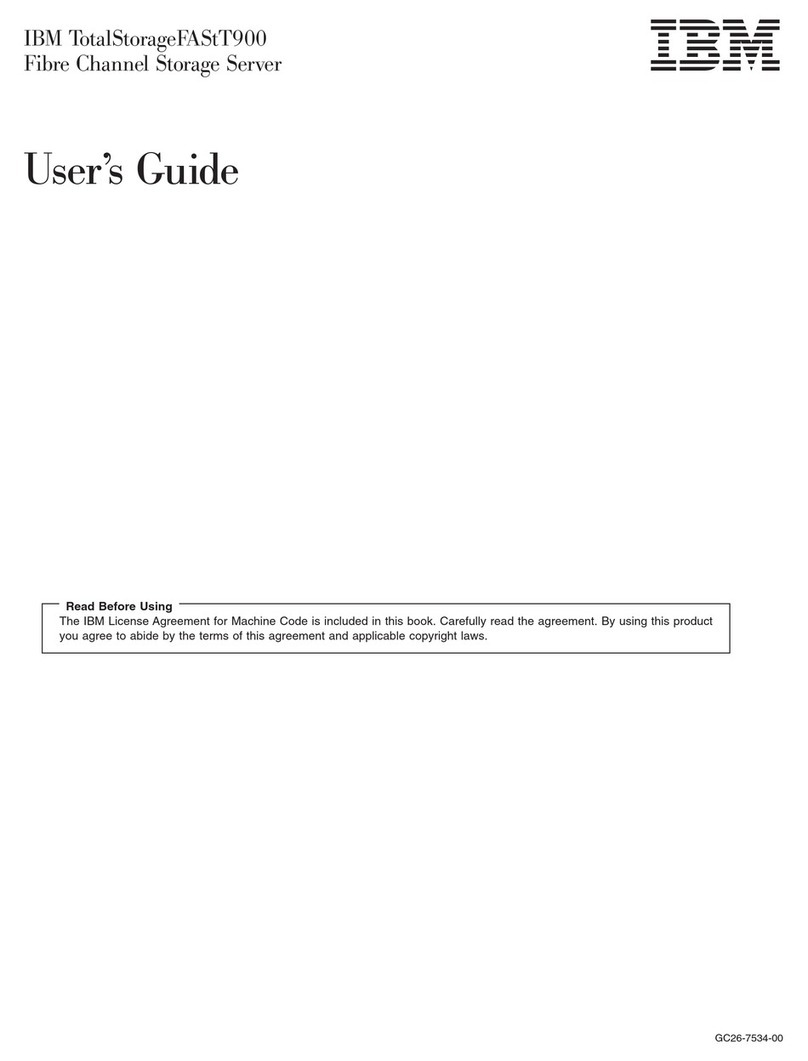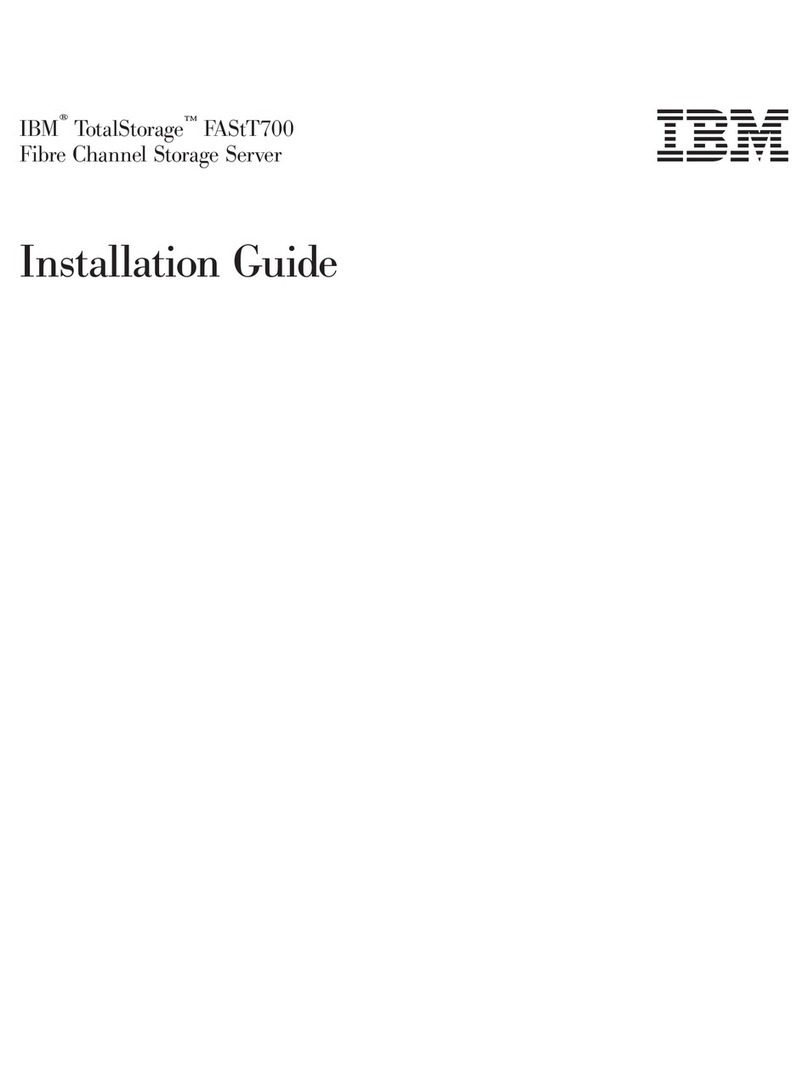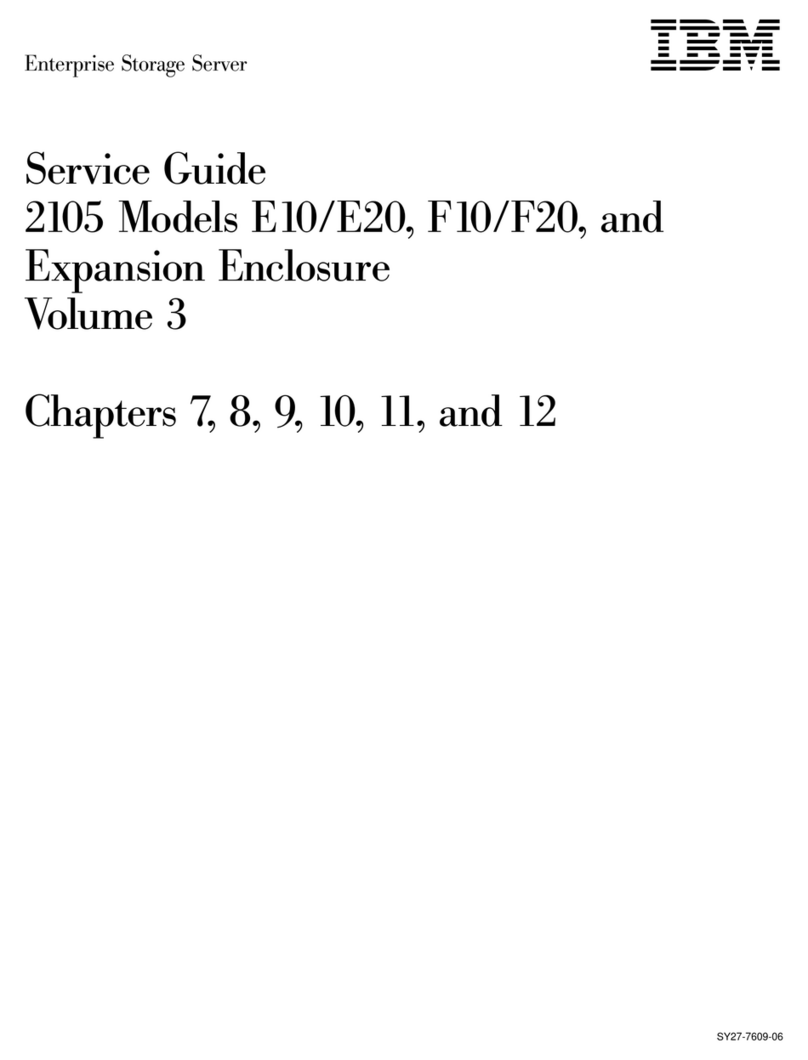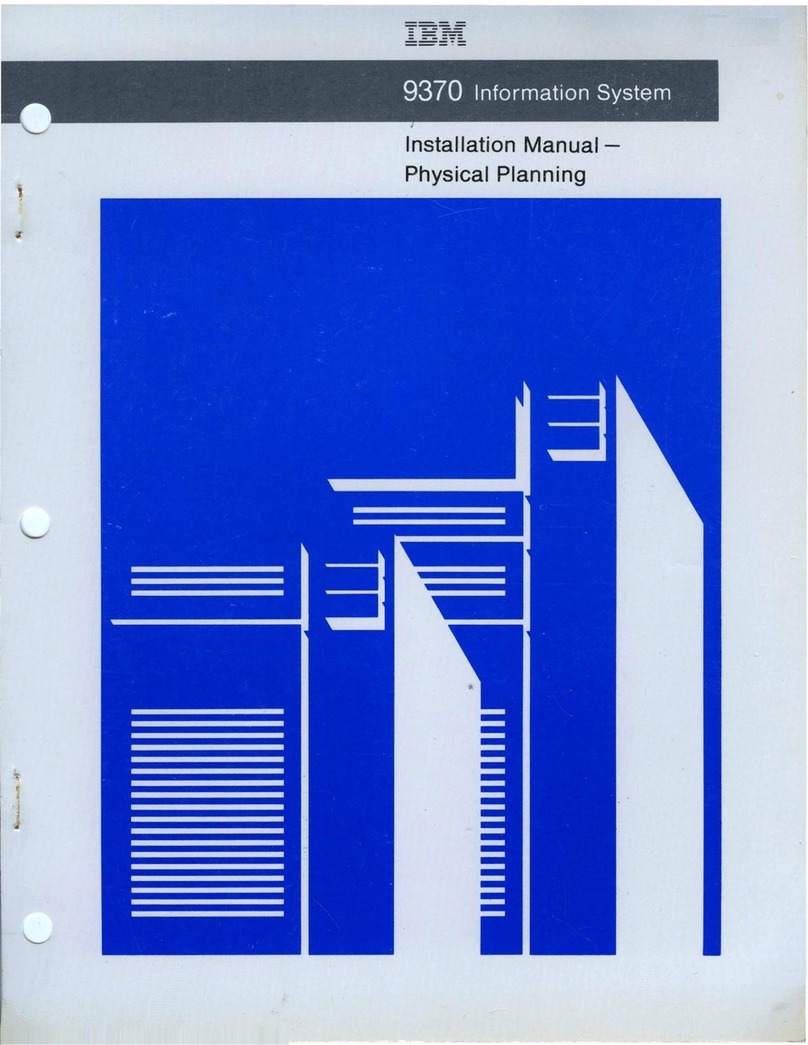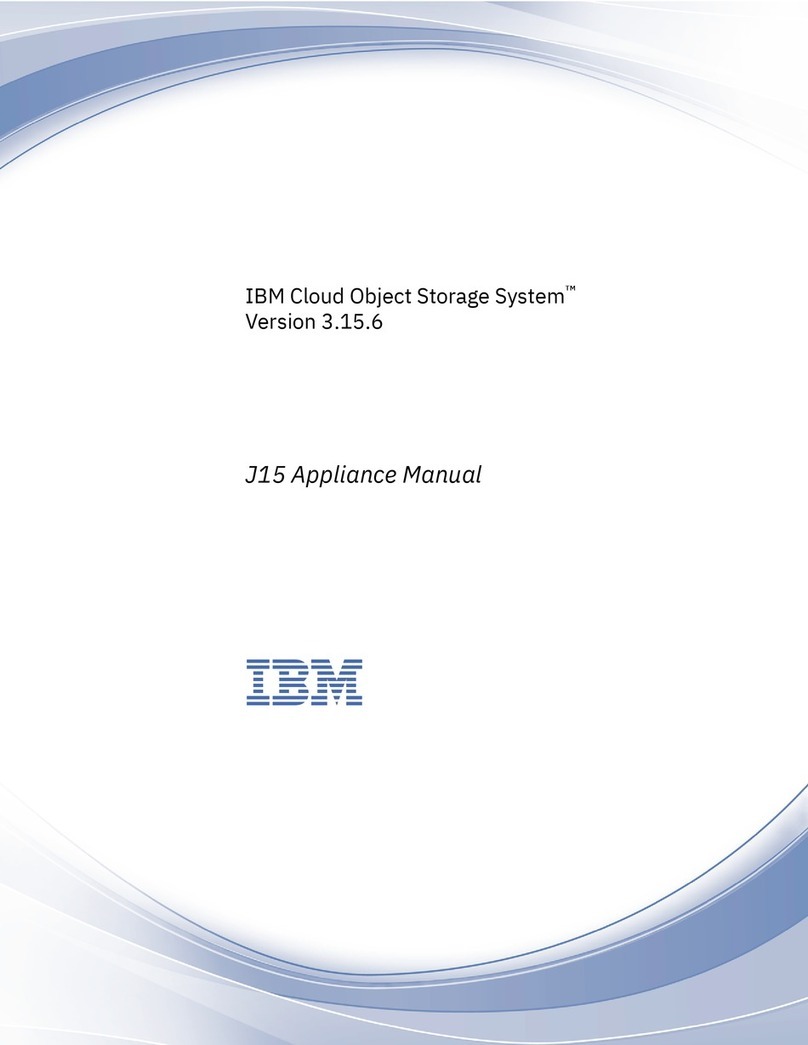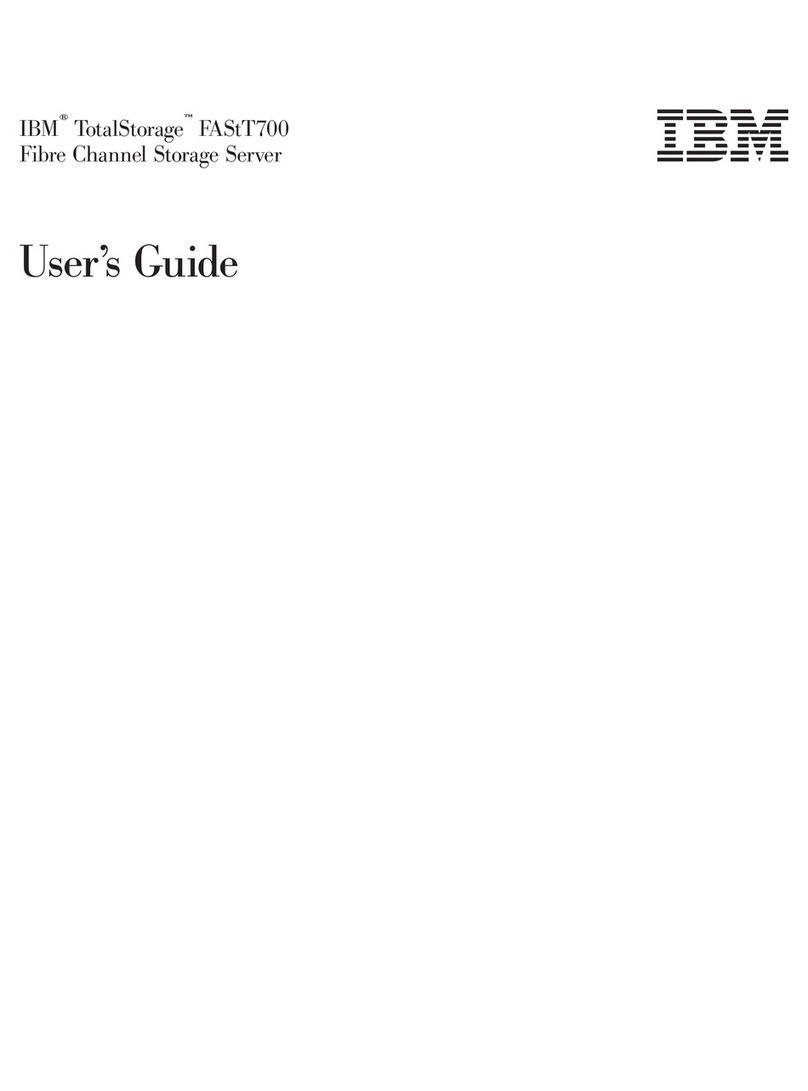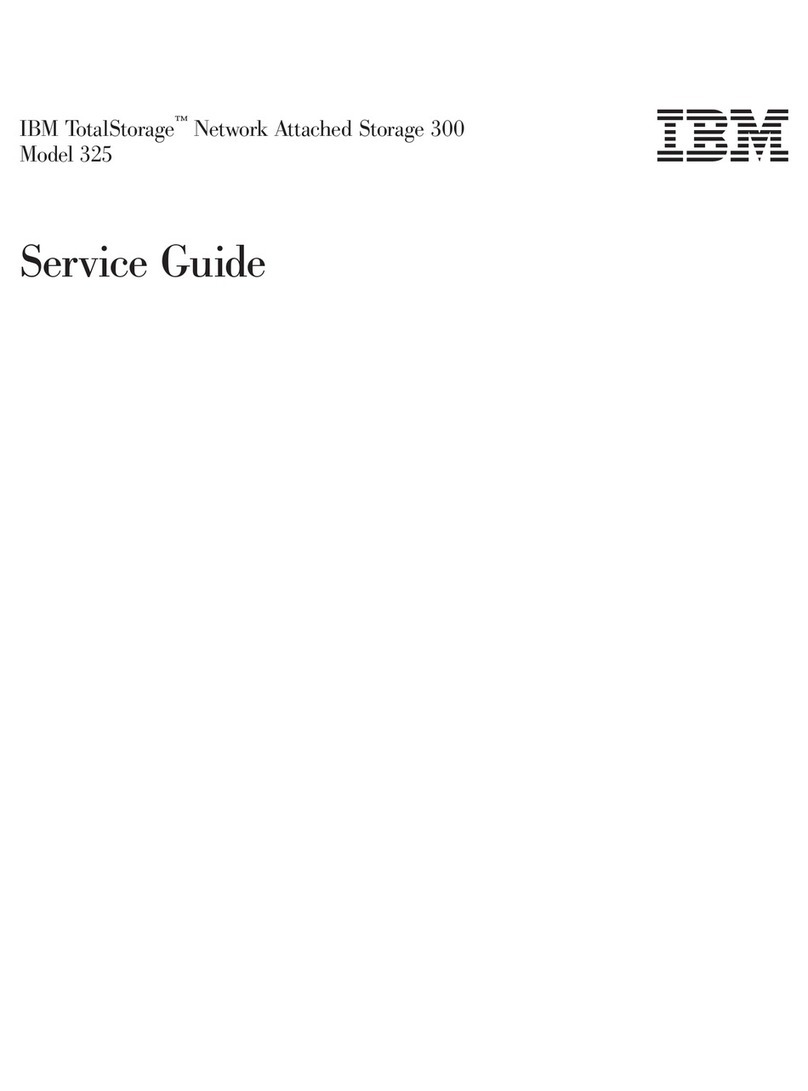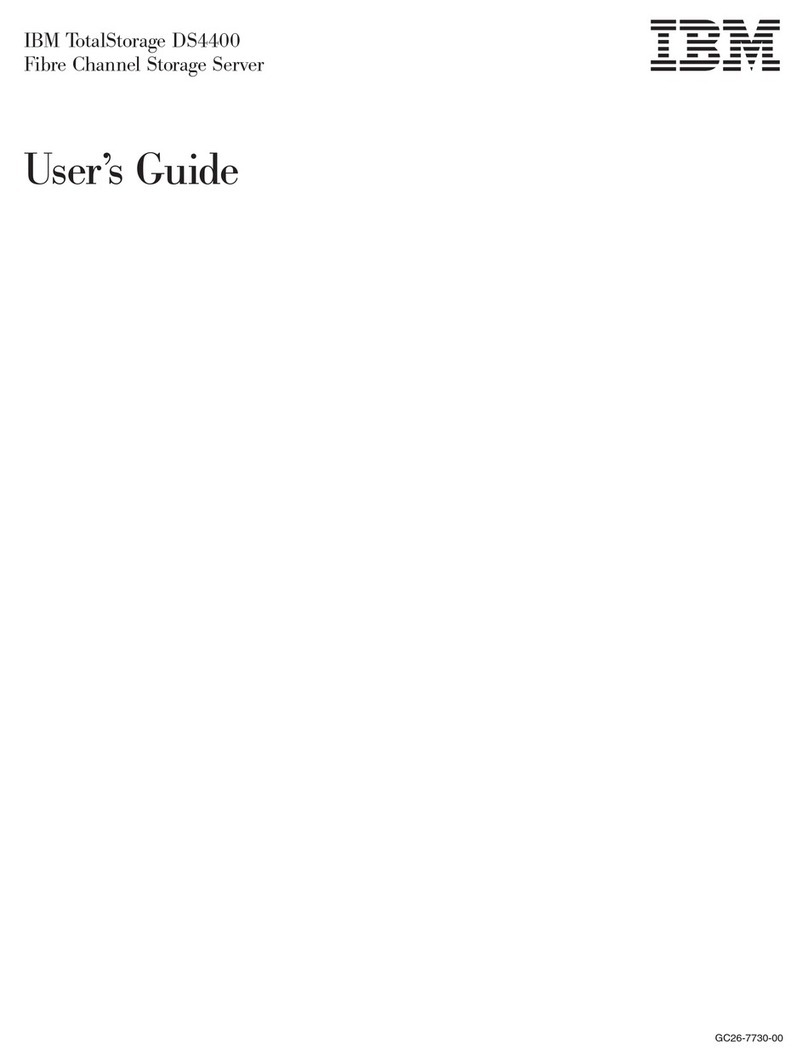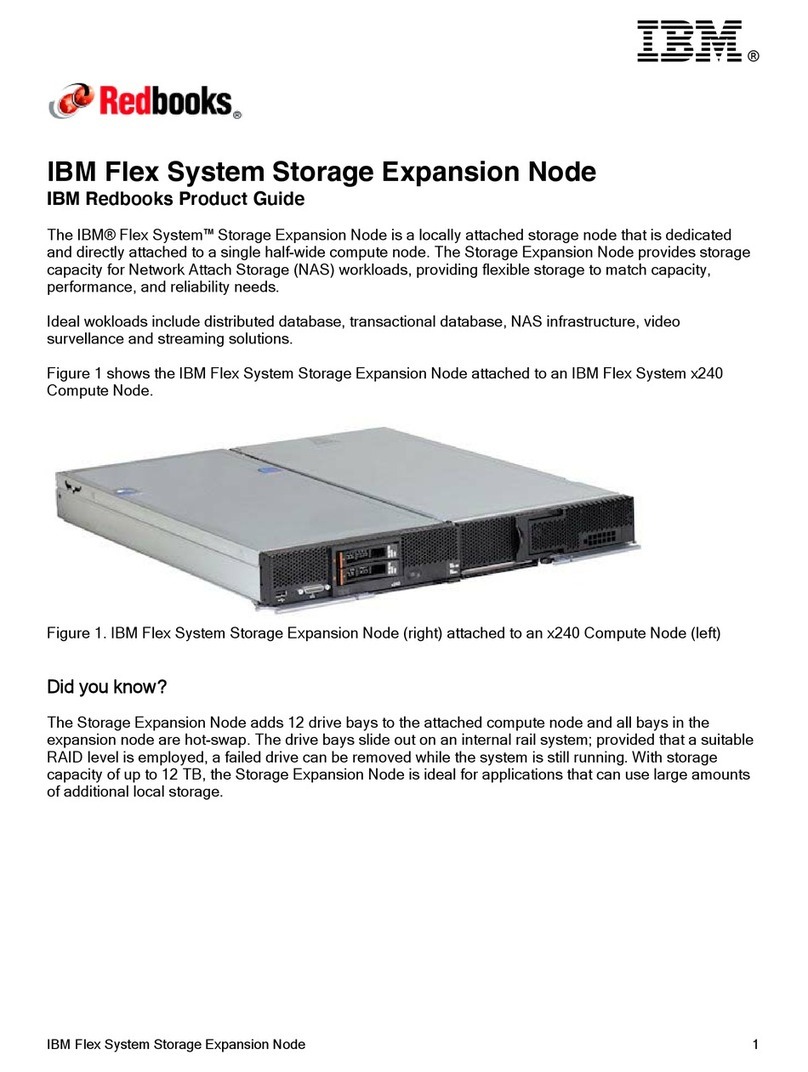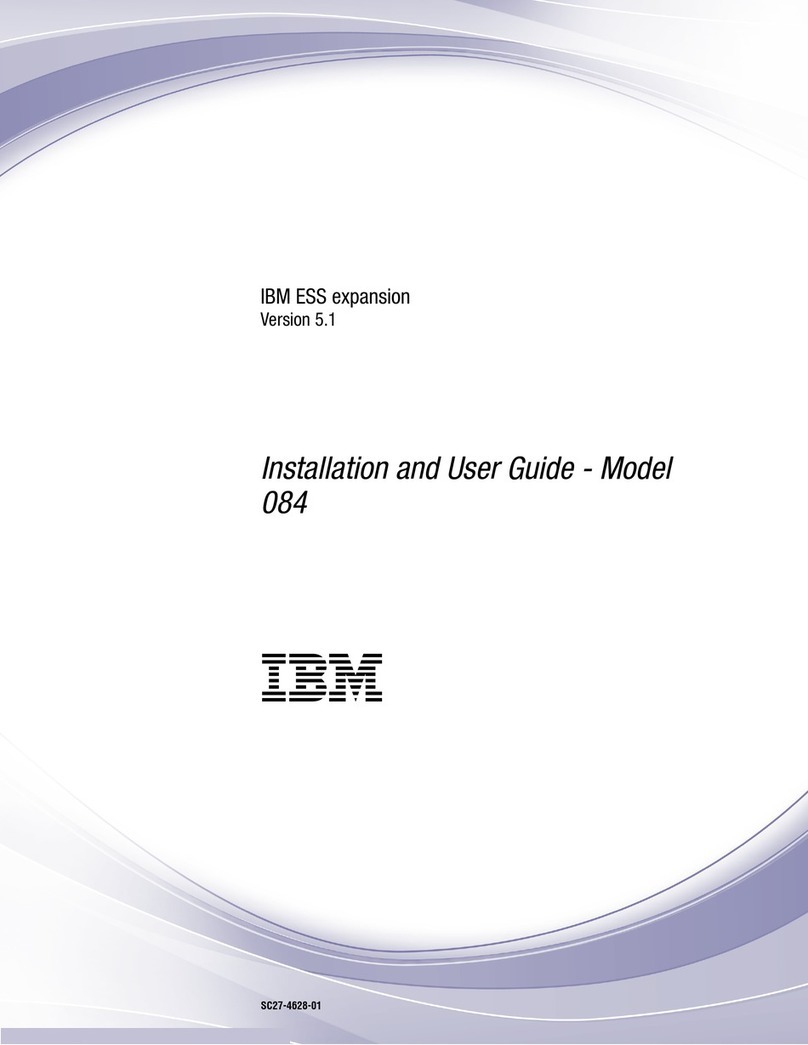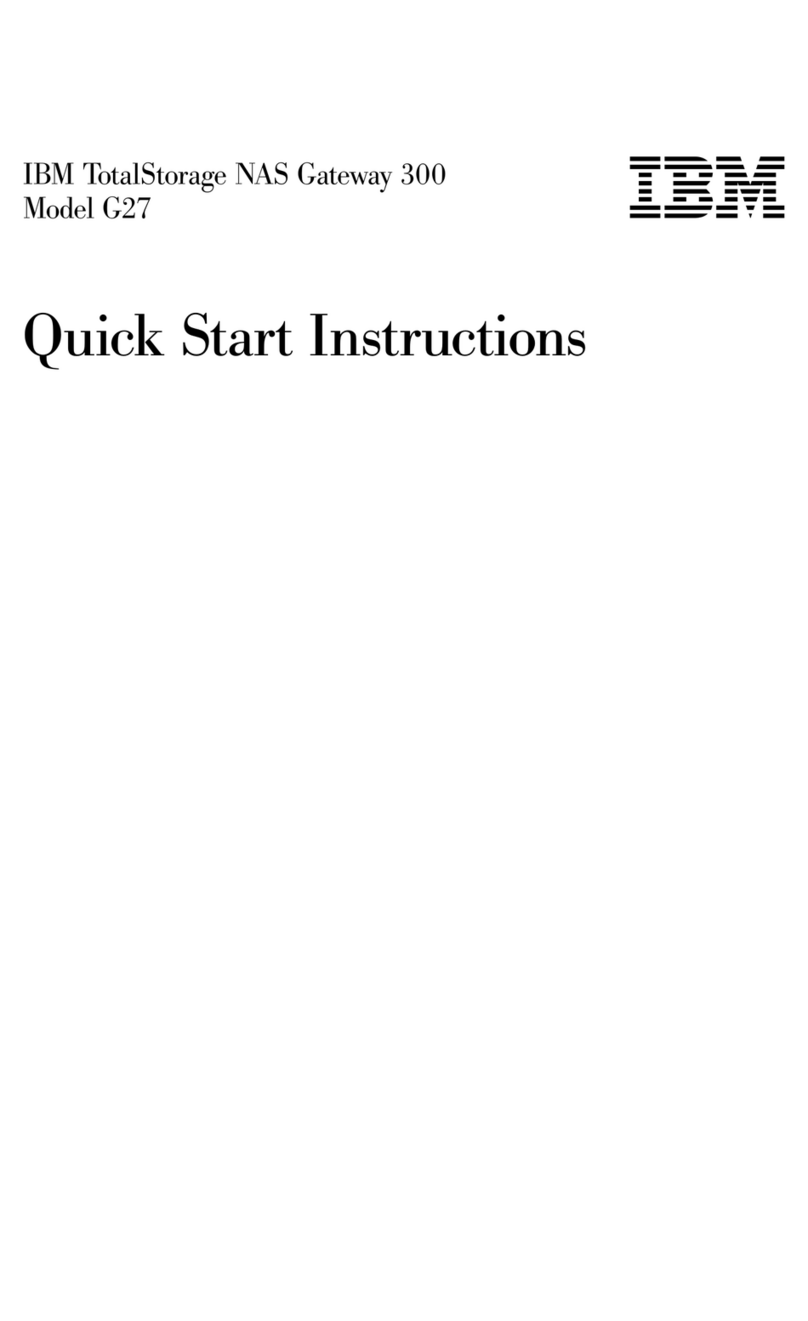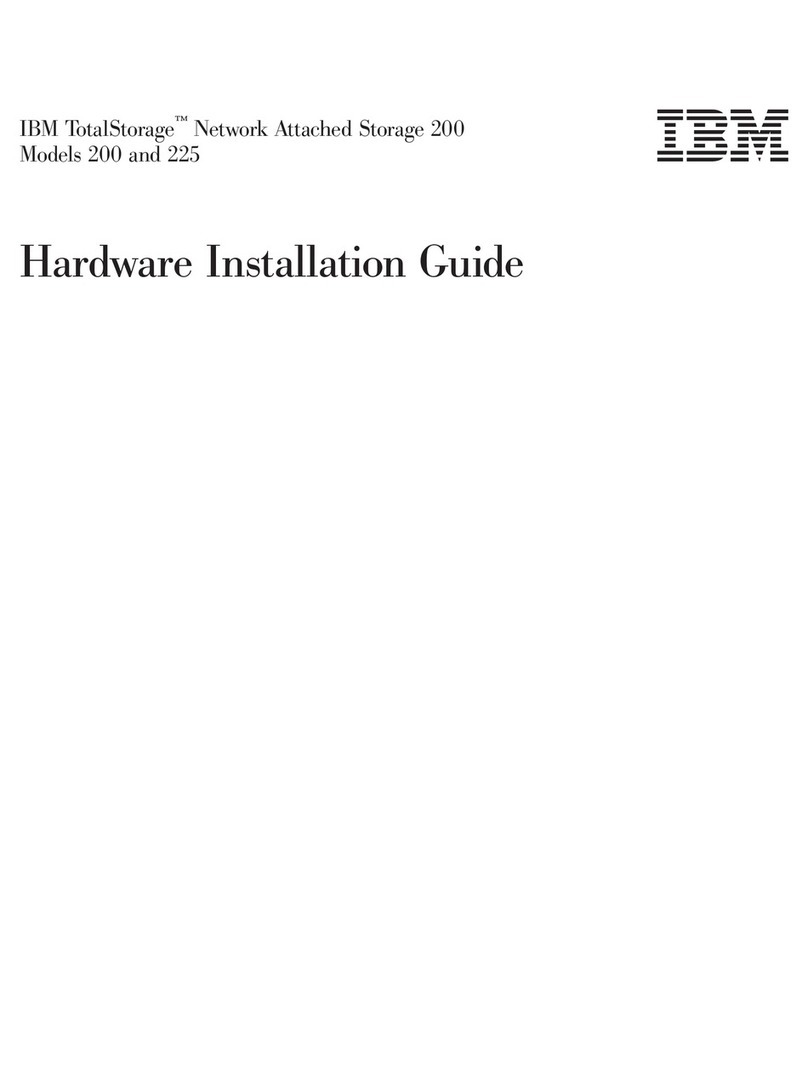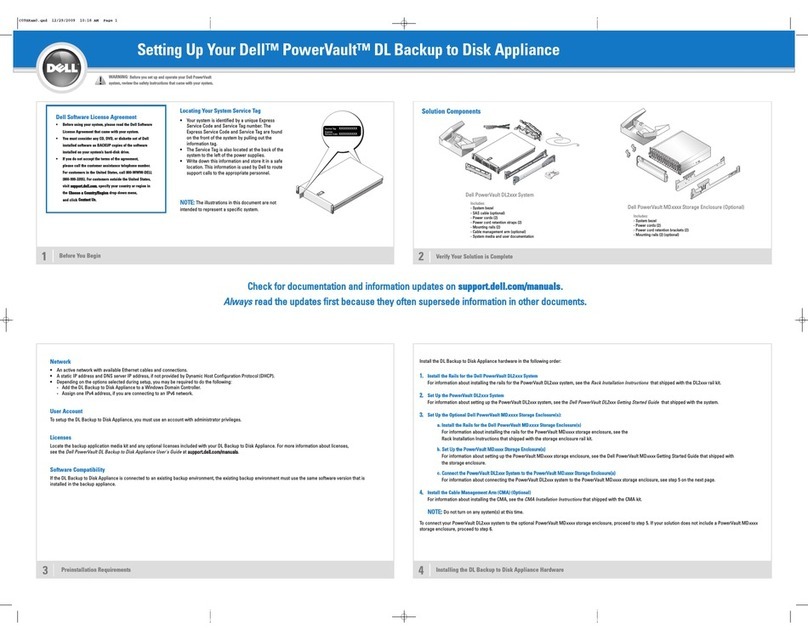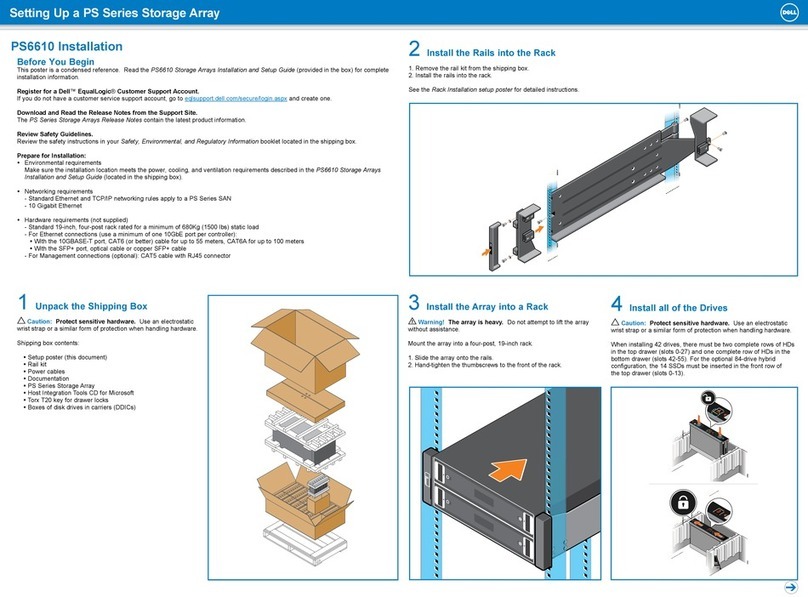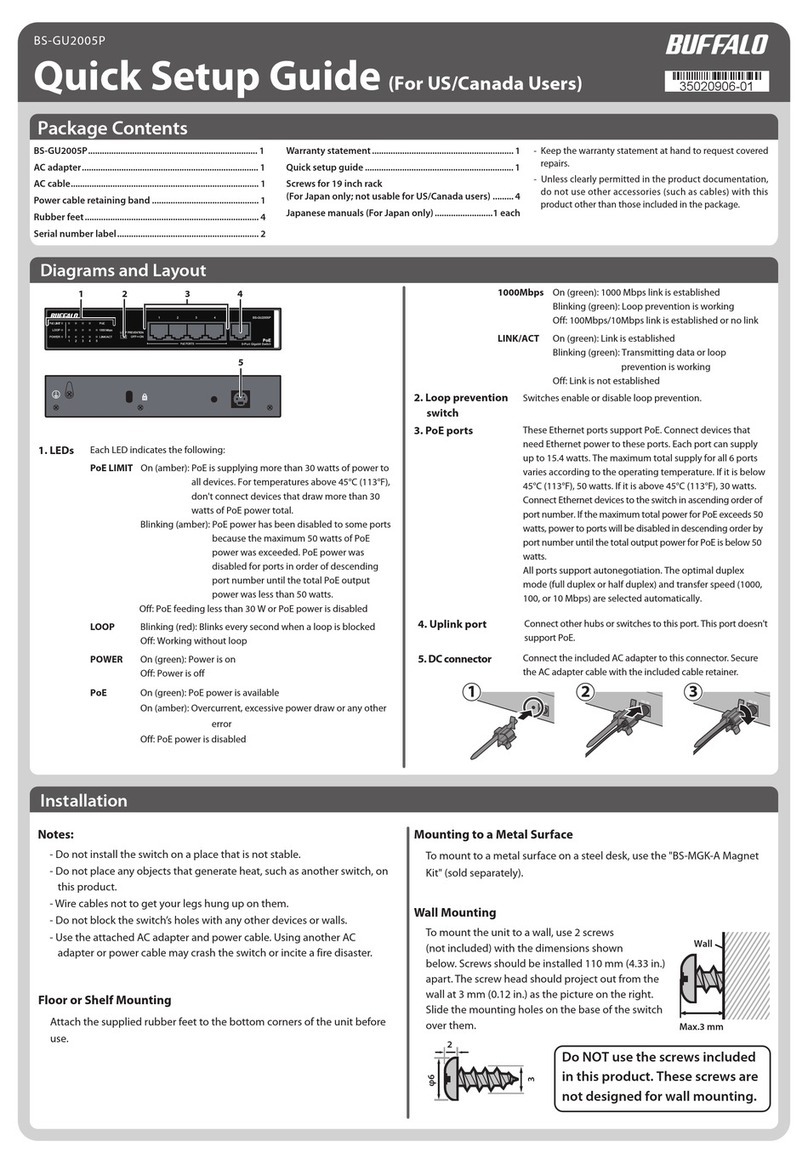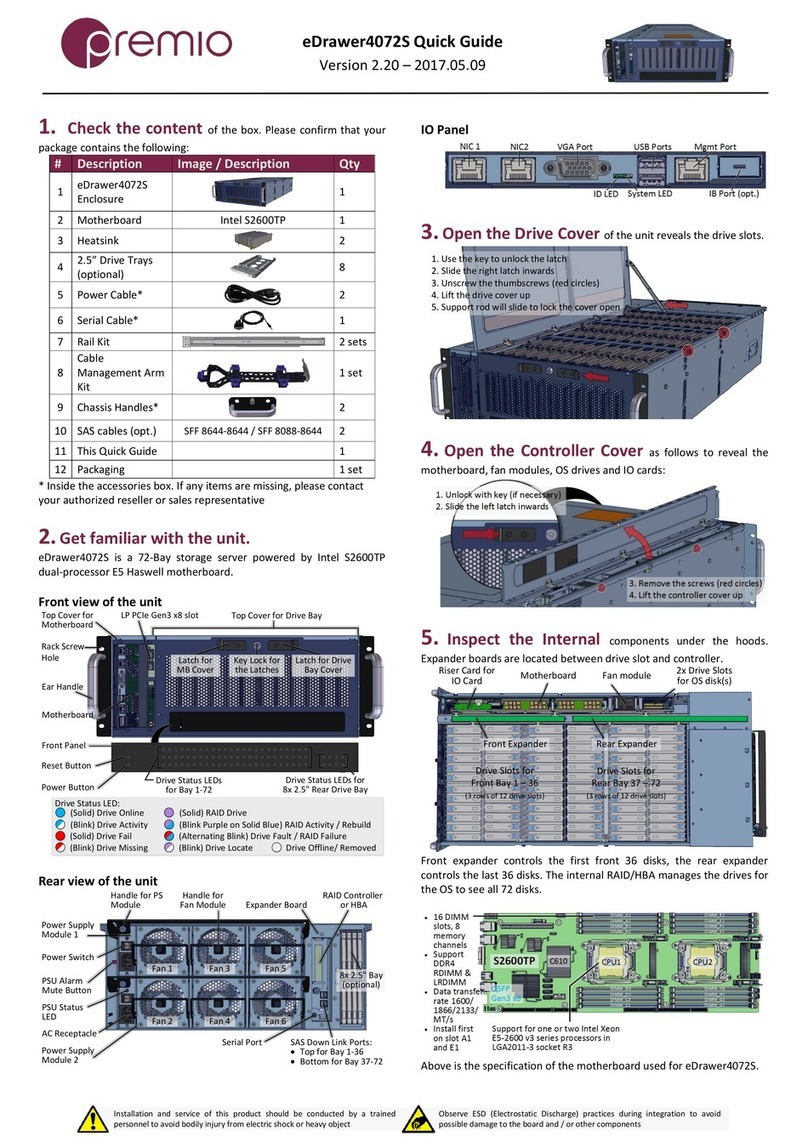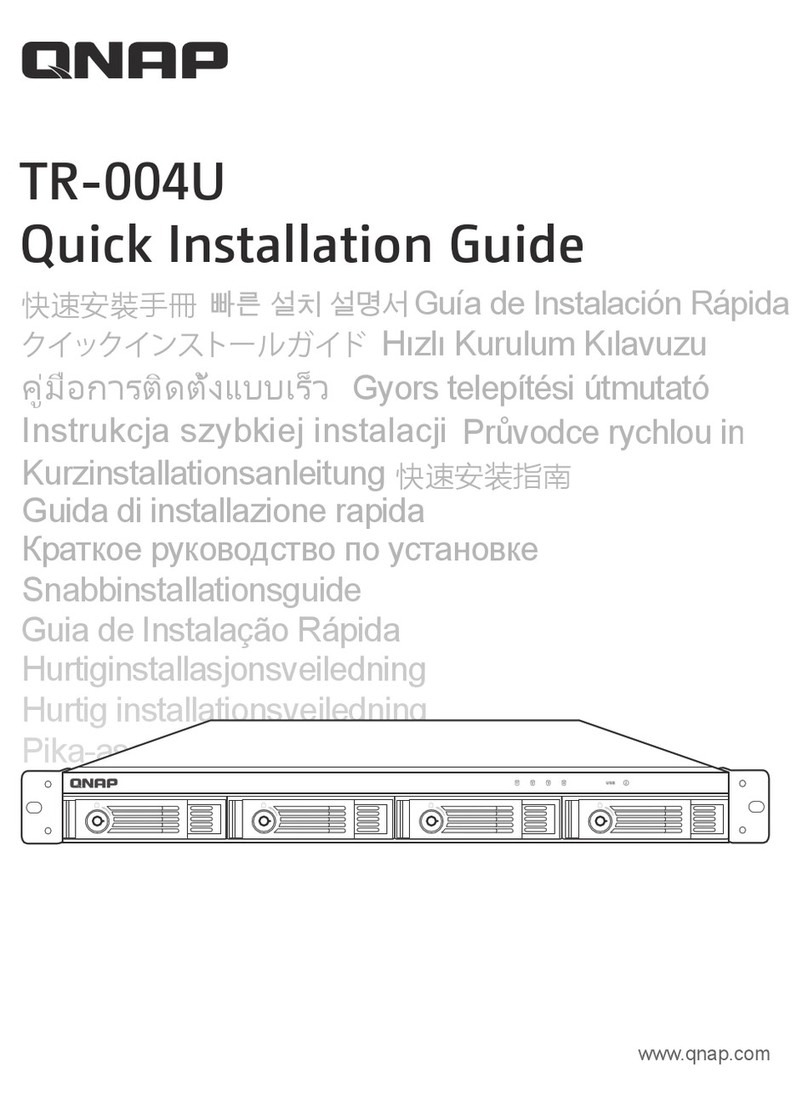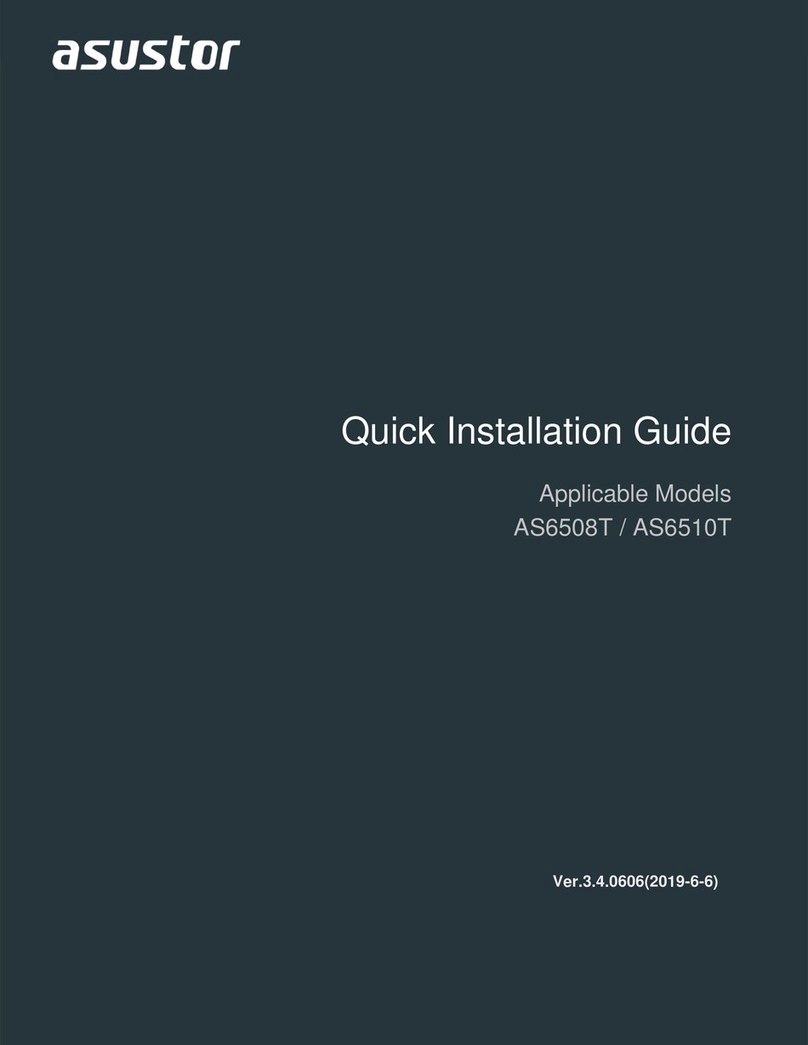Storage subsystem management methods..............24
Fibre Channel connections ...................25
Fibre Channel loop configurations .................26
Redundant host and drive loops ................26
Installing the storage subsystem configuration ...........32
Chapter 3. Cabling the storage server ...............33
Working with SFPs and fiber-optic cables ...............33
Handling fiber-optic cables ...................33
Installing SFP modules .....................34
Removing SFP modules ....................36
Installing fiber-optic cables ...................37
Connecting hosts to the RAID controllers ...............38
Steps for connecting hosts to aDS4300 dual-controller storage server (Model
60U/60X) .........................38
Steps for connecting hosts to aDS4300 single-controller storage server
(Model 6LU/6LX) ......................39
Connecting secondary interface cables ................39
DS4300 single-controller storage server (Model 6LU/6LX) ........40
DS4300 dual-controller storage server (Model 60U/60X).........40
Power cabling .........................40
Installing the storage-management software ..............42
Connecting additional storage expansion enclosures ...........42
Chapter 4. Operating the storage server...............45
Turning the storage server on and off ................45
Turning on the storage server ..................46
Turning off the storage server ..................47
Restoring power after an unexpected shutdown .............48
Performing an emergency shutdown ................49
Restoring power after an emergency shutdown ............49
Restoring power after an over-temperature shutdown ..........49
Monitoring status through software .................50
Firmware updates ........................51
Checking the LEDs .......................51
Cache memory and RAID controller battery ..............55
Cache memory ........................55
RAID controller cache battery ..................56
Chapter 5. Installing and replacing components ...........59
Handling static-sensitive devices ..................59
Upgrading your RAID controllers ..................59
Upgrading DS4300 Model 6LU/6LX to Model 60U/60X .........59
Steps for upgrading from DS4300 Model 6LU/6LX to Model 60U/60X ...60
Upgrading the DS4300 Model 60U/60X from standard to Turbo option ...63
Steps for hot-swap RAID controller upgrade ............63
Steps for cold-swap RAID controller upgrade ............69
Working with hot-swap drives ...................74
Installing hot-swap drives ....................75
Replacing hot-swap drives....................77
Upgrading drives ........................78
Adding larger-capacity drives...................78
Replacing all drives at the same time ...............79
Replacing the drives one at atime.................81
Working with hot-swap cooling fans .................83
Working with hot-swap power supplies (dual-controller models only) .....84
viii IBM TotalStorage DS4300 Fibre Channel Storage Server: Installation and User’s Guide