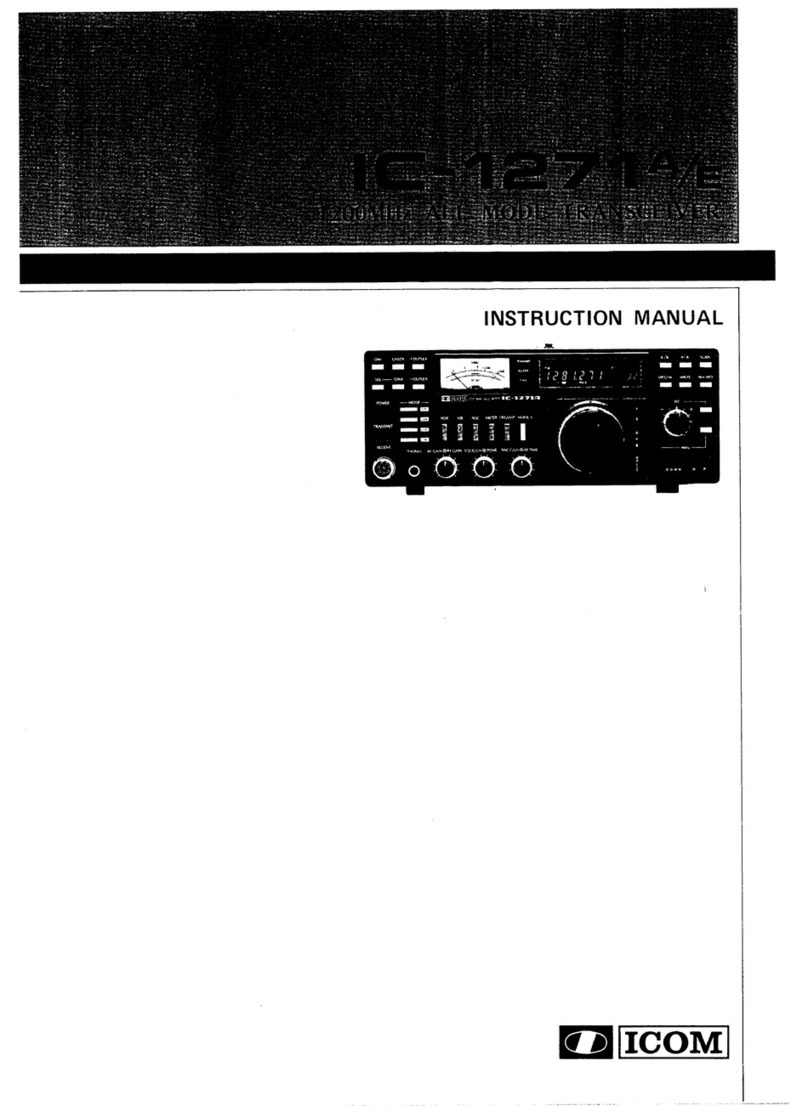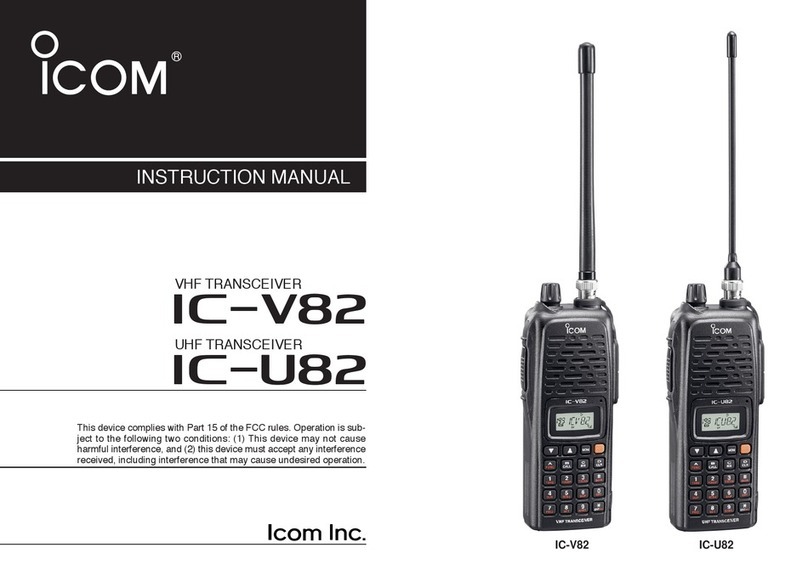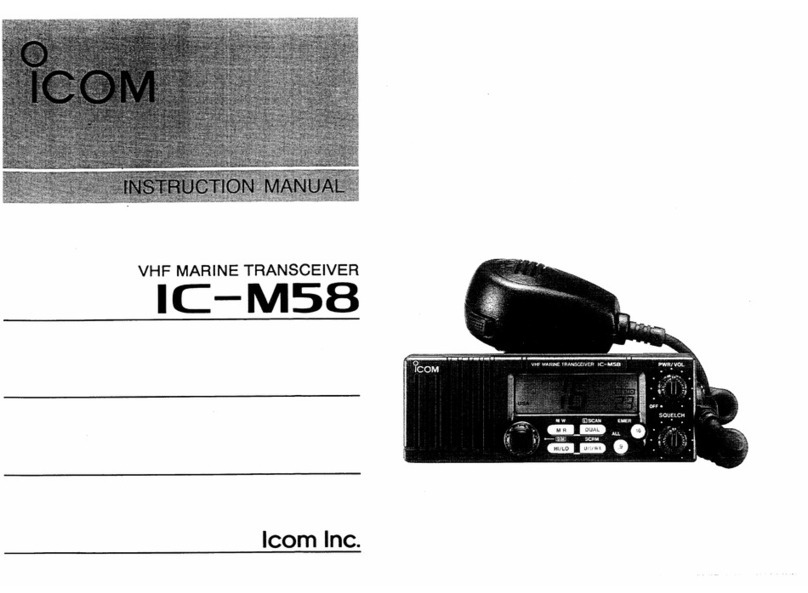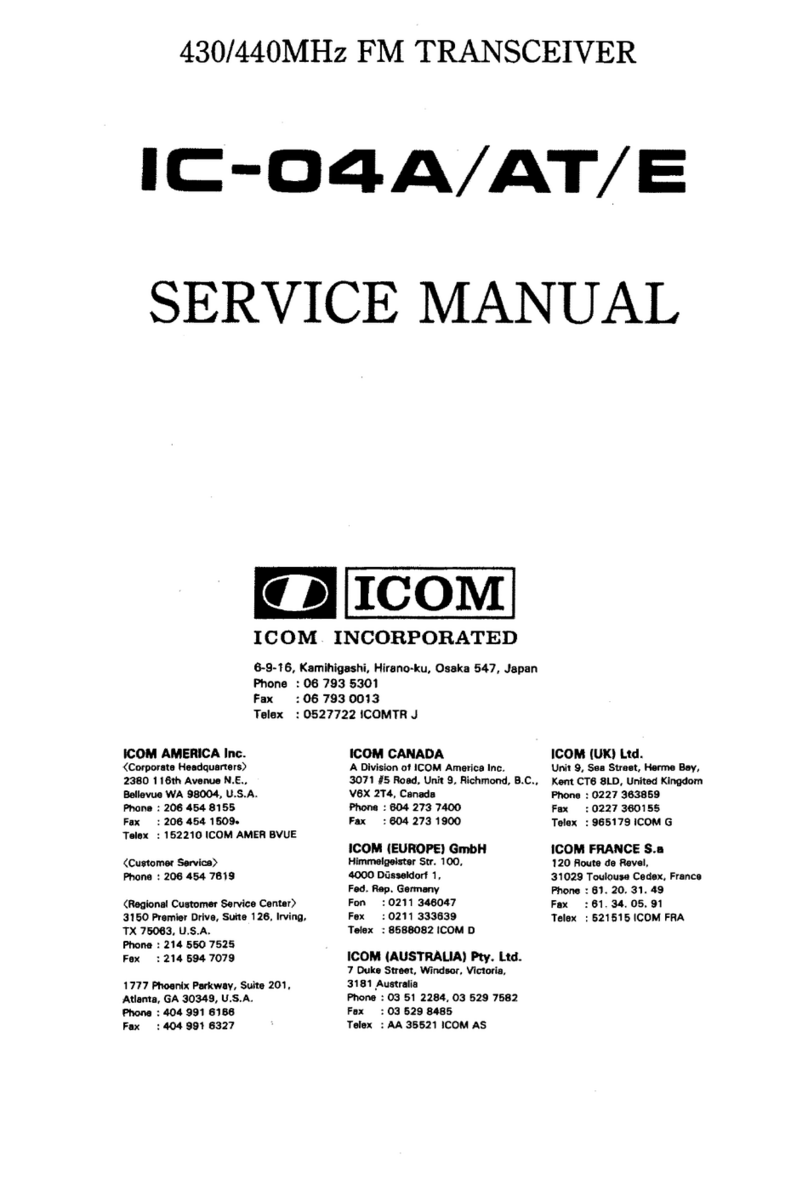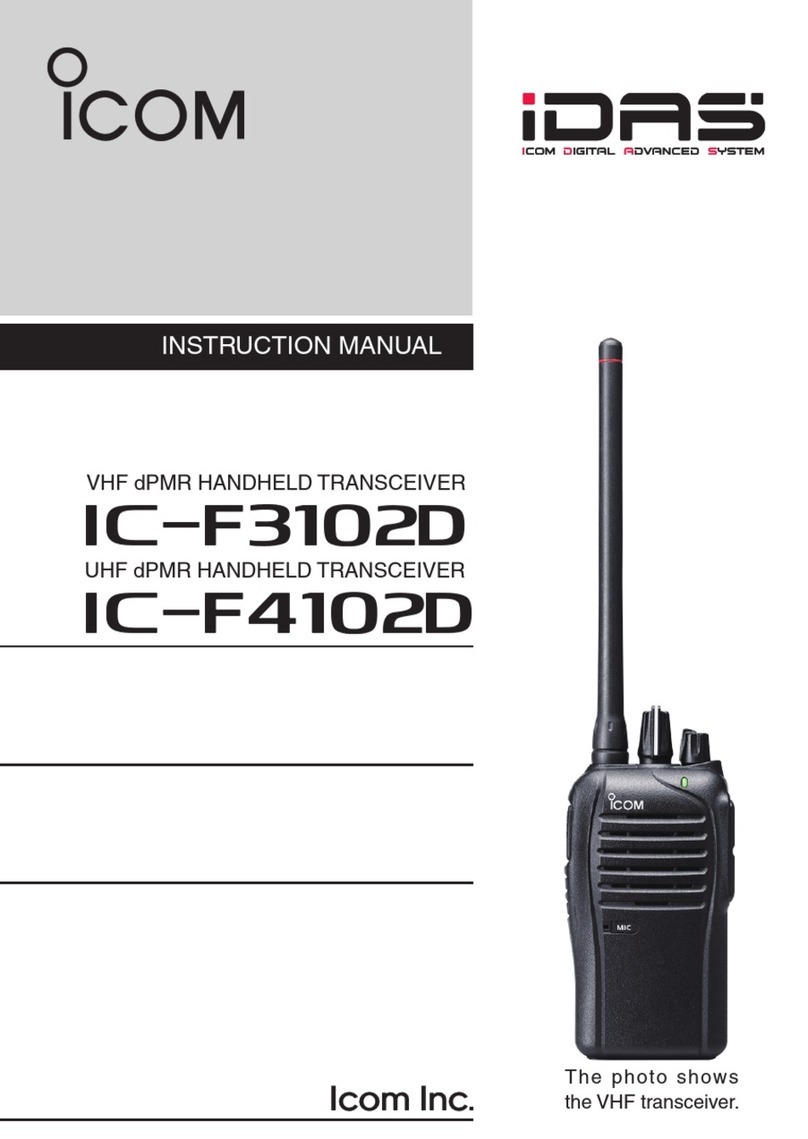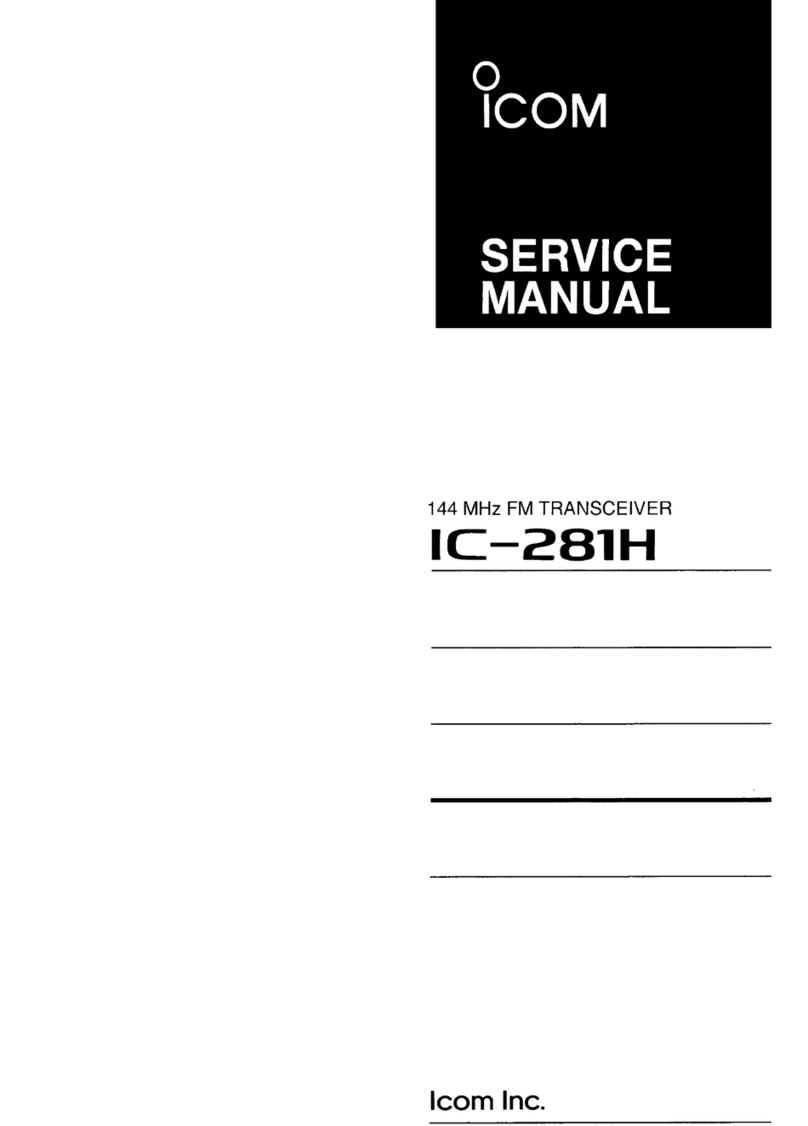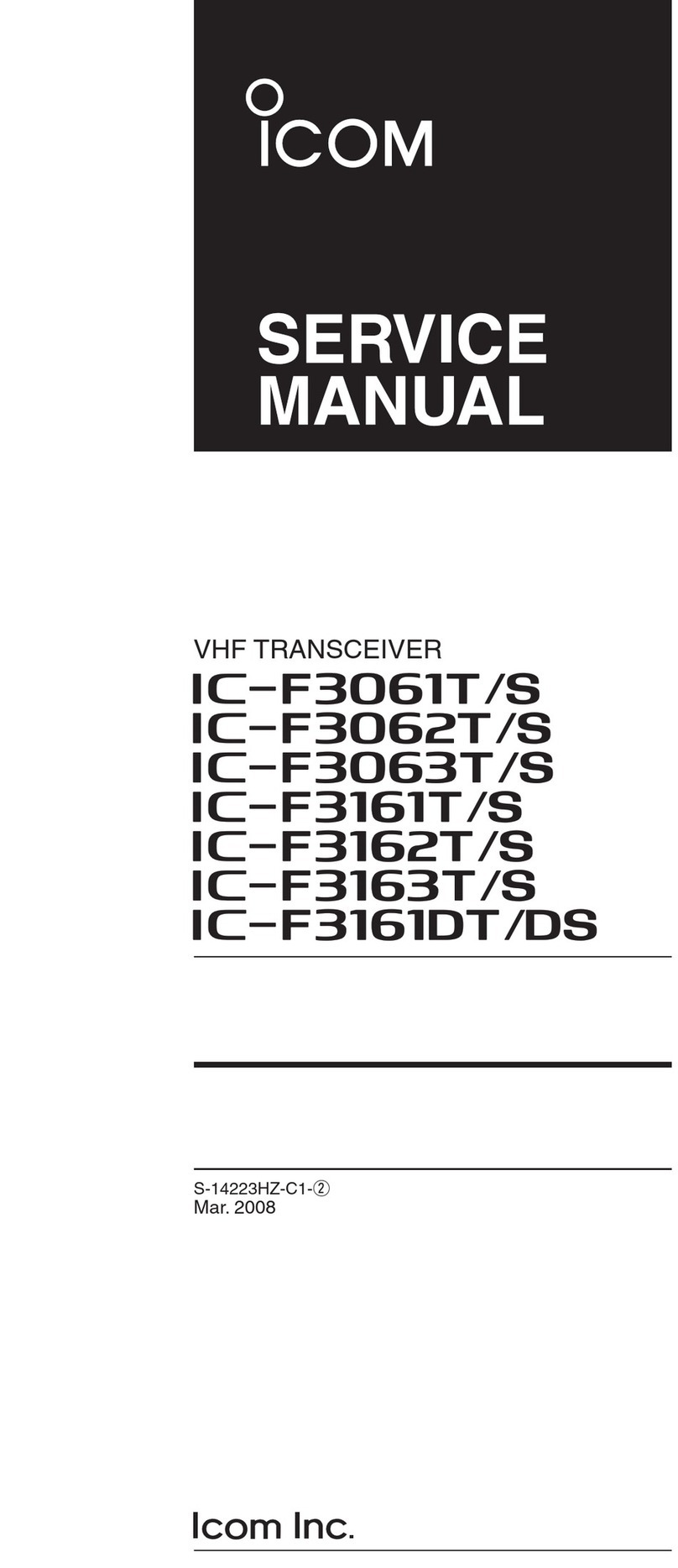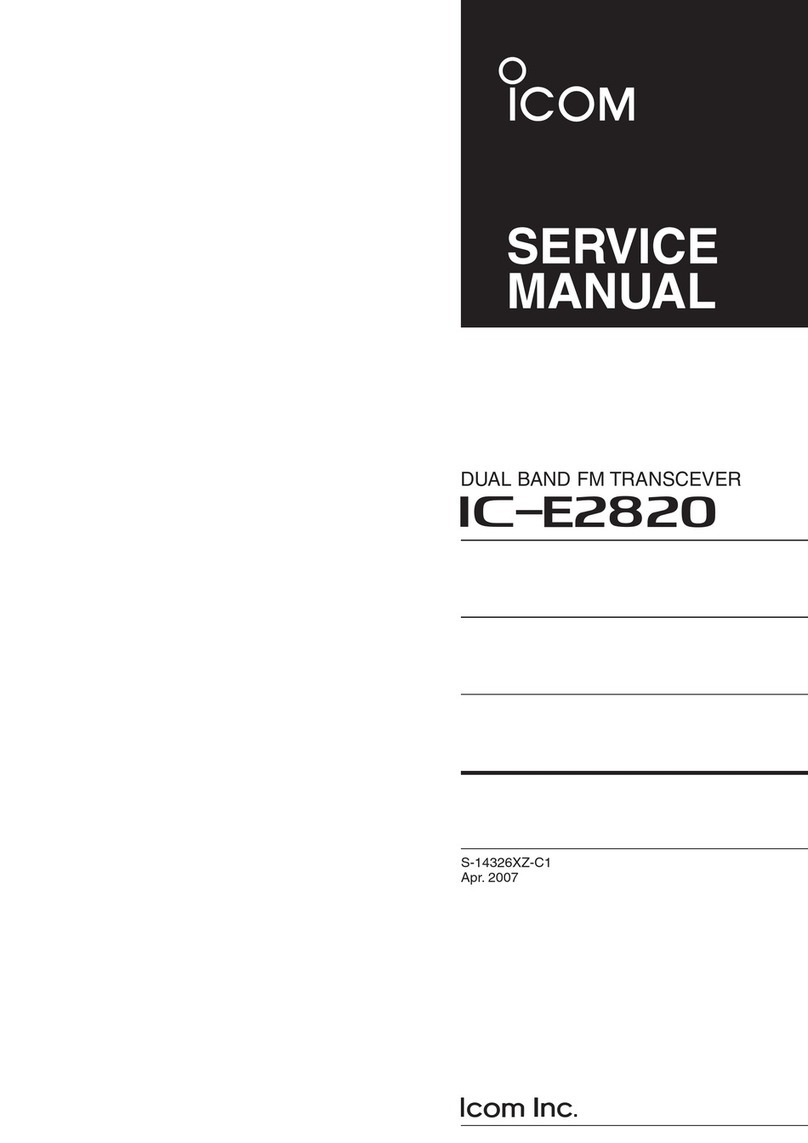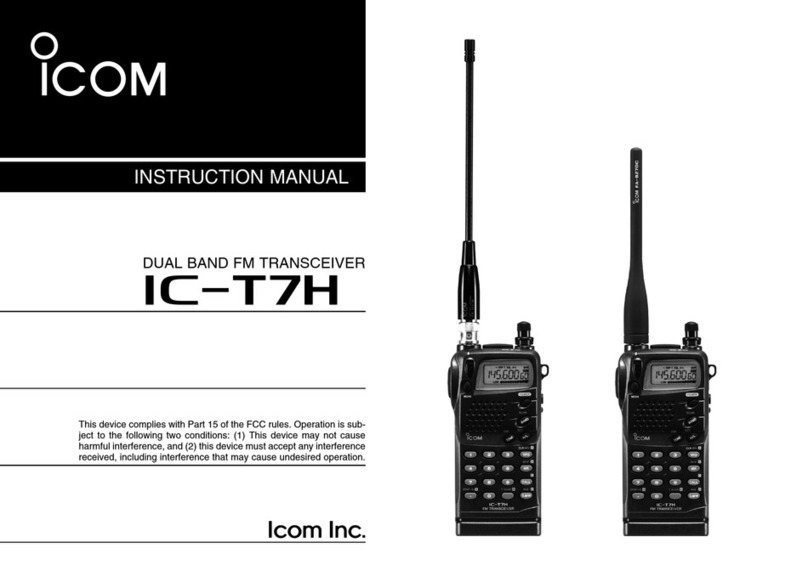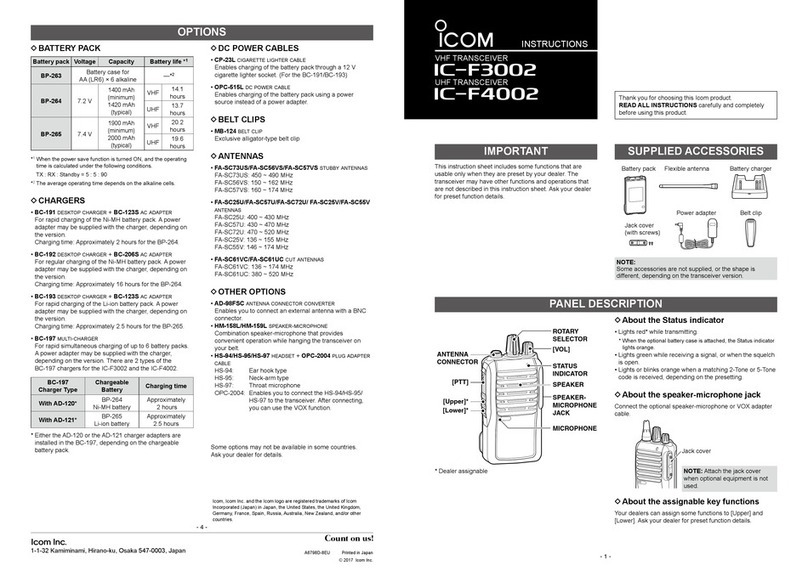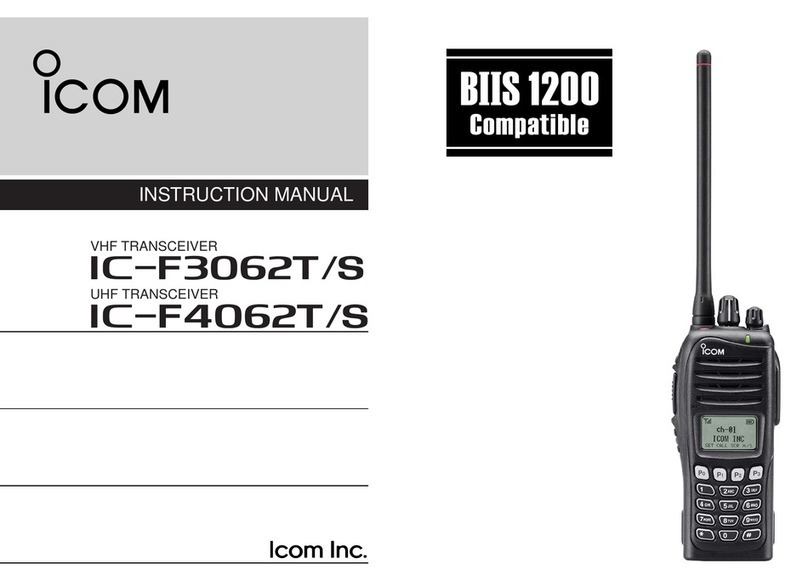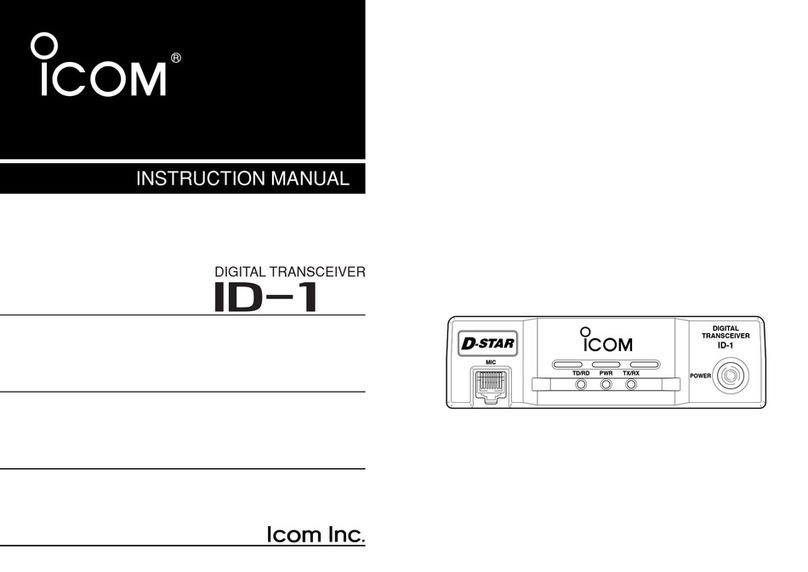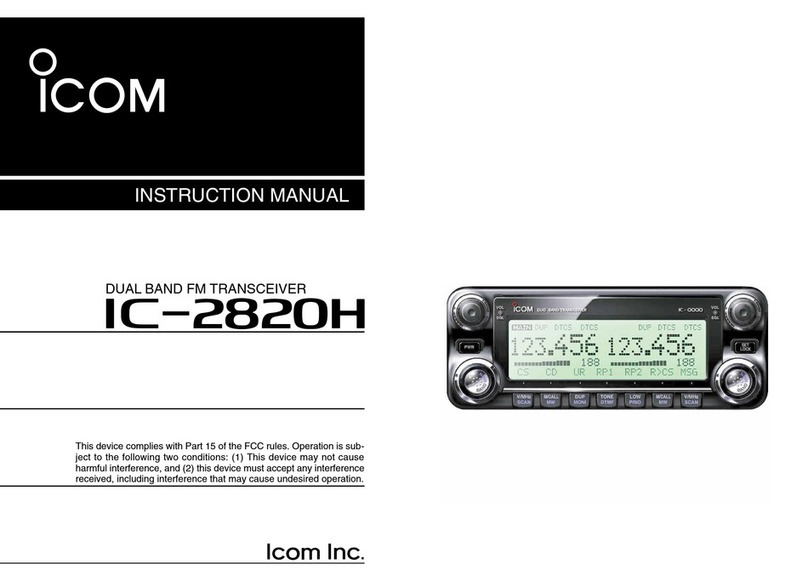i
IMPORTANT
READ ALL INSTRUCTIONS carefully and com-
pletely before using the transceiver.
SAVE THIS INSTRUCTION MANUAL — This
instruction manual contains important operating instruc-
tions for the IC-F5011, IC-F5013, IC-F5013H VHF MOBILE
TRANSCEIVERS and the IC-F6011, IC-F6013, IC-F6013H
UHF MOBILE TRANSCEIVERS.
EXPLICIT DEFINITIONS
WORD DEFINITION
RWARNING! Personal injury, fire hazard or electric
shock may occur.
CAUTION Equipment damage may occur.
NOTE
If disregarded, inconvenience only. No risk
of personal injury, fire or electric shock.
FCC INFORMATION
•FORCLASSBUNINTENTIONALRADIATORS:This equipment has been tested and found to comply with
the limits for a Class B digital device, pursuant to part 15 of
the FCC Rules. These limits are designed to provide reason-
able protection against harmful interference in a residential
installation. This equipment generates, uses and can radiate
radio frequency energy and, if not installed and used in ac-
cordance with the instructions, may cause harmful interfer-
ence to radio communications. However, there is no guaran-
tee that interference will not occur in a particular installation.
If this equipment does cause harmful interference to radio or
television reception, which can be determined by turning the
equipment off and on, the user is encouraged to try to correct
the interference by one or more of the following measures:
•Reorientorrelocatethereceivingantenna.•Increasetheseparationbetweentheequipmentandre-
ceiver.
•Connecttheequipmentintoanoutletonacircuitdiffer-
ent from that to which the receiver is connected.
•Consultthedealeroranexperiencedradio/TVtechnicianfor help.
Icom, Icom Inc. and the Icom logo are registered trademarks of Icom
Incorporated (Japan) in Japan, the United States, the United King-
dom,Germany,France,Spain,Russiaand/orothercountries.All other products or brands are registered trademarks or trademarks
of their respective holders. CAUTION:Changes or modifications to this transceiver,
notexpresslyapprovedbyIcomInc.,couldvoidyourau-
thority to operate this transceiver under FCC regulations.