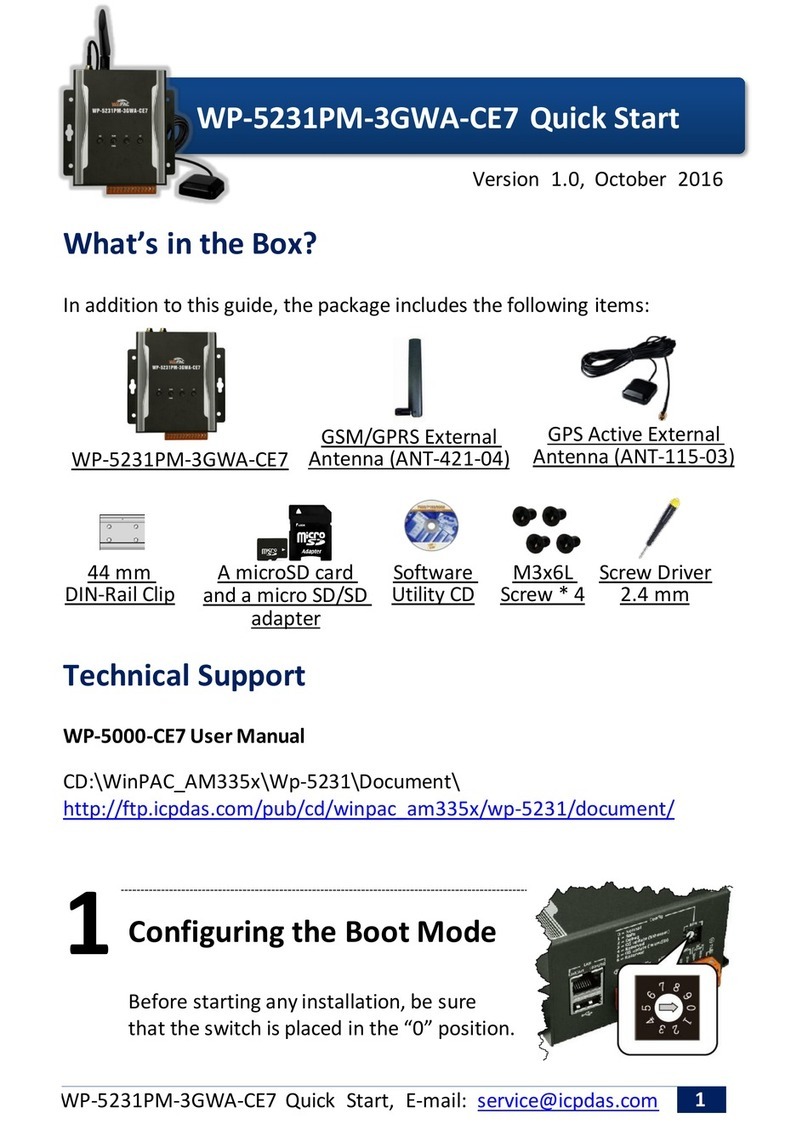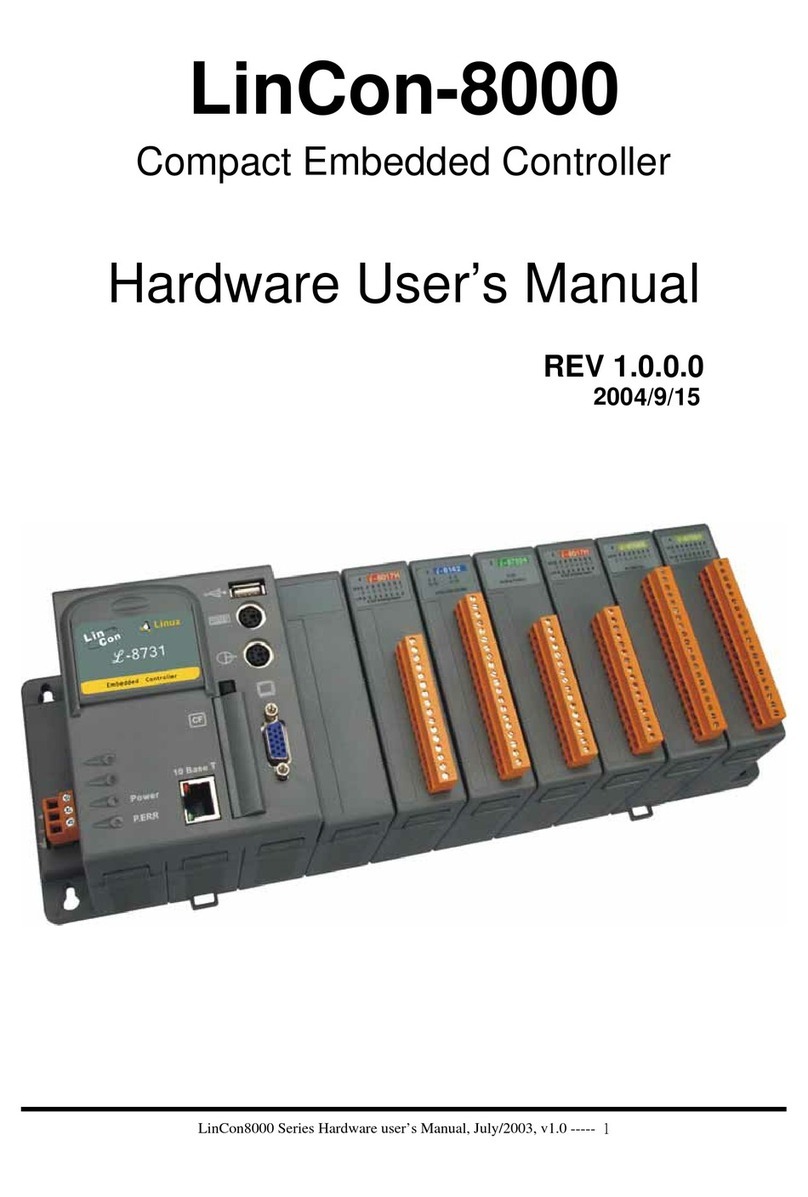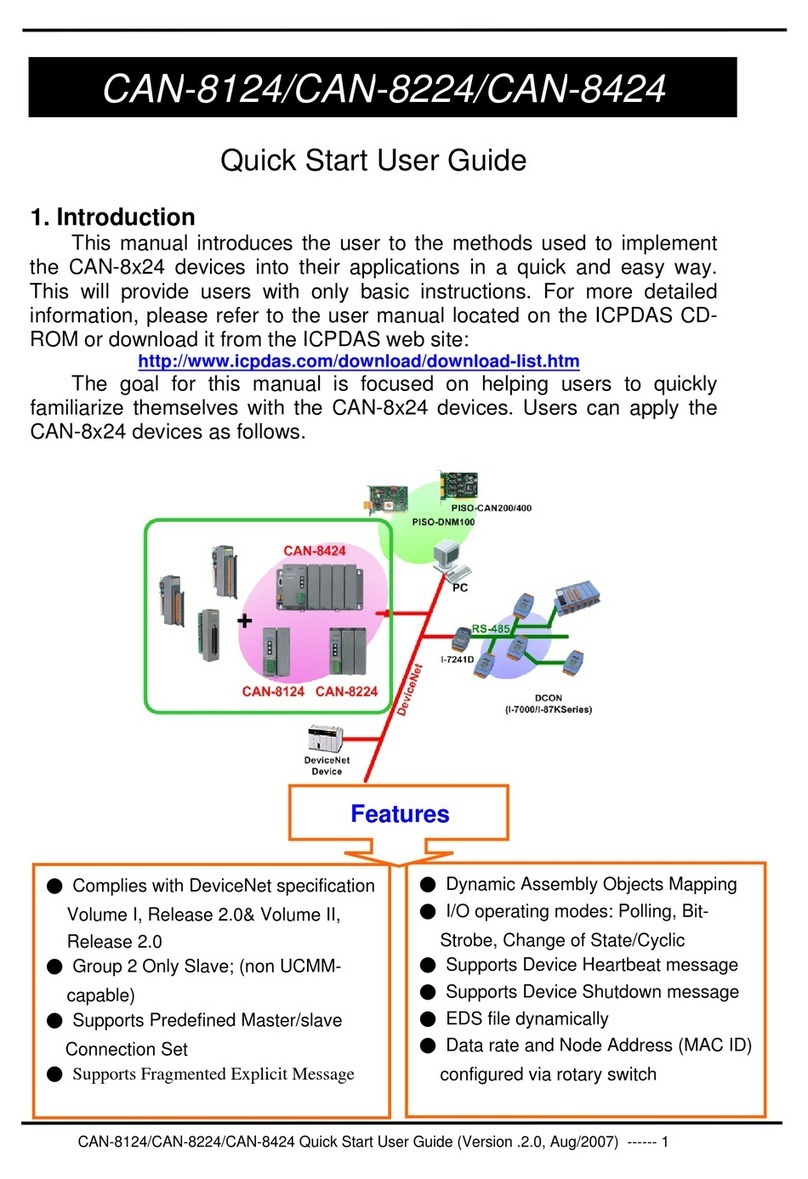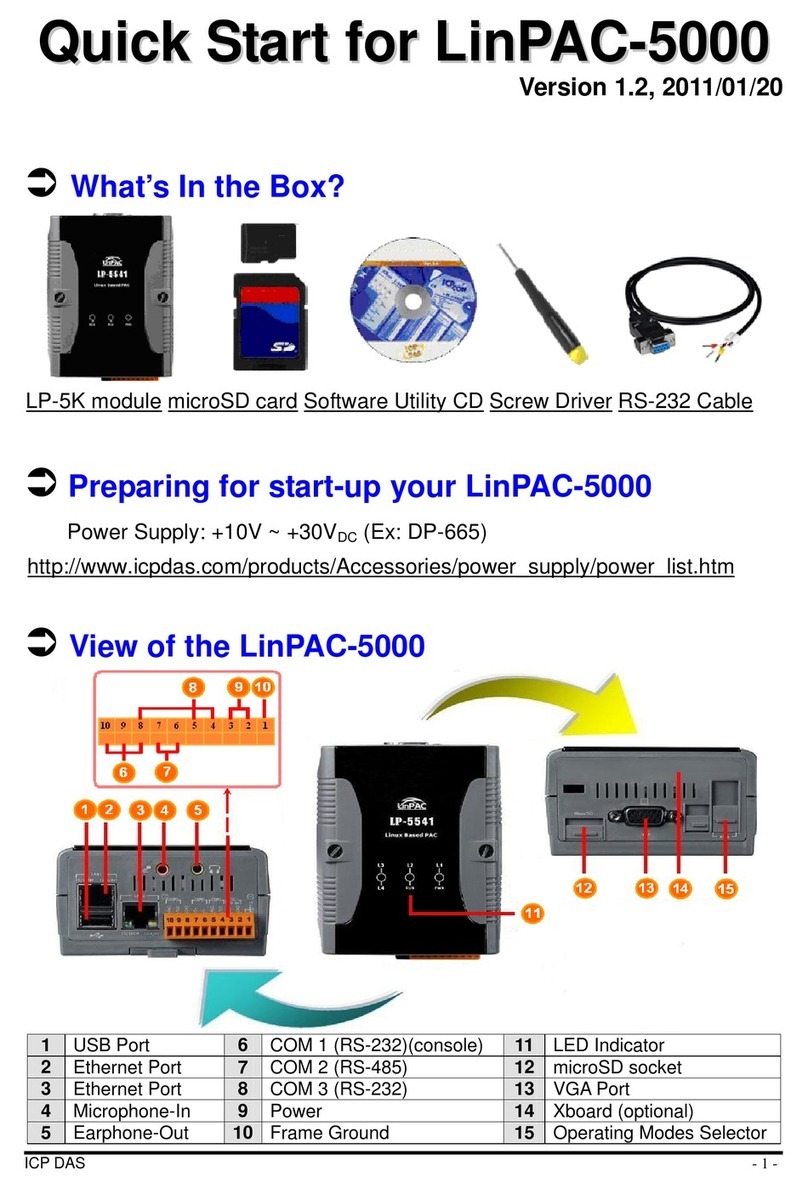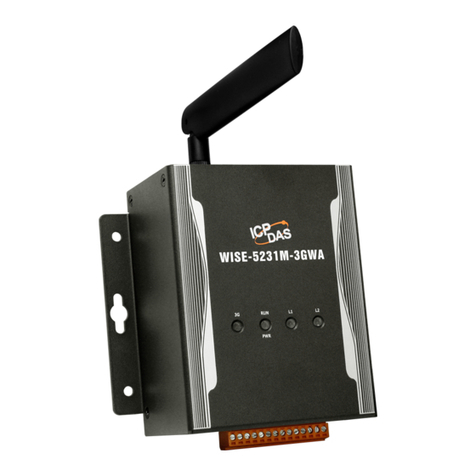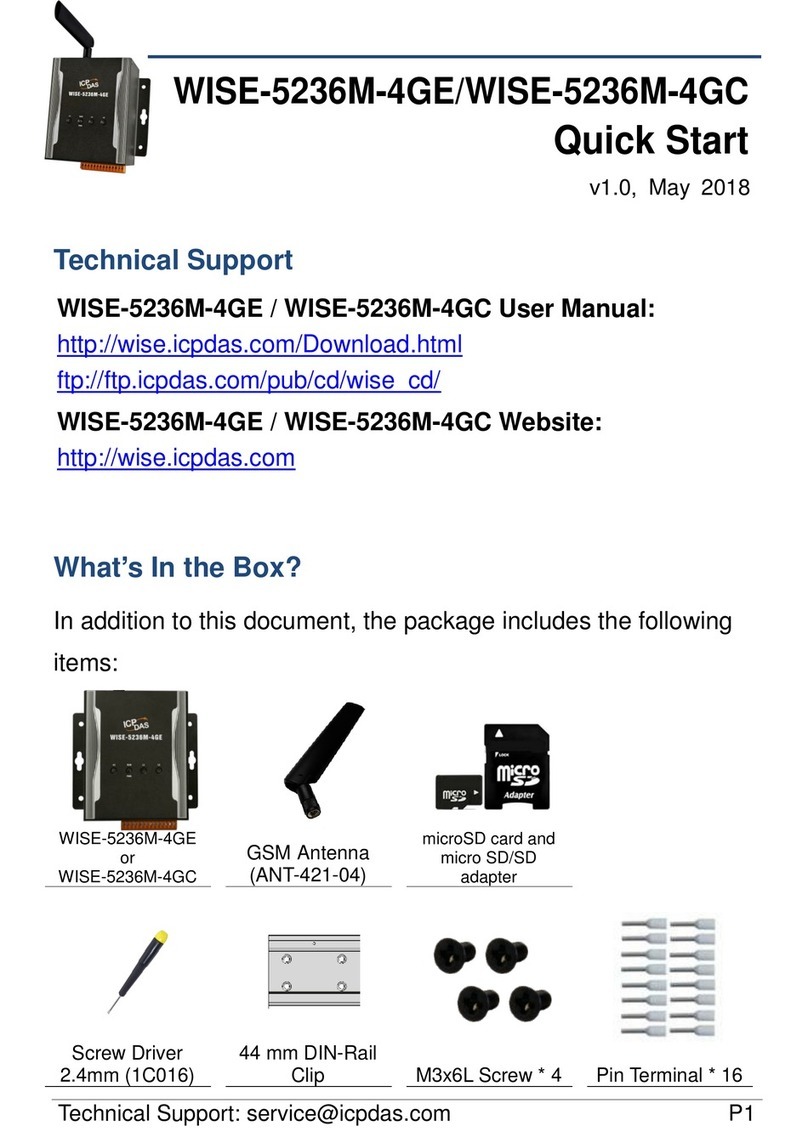WP-2641M-CE7 (WinCE7 Based) User Manual v 1.0.1 Page: 4
3.7. RegEdit.................................................................................................................................55
3.8. ISQLW35...............................................................................................................................56
3.9. INotepad ..............................................................................................................................57
4. Your First WinPAC Program..................................................................................................................58
4.1. Preparing the Development Tools .......................................................................................59
4.2. Installing WP-2641M-CE7 SDK.............................................................................................60
4.3. First WinPAC Program in VB.NET .........................................................................................63
4.3.1. Create a New Project ...................................................................................................64
4.3.2. Specify the Path of PAC Reference...............................................................................67
4.3.3. Add the Control to the Form........................................................................................70
4.3.4. Add the Event Handling for the Control ......................................................................72
4.3.5. Upload the Application to WinPAC..............................................................................73
4.3.6. Execute the Application on WinPAC ............................................................................75
4.4. First WinPAC Program in Visual C# ......................................................................................76
4.4.1. Create a New Project ...................................................................................................77
4.4.2. Specify the Path of PAC Reference...............................................................................80
4.4.3. Add the Control to the Form........................................................................................83
4.4.4. Add the Event Handling for the Control ......................................................................85
4.4.5. Upload the Application to WinPAC..............................................................................86
4.4.6. Execute the Application on WinPAC ............................................................................88
4.5. First WinPAC Program in Visual C++ ....................................................................................89
4.5.1. Create a New Project ...................................................................................................90
4.5.2. Configure the Platform ................................................................................................95
4.5.3. Specify the Path of PACSDK library and header files ...................................................96
4.5.4. Add the Control to the Form........................................................................................99
4.5.5. Add the Event Handling for the Control ....................................................................102
4.5.6. Upload the Application to WinPAC............................................................................104
4.5.7. Execute the Application on WinPAC ..........................................................................106
5. APIs and Demo Programs ..................................................................................................................107
5.1. PAC Standard APIs..............................................................................................................108
5.1.1. VB.NET Demo Programs for PAC Standard APIs ........................................................109
5.1.2. C# Demo Programs for PAC Standard APIs ................................................................110
5.1.3. Visual C++ Demo Programs for PAC Standard APIs....................................................111
5.2. PAC IO APIs.........................................................................................................................112
5.2.1. VB.NET Demo Programs for PAC Standard APIs ........................................................113
5.2.2. C# Demo Programs for PAC Standard APIs ................................................................114
5.2.3. Visual C++ Demo Programs for PAC Standard APIs....................................................115