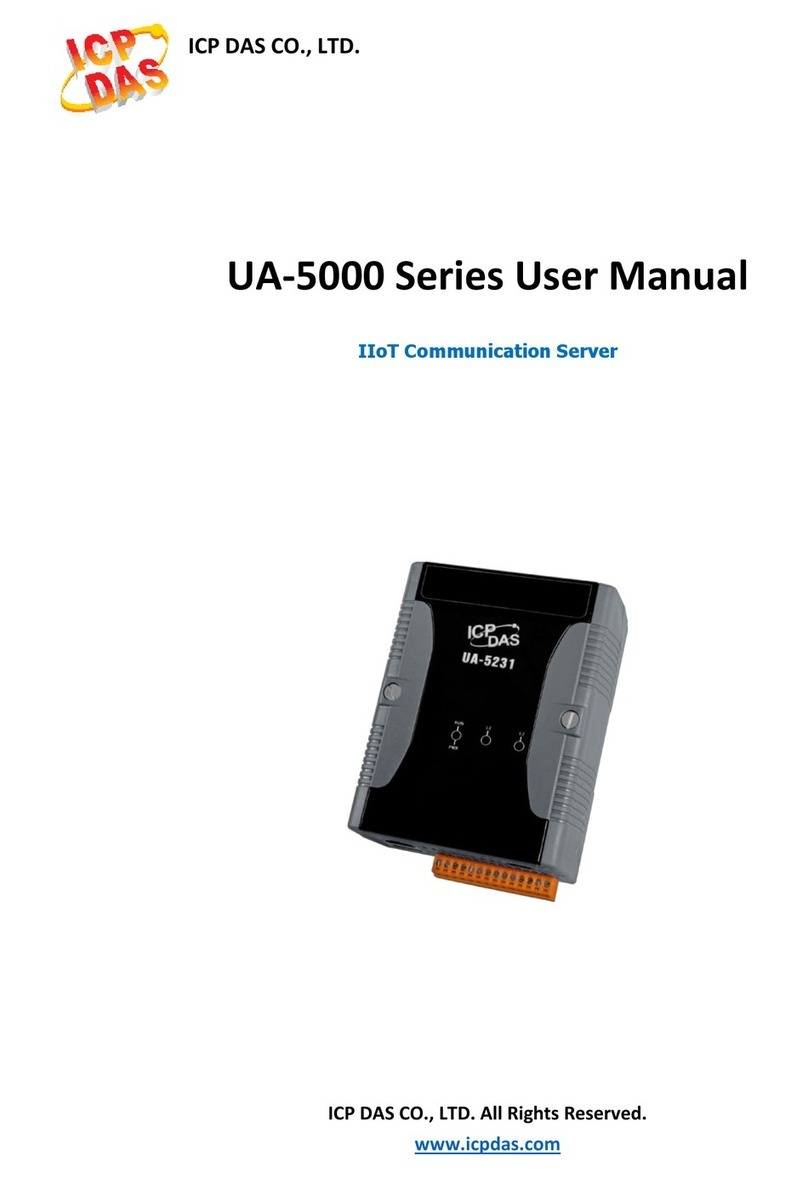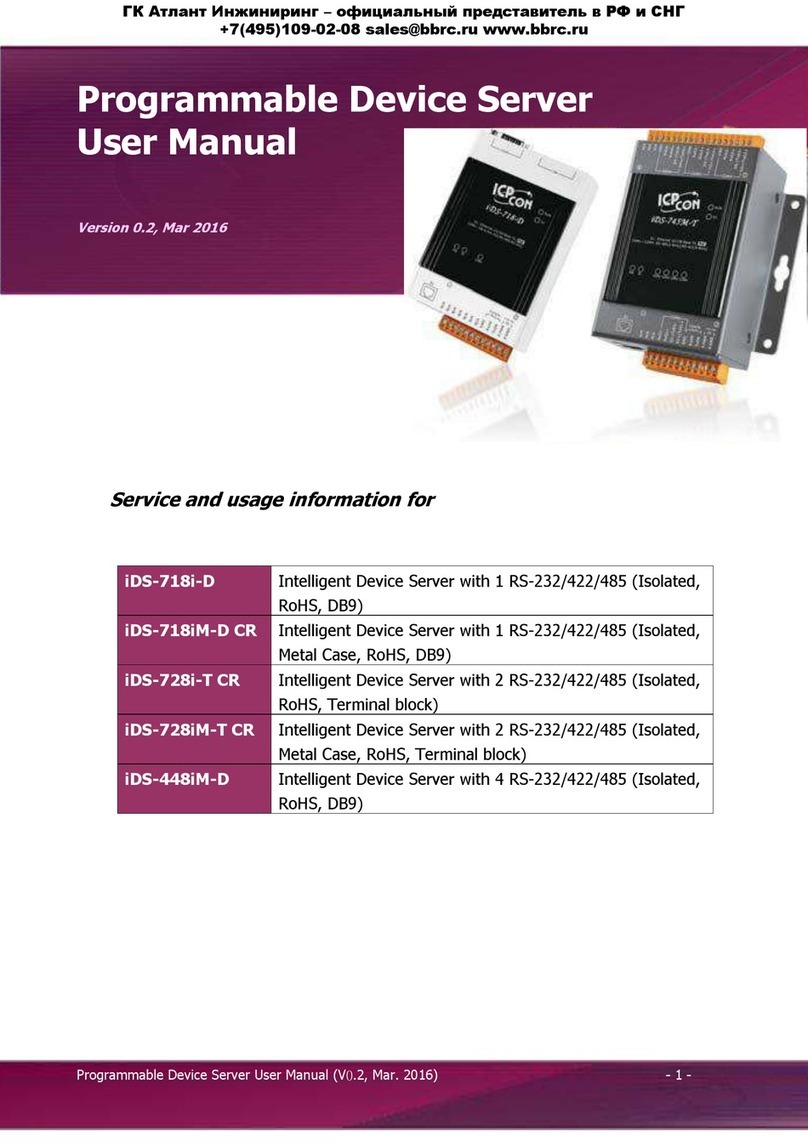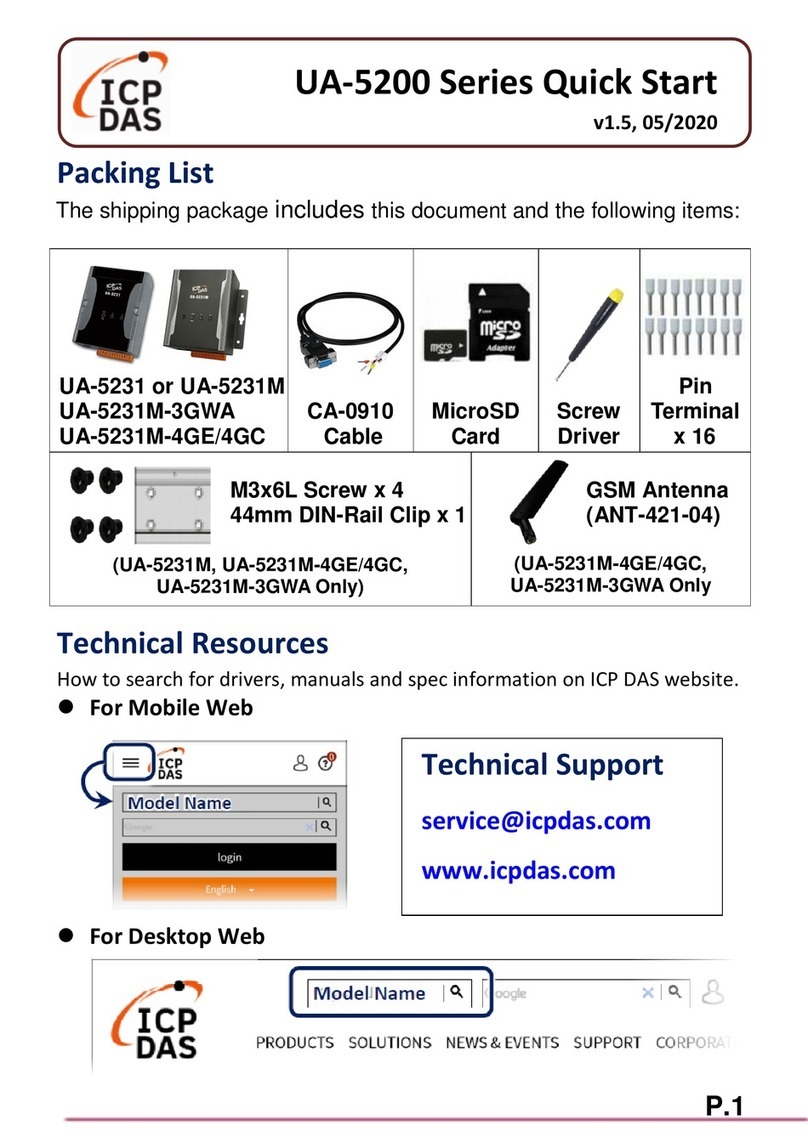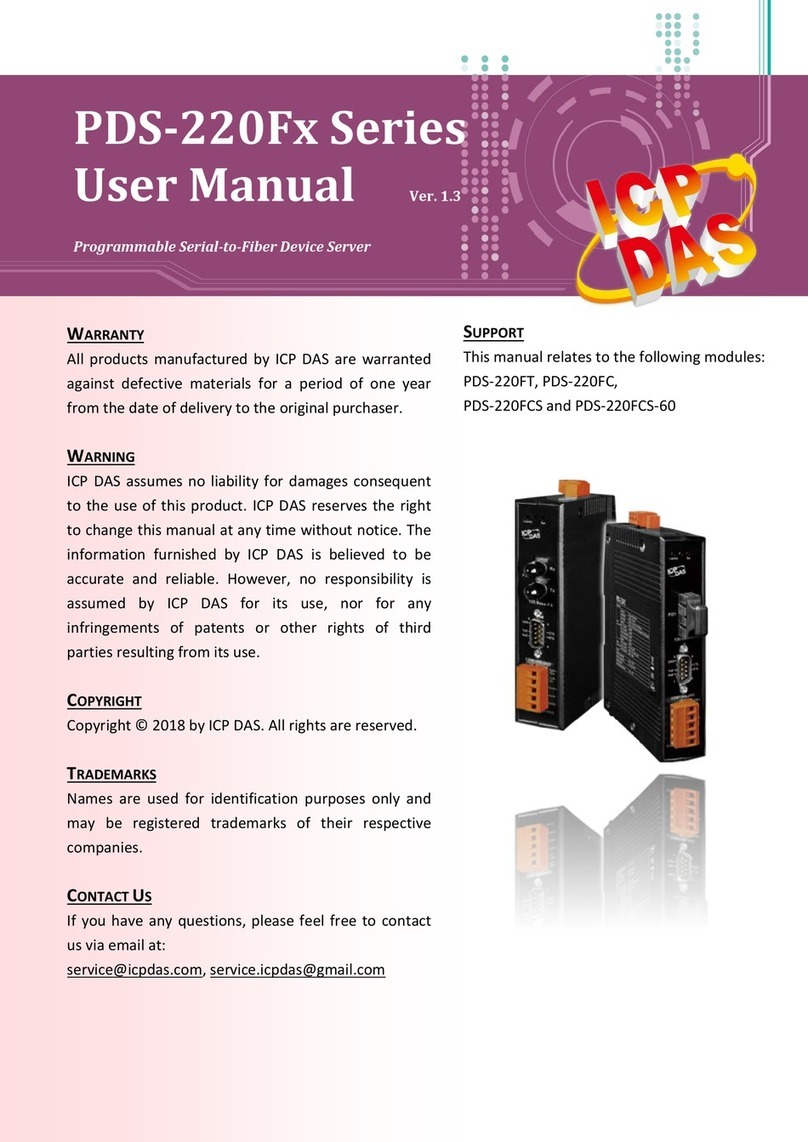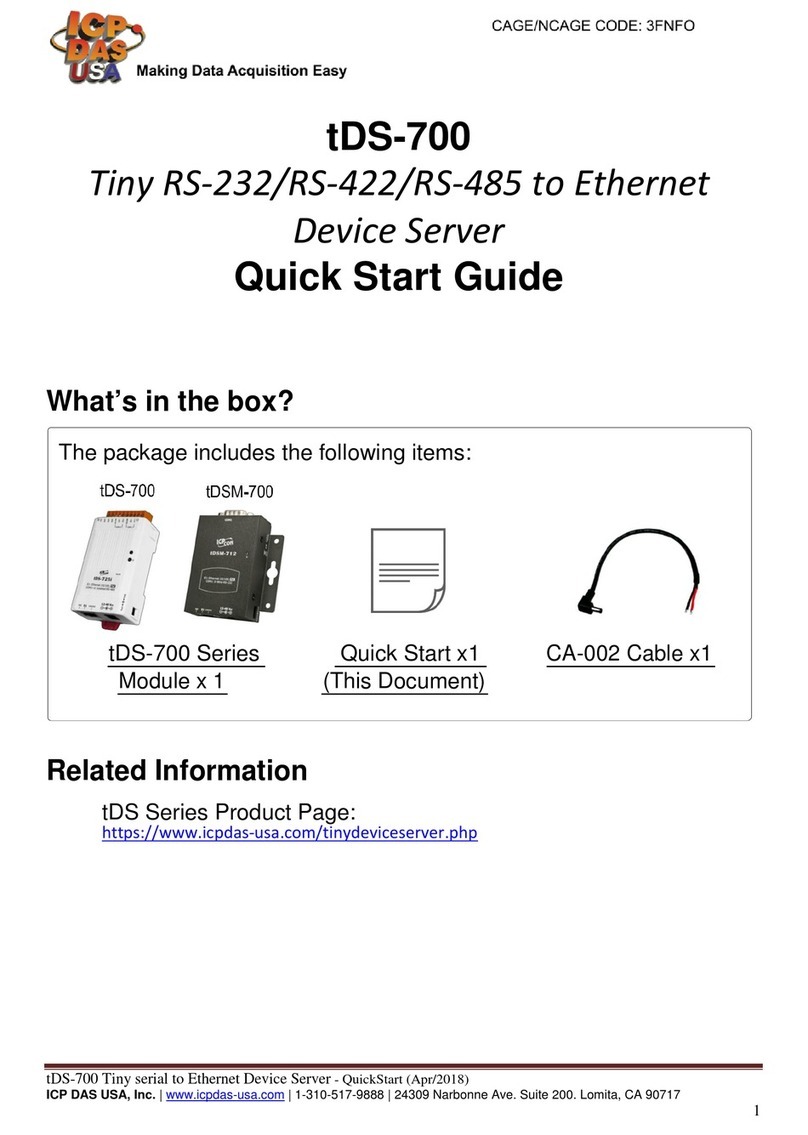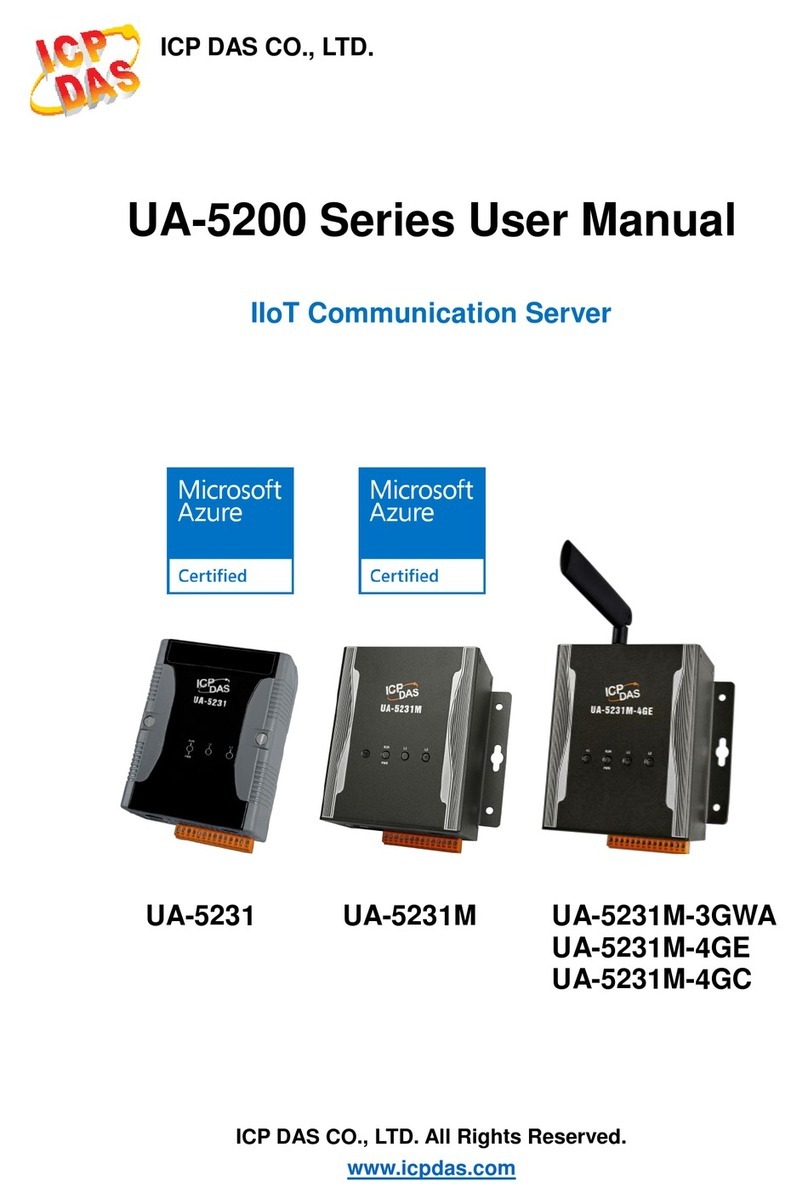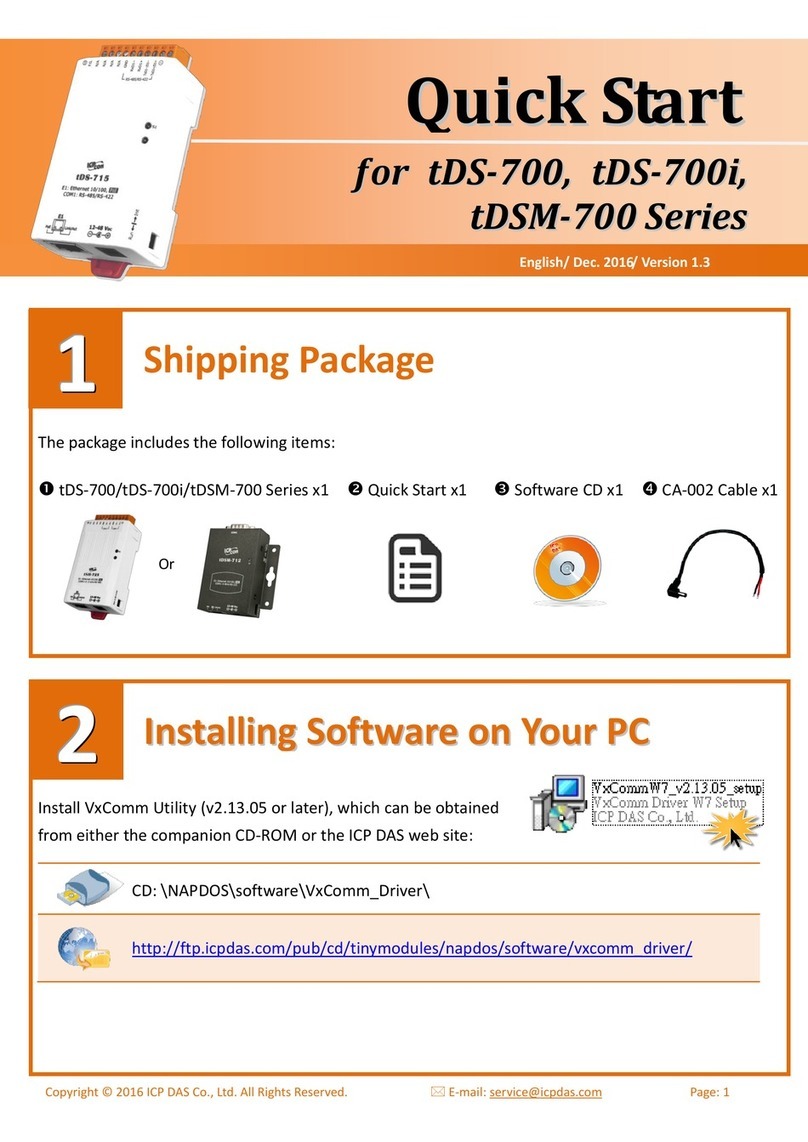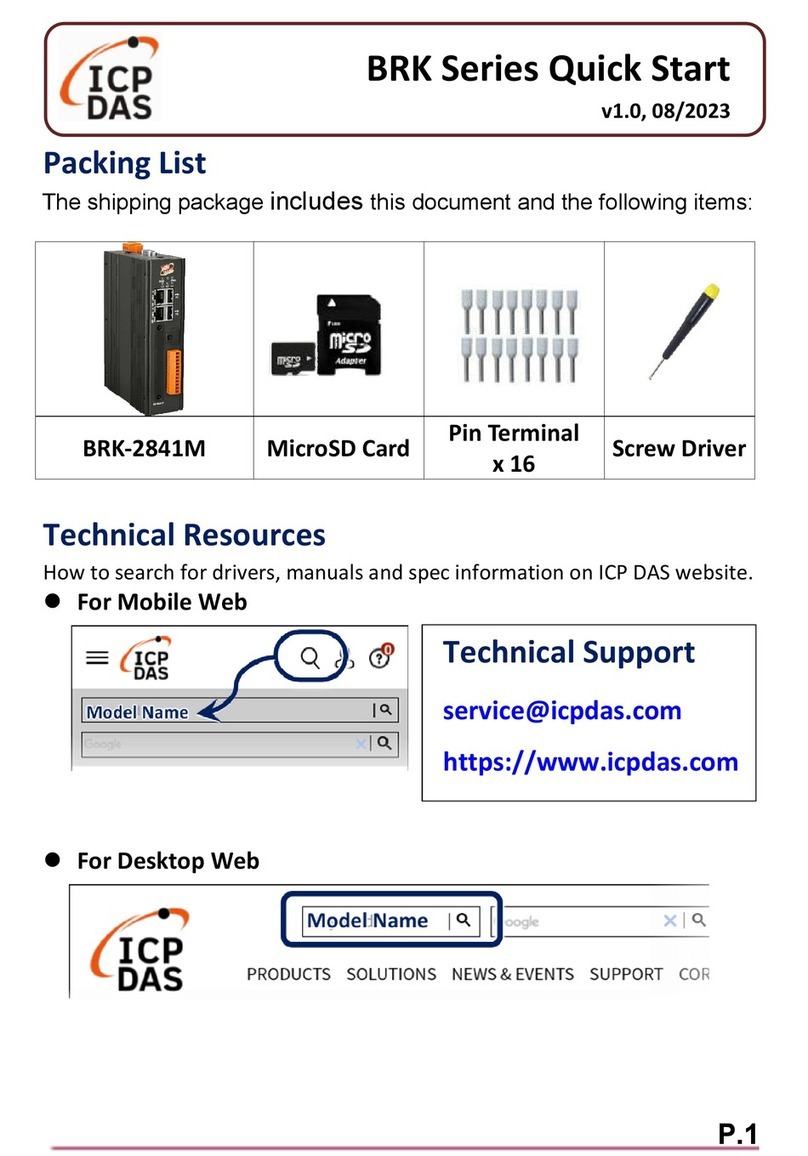M2M-710D User Manual (Version 1.00, Mar/2009) PAGE:
II
Table of Contents
1. Introduction...................................................................................................................................1
1.1 Features..................................................................................................................................3
1.2 Hardware Specifications ........................................................................................................4
1.3 Statement of connection mode...............................................................................................5
2. Hardware.......................................................................................................................................6
2.1 M2M-710D ............................................................................................................................6
2.2 Wiring Instructions ................................................................................................................7
2.3 Init Switch and Init Pin ....................................................................................................9
2.4 5-Digit 7 Segment LED Display..........................................................................................10
3. Configuration and Operation with Web Browser.......................................................................15
3.1 Connection Setting...............................................................................................................15
3.2 Web Configuration—function menu ...................................................................................20
3.3 Web Configuration—setup page..........................................................................................22
3.3.1 Login............................................................................................................................................... 22
3.3.2 User Account.................................................................................................................................. 22
3.3.3 Standard Config.............................................................................................................................. 22
3.3.4 DDNS Config................................................................................................................................. 25
3.3.6 Operation Mode.............................................................................................................................. 29
3.3.7 Information..................................................................................................................................... 30
4. Application..................................................................................................................................31
5. Troubleshooting..........................................................................................................................33
6. FAQ.............................................................................................................................................34
7. Dimensions..................................................................................................................................37
8. Frame Ground .............................................................................................................................39