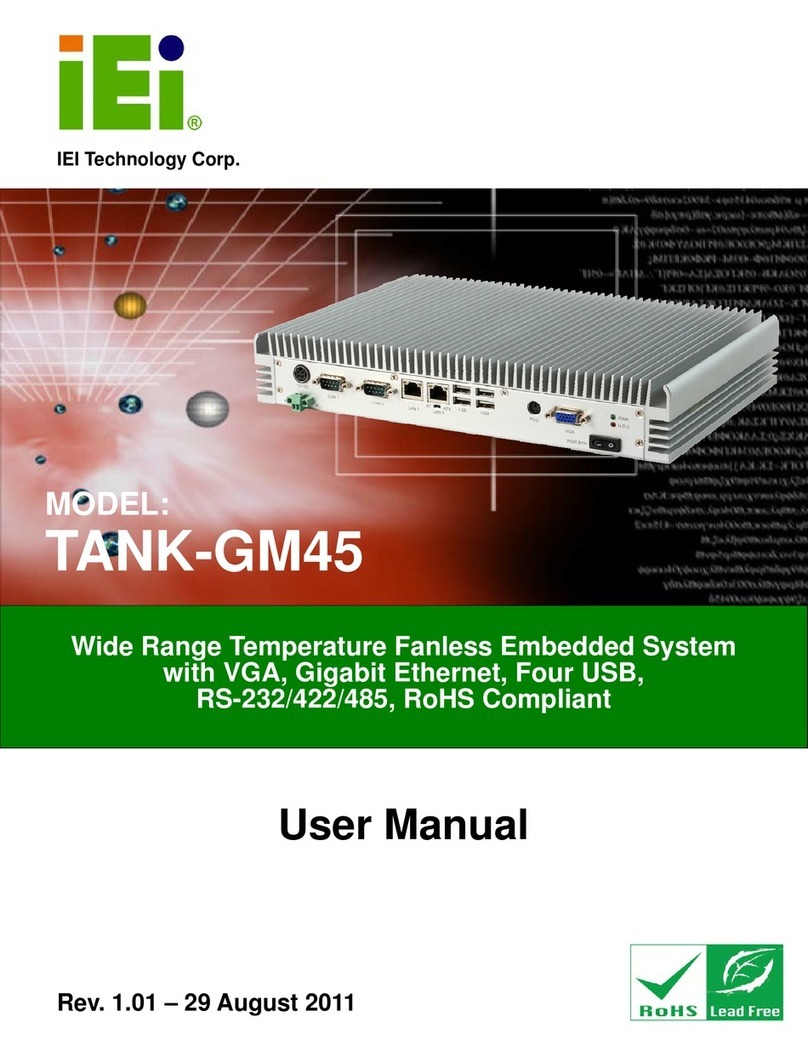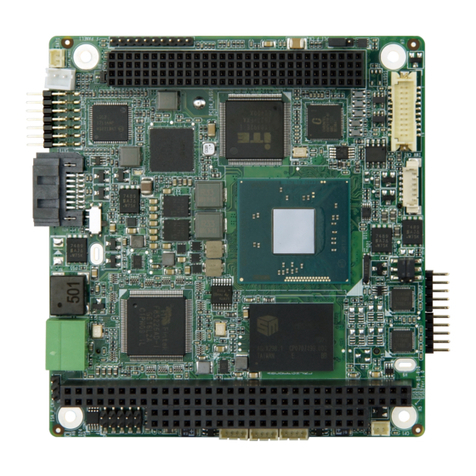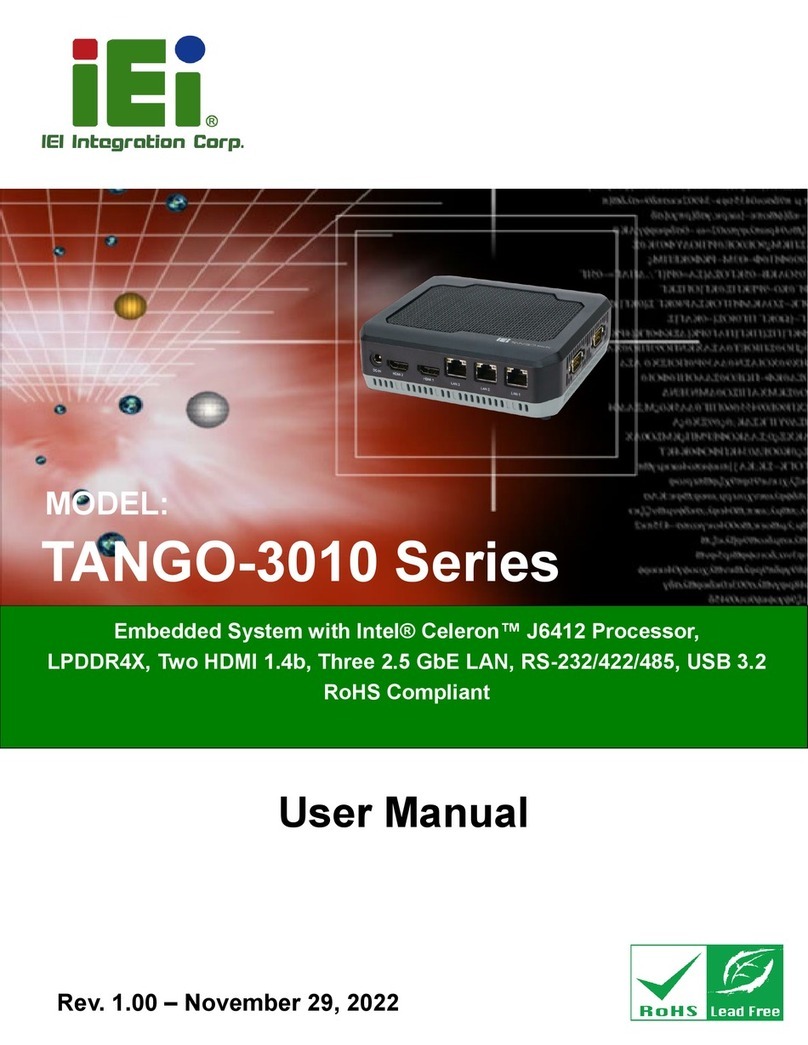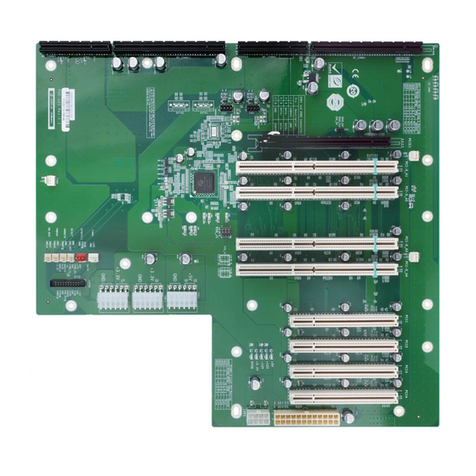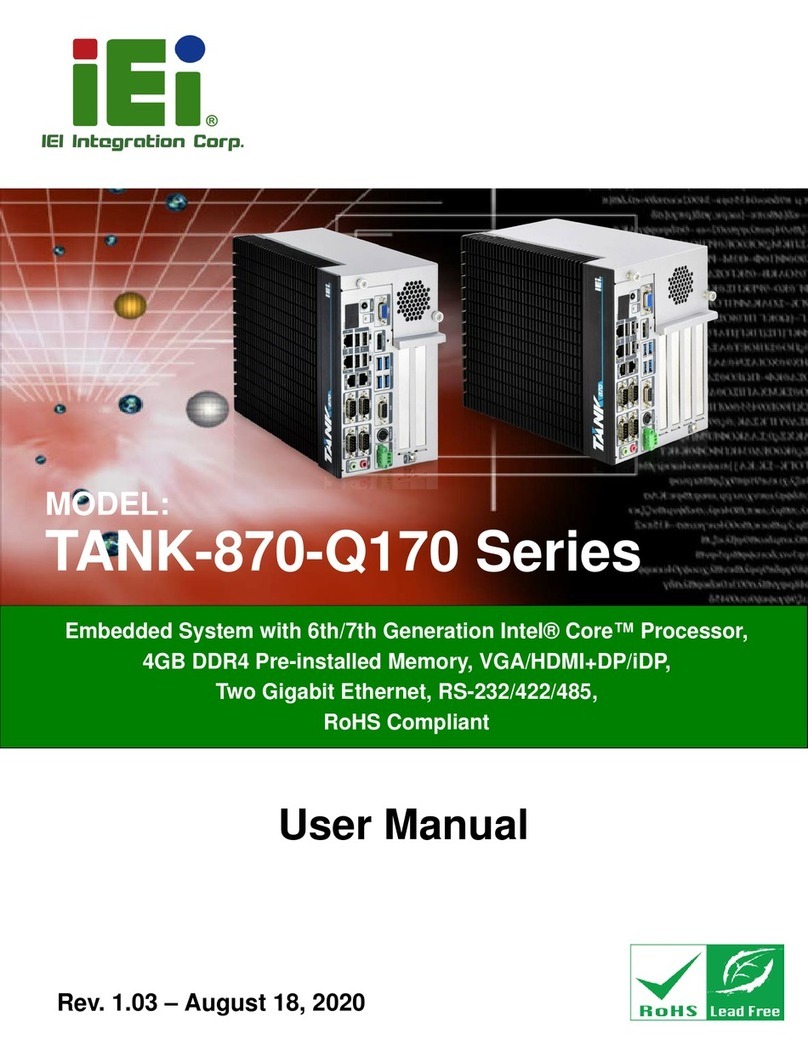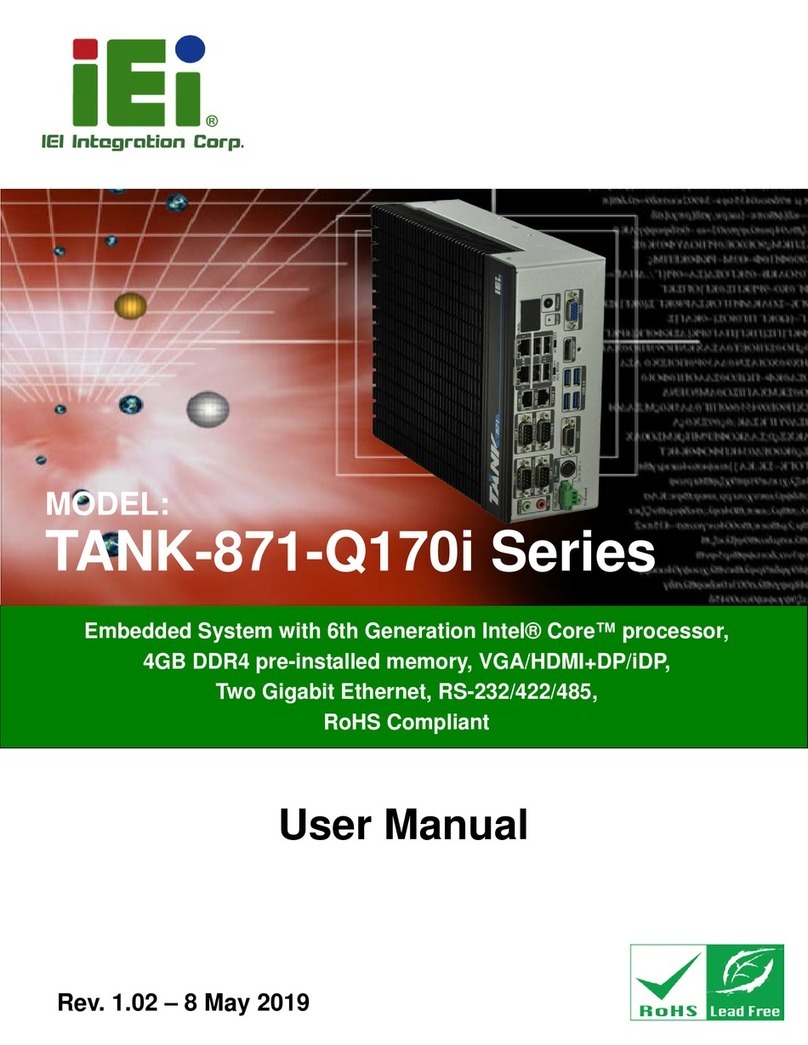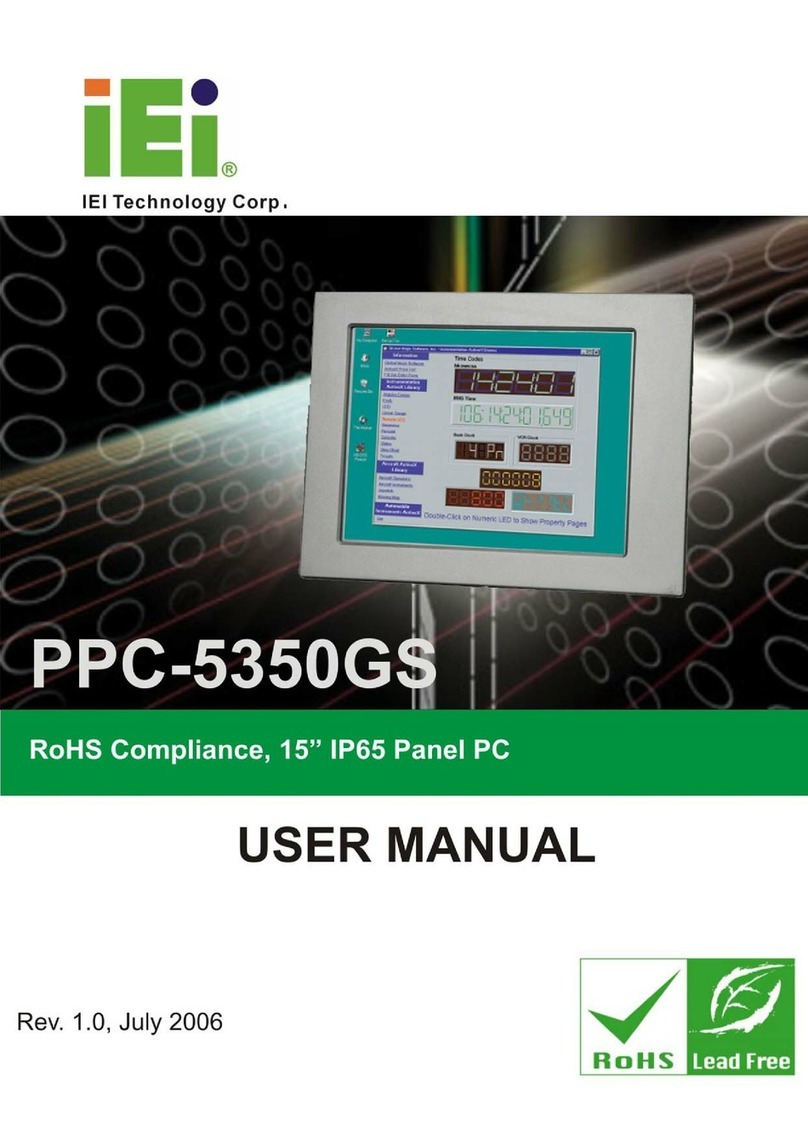PPC-3708/PPC-3710/PPC-3712 Panel PC
3.6.1 CPU Installation.............................................................................................. 55
3.6.2 Cooling Kit (CF-479B-RS) Installation........................................................... 57
3.7 HDD INSTALLATION ................................................................................................ 59
3.7.1 PPC-3708 HDD Installation............................................................................ 59
3.7.2 PPC-3710 HDD Installation............................................................................ 61
3.7.3 PPC-3712 HDD Installation............................................................................ 63
3.8 CD DRIVE INSTALLATION (PPC-3712 ONLY) .......................................................... 64
3.9 MOUNTING THE SYSTEM.......................................................................................... 66
3.9.1 Wall Mounting.................................................................................................. 66
3.9.2 Panel Mounting................................................................................................ 69
3.9.2.1 PPC-3708/PPC-3710 Panel Mounting...................................................... 69
3.9.2.2 PPC-3712 Panel Mounting ....................................................................... 71
3.9.3 Arm Mounting .................................................................................................. 73
3.9.4 Cabinet and Rack Installation ......................................................................... 74
3.9.4.1 PPC-3708 Cabinet and Rack Installation.................................................. 74
3.9.4.2 PPC-3710/PPC-3712 Cabinet and Rack Installation................................ 76
3.10 REAR PANEL CONNECTORS .................................................................................... 77
3.10.1 LCD Panel Connection.................................................................................. 77
3.10.2 Ethernet Connection ...................................................................................... 78
3.10.3 USB Connection............................................................................................. 78
3.10.4 Keyboard and Mouse Connection.................................................................. 78
3.11 SYSTEM MAINTENANCE ......................................................................................... 78
4AMI BIOS SETUP.................................................................................................. 79
4.1 INTRODUCTION ........................................................................................................ 80
4.1.1 Starting Setup................................................................................................... 80
4.1.2 Using Setup...................................................................................................... 80
4.1.3 Getting Help..................................................................................................... 81
4.1.4 Unable to Reboot After Configuration Changes.............................................. 81
4.1.5 BIOS Menu Bar................................................................................................ 81
4.2 MAIN ....................................................................................................................... 82
4.3 ADVANCED............................................................................................................... 83
4.3.1 CPU Configuration.......................................................................................... 84
4.3.2 IDE Configuration........................................................................................... 86
4.3.2.1 IDE Master, IDE Slave ............................................................................. 89
Page 10