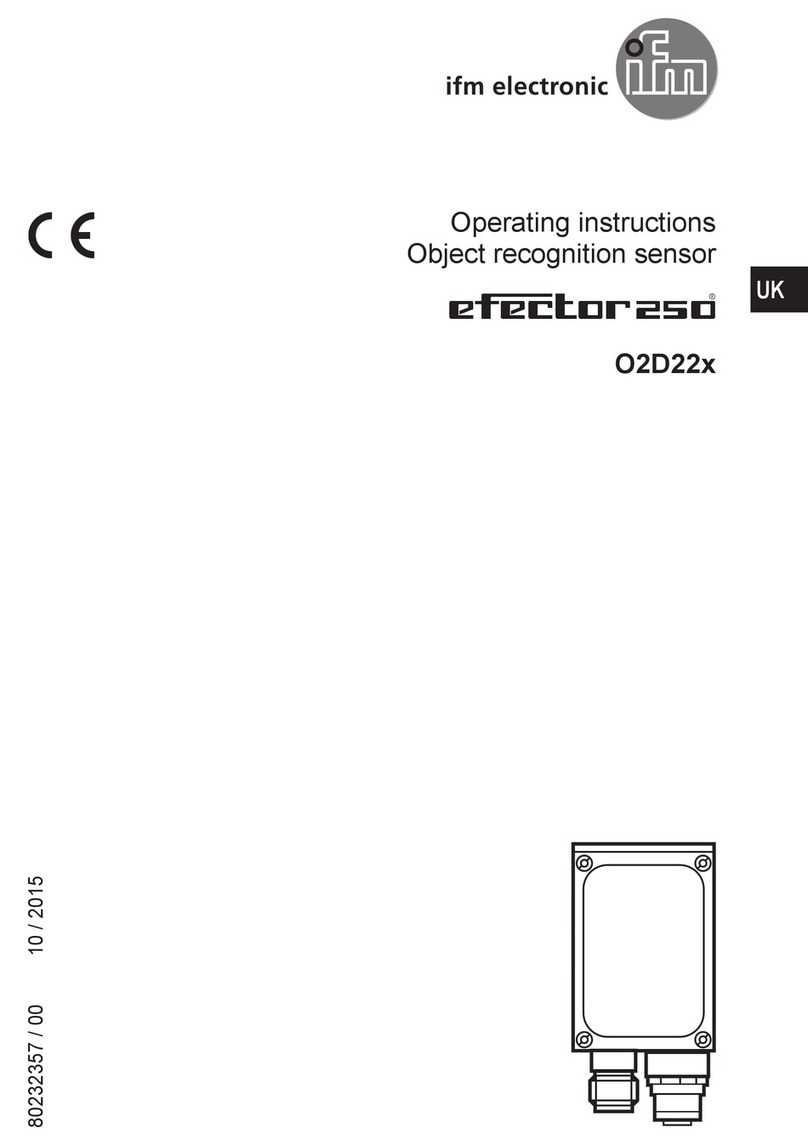IFM Electronic EFECTOR200 OC Series User manual
Other IFM Electronic Accessories manuals

IFM Electronic
IFM Electronic EFECTOR 600 TW2000 User manual

IFM Electronic
IFM Electronic efector500 PC3 Series User manual
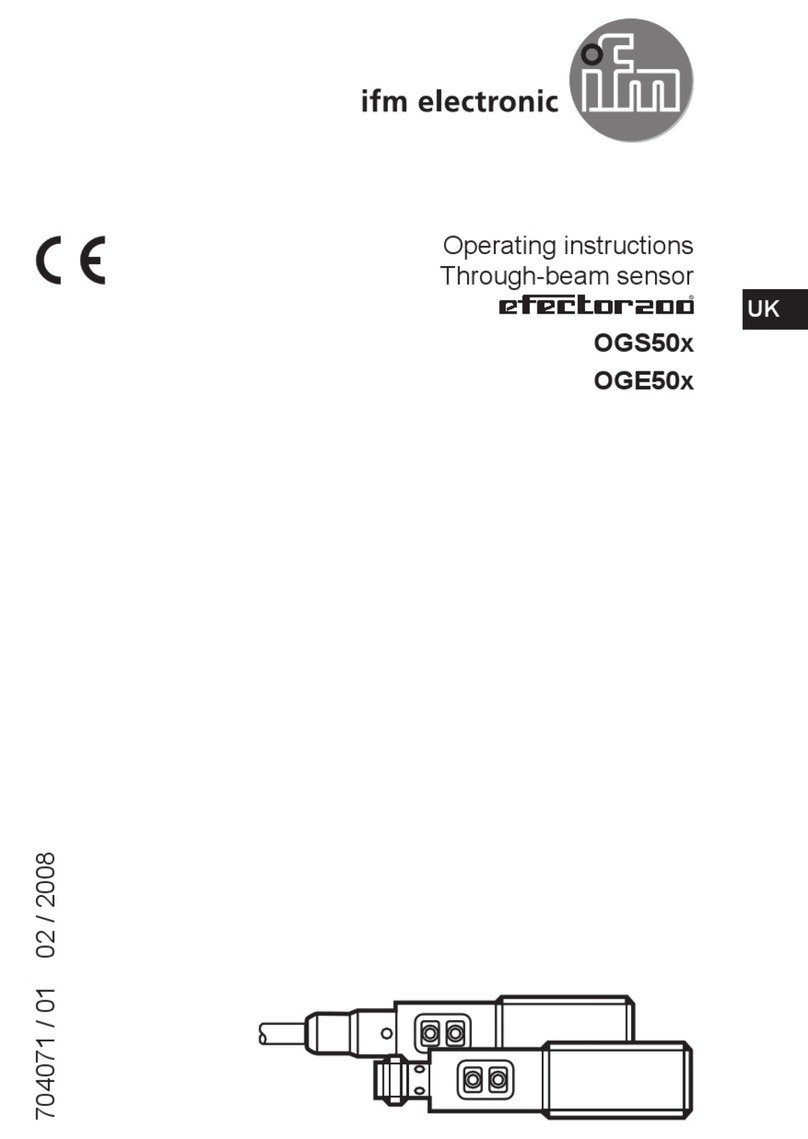
IFM Electronic
IFM Electronic Efector200 OGS50 Series User manual
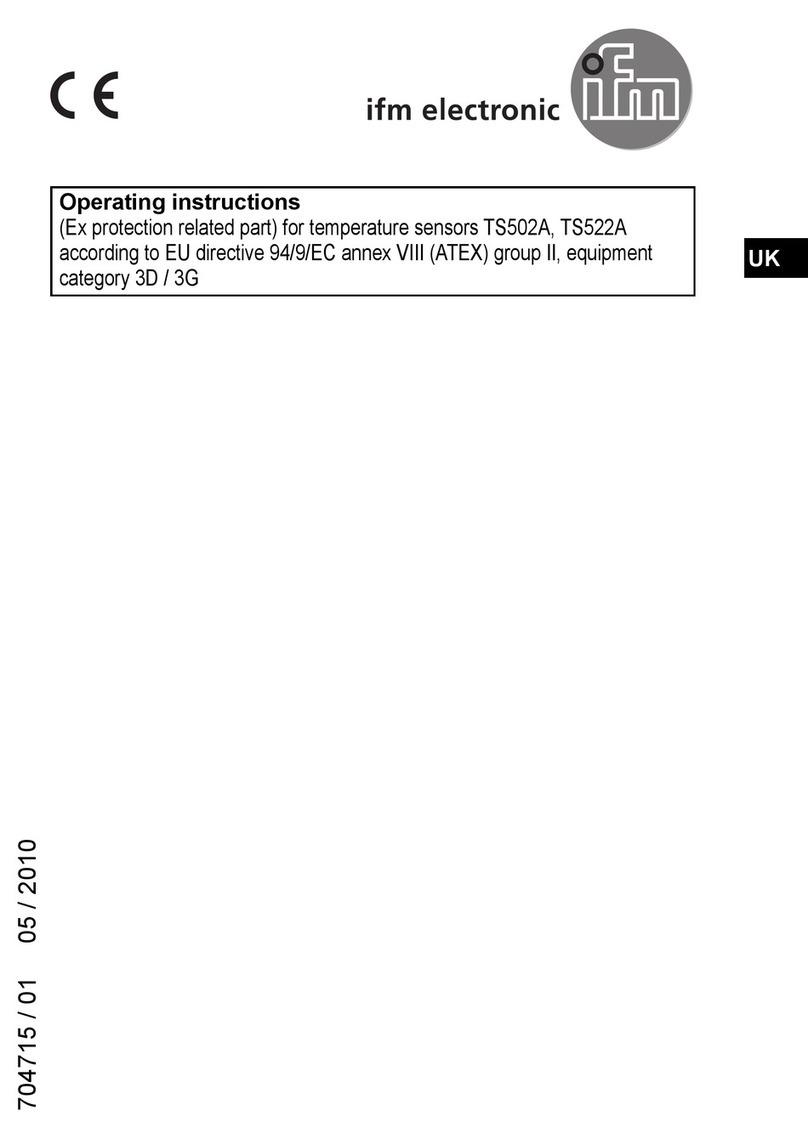
IFM Electronic
IFM Electronic TS502A User manual

IFM Electronic
IFM Electronic O5H User manual
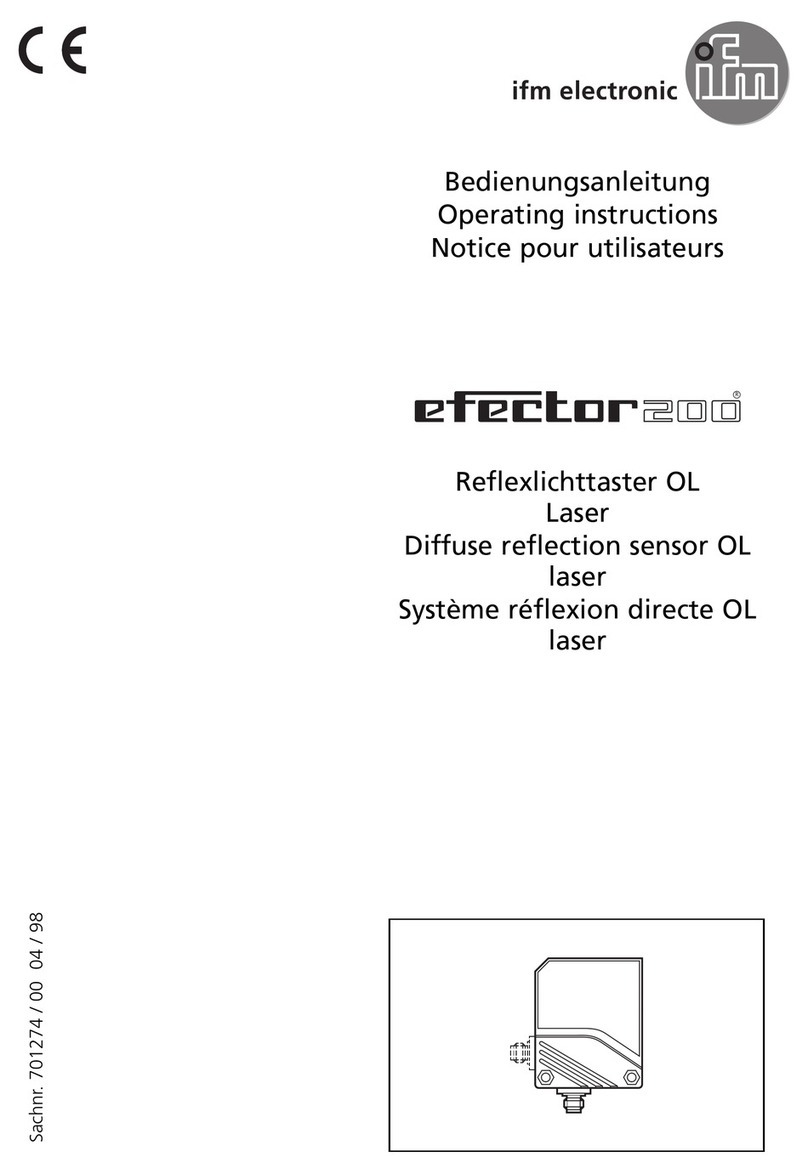
IFM Electronic
IFM Electronic Efector 200 OL Series User manual
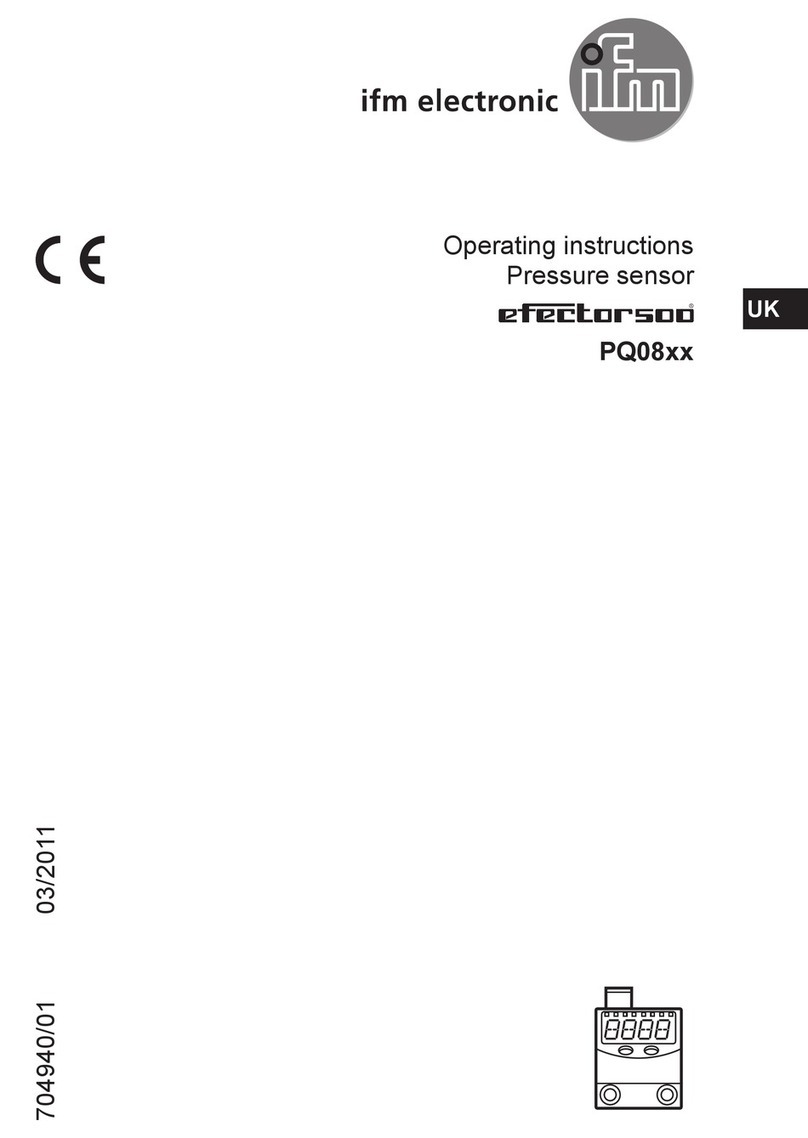
IFM Electronic
IFM Electronic efector500 PQ08 Series User manual

IFM Electronic
IFM Electronic efector100 GG507S User manual

IFM Electronic
IFM Electronic Efector 200 User manual
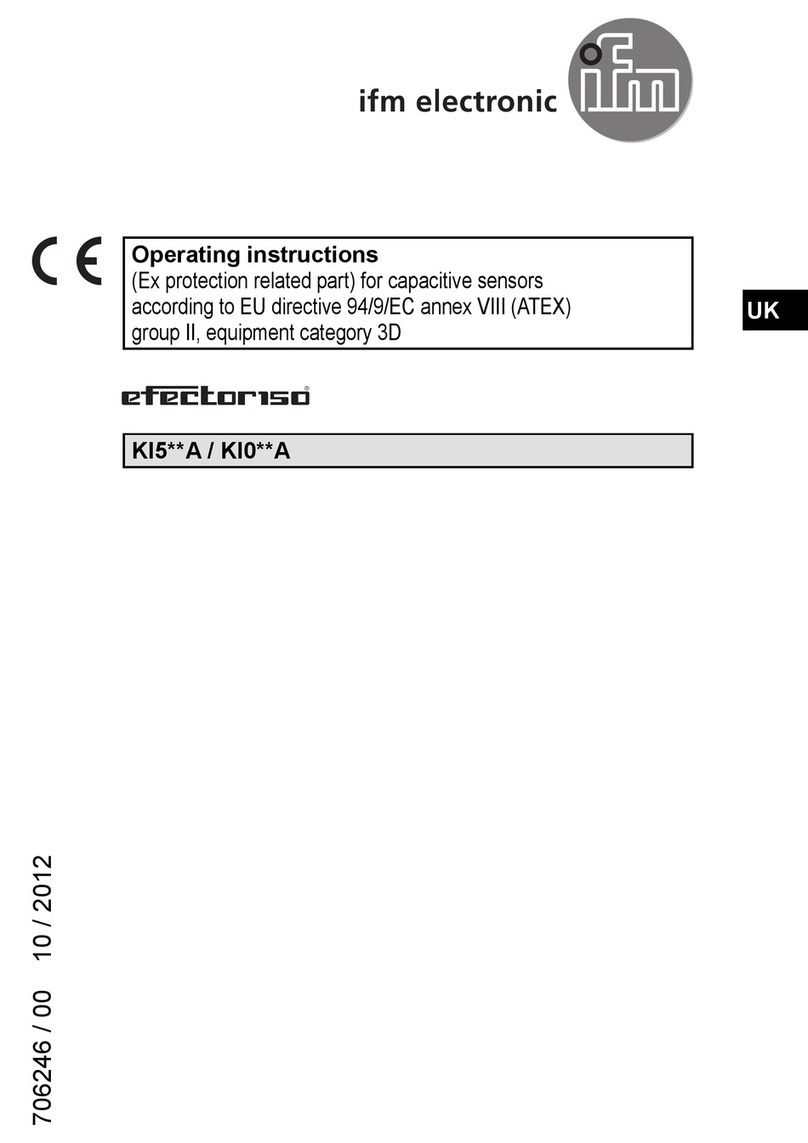
IFM Electronic
IFM Electronic efector150 User manual
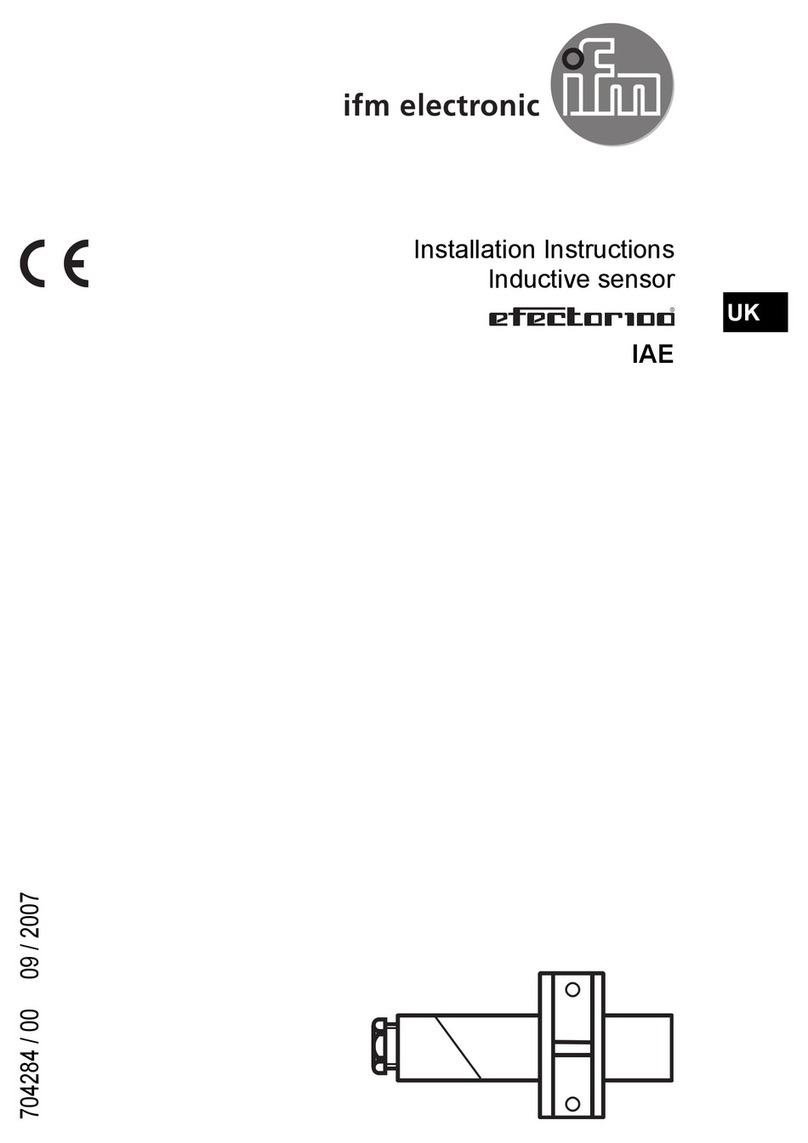
IFM Electronic
IFM Electronic Efector 100 series User manual

IFM Electronic
IFM Electronic efector 250 User manual

IFM Electronic
IFM Electronic LK31xx User manual

IFM Electronic
IFM Electronic Ecomat 100 CR2102 Application guide

IFM Electronic
IFM Electronic PY2954 User manual

IFM Electronic
IFM Electronic efector 200 OJ Series User manual

IFM Electronic
IFM Electronic Efector 300 SA1000 User manual

IFM Electronic
IFM Electronic Efector 300 User manual

IFM Electronic
IFM Electronic efector180 IX50 User manual

IFM Electronic
IFM Electronic SA 00 Series User manual