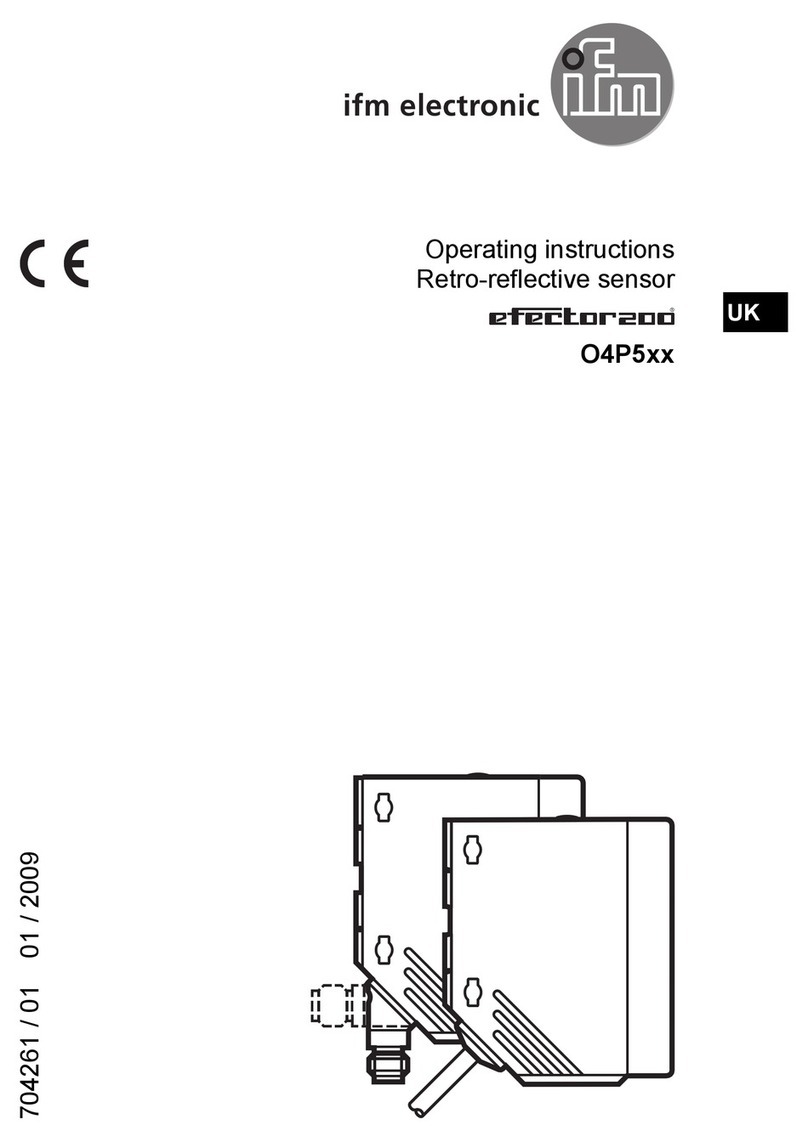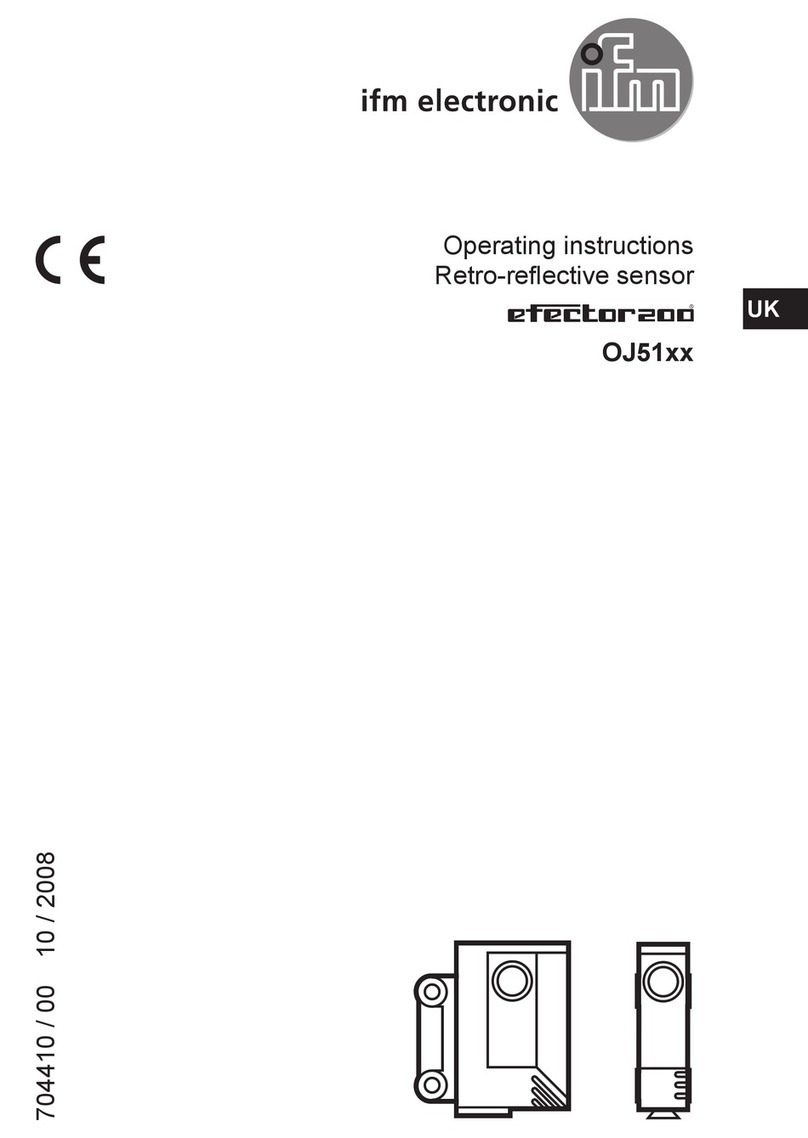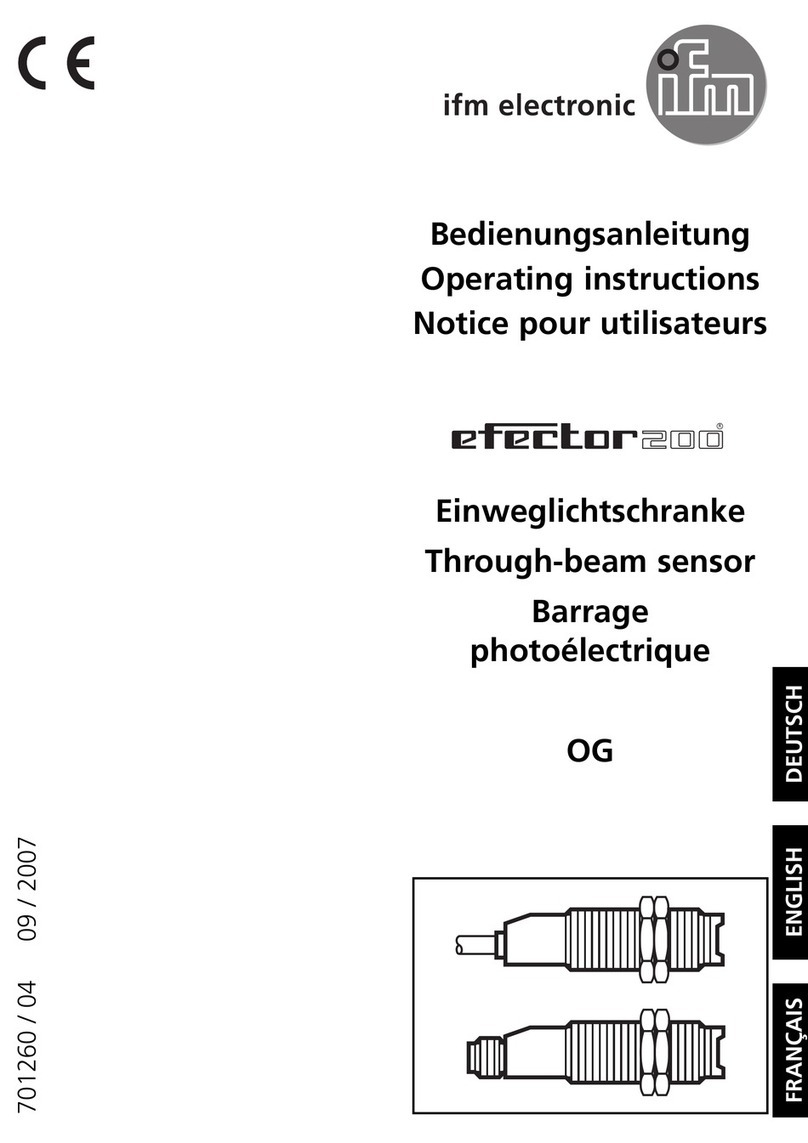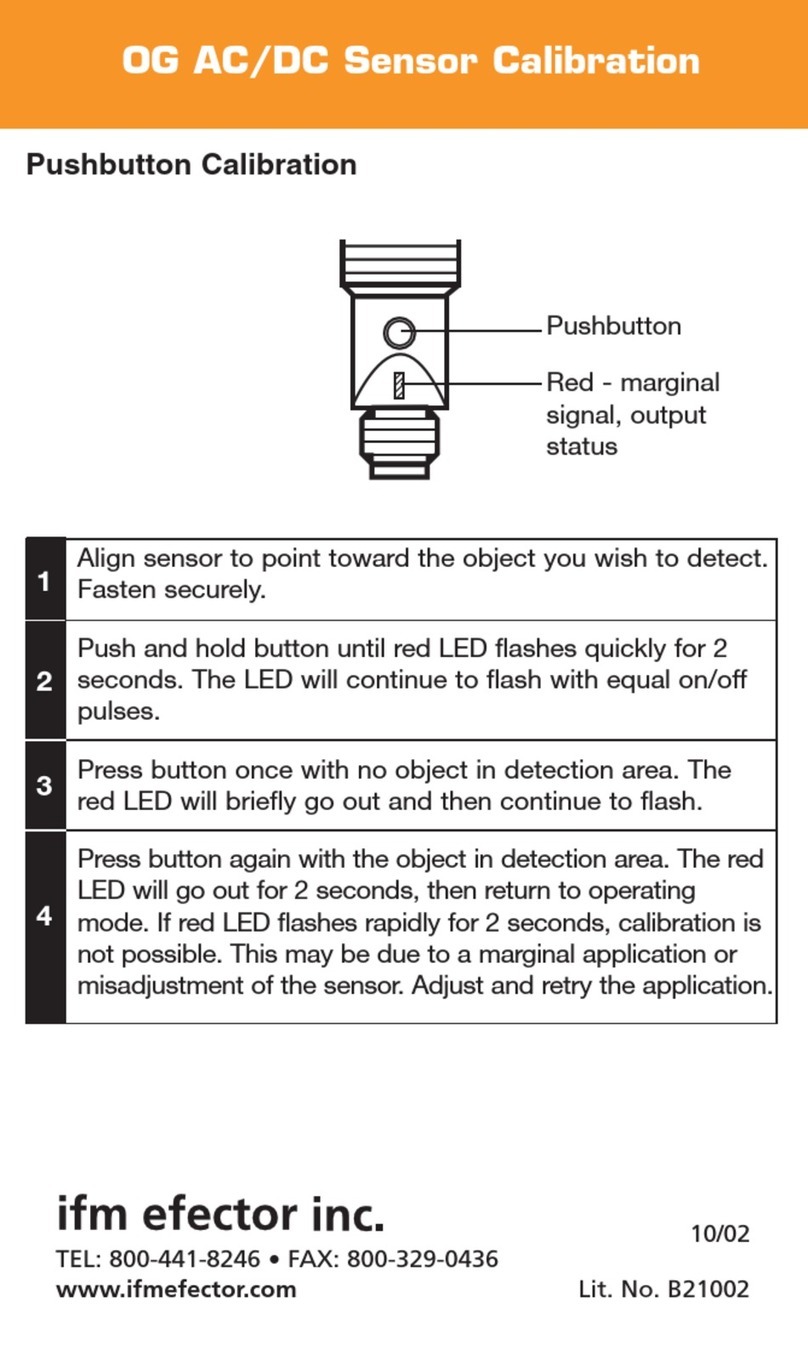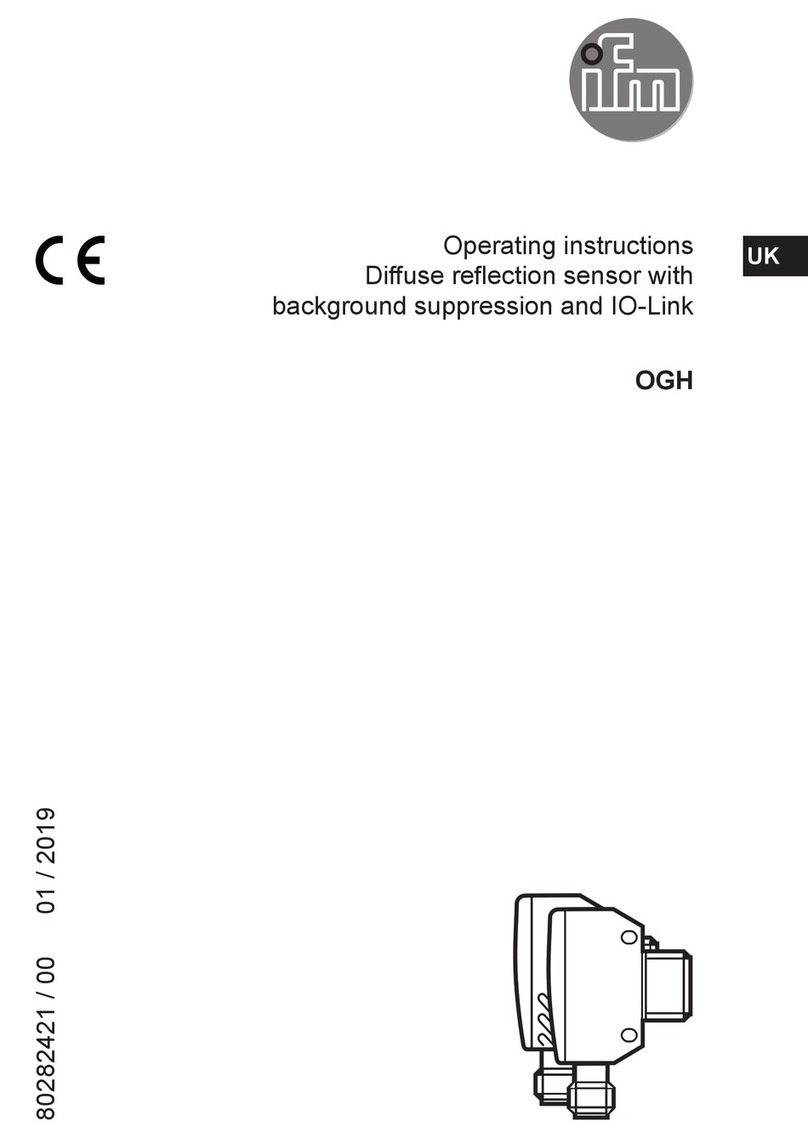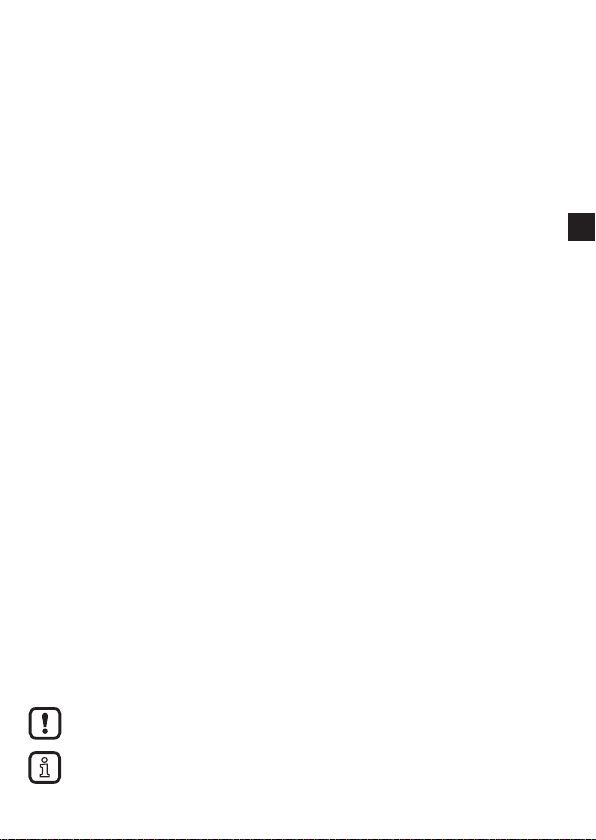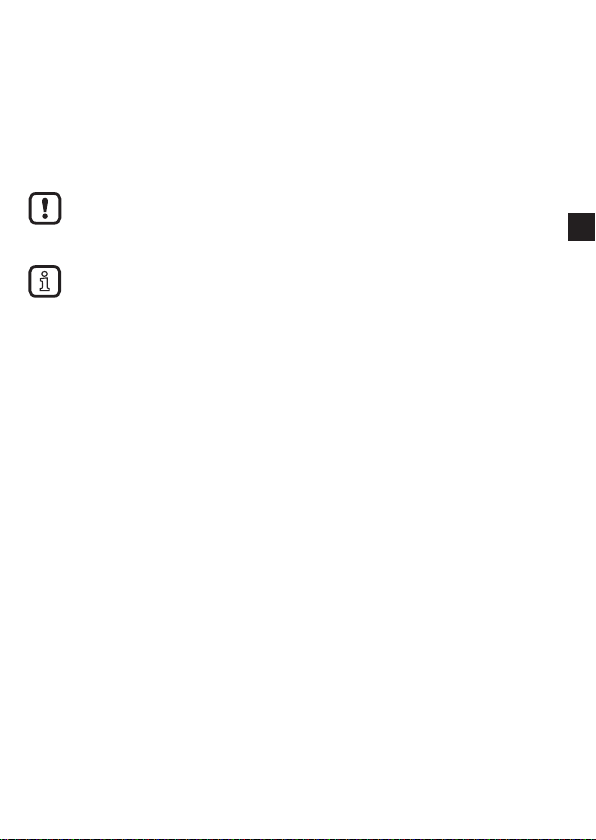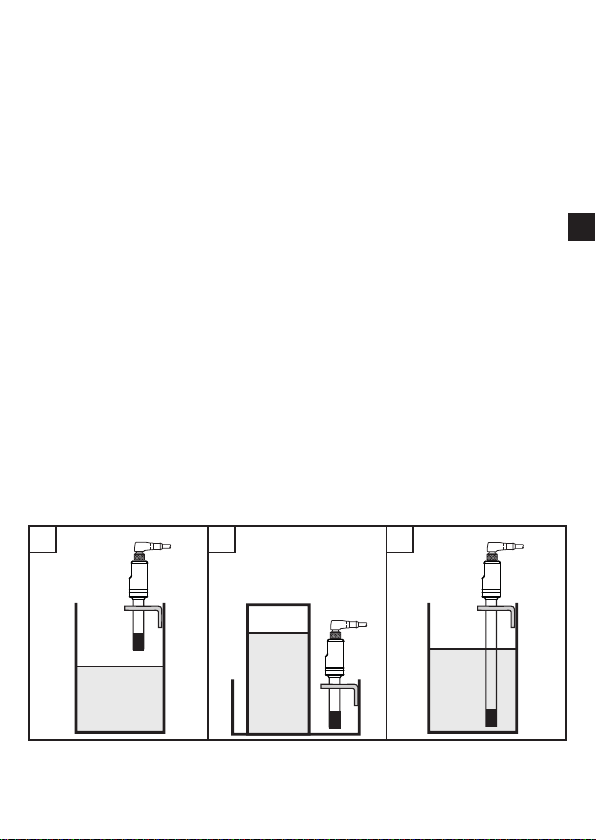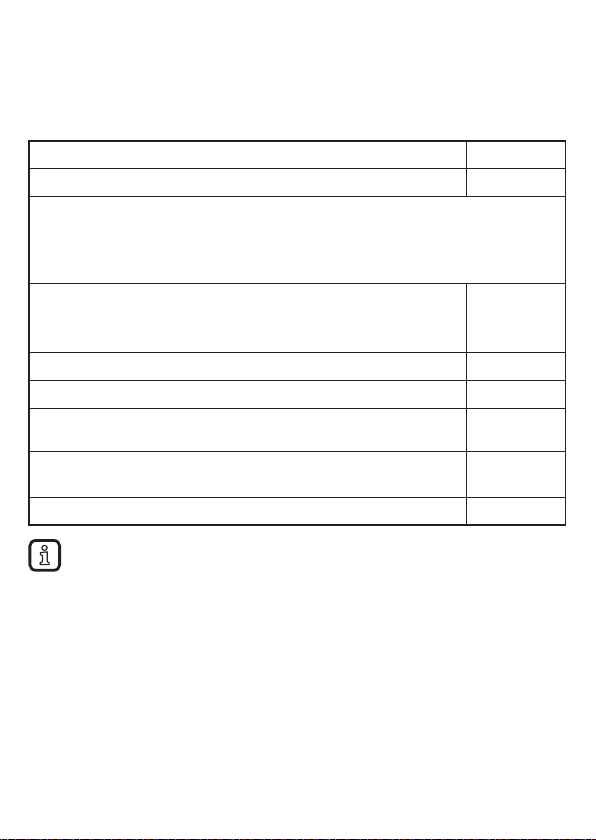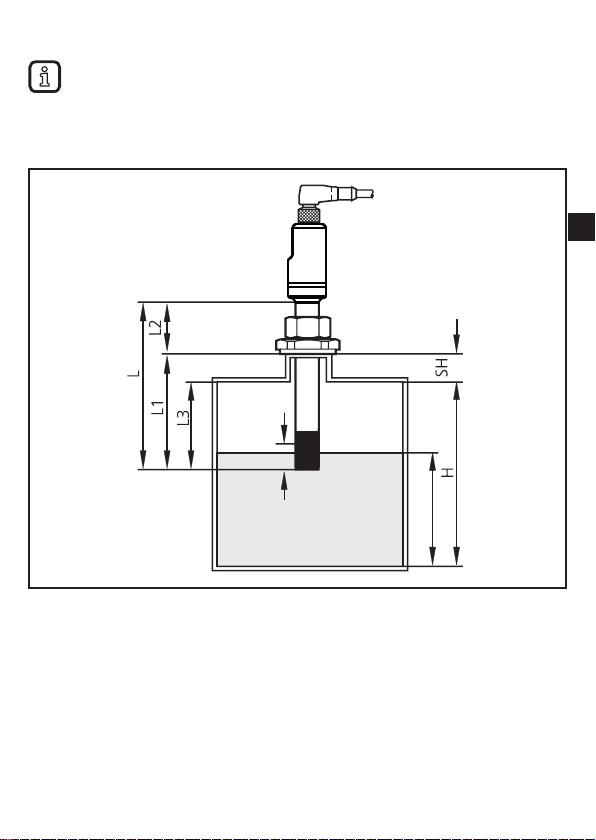2
Contents
1 Preliminary note���������������������������������������������������������������������������������������������������3
1�1 Symbols used ������������������������������������������������������������������������������������������������3
2 Safety instructions �����������������������������������������������������������������������������������������������4
3 Items supplied������������������������������������������������������������������������������������������������������5
4 Functions and features ����������������������������������������������������������������������������������������5
4�1 Application area ���������������������������������������������������������������������������������������������5
4�2 Restriction of the application area �����������������������������������������������������������������5
5 Function���������������������������������������������������������������������������������������������������������������6
5�1 Measuring principle level �������������������������������������������������������������������������������6
5�2 Measuring principle temperature �������������������������������������������������������������������6
5�3 Features of the unit����������������������������������������������������������������������������������������7
5�3�1 IO-Link ��������������������������������������������������������������������������������������������������7
5�4 Application examples�������������������������������������������������������������������������������������7
6 Installation������������������������������������������������������������������������������������������������������������8
6�1 Installation location / environment �����������������������������������������������������������������8
6�2 Installation procedure �����������������������������������������������������������������������������������8
6�3 Set the installation depth �������������������������������������������������������������������������������9
7 Electrical connection������������������������������������������������������������������������������������������10
8 Operating and display elements ������������������������������������������������������������������������ 11
9 Parameter setting ���������������������������������������������������������������������������������������������� 11
9�1 Parameter setting via the teach button��������������������������������������������������������12
9�1�1 Unlock unit������������������������������������������������������������������������������������������12
9�1�2 Set for empty tank condition ���������������������������������������������������������������13
9�1�3 Set for full tank condition ��������������������������������������������������������������������14
9�2 Parameter setting via IO-Link ����������������������������������������������������������������������15
9�2�1 Parameter setting via PC and IO-Link master ������������������������������������15
9�2�2 Parameter setting via memory plug����������������������������������������������������15
9�2�3 Parameter setting during operation ����������������������������������������������������15
9�2�4 Adjustable parameters and system commands����������������������������������16
9�2�5 Example parameter setting via IO-Link ����������������������������������������������18
10 Operation���������������������������������������������������������������������������������������������������������19
10�1 Function check ������������������������������������������������������������������������������������������19