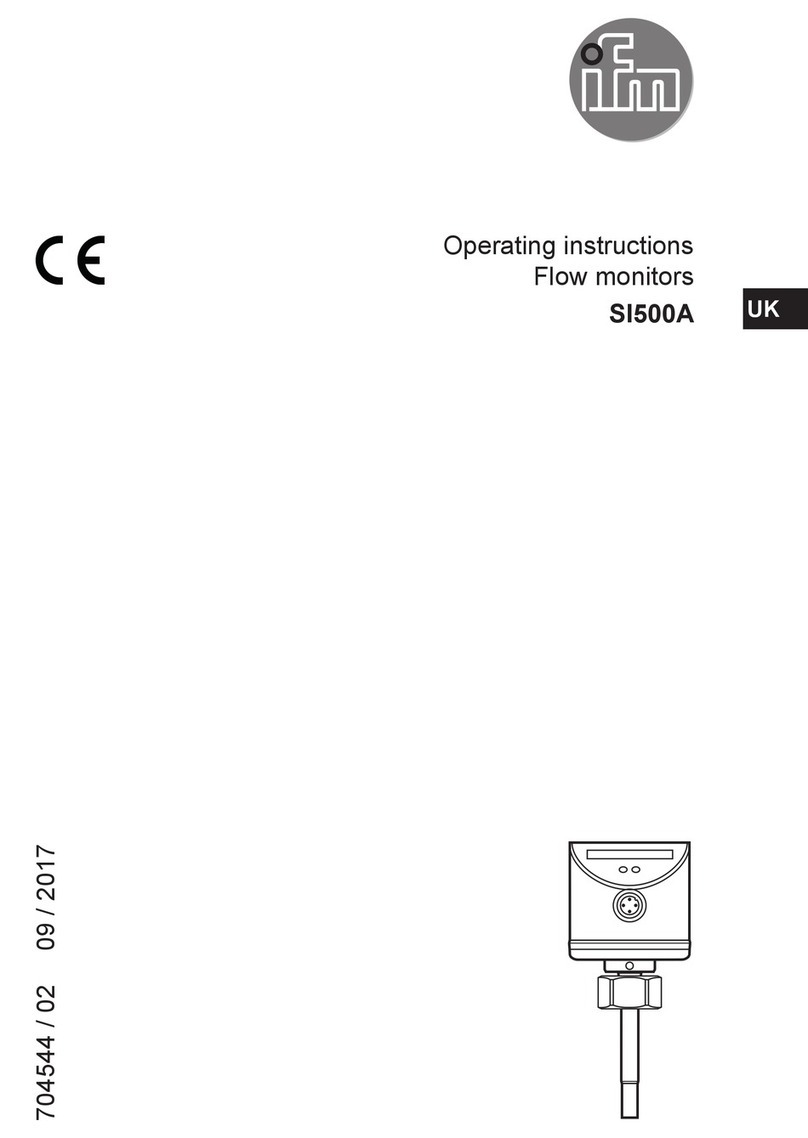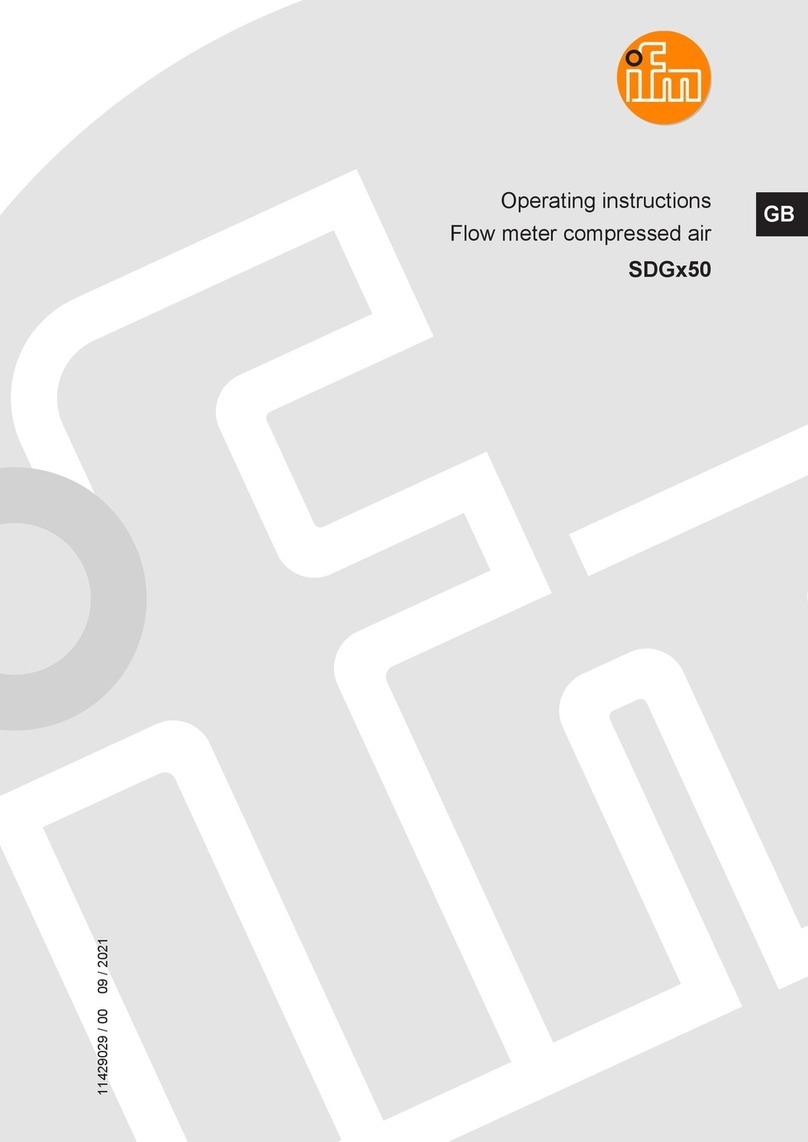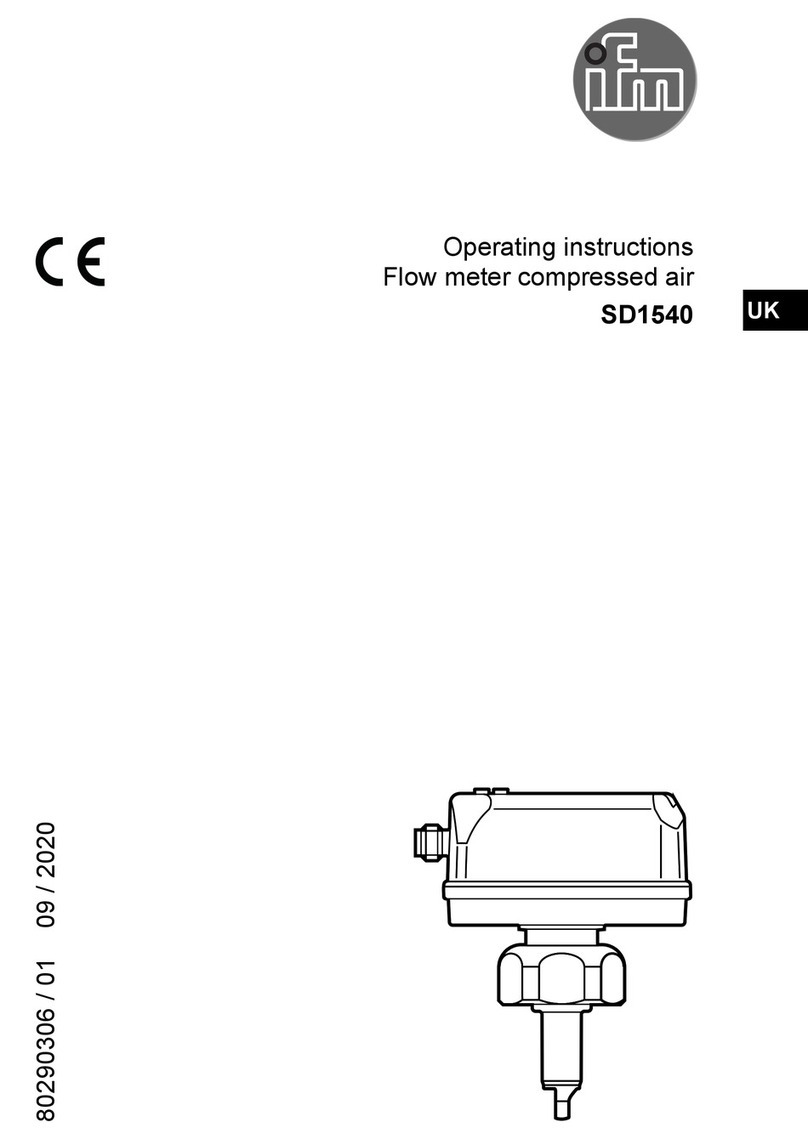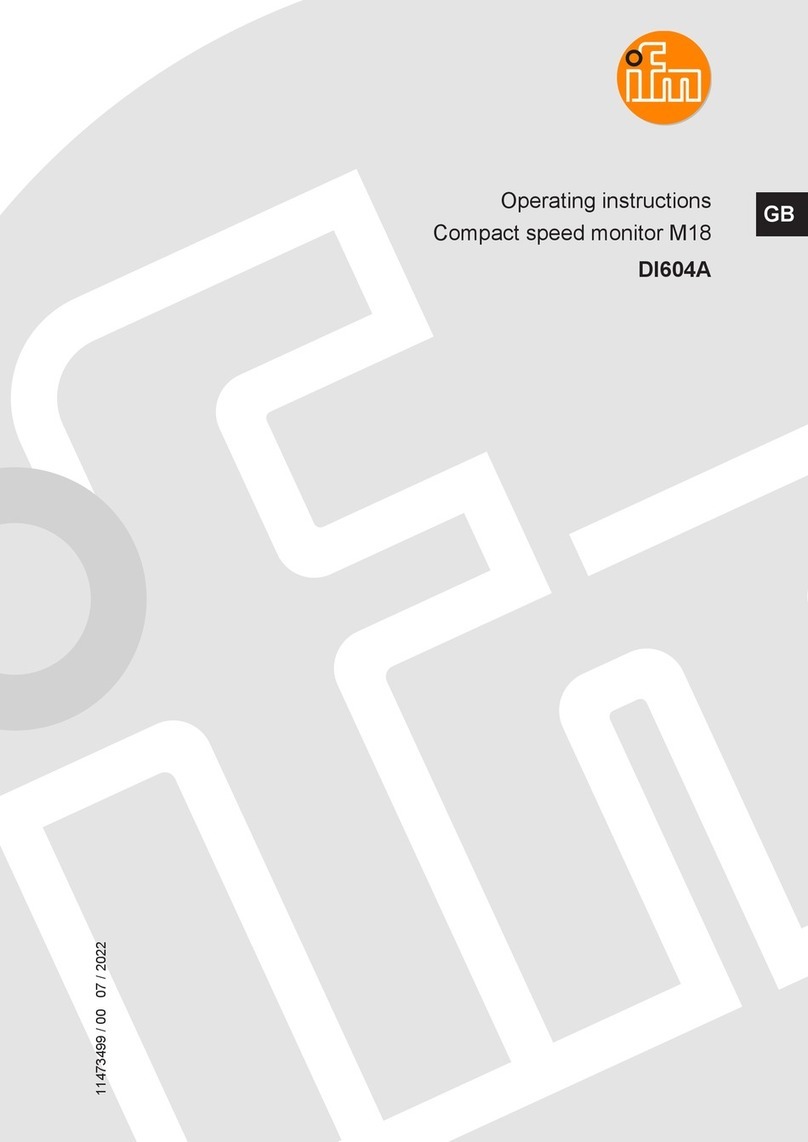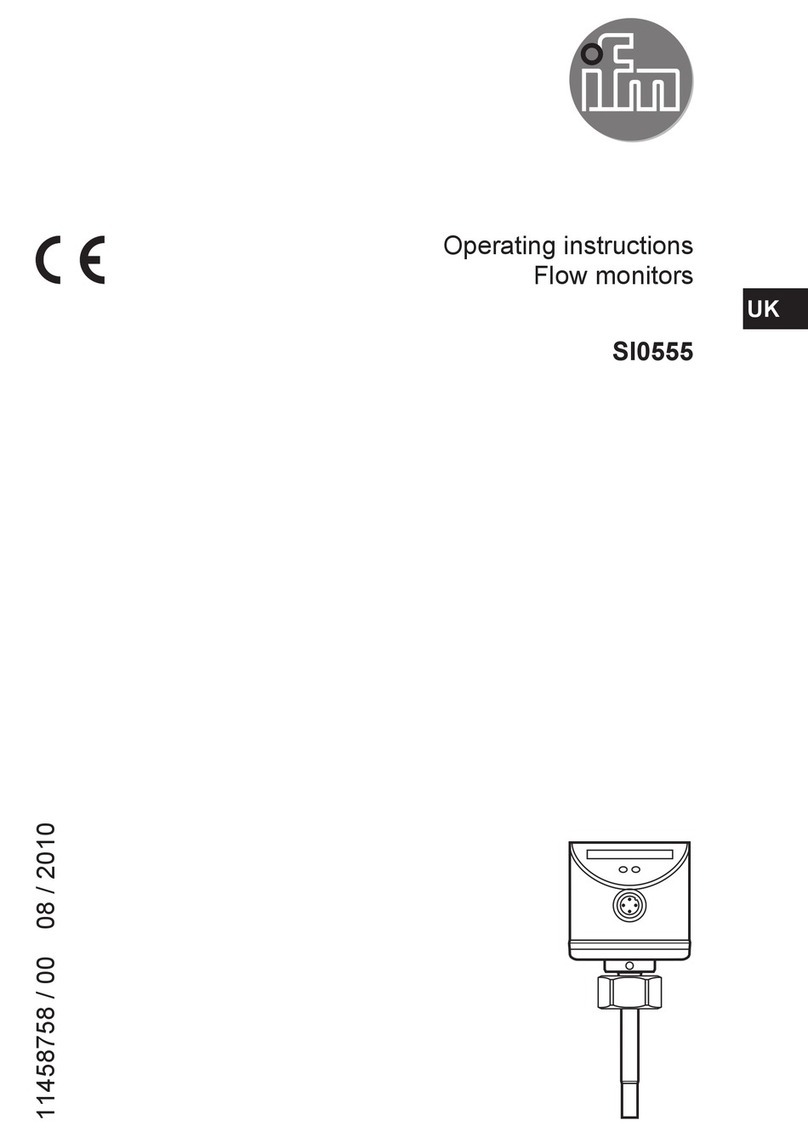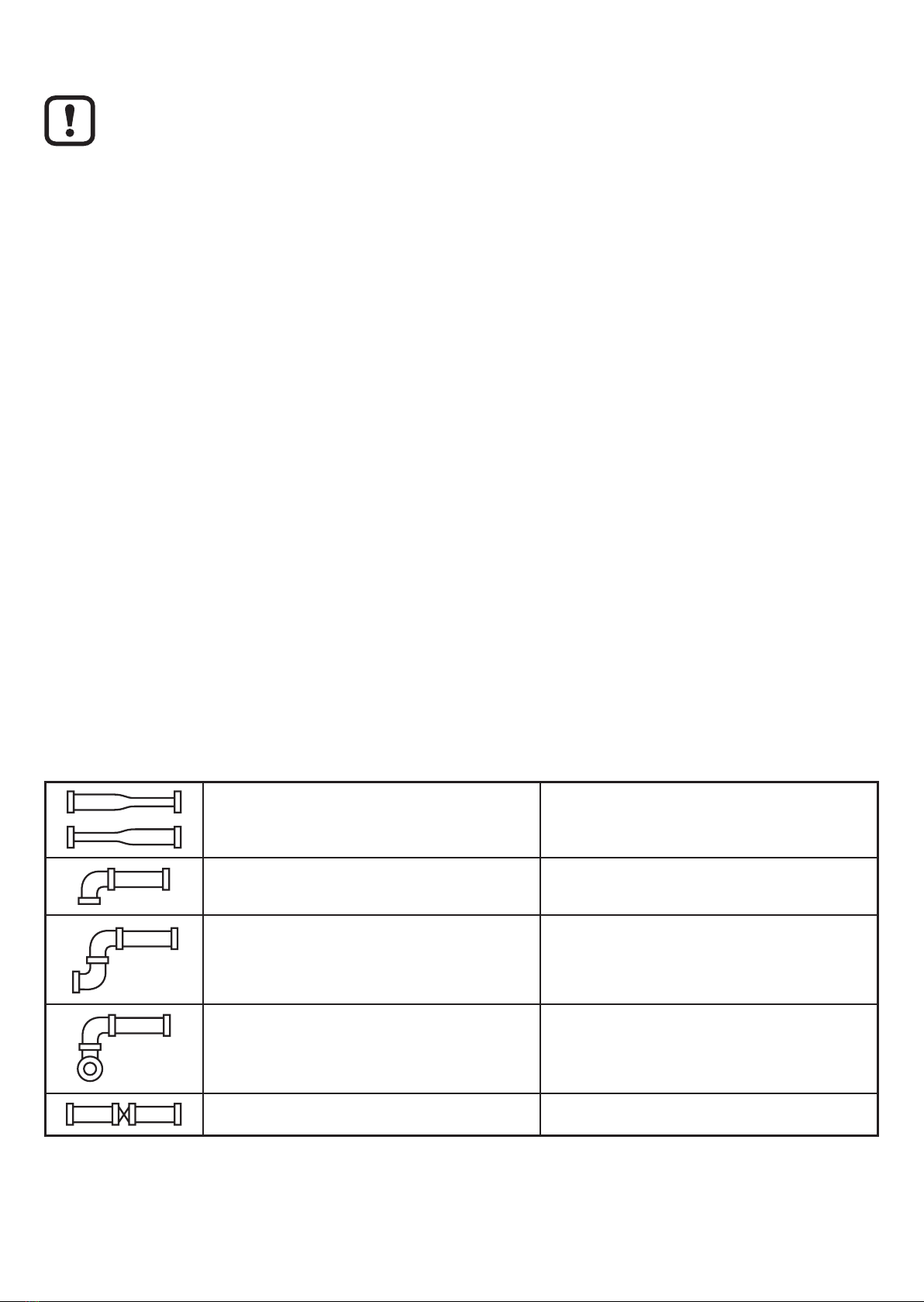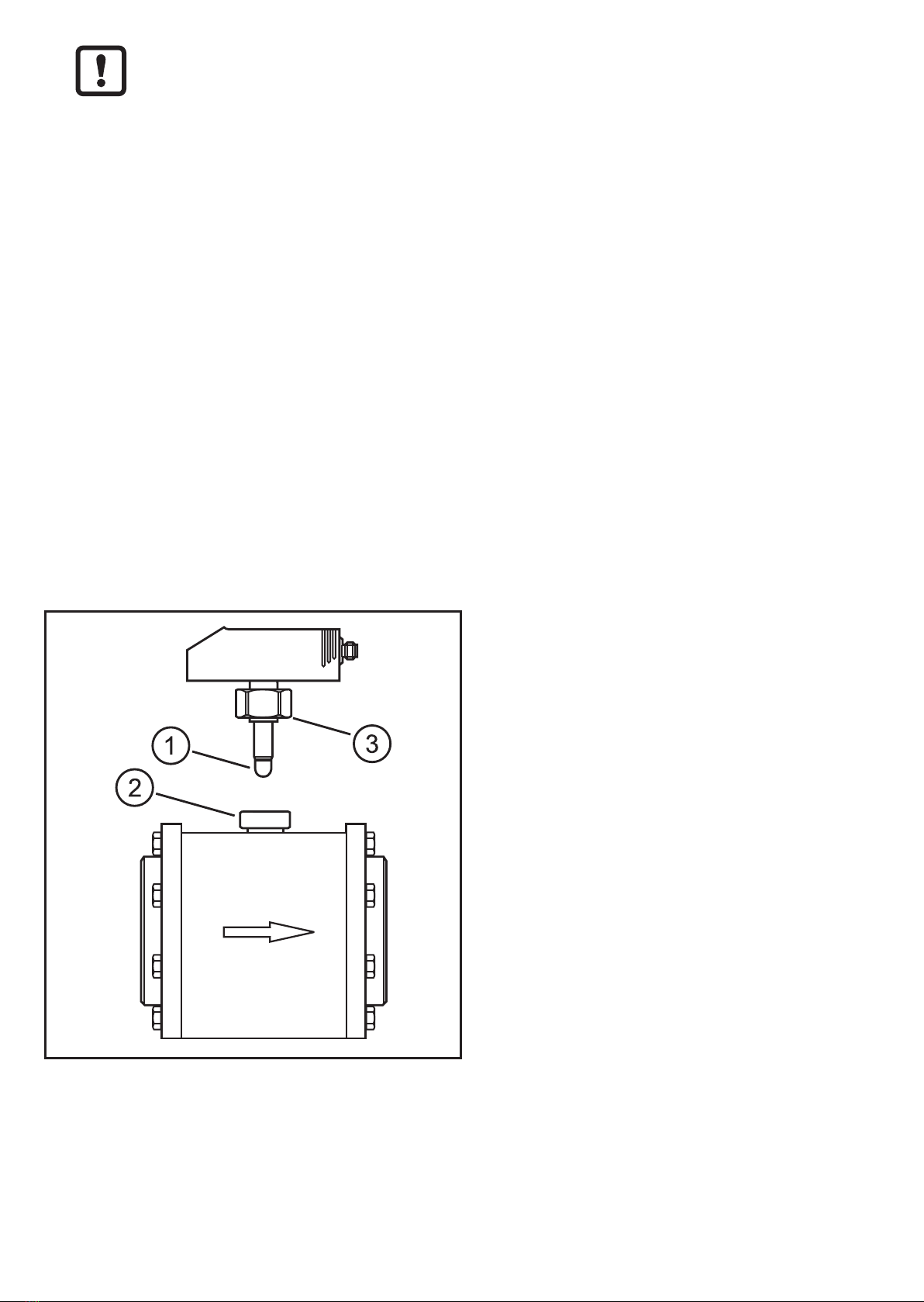2
Contents
1 Preliminary note���������������������������������������������������������������������������������������������������3
1�1 Symbols used ������������������������������������������������������������������������������������������������3
2 Safety instructions �����������������������������������������������������������������������������������������������3
3 Items supplied������������������������������������������������������������������������������������������������������4
4 Functions and features ����������������������������������������������������������������������������������������4
5 Function���������������������������������������������������������������������������������������������������������������5
5�1 Processing of the measured signals��������������������������������������������������������������5
5�2 Volumetric flow monitoring�����������������������������������������������������������������������������5
5�3 Consumed quantity monitoring (totalizer function) ����������������������������������������6
5�4 Switching function������������������������������������������������������������������������������������������6
5�5 Analogue function ������������������������������������������������������������������������������������������7
6 Installation������������������������������������������������������������������������������������������������������������8
6�1 Installation location ����������������������������������������������������������������������������������������8
6�2 Installation conditions ������������������������������������������������������������������������������������8
6�3 Installation position ����������������������������������������������������������������������������������������9
6�4 Install the pipe section into the pipe ��������������������������������������������������������������9
6�5 Insert the sensor into the pipe section���������������������������������������������������������10
7 Electrical connection������������������������������������������������������������������������������������������ 11
8 Operating and display elements ������������������������������������������������������������������������12
9 Menu������������������������������������������������������������������������������������������������������������������13
10 Parameter setting ��������������������������������������������������������������������������������������������15
10�1 General parameter setting�������������������������������������������������������������������������15
10�2 Settings for volumetric flow monitoring������������������������������������������������������16
10�2�1 Limit monitoring volumetric flow (OUT1) ������������������������������������������16
10�2�2 Limit monitoring volumetric flow (OUT2) ������������������������������������������16
10�2�3 Analogue output flow rate (OUT2) ����������������������������������������������������17
10�3 Settings for consumed quantity monitoring �����������������������������������������������17
10�3�1 Quantity monitoring by pulse output (OUT1) ������������������������������������17
10�3�2 Quantity monitoring by preset counter (OUT1)���������������������������������17
10�3�3 Manual counter reset������������������������������������������������������������������������17
10�3�4 Time-controlled counter reset �����������������������������������������������������������17
10�3�5 Deactivation of the counter reset������������������������������������������������������17