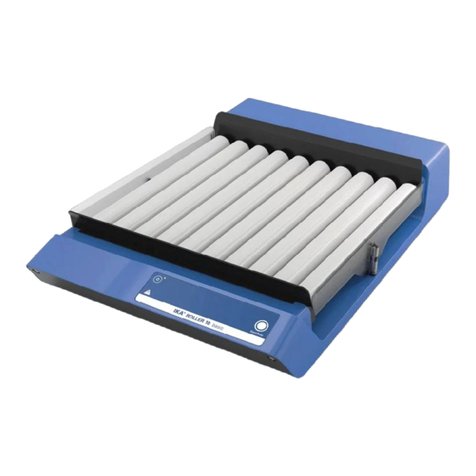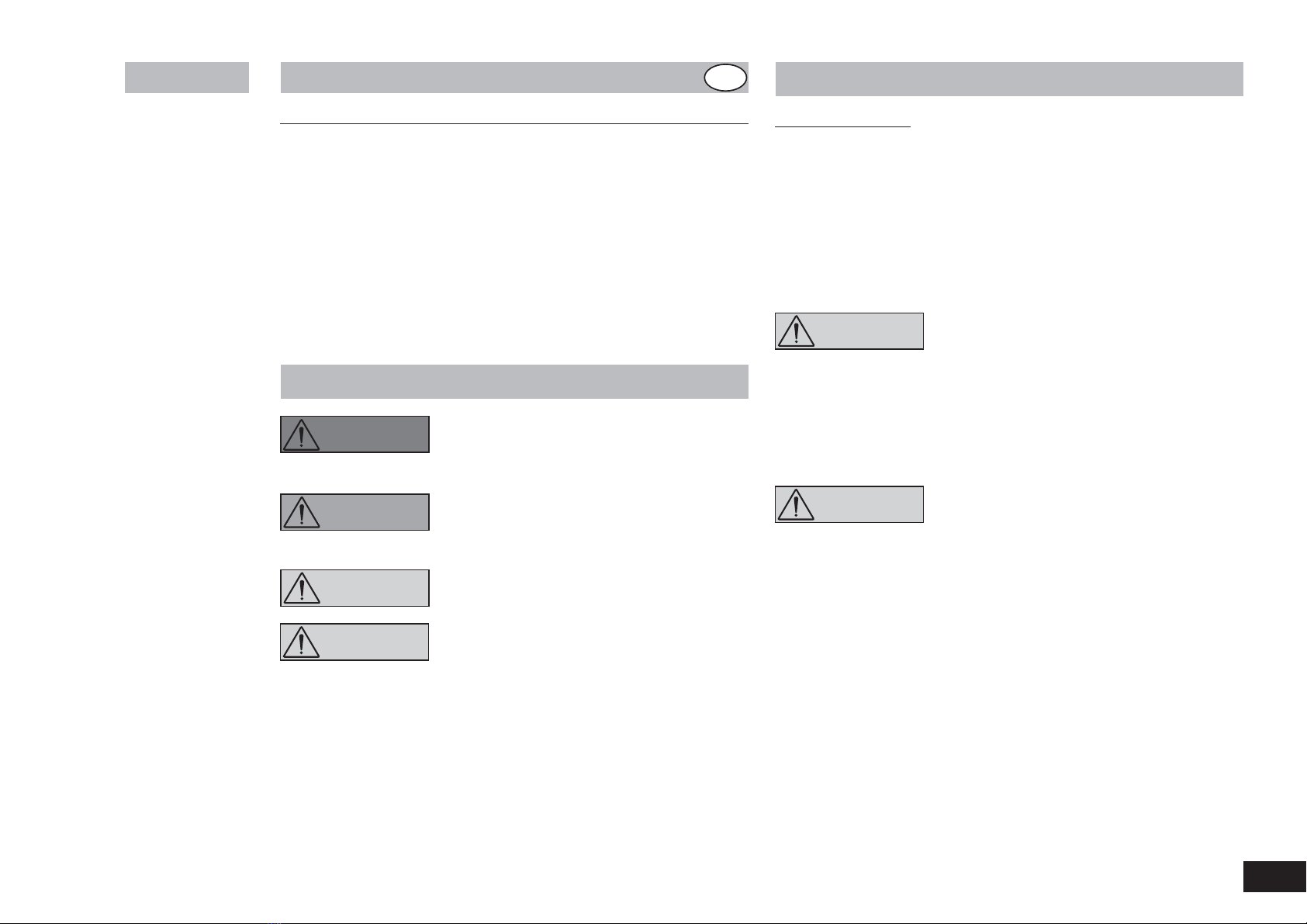IKA Vortex 3 User manual
Other IKA Laboratory Equipment manuals

IKA
IKA WiCo T25 Easy Clean Control User manual

IKA
IKA Mini MR standard User manual

IKA
IKA HB digital User manual

IKA
IKA Vortex 4 digital User manual
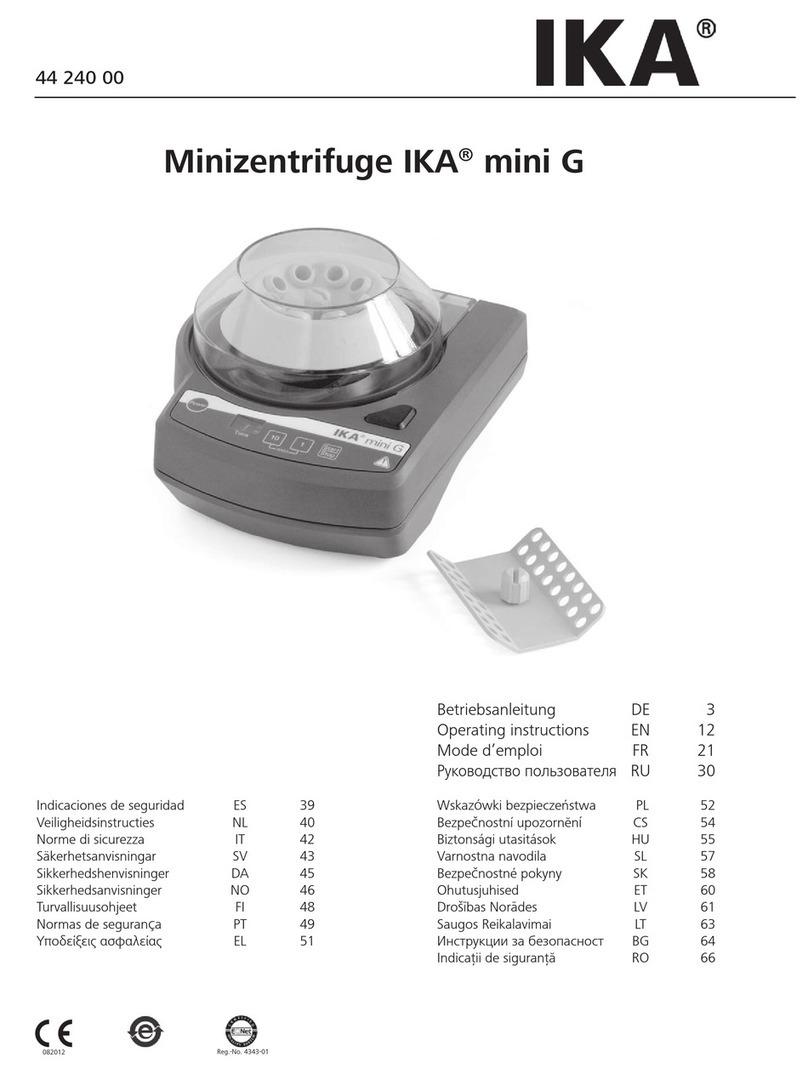
IKA
IKA mini G User manual

IKA
IKA RO 10 User manual
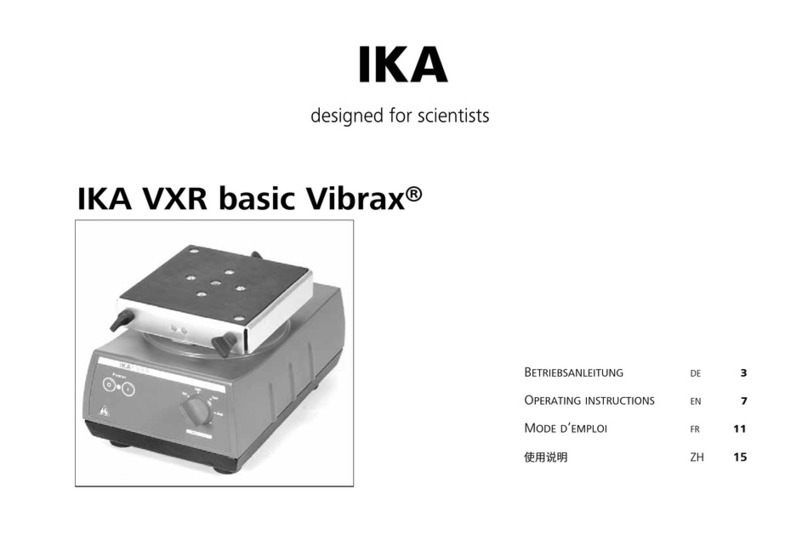
IKA
IKA SHA2000 User manual

IKA
IKA HB 10.3 User manual
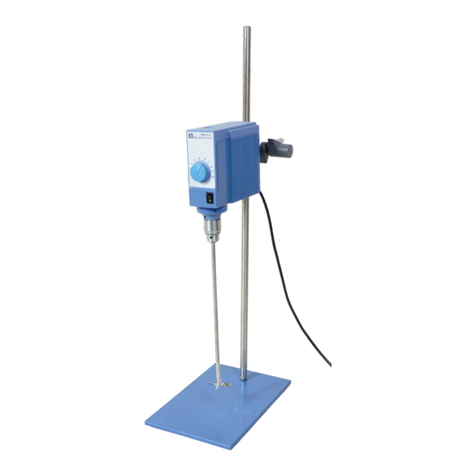
IKA
IKA RW 16 basic User manual

IKA
IKA STARVISC 200-2.5 control User manual

IKA
IKA KS 3000 i control User manual
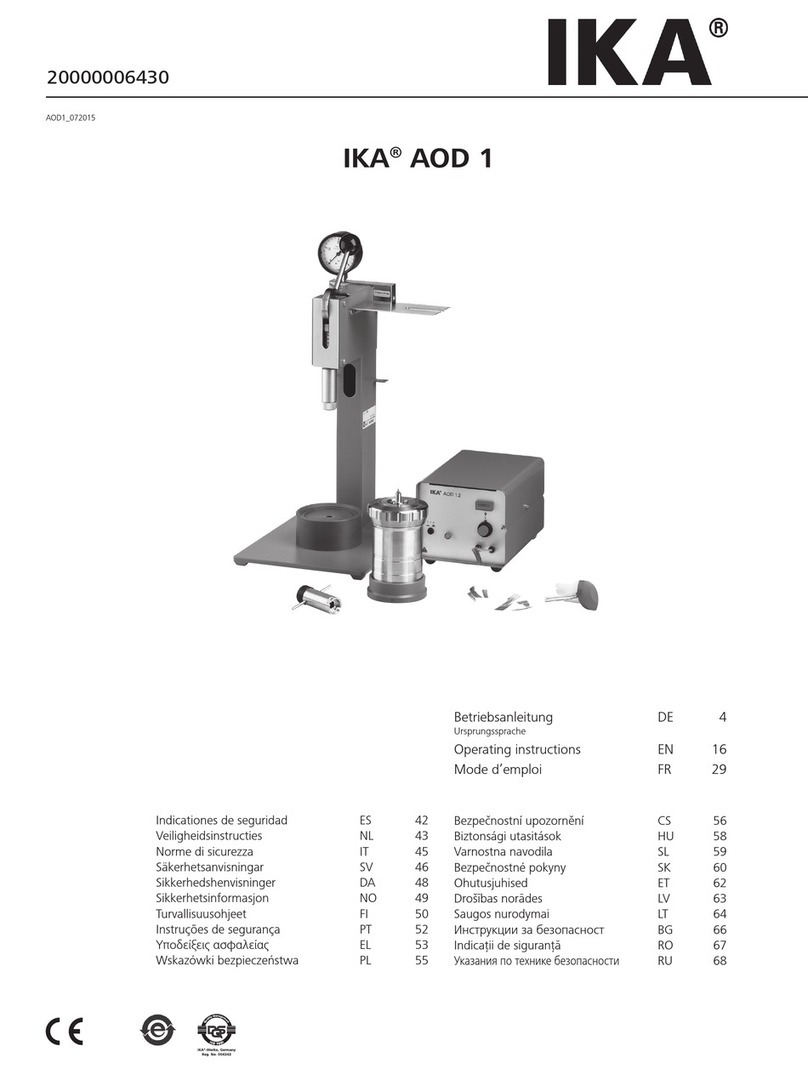
IKA
IKA AOD 1 User manual

IKA
IKA C-MAG HS4 User manual

IKA
IKA C-MAG HS4 User manual

IKA
IKA A10 basic User manual

IKA
IKA MICROSTAR control Series User manual

IKA
IKA IC control User manual

IKA
IKA RET control User manual

IKA
IKA Mini MR standard User manual

IKA
IKA Roller 6 basic User manual
Popular Laboratory Equipment manuals by other brands

Qiagen
Qiagen DML 3000 user manual

Queensgate
Queensgate NANOSCAN OP400 Quick start instructions

Conviron
Conviron GEN1000-GE Operator's manual

Parr Instrument
Parr Instrument 4560 Operating instructions manual

Integra
Integra DOSE IT operating instructions

Agilent Technologies
Agilent Technologies 5800 ICP-OES user guide

Endress+Hauser
Endress+Hauser Cleanfit CPA875 operating instructions

NI
NI PXI-5422 CALIBRATION PROCEDURE

Collomix
Collomix Aqix operating instructions

SPEX SamplePrep
SPEX SamplePrep 6875 Freezer/Mill Series operating manual

Ocean Insight
Ocean Insight FLAME-NIR+ Installation and operation manual

Parker
Parker ALIGN-MG-NA Installation, operation and maintenance manual