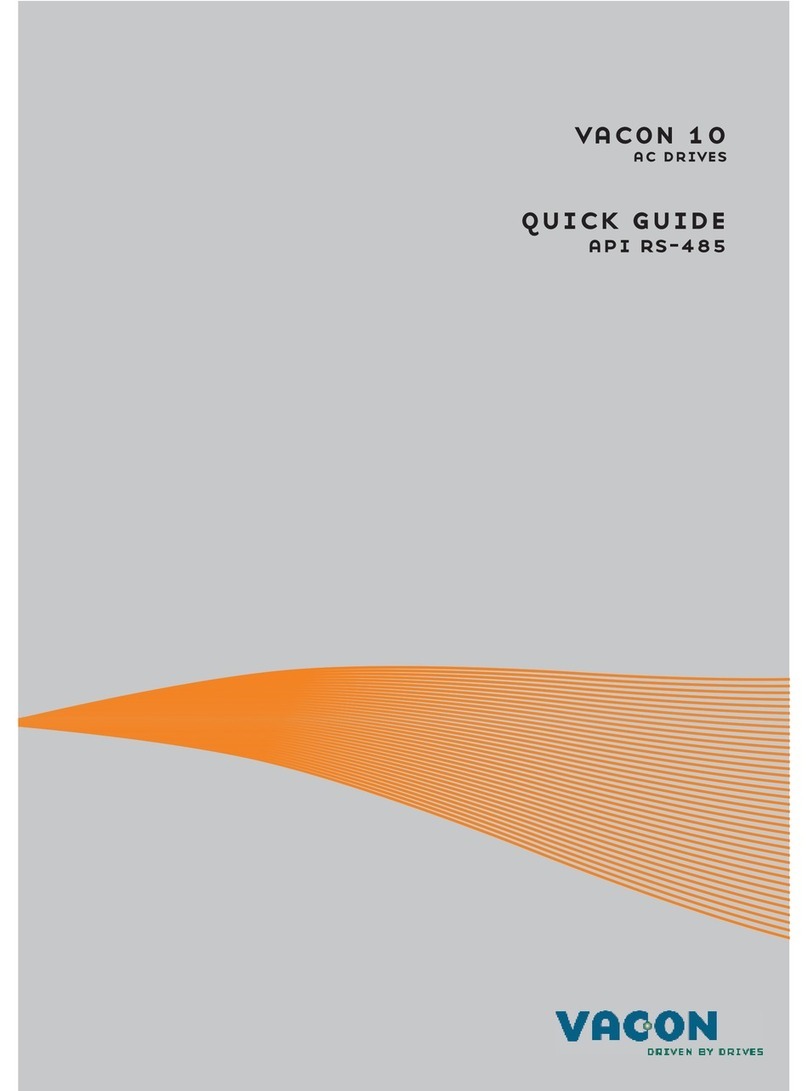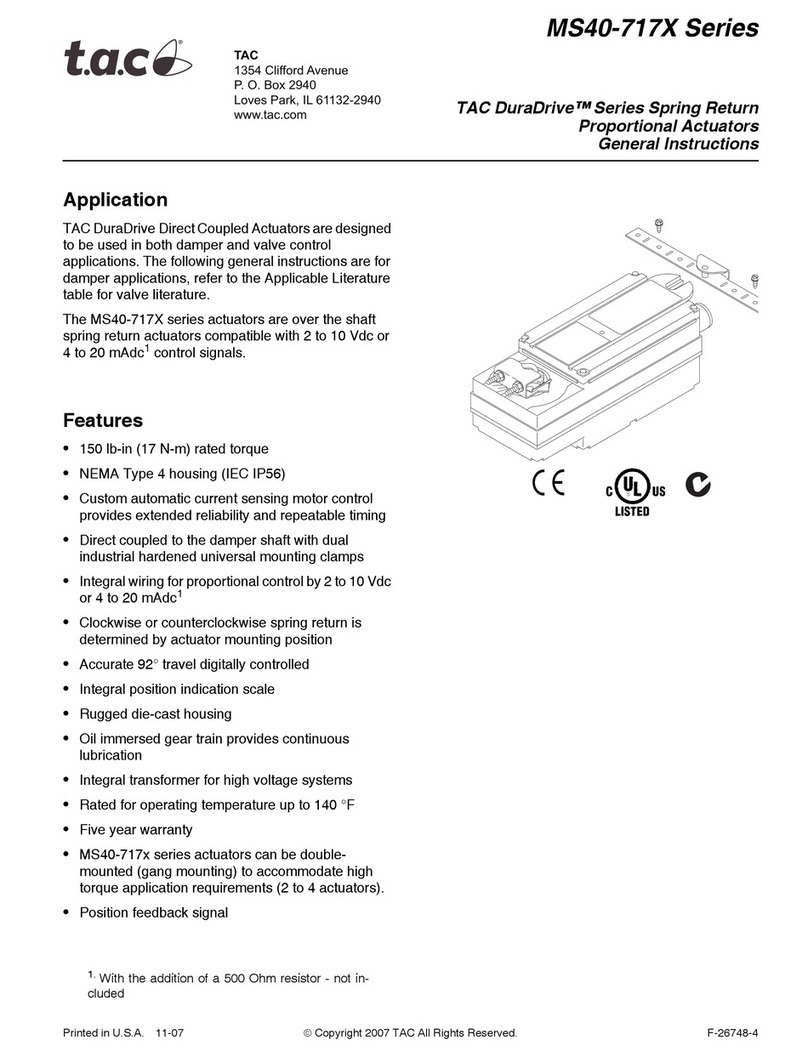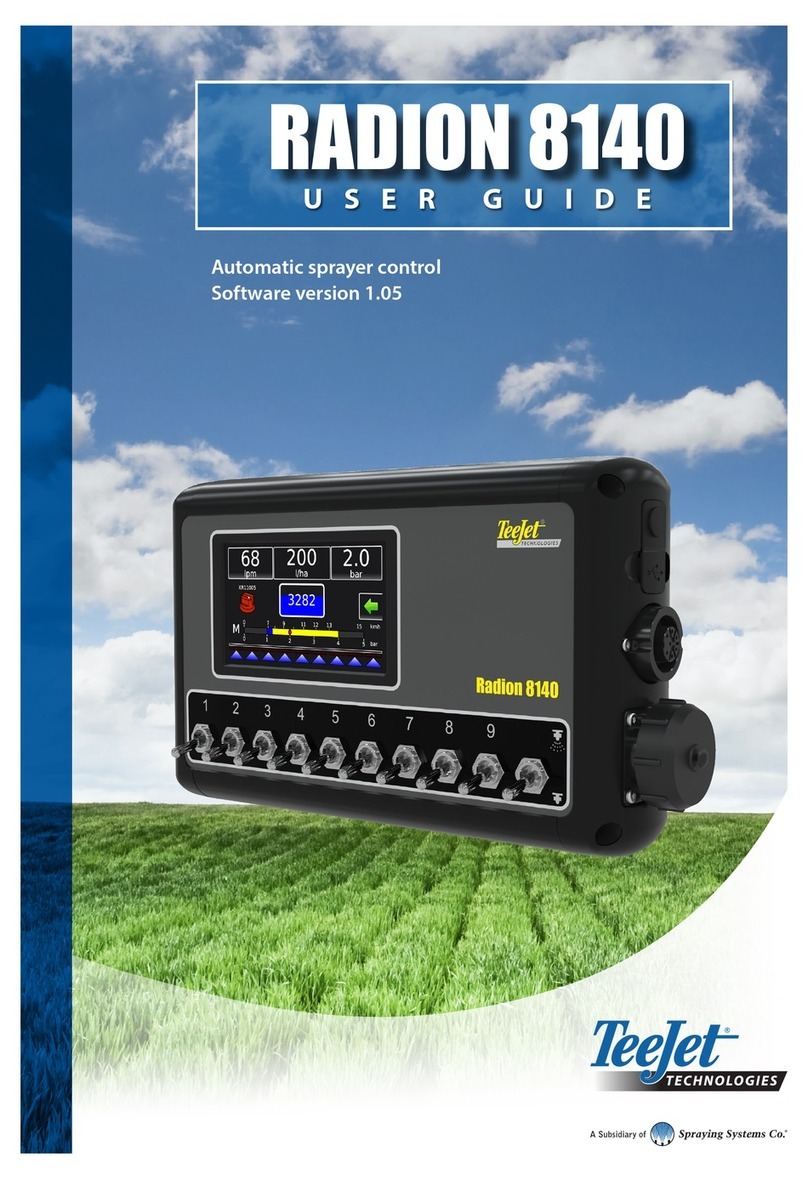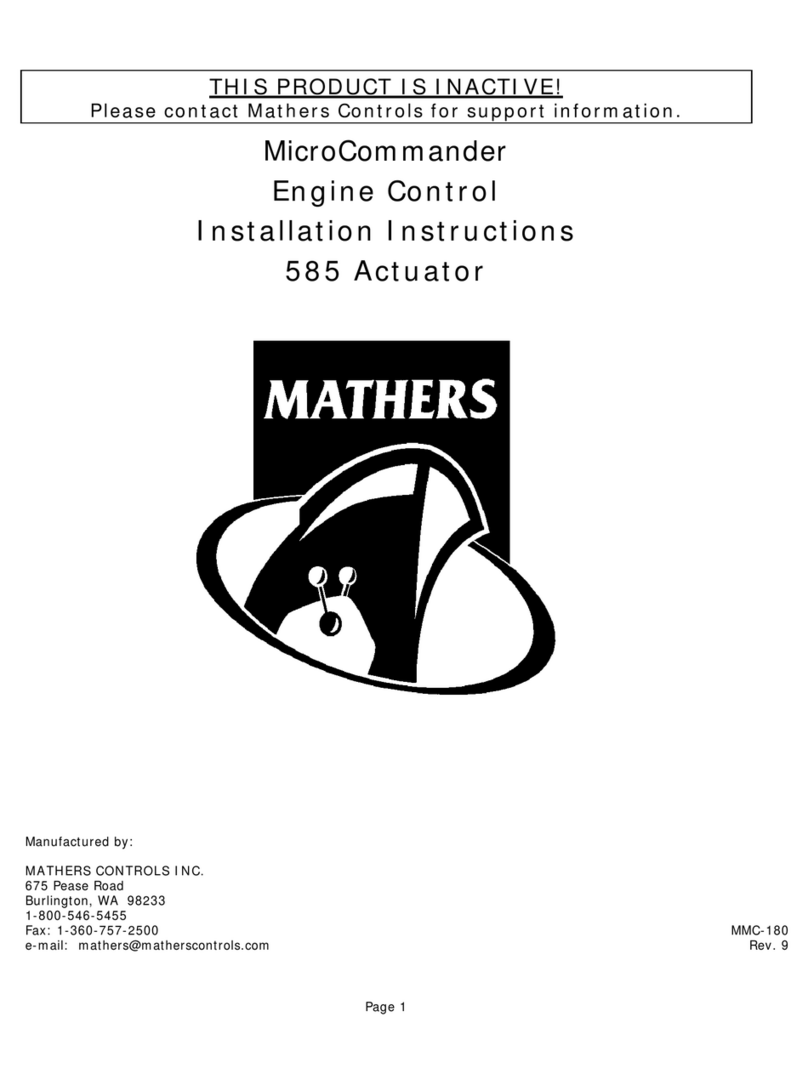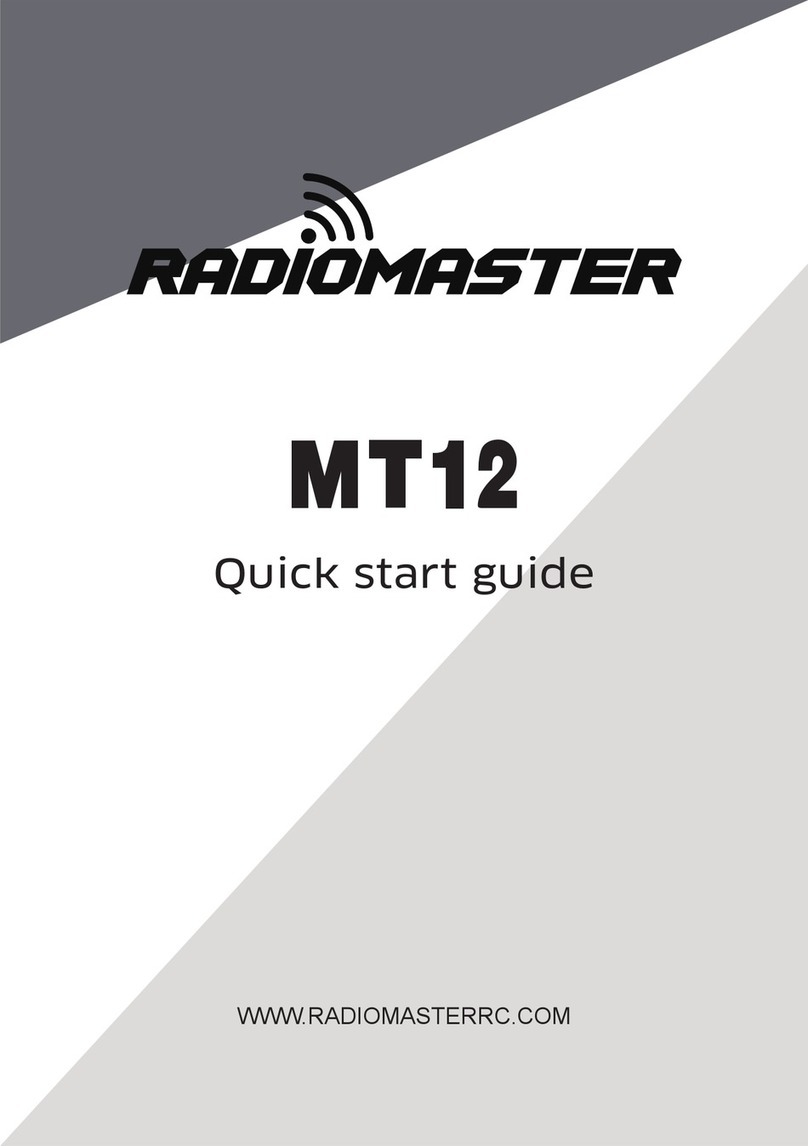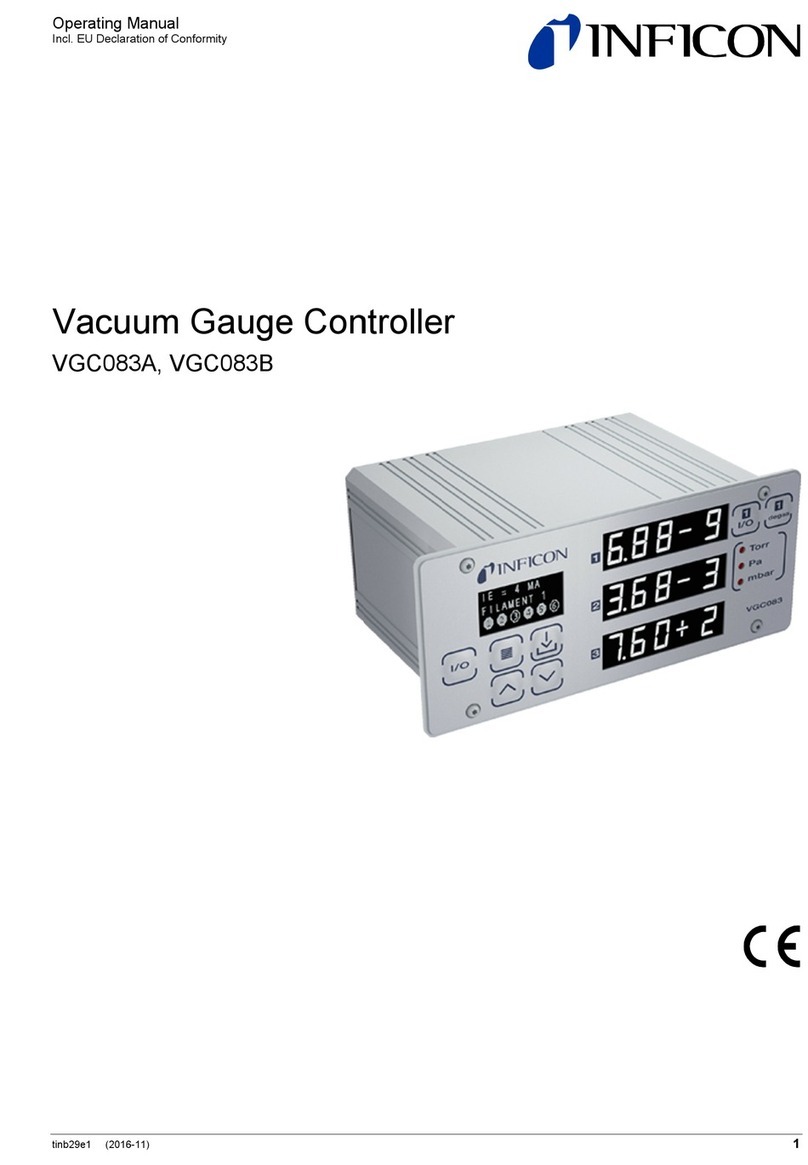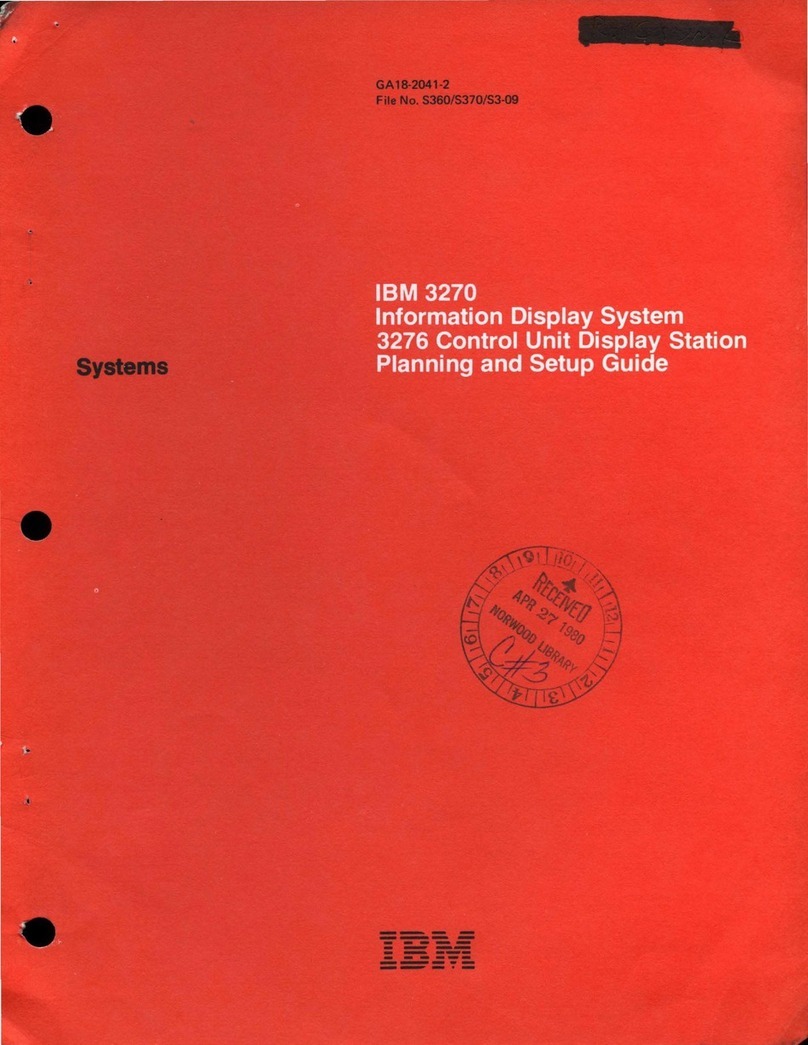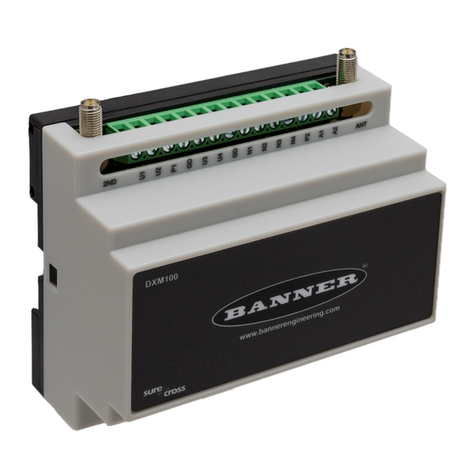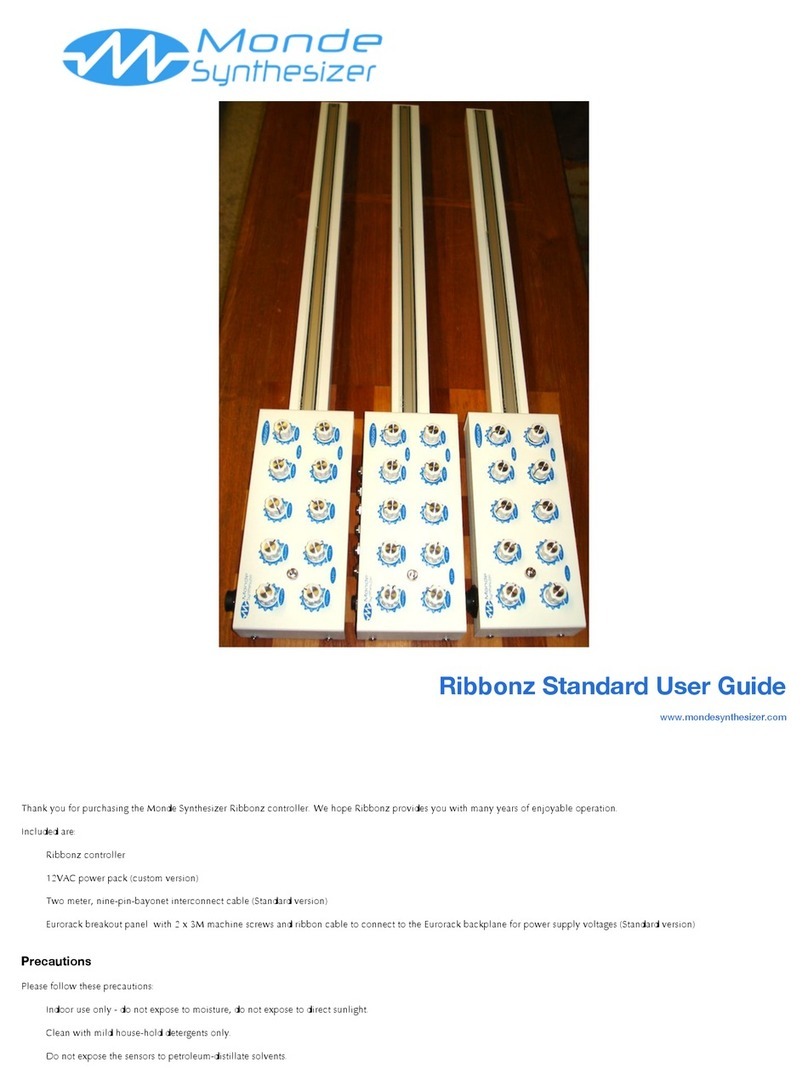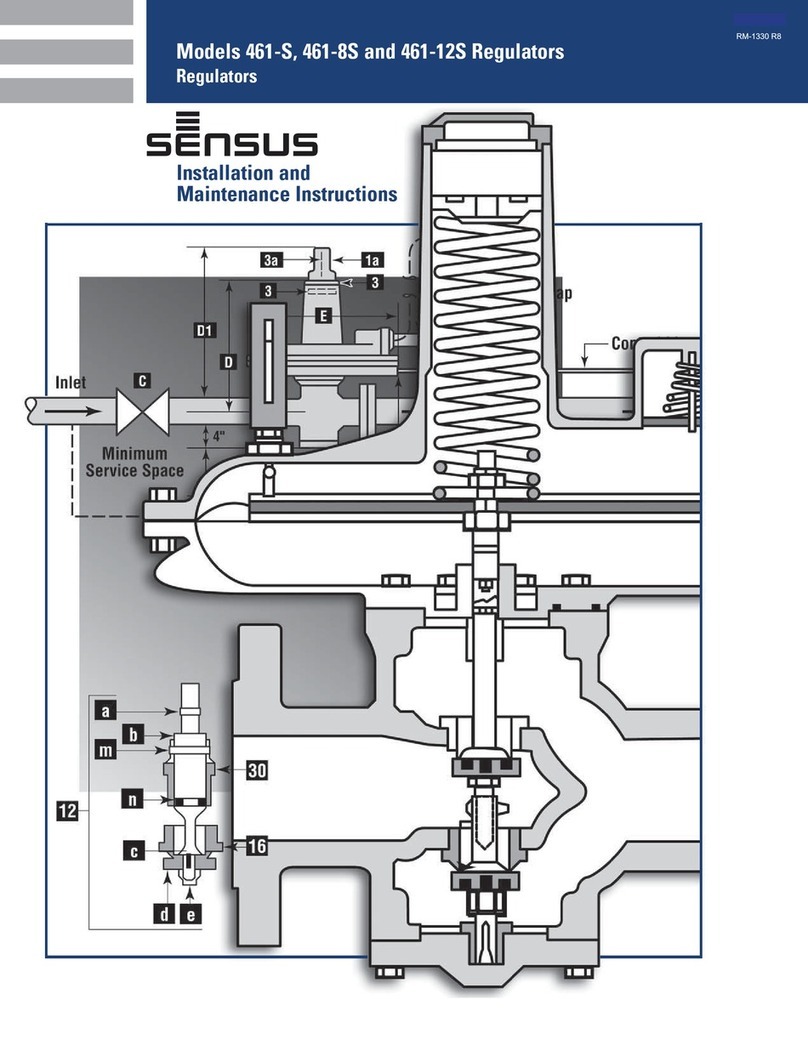tinb29e1-c (2019-10) VGC083A_B.om 13
WARNING! When high voltage is present in any vacuum system, a life threat-
ening electrical shock hazard may exist unless all exposed electrical conductors
are maintained at earth ground potential. This applies to all products that come in
contact with the gas contained in vacuum chambers. An electrical discharge within
a gaseous environment may couple dangerous high voltage directly to any un-
grounded conductor of electricity. A person could be seriously injured or killed by
coming in contact with an exposed, ungrounded electrical conductor at high vol-
tage potential. This condition applies to all products that may come in contact with
the gas inside the vacuum chamber (vacuum/pressure containment vessel).
WARNING! Hazardous voltages that could seriously injure or cause death are
present in many vacuum processes. Verify that the vacuum connection ports on
which the ion gauge and the convection gauges are mounted are electrically
grounded. Consult a qualified Electrician if you are in doubt about your equipment
grounding. Proper grounding of your equipment is essential for safety as well as
intended operation of the equipment. The vacuum gauge heads and enclosure of
any control module must be connected directly to a good quality equipment
earthing conductor. Use a ground lug on the vacuum connection flange of the
pressure measurement devices if necessary.
WARNING! In order to protect personnel from electric shock and bodily
harm, shield all conductors which are subject to potential high voltage elec-
trical discharges in or around the vacuum system.
It is the user’s responsibility to ensure that the electrical signals from this product
and any connections made to external devices, for example, relays and solenoids,
are used in a safe manner. Always double check the system set-up before using
any signals to automate your process. Perform a hazardous operation analysis of
your system design and ensure safeguards and personnel safety measures are
taken to prevent injury and property damage.
WARNING! Install suitable protective devices that will limit the level of
pressure inside your vacuum chamber to less than what the vacuum chamber
system components are capable of withstanding.
In cases where an equipment failure could cause a hazardous condition, always
implement fail-safe system operation. For example, use a pressure relief device in
an automatic backfill operation where a malfunction could result in high internal
pressures if the pressure relief device was not installed on the chamber.
The vacuum gauge heads used with this product are not intended for use at
pressures above 20 psia (1000 Torr); DO NOT exceed 35 psig (< 2 ½ bars) pres-
sure inside the sensor. If your chamber goes to higher pressures, you should install
an isolation valve or pressure relief device to protect the gauge tube from overpres-
sure conditions. With some fittings, actual safe overpressure conditions may be
lower; for example, a quick-connect, O-ring compression fitting may forcibly release
the gauge tube from the vacuum chamber fitting with only a few psi over local un-
corrected barometric (atmospheric) pressure.
CAUTION! If the internal pressure of a vacuum gauge device is allowed
to increase above local uncorrected barometric pressure (atmospheric pres-
sure side), vacuum fittings may release and possible overpressure conditions
may cause leaks that would allow the gas inside the gauge tube to release
into the atmosphere of the surrounding environment. Toxic, pyrophoric and
flammable gases are examples of hazardous gases that if allowed to leak out
of the vacuum/pressure containment vessel into the atmospheric environ-
ment, could cause bodily injury and possible damage to equipment. Never
expose the gauge tube internal volume to pressure above local atmospheric
pressure when using hazardous gases.
3.3 Electrical Conditions
3.3.1 Proper Equipment
3.3.2 Electrical Interface and
3.4 Overpressure and use