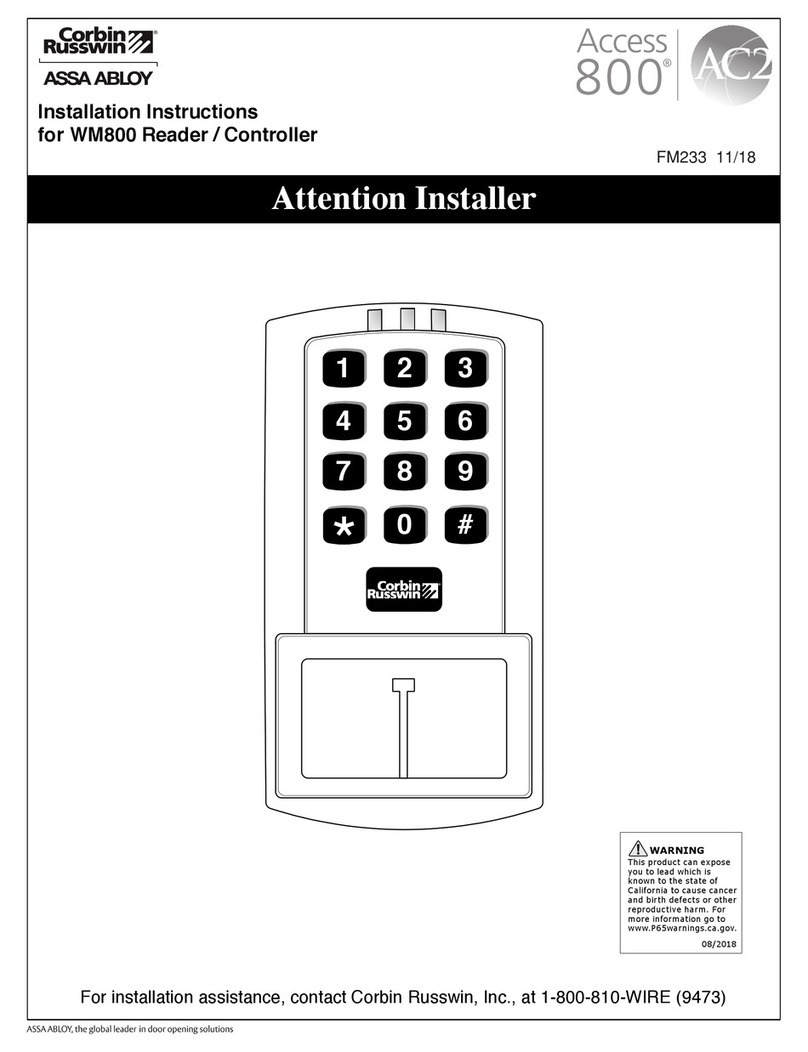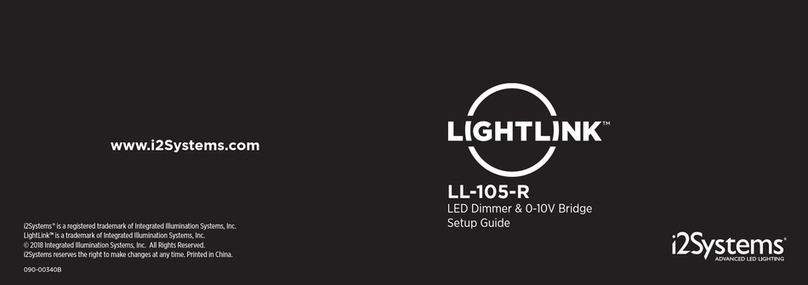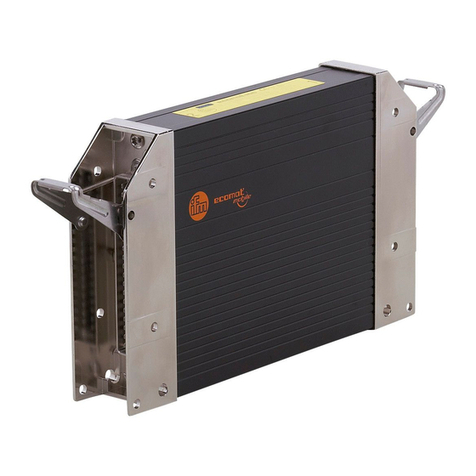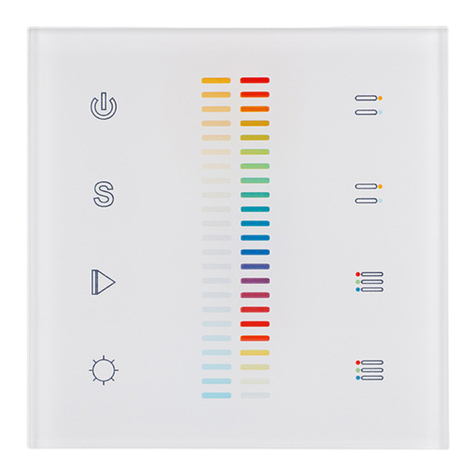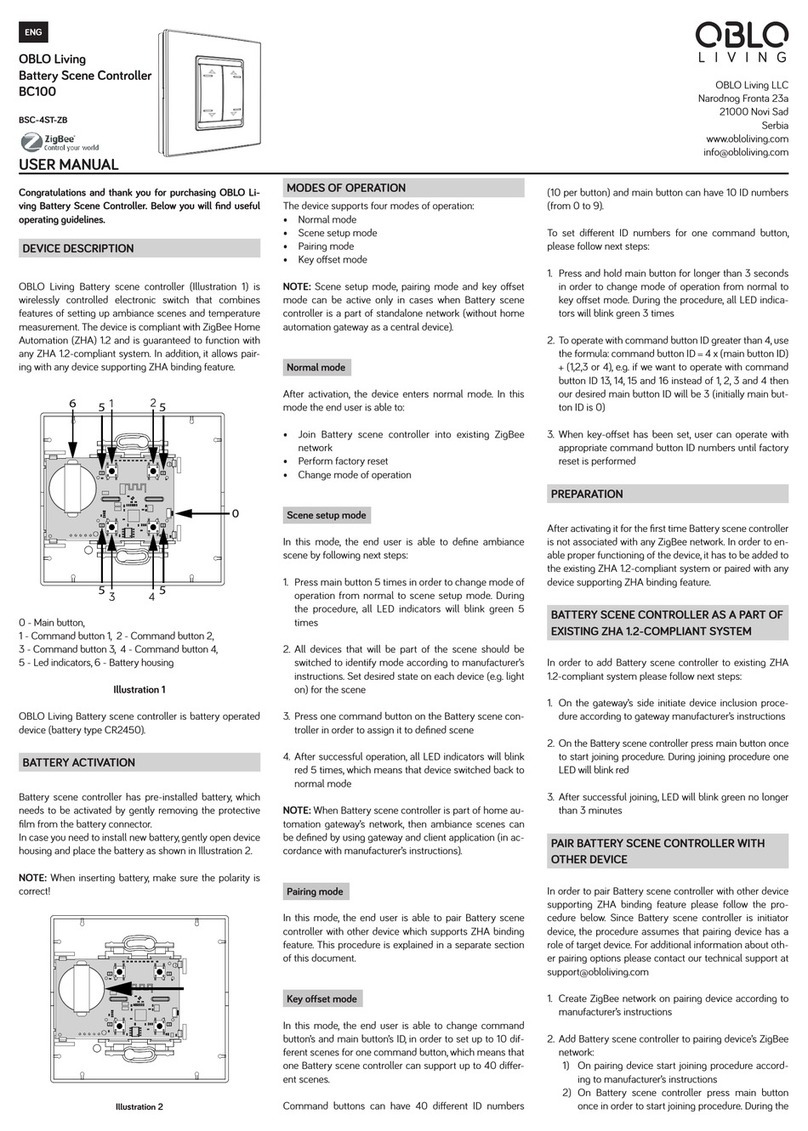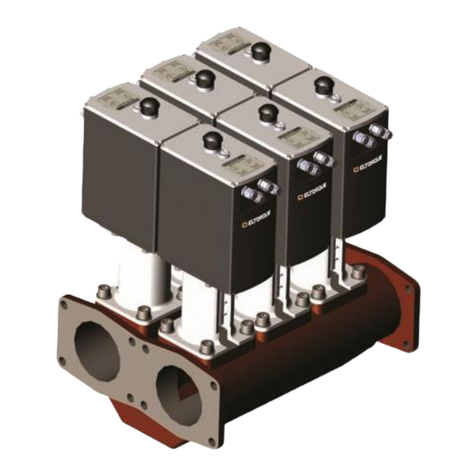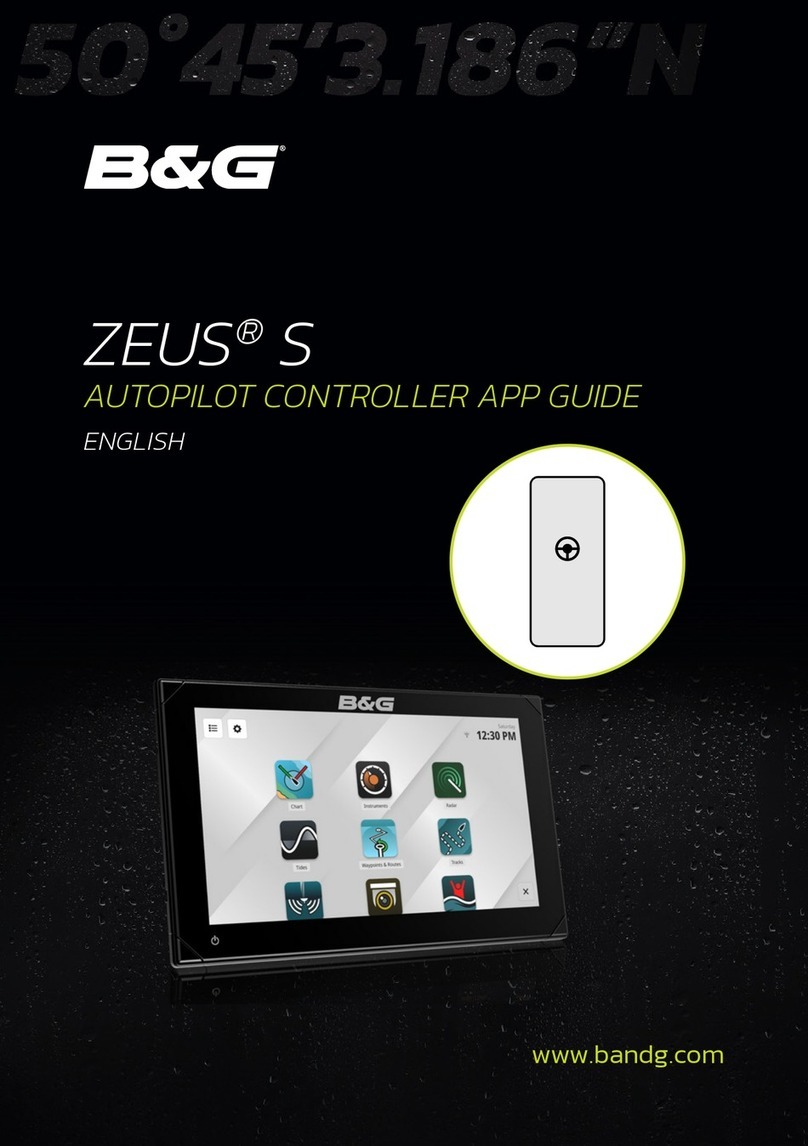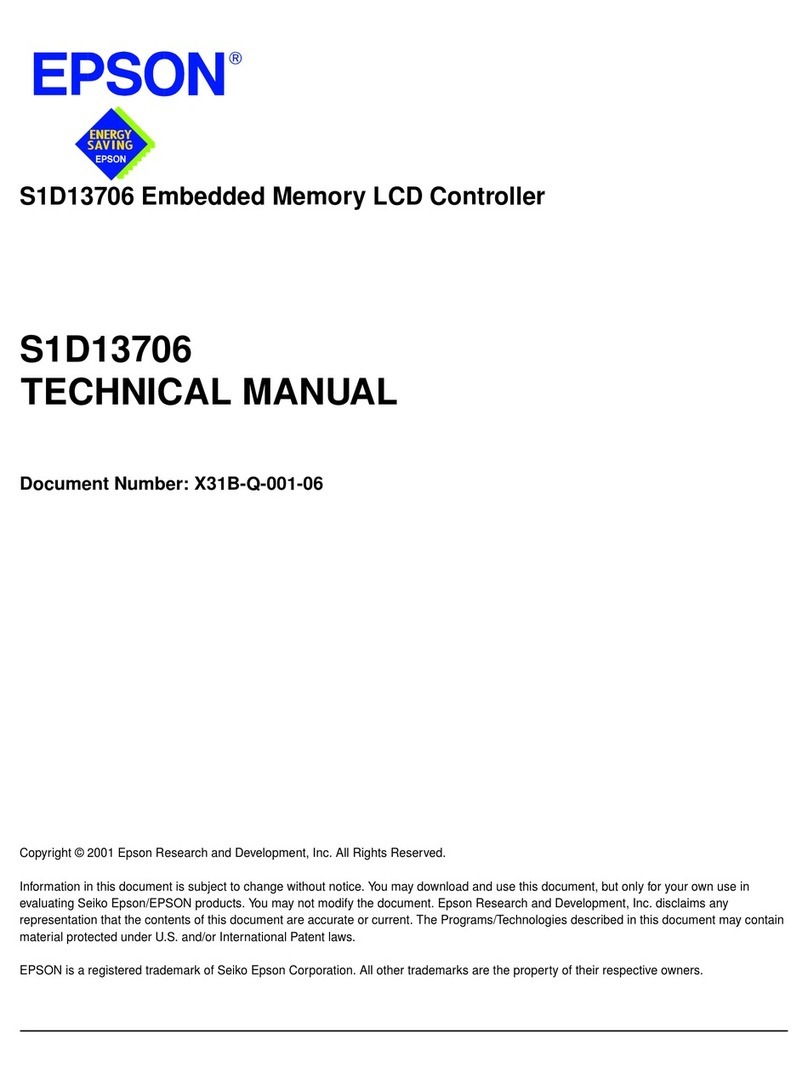Inficon TPG300 User manual

Operating Manual
IG9970BEN (2017-04)
1
Total Pressure Gauge Controller
TPG300

2
IG9970BEN (2017-04) TPG300.om
In all communications with INFICON, please specify the information on the product
nameplate. For convenient reference copy that information into the space provided
below.
This document applies to products with part number
IO546900.
The part number (PN) can be taken from the product nameplate.
This document is based on firmware 302-654
If your unit does not work as described in this document, please check that it is
equipped with the above firmware version (→35).
We reserve the right to make technical changes without prior notice.
All dimensions in mm.
Depending on the options chosen, the TPG300 can measure total pressure from
atmosphere to 10
-11
mbar. It can trigger a number of pressure-dependent functions
to control and monitor vacuum devices and processes. The instructions contained
in this document must be strictly followed.
Product Identification
Validity
Intended Use

IG9970BEN (2017-04) TPG300.om
3
Contents
Product Identification 2
Validity 2
Intended Use 2
Contents 3
1
Safety 5
1.1
Symbols Used 5
1.2
Personnel Qualifications 5
1.3
General Safety Instructions 5
1.4
Liability and Warranty 6
1.5
Further Symbols 6
2
System Overview 7
2.1
Basic Unit 7
2.2
Measurement Plug-In Boards 7
2.3
Interface and Relay Plug-In Boards 7
3
Technical Data 8
4
Installation 10
4.1
Installation 10
4.1.1
Rack Installation 10
4.1.2
Installation in a Control Panel 11
4.1.3
Use as Desk-Top Unit 12
4.2
Mains Power Connection 14
4.3
Installing / Removing plug-in boards 15
4.4
Connecting plug-in boards 15
5
Operation 16
5.1
Front panel 16
5.2
Switching TPG300 On and Off 16
5.3
Measuring with the TPG300 17
5.4
Operating Modes 17
5.5
Operating Mode »sensor« 19
5.5.1
Key Entries 19
5.5.2
Switching the Measuring Circuit On / Off 20
5.5.3
Measurement Range Violation 20
5.5.4
Automatic Measuring Circuit Switchover 21
5.5.5
Self-Monitoring 21
5.5.6
Plug-In Board Identification 21
5.6
»set point« Mode 22
5.6.1
Key Entries 23
5.6.2
Parameter 24
5.7
»set up« Mode 24
5.7.1
Key Entries, Overview 25
5.7.2
»Switching Functions« Group 26
5.7.3
»PE Measurement Underrange Control« Group 29
5.7.4
»Measurement Unit« Group 29
5.7.5
»Filter« Group 30
5.7.6
»Interface« Group 32
5.7.7
»Parameter Storage« Group 33
5.7.8
»Test Programs« Group 35
6
Maintenance 38
7
Troubleshooting 39
7.1
Error Messages 39
7.2
Contact Setting of the Relays in the Event of a Fault 39
7.3
Installation Problems 40
7.4
Operating and Calibration Problems 41
8
Profibus Interface 42
9
Accessories 42
10
Storage 42
11
Disposal 43

4
IG9970BEN (2017-04) TPG300.om
Appendix 44
A:
Conversion Tables 44
B:
Default Parameters 45
C:
Program Examples 46
D:
Literature 47
EU Declaration of Conformity 48
For cross-references within this document, the symbol (→XY) is used; for cross-
references to further documents listed under ‘Literature’, use is made of the symbol
(→[Z]).

IG9970BEN (2017-04) TPG300.om
5
1 Safety
DANGER
Information on preventing any kind of physical injury.
WARNING
Information on preventing extensive equipment and environmental damage.
Caution
Information on correct handling or use. Disregard can lead to malfunctions or
minor equipment damage.
Skilled personnel
All work described in this document may only be carried out by persons who
have suitable technical training and the necessary experience or who have been
instructed by the end-user of the product.
Adhere to the applicable regulations and take the necessary precautions for all
work you are going to do and consider the safety instructions in this document.
DANGER
DANGER: mains voltage
Contact with live parts is extremely hazardous when any objects are
introduced or any liquids penetrate into the unit.
Make sure no objects enter through the louvers and no liquids pene-
trate into the equipment.
Communicate the safety instructions to all other users.
1.1 Symbols Used
1.2 Personnel Qualifications
1.3 General Safety
Instructions

6
IG9970BEN (2017-04) TPG300.om
INFICON assumes no liability and the warranty becomes null and void if the end-
user or third parties
•disregard the information in this document
•use the product in a non-conforming manner
•make any kind of interventions (modifications, alterations etc.) on the product
•use the product with accessories, options and add-ons not listed in the corres-
ponding product documentation.
… please contact your local INFICON service center.
Important Notice
Note
Special information on cost-effective use.
< … > Labeling
« … » Display, response
» … « Operating mode, effect
Waiting time, reaction time, duration of test
→See document …
→See page …
1.4 Liability and Warranty
1.5 Further Symbols

IG9970BEN (2017-04) TPG300.om
7
2 System Overview
TPG300, Technical Data →8.
A list of all plug-in boards suited for the TPG300 can be found on 8.
For detailed information on the plug-in boards →[1].
Two slots (A and B) at the back of the TPG300 can accommodate up to two
measurement boards.
Pirani / cold cathode combined
Measurement plug-in board:
CP300C9
Compatible gauges:
TPR018
IKR085
An interface and relay board can be plugged into slot C.
Profibus-DP
Interface
and Relays
IF300P
A B C
Interface and relay board
Power supply
Measurement
boards
A B C Power supply
Measurement
boards
Interface and relay board
2.1 Basic Unit
2.2 Measurement
Plug-In Boards
2.3 Interface and Relay
Plug-In Boards

8
IG9970BEN (2017-04) TPG300.om
3 Technical Data
Voltage 90 … 264 VAC ±10%
Frequency 47 … 63 Hz
Power consumption <55 VA
Overvoltage catagory II
Degrees class 1
Connection European appliance connector IEC 320 C14
Fuses none
Admissible temperature
Storage
Operation
Rack installation
Bench-top unit
–40 … +65 °C
+ 5 … +50 °C
+ 5 … +40 °C
Relative humidity ≤80% at temperatures up to +31 °C decreasing
to 50% at +40 °C
Use Indoors only, height up to 2000 m
Pollution degree 2
Degree of protection IP20
IEC384 class1, VDE 0411, part 2.80
Measurement boards
Interface and relay boards
2 (slot A and B)
1 (slot C)
Pirani / Cold cathode combined CP300C9
Profibus-DP interface and
relays
IF300P
1×10
-11
… 1000 mbar (depending on the
measurement boards used (→[1])
Setpoint
Relays
8 parameters – lower and upper threshold
8 relays
Error display
Relays
red LED
1 relays
Radiation resistant no
Vertical, max.
Horizontal, max.
21 mT (3 dB), 15 mT (6 dB)
11 mT (3 dB), 8 mT (6 dB)
Mains Power Connection
Ambiance Conditions
Safety
Slots for Plug-In Boards
Compatible Measurement
Boards
Compatible Interface and Relay
Boards
Measurement Range
Setpoint / relays
Error display / relays
Radiation resistant
Magnetical field
(under construction)

IG9970BEN (2017-04) TPG300.om
9
Manually
Computer controlled
by 4 push buttons (keys) on the front panel
via RS232C, RS422 or Profibus-DP interface,
depending on the interface relay boards used
(→[1]
Measurement range depending on the measurement boards used
→[1]
Measurement rate
Display rate
100 Hz
5 Hz
Filter time constant
Fast (FI 1)
Normal (FI 2)
Slow(FI 3)
≈16 ms
≈160 ms
≈1.6 s
Measurement unit mbar, Torr, Pa
Display 15 mm high numbers, 7 segment LED
Rack mounted, panel mounted or bench top.
1.35 kg (without plug-in boards)
235 2.5
316
sensor set point
sensor off
sensor on
set up
step funct group
1 2 3 4 A B
mbar
Torr
Pa
A1
A2
B1
B2
PE
PE
0 10
127
141.9
122.5
128.5
ø3.5
111.6
137.5
Operation Controls
Measured Values
Dimensions [mm]
Installation Modes
Weight

10
IG9970BEN (2017-04) TPG300.om
4 Installation
DANGER
Putting a product which is visibly damaged into operation can be ex-
tremely hazardous. If the product is visibly damaged do not put it into
operation and make sure it is not inadvertently put into operation.
Skilled personnel
The unit may only be installed by persons who have suitable technical
training and the necessary experience or who have been instructed by
the end-user of the product.
The TPG300 can be installed in a 19" rack, a control panel or operated as a desk
top unit.
The TPG300 is designed for installation in a 19" rack frame, built according to the
DIN 41 494 standard (screws and plastic parts are supplied with it).
DANGER
DANGER: protection class of the rack
If the product is installed in a rack, it is likely to lower the protection
class of the rack (protection against foreign bodies and water) e.g.
according to the EN 60204-1 regulations for switching cabinets.
Take appropriate measures for the rack to meet the specifications of
the protection class.
Install rack chassis adapter in rack cabinet and slide TPG300 into the adapter.
Secure TPG300 with the screws supplied with it.
The temperature inside the rack must not exeed the maximum
admissible temperature (→8).
Height 3U
M2.5
4.1 Installation
4.1.1 Rack Installation
Installation in a
Height 3 U Rack Chassis
Adapter

IG9970BEN (2017-04) TPG300.om
11
DANGER
DANGER: protection category of the control panel
If the product is installed in a rack, it is likely to lower the protection
category of the rack (protection against foreign bodies and water) e.g.
the EN 60204-1 regulations for switch cabinets.
Take appropriate measures for the control panel to meet the
specifications of the protection category.
For mounting the TPG300 into a control panel, the following cut-out is required:
For reducing the mechanical strain on the front panel, preferably support the unit.
Slide the TPG300 into the cut-out of the control panel and secure it with four
M2.5 … M3 (or equivalent) screws.
The temperature inside the cabinet must not exeed the maximum
admissible temperature (→8).
M2.5 ... M3 or ø3 ... 3.5
122.5
113
139
127
4.1.2 Installation in a Control
Panel

12
IG9970BEN (2017-04) TPG300.om
The TPG300 is also suited for use as desk-top unit. For this purpose, a conversion
kit is available (→42).
Push the eight press nuts supplied with the kit into the appropriate holes in
the side panels.
Fit slotted Cover and secure it with the screws supplied.
4.1.3 Use as Desk-Top Unit
Desk-Top Conversion

IG9970BEN (2017-04) TPG300.om
13
Mount folding stands and rubber feet onto angle profiles.
Turn over the TPG300 and fix both angle profiles to the TPG300 side
panels as shown.
Used as a desk top unit, the temperature inside the cabinet must not
exceed the maximum admissible temperature due to the influence of
external heat sources (→8).

14
IG9970BEN (2017-04) TPG300.om
DANGER
DANGER: line voltage
Incorrectly grounded products can be extremely hazardous in the
event of a fault.
Use only a 3-conductor power cable with protective ground. The power
connector may only be plugged into a socket with a protective ground.
The protection must not be nullified by an extension cable without
protective ground.
DANGER
No mains line fuse
The TPG300 has no fuses accessible by the end user.
The line power socket for the TPG300 has to be fused with max. 10 A.
DANGER
Grounding screw for internal protective ground
The internal protective ground is connected to the TPG300 power
supply rear panel with a grounding screw.
Do not turn or loosen grounding screw.
A 2.5 m mains cable is delivered with the TPG300. If its plug is not compatible with
your local power system, replace the cable to suit the local circumstances. Use
only a 3-conductor cable with protective ground.
If the TPG300 is installed in a rack cabinet, the use of a switched mains distributor
is strongly recommended.
Internal protection ground,
do not loosen screw
4.2 Mains Power
Connection

IG9970BEN (2017-04) TPG300.om
15
In most cases, the TPG300 is supplied ready for operation, (with the plug-in boards
already installed). In addition, in units for combined measurement of medium and
high vacuum, the high vacuum measuring circuit is controlled automatically accord-
ing to pressure. This is because switching function A and / or B is factory assigned
to a medium vacuum measuring circuit (→21).
The controlling Pirani gauge and the controlled cold cathode gauge must both be
connected to the same vacuum chamber to guarantee efficient operation.
Further information and details on installing/removing plug-in boards and handling
of empty slots you find in [1].
Electrical connections of gauges, analog signals, relays contacts etc. depend on
the plug-in boards used and are described in [1] in detail.
4.3 Installing / Removing
plug-in boards
Factory Configuration
Installing / Removing Plug-in
Boards
4.4 Connecting plug-in
boards

16
IG9970BEN (2017-04) TPG300.om
5 Operation
Status messages will be shown on the display instead of the measured value
(→20, 39).
Before switching the unit on, check that all plug-in boards, connection cables and
gauges are installed correctly and that the technical requirements are satisfied.
The mains power switch is located on the back panel of the unit.
To switch the TPG300 on, operate the mains power switch (or the centrally
switched mains power distributor in case of installation into a rack).
After the power has been switched on …
•The unit performs a self-test
•It reactivates the parameters in effect before the unit was switched off
•All measuring circuits with activated hot start (→33) and all operational Pirani
gauges are switched on
•The measurement value of the first measuring circuit in operation is displayed.
To switch the TPG300 off, operate the mains power switch (or the centrally
switched mains power distributor in case of installation into a rack).
Wait at least 10 seconds before switching the TPG300 on again to allow
the unit to initialize itself properly.
sensor set point
sensor off
sensor on
set up
step funct group
Mantissa Exponent
Measurement value display
Overrange/underrange
Identification of plug-in board Unit of measurement
Status display
cold cathode gauges
Error lamp
100
Operation prompt for combined keys
Bar graph display
(linear mantissa indication)
1 2 3 4 A B
Status of
switching functions,
lights if status = ON
set point
funct group
Change to
»set up« mode
Change to
»set point« mode
sensor
Select
»sensor«
Selected sensor display
5.1 Front panel
Status Messages
5.2 Switching TPG300 On
and Off
Switching TPG300 On
Switching TPG300 Off

IG9970BEN (2017-04) TPG300.om
17
The measured pressure depends on the gas type present. It is referenced to nitro-
gen (N
2
). For other gases please refer to the characteristic curves shown in the
appendix of
[1].
If you intend to use the measurement results for control functions, allow for the time
constants of the TPG300, the gauges, possible ignition delays etc., until valid
measurements are displayed (
→
[1], [3]).
A generally applicable statement on the accuracy of the measurement cannot be
made. The type of gas being measured is a major factor affecting the accuracy,
and so is the current condition of the gauge.
The accuracy of the gauge at any particular moment can only be assessed by
comparing the results with a reference unit. Calibration pumping systems are
available for reliable measurements, particularly for pressures under 10
-4
mbar.
Cold cathode measuring circuits are factory aligned and require no recalibration.
Pirani measuring circuits are factory prealigned. For accurate measurement
→[1].
The TPG300 has three operating modes:
•»sensor«
Pressure measurement (→19)
Selection of the measuring circuit (→19)
Switching gauges on/off (→20)
•»set point«
Display of the switching function parameters (→22)
•»set up«
Display of the unit parameters (→24)
Modification of the unit parameters (→25)
Execution of test programs (→35)
5.3 Measuring with the
TPG300
Gas Type Dependence
Validity of Displayed Data
Accuracy of measurement
Alignment
5.4 Operating Modes

18
IG9970BEN (2017-04) TPG300.om
Changing the operation mode to »set up« and some operations in »sensor« mode
require the input of a code, in case it has been assigned previously (→33).
By a flashing display («Co d») you will be reminded to input the correct number in
the following manner:
»sensor«
»set point«
»set up«
Code entry
if required
After 1 ... 2 Min.
Mains power on
Code Entry
required
0 ... 9
0 ... 9
0 ... 19
Unlocked
Changing the Operating Mode
Entering a Code

IG9970BEN (2017-04) TPG300.om
19
The »sensor« operating mode is the standard mode of the TPG300, showing
measurement value, status information or a plug-in board identification on the
display.
The TPG300 is in »sensor« mode …
After being switched on
•After the <sensor> key has been pushed
•1 … 2 minutes after the last keystroke in »set point« mode.
Quitting the »sensor« mode …
•Switch the mains power switch of the TPG300 off
•Push the <set point> key (change to <set point> mode)
•Push the <set point> keys simultaneously and enter code, if required (change
to »set up« mode).
The following entries are possible in »sensor« mode:
Push simultaneously
Push simultaneously
(→22)
Push simultaneously (→24)
5.5 Operating Mode
»sensor«
5.5.1 Key Entries
Select
Measuring Circuit
Switch On
Selected Gauge
Switch Off
Selected Gauge
Change to »set point« Mode
Change to
»set up« Mode

20
IG9970BEN (2017-04) TPG300.om
Each individual measuring circuit can be manually switched on or off with <step>
and <funct> (after entering the code →33).
Manual on/off-switching has priority over the automatic control.
Measured value is displayed:
Switch on cold cathode gauges at pressures <10
-3
mbar only, in order to
prevent excessive contamination of the gauges.
When the cold cathode measuring circuit is switched on, the lamp «PE»
on the front panel lights up.
The plug-in board identification is displayed (→21):
Pirani gauges are not deactivated by switching them off, only their
measuring results and the error message are suppressed.
Switching off the cold cathode gauge helps to prevent it from becoming
contaminated.
If the measured value is outside the measuring range of the measuring circuit, this
will be indicated if the corresponding measuring circuit is selected.
If the cold cathode measuring circuit is controlled by another measuring circuit, the
display changes over automatically.
Overrange: «or» and exponent indicating the range limit:
If the upper measuring range limit is exceeded, the cold cathode gauge
can become contaminated if it remains switched on.
Underrange: «ur» and exponent indicating the range limit:
If the under range control is switched off the system cannot distinguish between a
gauge failure, cable interruption and underrange of a cold cathode measuring
circuit. «ur» is displayed in all cases.
1 2 3 4 A B
mbar
Torr
Pa
A1
A2
B1
B2
PE
PE
0 10
1 2 3 4 A B
mbar
Torr
Pa
A1
A2
B1
B2
PE
PE
0 10
1 2 3 4 A B
mbar
Torr
Pa
A1
A2
B1
B2
PE
PE
0 10
1 2 3 4 A B
mbar
Torr
Pa
A1
A2
B1
B2
PE
PE
0 10
5.5.2 Switching the Measuring
Circuit On / Off
Measuring Circuit Switched
On
Measuring Circuit Switched
Off
5.5.3 Measurement Range
Violation
Overrange
Underrange
Other manuals for TPG300
1
Table of contents
Other Inficon Controllers manuals

Inficon
Inficon TPG300 User manual
Inficon
Inficon Cygnus 2 User manual
Inficon
Inficon VGC031 User manual
Inficon
Inficon VGC031 User manual
Inficon
Inficon CU1000 User manual
Inficon
Inficon VGC083A User manual

Inficon
Inficon VGC083C User manual
Inficon
Inficon IC6 User manual
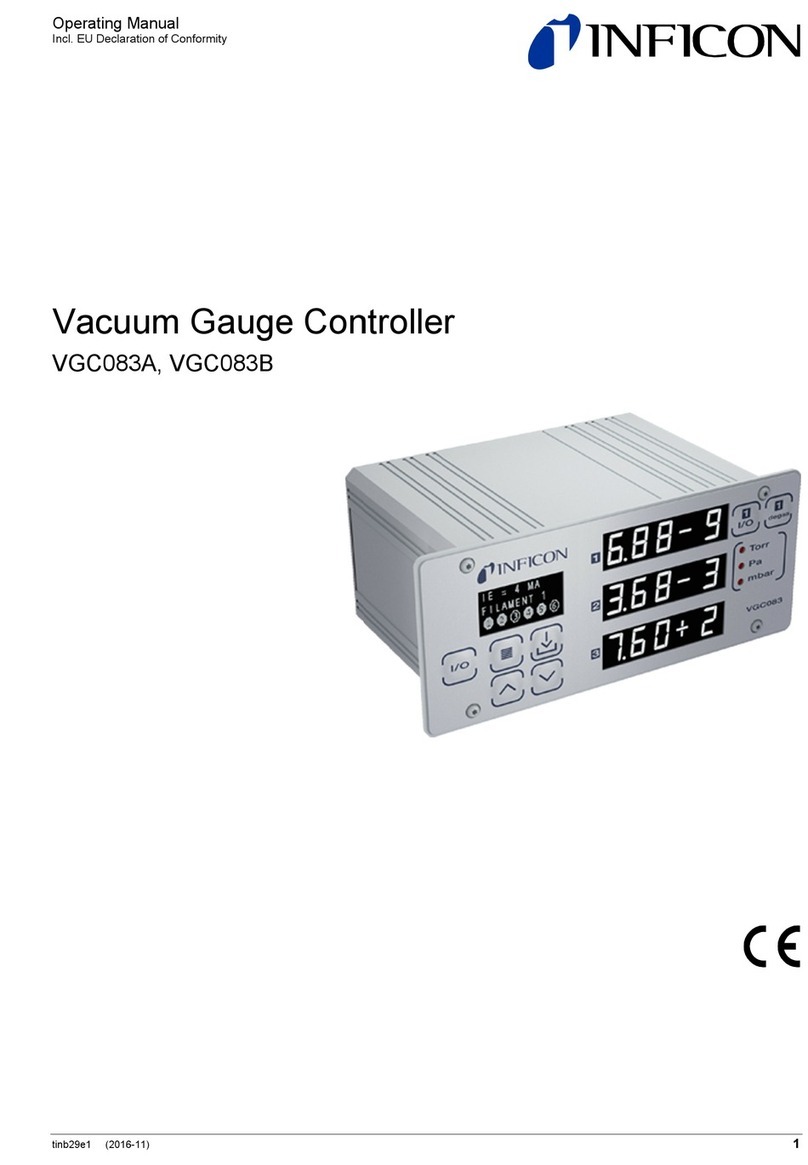
Inficon
Inficon VGC083B User manual
Inficon
Inficon SQC-310 User manual
Popular Controllers manuals by other brands

TIANJIN BAILI ERTONG MACHINERY
TIANJIN BAILI ERTONG MACHINERY SMC Series Operation manual

Novus
Novus N20K48 user guide
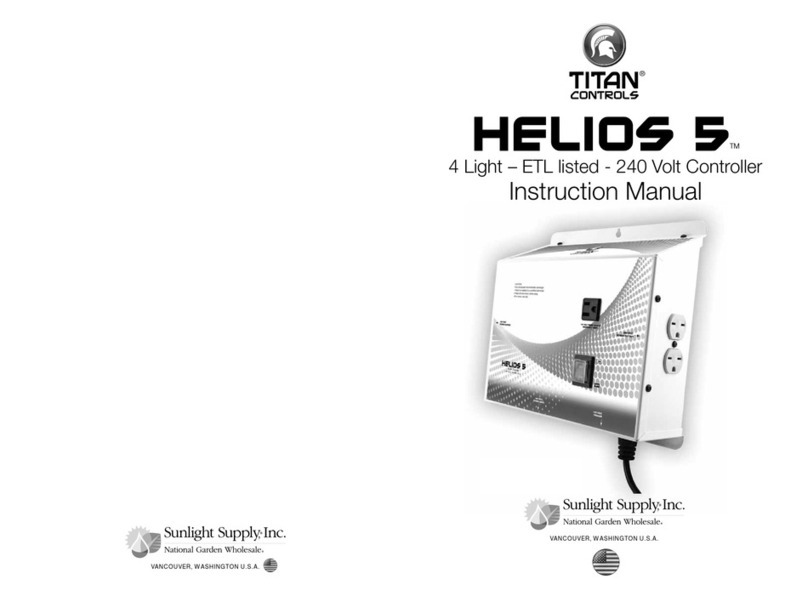
Sunlight Supply
Sunlight Supply TITAN CONTROLS Helios 5 instruction manual
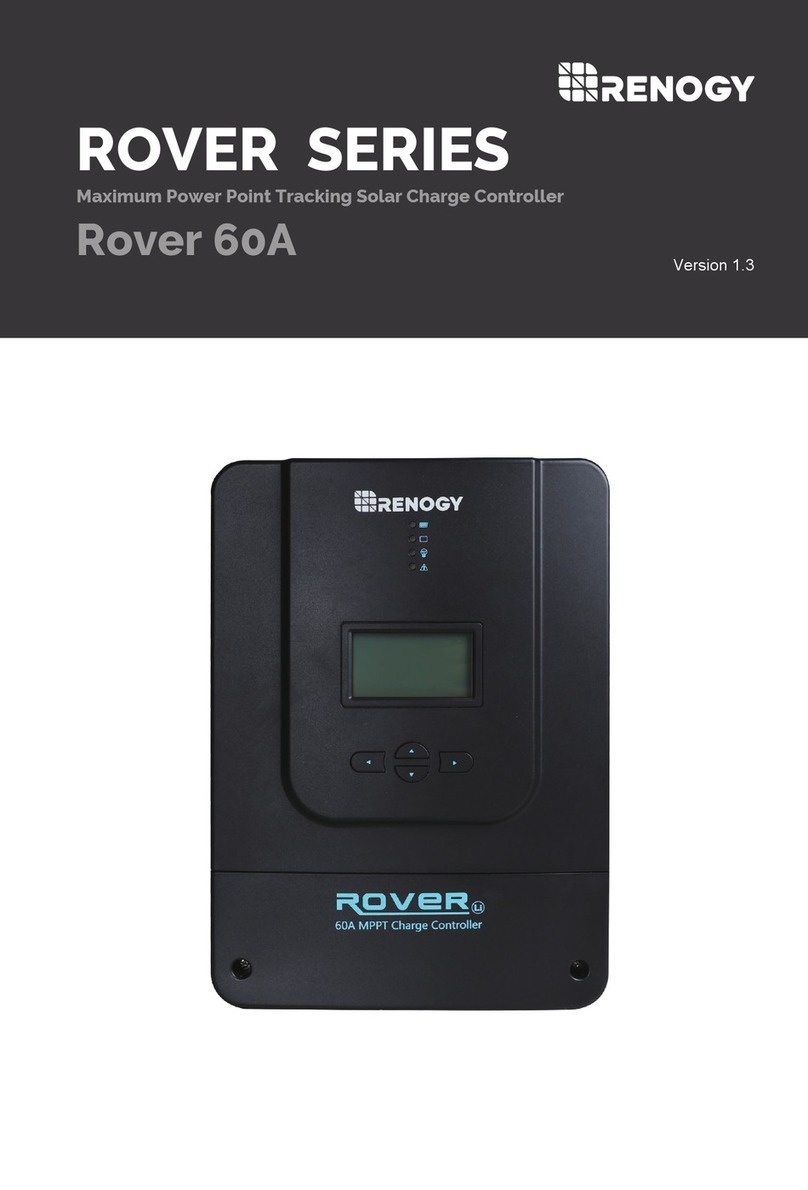
Renogy
Renogy ROVER Series manual
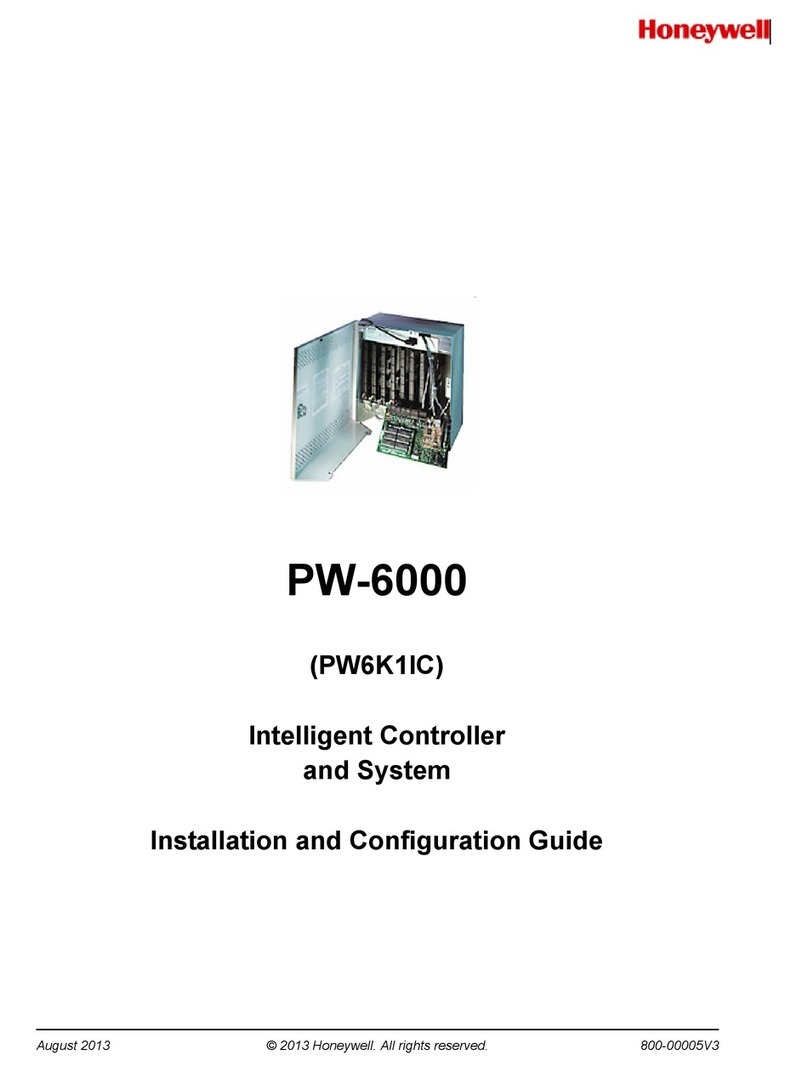
Honeywell
Honeywell PW-6000 Installation and configuration guide

gefran
gefran ADV200 Series manual