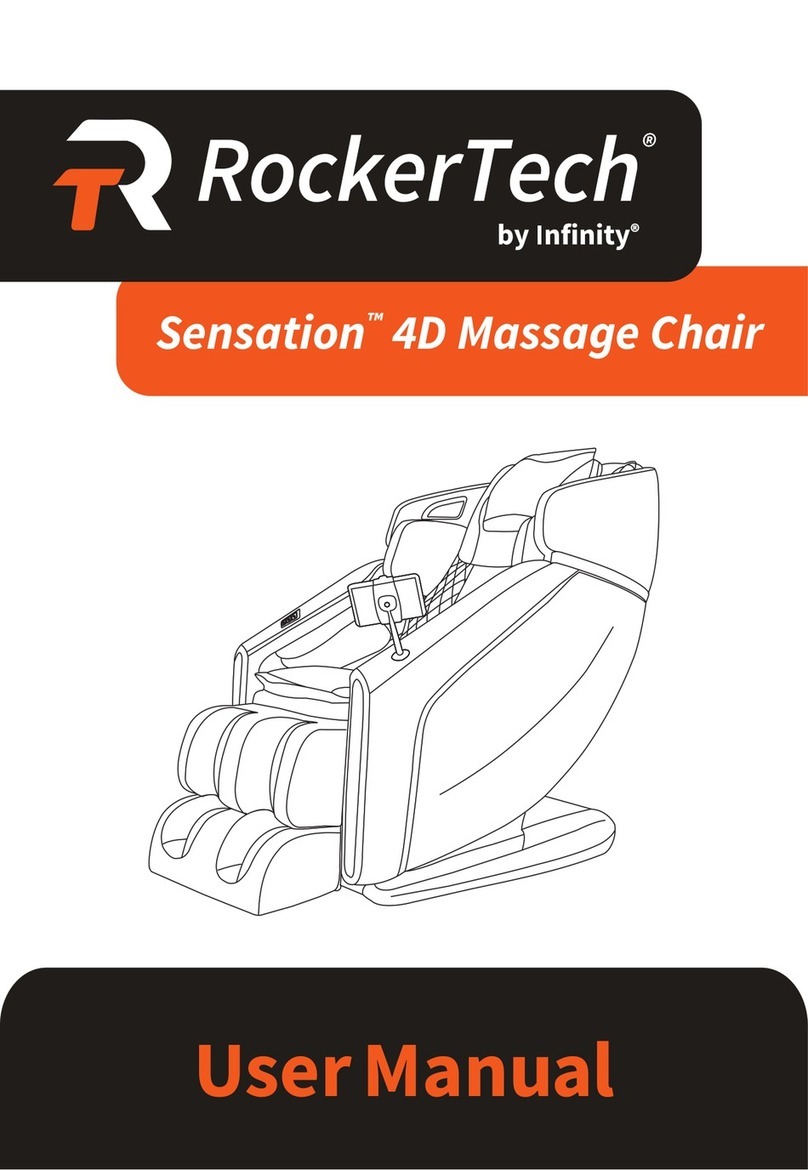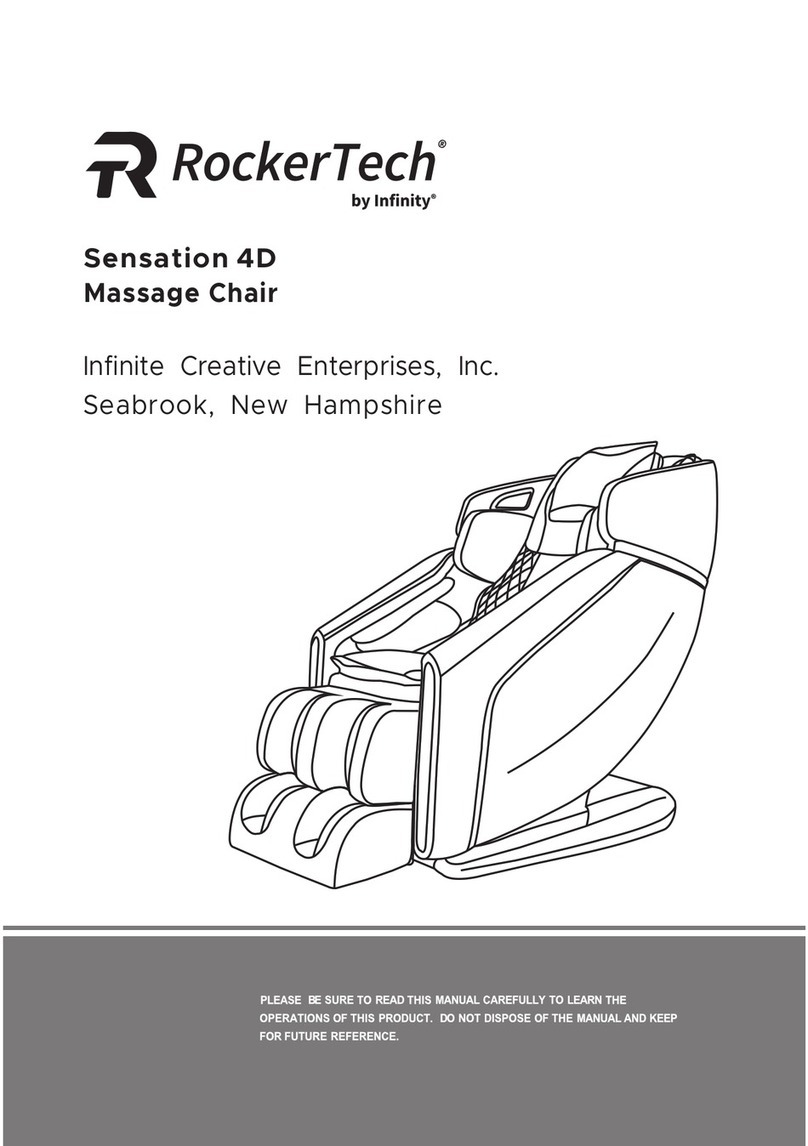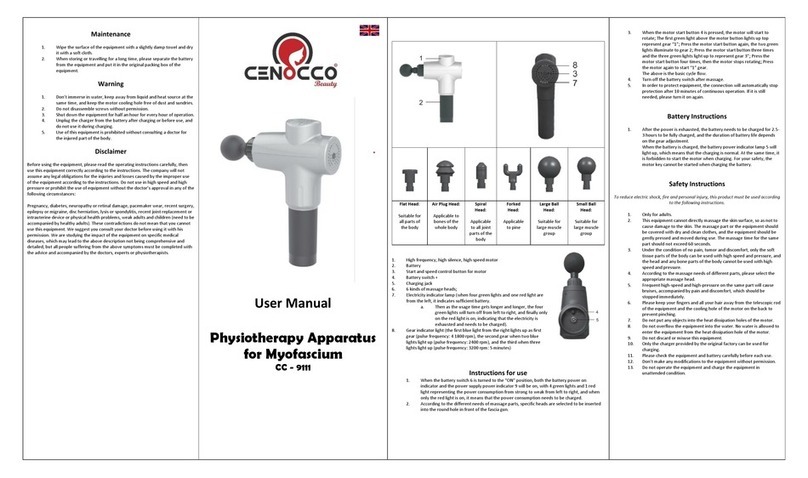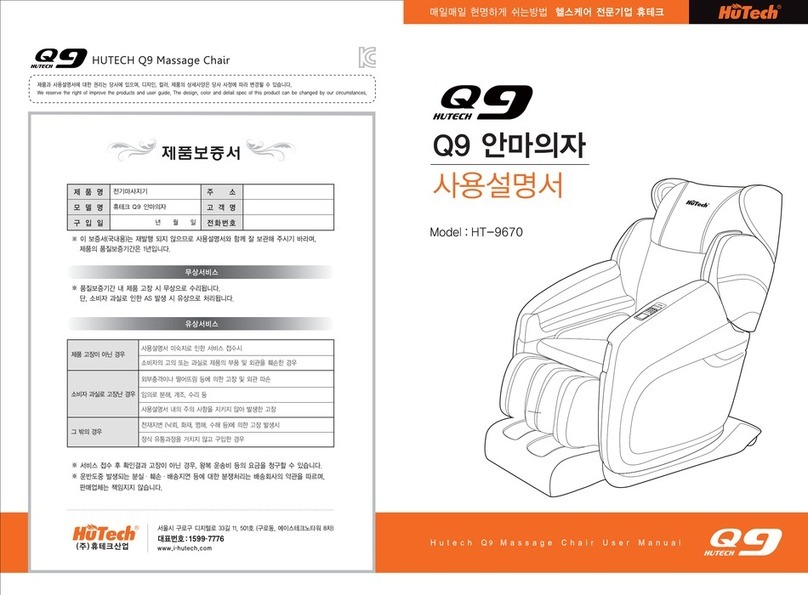Infinity Evoke User manual
Other Infinity Massager manuals

Infinity
Infinity PR Pro Advantage User manual

Infinity
Infinity EVOLUTION MAX 4D User manual

Infinity
Infinity Deluxe Evolution User manual

Infinity
Infinity Palisade User manual

Infinity
Infinity Meridian User manual

Infinity
Infinity Dynasty User manual

Infinity
Infinity Solstice 4D User manual

Infinity
Infinity 8500 series User manual

Infinity
Infinity Presidential User manual

Infinity
Infinity IYASHI User manual

Infinity
Infinity Solstice 4D User manual

Infinity
Infinity IT-8500 Plus User manual

Infinity
Infinity RT1880 User manual

Infinity
Infinity CORDLESS SHIATSU NECK & BODY MASSAGER User manual
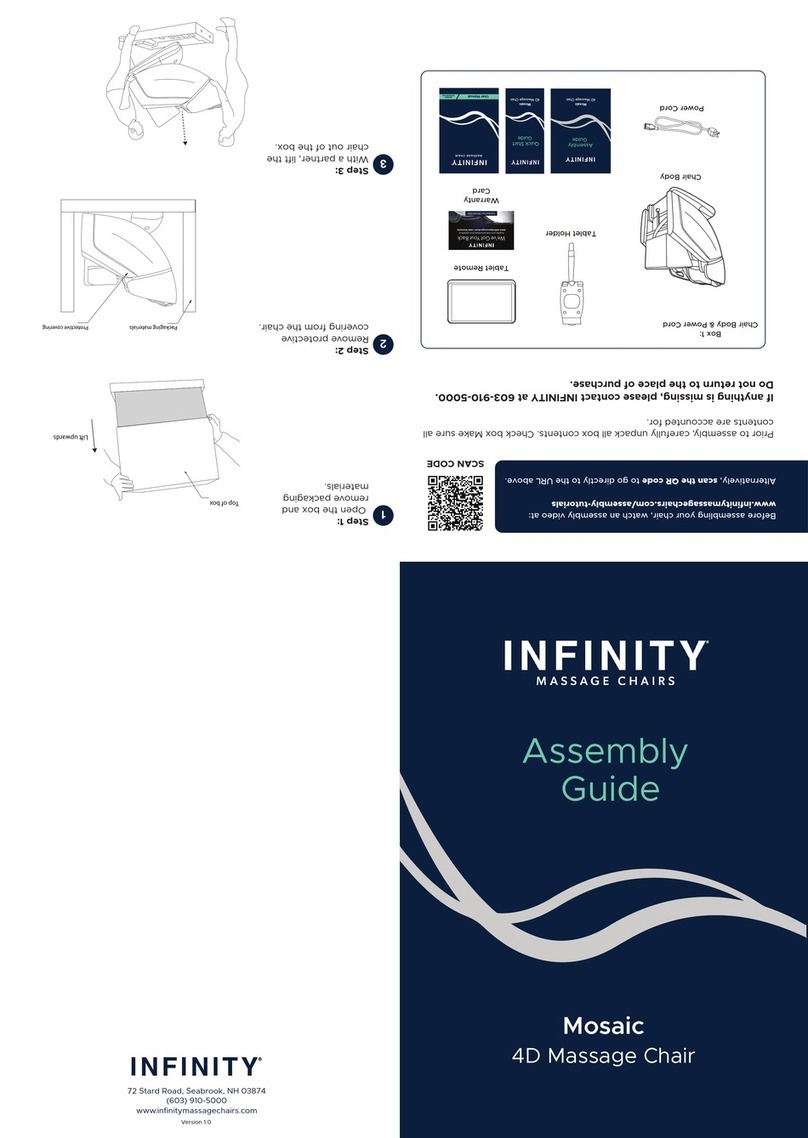
Infinity
Infinity MOSAIC User manual

Infinity
Infinity RT8800 User manual
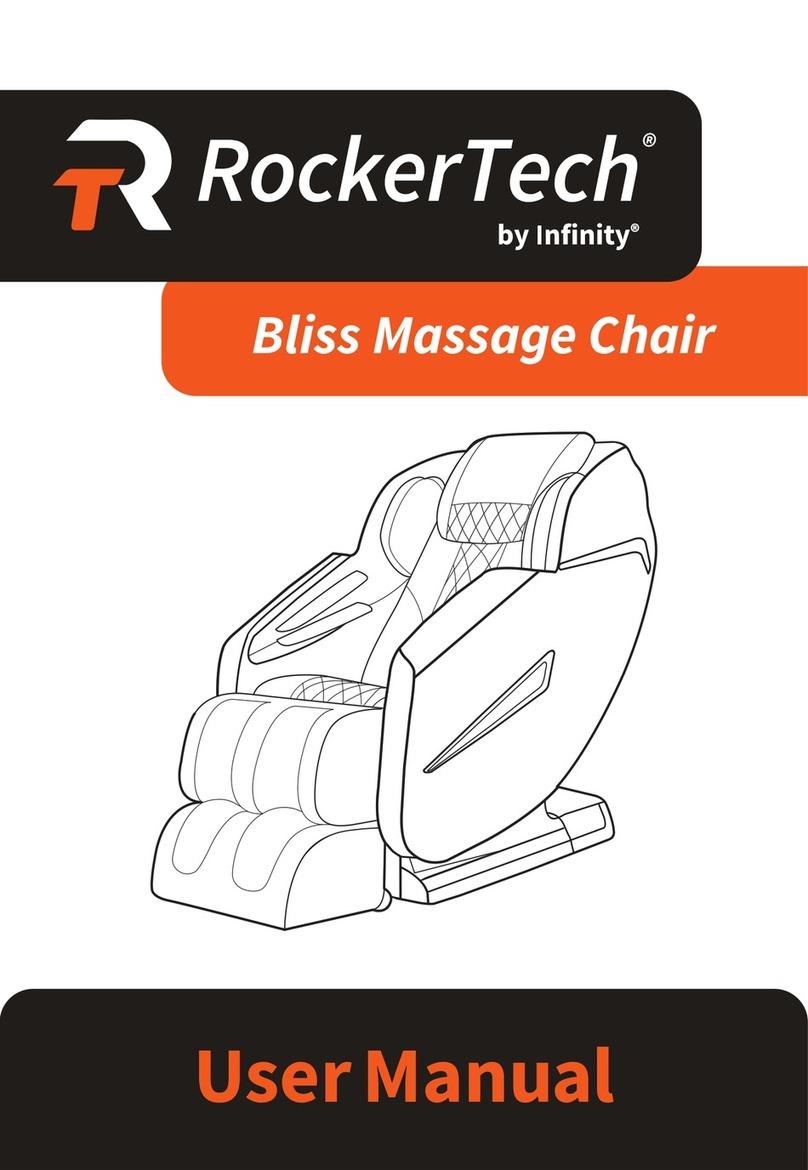
Infinity
Infinity RockerTech Bliss User manual

Infinity
Infinity CORDLESS SHIATSU SPORT NECK & BACK MASSAGER User manual

Infinity
Infinity Syner-D Circadian User manual

Infinity
Infinity IT-9800 User manual