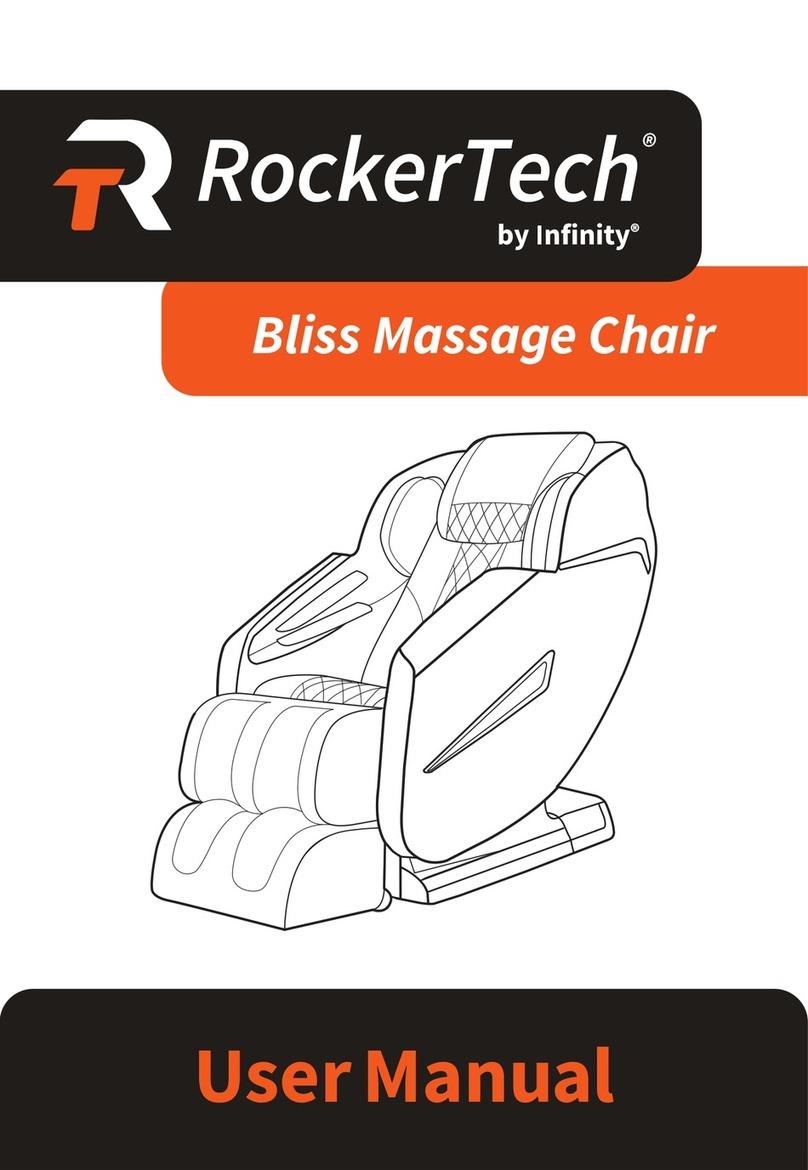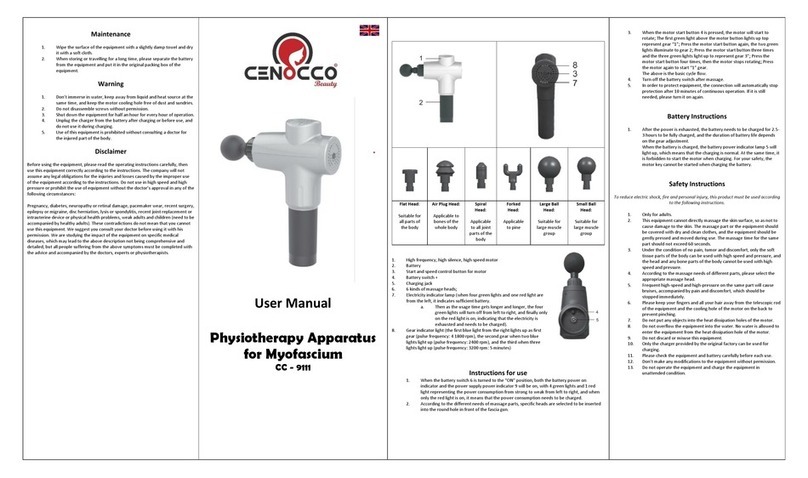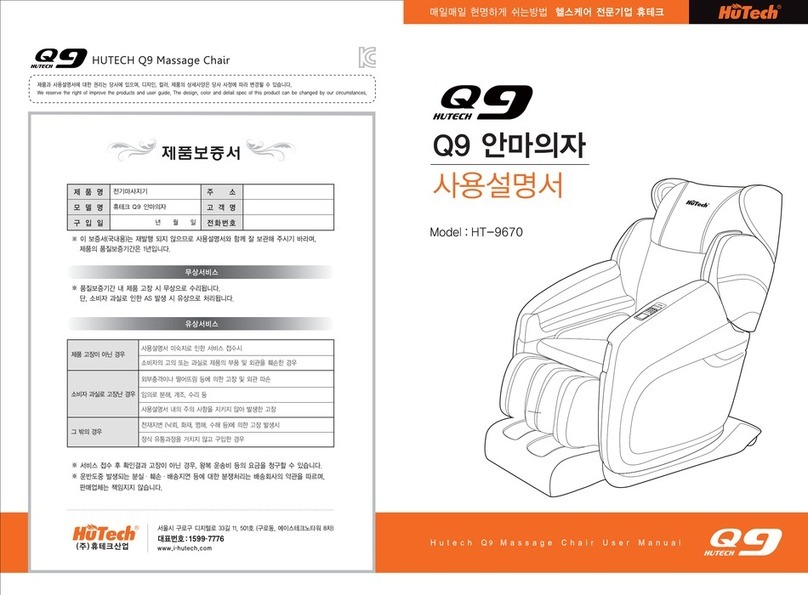Infinity Presidential User manual
Other Infinity Massager manuals

Infinity
Infinity 8500 series User manual

Infinity
Infinity Syner-D Circadian User manual

Infinity
Infinity IT- 8000 Series User manual

Infinity
Infinity 8500 series User manual

Infinity
Infinity Prelude MTS Center User manual

Infinity
Infinity PALISADE 4D User manual

Infinity
Infinity RT8800 User manual
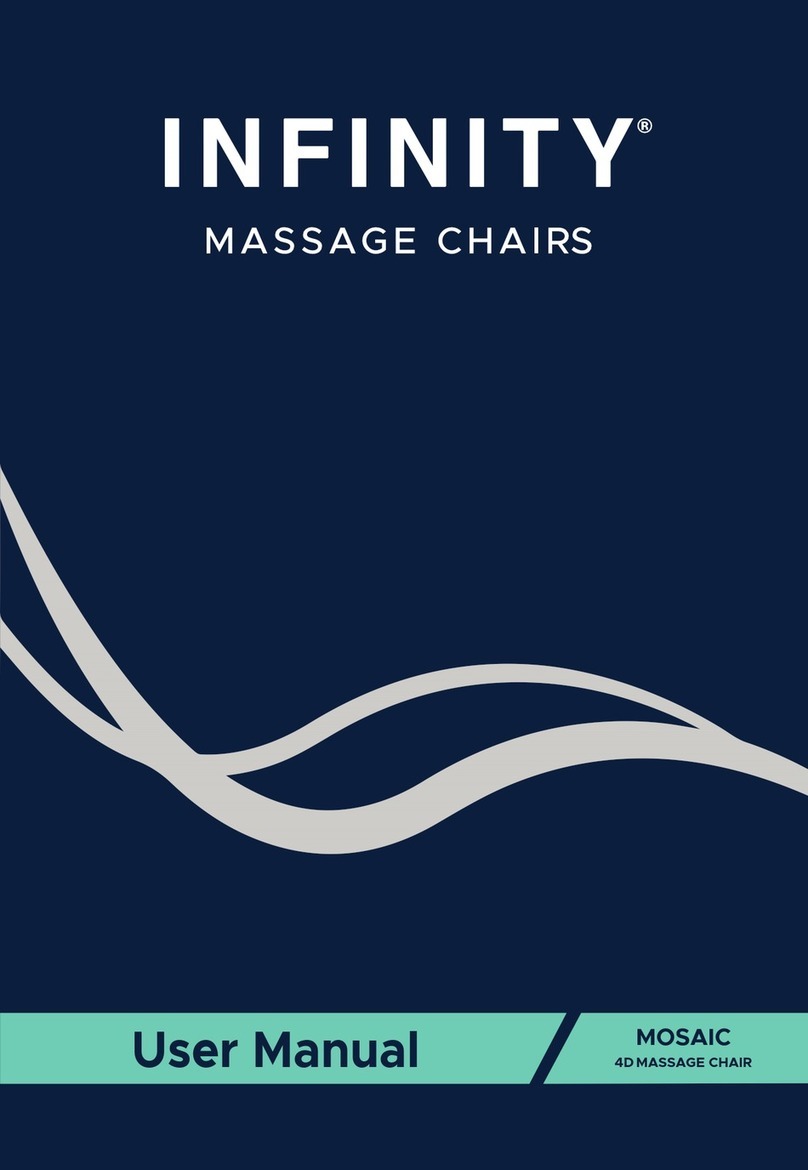
Infinity
Infinity MOSAIC User manual

Infinity
Infinity EVOLUTION 3D/4D User manual
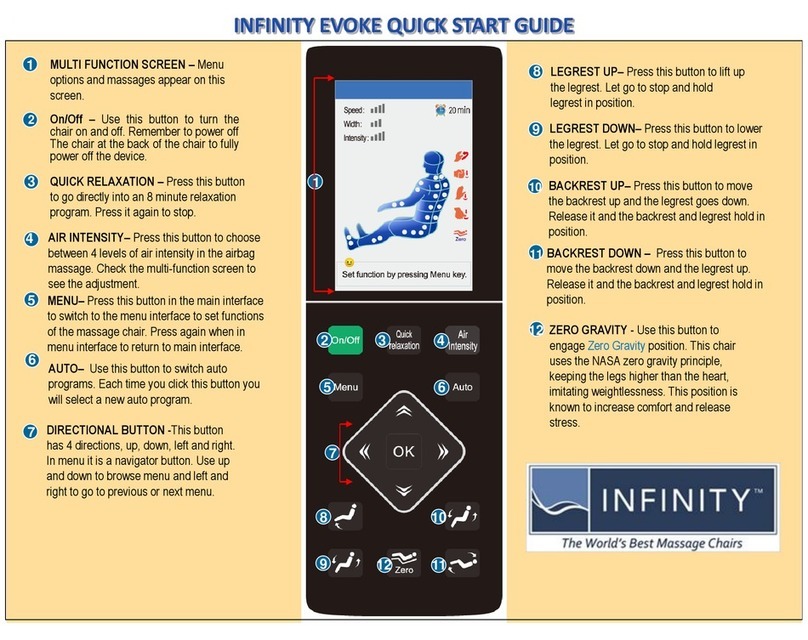
Infinity
Infinity Evoke User manual

Infinity
Infinity CORDLESS SHIATSU NECK & BODY MASSAGER User manual

Infinity
Infinity IT-8500 Plus User manual
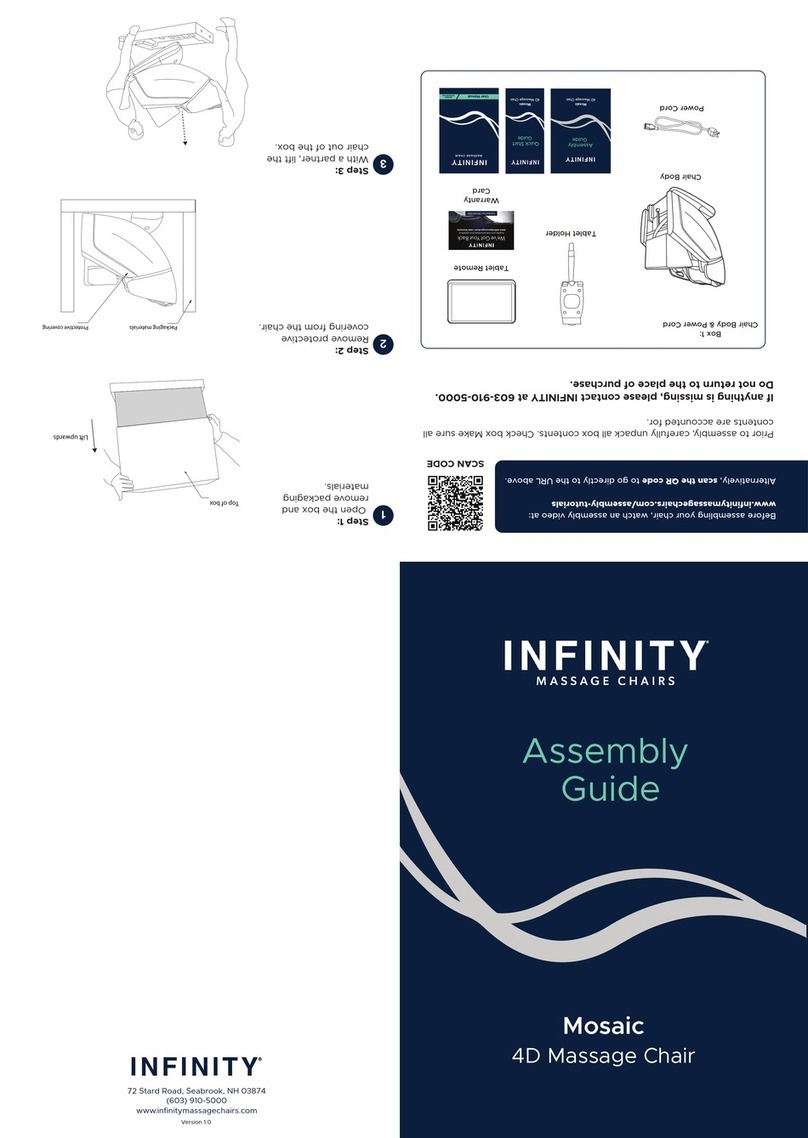
Infinity
Infinity MOSAIC User manual

Infinity
Infinity PR Pro User manual

Infinity
Infinity Prelude MTS Center User manual

Infinity
Infinity Meridian User manual
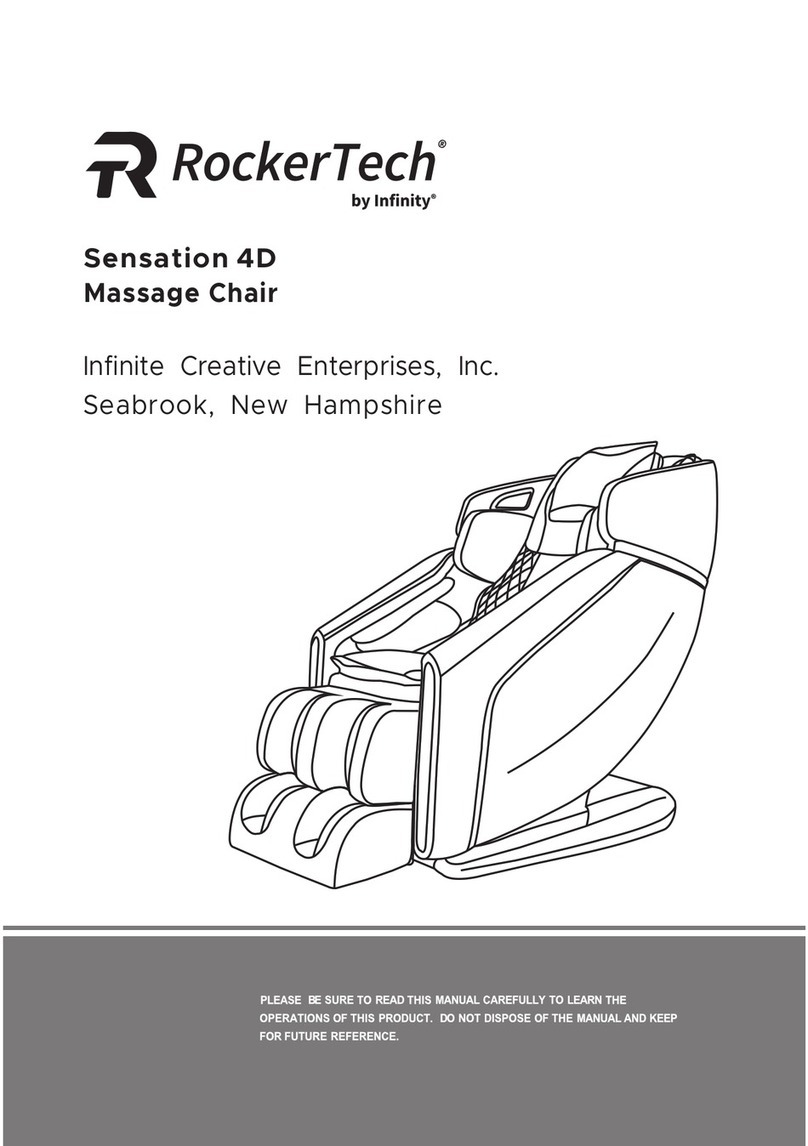
Infinity
Infinity RockerTech Sensation 4D User manual

Infinity
Infinity IT-9800 User manual

Infinity
Infinity Riage User manual

Infinity
Infinity Presidential User manual