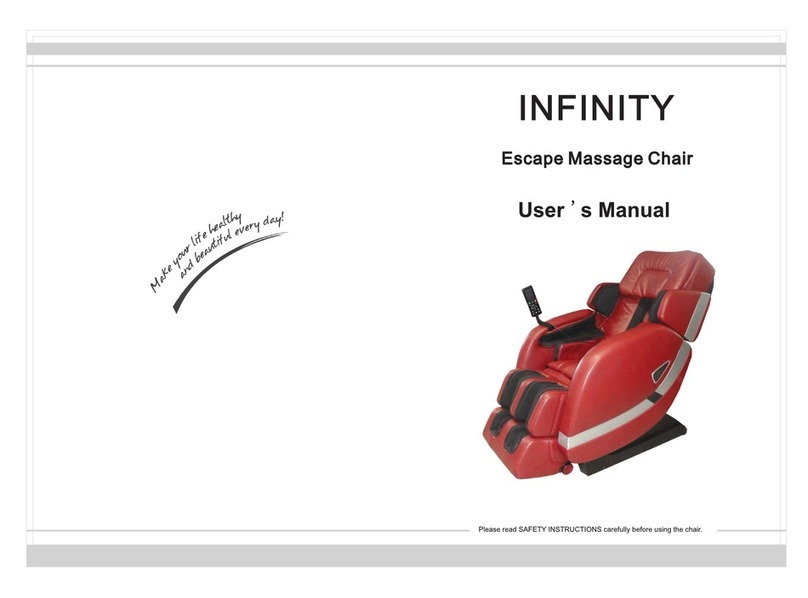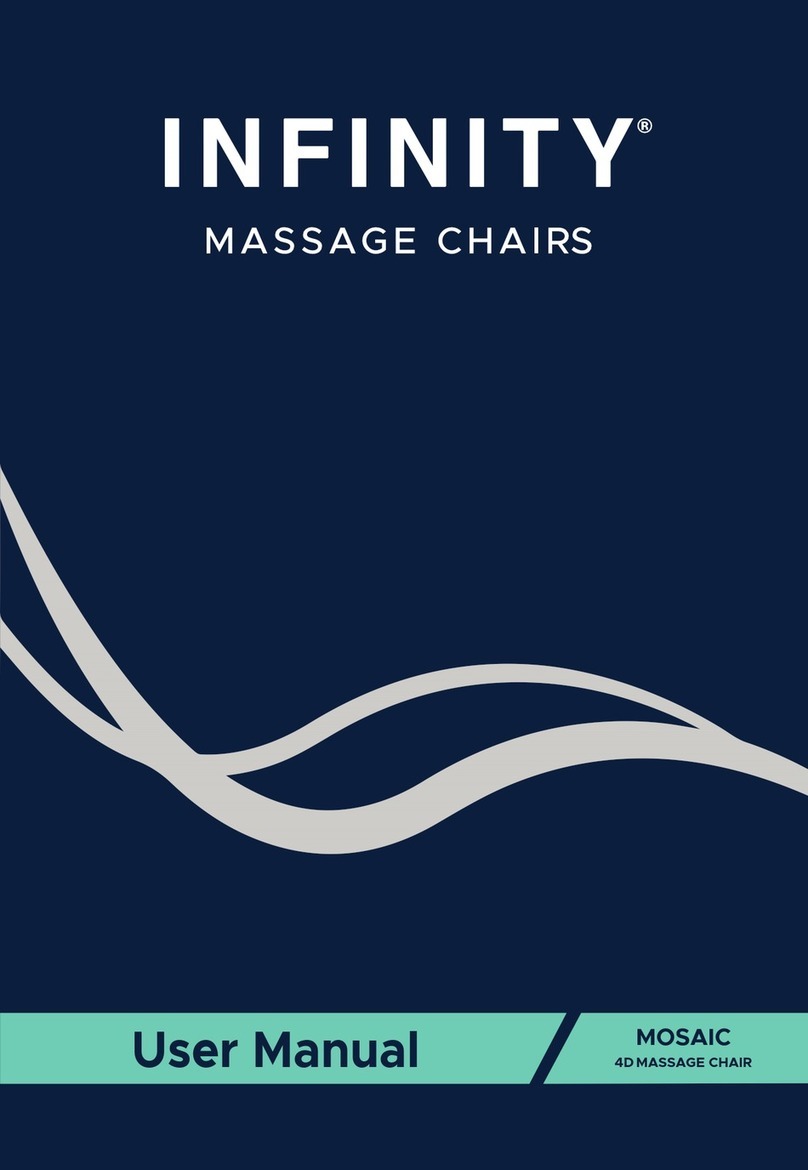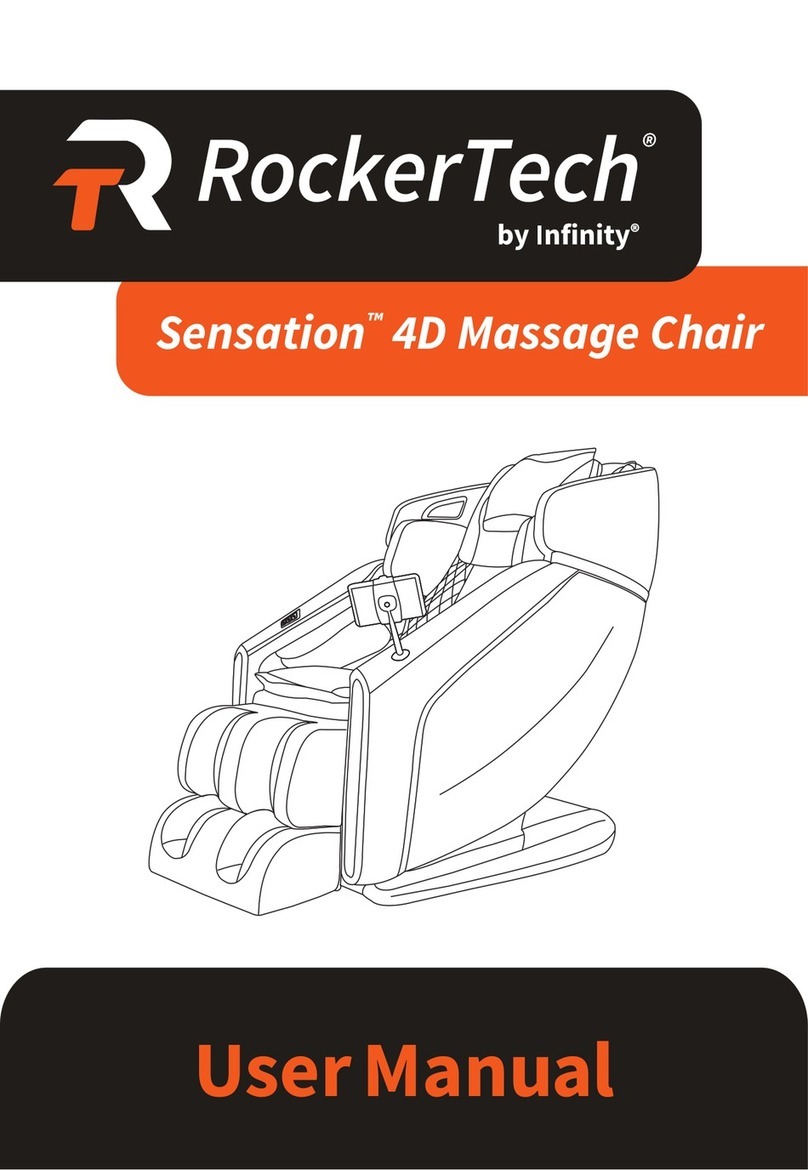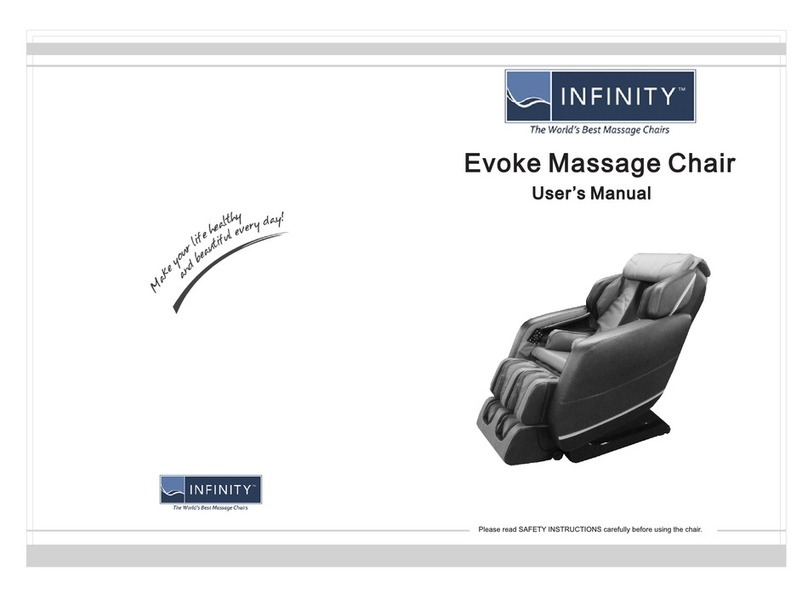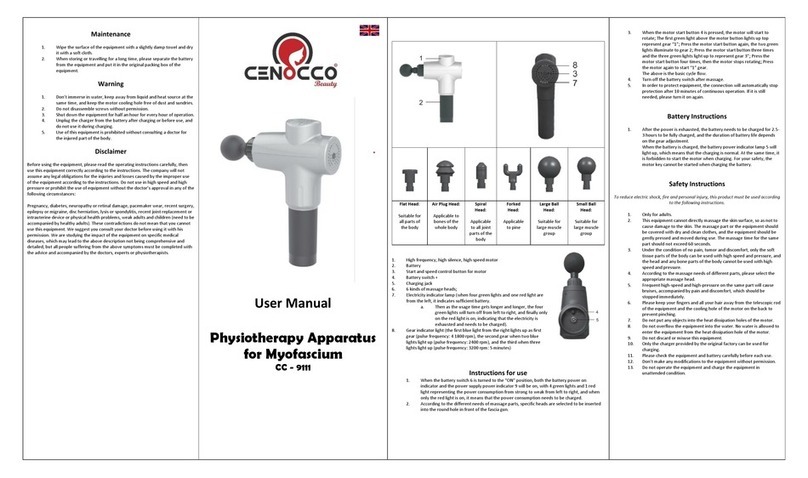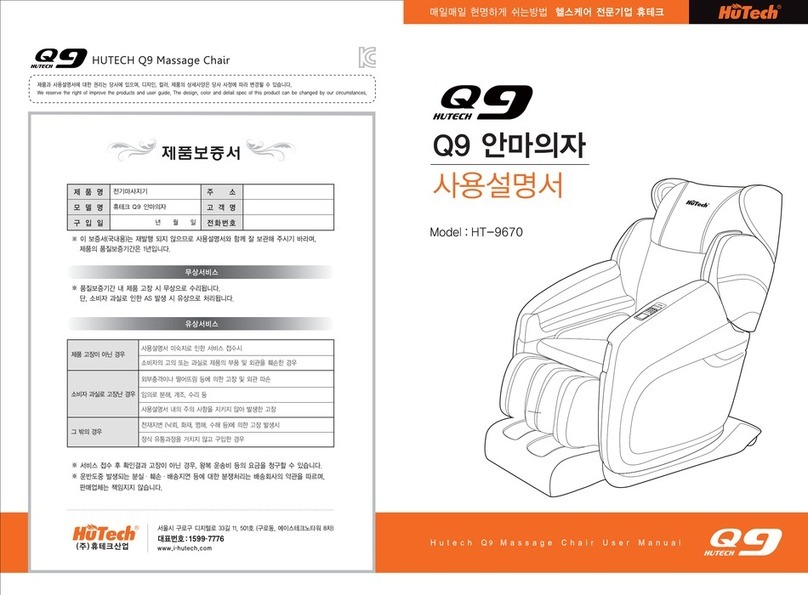INFINITY8500SERIESQUICKSTARTGUIDE
INFINITY8500SERIESQUICKSTARTGUIDE
INFINITY8500SERIESQUICKSTARTGUIDE
INFINITY8500SERIESQUICKSTARTGUIDE
INFINITY8500SERIESQUICKSTARTGUIDE
MANUAL ROLLER CONTROLS
Press Function to select manual massage
programming. Continue to press “Function” to rotate
through 6 different massage techniques.
Kneading Tapping Combo Knead/Knock
Knocking Shiatsu Music Sync
TARGETED MASSAGE
While still in manual “Function” mode, you can begin to
target specific areas of the back.
Zone – Select once for a regional massage, and again to
pause the rollers in a specific area.
Roller Adjust –Use “Roller Adjust” to effect micro-
movements of the rollers, to pinpoint trouble areas.
RECLINE CONTROLS
Width – Adjust Roller Width Speed – Adjust Roller Speed
4
5
7
SEAT SWIVEL – Press for seat/waist twisting airbag
function. Continue to press button through 3 different
intensities.
8
HEAT –Enable lumbar heat, allow a few moments for
heat effect to be felt.
9
MANUAL AIR BAG CONTROLS
Enjoy a full or directed airbag massage.
Air Bags – Select for full airbag massage.
Arms&Shoulders – Select for A/S massage.
Upper Body– Select for upper body massage.
Legs&Feet – Select for foot/sole/calf massage.
Air Intensity – Press to increase/decrease the
strength and intensity of air bags.
10
MUSIC CONTROLS – See Reverse.
12
Foot Rollers – Press to turn on foot/sole roller
massage. Continue to press button through 3
increasing intensities.
11
Press and hold any of the four chair icons to adjust
both the back and leg rest to desirable positions.
ZERO GRAVITY – Select to achieve Zero Gravity
position, weightless-type posture . Press again for a
deeper recline, and again to turn off.
6
1
2
12
5
7
7
8
9
10
3
4
610
11
POWER BUTTON ON/OFF
4 PRE-SET PROGRAMS
Select from four pre-set massage
programs. Press again to cycle through
time settings of 45/30/20 or 10 minutes.
To end, press on/off button.
3
1
RECOVER – Recover after a physically
demanding day, with this strenuous and
invigorating, full body massage.
EXTEND - Gentle stretching and pulling
loosens stiff muscles and joints,
enhances flexibility.
REFRESH – Revive and revitalize your
system with a gentle full body massage.
RELAX – Rest and relax with a soothing
moderate massage featuring air pressure
massage for the neck and shoulders.
SCREEN – View massage options
on the dynamic guide screen.
2