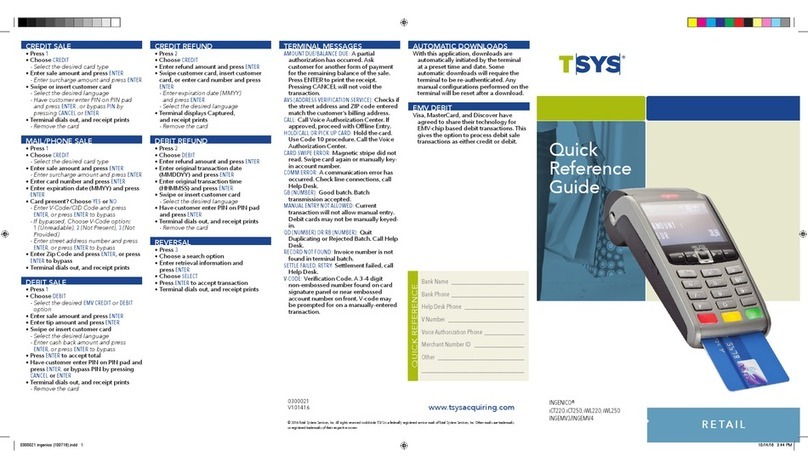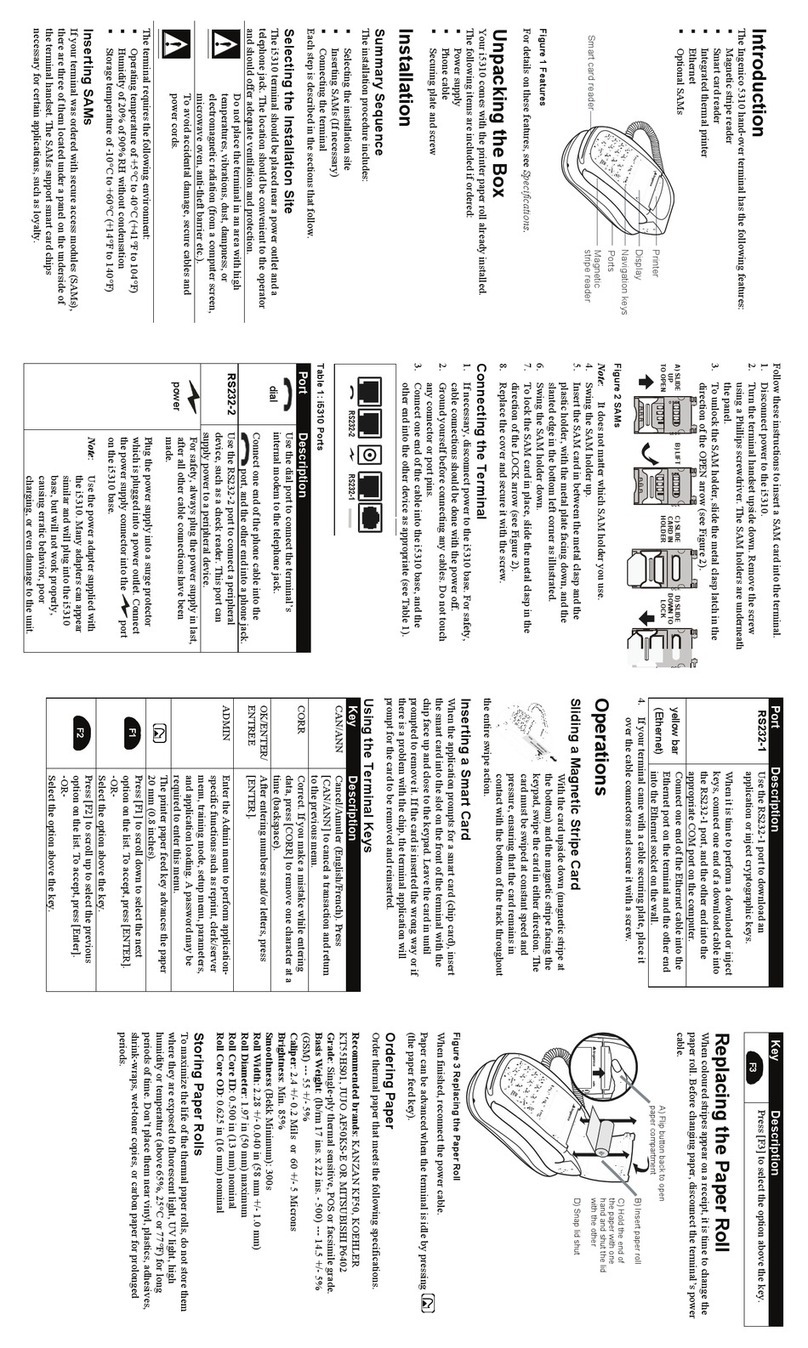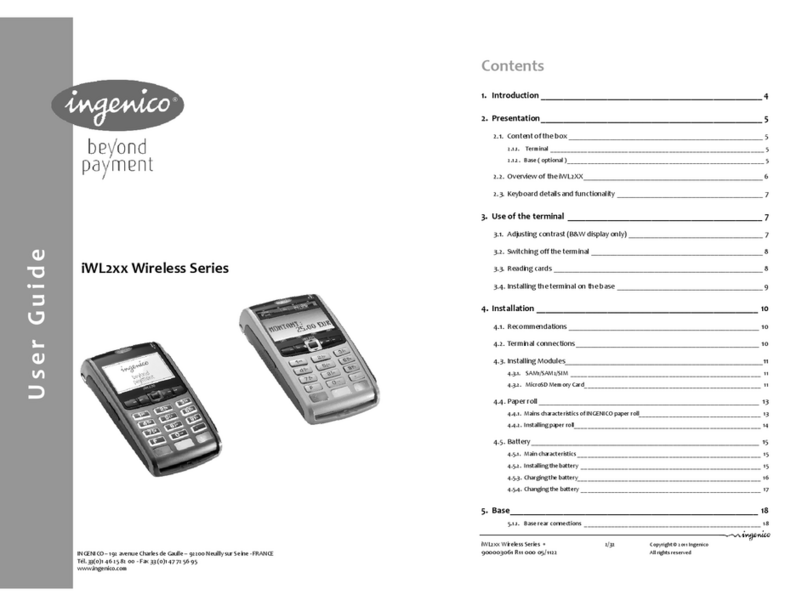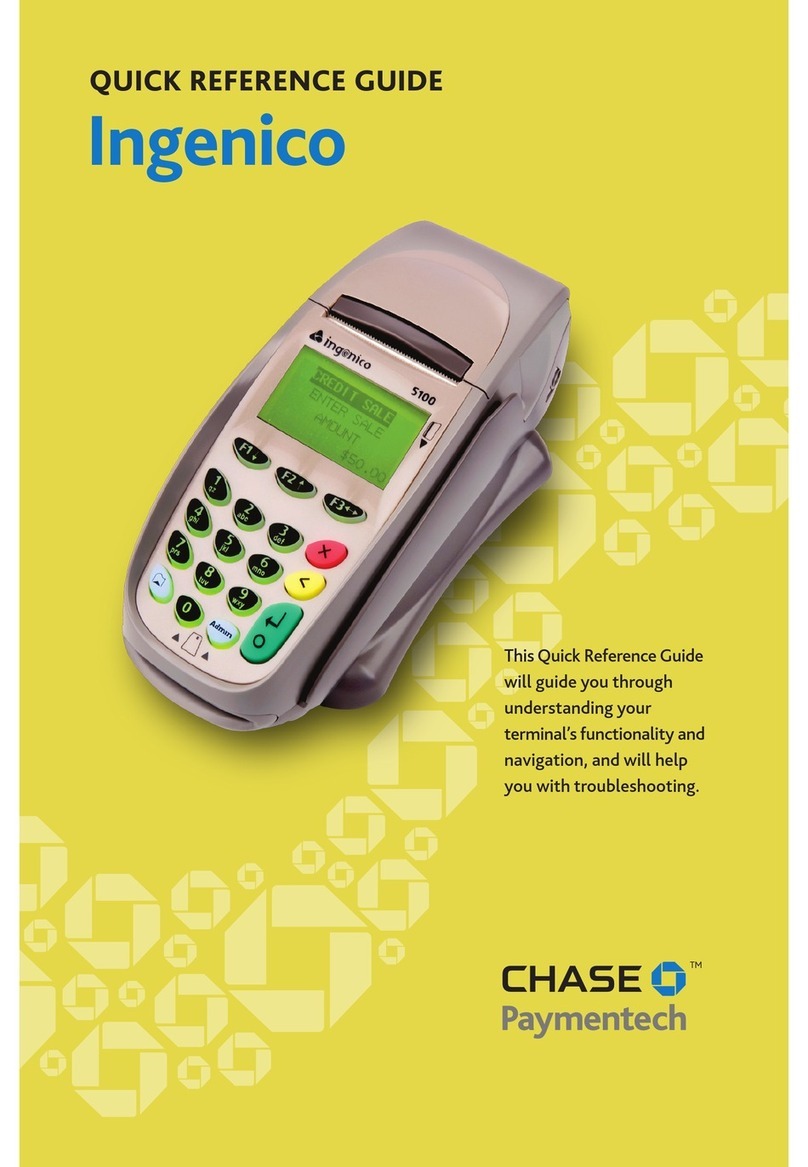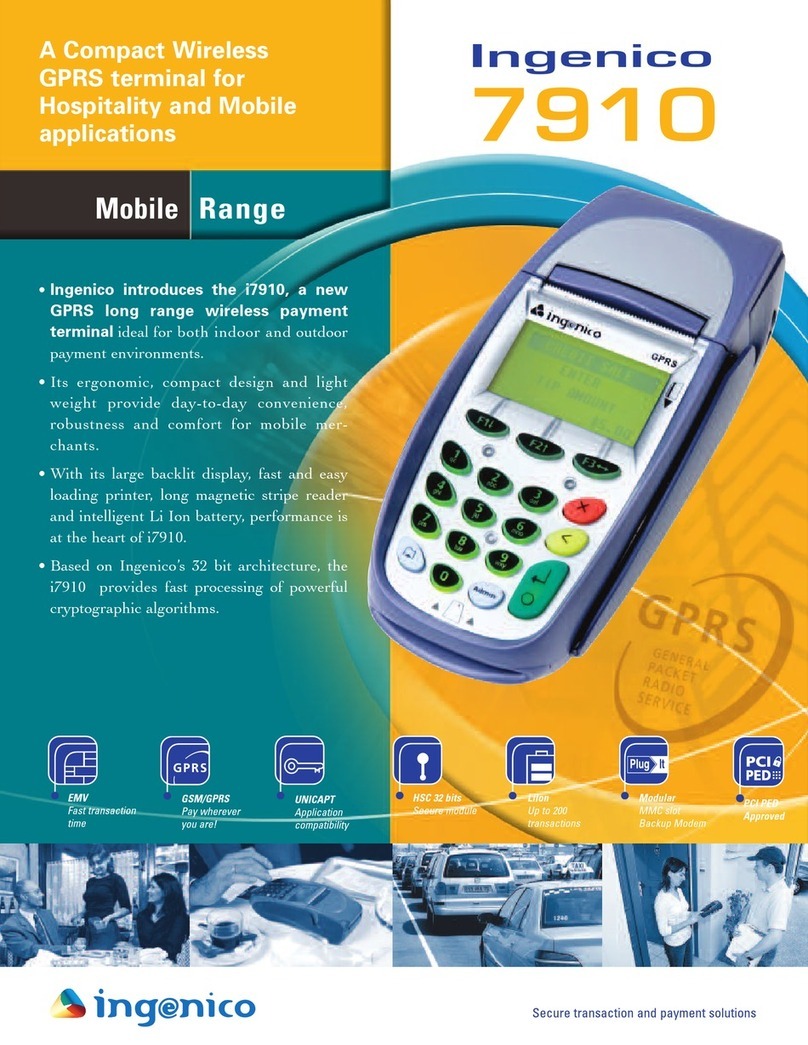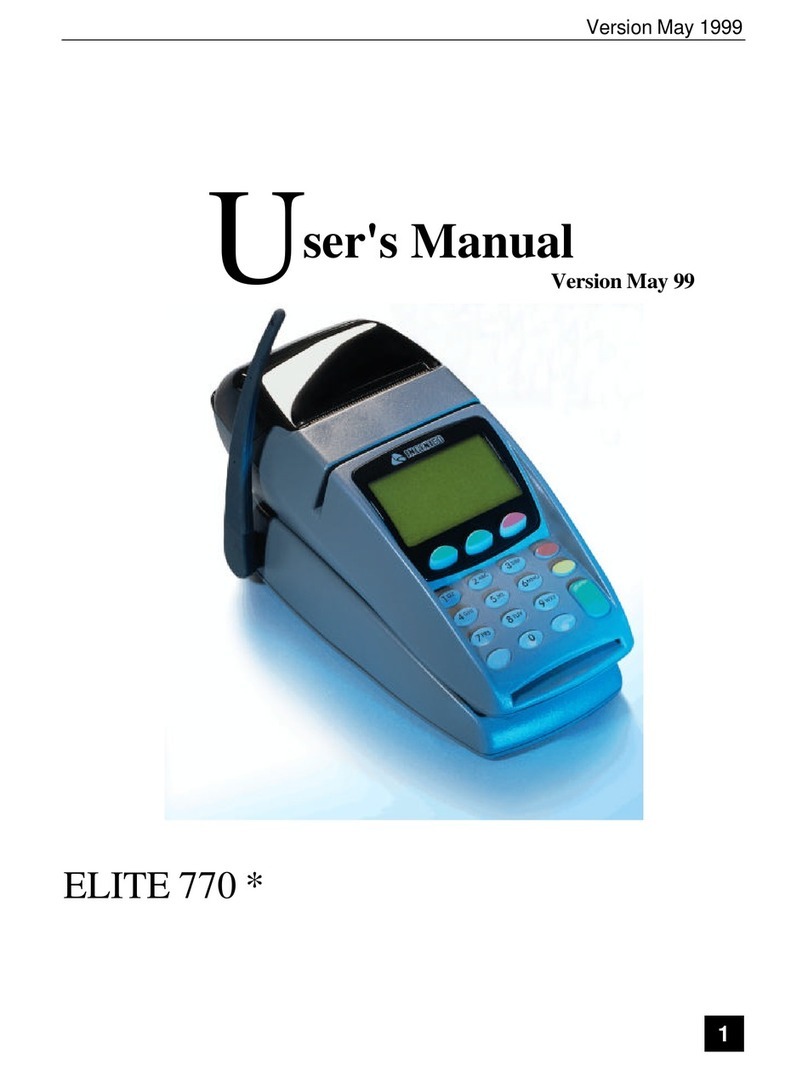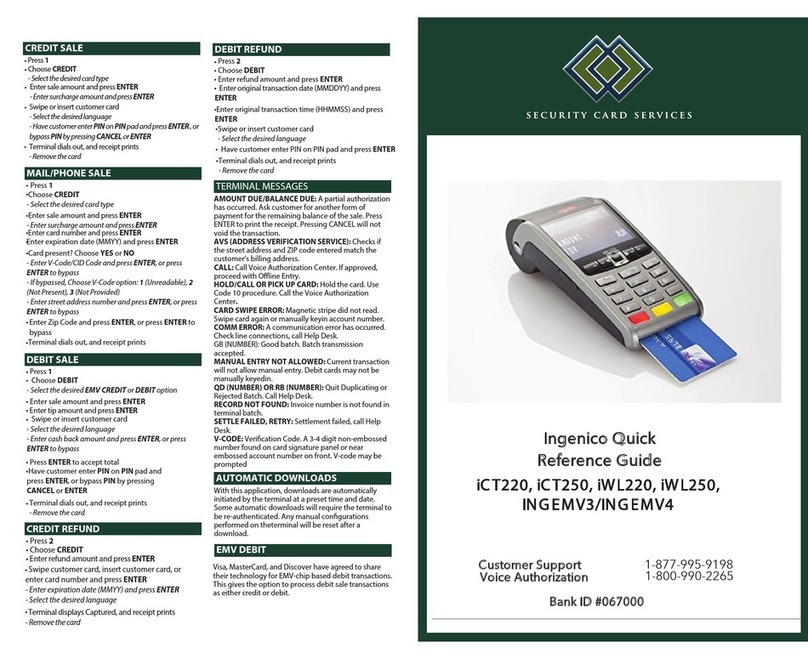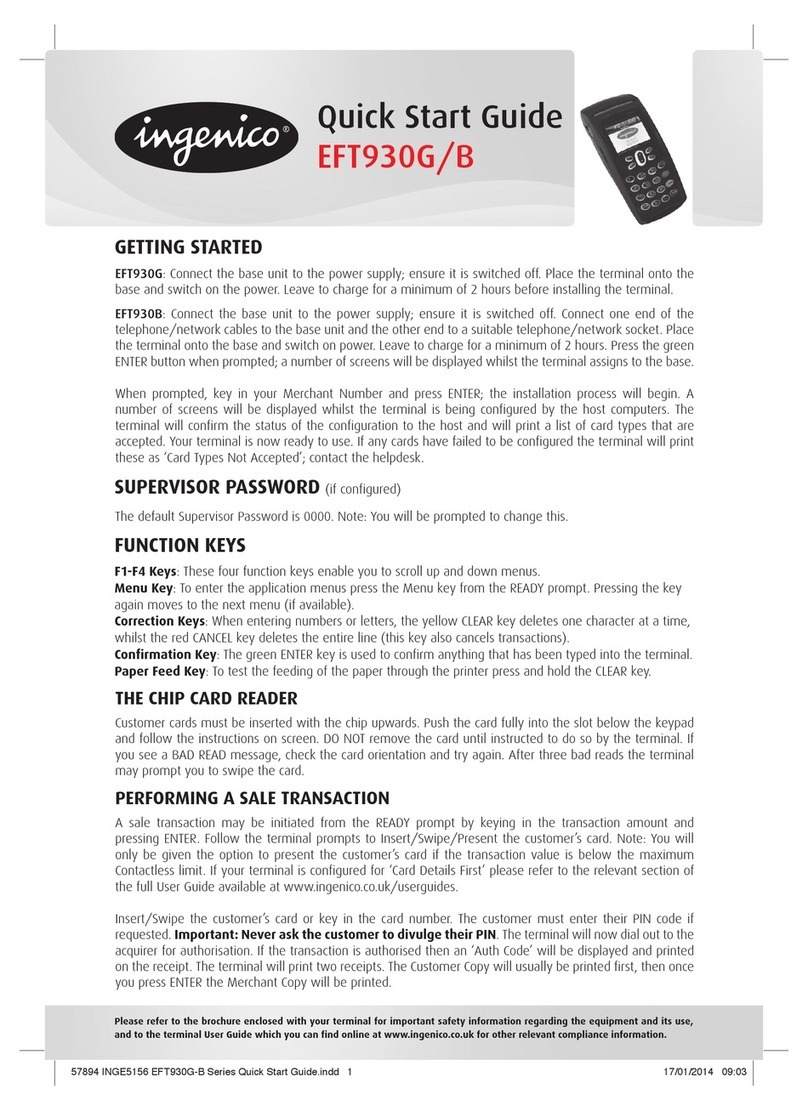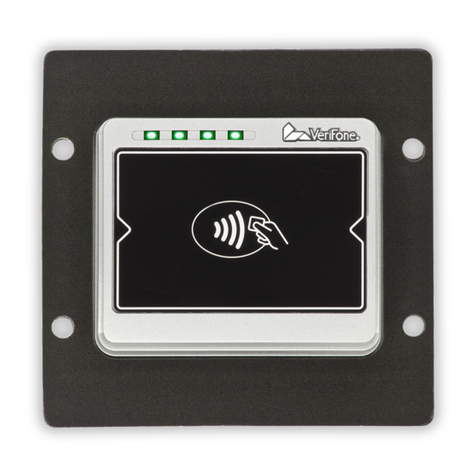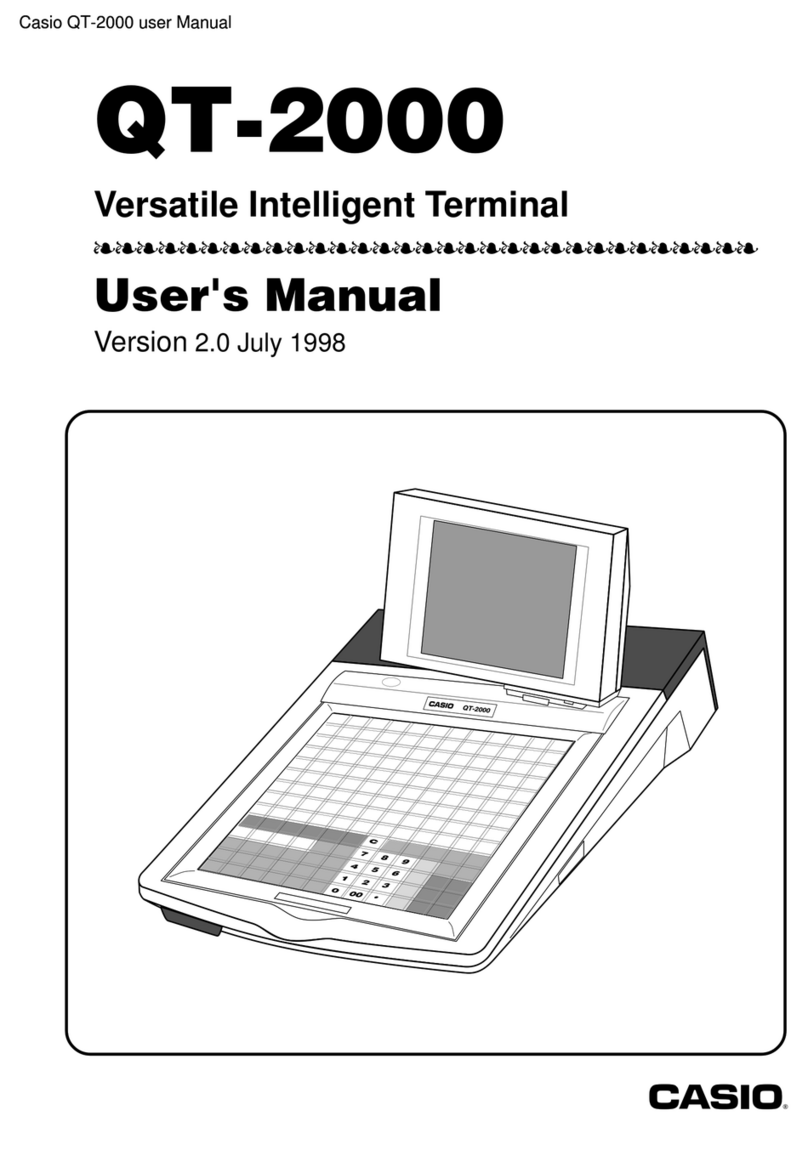www.ingenico-us.com
CounterTop
Security
The new Ingenico ICT200 series is universally EM and PCI
PED 2.0 compliant, delivering security-as-standard and
peace of mind for both the consumer and the merchant.
Its 32-bit RISC crypto-processor provides a uniquely
scaleable and high-performance platform to support a
host of new generation or reinforced security applications,
with no impact on transaction speed or reliability.
Performance
Utilising ARM9 and ARM7 microprocessor technology, the
ICT200 series of countertop terminals combine innovation
and performance – assuring a faster, more convenient and
more reliable transaction every time.
Design/Ergonomics
With compact design and ergonomic styling, Ingenico’s
ICT200 series offers a huge range of functionality. Clear
backlit graphic displays, white or color screens allow easy
reading and promotion of the merchant’s brand, while the
intuitively designed keypad, with large keys, delivers ease
of use for both merchant and consumer.
Communication
Equipped with an unparalleled array of communication
technologies, such as fast modem or GPRS, Ingenico’s
ICT200 series delivers any time, anywhere connectivity. A
contactless EM payment option supports card and mobile
phone Near Field Communications (NFC) payment.
Software Development
Ingenico delivers incremental revenue today and future
proofs the terminal investments of tomorrow. Uniquely, the
ICT200 series is backwards compatible with most of all
Ingenico services and applications (800+), while provides
the rapid development environment on which to build a
compelling portfolio of targeted, new generation services.
Field Services
To reduce total cost of ownership and enable merchants
and banks to maximize their terminals investments,
Ingenico provides a comprehensive range of terminal and
software update and management services…both remotely
and in the field. Fully certified professions and local
language helpdesk personnel operate in every one of our
regions, ensuring Ingenico is on hand to support customers
24 hours a day, seven days a week, 365 days of the year.
NAME iCT220 iCT250
Processor Type ARM 9 & ARM 7 ARM 9 & ARM 7
Speed
450 MIPS & 50 MIPS 450 MIPS & 50 MIPS
Memory RAM/Flash 8MB or 16MB /
16MB 16MB / 16MB
MMC
Removable Memory SD Card
µSD Card optional
Comm nication Mode
Infra red
Dial-up Modem l l
ISDN Modem
Ethernet optional l
WiFi optional
Bluetooth optional
GPRS optional
SAM 2 2
Card Readers
Smart Card 1 1 (+1 optional)
Magstripe rack 1/2
or rack 1/2/3 rack 1/2/3
Display
Graphic 128 x 64 l
2 lines x 16 characters
Backlit l l
Yellow/Green
White l
TFT Color QVGA 320 x 240 pixels l
Keyboard
Number of keys 12 12
Function/Navigation keys 4 4
Backlit l l
Privacy Shield optional optional
B zzer l l
Thermal Printer Lines/second 18 lps 18 lps
Connections on terminal
RS232 optional 1 (+1 optional)
Mini SB Host 1 1
Mini SB Slave 1 1
Power supply connector 1 1
Plug it
Power S pply External Power supply 230V 50Hz 230V 50Hz
Magic Box optional optional
Connections on Magic Box
Power supply connector 1 1
RS232 1 1
Line in 1 1
Phone out
Ethernet 1 1
Size (in mm) Terminal 83 x 185 x 63 83 x 185 x 63
Paper Roll (width/diameter) 58 / Ø40 58 / Ø40
Weight (in gr) Terminal (w/o paper roll or cable) 325 325
C stomization
Lens optional optional
Printer cover flap optional optional
Casing optional optional
Environment
Operating temperature +5°C to +45°C +5°C to +45°C
Storage temperature -20°C to +55°C -20°C to +55°C
Relative humidity, non condensing 85% HR at +40°C 85% HR at +40°C
PCI PED Online & offline l l
E-BR-ICT200SERIES-USA-JAN09
iCT200series