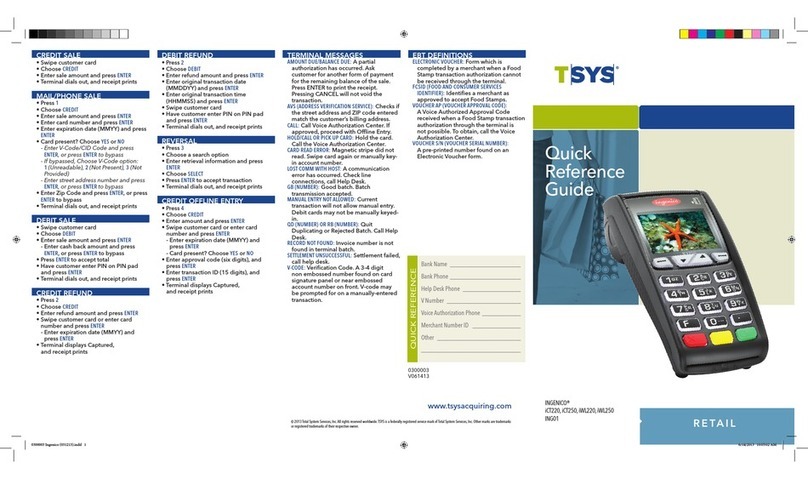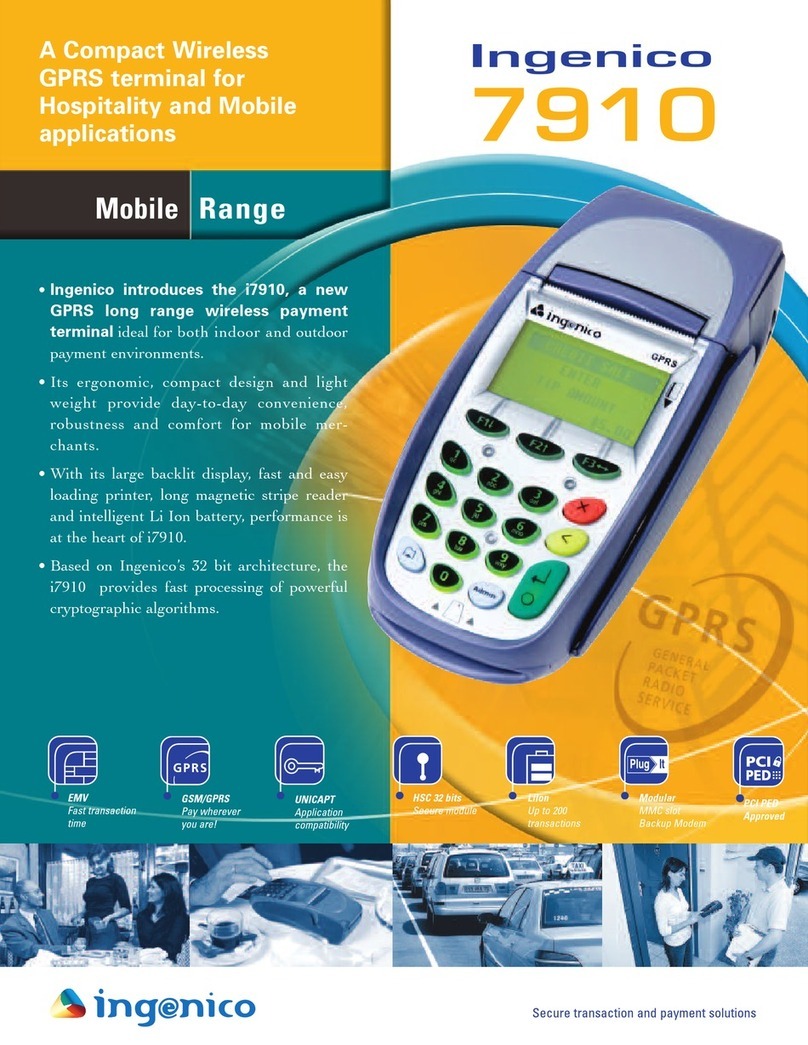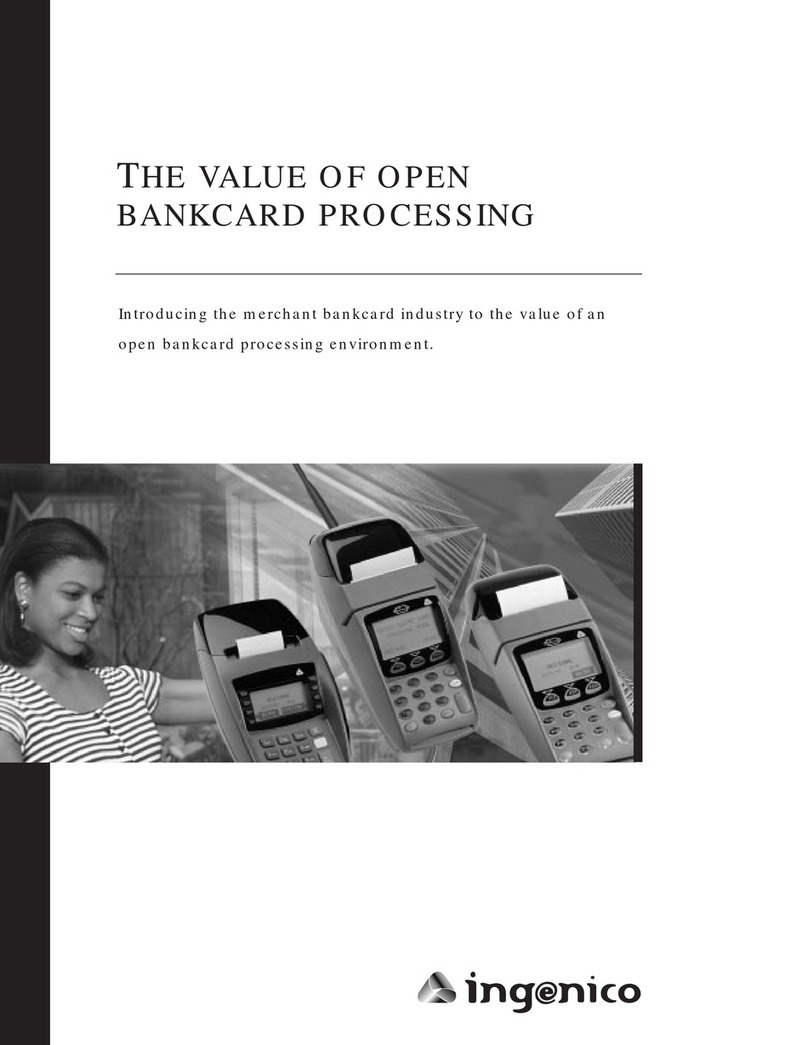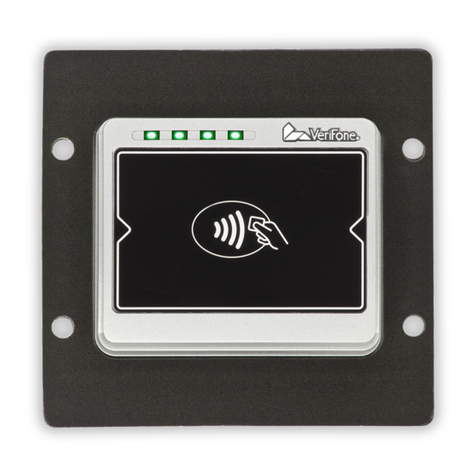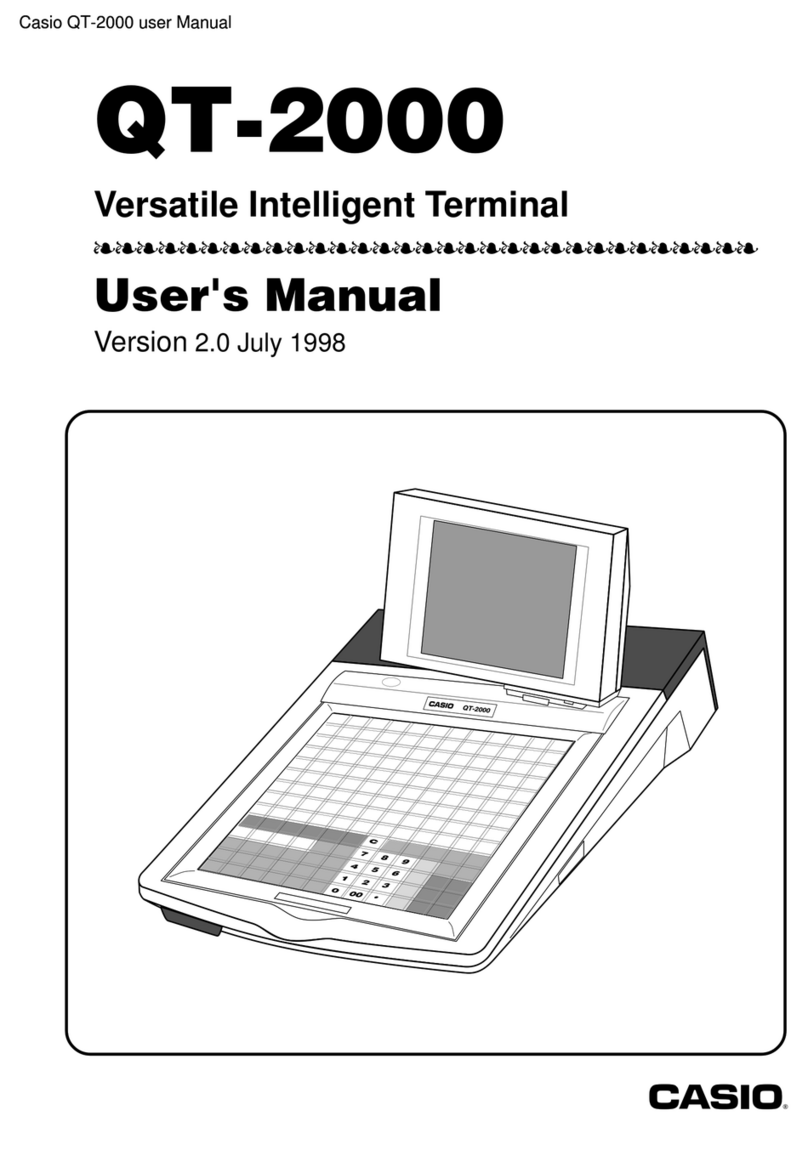Terminal User Guide Contents
i
1. Introduction ................................................................................................1
Thank You...................................................................................................................... 1
This User Guide.............................................................................................................. 1
Keeping Records............................................................................................................ 1
Helpdesk Information...................................................................................................... 1
Security of Your Terminal ............................................................................................... 2
Caring for Your Terminal................................................................................................. 2
Terminal Management System....................................................................................... 3
Supervisor Password...................................................................................................... 3
End of Day Process........................................................................................................ 3
Paper Rolls..................................................................................................................... 3
Starting to Use Your Terminal......................................................................................... 4
2. Your Terminal.............................................................................................5
Contents of Box.............................................................................................................. 5
Terminal Model............................................................................................................... 6
Terminal Overview.......................................................................................................... 6
Base Overview................................................................................................................ 7
Battery Installation.......................................................................................................... 9
Terminal Keypad & Display........................................................................................... 11
Menu System................................................................................................................ 15
Bluetooth Association ................................................................................................... 15
PSTN & Ethernet Connectivity...................................................................................... 16
SIM Card Installation .................................................................................................... 17
Wi-Fi Setup................................................................................................................... 18
Create a Wi-Fi Connection Profile................................................................................. 19
Selecting a Wi-Fi Connection Profile............................................................................. 20
Editing a Wi-Fi Connection Profile ................................................................................ 20
Removing a Wi-Fi Connection Profile ........................................................................... 21
Loading a Paper Roll .................................................................................................... 21
Reading Cards.............................................................................................................. 22
Magnetic Stripe Reader................................................................................................ 22
Chip Card Reader......................................................................................................... 23
Contactless Reader ...................................................................................................... 24
3. Transactions.............................................................................................25
Performing Transactions............................................................................................... 25
Contactless High Value Payment (HVP) –Wallet Payments ........................................ 26
Dealing with Contactless Card Read Failures............................................................... 27
Printing the Customer Copy (Duplicate)........................................................................ 27
Sales - Inserted Cards (Method One) ........................................................................... 28
Sales - Inserted Cards (Method Two) ........................................................................... 29
Sales - Contactless Cards ............................................................................................ 30
Sales - Swiped Cards ................................................................................................... 31
Sales with Gratuity (Tip Mode)...................................................................................... 32
Sales with Gratuity - Inserted Cards (On Screen Method) ............................................ 33
Sales with Gratuity - Inserted Cards (On Ticket Method).............................................. 35
Sales with Gratuity - Swiped Cards............................................................................... 37
Sales with Cashback .................................................................................................... 38
Split Bills....................................................................................................................... 39
Surcharging .................................................................................................................. 39
Refunds........................................................................................................................ 40