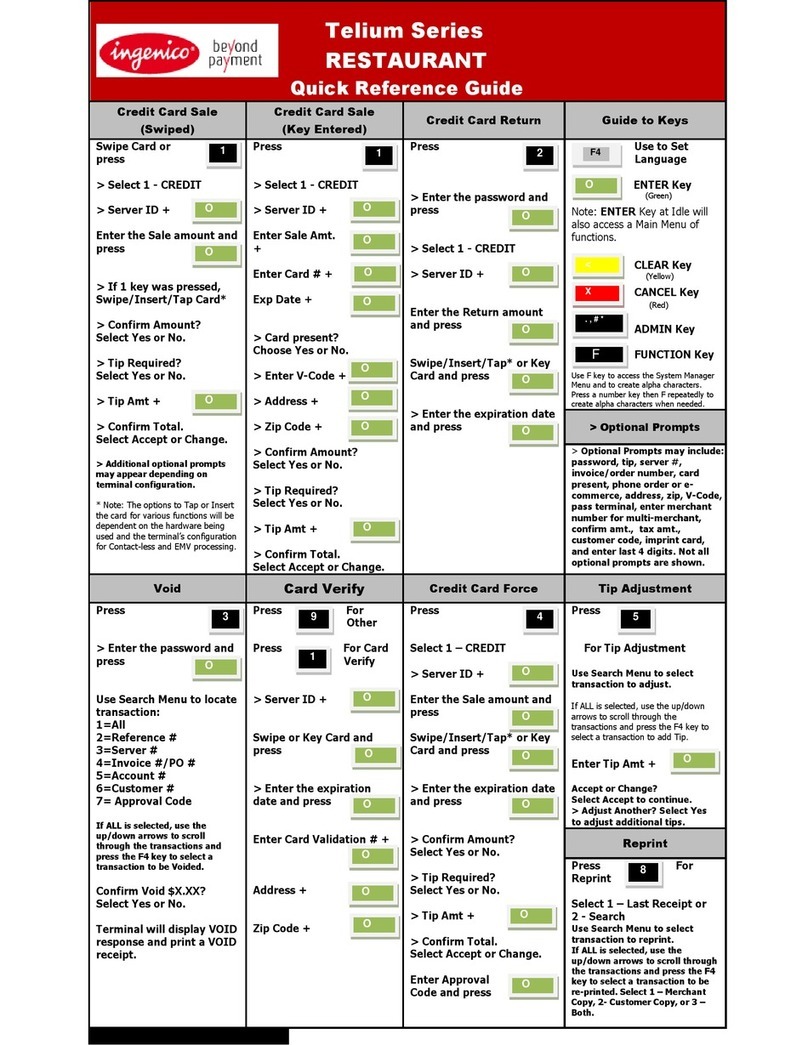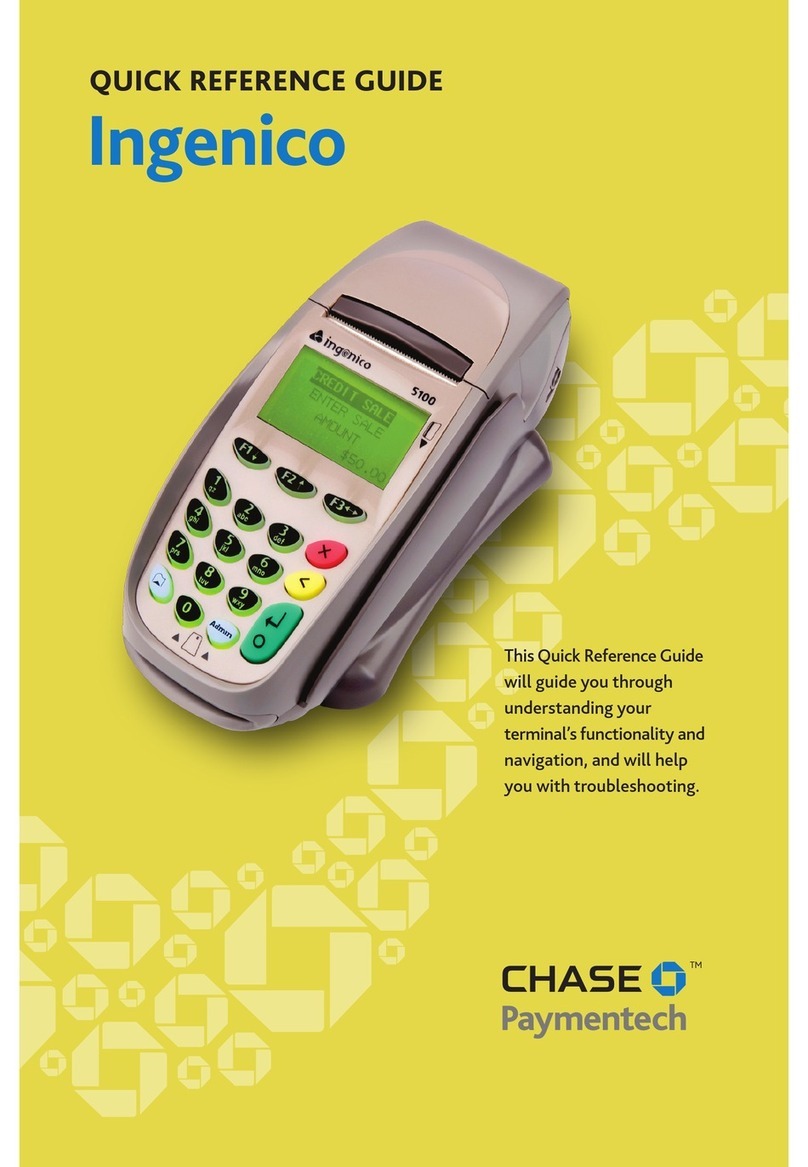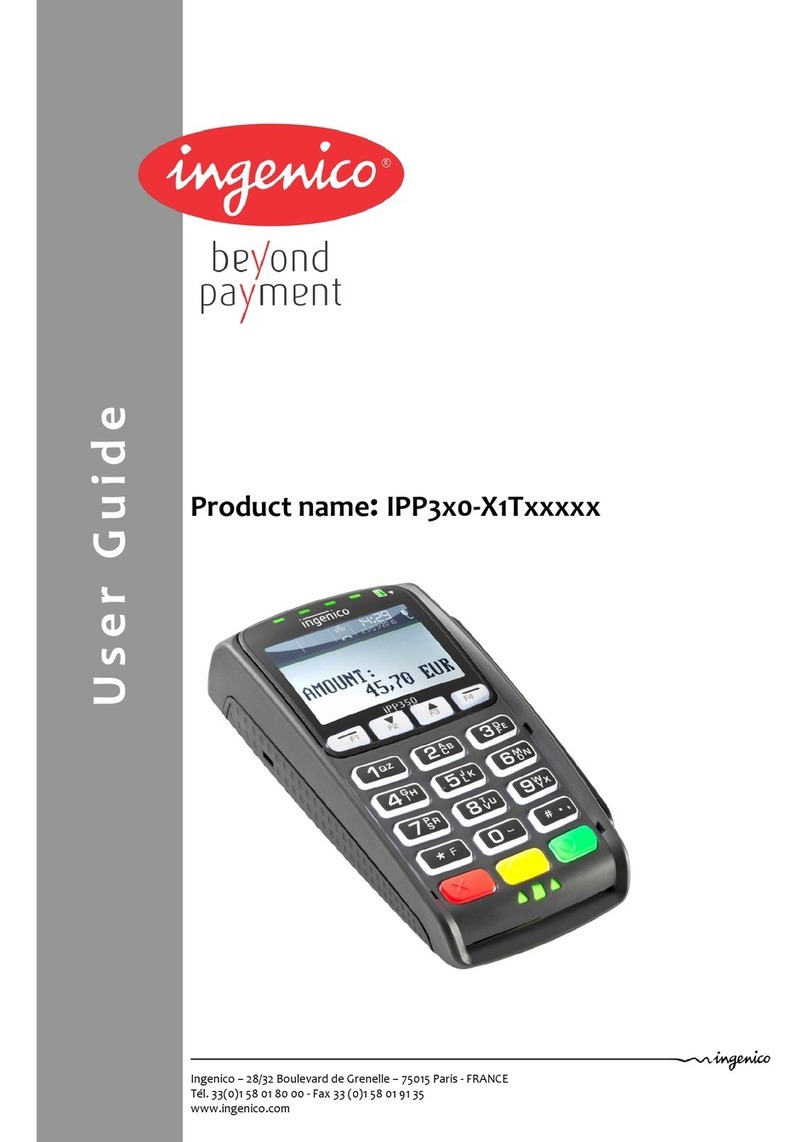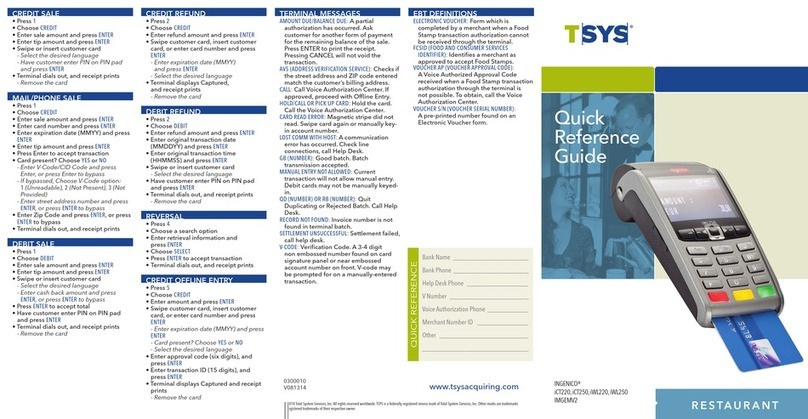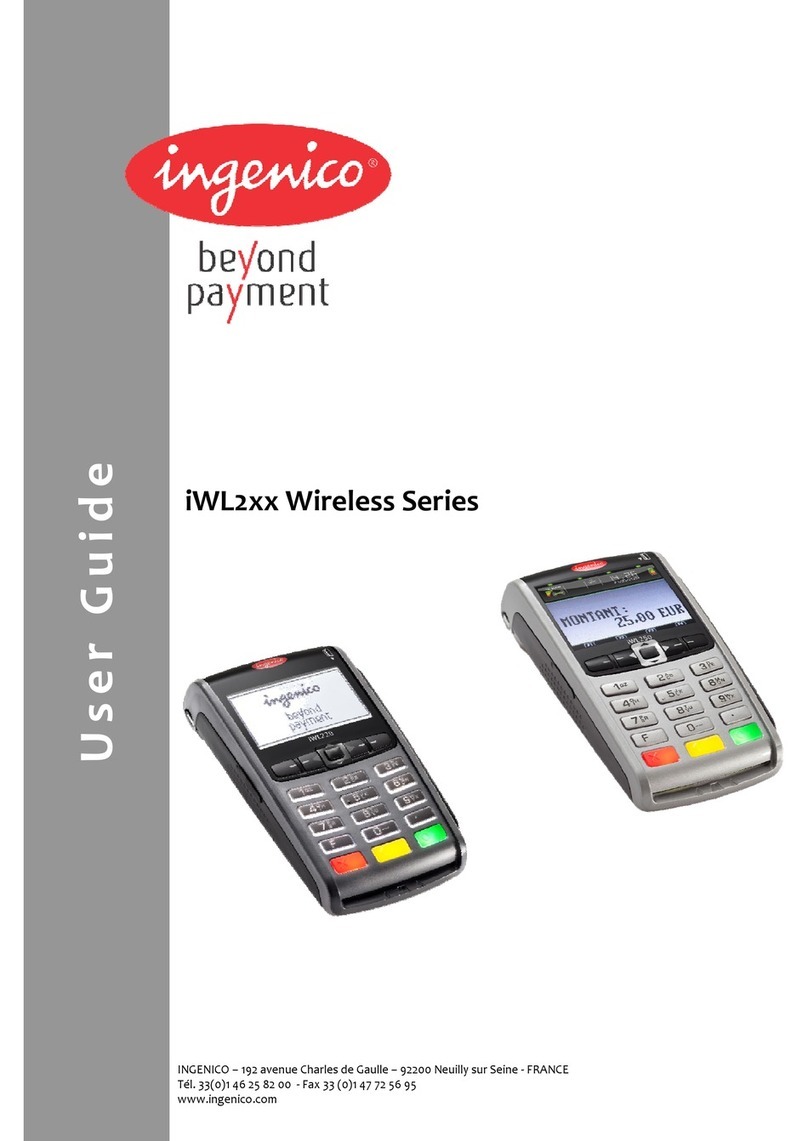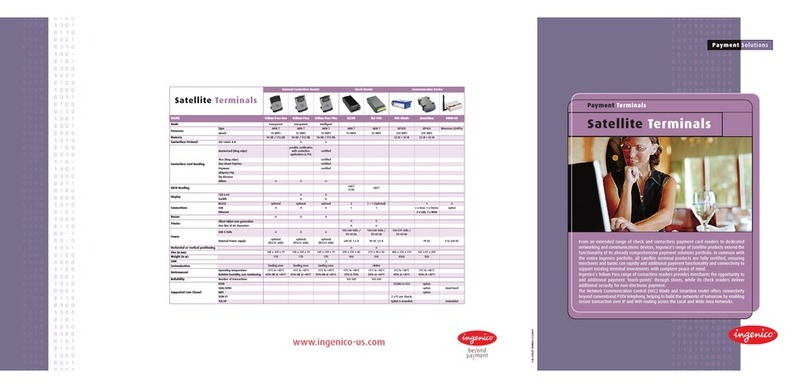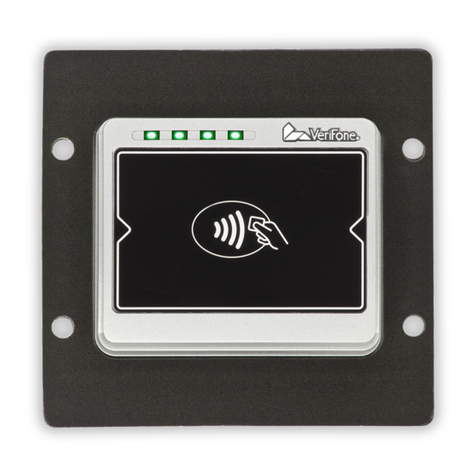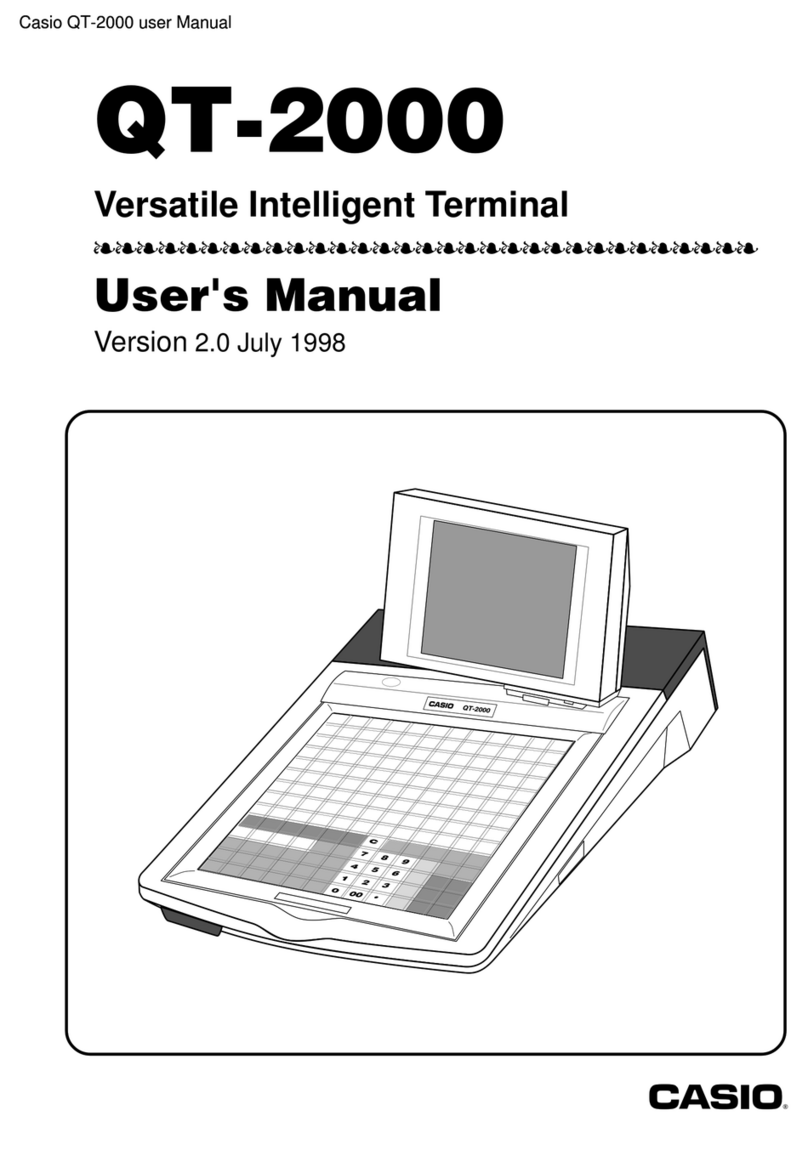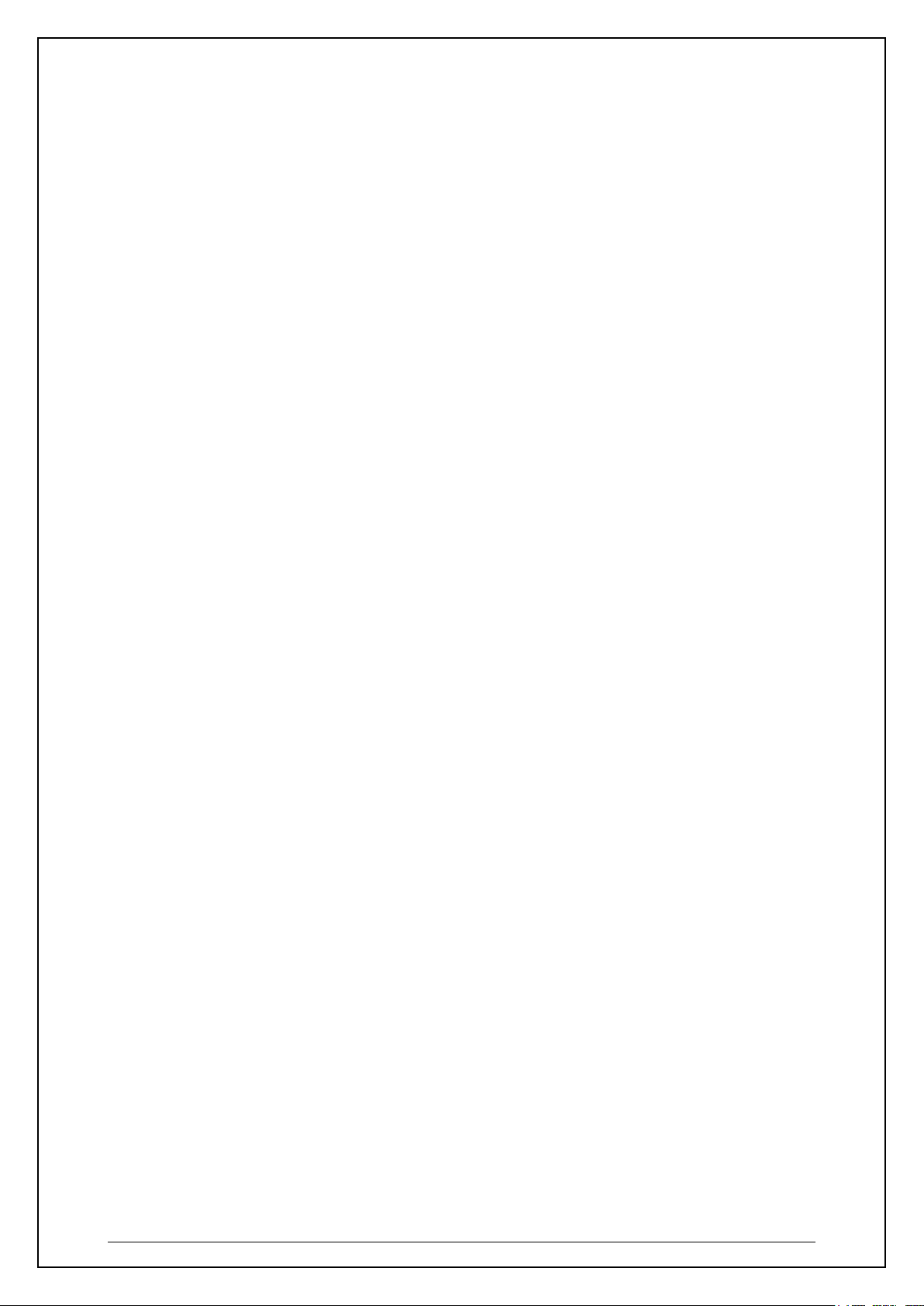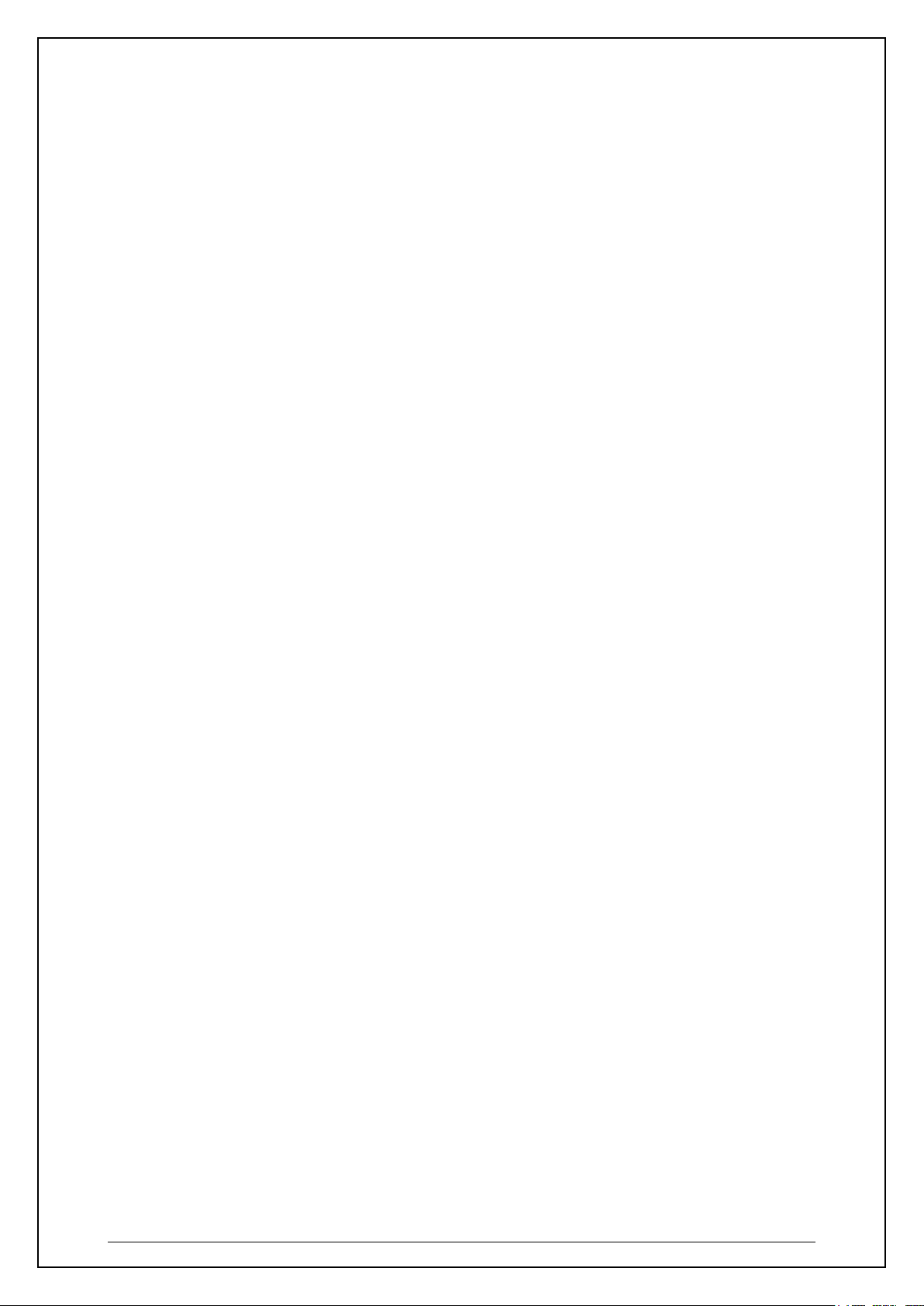
NITRO INGENICO ICT250 AND IWL252 2015 PAYMARK SOFTWARE OPERATING GUIDE Version 1.0
TABLE OF CONTENTS
1INTRODUCTION.............................................................................................................................. 6
2HARDWARE OVERVIEW................................................................................................................. 6
2.1 THE INGENICO ICT250 TERMINAL .................................................................................................6
2.1.1 Features of the iCT250..................................................................................................... 8
2.1.2 The ICT250 Keyboard ...................................................................................................... 9
2.1.2.1 Green/ENTER Key .....................................................................................................................10
2.1.2.2 Yellow/CLEAR Key....................................................................................................................10
2.1.2.3 Red/CANCEL Key.....................................................................................................................10
2.1.2.4 FUNCTION Key...........................................................................................................................10
2.1.2.5 'Soft' Function Keys...................................................................................................................10
2.1.2.6 Alphanumeric Key Entry..........................................................................................................10
2.1.3 Card Reader.................................................................................................................. 11
2.1.3.1 Magnetic Stripe Card..............................................................................................................11
2.1.3.2 Smart Card (IC Card)..............................................................................................................11
2.1.3.3 Contactless Card.....................................................................................................................12
2.2 THE IPP280 PIN PAD.....................................................................................................................13
2.2.1 Features of the Pinpad ................................................................................................. 14
2.2.2 The iPP280 Keyboard..................................................................................................... 15
2.2.3 The iPP310 PIN pad........................................................................................................ 16
2.2.3.1 Keypad.......................................................................................................................................17
2.2.3.2 Green/ENTER Key .....................................................................................................................17
2.2.3.3 Yellow/CLEAR Key....................................................................................................................17
2.2.3.4 Red/CANCEL Key.....................................................................................................................17
2.2.3.5 'Soft' Function Keys...................................................................................................................17
2.2.4 Card Reader.................................................................................................................. 18
2.2.4.1 Contactless Card.....................................................................................................................18
2.3 ICT250 PORT LAYOUT ...................................................................................................................19
2.4 THE INGENICO IWL252 TERMINAL...............................................................................................20
2.4.1 Features of the iWL252.................................................................................................. 22
2.4.2 The iWL252 Keyboard.................................................................................................... 23
2.4.2.1 Green/ENTER Key .....................................................................................................................24
2.4.2.2 Yellow/CLEAR Key....................................................................................................................24
2.4.2.3 Red/CANCEL Key.....................................................................................................................24
2.4.2.4 FUNC Key...................................................................................................................................24
2.4.2.5 MENU Key...................................................................................................................................24
2.4.2.6 'Soft' Function Keys...................................................................................................................24
2.4.2.7 Alphanumeric Key Entry..........................................................................................................24
2.4.3 Card Reader.................................................................................................................. 25
2.4.3.1 Magnetic Stripe Card..............................................................................................................25
2.4.3.2 Smart Card (IC Card)..............................................................................................................25
2.4.3.3 Contactless Card.....................................................................................................................26
2.4.4 Installing Paper Roll........................................................................................................ 27
2.4.5 Installing the Battery...................................................................................................... 28
2.4.6 POWER ON IWL TERMINAL............................................................................................. 29
2.4.7 POWER OFF IWL TERMINAL............................................................................................ 29
2.4.8 IWL252 Bluetooth Base Configuration........................................................................ 30
2.4.9 Bluetooth Communication Icon Status....................................................................... 31
2.5 POWER ICON ................................................................................................................................32
3ADMINISTRATION ........................................................................................................................ 33
3.1 PASSWORDS..............................................................................................................................33
4
IWL 252 BLUETOOTH TERMINAL/BASE PAIRING AND UN-PAIRING FUNCTIONS
.............. 34
5INSTALLING INGENICO IPP SERIES PINPAD ............................................................................... 37