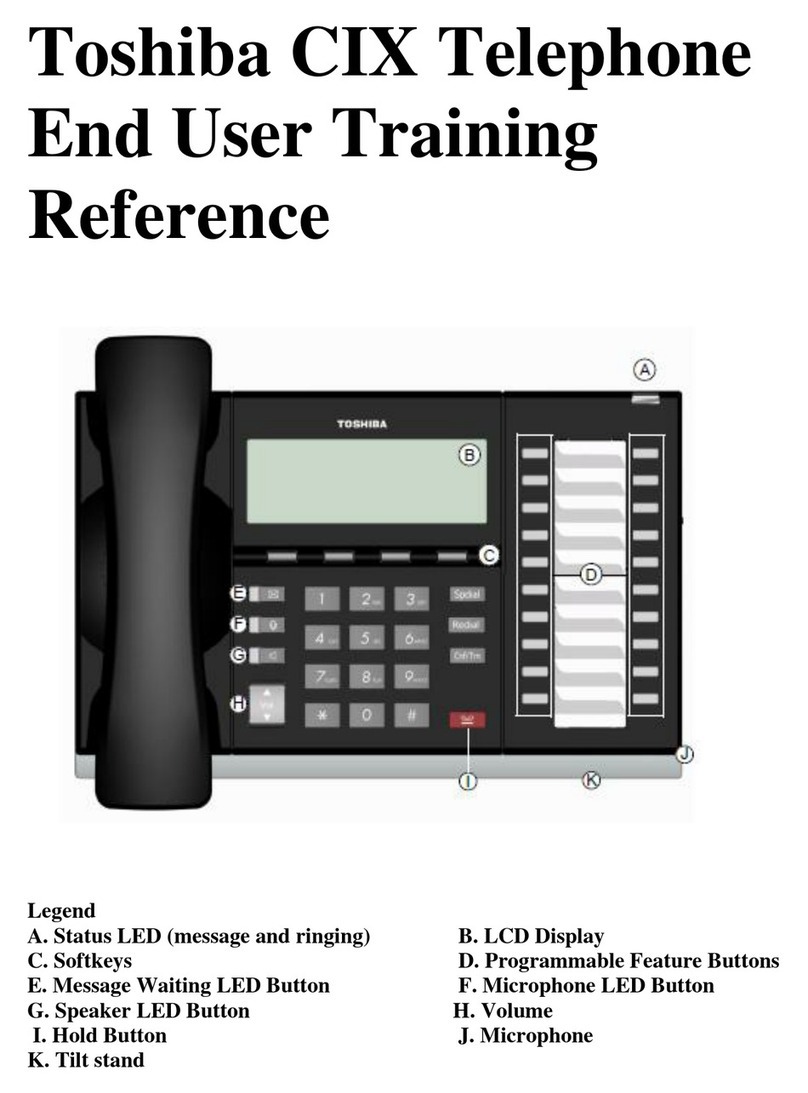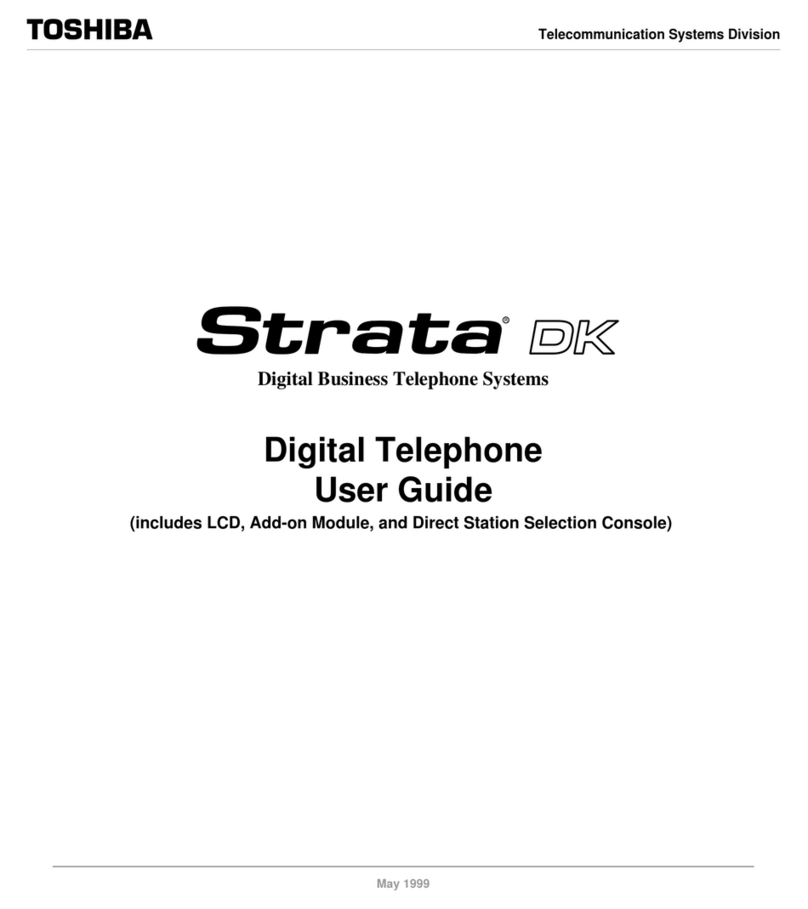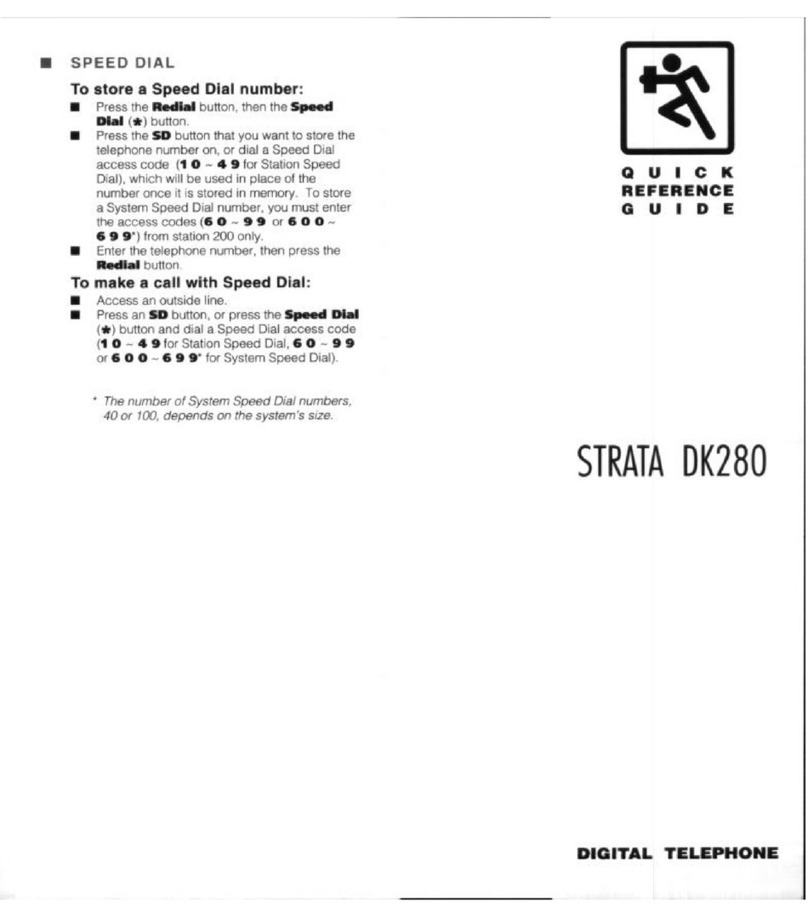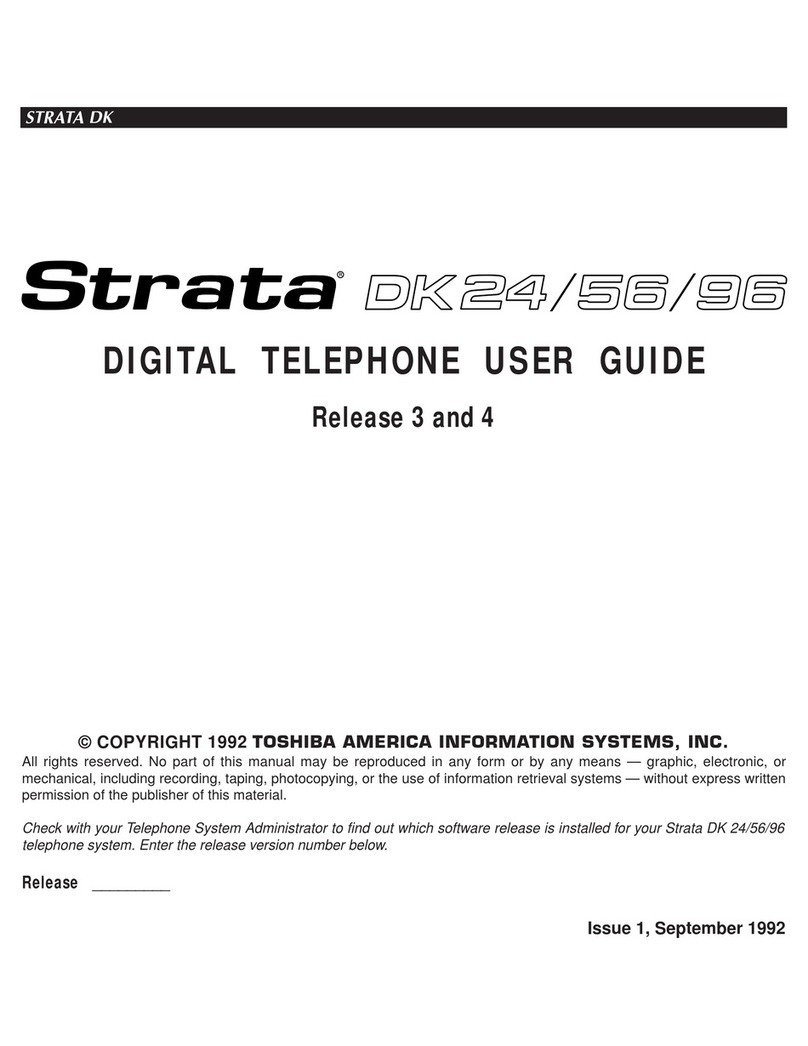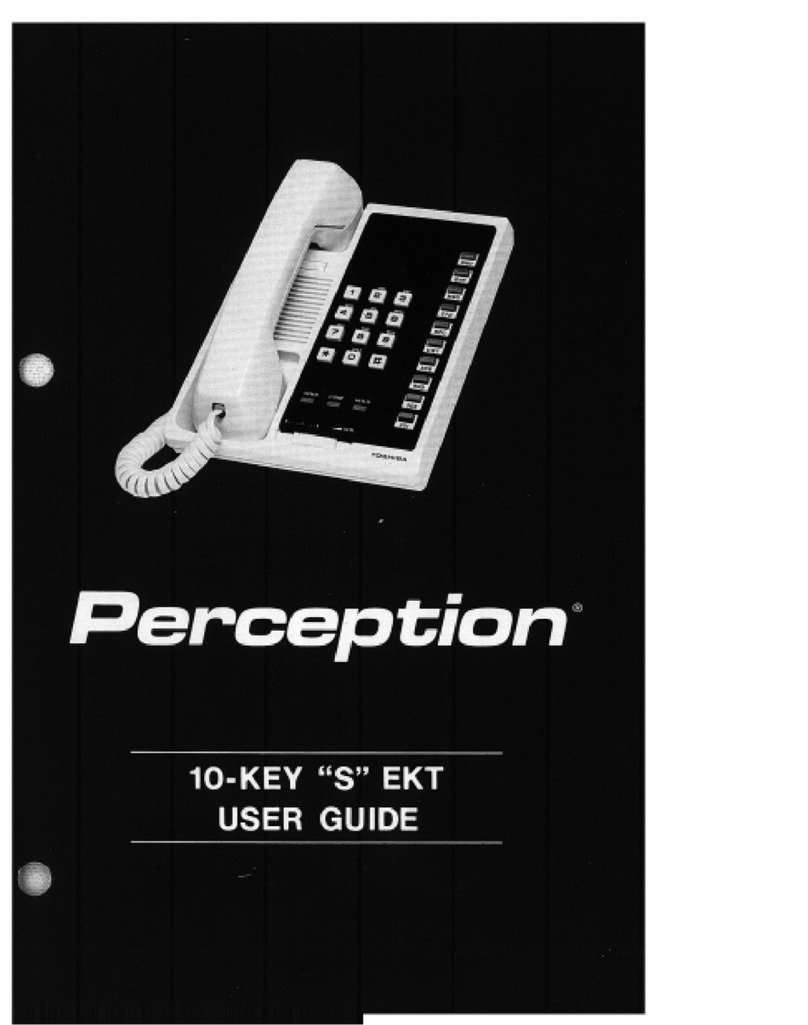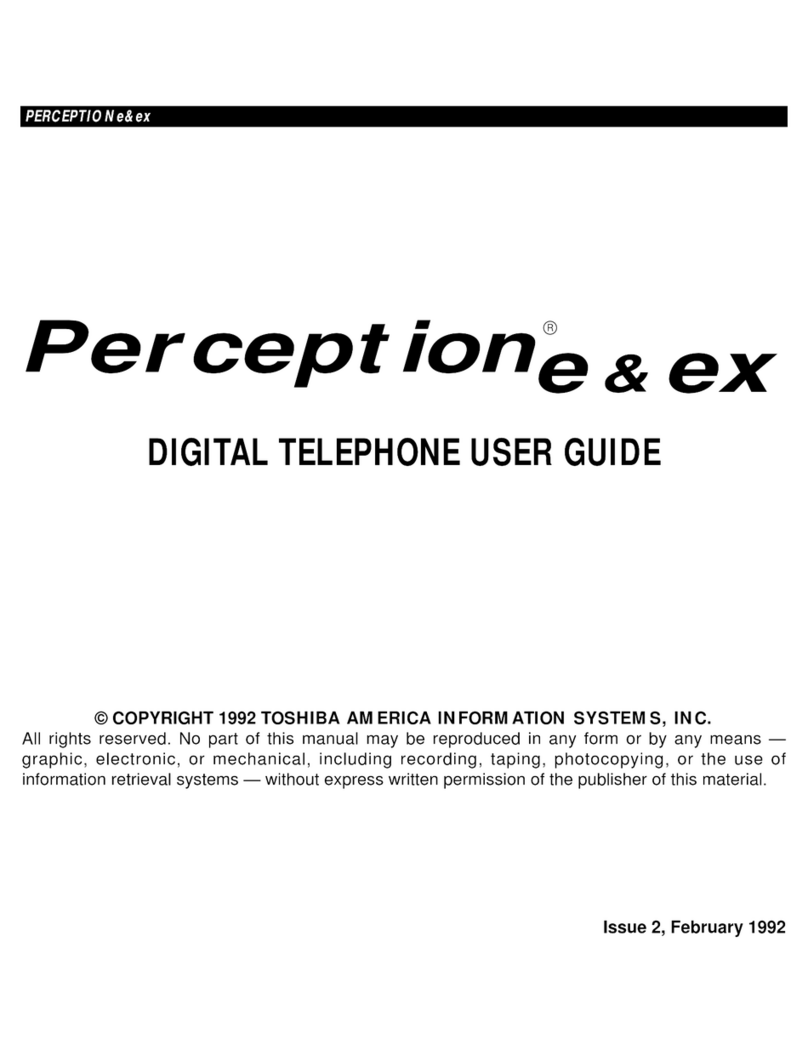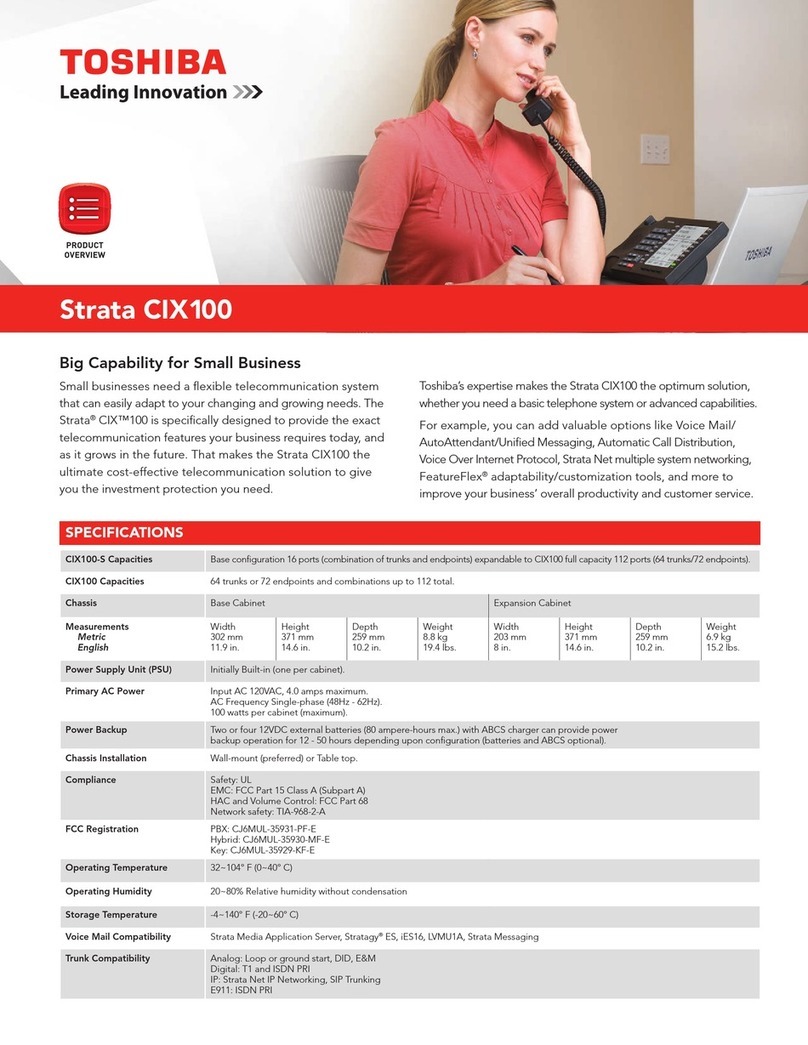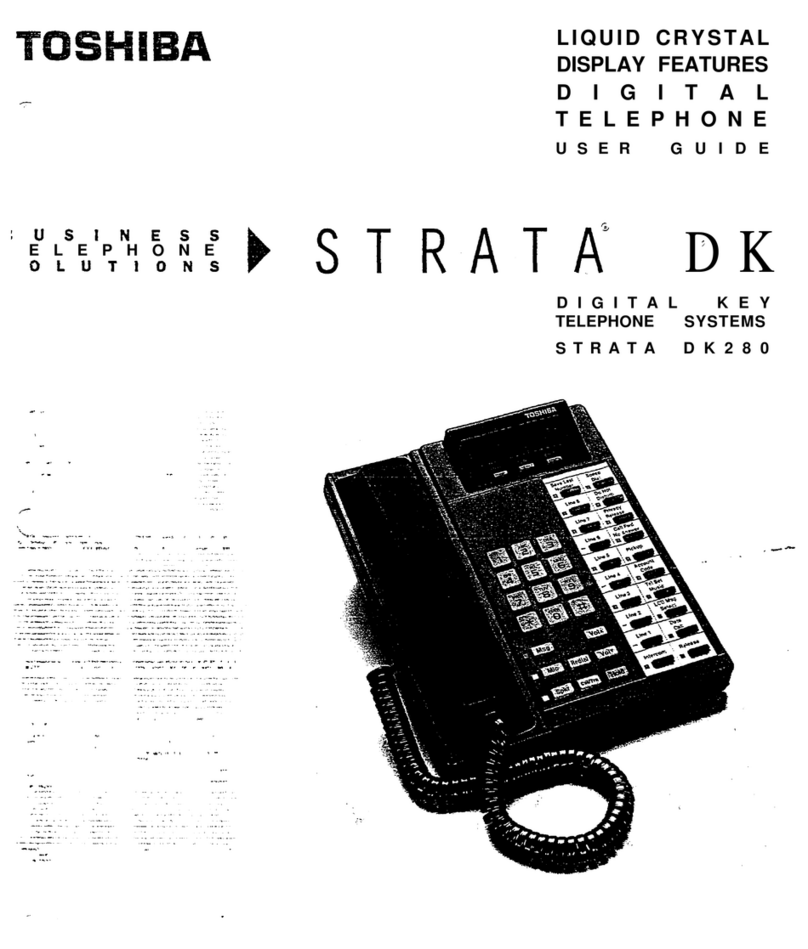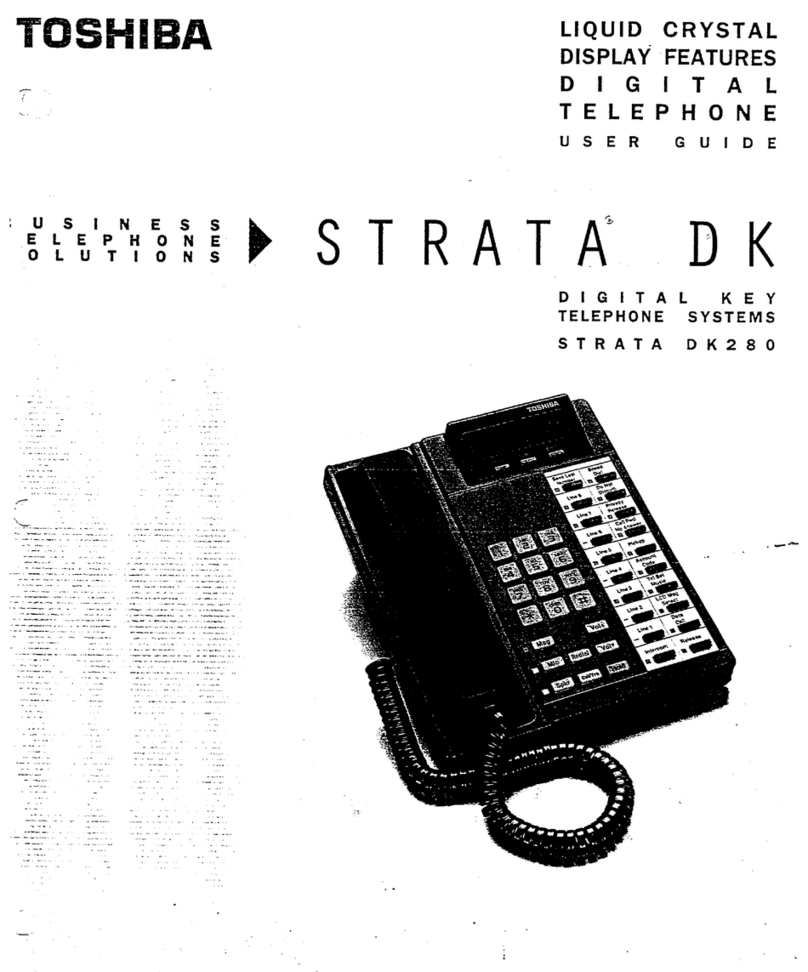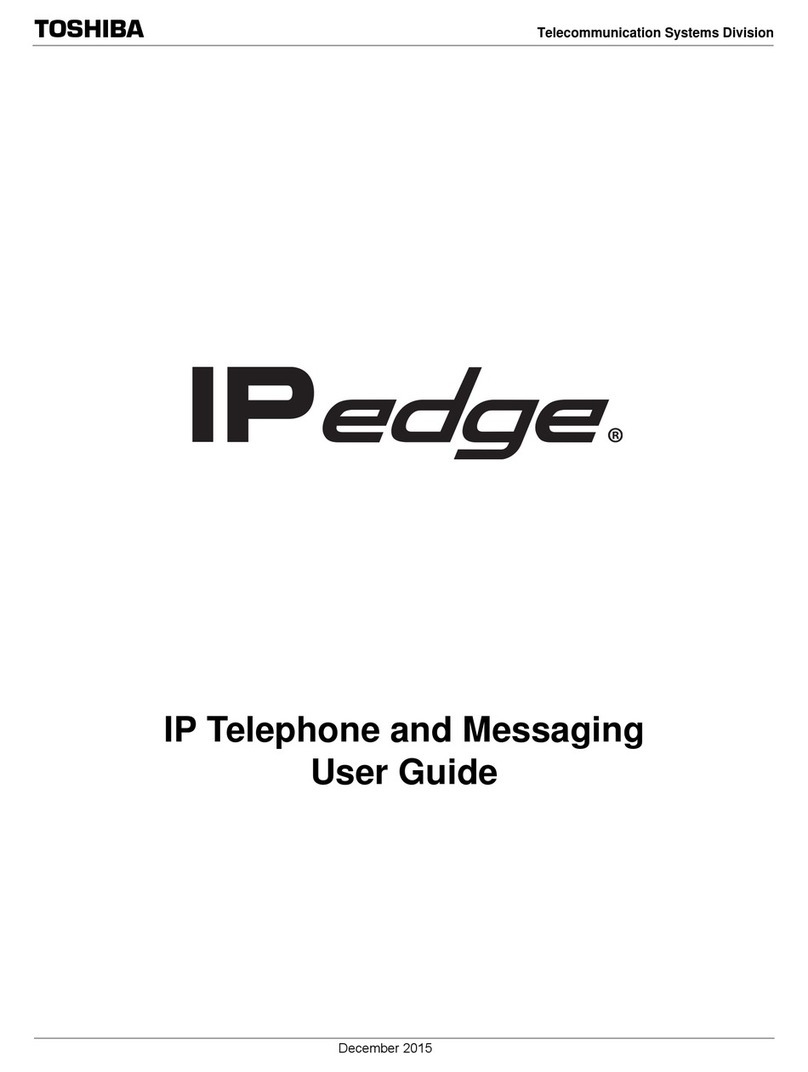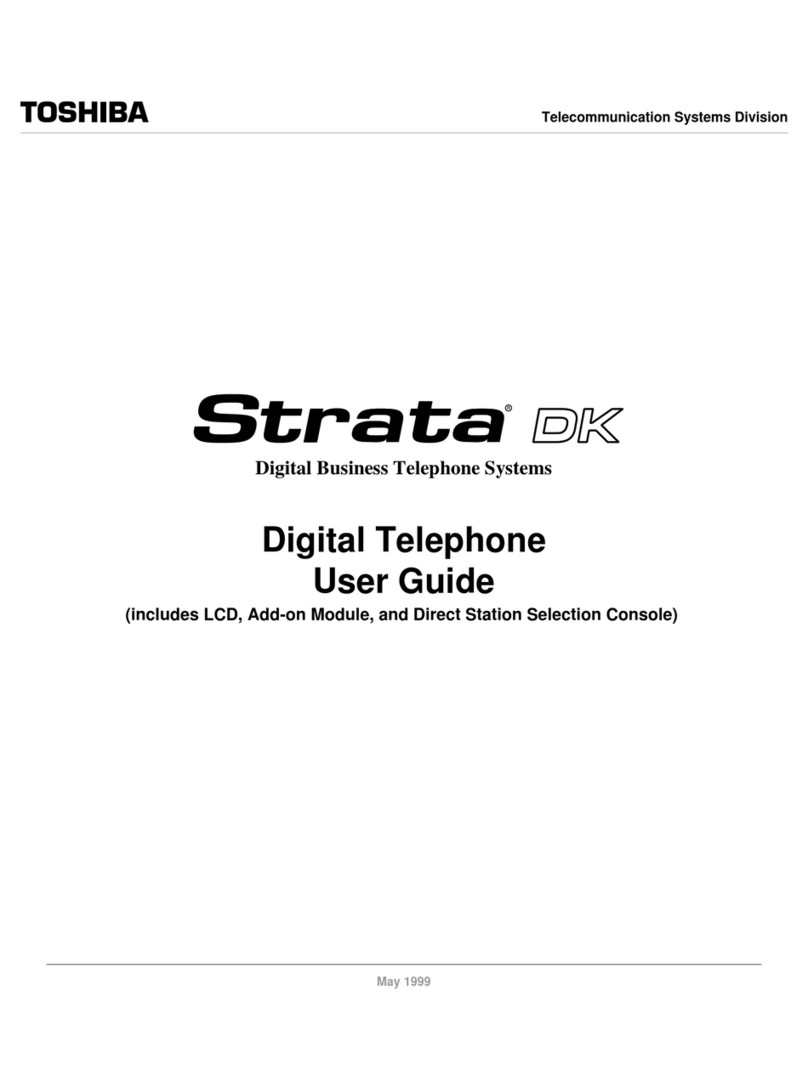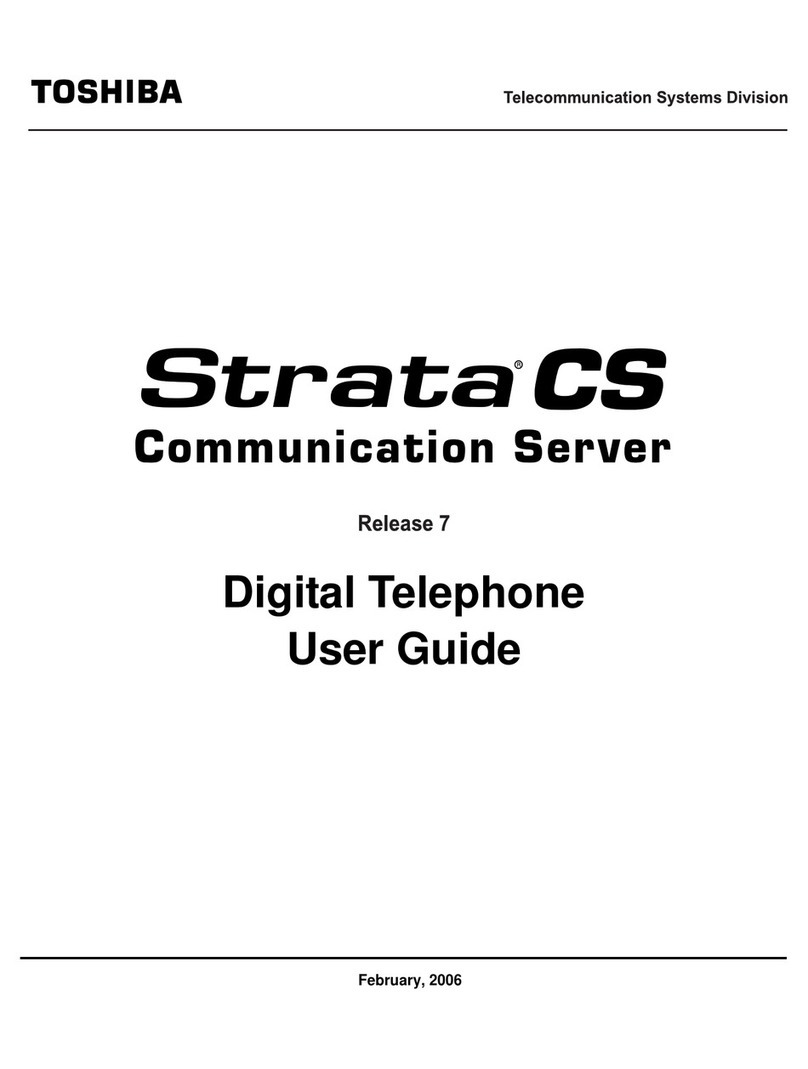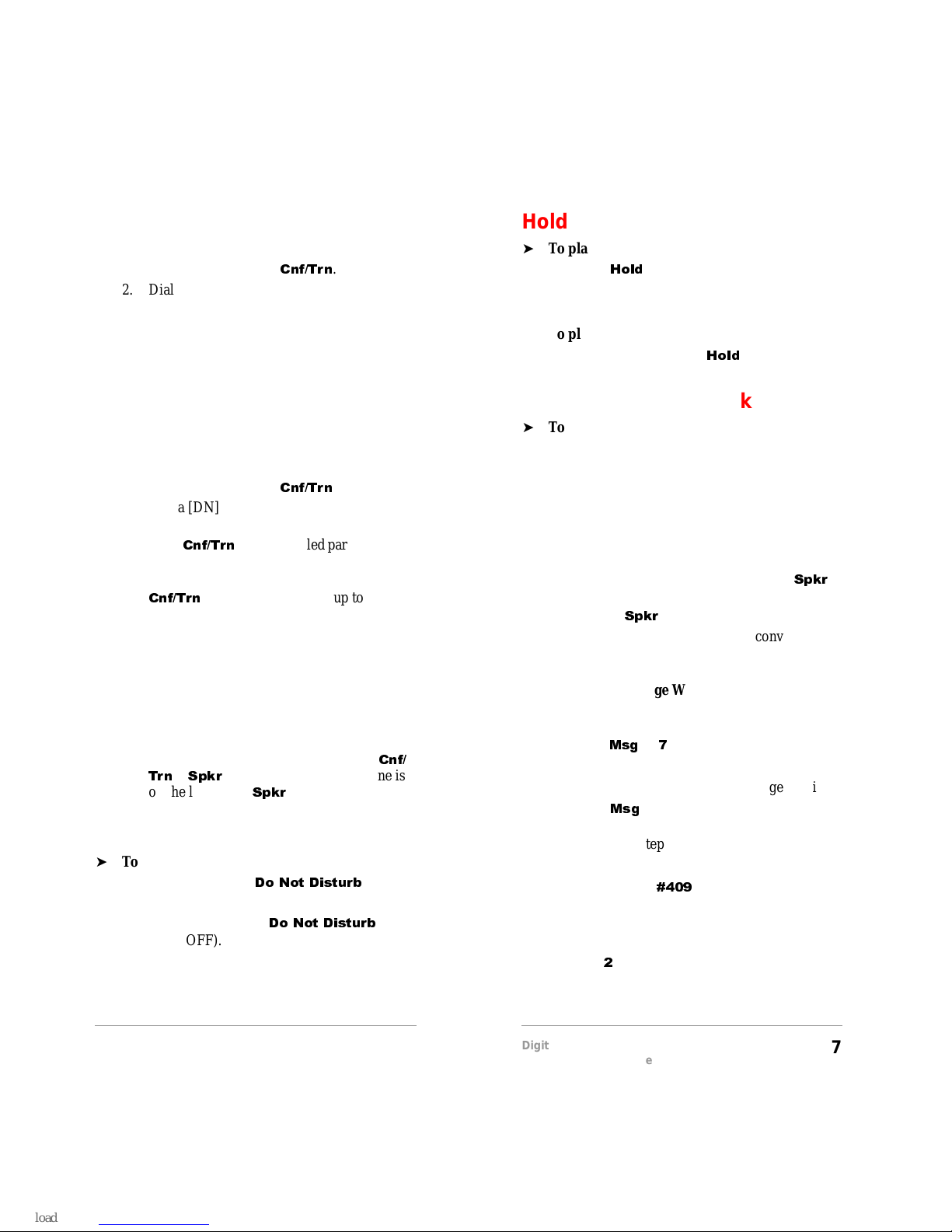6Digital Telephone
Quick Reference Guide
Call Transfer with Camp-on
➤To Transfer a call
1. While on a call, press
.
2. Dial a [DN].
3. Announce the call, then hang up.
If the station is busy, hang up and the call
“camps on” the called number. When the
called number is available, the “camped on”
party is connected. If the called party does
not answer after a certain time, the call rings
back to you.
Conference Calls
➤To make a Conference Call
1. While on a call, press
.
2. Dial a [DN] (or access an outside line and
dial an external telephone number).
3. Press
after the called party answers.
All parties are conferenced together.
If you added an outside line to the call, press
again before hanging up to allow
the outside parties to continue talking. (If
you do not, the call is disconnected).
Note Some types of outside lines
(“unsupervised”) do not automatically
disconnect when conferenced parties
hang up. In this case, press one of the
flashing buttons to monitor the
conference.
If the parties are still on the line, press
+
%
, then hang up. When no one is
on the line, press
%
to disconnect the
lines.
Do Not Disturb
➤To activate/deactivate Do Not Disturb
➤To activate, press
) "
(LED
ON).
➤To deactivate, press
) "
again
(LED OFF).
7
Digital Telephone
Quick Reference Guide
Hold
➤To place a call on Hold
➤Press
0
.
➤To retrieve a Held call
➤Press the held (flashing) line or [DN].
➤To place a call on Exclusive Hold
➤While on a call, press
0
twice. (No one
can accidentally pick up your call.)
Handsfree Answerback
➤To receive a Handsfree Answerback call
You hear a single warning tone followed by the
caller’s voice.
➤Without lifting the handset, speak toward the
telephone at a normal voice level.
Handsfree Monitoring
➤To use Handsfree Monitoring
1. While off-hook on a call, hold down
%
and place the handset on-hook.
2. Release
%
.
3. Lift the handset to resume the conversation.
Message Waiting
➤To leave a Message Waiting Indication at
another station
➤After reaching a busy or unanswered station,
press
1".
or
/
.
➤To answer a Message Waiting at your station
A flashing Msg LED indicates message waiting.
➤Press
1".
, lift the handset. If the message
sender does not answer, go on-hook and
repeat this step to skip to the next message.
➤To cancel a Message Waiting for a station
➤Press [DN] +
.
Override/OCA
➤To make a Busy Override or OCA call
➤Dial
+
after dialing the busy station