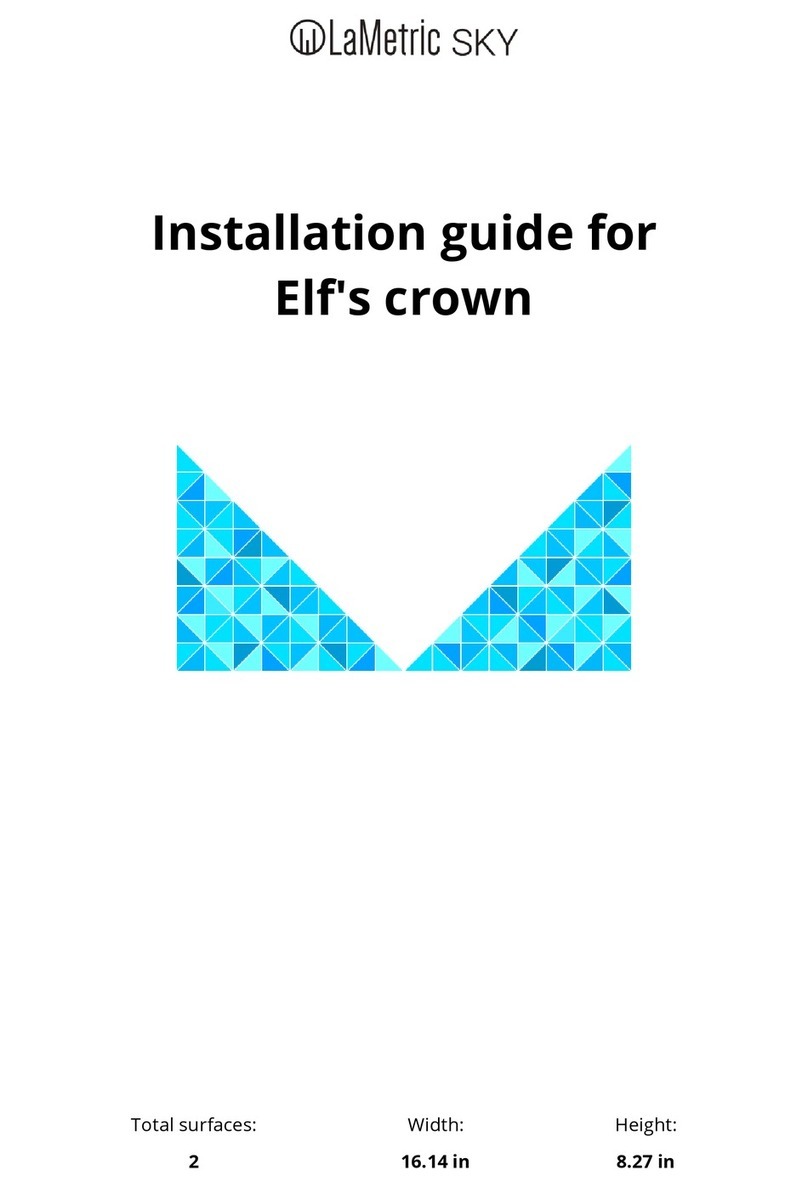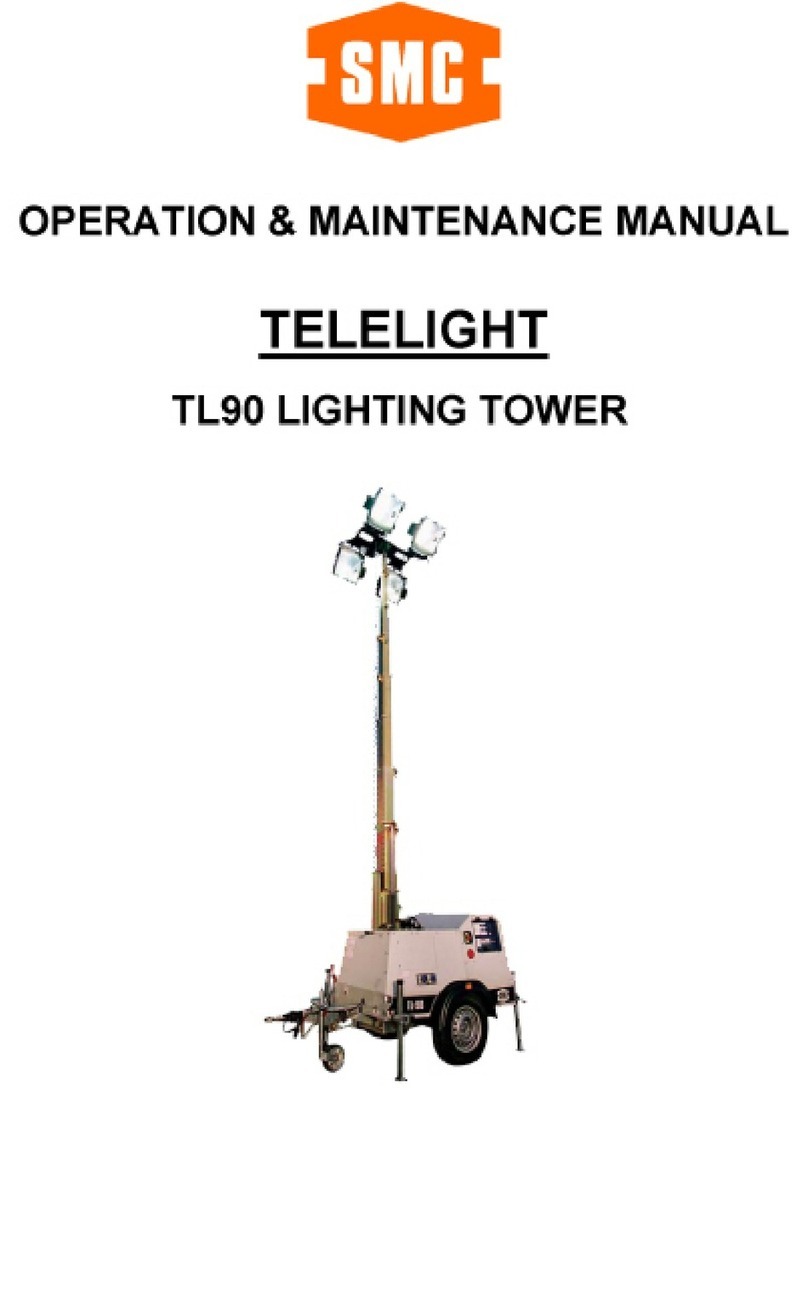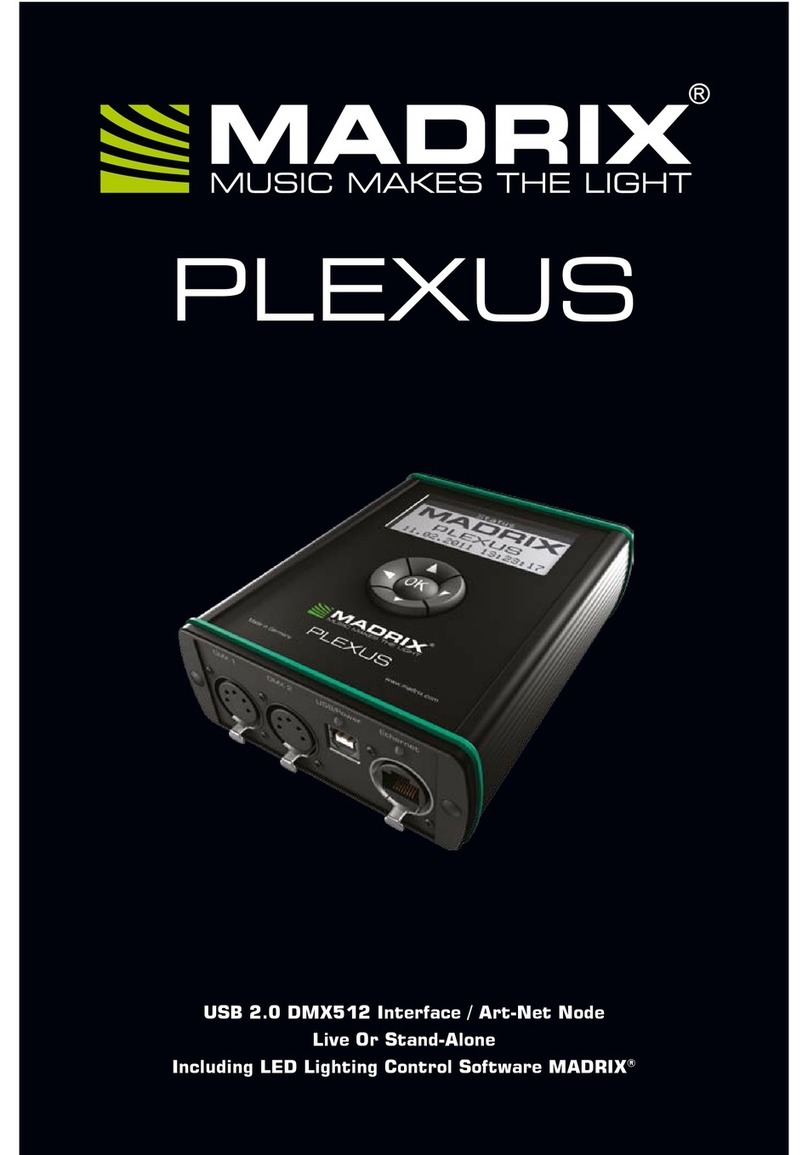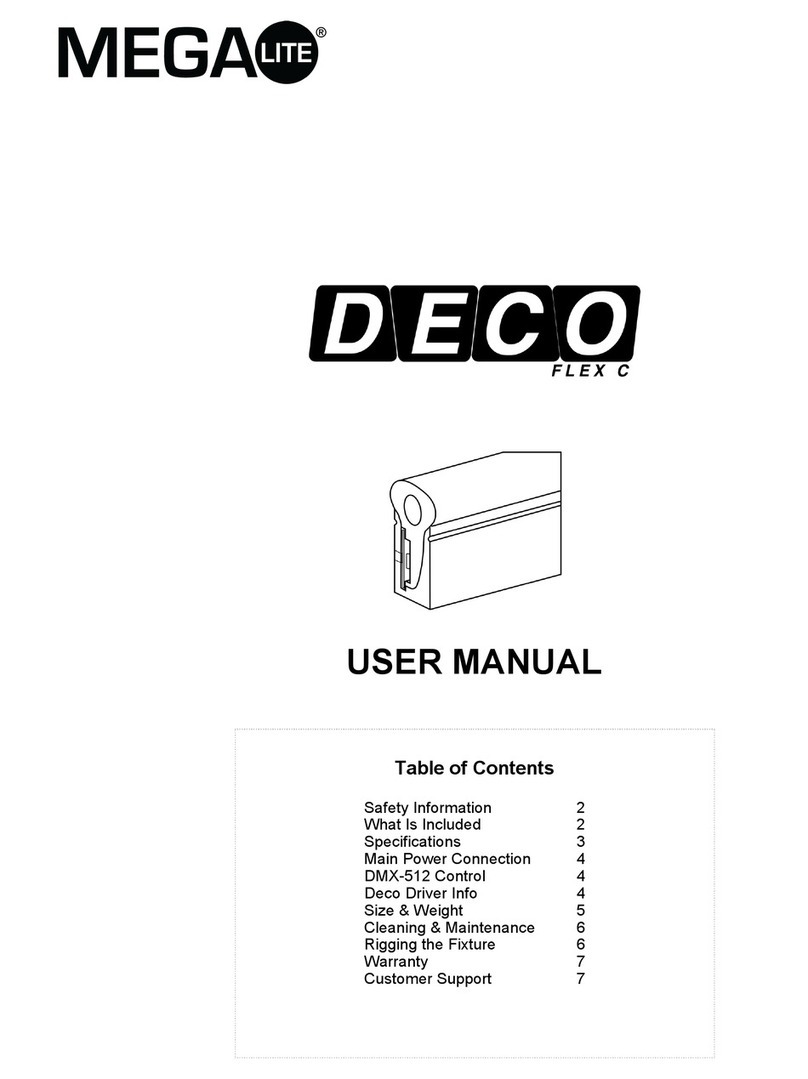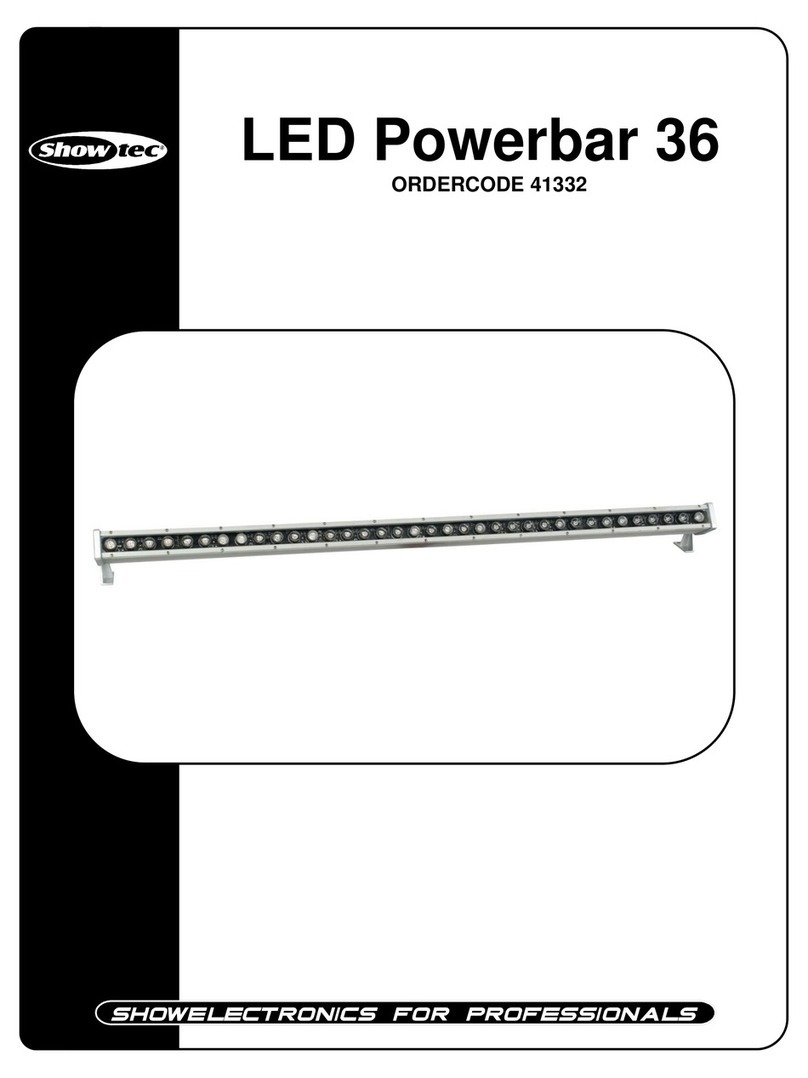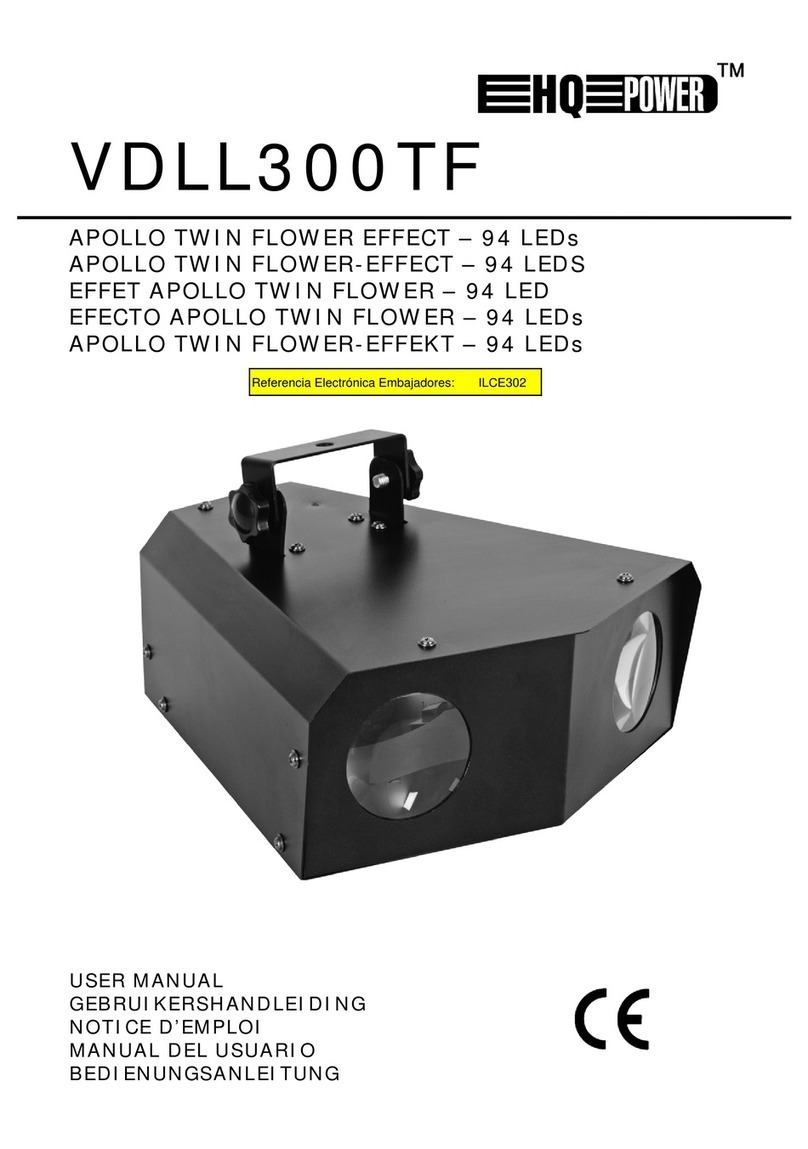INNOVAPLAS AQUaRIUS 5010 User manual
Other INNOVAPLAS Lighting Equipment manuals
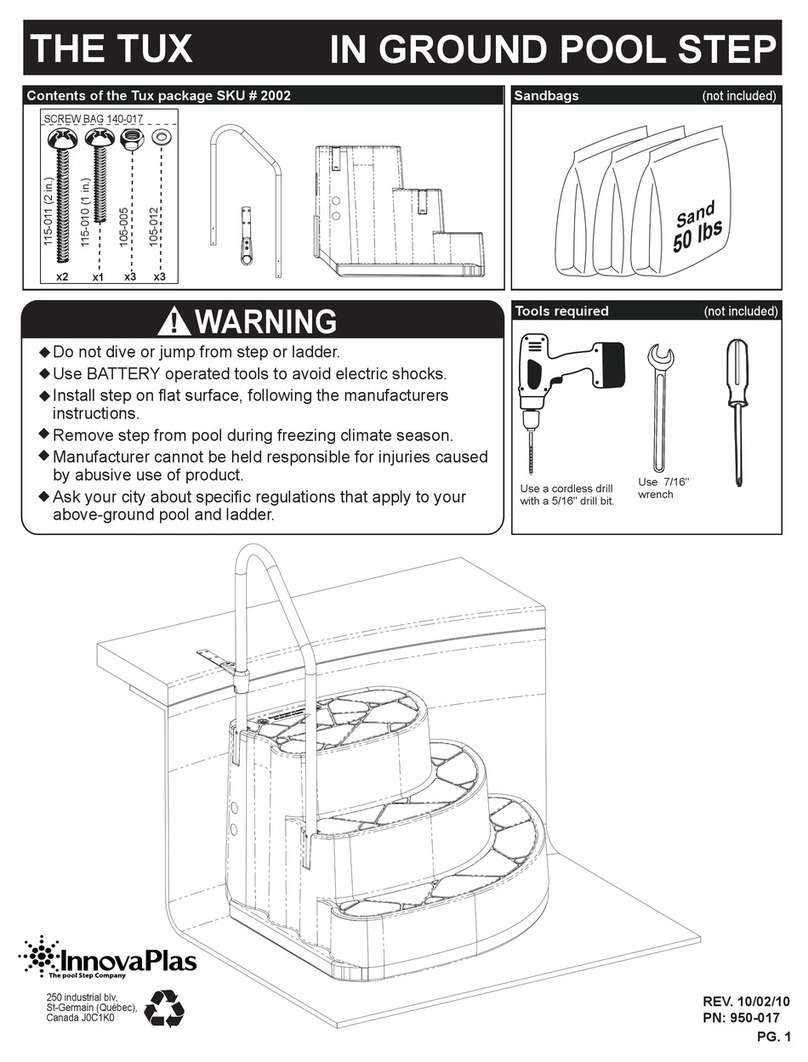
INNOVAPLAS
INNOVAPLAS THE TUX User manual

INNOVAPLAS
INNOVAPLAS Lumi-O FIESTA 1003 User manual

INNOVAPLAS
INNOVAPLAS OPERA User manual
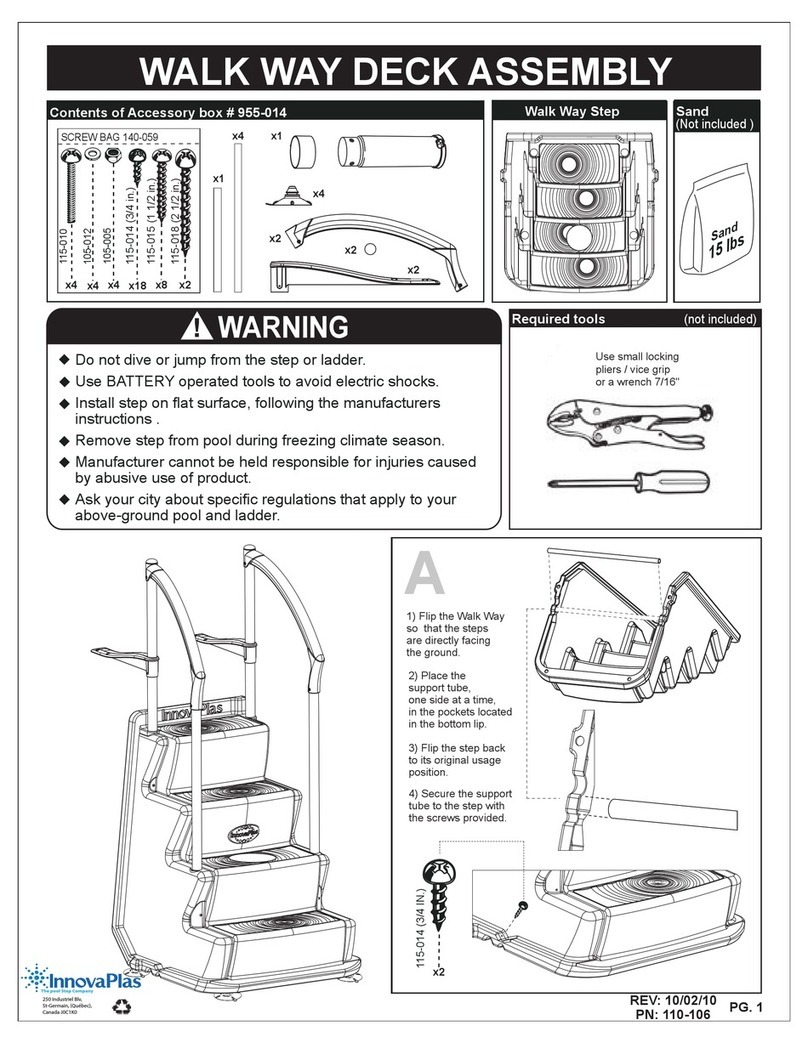
INNOVAPLAS
INNOVAPLAS WALK WAY User manual

INNOVAPLAS
INNOVAPLAS AQUARIUS DECK 5000 User manual

INNOVAPLAS
INNOVAPLAS BILTMOR 5001 User manual
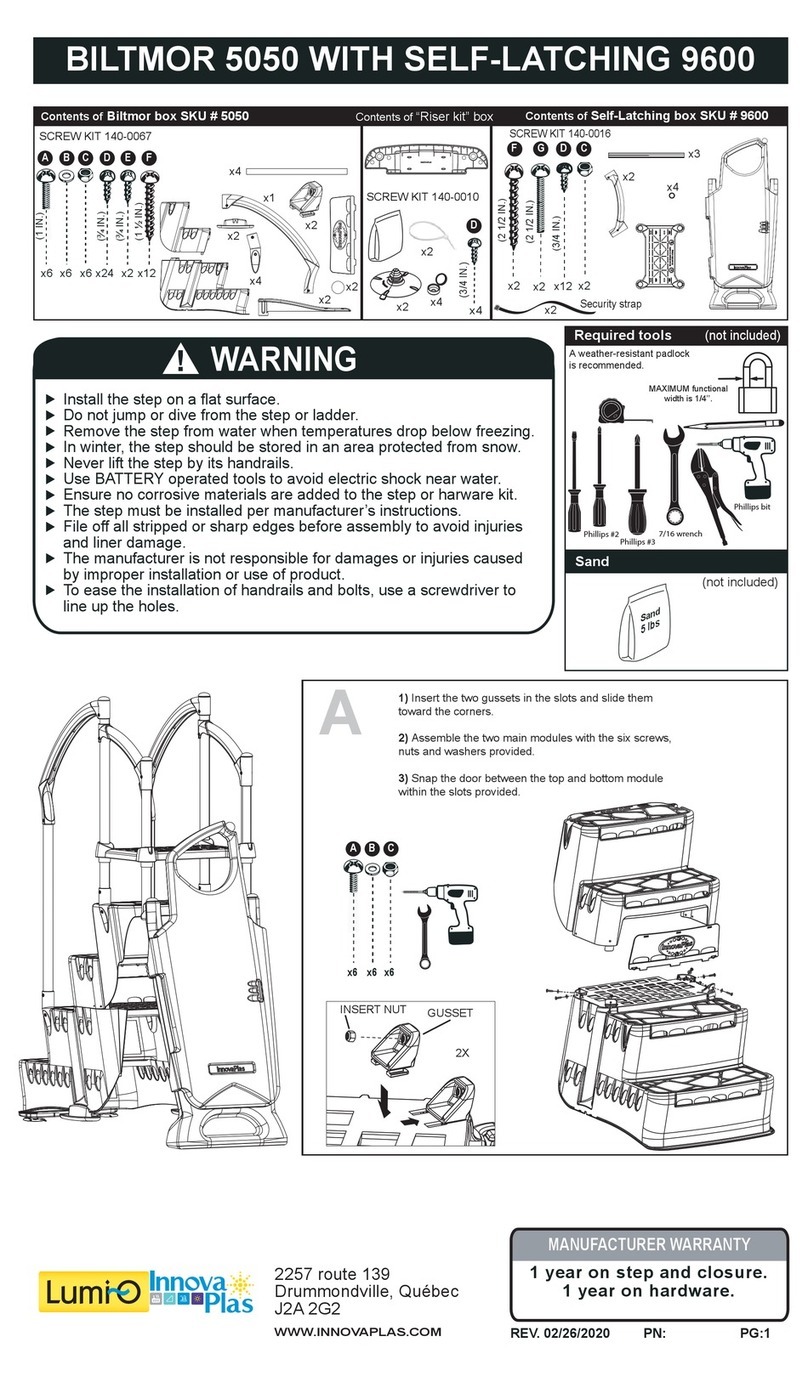
INNOVAPLAS
INNOVAPLAS BILTMOR 5050 WITH SELF-LATCHING 9600 User manual

INNOVAPLAS
INNOVAPLAS WALK WAY User manual

INNOVAPLAS
INNOVAPLAS AQUARIUS 5010 User manual
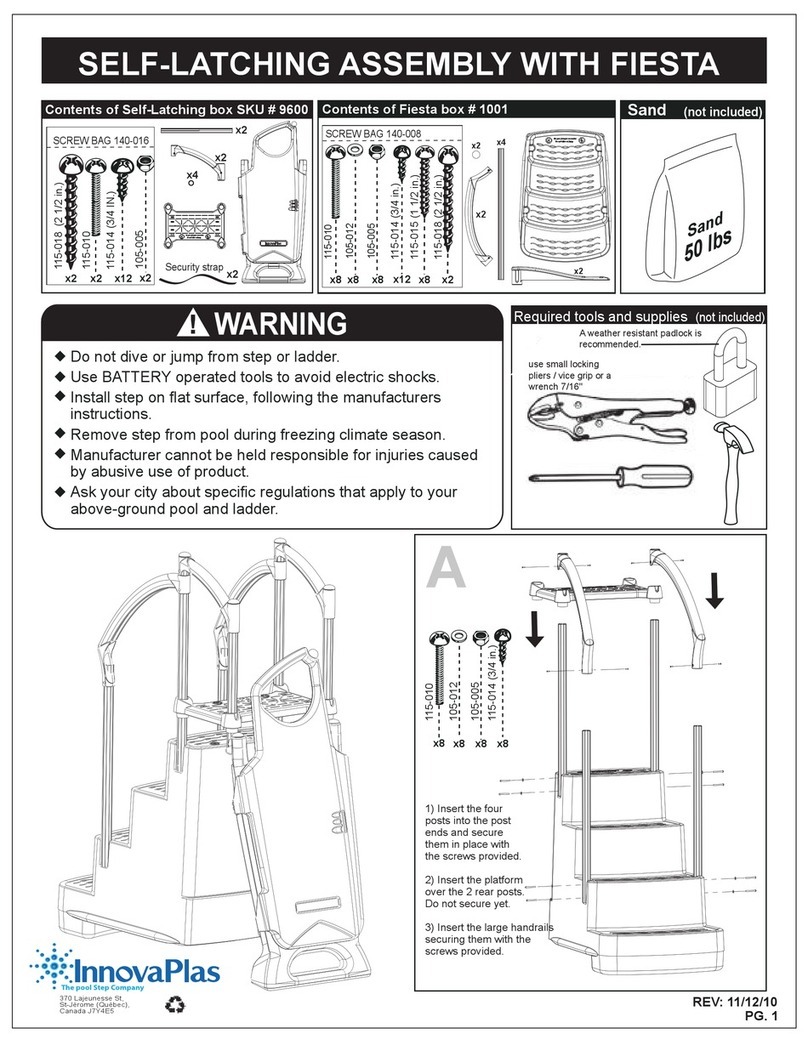
INNOVAPLAS
INNOVAPLAS Self-Latching User manual

INNOVAPLAS
INNOVAPLAS BILTMOR DECK 5005 User manual

INNOVAPLAS
INNOVAPLAS Fiesta User manual

INNOVAPLAS
INNOVAPLAS Lumi-O BILTMOR 5005 User manual

INNOVAPLAS
INNOVAPLAS AQUARIUS 5000 User manual

INNOVAPLAS
INNOVAPLAS MAJESTIC 8000 WITH DECK User manual
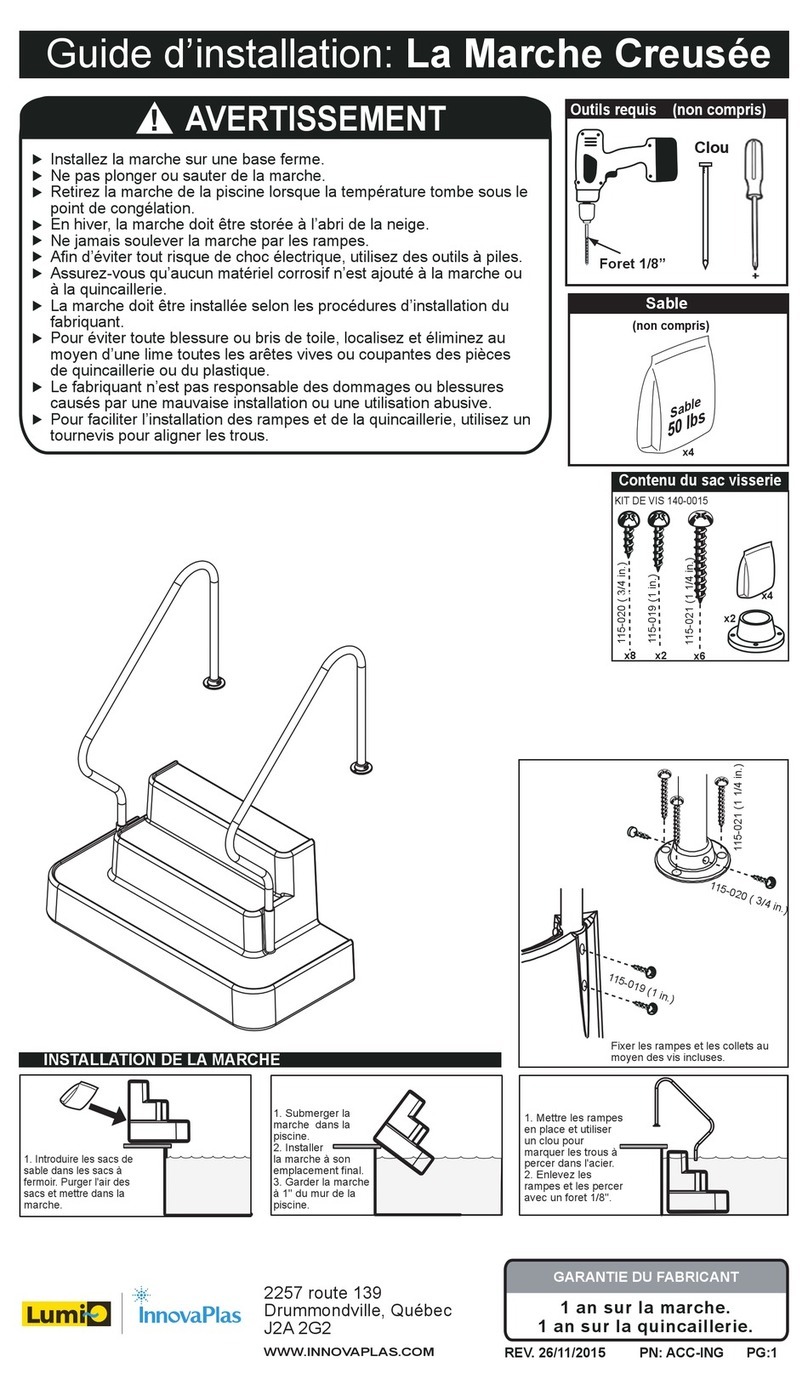
INNOVAPLAS
INNOVAPLAS Inground step MC30013 User manual
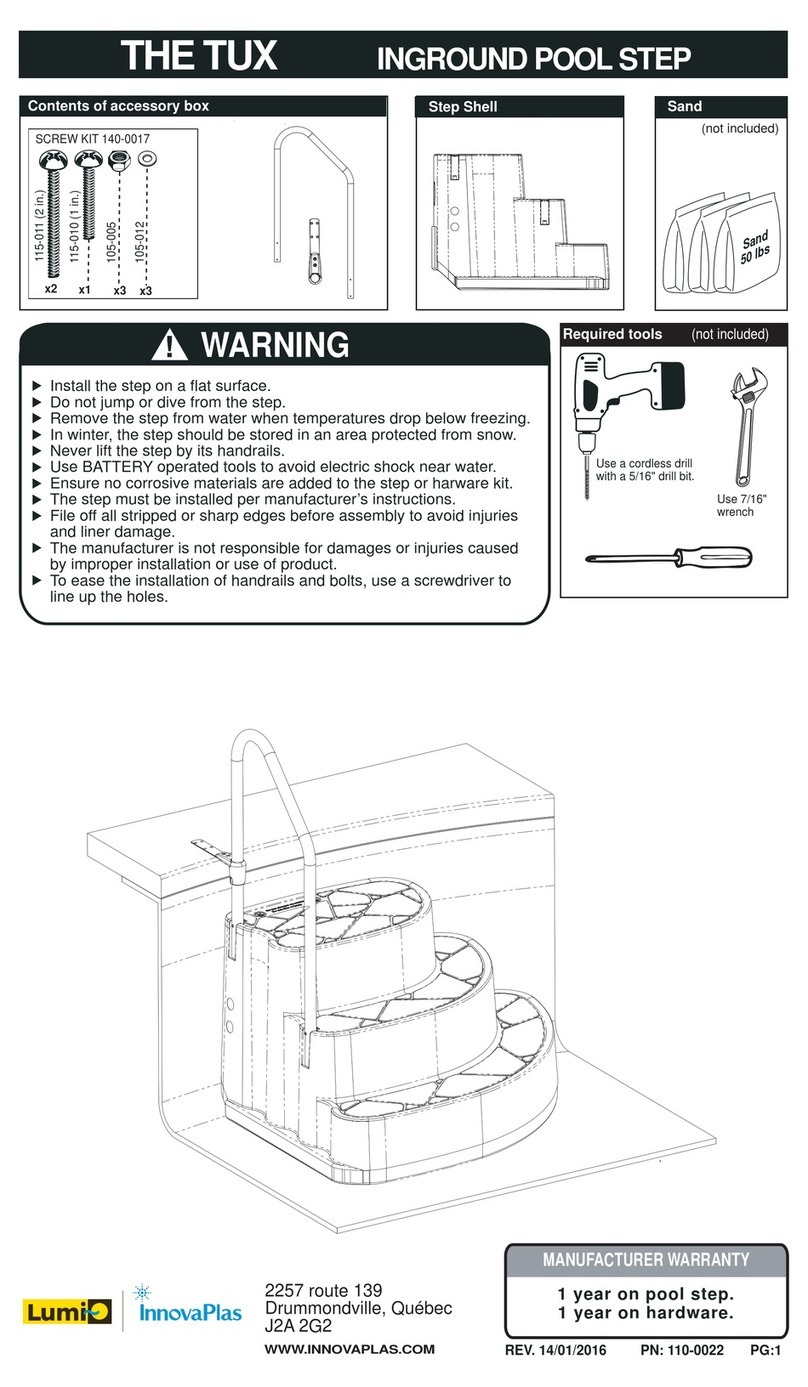
INNOVAPLAS
INNOVAPLAS THE TUX User manual
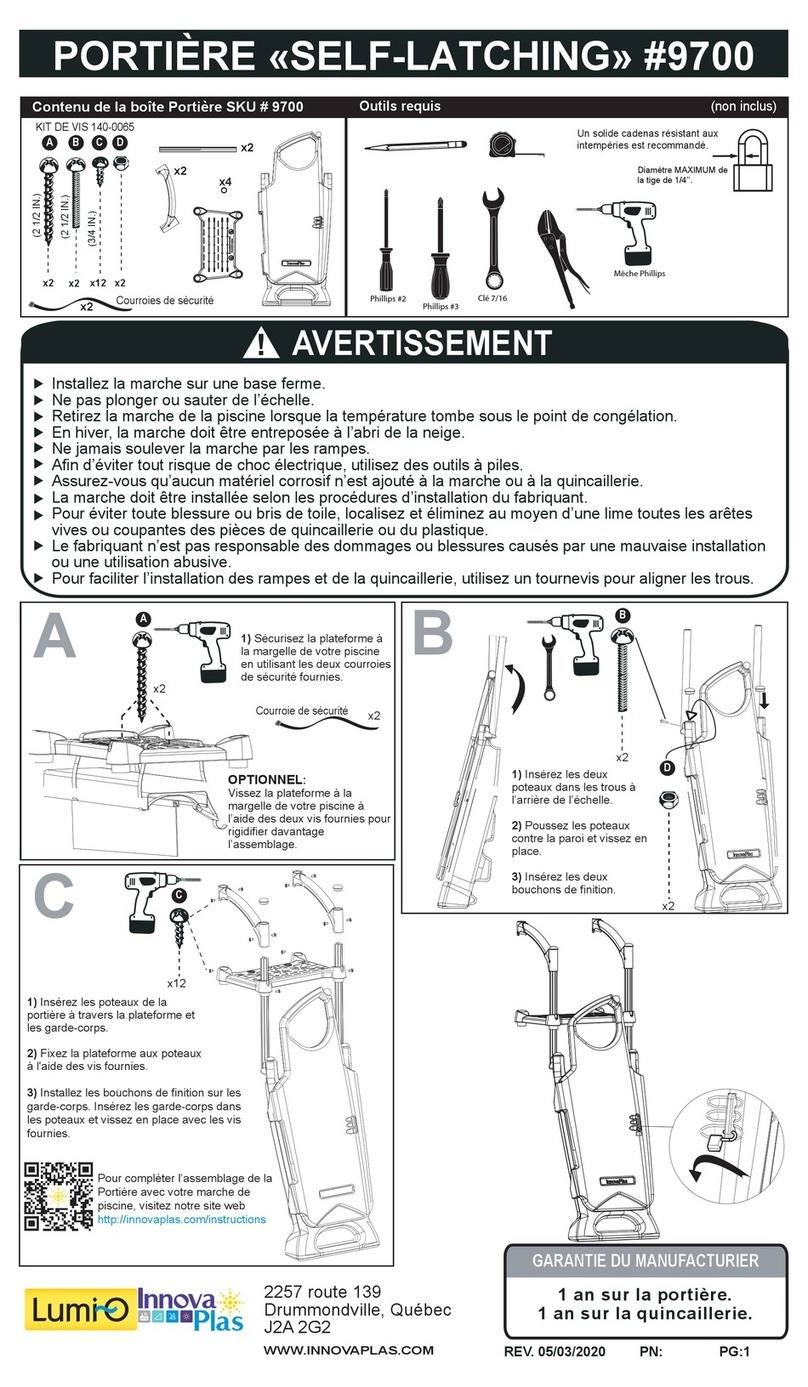
INNOVAPLAS
INNOVAPLAS LUMI-O 9700 User manual

INNOVAPLAS
INNOVAPLAS Lumi-O Biltmor 5005 User manual
Popular Lighting Equipment manuals by other brands

viparspectra
viparspectra Reflector Series User instructions

Lightmybricks
Lightmybricks LEGO Joker Manor 70922 Lighting Kit manual
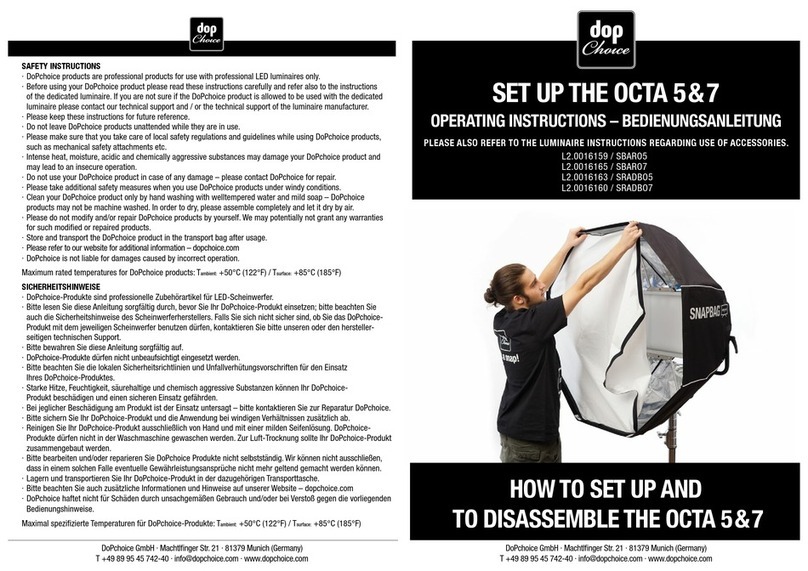
Dop Choice
Dop Choice OCTA 5 operating instructions
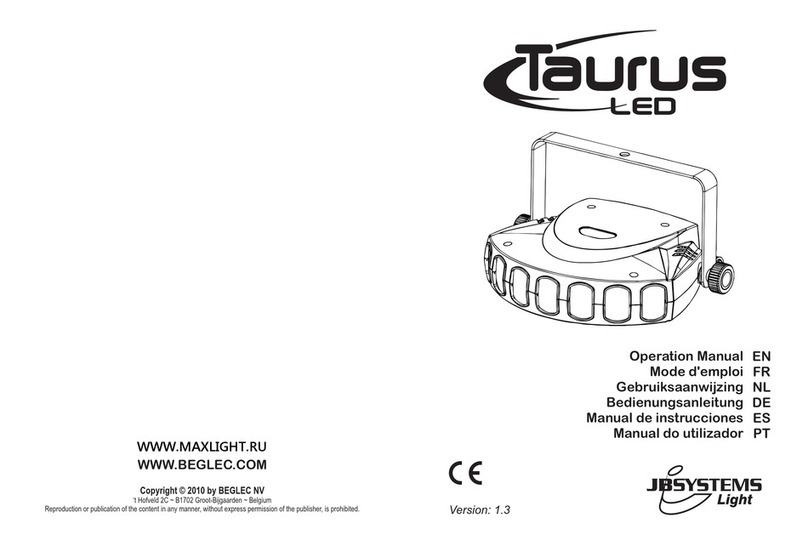
JB Systems Light
JB Systems Light Taurus LED Operation manual
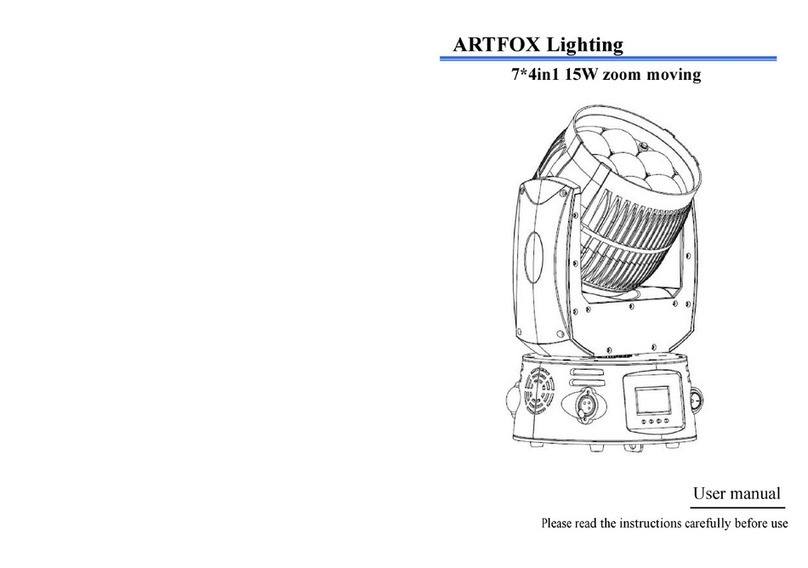
ARTFOX Lighting
ARTFOX Lighting 7*4in1 15W zoom moving user manual

Litepanels
Litepanels Gemini 1x1 Soft manual