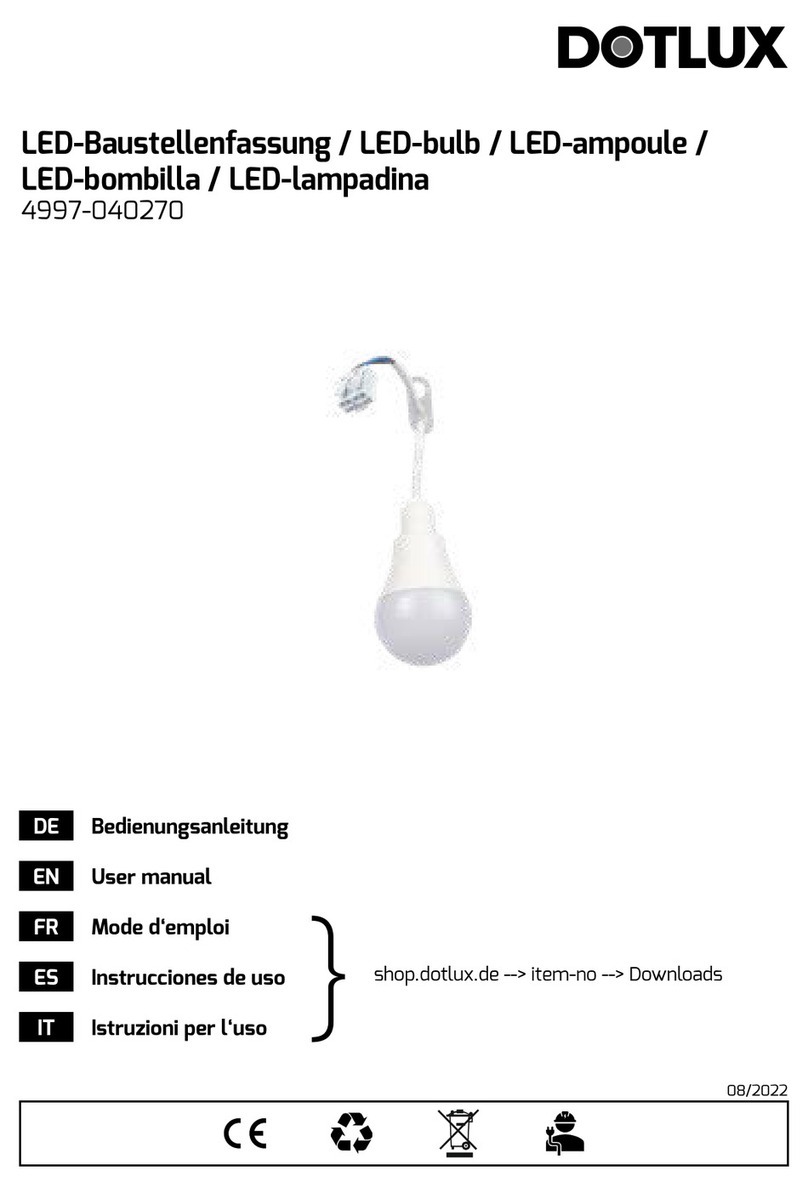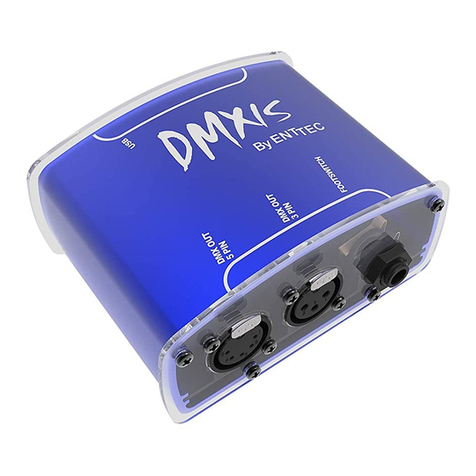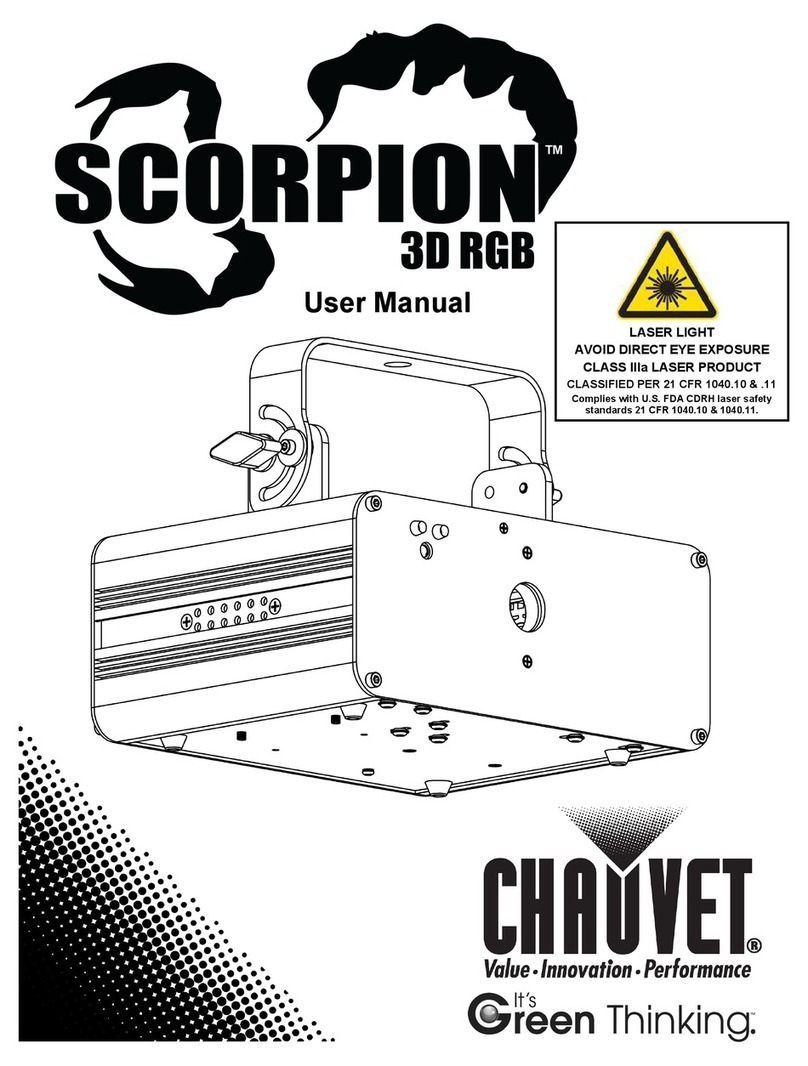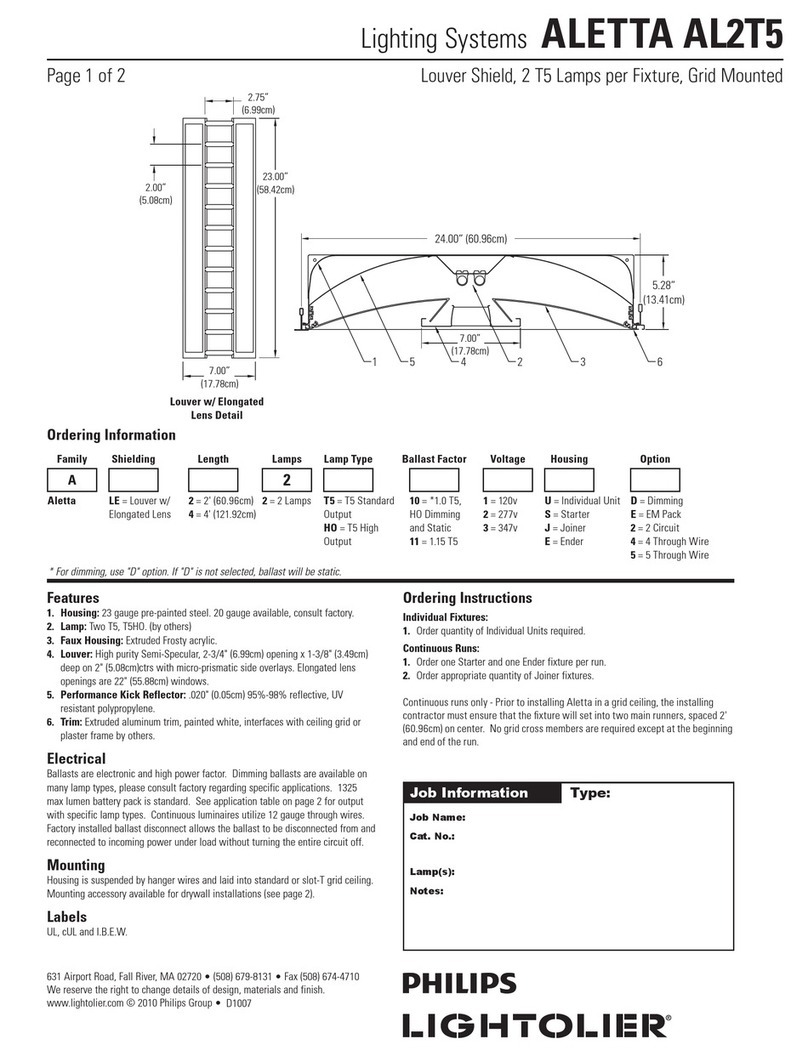INNOVAPLAS AQUARIUS 5000 User manual
Other INNOVAPLAS Lighting Equipment manuals

INNOVAPLAS
INNOVAPLAS AQUaRIUS 5010 User manual

INNOVAPLAS
INNOVAPLAS Lumi-O BILTMOR 5005 User manual

INNOVAPLAS
INNOVAPLAS Lumi-O FIESTA 1003 User manual

INNOVAPLAS
INNOVAPLAS AQUARIUS DECK 5000 User manual
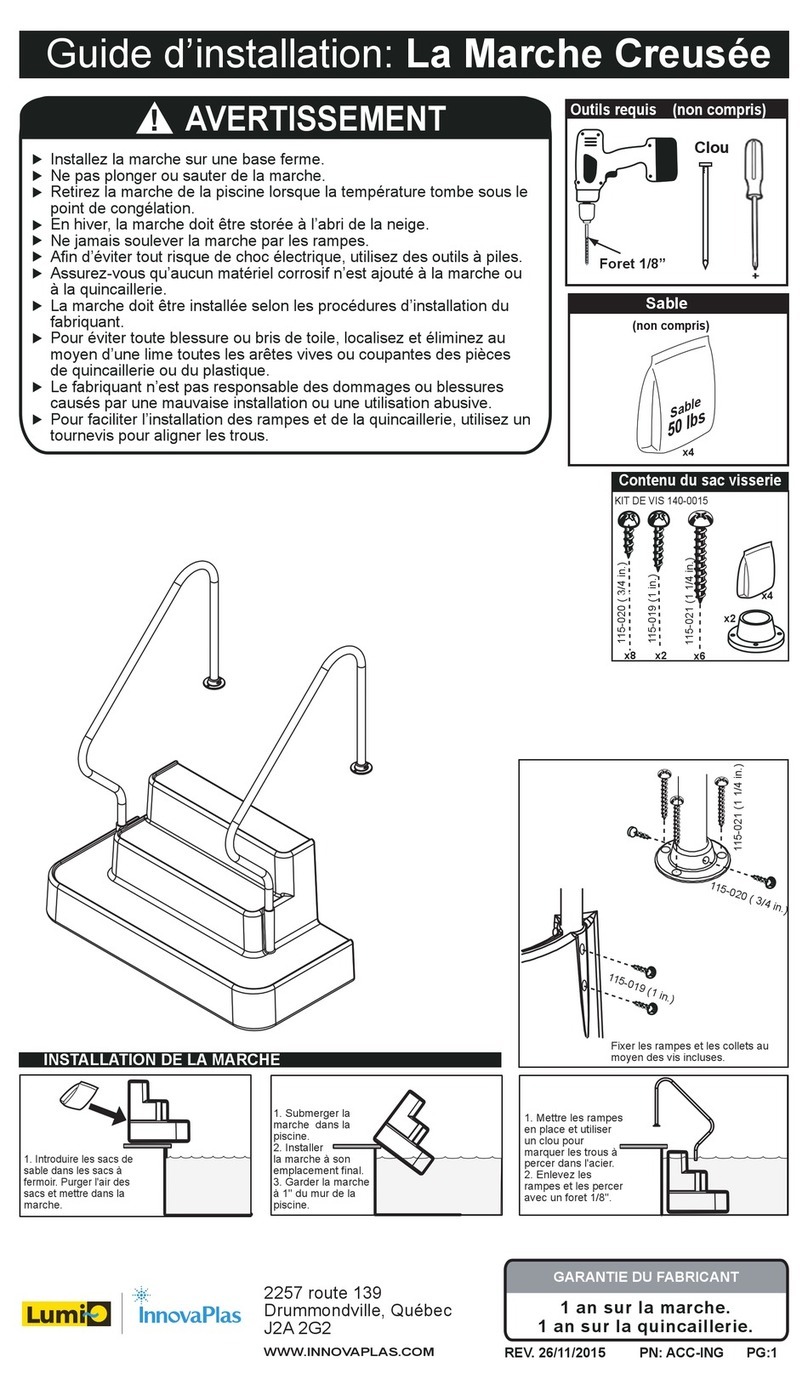
INNOVAPLAS
INNOVAPLAS Inground step MC30013 User manual

INNOVAPLAS
INNOVAPLAS BILTMOR 5001 User manual

INNOVAPLAS
INNOVAPLAS AQUARIUS 5010 User manual

INNOVAPLAS
INNOVAPLAS OPERA User manual

INNOVAPLAS
INNOVAPLAS Lumi-O Biltmor 5005 User manual
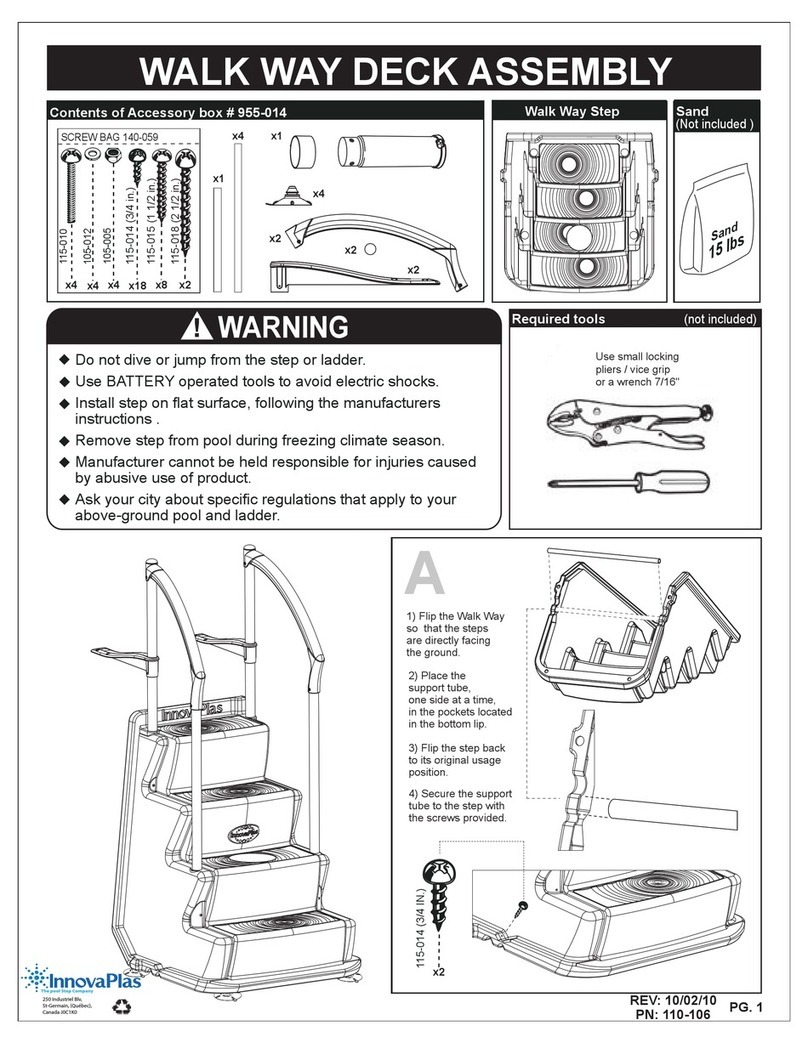
INNOVAPLAS
INNOVAPLAS WALK WAY User manual
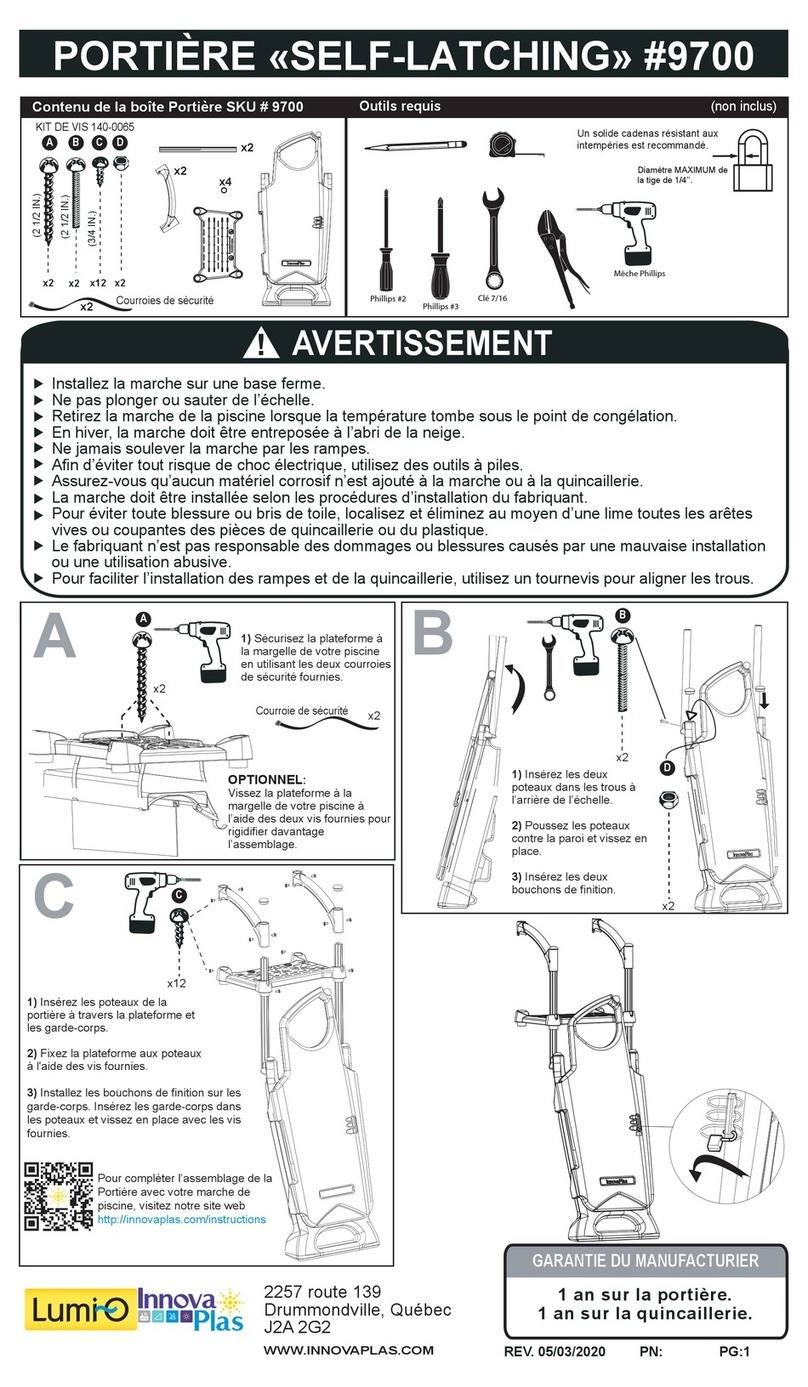
INNOVAPLAS
INNOVAPLAS LUMI-O 9700 User manual

INNOVAPLAS
INNOVAPLAS MAJESTIC 8000 WITH DECK User manual
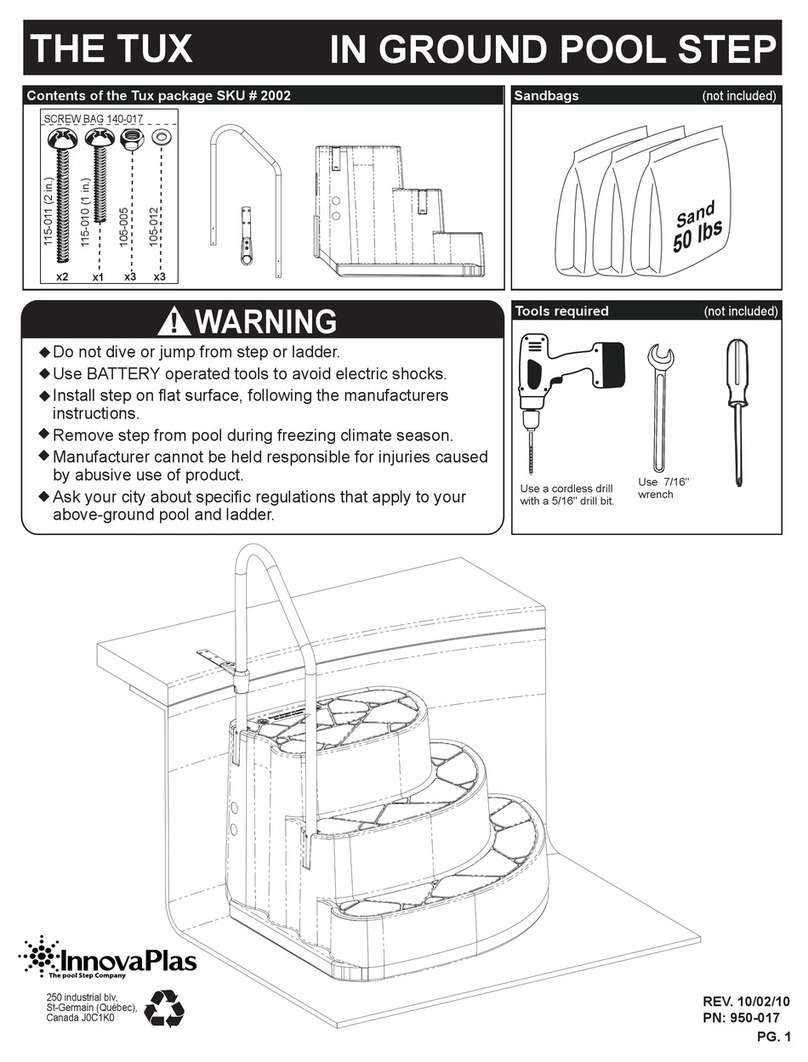
INNOVAPLAS
INNOVAPLAS THE TUX User manual

INNOVAPLAS
INNOVAPLAS Fiesta User manual
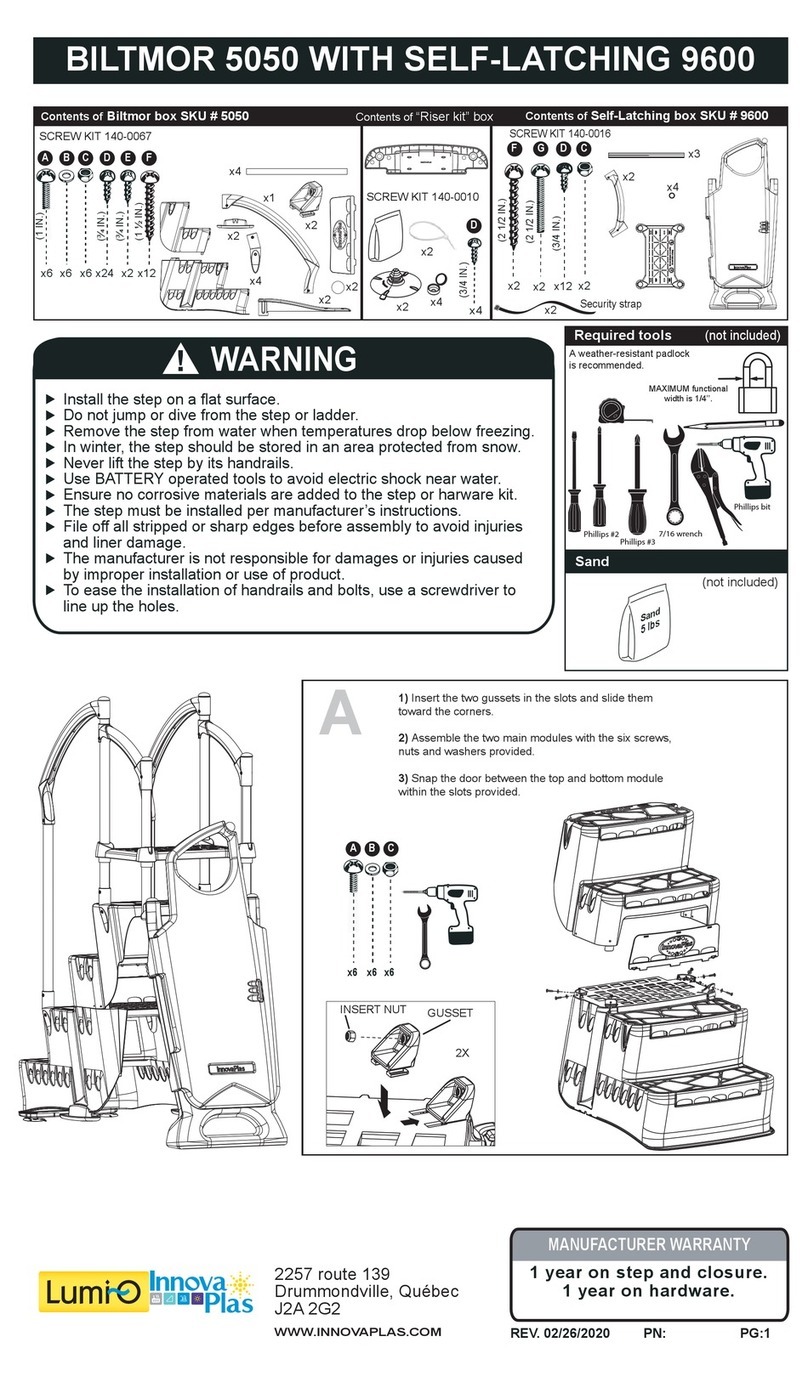
INNOVAPLAS
INNOVAPLAS BILTMOR 5050 WITH SELF-LATCHING 9600 User manual

INNOVAPLAS
INNOVAPLAS BILTMOR DECK 5005 User manual
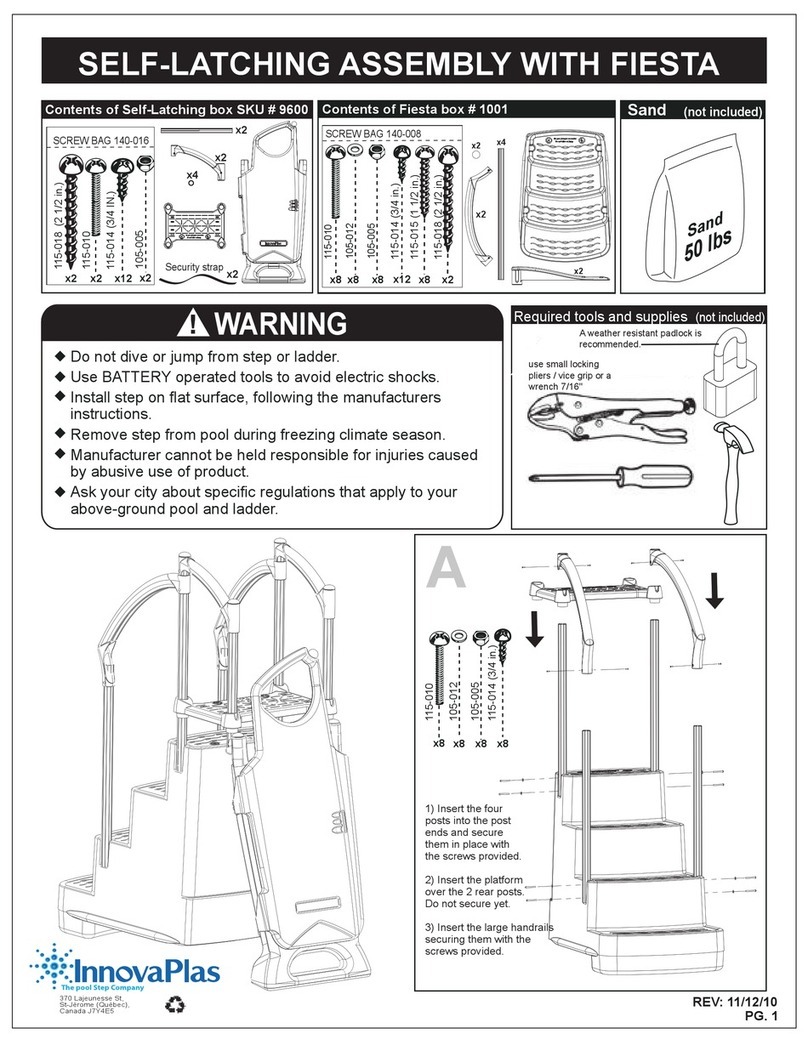
INNOVAPLAS
INNOVAPLAS Self-Latching User manual

INNOVAPLAS
INNOVAPLAS WALK WAY User manual
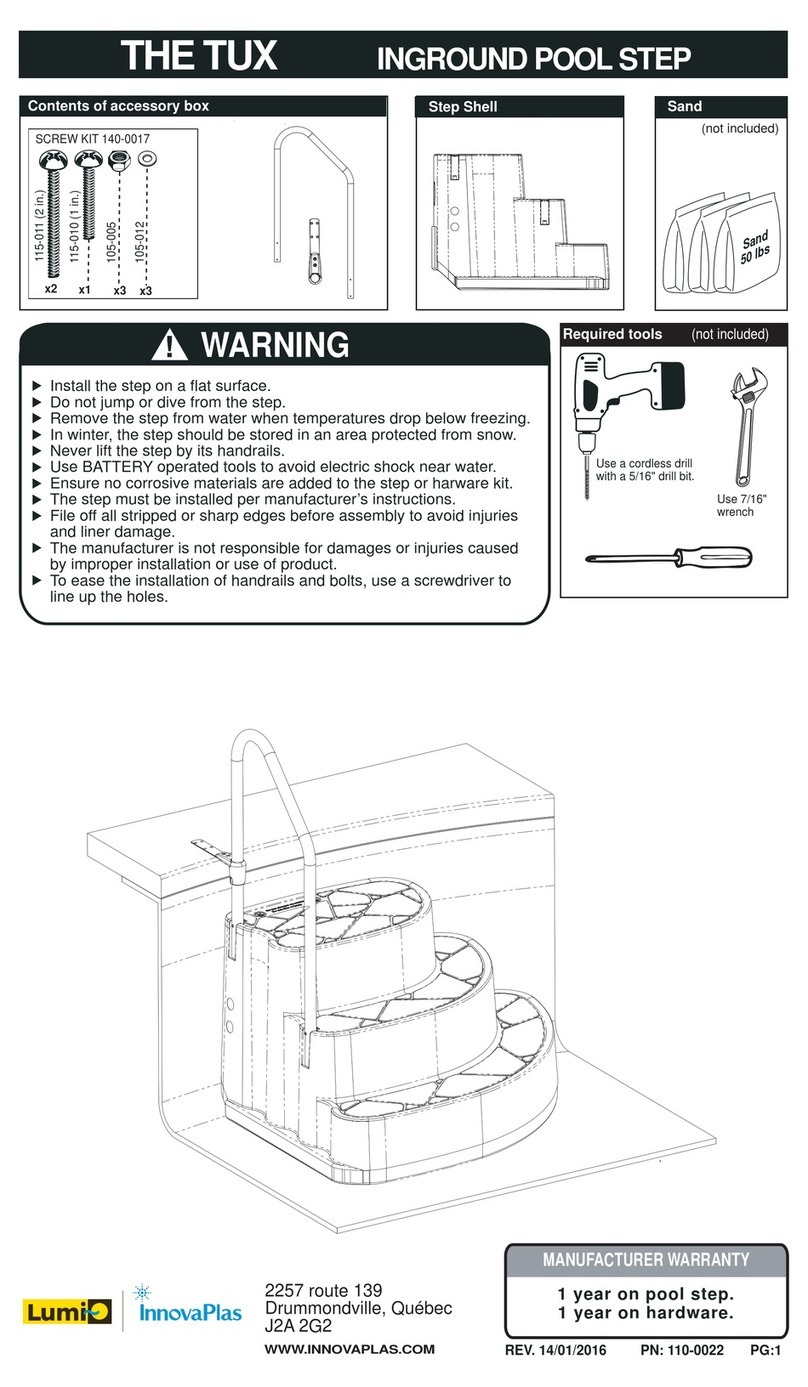
INNOVAPLAS
INNOVAPLAS THE TUX User manual
Popular Lighting Equipment manuals by other brands

DÖRR
DÖRR FX-1520 DL instruction manual

Somogyi Elektronic
Somogyi Elektronic home PNL 3/WH instruction manual
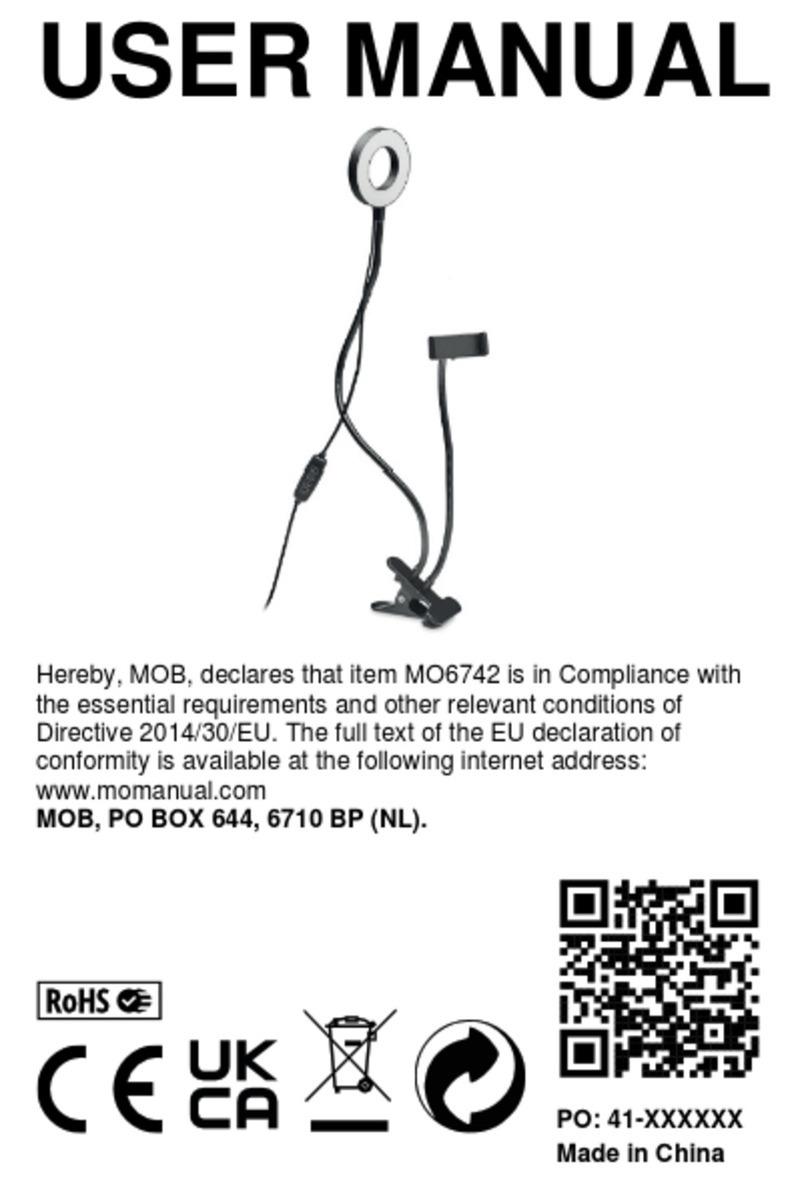
MOB
MOB MO6742 user manual
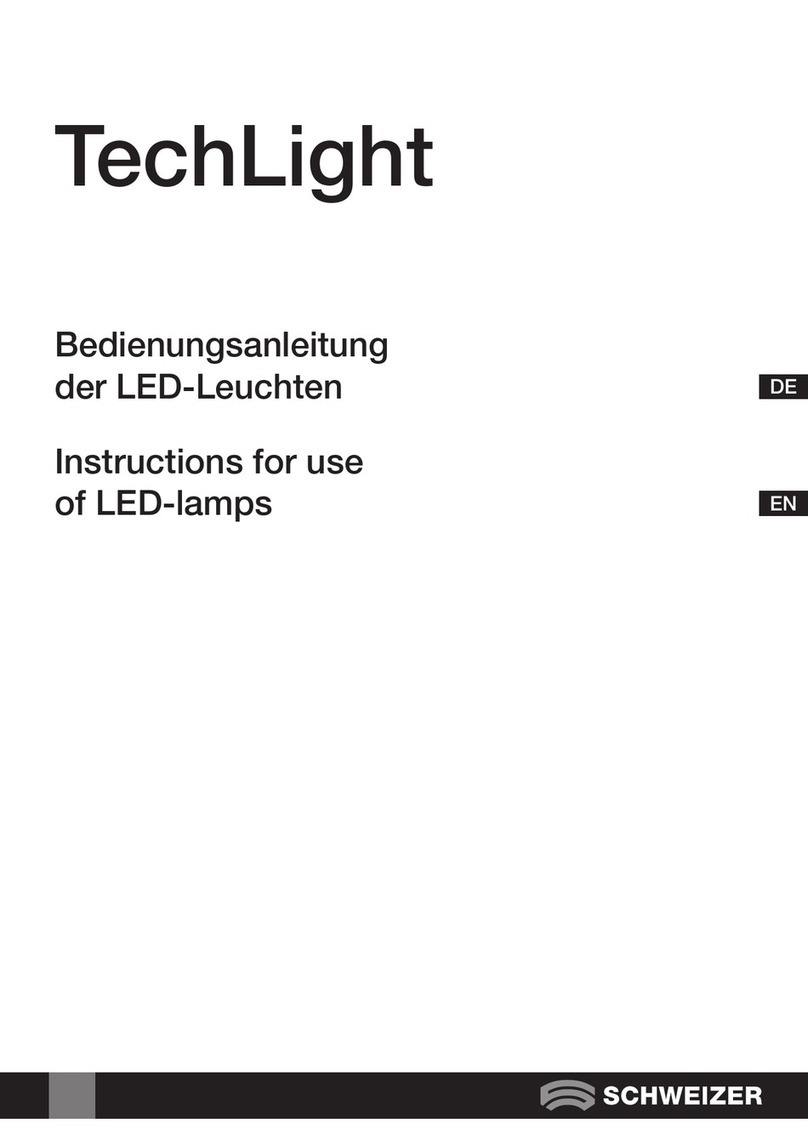
Schweizer
Schweizer TechLight Instructions for use
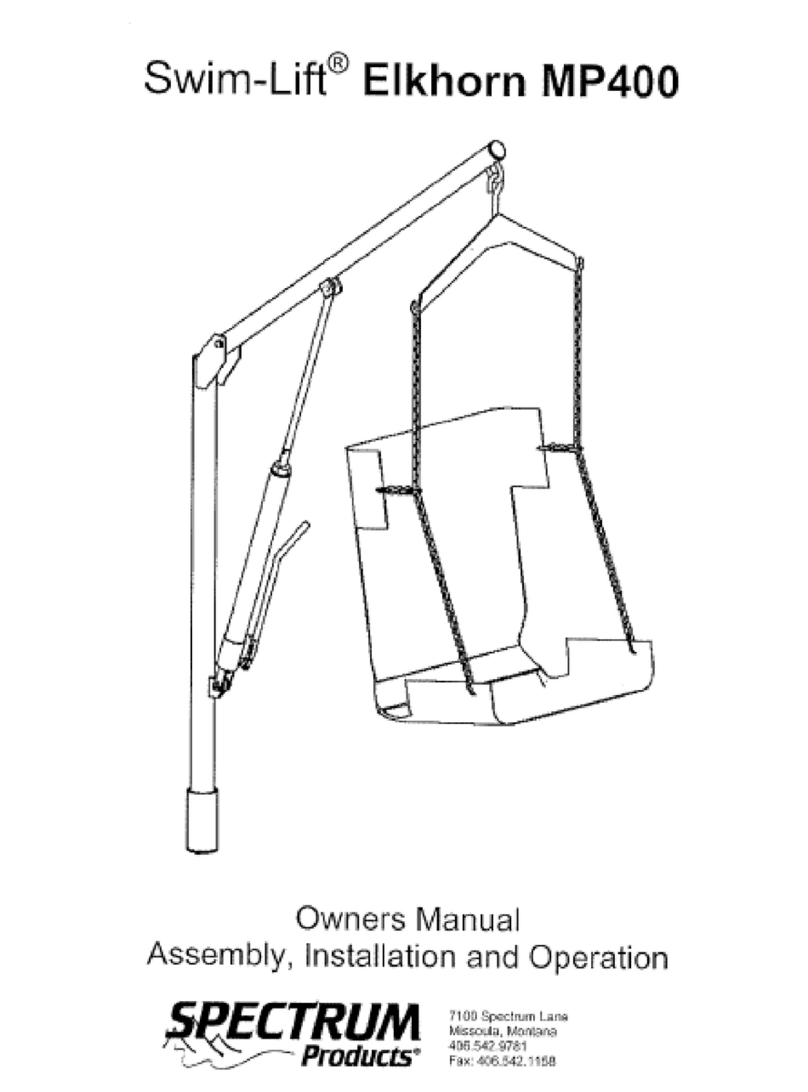
Spectrum
Spectrum Swim-Lift Elkhorn MP400 Owners manual assembly and operating instructions

ARB
ARB Intensity AR32 user guide