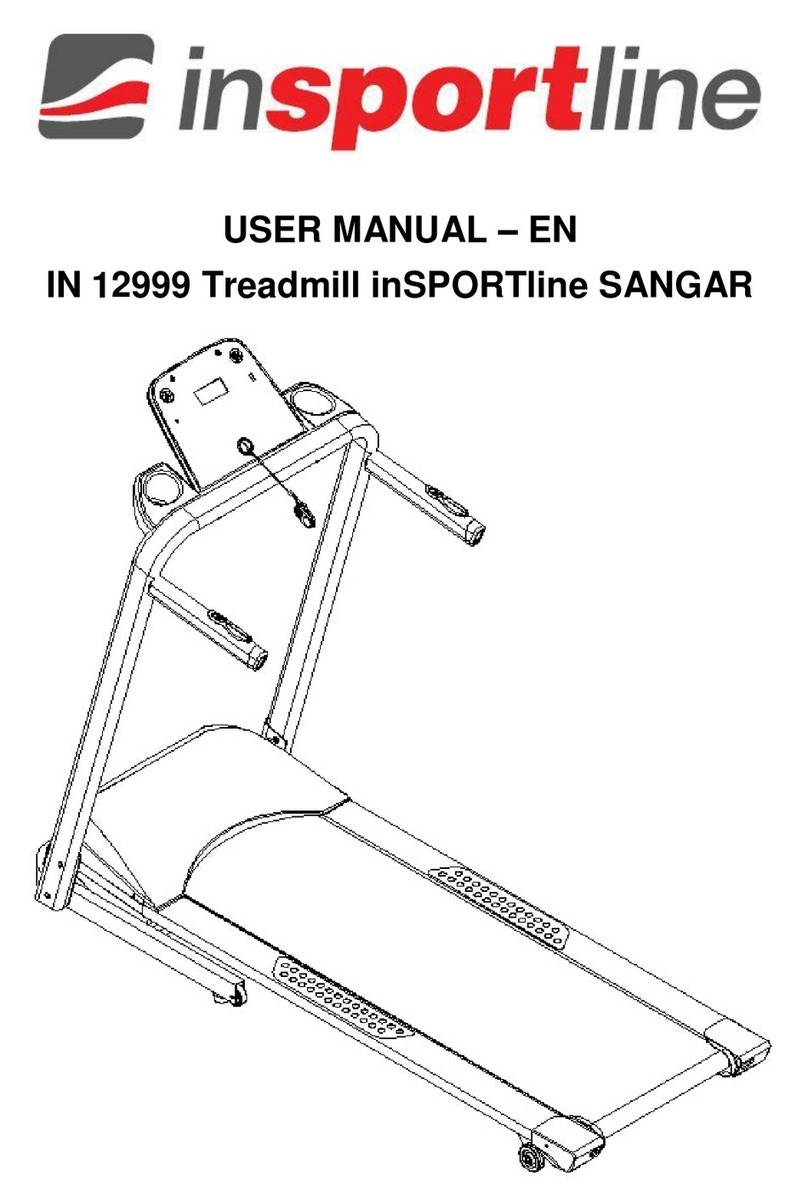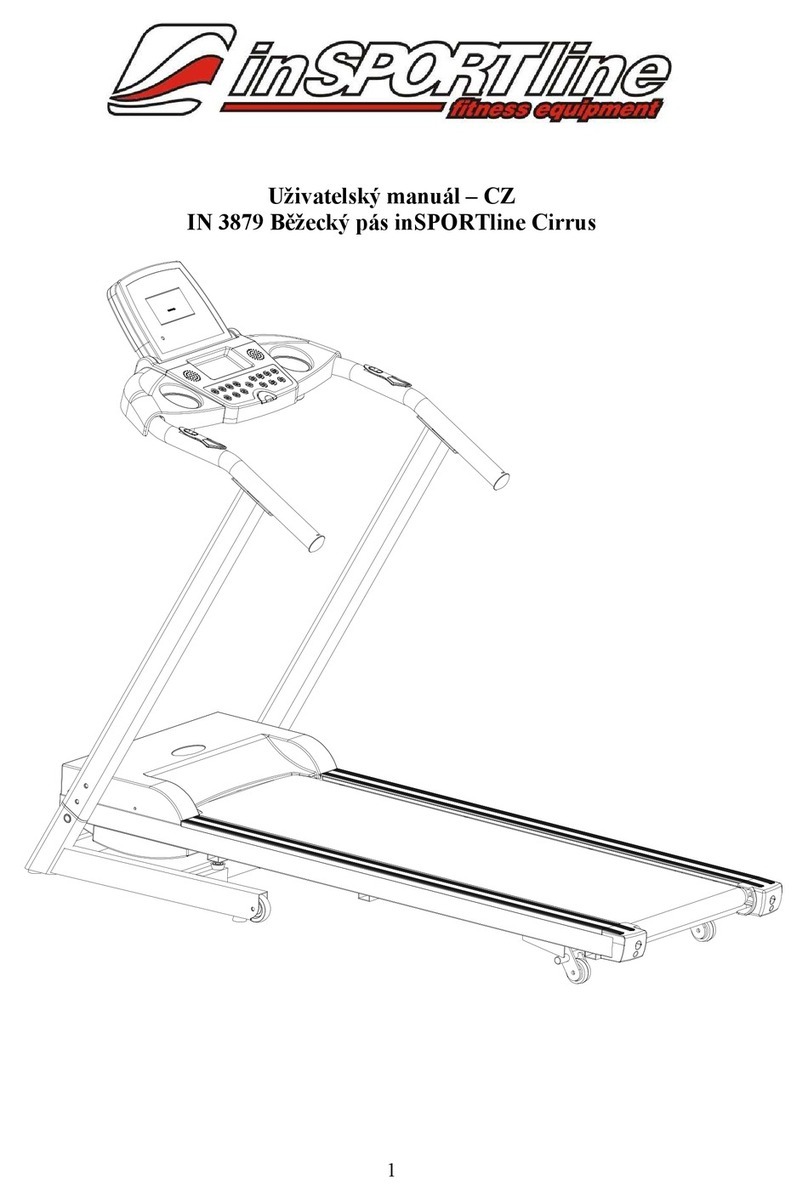2
CONTENTS
SAFETY INSTRUCTIONS....................................................................................................................... 3
DIAGRAM................................................................................................................................................ 5
PARTS LIST............................................................................................................................................ 6
PRODUCT DESCRIPTION..................................................................................................................... 7
ASSEMBLY ............................................................................................................................................. 7
USE ......................................................................................................................................................... 9
CONSOLE............................................................................................................................................. 10
BLUETOOTH CONNECTION............................................................................................................ 13
KINOMAP APP...................................................................................................................................... 17
ZWIFT APP............................................................................................................................................ 18
GENERAL TRAINING RECOMMENDATIONS..................................................................................... 18
GETTING STARTED............................................................................................................................. 19
SAFE EXERCISE.................................................................................................................................. 20
EXERCISE INSTRUCTIONS ................................................................................................................ 20
THE WARM UP PHASE.................................................................................................................... 20
GETTING STARTED............................................................................................................................. 21
SAFE EXERCISE.................................................................................................................................. 22
MAINTENANCE .................................................................................................................................... 22
THE ADJUSTMENT STEPS FOR POLY V-BELT............................................................................. 23
ADJUSTMENT RUNNING BELT....................................................................................................... 23
THE ADJUSTMENT STEPS FOR RUNNING BELT DEFLECTION ................................................. 23
LIBRICATION..................................................................................................................................... 24
CLEANING......................................................................................................................................... 24
IMPORTANT NOTICE........................................................................................................................... 24
GUIDES FOR MALFUNCTION............................................................................................................. 25
ENVIRONMENT PROTECTION ........................................................................................................... 26
TERMS AND CONDITIONS OF WARRANTY, WARRANTY CLAIMS................................................. 26