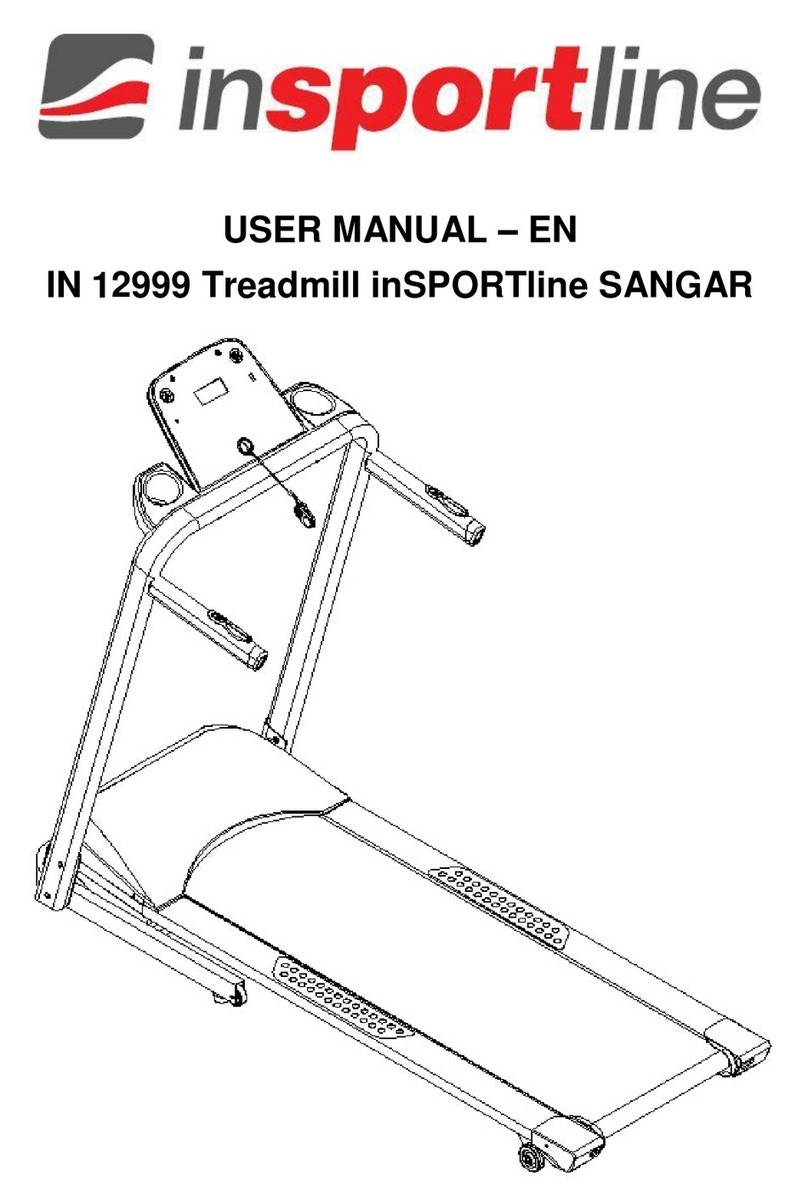4
IMPORTANT ELECTRICAL INFORMATION
WARNING!
1) NEVER use a ground fault circuit interrupt (GFCI) wall outlet with this treadmill. Route the
power cord away from any moving part of the treadmill including the elevation mechanism and
transport wheels.
2) NEVER operate treadmill on Generator or UPS power supply.
3) NEVER remove any cover without first disconnecting AC power.
4) NEVER expose this treadmill to rain or moisture. This treadmill is not designed for use
outdoors, near a pool, or in any other high humidity environment.
IMPORTANT OPERATION INSTRUCTIONS
1) Insert the power plug into the socket directly.
2) The constant running time is less than 2 hours. Be sure to read the entire manual before
operating your machine.
3) Understand that changes in speed and incline do not occur immediately. Set your desired
speed on the computer console and release the adjustment key. The computer will obey the
command gradually.
4) Use caution while participating in other activities while walking on your treadmill; such as
watching television, reading, etc. These distractions may cause you to lose balance or stray
from walking in the centre of the belt; which may result in serious injury.
5) In order to prevent losing balance and suffering unexpected injury, NEVER mount or dismount
the treadmill while the belt is moving. This unit starts with a very low speed. Simply standing
on the belt during slow acceleration is proper after you have learned to operate this machine.
6) Always hold on to handrail while making control changes.
7) A safety key is provided with this machine. Remove the safety key will stop the walking belt
immediately; the treadmill will shut off automatically. Insert the safety key will reset the display.
8) Do not use excessive pressure on console control keys. They are precision set to function
properly with little finger pressure.
9) This appliance is not intended for use by persons (including children) with reduced physical,
sensory or mental capabilities, or lack of experience and knowledge, unless they have been
given supervision or instruction concerning use of the appliance by a person responsible for
their safety, Children should be supervised to ensure that they do not play with the appliance.
10) Add silicone oil into the tank before first using (more on page 14 –self-lubrication). Exhaust
the oil, before other than horizontal manipulation (you can use a syringe). Not to do it should
cause damage of electronic components.
11) Please consult your doctor at first before running, if you have one of the following diseases:
a. Cardiopathy, hypertension, sugar diabetes, respiratory disease, smoking, and other
chronic diseases, complication disease.
b. If you are over 35 years old and heavier than common weight.
c. Women in pregnant or in breasting period.
12) Please stop exercising immediately and consult your doctor when you feel giddy, surfeit,
thorax ache or other symptoms.
13) Please drink adequate water after taking exercises on our treadmill for more than 20 minutes.
Warning: Now here we suggest that you should consult with your physician or health professional
before starting your workout, especially for the age up to 35 old or once-health problem people. We
take no responsible for any troubles or hurts if you don’t follow our specification. Treadmill will be
carefully assembled and covered the motor shield, then connect to the power.