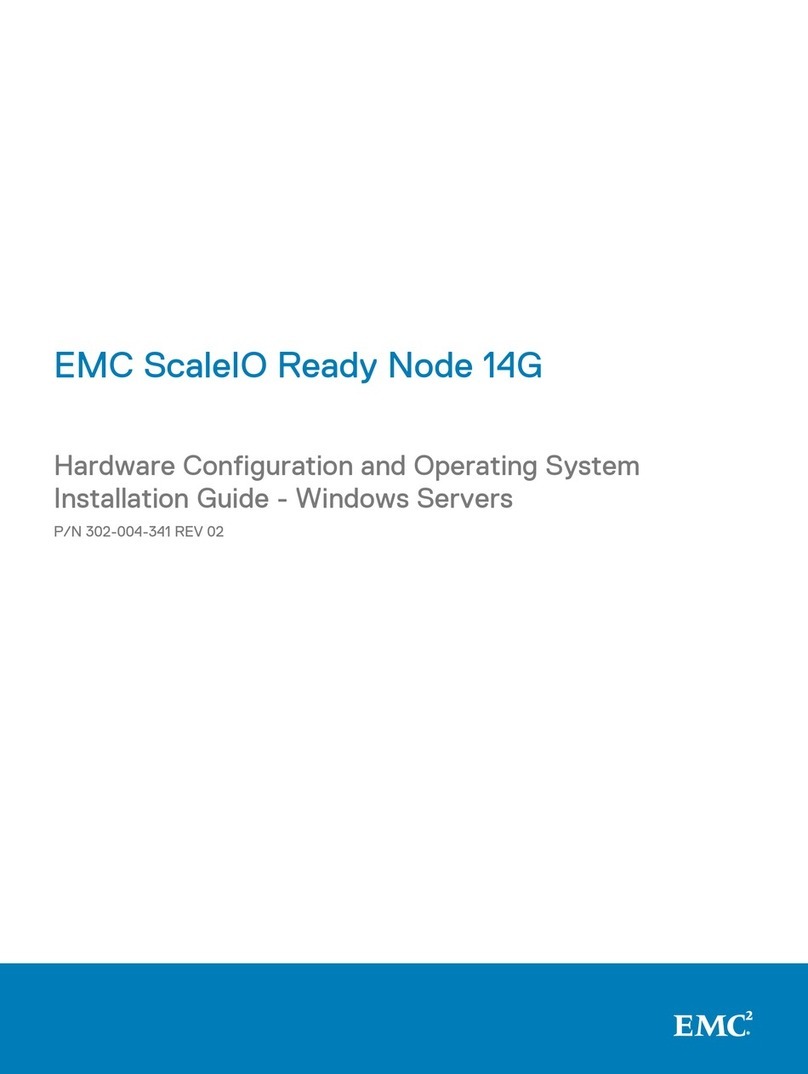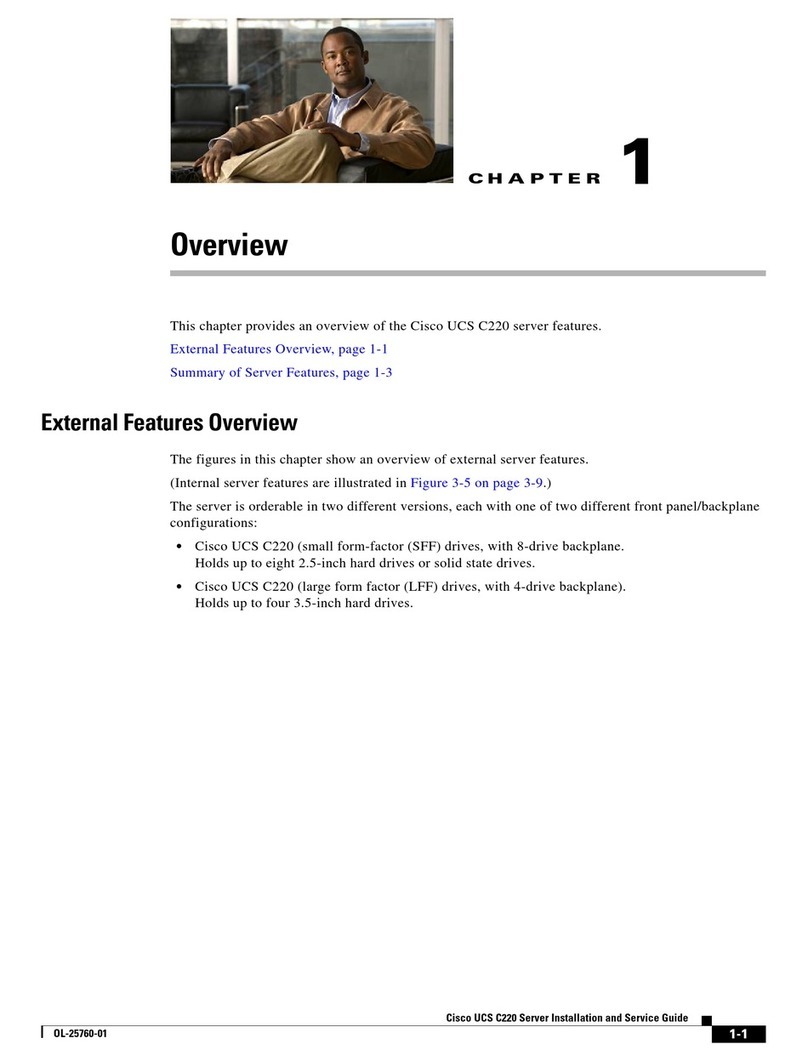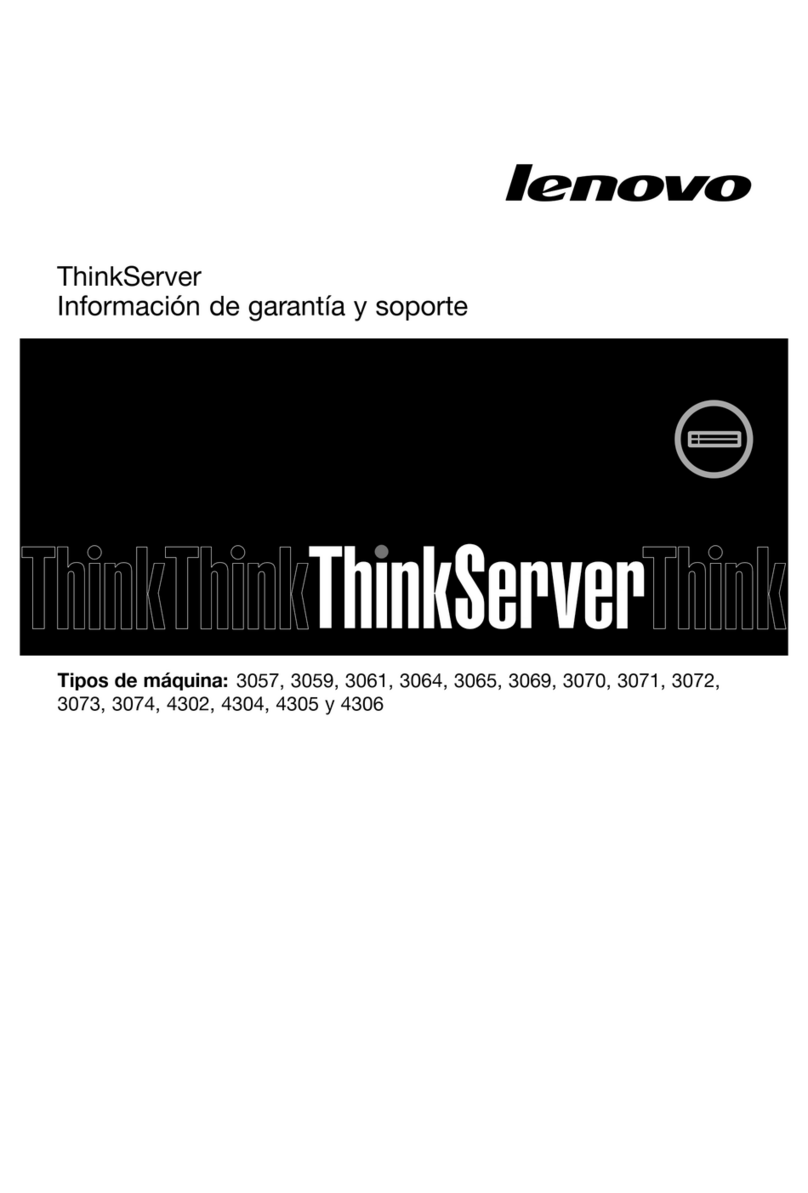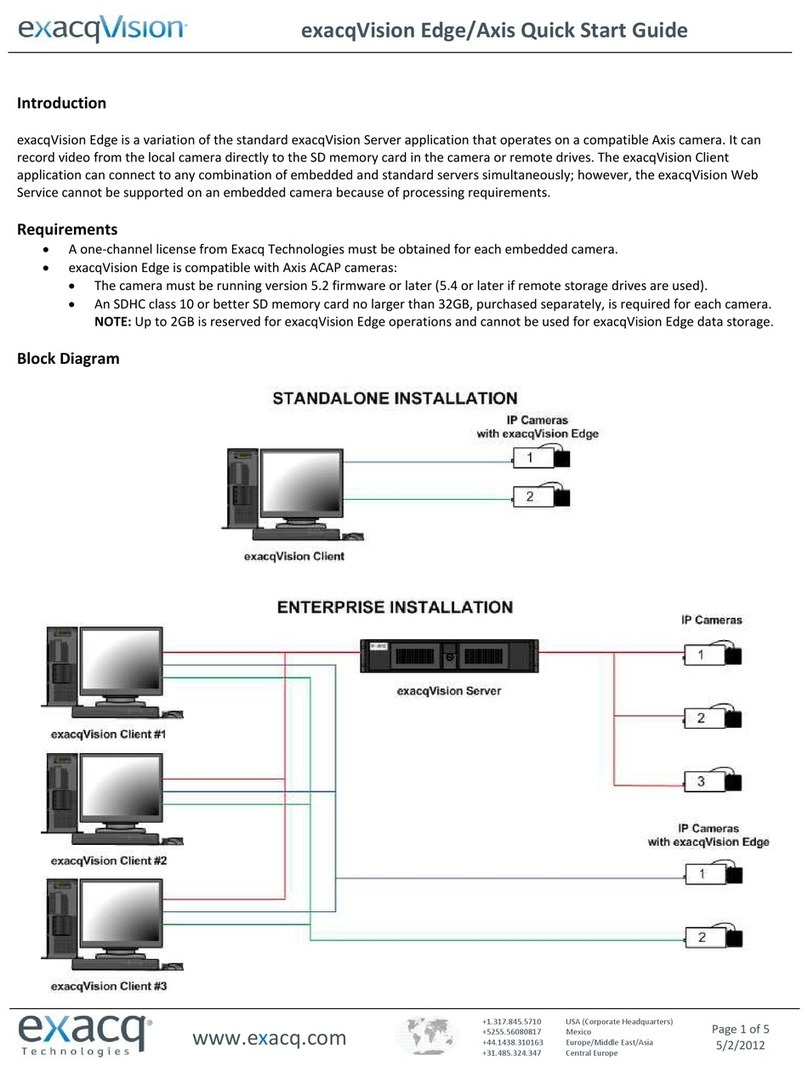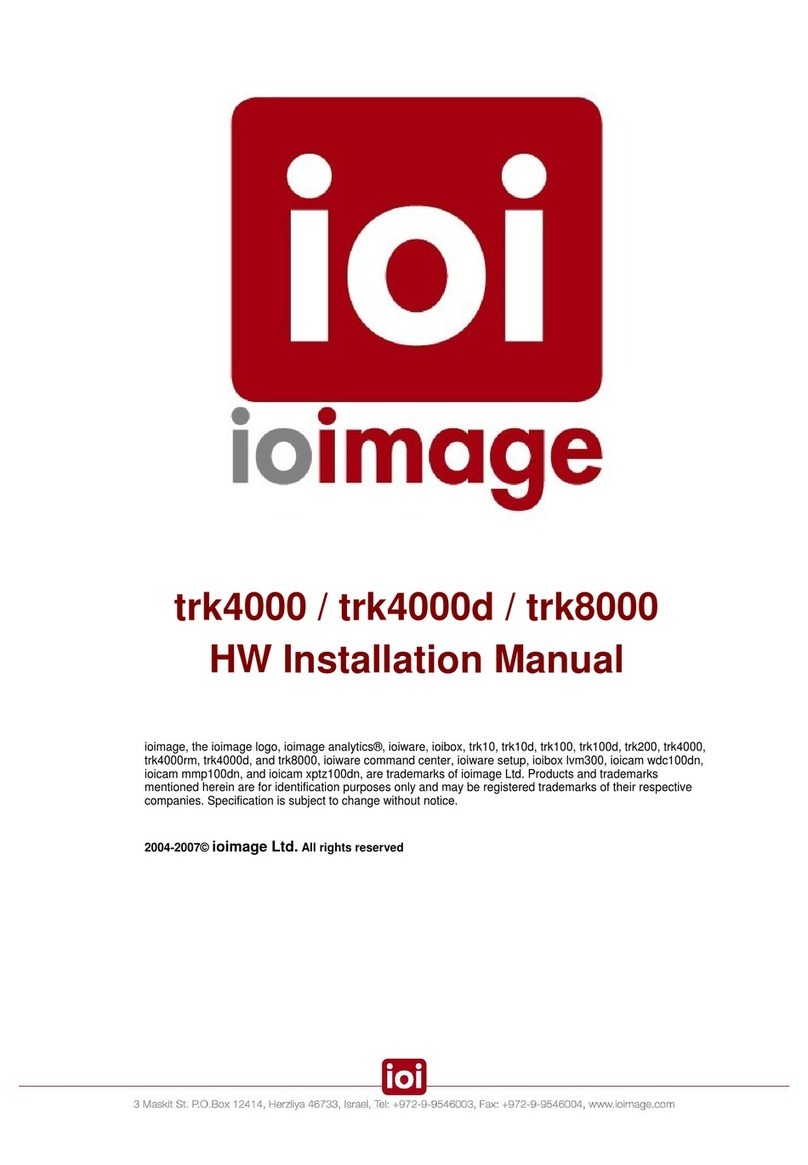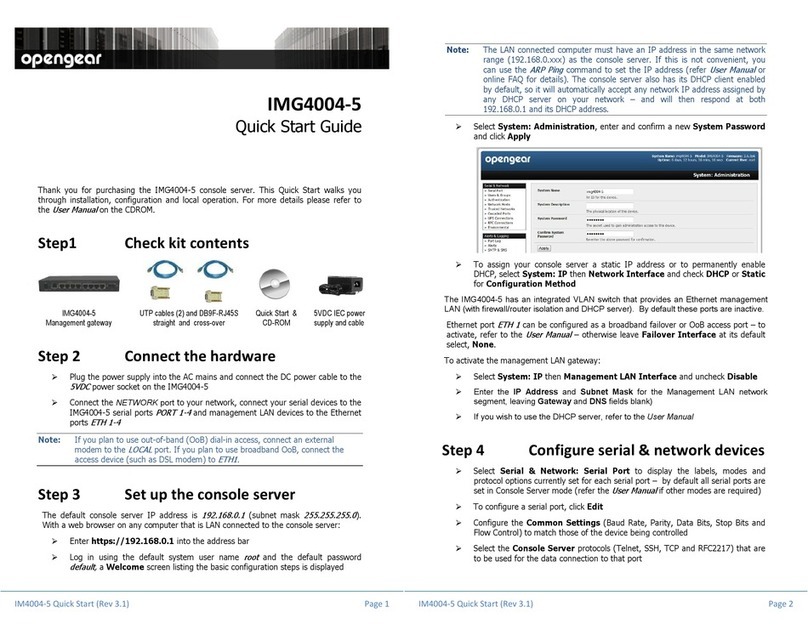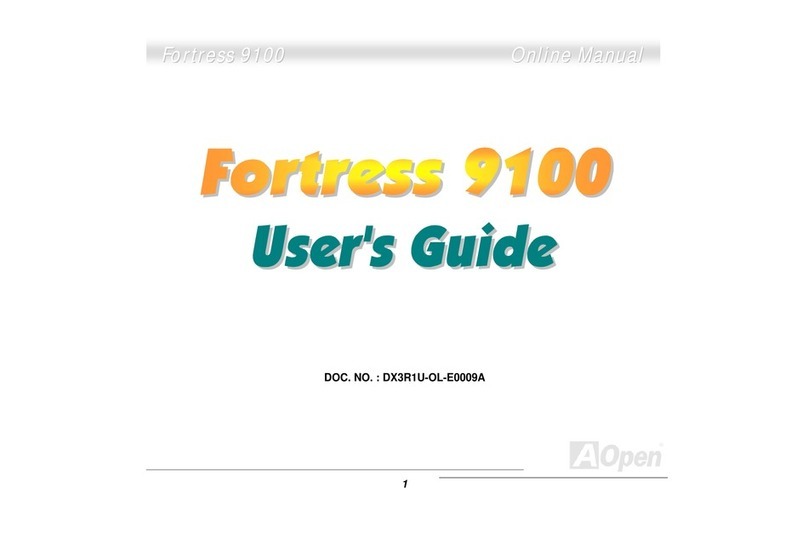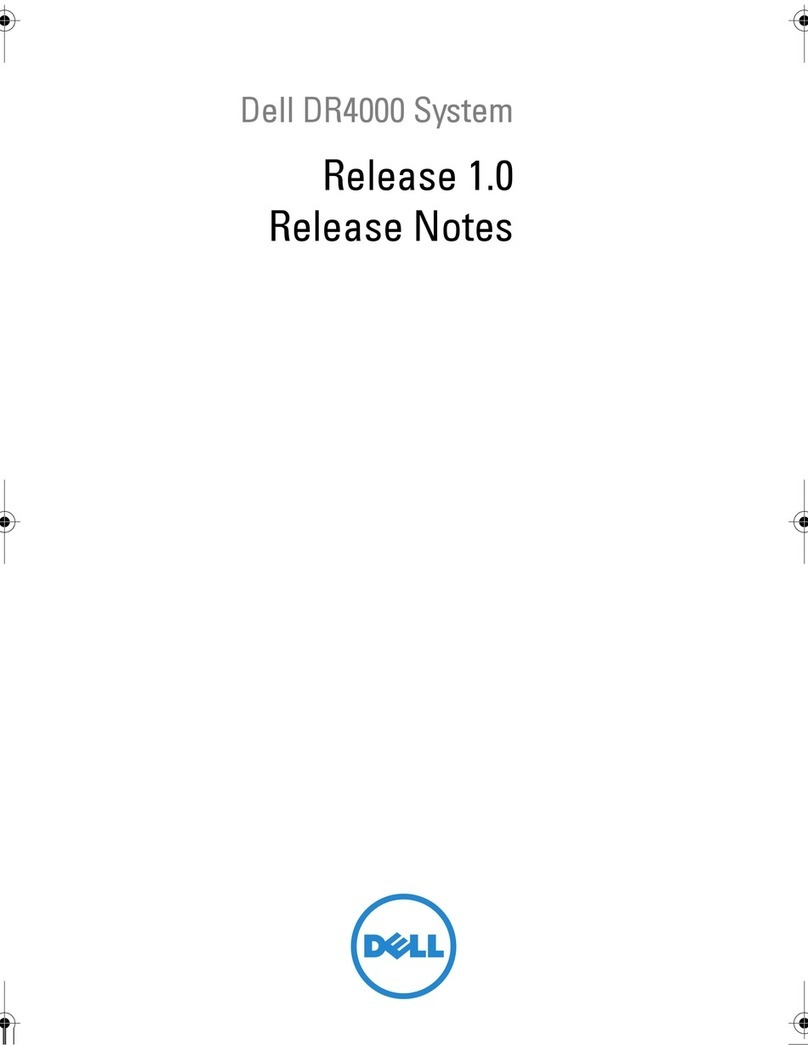Inspur 3408 Series Instruction sheet

Inspur Server
3408&3508 Series
RAID Controller Card
Configuration Manual
Document Version: V1.3
Release Date: January 25, 2022

Copyright © 2019-2022 Inspur Electronic Information Industry Co., Ltd. All Rights
Reserved.
No part of this document may be reproduced or transmitted in any form or by any
means without prior written consent of Inspur.
Environmental Protection
Please dispose of product packaging by recycling at a local recycling center for a
greener planet.
Trademarks
Inspur and Inspur Logo are registered trademarks of Inspur.
All the other trademarks or registered trademarks mentioned herein are the property of
their respective holders.
Disclaimer
The purchased products, services and features shall be bound by the contract made
between Inspur and the customer. All or part of the products, services and features
described herein may not be within your purchase or usage scope. Unless otherwise
agreed in the contract, Inspur makes no express or implied statement or warranty on
the contents herein. Images provided herein are for reference only and may contain
information or features that do not apply to your purchased model. This manual is only
used as a guide. Inspur shall not be liable for any damage, including but not limited to
loss of profits, loss of information, interruption of business, personal injury, or any
consequential damage incurred before, during, or after the use of our products. Inspur
assumes you have sufficient knowledge of servers and are well trained in protecting
yourself from personal injury or product damages during service. The information in
this manual is subject to change without notice. Inspur shall not be liable for technical
or editorial errors or omissions contained in this manual.
Technical Support
Global Service Hotline: 1-844-860-0011/1-760-769-1847
Address: No. 1036 Langchao Road, Jinan, PRC
Inspur Electronic Information Industry Co., Ltd
Postal Code: 250101
Email: serversupport@inspur.com

Foreword
Abstract
This document describes the appearance and features of 12 G SAS RAID controller
Inspur 3408iMR/3508MR series, and provides instructions on how to configure RAID
arrays and install drivers. These methods are also applicable to Broadcom MegaRAID
9440-8i and 9460 series.
Inspur assumes you have sufficient knowledge of servers and are well trained in
protecting yourself from personal injury or product damages during service.
Symbol Conventions
The symbols that may be found in this document are defined as follows.
Symbol Description
A potential for serious injury, or even death if not properly
handled
A potential for minor or moderate injury if not properly
handled
A potential loss of data or damage to equipment if not
properly handled
Operations or information that requires special attention to
ensure successful installation or configuration
Supplementary description of important information
Revision History
Version Date Description of Changes
V1.3 2022/01/25 Optimized the contents and format
V1.2 2021/07/19 Optimized format and updated names of
figures and tables
V1.1 2021/07/05 Added recommended configurations for RAID
controller cards
V1.0 2021/06/24 Initial release

Table of Contents
1RAID Introduction ....................................................................................... 1
1.1 RAID Functions ................................................................................................ 1
1.2 RAID Levels...................................................................................................... 1
1.2.1 RAID 0 ................................................................................................... 1
1.2.2 RAID 1 ................................................................................................... 2
1.2.3 RAID 5 ................................................................................................... 2
1.2.4 RAID 6 ................................................................................................... 3
1.2.5 RAID 10 ................................................................................................. 4
1.2.6 RAID 1E ................................................................................................. 4
1.2.7 RAID 50 ................................................................................................. 5
1.2.8 RAID 60 ................................................................................................. 5
1.3 SAS RAID Controller Card Parameters.............................................................. 5
1.4 Recommended RAID Configurations ............................................................... 6
1.4.1 With a Super-Capacitor.........................................................................6
1.4.2 Without a Super-Capacitor ...................................................................8
2Introduction ............................................................................................... 9
2.1 About Inspur SAS3408IT .................................................................................. 9
2.2 About Inspur SAS3408iMR ............................................................................. 10
2.3 About Inspur SAS3508MR .............................................................................. 11
2.4 Environmental Parameters of SAS RAID Controller Card ............................... 14
3Configuring Inspur SAS3408iMR/3508MR.................................................. 15
3.1 Initial Configuration ...................................................................................... 15
3.2 Log in to SAS3508MR Management Screen ................................................... 16
3.3 Creating RAID Arrays ..................................................................................... 18
3.3.1 Creating a RAID 0 Array in UEFI Mode ................................................. 19

3.3.2 Creating a RAID 1 Array in UEFI Mode ................................................. 26
3.3.3 Creating a RAID 5 Array in UEFI Mode ................................................. 33
3.3.4 Creating a RAID 6 Array in UEFI Mode ................................................. 40
3.3.5 Creating a RAID 10 Array in UEFI Mode ............................................... 47
3.4 Configuring RAID Arrays................................................................................ 54
3.4.1 Configuring a Global HS Drive ............................................................ 54
3.4.2 Configuring a Dedicated HS Drive....................................................... 59
3.4.3 Deleting HS Drives .............................................................................. 61
3.4.4 Deleting RAID Arrays........................................................................... 64
3.4.5 Configuring JBOD ................................................................................ 68
3.4.6 Configuring NVMe............................................................................... 70
4How to Install Inspur SAS RAID Controller Card Driver ............................... 74
4.1 Loading Driver during Windows Installation ................................................. 74
4.2 Loading Driver during Red Hat Linux Installation.......................................... 90
4.3 Loading Driver during SUSE Linux Installation .............................................. 93
4.4 Loading Driver during VMware Installation................................................... 96
5How to Obtain Help .................................................................................. 97
5.1 Preparations Before Contacting Inspur ......................................................... 97
5.1.1 Collecting Troubleshooting Information ............................................. 97
5.1.2 Making Preparations for Debugging................................................... 97
5.2 How to Use Documents ................................................................................. 97
5.3 How to Contact Us ........................................................................................ 98
6Appendix.................................................................................................. 99
6.1 Appendix A: Glossary.................................................................................... 99

1
1RAID Introduction
This chapter introduces the basic concepts and features of RAID.
1.1 RAID Functions
RAID is the abbreviation of “Redundant Array of Independent Disk”. Simply put,
RAID is a technology that combines multiple independent hard disks (physical hard
disks) in different ways to form a group of hard disks (logical hard disks), thus
providing higher storage performance than a single hard disk and providing data
backup. Depending on the different combinations of disk displays, RAID can be
classified into different RAID levels. With data backup, users can restore corrupted
data from the backup to ensure data security. In addition, users can manage the
drive group just like a single drive, and can also partition or format it. In brief,
operations on a RAID array are the same as those on a single drive. The only
difference lies in that a RAID array delivers a higher storage speed and enables
automatic data redundancy backup.
RAID supports:
Automatic detection of failed drives
Rebuilding of data in bad sectors
Drive backup
Hot-swap drives
Drive capacity expansion
1.2 RAID Levels
Various RAID levels are available to provide different data access speeds, security
levels, and cost performances. Users can select appropriate RAID levels based on
their actual needs in terms of availabilities, performances, and capacities of
storage systems. The commonly used RAID levels include RAID 0, RAID 1, RAID 5,
RAID 6, RAID 10, RAID 1E, RAID 50, and RAID 60.
1.2.1 RAID 0
Also known as striping, RAID 0 divides data into multiple data blocks with the same
size and writes them into different drives in the array. With data distributed across
multiple drives, data read/write is performed concurrently on these drives.
Therefore, the capacity and data transfer rate of RAID 0 is theoretically N times of
those of a single drive ("N" represents the total number of drives composing RAID

2
0). However, RAID 0 cannot ensure data security since it does not support data
redundancy, and therefore is applicable only to scenarios that require high I/O
performance but low data security.
Figure 1-1 RAID 0
1.2.2 RAID 1
RAID 1 is also referred to as mirroring. In a RAID 1 array, each data drive has a
mirrored drive. Data is written to both data and mirrored drives simultaneously,
and is read only from the data drive. If a data drive fails, data will be read from its
mirrored drive. After the failed drive is replaced, data can be rebuilt from the
mirrored drive. RAID 1 features high reliability but its effective capacity is half of the
total drive capacity. It applies to scenarios where high fault tolerance is required,
such as finance, banking, etc.
Figure 1-2 RAID 1
1.2.3 RAID 5
RAID 5 consists of rotating parity and independent access. The parity information is
evenly distributed to all drives in the array by certain rules instead of being written
to a fixed drive. Therefore, each drive contains both data information and parity

3
information. If any drive fails, data on the failed drive can be rebuilt from the parity
bit data on other drives in the array. RAID 5 requires at least 3 drives. The
advantages are better utilization of the capacity of all redundant drives configured
in the array and excellent read/write performance. Note that drive failures will
affect the throughput rate. This means a longer time is required to rebuild data
than it takes in RAID 1 configuration.
Figure 1-3 RAID 5
1.2.4 RAID 6
Compared with RAID 5, RAID 6 adds a second independent parity block for double
parity. The two independent parity systems use different algorithms to ensure high
data reliability. Data processing is not affected even if two drives fail at the same
time. However, RAID 6 requires larger drive space for storing parity information
and has a higher "write penalty" compared with RAID 5. Therefore, RAID 6 provides
lower write performance than RAID 5.
Figure 1-4 RAID 6

4
1.2.5 RAID 10
RAID 10 is a combination of RAID 1 and RAID 0. RAID 10 requires at least 4 drives. It
delivers the best performance, protection, and capacity among all RAID levels. In
RAID 10, mirrored drives are in pairs, and their data is stripped on the entire array.
In most cases, RAID 10 can resist failures of multiple drives at the same time, and is
able to better ensure stable running of the system. Data loss is least likely to
happen in RAID 10. RAID 10 is a perfect choice for data protection because of the
same redundancy feature as RAID 1 (mirroring).
Figure 1-5 RAID 10
1.2.6 RAID 1E
RAID 1E is the enhanced version of RAID 1, which integrates data striping and
mirroring to enhance the data recovery capability. However, since all data gets
written at least twice, the load is increased in the RAID processor, thereby lowering
read/write speed of drives. Like RAID 1, RAID 1E data is mirrored, so the logical
drive capacity is half the total capacity of all member drives. RAID 1E requires at
least 3 drives.
Figure 1-6 RAID 1E

5
1.2.7 RAID 50
RAID 50 or RAID 5+0 is a combination of RAID 5 (distributed parity) and RAID 0
(striping). RAID 0 allows data to be striped and written to multiple drives
simultaneously, and RAID 5 ensures data security by using parity bits evenly
distributed on drives. Therefore, RAID 50 delivers higher data security than RAID 0
and better read/write performance than RAID 5.
Figure 1-7 RAID 50
1.2.8 RAID 60
RAID 60 or RAID 6+0 is a combination of RAID 6 and RAID 0. RAID 0 allows data to be
striped and written to multiple drives simultaneously. RAID 6 ensures data security
by using two parity blocks distributed evenly on drives.
Figure 1-8 RAID 60
1.3 SAS RAID Controller Card Parameters
This section describes the general technical parameters and environmental
parameters of SAS RAID controller cards.
The following table lists the performance and drive space utilization of different
RAID levels supported by the RAID controller.

6
Table 1-1 Performance and Drive Space Utilization of Different RAID Levels
RAID Level Reliability Read
Performance
Write
Performance
Drive Space
Utilization
RAID 0
Low
High
High
100%
RAID 1
High
Low
Low
50%
RAID 5 Relatively
high High Medium (N - 1)/N
RAID 6
Relatively
high
High Medium (N - 2)/N
RAID 10 High Medium Medium 50%
RAID 1E High Medium Medium (N + 1)/2N
RAID 50
High
High
Relatively high
(N - M)/N
RAID 60 High High Relatively high (N - M × 2)/N
Note: "N" is the total number of drives in a RAID array and "M" is the number of
sub-arrays in the RAID array.
1.4 Recommended RAID Configurations
The following policy settings apply to Broadcom and Microsemi RAID
controller cards. Recommended configurations for HDDs and SSDs are
provided respectively with performance or data security prioritized.
The configurations are for reference only. You can adjust them according to
your actual application.
The detailed configurations are described below.
1.4.1 With a Super-Capacitor
1. Optimal Performance Settings for HDDs
Broadcom RAID controller card:
-Read Policy = Read Ahead
-Write Policy = Write Back
-IO Policy = Direct
-Disk Cache = Enable
Microsemi RAID controller card:

7
-Read Caching/Write Caching = Controller Cache
-Drive Write Cache = Enable
2. Optimal Performance Settings for SSDs
RAID levels without parity (RAID 0/RAID 1/RAID 10)
Broadcom RAID controller card:
-Read Policy = Normal (No Read Ahead)
-Write Policy = Write Through
-IO Policy = Direct
-Disk Cache = Unchanged (not changeable)
Microsemi RAID controller card:
-Read Caching/Write Caching = SSD IO bypass
-Drive Write Cache = Enable
RAID levels with parity (RAID 5/RAID 6/RAID 50/RAID 60)
1. Small block random read and write:
Broadcom RAID controller card:
-Read Policy = Normal (No Read Ahead)
-Write Policy = Write Through
-IO Policy = Direct
-Disk Cache = Unchanged (not changeable)
Microsemi RAID controller card:
-Read Caching/Write Caching = SSD IO bypass
-Drive Write Cache = Enable
2. Large block sequential read and write:
Broadcom RAID controller card:
-Read Policy = Normal (No Read Ahead)
-Write Policy = Write Back
-IO Policy = Direct
-Disk Cache = Unchanged (not changeable)
Microsemi RAID controller card:

8
-Read Caching/Write Caching = SSD IO bypass
-Drive Write Cache = Enable
3. Recommended Data Security Settings
Security Settings for HDDs:
Broadcom RAID controller card:
-Read Policy = Read Ahead
-Write Policy = Write Back
-IO Policy = Direct
-Disk Cache = Disable
Microsemi RAID controller card:
-Use the default settings.
Security Settings for SSDs:
-Same as the performance settings for SSDs.
1.4.2 Without a Super-Capacitor
If no super capacitor module is used, we assume that data security is not
considered and the optimal performance settings are provided by default.
1. Optimal Performance Settings for HDDs
Broadcom RAID controller card:
-Read Policy = Read Ahead
-Write Policy = Always Write Back
-IO Policy = Direct
-Disk Cache = Enable
Microsemi RAID controller card:
-Use the default settings.
2. Optimal Performance Settings for SSDs
-Same as the optimal performance settings for SSDs with a super-capacitor.

9
2Introduction
This chapter describes the appearance, features, and functions of Inspur 12 G SAS
RAID controller cards. For information about 9440/9460 series, refer to the
datasheet on Broadcom website.
2.1 About Inspur SAS3408IT
Inspur SAS3408IT SAS controller card is a cost-effective SAS solution designed
specifically to provide external drive storage and JBOD expansion capabilities for
servers. Refer to the figure below for its appearance.
Figure 2-1 SAS3408IT SAS Controller Card
Inspur SAS3408IT SAS controller card uses the SAS3408 IO controller from
Broadcom, with OCP 2.0 and PCIe 3.0 x8 interfaces and a powerful I/O storage
engine. It can transparently execute all data verification and recovery tasks.
Inspur SAS3408IT SAS controller card supports:
None of the RAID levels
PCIe 3.0 x8 interfaces to deliver a bandwidth rate up to 8 Gbit/s
Eight SAS/SATA ports for drive storage
Two directly connected PCIe x4 NVMe drives
Connection to a maximum of 24 SAS/SATA drives or 24 NVMe drives
Hot-swap drives

10
Drive sleep mode
2.2 About Inspur SAS3408iMR
Inspur SAS3408iMR is an entry-level RAID solution designed specifically to provide
cost-effective external drive storage and expansion capabilities for servers. Refer
to the figure below for its appearance.
Figure 2-2 SAS3408iMR RAID Controller Card
Inspur SAS3408iMR RAID controller card uses the SAS3408 IO controller from
Broadcom, with OCP 2.0 and PCIe3.0 x8 interfaces and a powerful I/O storage
engine. It can transparently execute all data verification and recovery tasks.
The cost-effective Inspur SAS3408iMR RAID controller card has no cache and
supports fault-tolerant storage, data striping storage across multiple drives, and
concurrent read/write of multiple drives, effectively reducing data access latency.
Inspur SAS3408iMR RAID controller card supports:
Broadcom SAS3408 IOC chip
RAID 0, 1, 5 (optional), and 10
PCIe 3.0 x8 interfaces to deliver a bandwidth rate up to 8 Gbit/s per channel
Eight 12 Gbit/s SAS ports or 6 Gbit/s SATA ports, or two PCIe x4 NVMe drives
SAS, SATA, and NVMe
Hot-swap drives
Just a Bunch of Disks (JBOD)
Online capacity expansion (OCE)
RAID level migration (RLM)

11
Fast RAID initialization
Background data consistency check
Drive background media patrol and repairing
Compliance with the Disk Data Format (DDF) specification
Self-Monitoring Analysis and Reporting Technology (S.M.A.R.T)
Global and dedicated hot spare (HS) drives
Auto rebuild from HS drives
Emergency HS drives
SES, SGPIO, and peripheral management
32 physical drives (PDs) with a maximum capacity of 64 T per drive
Power save mode of drives
Connection to extended devices, up to 32 drives on an Inspur server
The following table lists the drive number limits and redundancies of different RAID
levels of Inspur SAS3408iMR RAID controller card.
Table 2-1 Drive Number Limits and Redundancies of Different RAID Levels
RAID Level Number of Drives Supported Number of Drive
Redundancies
RAID 0 1 - 32 0
RAID 1 2 - 32 Number of drives/2
RAID 5
3 - 32
1
RAID 10 4 - 32 Number of spans
RAID 50
6 - 32 (2 - 8 for RAID 5)
Number of spans
Note:
The failed drives cannot be adjacent
A maximum of 1 failed drive is allowed in each span of RAID 10 and RAID 50.
2.3 About Inspur SAS3508MR
Inspur SAS3508MR is specially designed to provide highly reliable external storage
and expansion capabilities for servers. Refer to the figure below for its appearance.

12
Figure 2-3 SAS3508MR RAID Controller Card
Inspur SAS3508MR RAID controller card uses the new generation SAS3508
controller from Broadcom. SAS3508 is an 8-port 12 Gbit/s SAS controller based on
the MegaRAID architecture, coming standard with PCIe 3.0 x8 interfaces and a
powerful I/O storage engine. It can transparently execute all data protection,
verification and recovery tasks.
Inspur SAS3508 series RAID controller card improves system performance. It
supports fault-tolerant storage, data striping storage across multiple drives, and
concurrent read/write of multiple drives, effectively reducing data access latency.
Inspur SAS3508 RAID controller card supports:
Broadcom SAS3508 ROC (RAID on Chip)
2 Slimline SAS SFF-8654 x4 internal connectors (horizontally installed)
Up to 128 SAS/ SATA devices
PCIe 3.0 x8
Up to 12 Gb/s per port
4 G 2133 MHz DDR4 SDRAM
Optional CacheVault Super Capacitor Flash Module CVPM05 (FBU345)
RAID 0, 1, 5, and 6
RAID spans 10, 50, and 60
Online capacity expansion (OCE)
Online RAID level migration (RLM)
Auto resume after loss of system power during array rebuild or reconstruction
Single controller multipathing
Load balancing

13
Fast initialization for quick array setup
Continuous check on background data integrity
SSD support enabled by SSD Guard™ technology
Patrol read for media scanning and repairing
32 logical drives
DDF compliant configuration on disk (COD)
S.M.A.R.T
Global and dedicated HS with revertible HS support
-Automatic rebuilding
-Enclosure affinity
-Emergency SATA HS for SAS arrays
Enclosure management - SES (in-band) - SGPIO (sideband)
Databolt™ bandwidth optimizer technology support for compatible
expander-based enclosures
Shielded state drive diagnostic technology
The built-in cache of Inspur SAS3508MR series plays an important role in improving
the performance of RAID controller cards. Data is directly written to the cache. The
RAID controller card then updates accumulated cache data to drives in batches.
The overall data write speed is higher since writing to the cache is faster than
writing to the drive. During data reading, if the user can directly retrieve data in the
cache, the disk seeking operation will be reduced and the response time will be
reduced from more than 6 ms to less than 1 ms, thereby enabling faster data
reading.
The following table lists the drive number limits and redundancies of different RAID
levels of Inspur SAS3508MR RAID controller card.
Table 2-2 Drive Number Limits and Redundancies of Different RAID Levels
RAID Level Number of Drives
Supported
Number of Failed Drives Allowed
RAID 0 1 - 32 0
RAID 1 2 - 32 Number of drives/2
RAID 5 3 - 32 1
RAID 6
3 - 32
2
RAID 10 4 - 32 Number of spans
RAID 50 6 - 32 (2 - 8 for RAID 5) Number of spans

14
RAID Level Number of Drives
Supported
Number of Failed Drives Allowed
RAID 60 6 - 32 (2 - 8 for RAID 6) Number of spans × 2
Note:
Inspur SAS3508MR RAID controller card supports up to 24 drives.
The failed drives cannot be adjacent
A maximum of 1 failed drive is allowed in each span of RAID 10 and RAID 50.
A maximum of 2 failed drives are allowed in each span of RAID 60.
2.4 Environmental Parameters of SAS RAID
Controller Card
This section describes the environmental parameters of SAS RAID controller cards
in the table below..
Table 2-3 Environmental Parameters
Specification
12 G SAS
MTBF
> 2,000,000 hours
Operating voltage
+12 V +/-8%; 3.3 V +/-8%
Operating temperature
0°C
- 55°C (32℉- 131℉)
Storage
temperature
-45°C - +105°C (-49
℉- 221℉)
Relative humidity
5%
- 90% (non-condensing)

15
3Configuring Inspur
SAS3408iMR/3508MR
This chapter guides you on how to configure RAID arrays for Inspur 3408iMR and
Inspur 3508MR series, which is also applicable to Broadcom MegaRAID 9440-8i and
9460 series.
3.1 Initial Configuration
Procedures:
1. Log in to the real-time server desktop via the remote virtual console.
2. Restart the server to enter BIOS configuration screen. The shortcut keys for
entering different BIOS may vary. Please follow the prompt on the screen.
When the blue progress bar appears as shown below, press <Delete> as
prompted to enter BIOS main screen.
Figure 3-1 Prompt
3. After the server starts, BIOS configuration screen appears. Go to Advanced >
CSM Configuration > Storage to confirm that Storage is set to UEFI.
This manual suits for next models
4
Table of contents
Other Inspur Server manuals

Inspur
Inspur NF5220 User manual
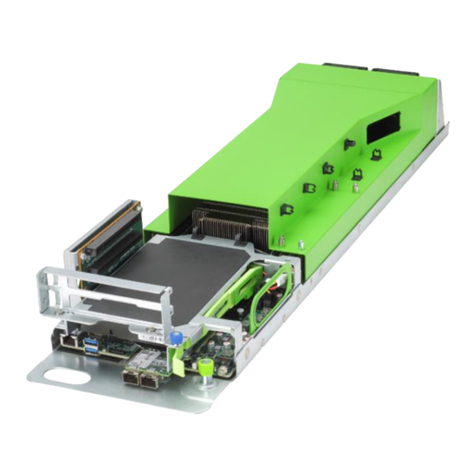
Inspur
Inspur ON5263M5 User manual

Inspur
Inspur NF8260M5 User manual

Inspur
Inspur NF5466M5 User manual

Inspur
Inspur NF5288M5 User manual

Inspur
Inspur NF5260FM6 User manual

Inspur
Inspur NF5266M5 User manual

Inspur
Inspur SA5212M4 User manual

Inspur
Inspur i48M6 User manual

Inspur
Inspur TS860M5 User manual

Inspur
Inspur NF3180A6 User manual
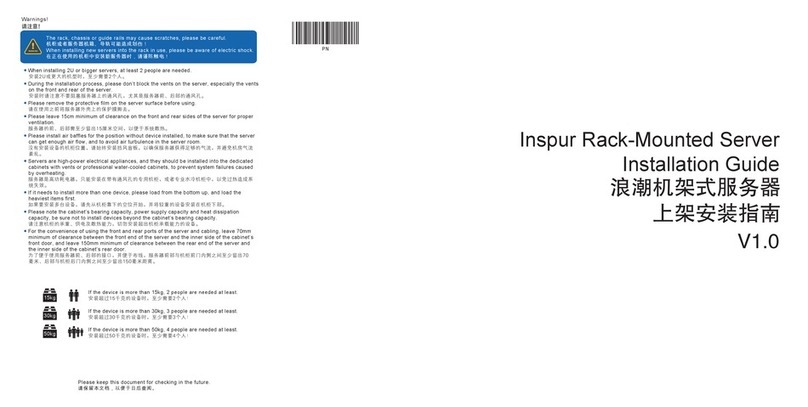
Inspur
Inspur NF5486M5 User manual
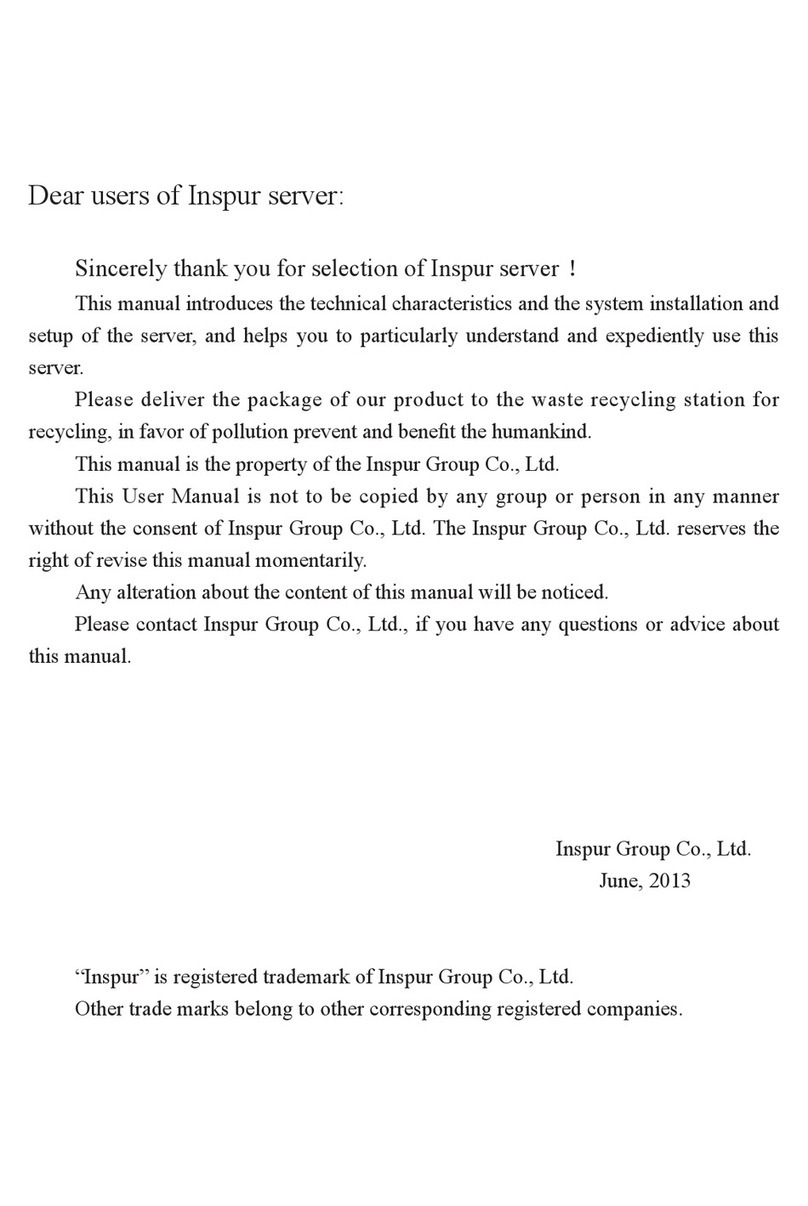
Inspur
Inspur NF5270M3 User manual
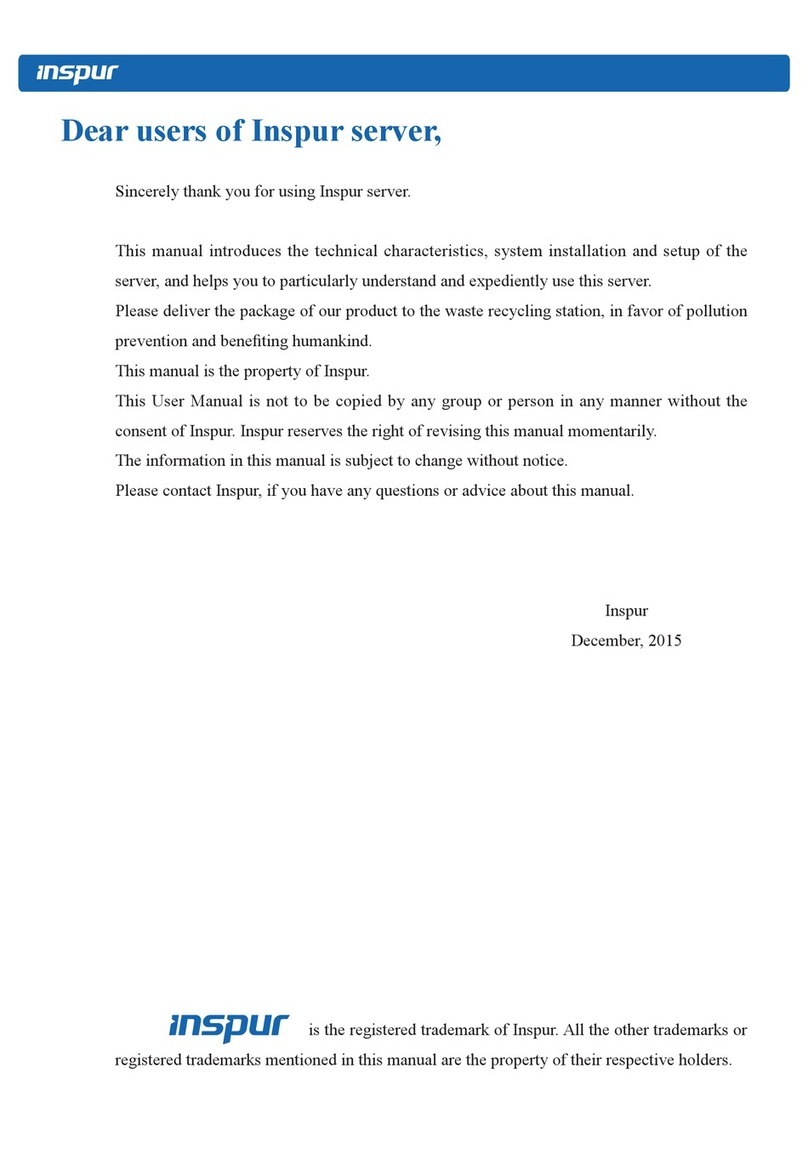
Inspur
Inspur NX5460M4 User manual
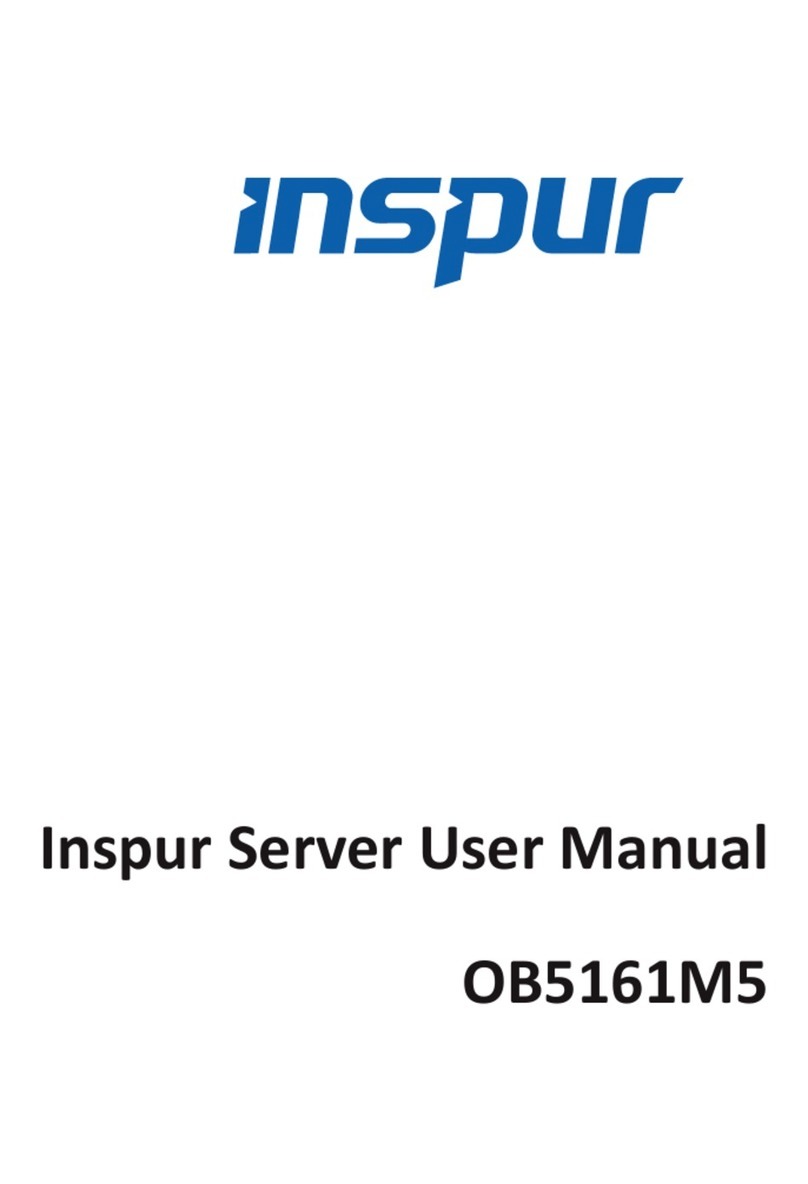
Inspur
Inspur OB5161M5 User manual

Inspur
Inspur NF8380M5 User manual
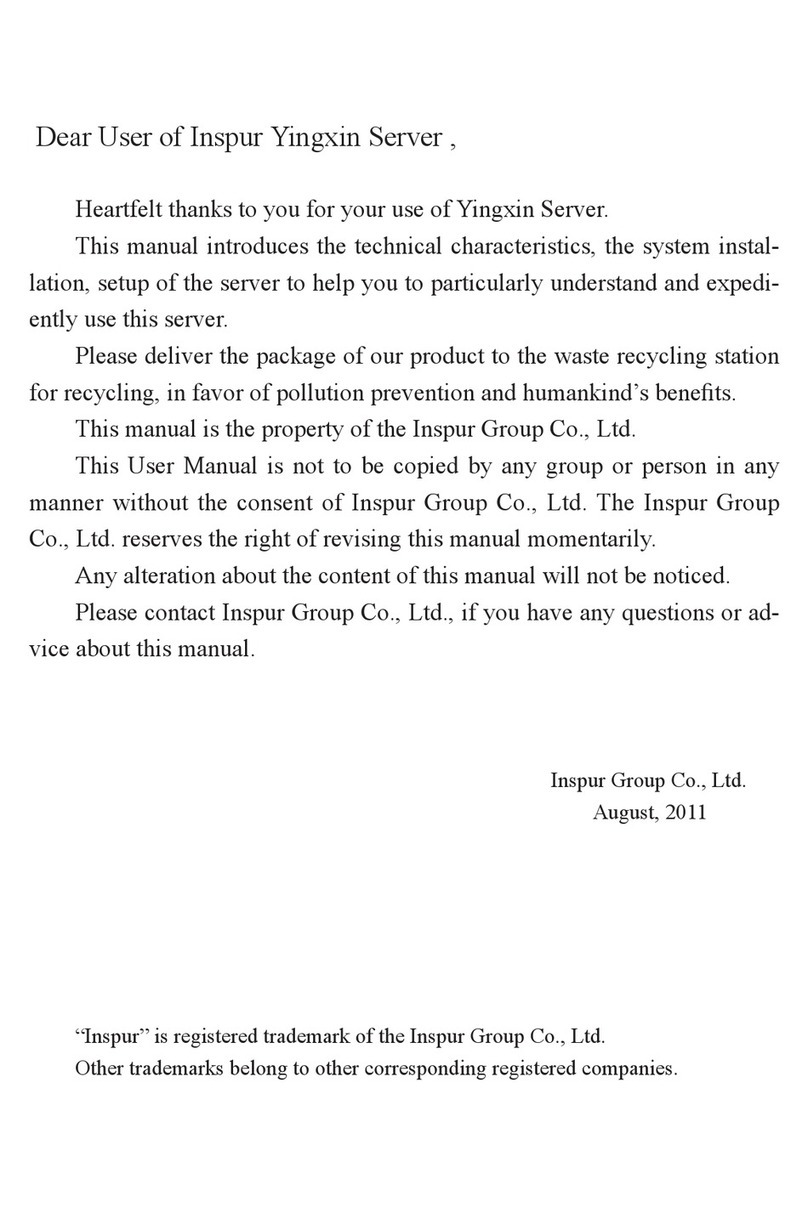
Inspur
Inspur Yingxin User manual

Inspur
Inspur NF3120M5 User manual

Inspur
Inspur NF5280M5 User manual

Inspur
Inspur Tiansuo TS860 User manual