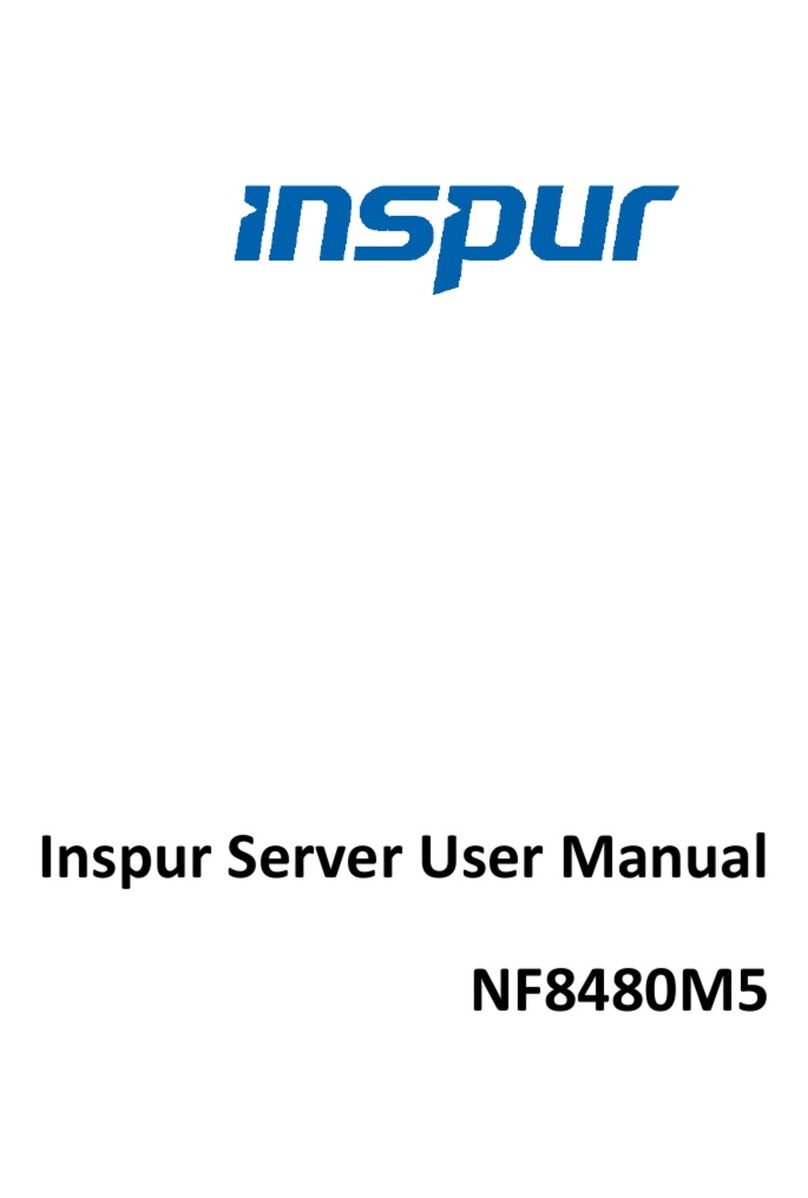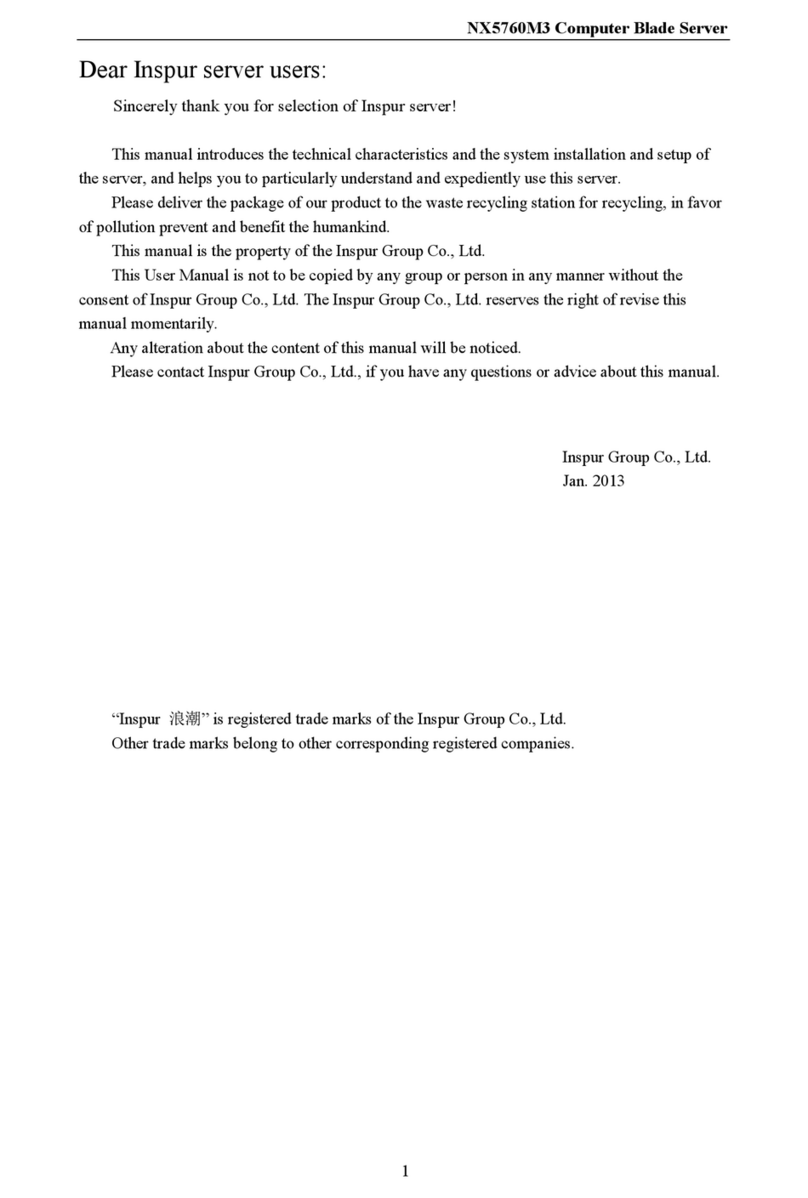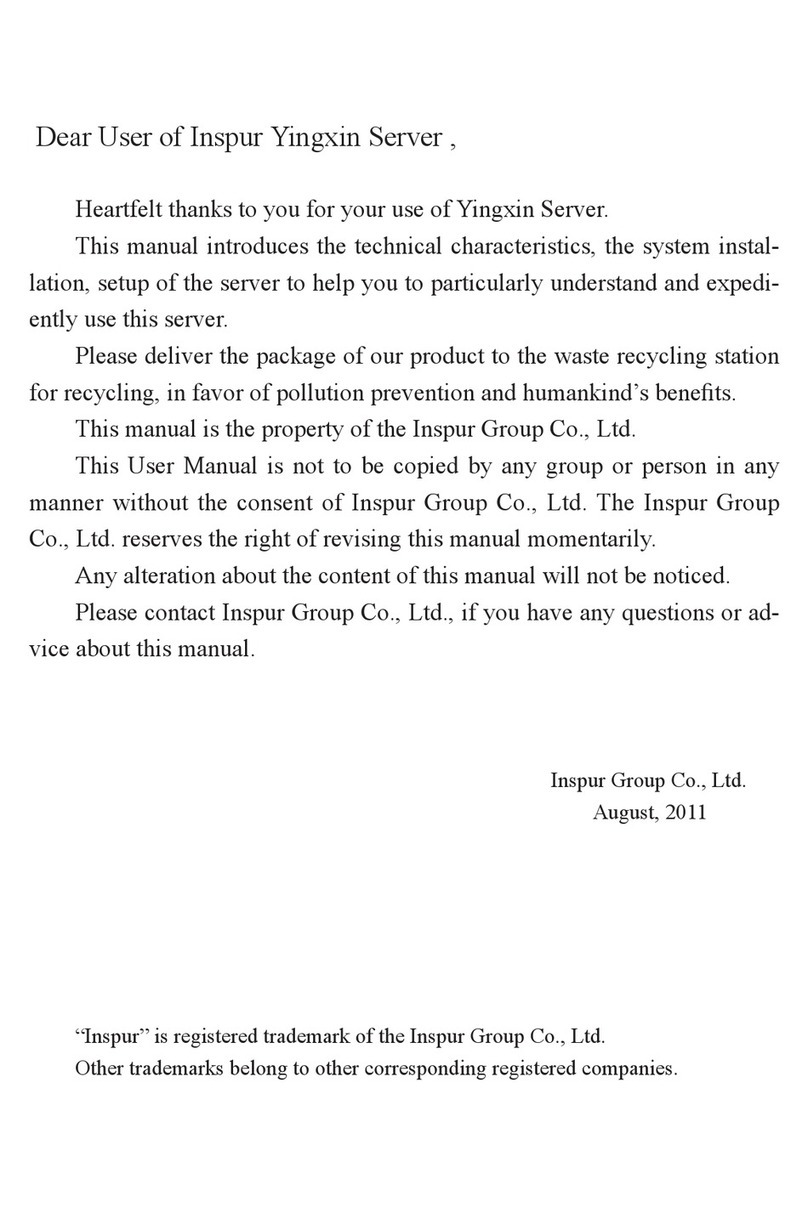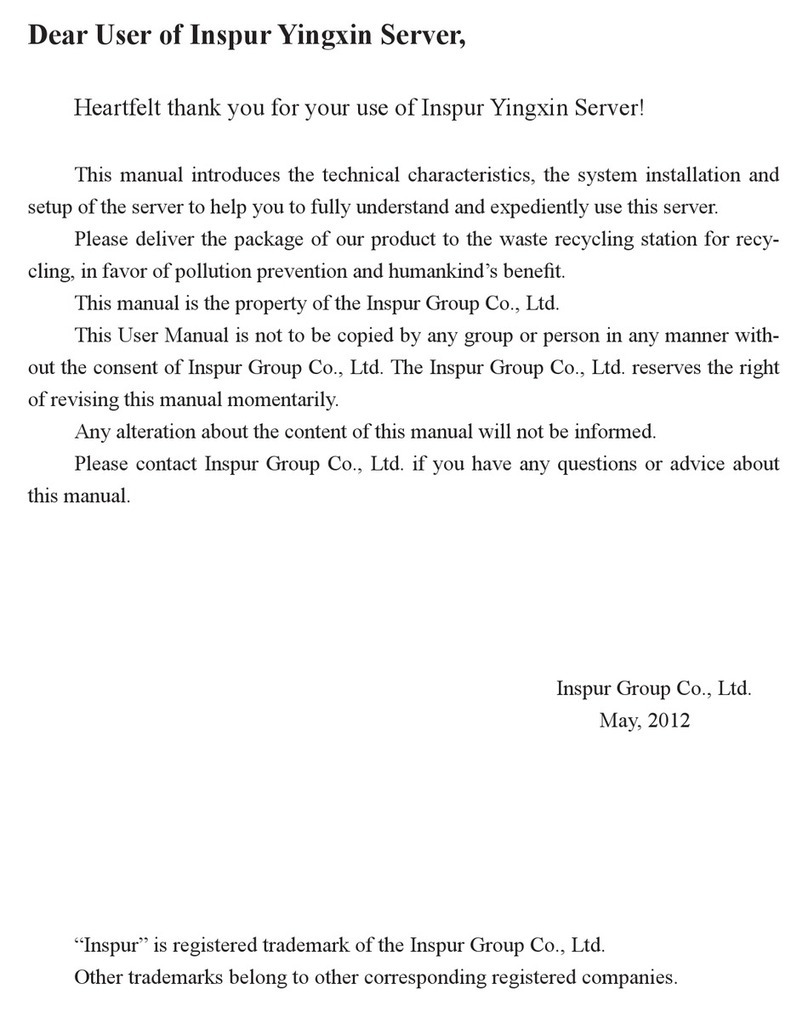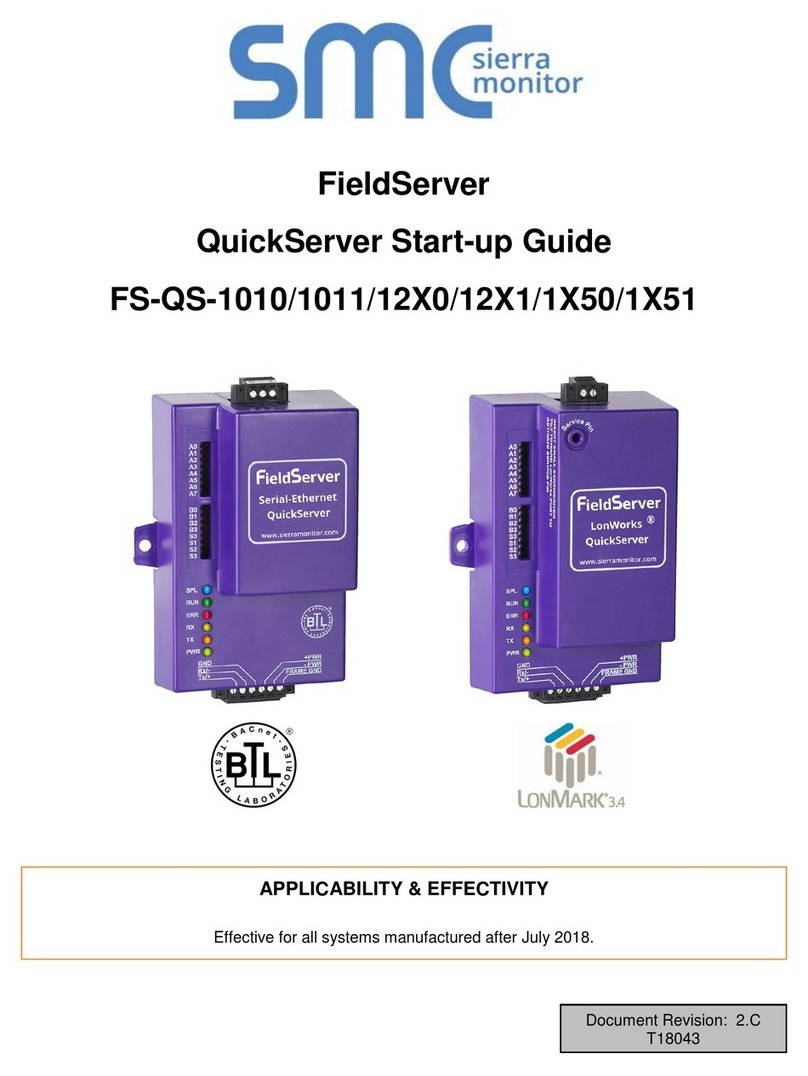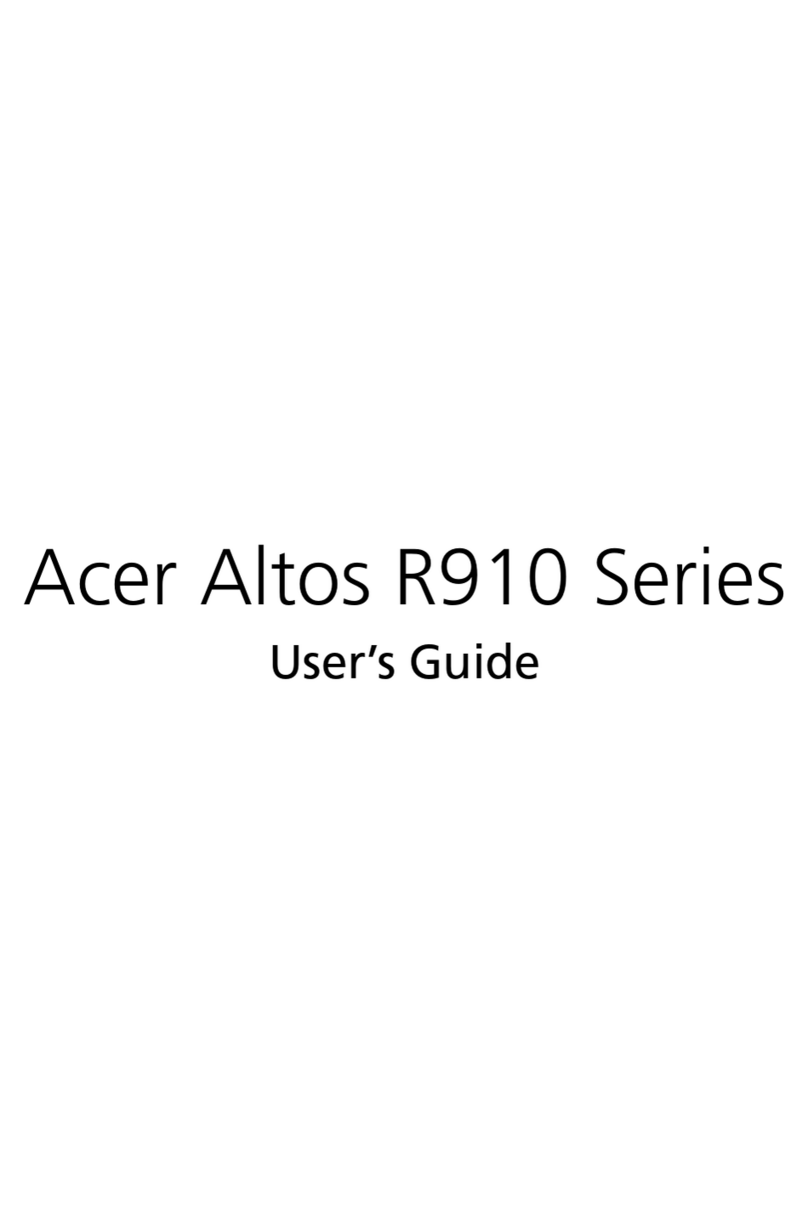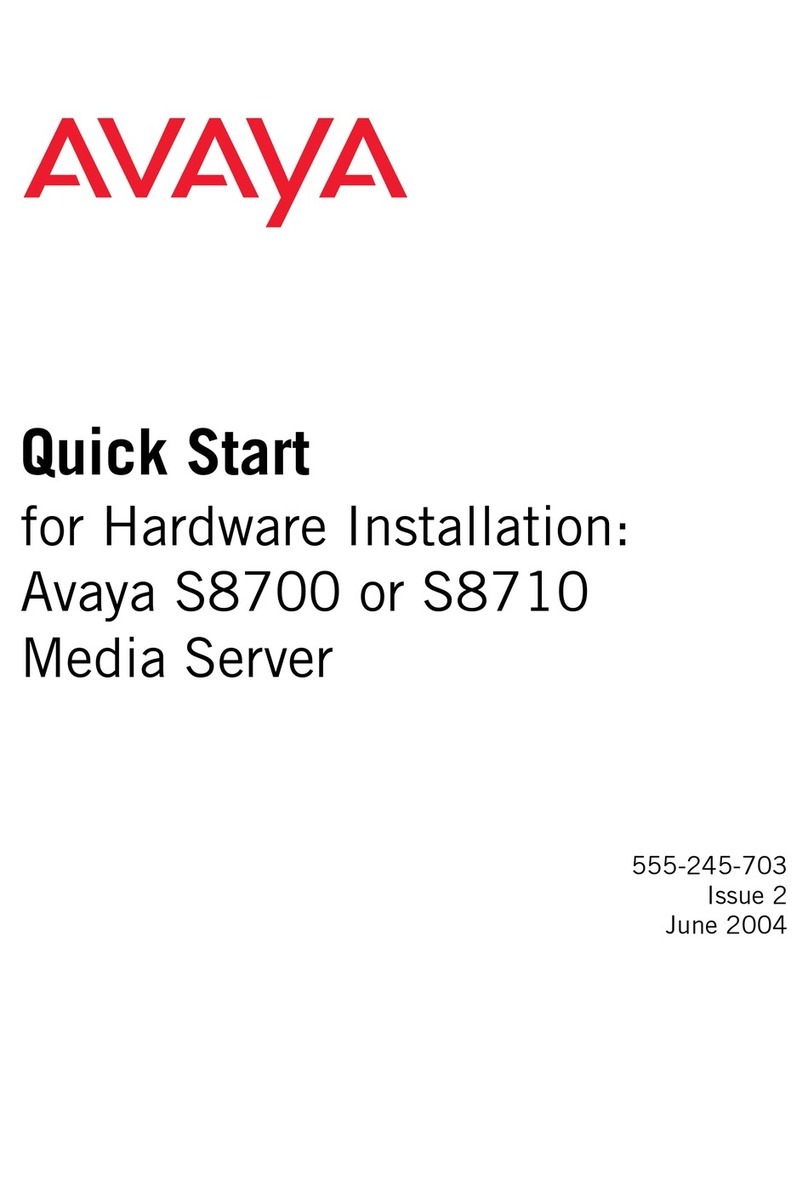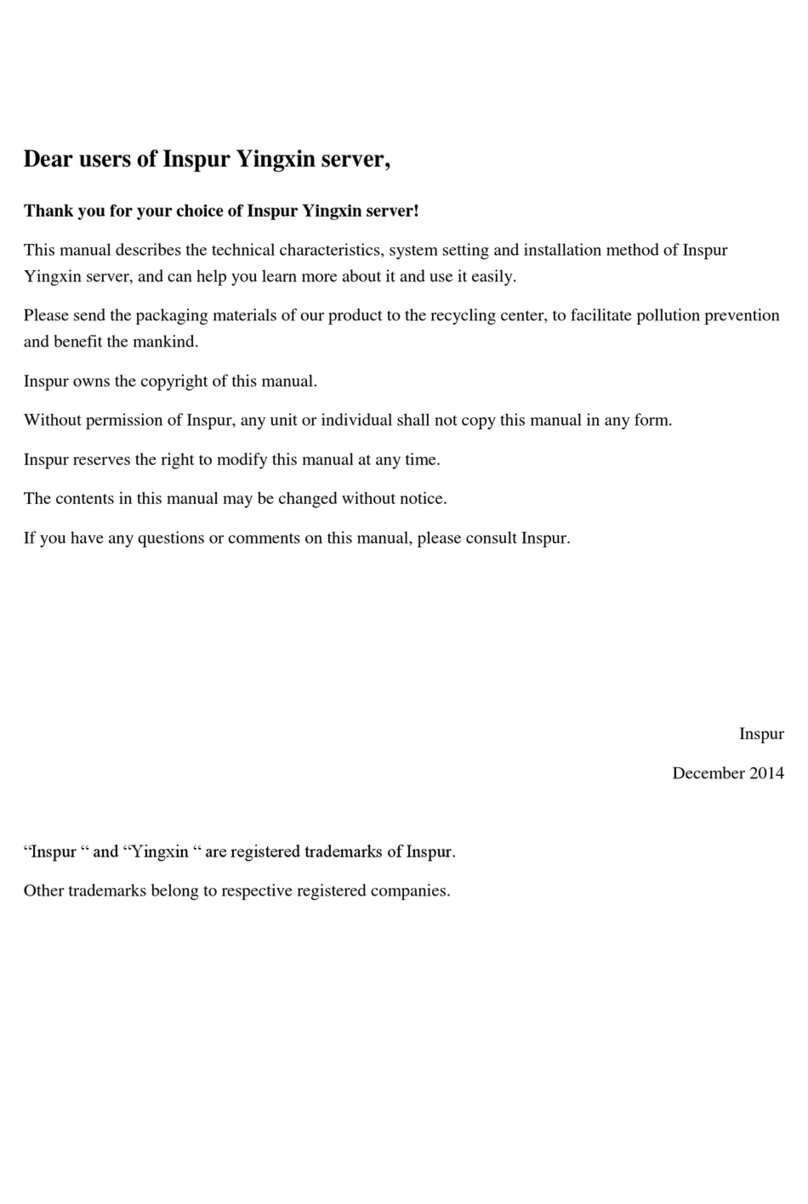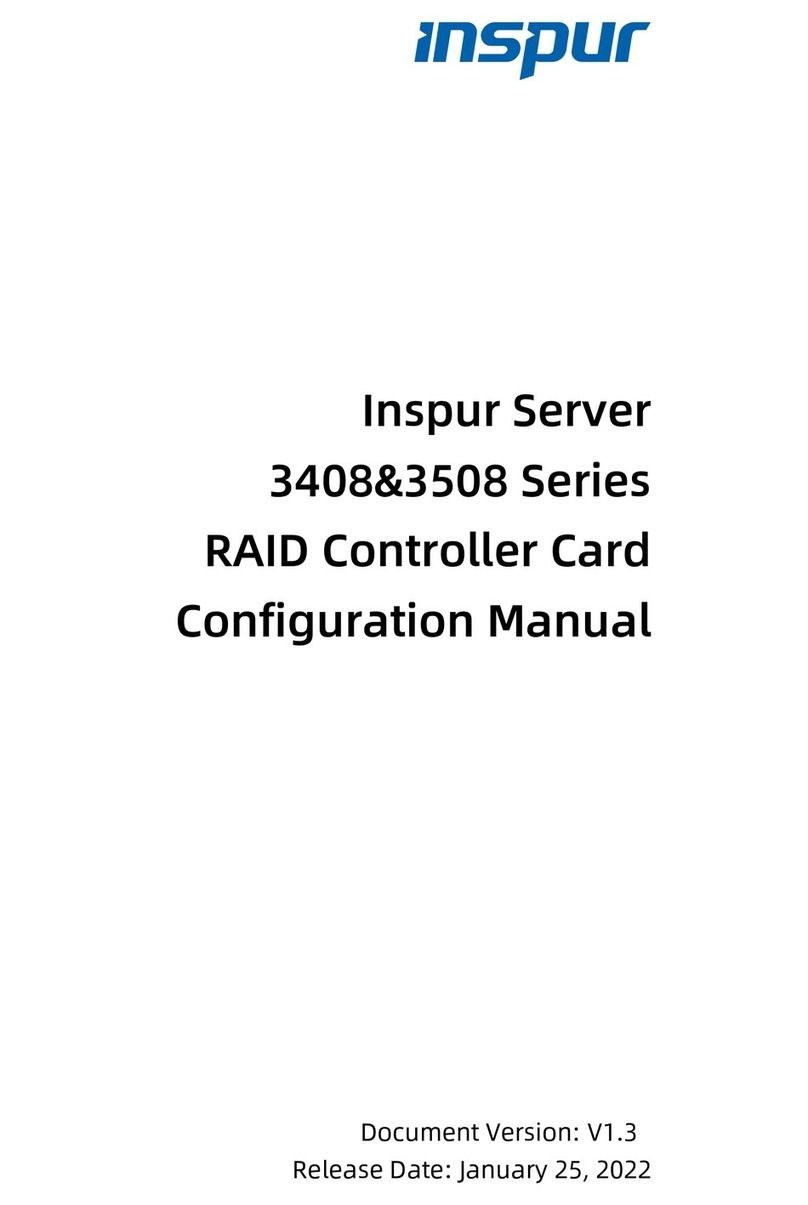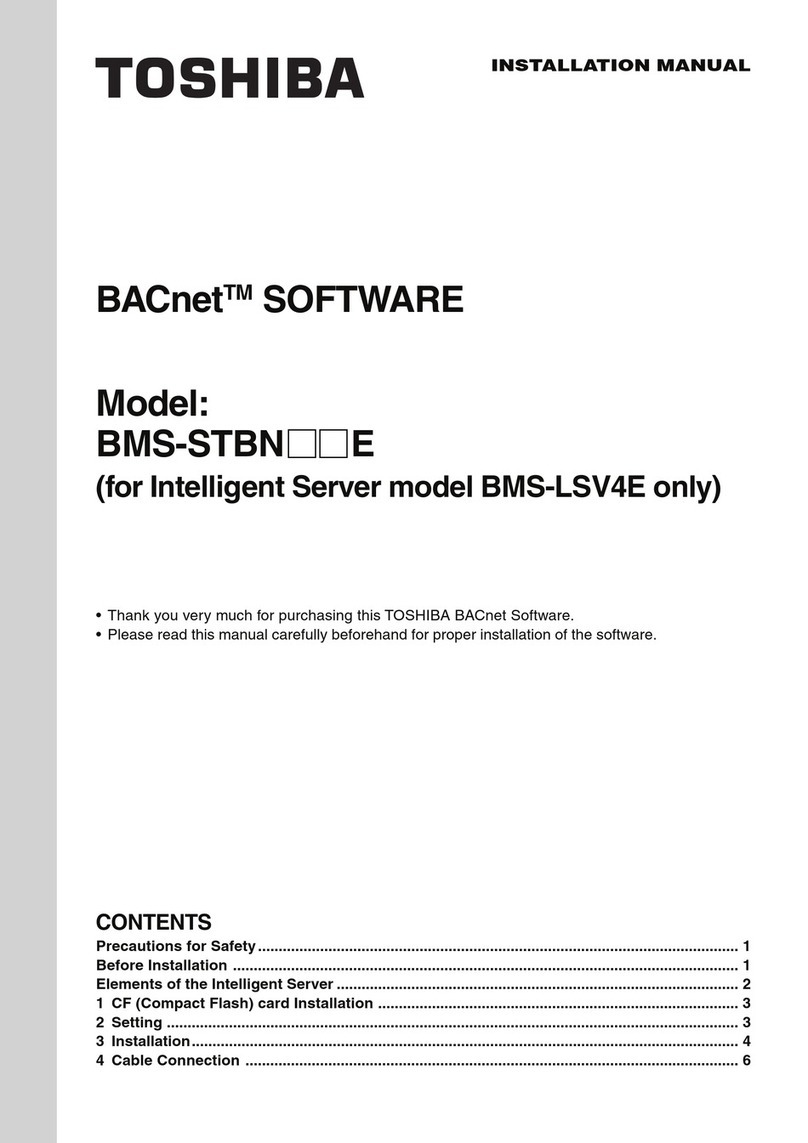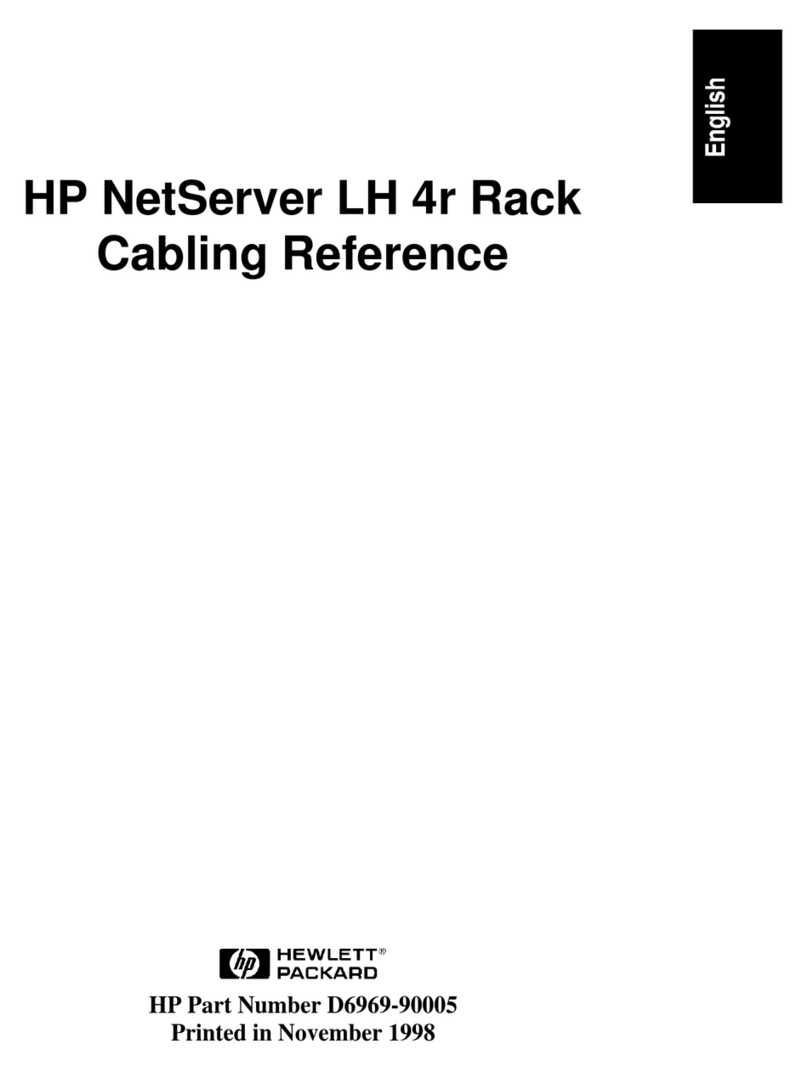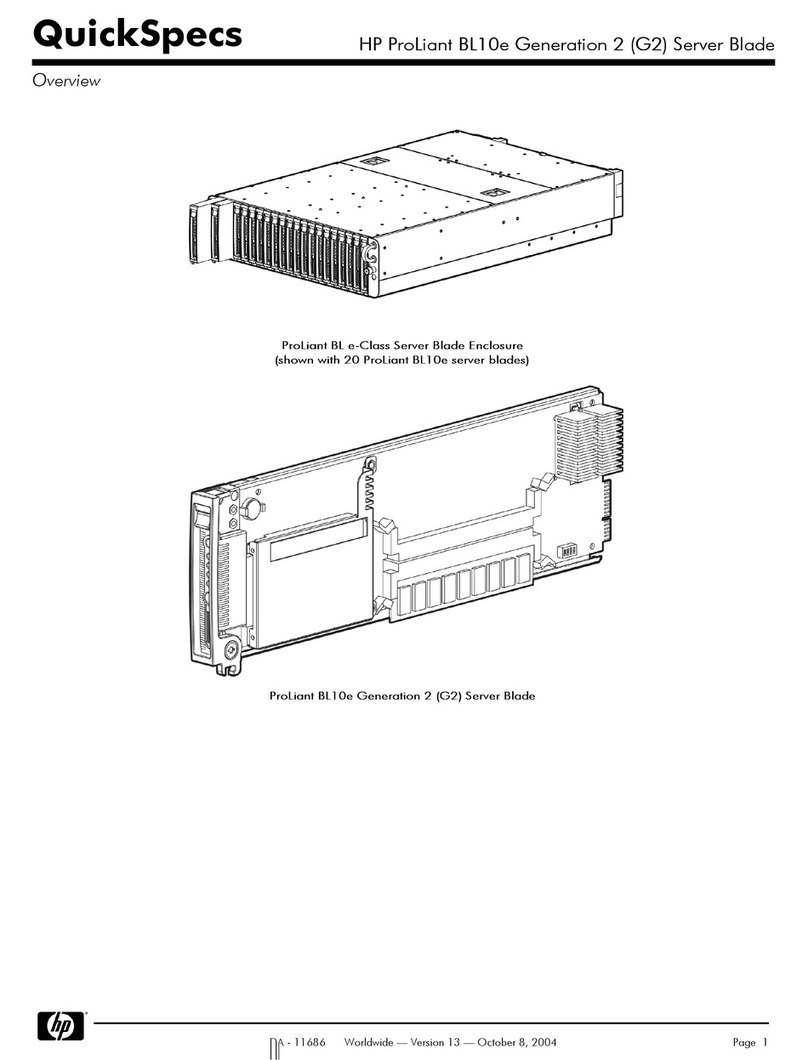Rack-Mounted Server Installation Guide
V1.0
5.A bracket is needed when the server is equipped with nodes. Install six
floating nuts into the holes next to the bottom of the rails, and then
secure the bracket to the rack with 6 screws. Make sure that the top of
the bracket stays against the bottom of the rails.
4.Repeat Step 1-3 for the other rail and the other stopper.
Note: The two rails must be installed at the same height.
The rails are applicable for square-hole (9.2*9.2 mm, 9.5*9.5mm) and
round-hole (Ø 7.1mm) racks.
Rail-Kit Components
Rails, Stoppers , Screws: M5x8 Phillips head screw (×4)
Installing the Rails
1.Align the pins on the rear bracket to the desired position of the back of the
rack. Press the locking latch as indicated by arrow ①, and then insert the
pins as indicated by arrow ②until the pins are fully engaged.
2.Follow Step 1 to install the front bracket to the front of the rack.
Note: The front end and the rear end of the rail must be installed at the same
height.
3.Install the two floating nuts into the post holes above the rear end of the
rail. Hold the stopper, and then insert and tighten the two M5x8 Phillips
head screws. Make sure the space between the top of the stopper and
the bottom of the rail is 4U.
Note: You may use either stopper 1 or stopper 2 for stopper installation.
2
Stopper
Option 1
Stopper
Option 2
Stopper 1 Installation
Use square nuts on square-hole posts.
Use U-nuts on round-hole posts.
Stopper 2 Installation
Note: Two washers are
needed for square-hole
posts.
Rear BracketFront Bracket Rail
2
1
2
1
1
4U
①Pull and rotate the plunger on the lifting handle clockwise or
nticlockwise. Make sure the plunger does not spring back.
②Align and attach the 5 T-standos on the lifting handle to the
eyholes on the side of the server. Push the handle until the
T-standos slide nto the smaller holes. Rotate and release the
plunger until it springs ack into the chassis.
③Refer to steps ①and ②to install the other 3 lifting handles.
2.Hold the lifting handles to lift the server up onto the rails. Refer to
the installation procedure to remove the 4 lifting handles.
3. Slide the server all the way into the rack and tighten the captive
screws in the mounting ears.
Note: Keep the removed lifting handles properly for future use.
Installing the Server
1.Install the lifting handles.
Plunger
T-standoff