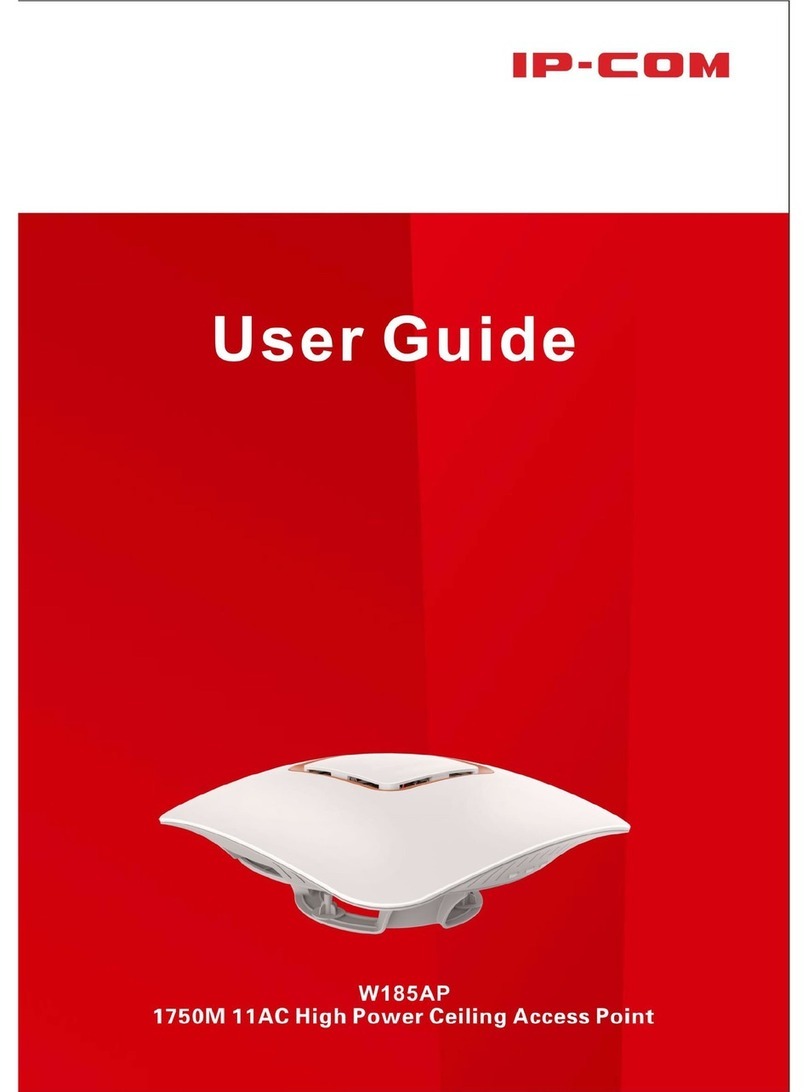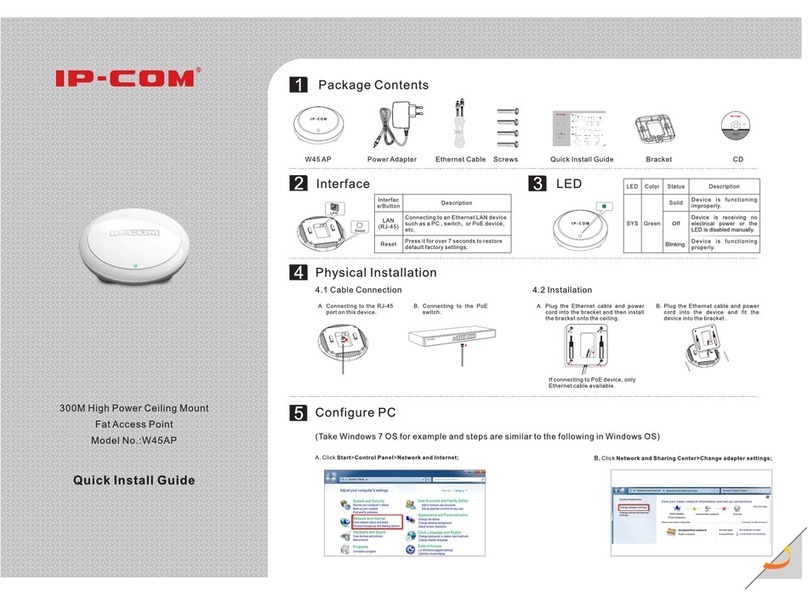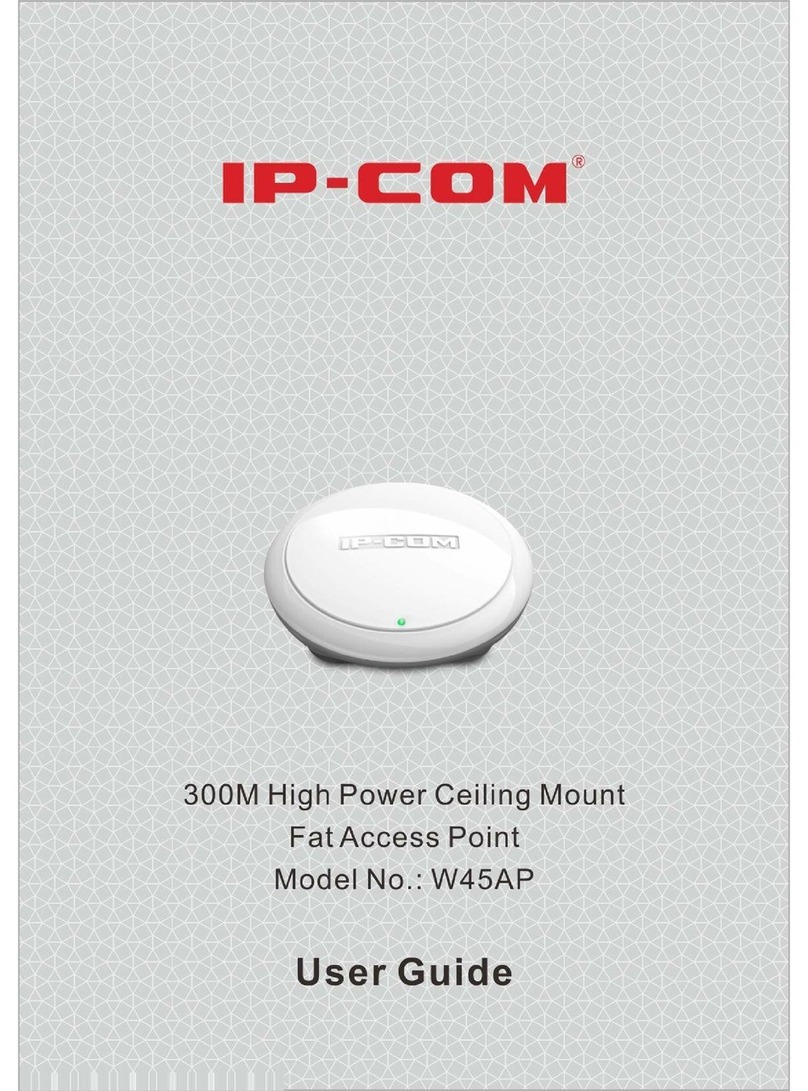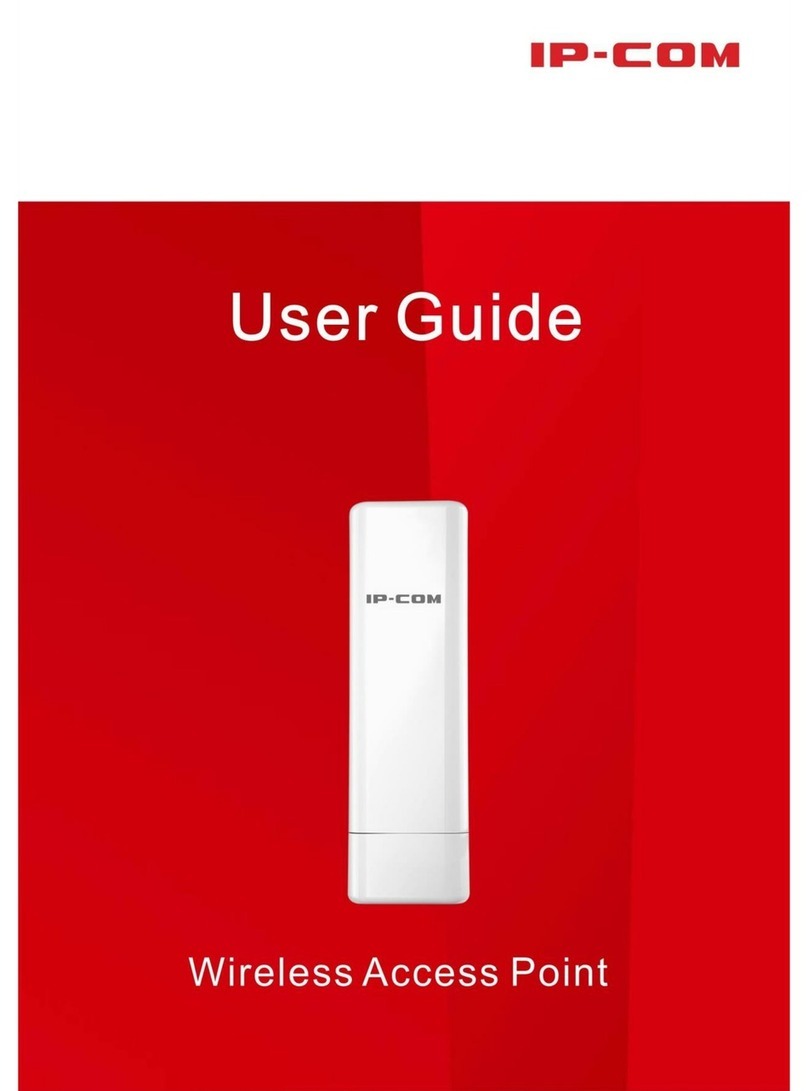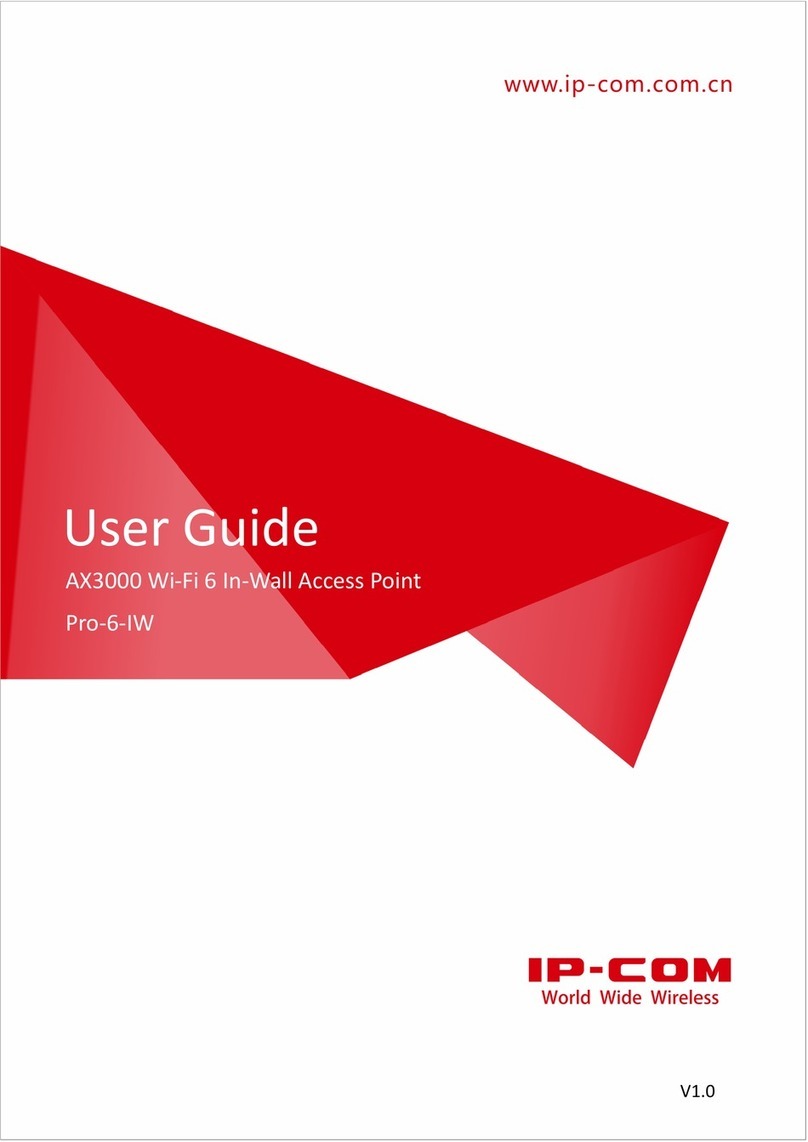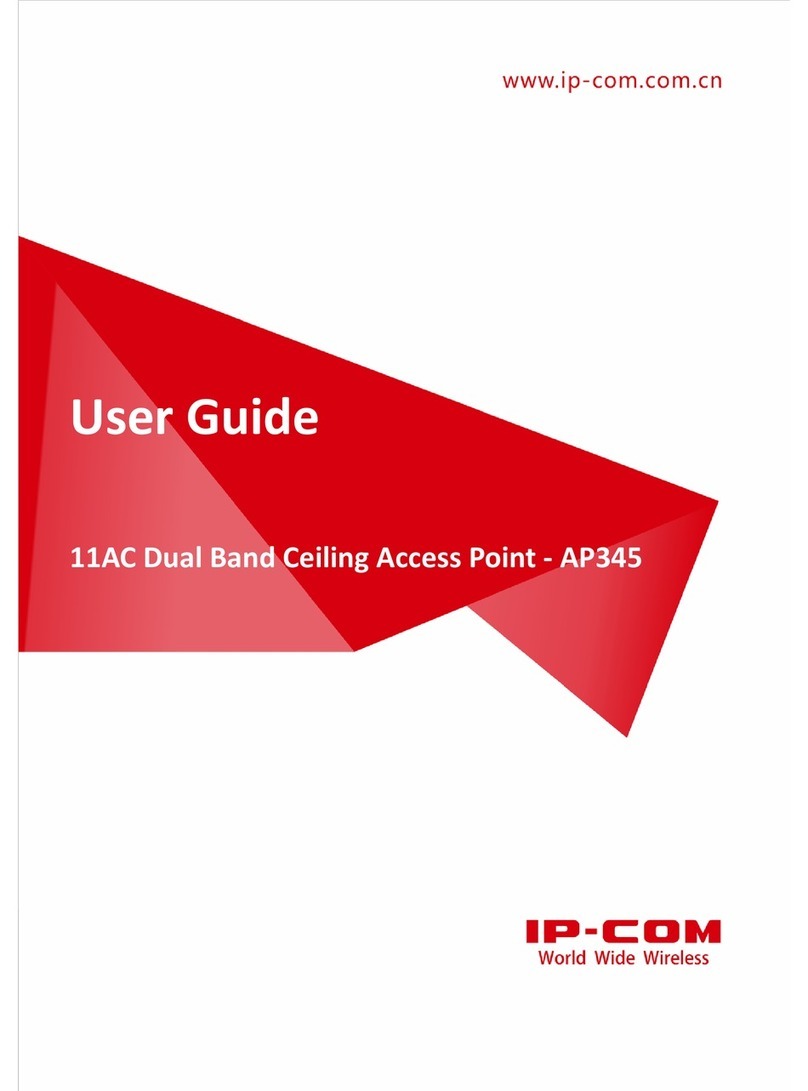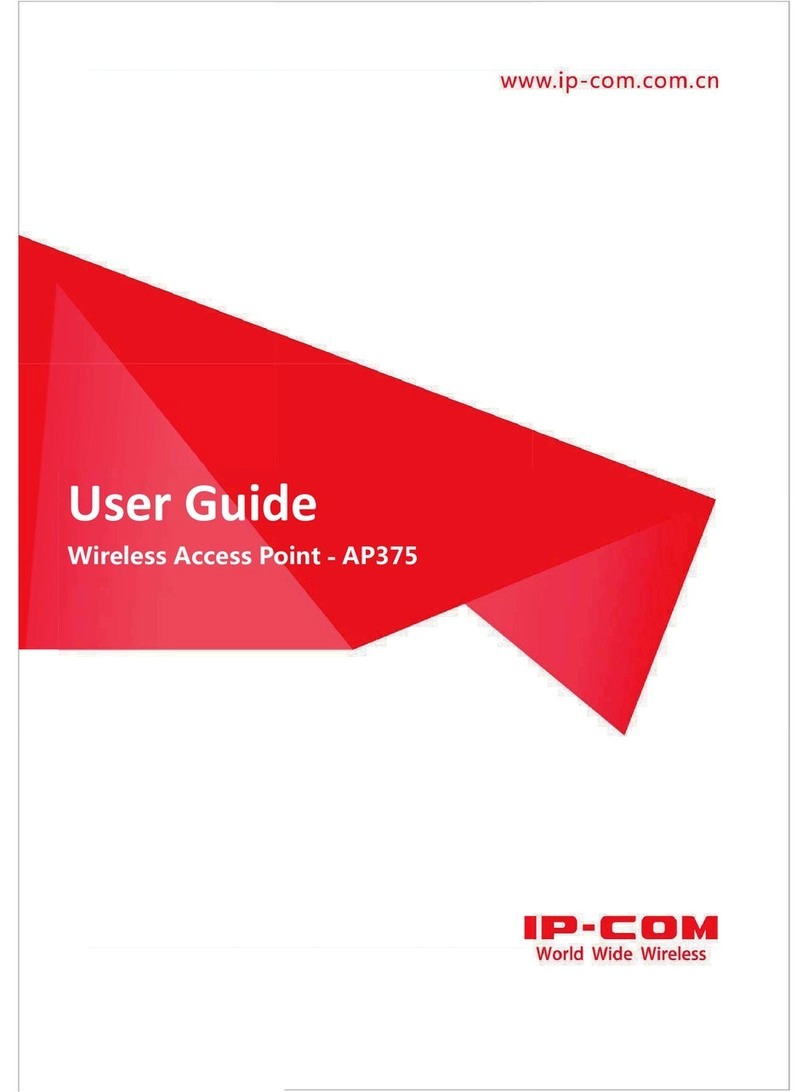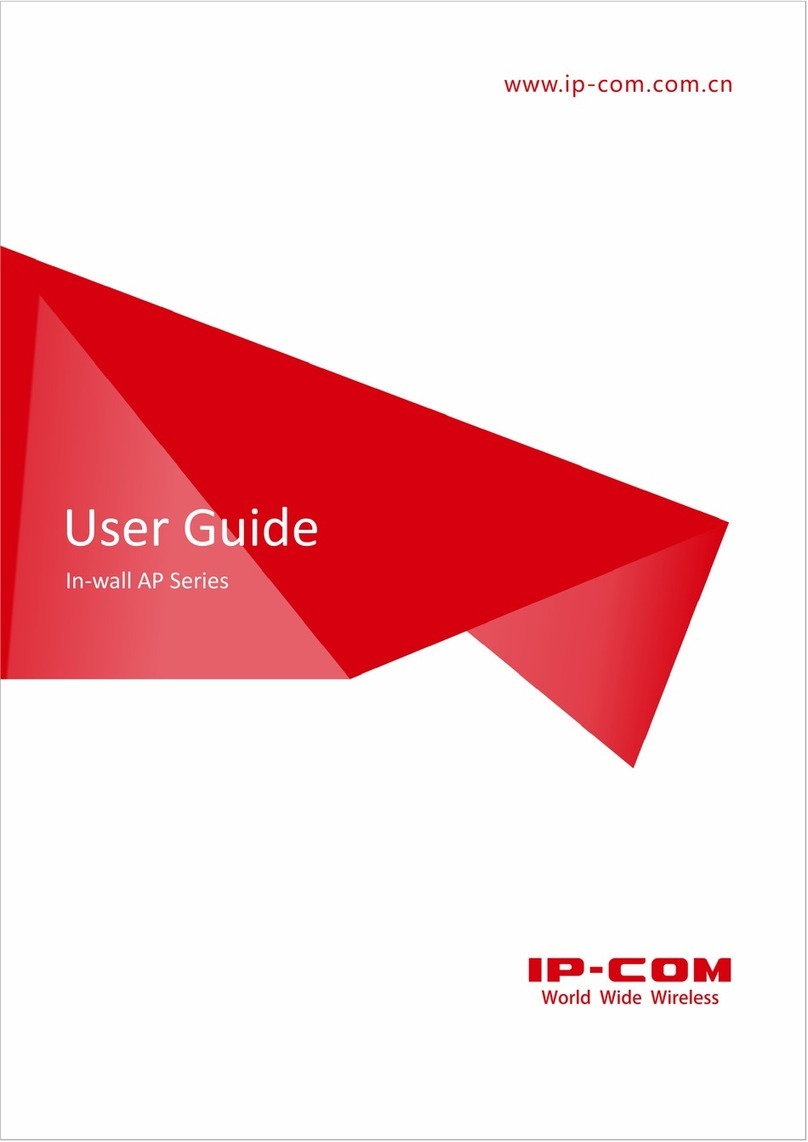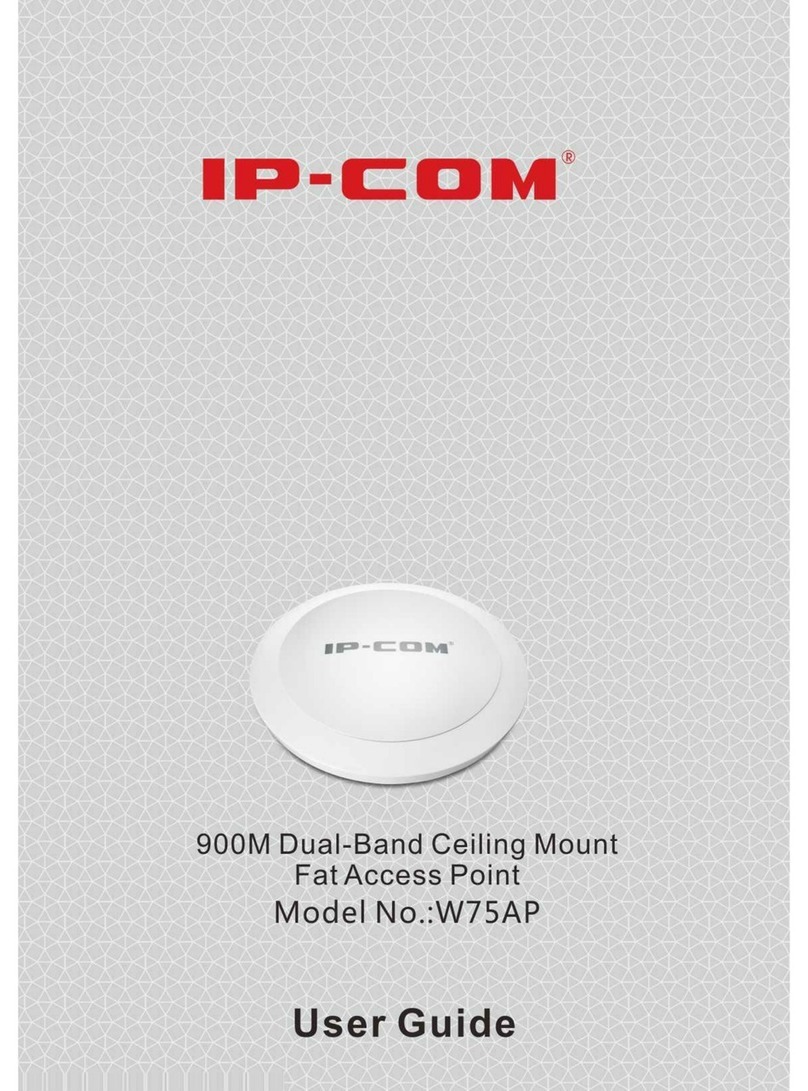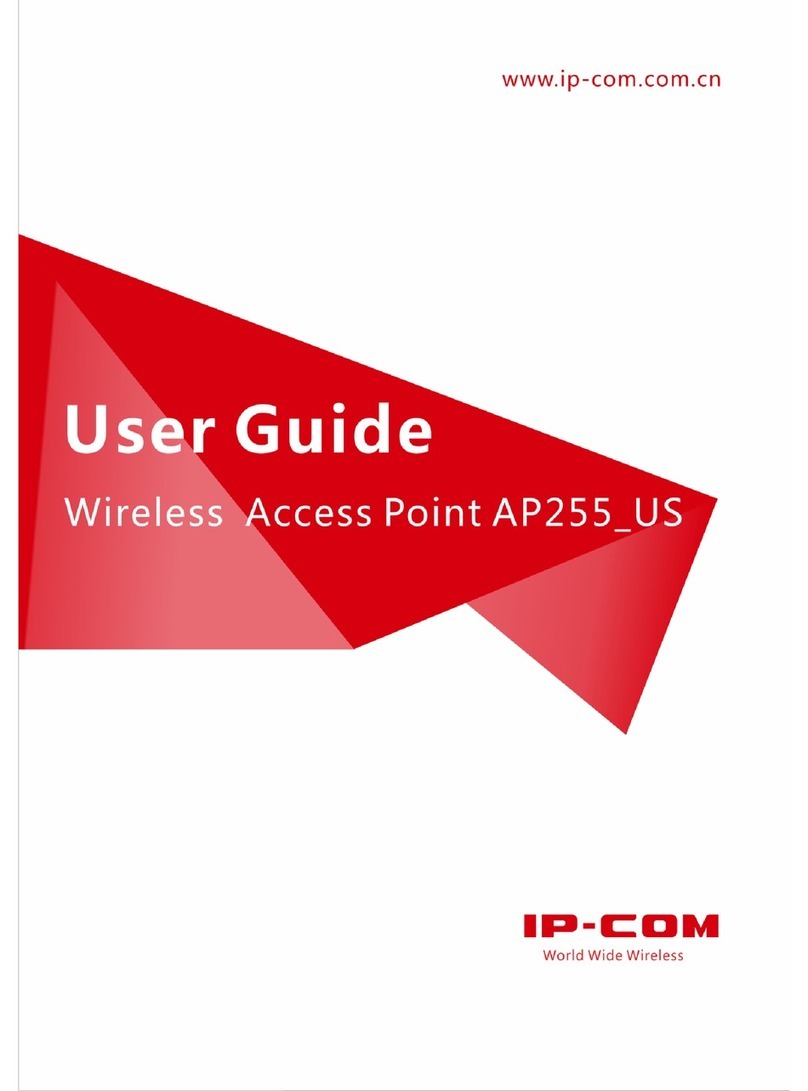Catalogue
How to setup the CW500+W300AP ..................................................................................................2
1.The topological graph.............................................................................................................2
2.How to login to the management page of CW500.................................................................3
3.How to manage my APs .........................................................................................................4
How to set SSID for your APs.............................................................................................5
How to set W300AP ..........................................................................................................6
4.How to check wireless clients ..............................................................................................10
5.how to config VLAN..............................................................................................................10
6.how to check running status,and managed AP numbers.....................................................12
7.how to change the login user and password .......................................................................12
8.How to upgrade the AP through the CW500 .......................................................................13
9.how to backup the configuration file ...................................................................................13
10.trouble shooting.................................................................................................................14