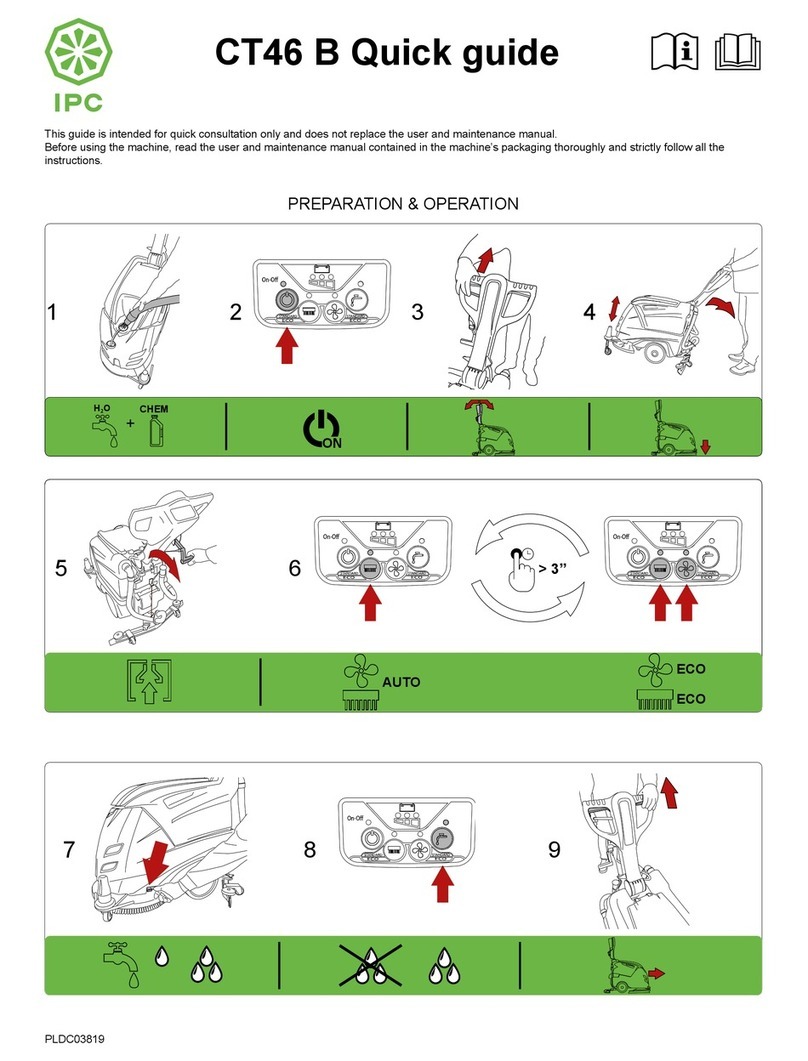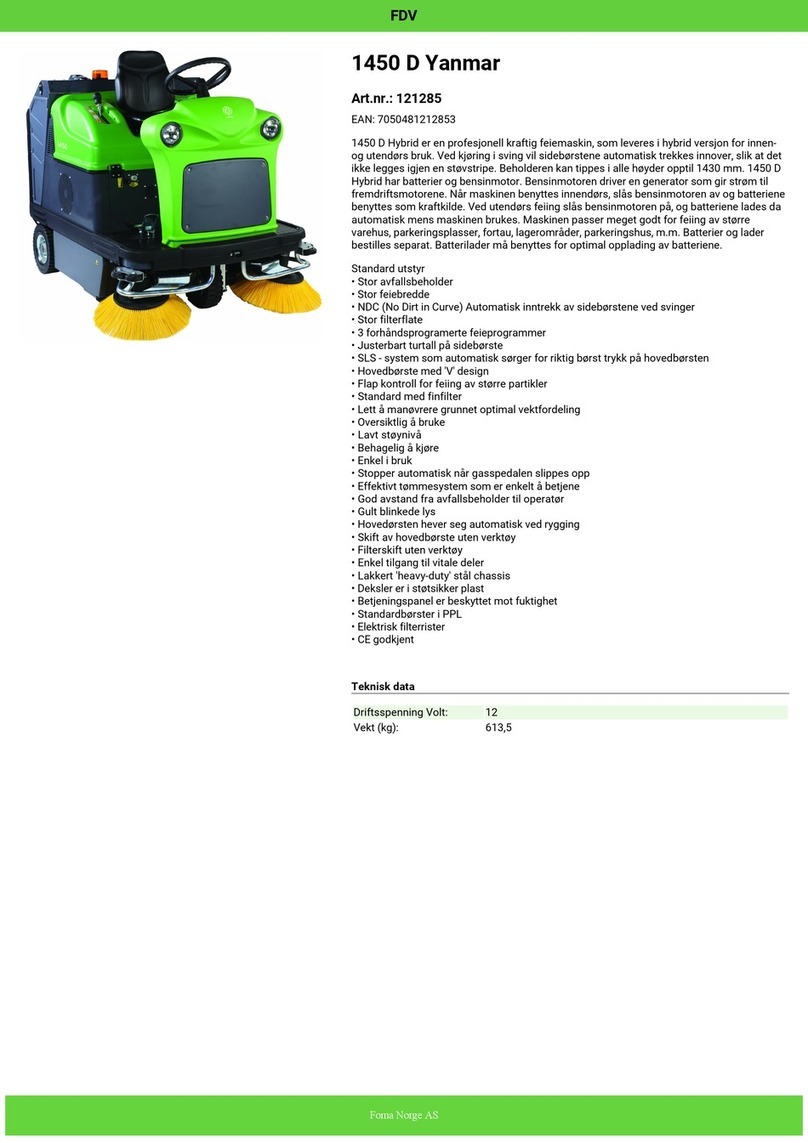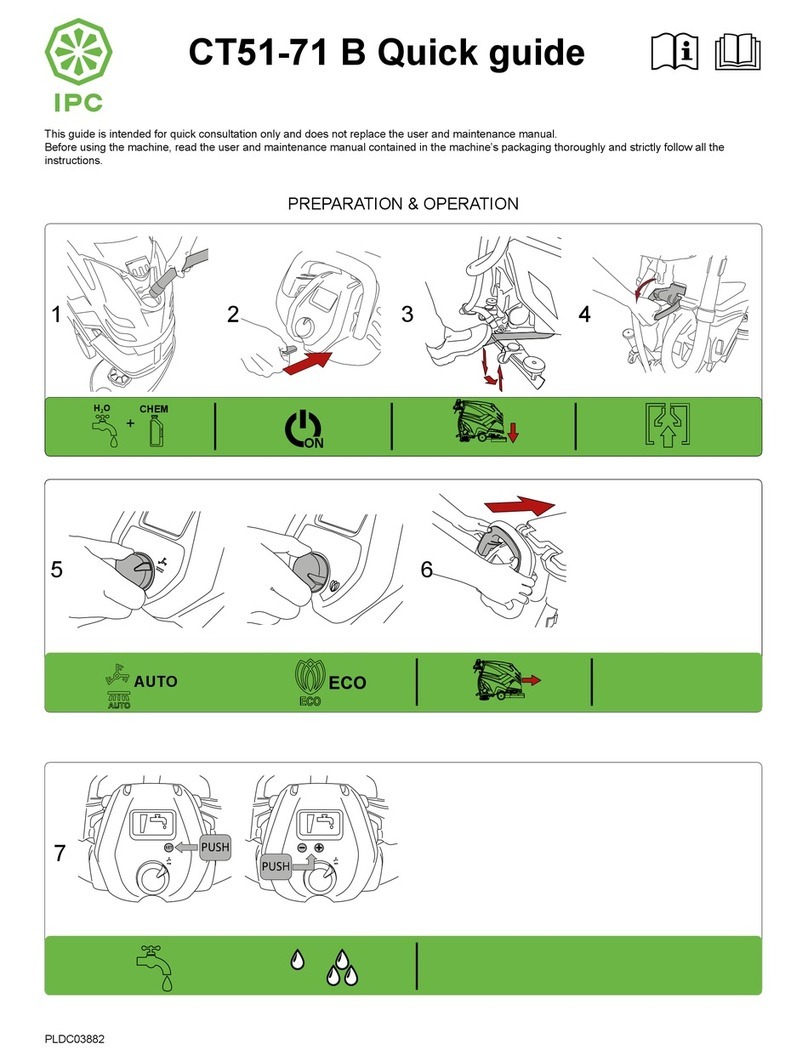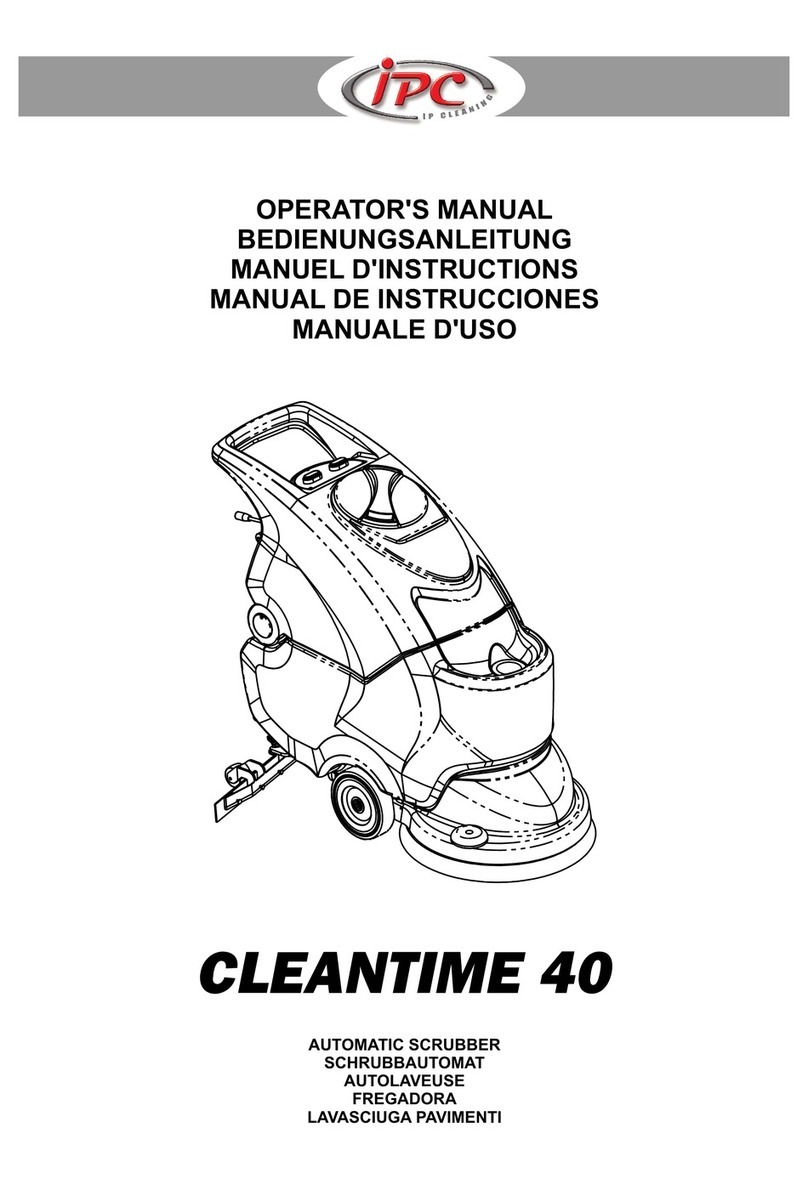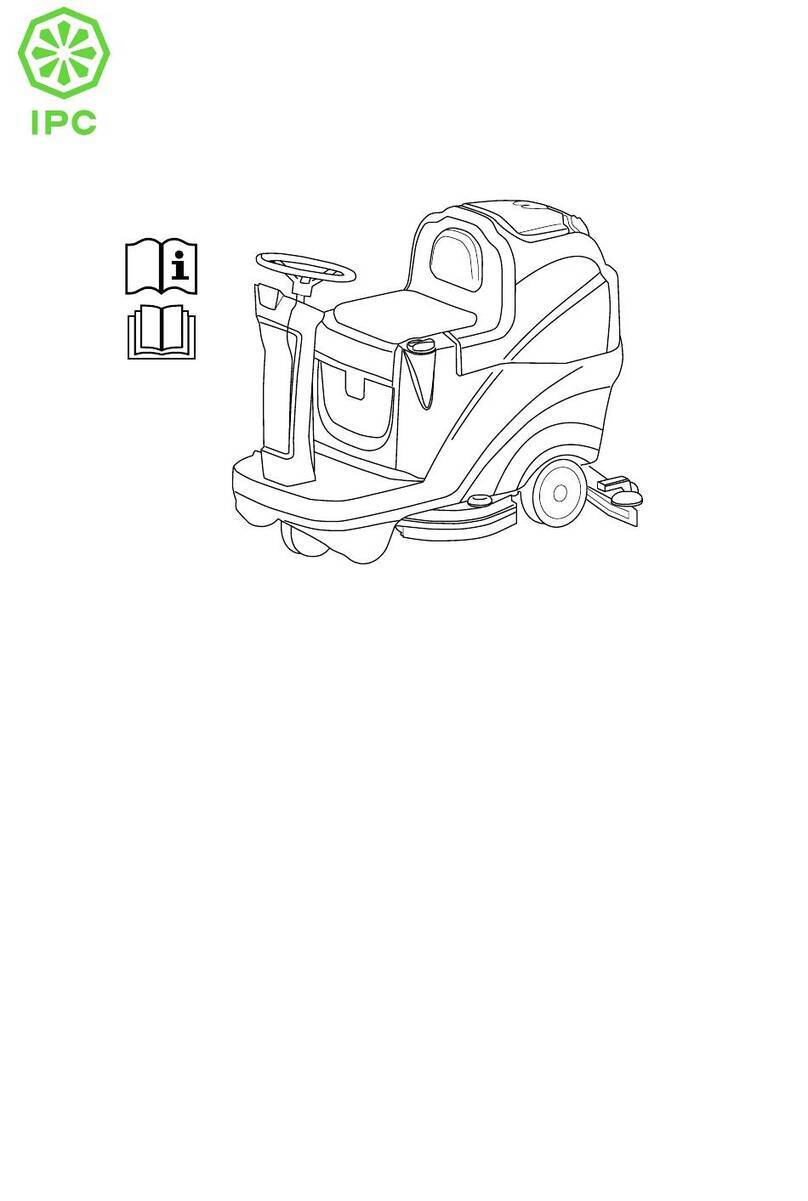2PLDC01957
REPLACING THE SQUEEGEE BLADES
• unscrew the nuts xing the blade retainers;
• remove the two blade retainers;
• remove the blade;
• put the same blade back, reversing the edge in contact with the oor until all four edges are worn, or replace with a new one;
• put the two blade retainers back on the squeegee and screw up the nuts again;
AUTOMATIC BRUSH ATTACHMENT
Attaching the brush:
• rest the brush on the oor in front of the machine. Raise the front of the machine by levering on the handle, then lower it onto the brush, cen-
tring it with the brush cover. Action the drive lever repeatedly until the brush engages..
Removing the brush:
• Raise the front of the machine by levering on the handle, then operate the brush lever repeatedly. After operating the lever a few times, the
brush is released and falls to the ground..
THE MACHINE DOES NOT
COME ON/START UP
CHECK THE BATTERY CHARGE (BATTERY VERSION)
CHECK THE POWER CABLE IS PLUGGED INTO A FUNCTIONING SOCKET (CABLE
VERSION)
THE MACHINE LEAVES THE
FLOOR WET
CHECK THE SQUEEGEE BLADES ARE NOT WORN
CHECK THERE IS NO DEBRIS BETWEEN THE TWO SQUEEGEE BLADES
CHECK THERE IS NO DEBRIS IN THE SUCTION HOSE
CHECK THE DIRTY WATER TANK IS NOT FULL
CHECK THE DETERGENT TANK LID IS CLOSED CORRECTLY
CHECK THE SUCTION HOSE IS CORRECTLY ATTACHED TO THE SQUEEGEE
THE MACHINE LEAVES THE
FLOOR DIRTY
CHECK THE TYPE OF BRUSH IN USE IS SUITABLE FOR THE TYPE OF DIRT AND
FLOOR.
THE MACHINE LEAVES
STRIPES OF WET FLOOR
CHECK THE FLOOR HAS BEEN BRUSHED BEFORE USING THE MACHINE
CHECK THERE IS NO DEBRIS BETWEEN THE TWO SQUEEGEE BLADES
CHECK THE SQUEEGEE BLADES ARE NOT WORN
CHECK THE SQUEEGEE IS CORRECTLY ADJUSTED
Check the detergent output lter is
undamaged and clean.
Clean the brush. Check the battery charge (BATTERY
VERSION).
To recharge the batteries, plug in the
battery charger, using the extension
provided with the machine.
Check the squeegee is clean and the
blades are not damaged.
Check the dirty water tank oat is un-
damaged and clean and moves freely
on the pin.