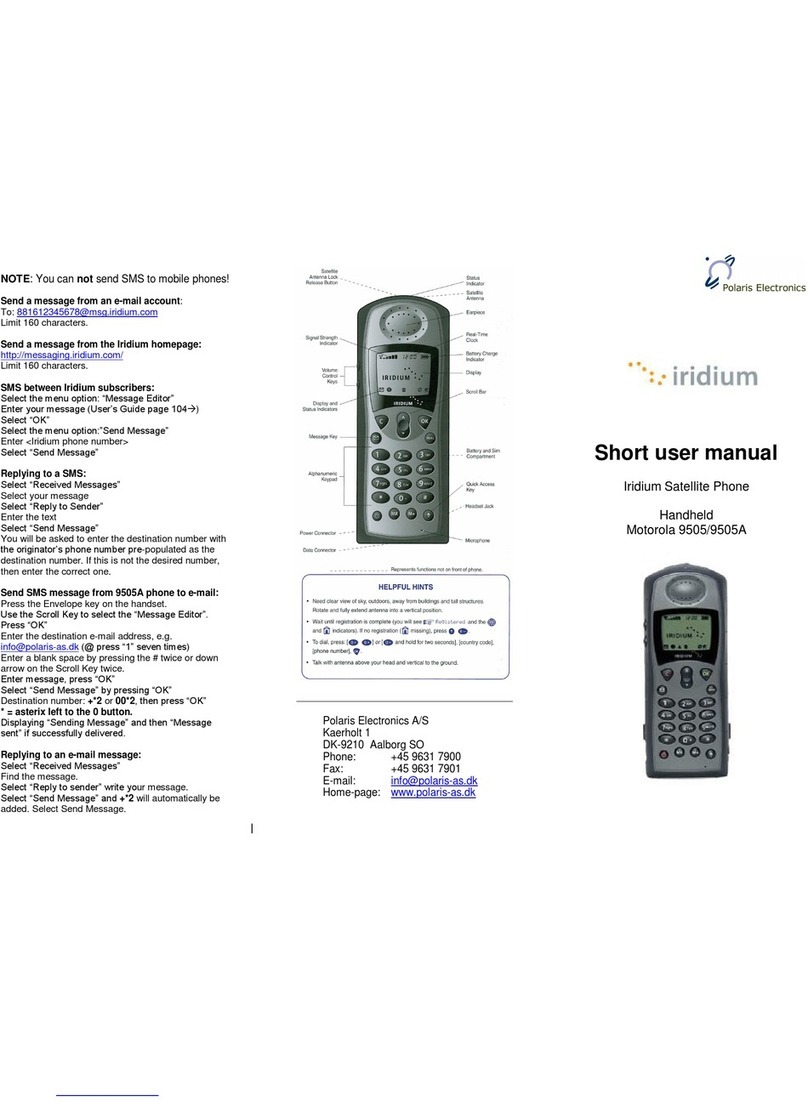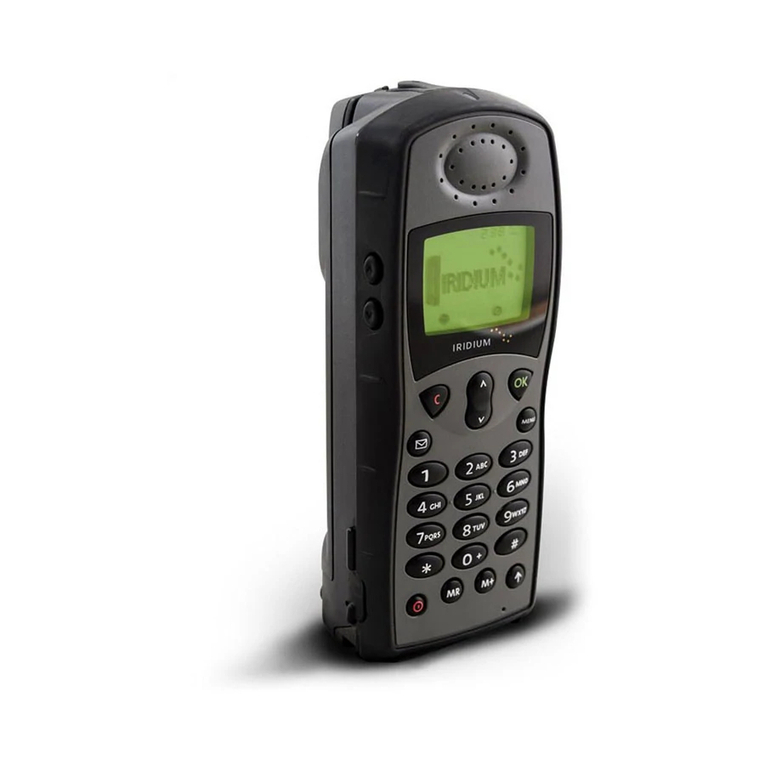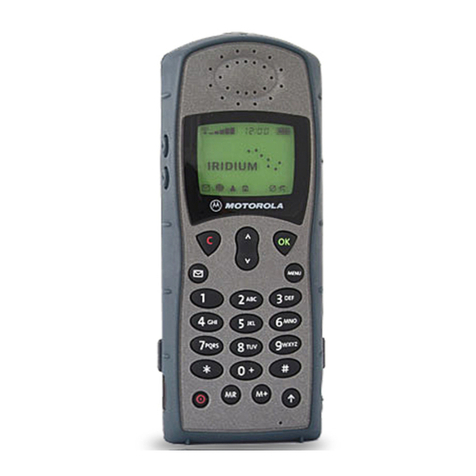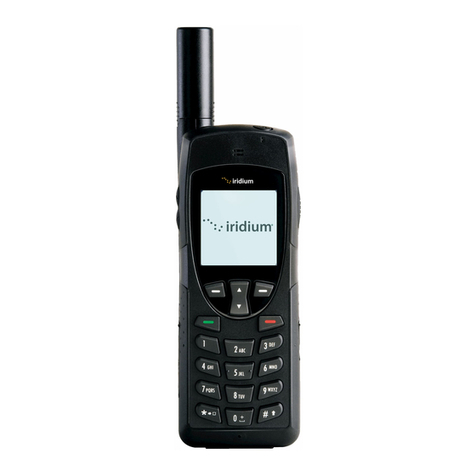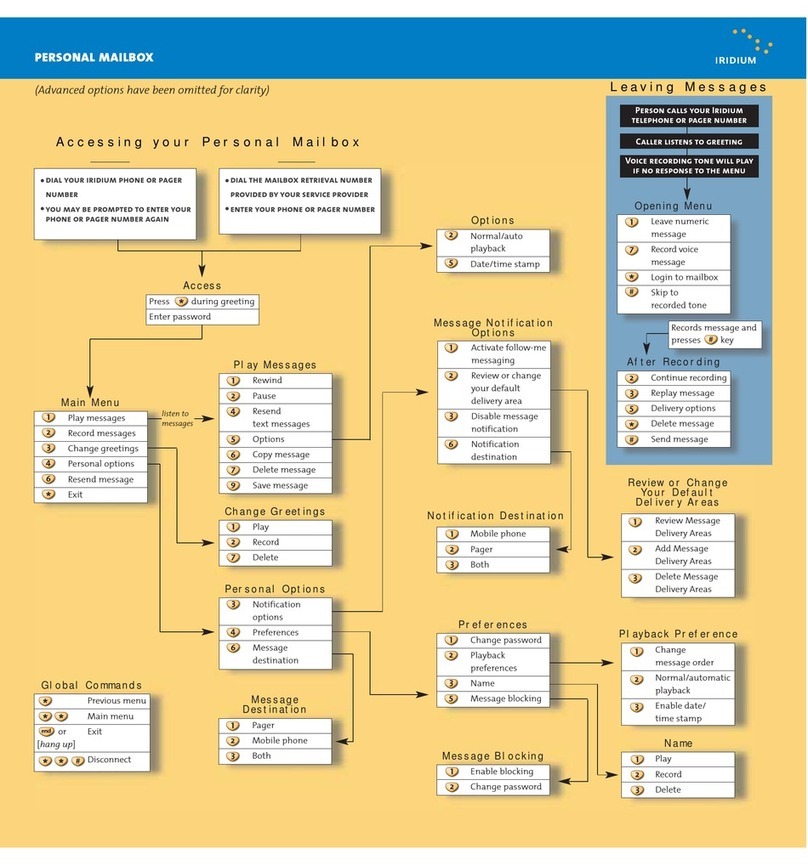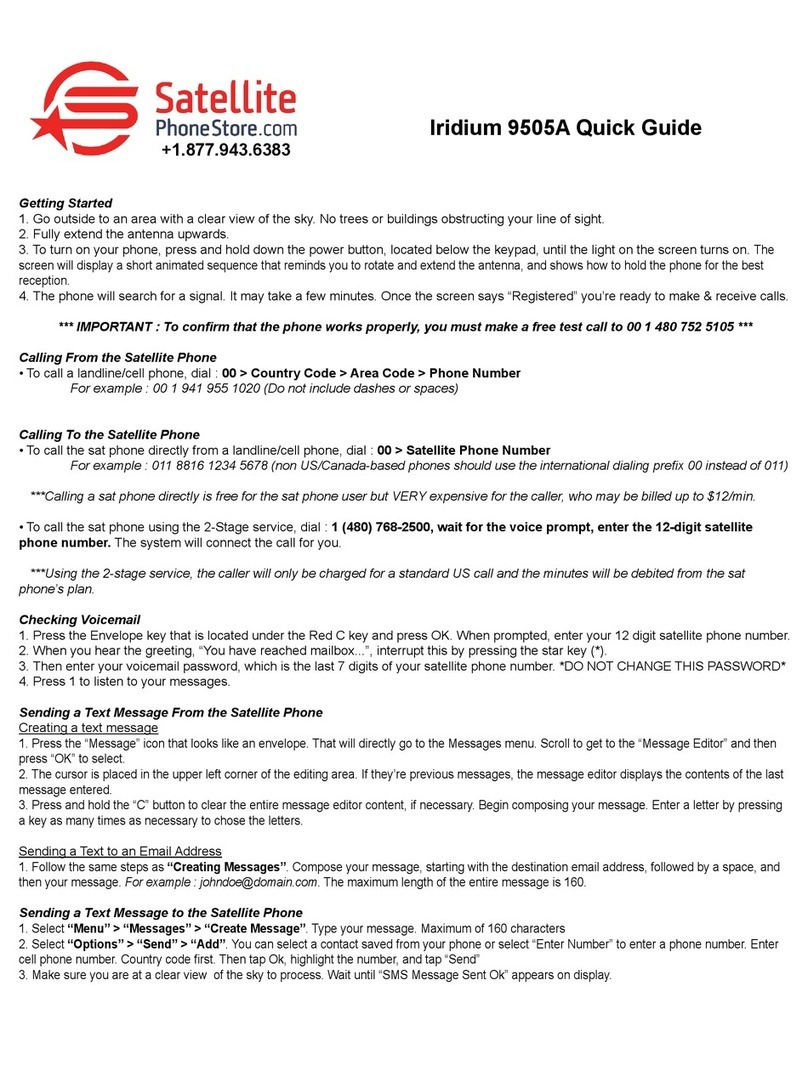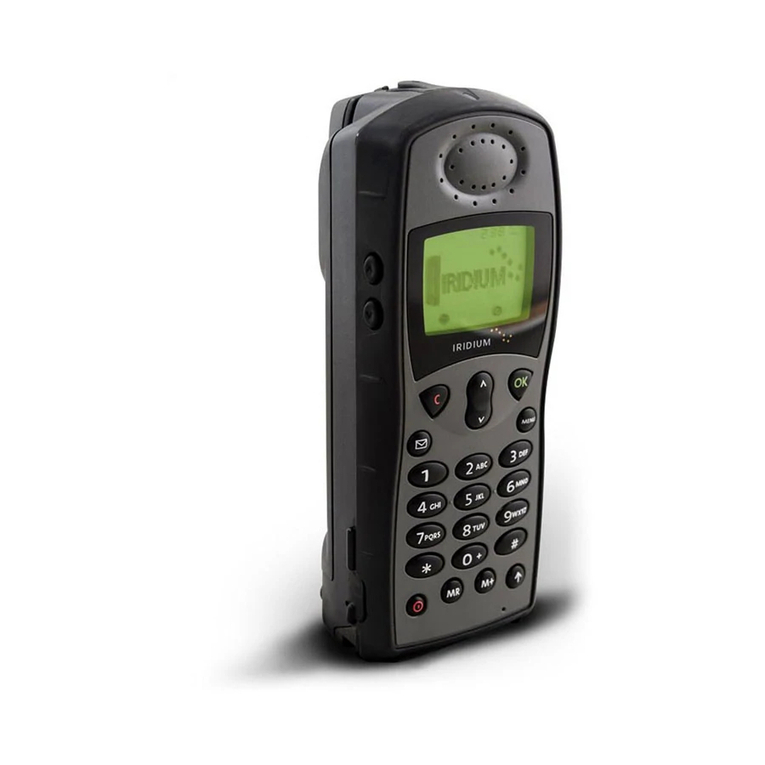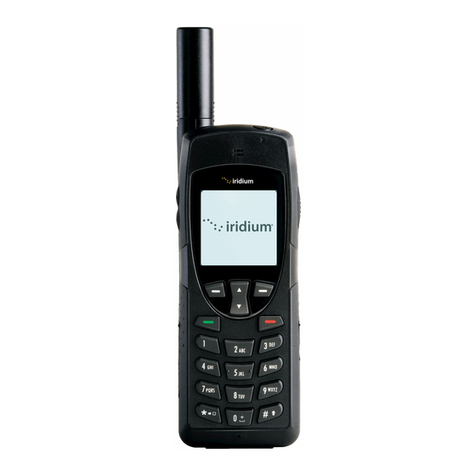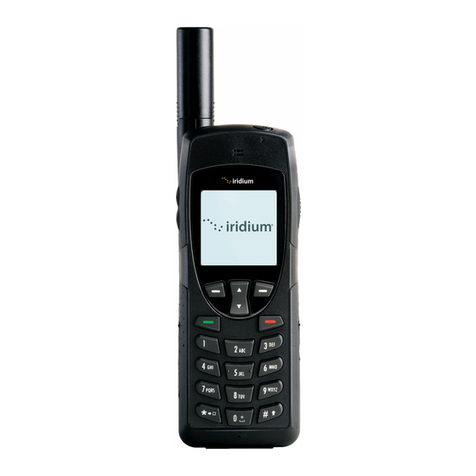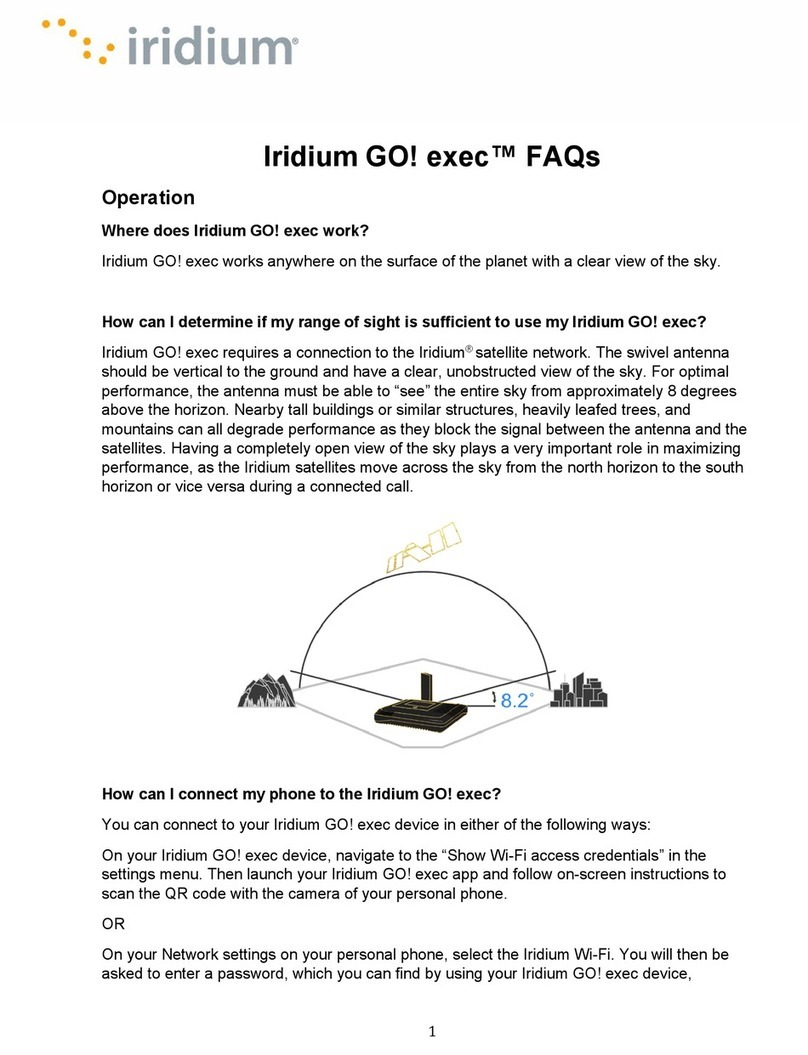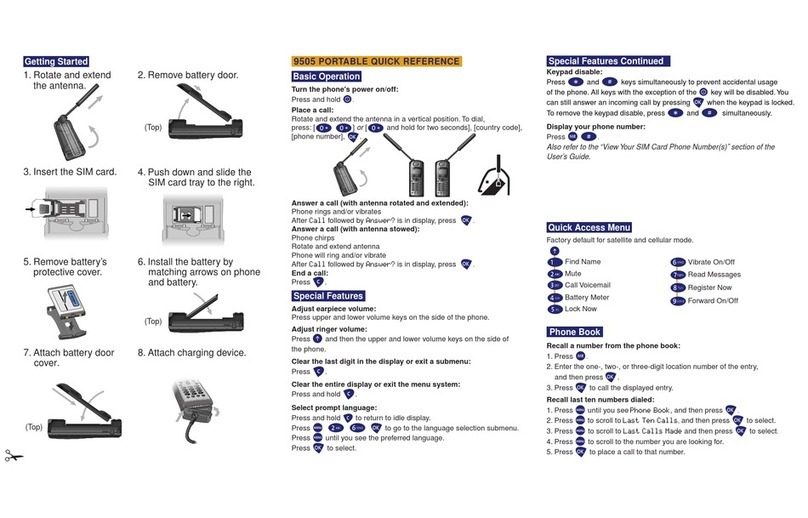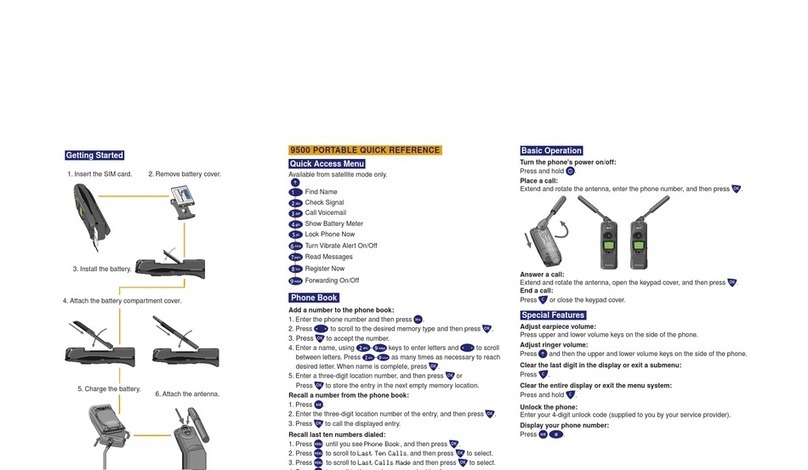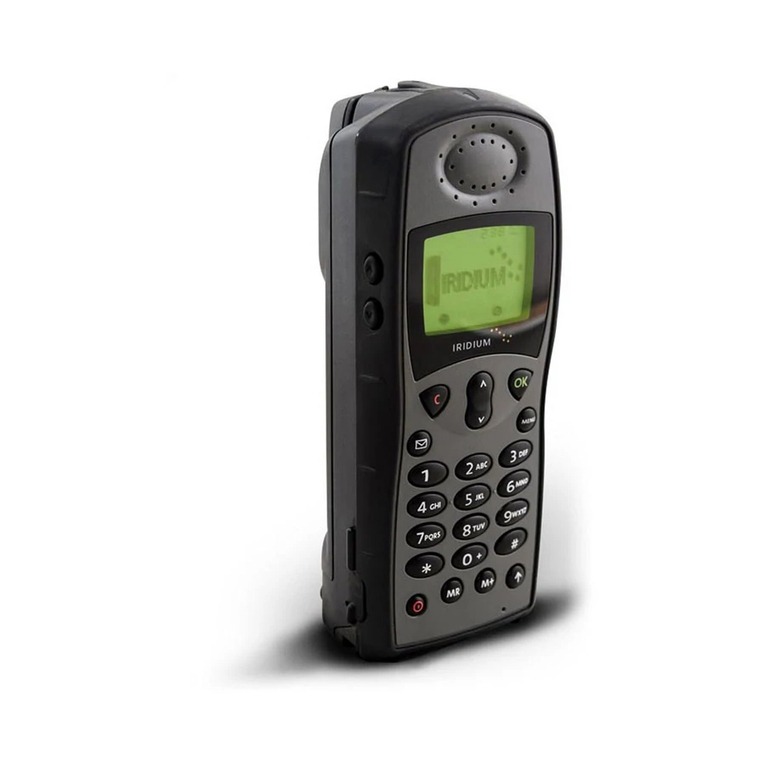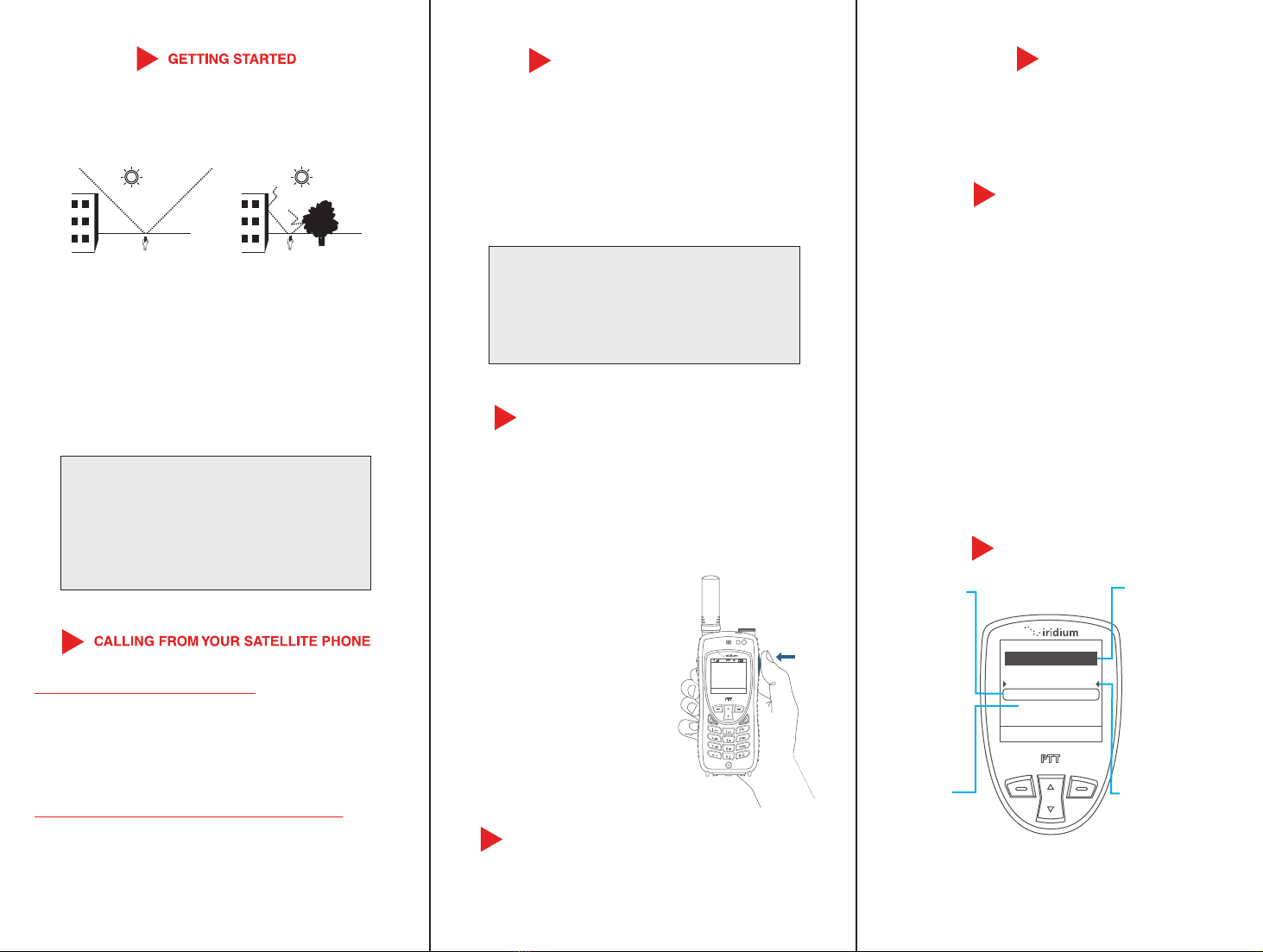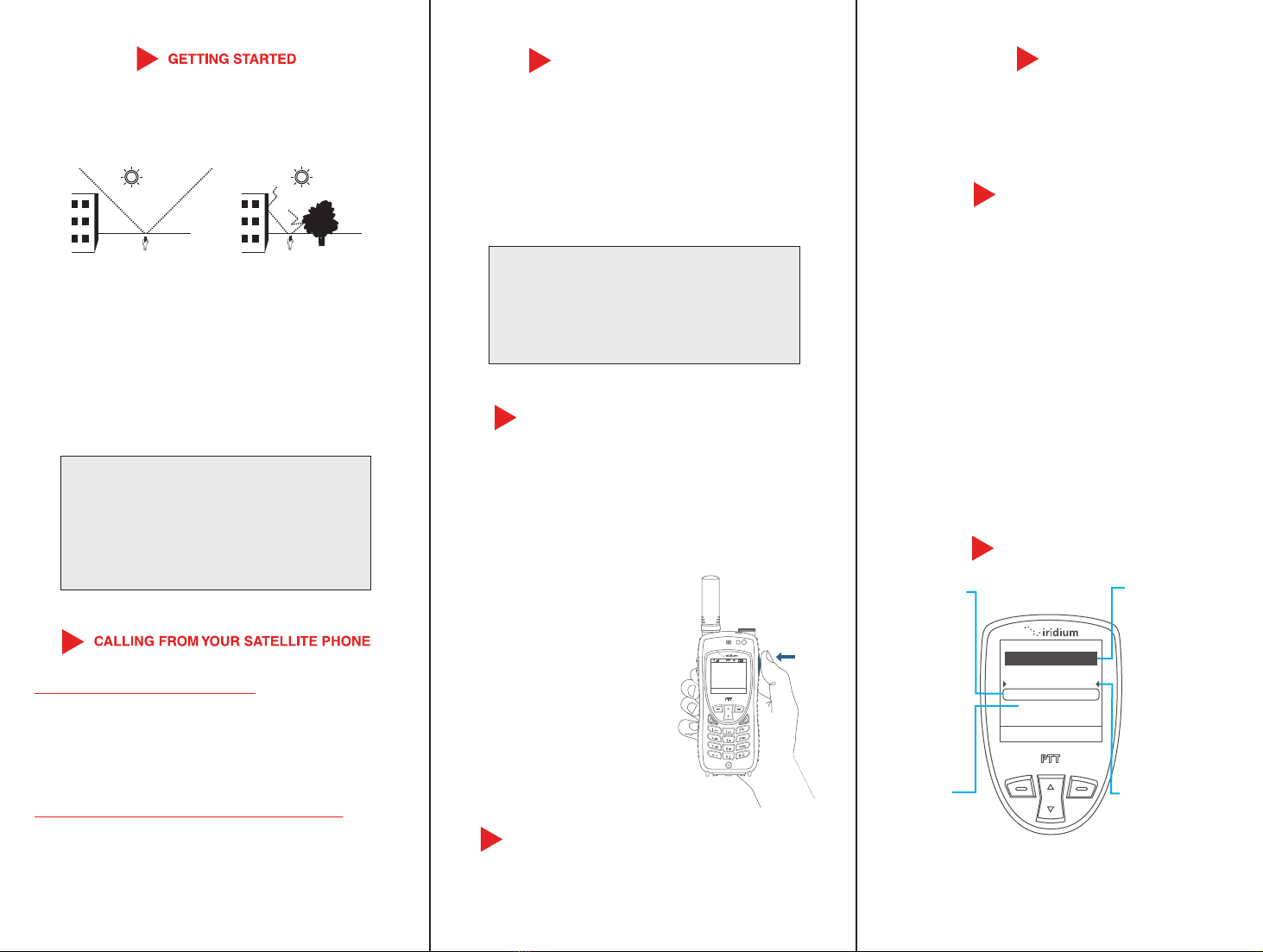
1. Go outside to an area that has a full view of the sky.
NO TREES OR BUILDINGS OBSTRUCTING THE VIEW.
CORRECT INCORRECT
2. Fully extend the antenna on the phone. Press and
hold down the power button on top until the phone turns
on.
3. The phone will search for a signal. Once the screen
displays “Registered” you are ready to make and
receive calls.
You MUST make a test call
before leaving for your trip!
Free test number : 0014807525105
To call a landline or cell phone :
Dial 00 > Country code > Area code > Phone number
For example : 0019419551020
(USA/Canada country code is 1 - Do not include dashes
or spaces)
To call a satellite phone to a satellite phone :
Dial 00 > Satellite phone number
For example : 00881612345678
(Do not include dashes or spaces)
SWITCHING TO PTT MODE
1. Press the left soft key, labeled “Menu” Scroll down
to Switch to PTT
2. Press the left soft key, labeled “Select”
3. Wait for the device to switch to PTT. The transition
take approximately 10 seconds.
A “PTT” designation will appear at the
top center of the screen when the
transition is complete and the device
will identify your Home Talkgroup at the
bottom of your screen.
INITIATING A TALKGROUP SESSION
1. Your display shifts from IDLE to TALKING and the
Talk Tone (a series of 3 ascending notes in rapid
succession) is played.
2. Press and hold the PTT Button while you are
speaking to continue the transmission to others on the
talkgroup.
3. Keep about 3
inches away from your
mouth when talking to
avoid static. TALKING
John Smith
Talkgroup1
Menu Scan
LISTENING TO A TALKGROUP SESSION
Your device displays LISTENING when the monitored
talkgroup is active, but you are not the one talking.
OPEN
When the talkgroup is active but no one is talking,
the screen displays OPEN. This indicates that the
floor is available and that participants may request
the floor by pushing and holding the PTT Button.
PTT SCAN STATE
When talkgroups are active and are being scanned,
SCANNING is displayed. The second line displays the
Device Name. The third line indicates the distance
and direction to the talker. And the fourth line displays
the talkgroup name being sampled.
1. Press the left soft key, labeled Join, to navigate to
the Home State and begin monitoring the talkgroup
that was being scanned at that time.
2. Press the right soft key, labeled Stop Scan, to
leave Scan State
3. Push the PTT Button to navigate to the Home State
and begin monitoring the talkgroup being sampled at
the time.
TALKGROUP LIST
Talkgroup 5
Join Back
! Talkgroup 1 !
Talkgroup 2
Talkgroup 3
Talkgroup 4
Cursor/Focus
- The
highlighted
talkgroup
appears in a
frame. Cursor
line is always
in the middle
of the screen.
Priority
Talkgroup
- Displayed as
white lettering
on a black
background
and exclama-
tion points on
either side.
Active
Talkgroups
- Represented by
the active talkgroup
names flashing.
Home Talkgroup
- Represented by
arrows on either
side of the
Talkgroup. Stays
with Home
Talkgroup as
user scrolls.