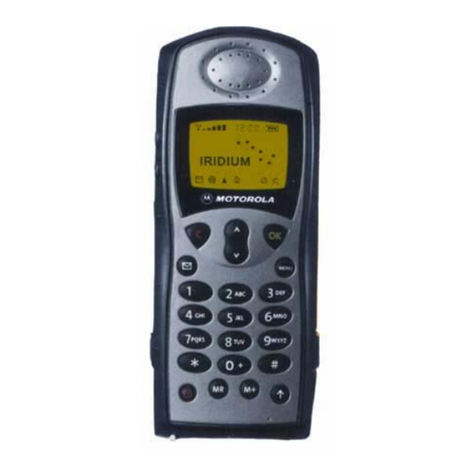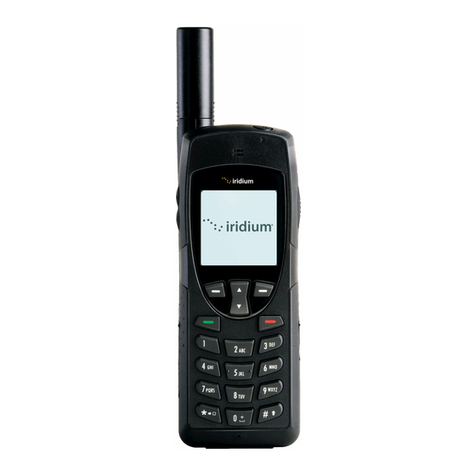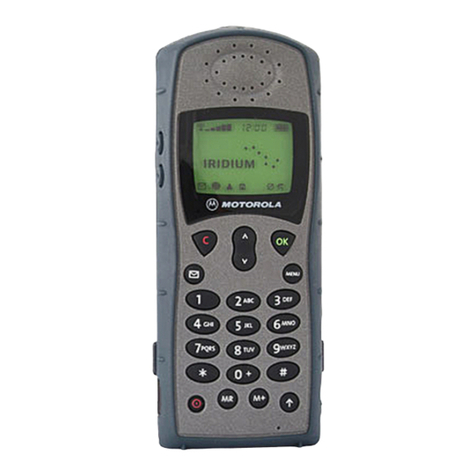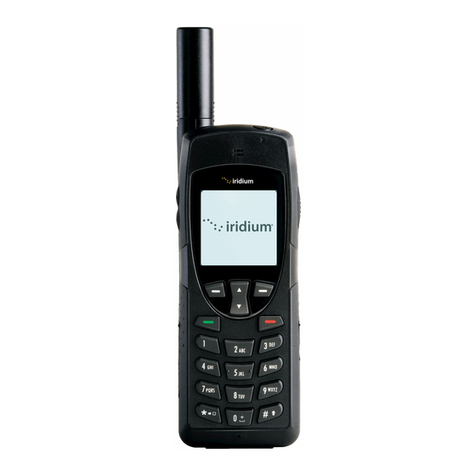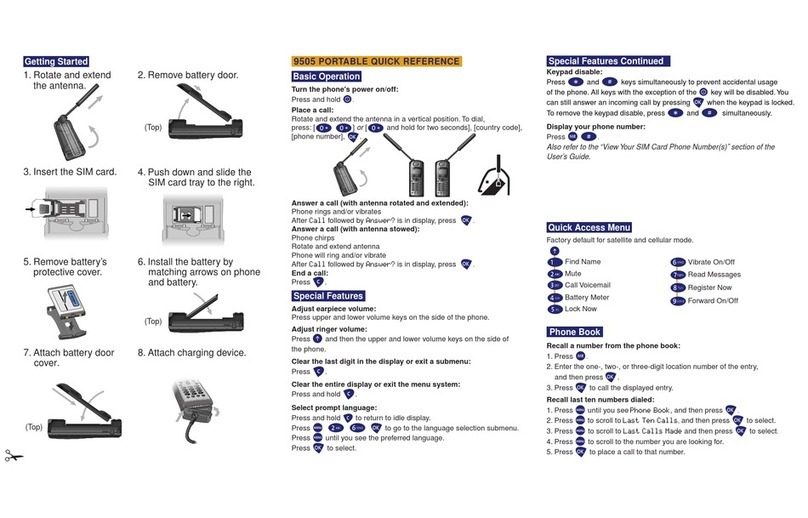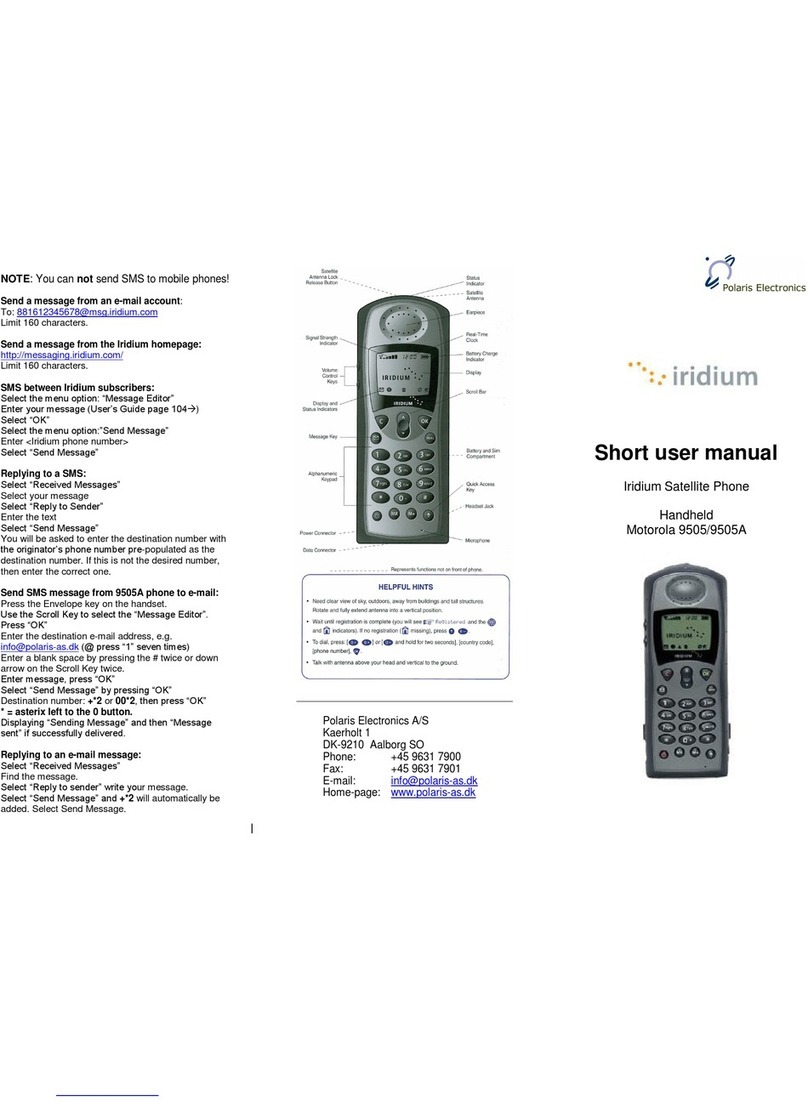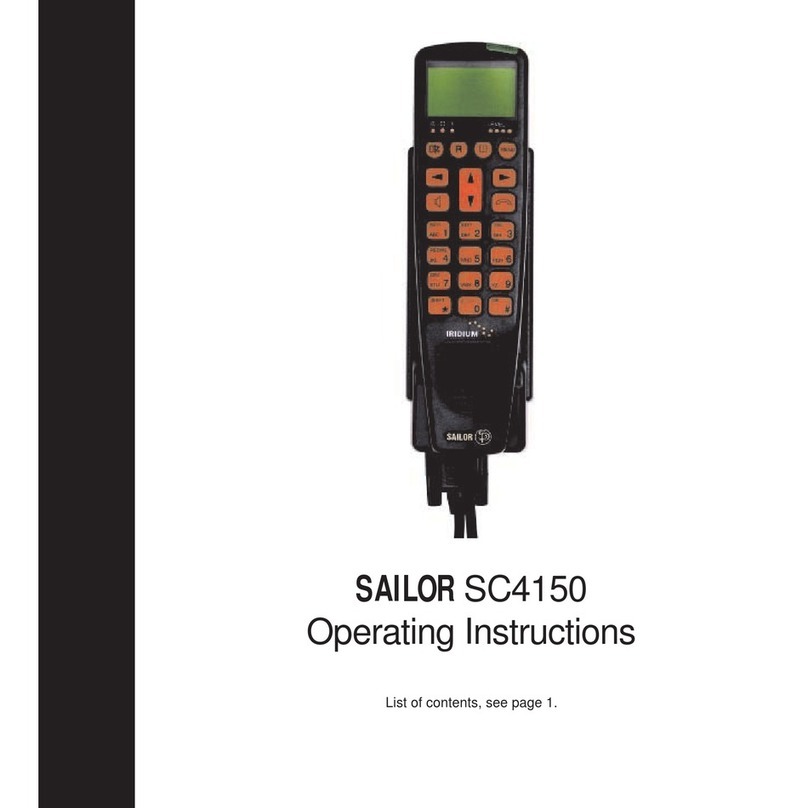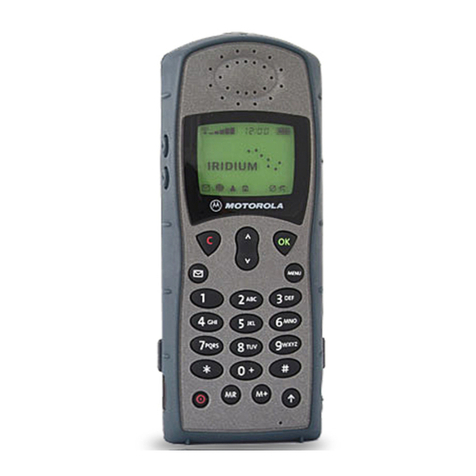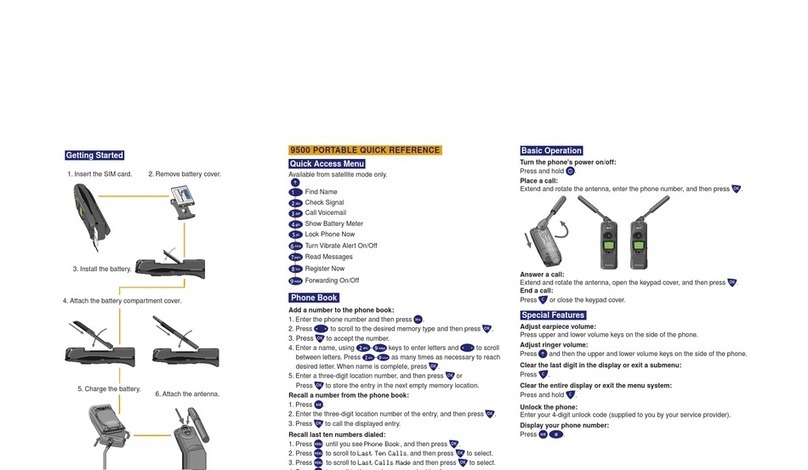On/Off buon: press and hold to turn the
phone on and off
Status indicator: flashes green when there
is a network signal, red when there is no
signal
Volume keys: press to adjust the volume
Antenna operaon: Extend outward from
the phone. Once extended the antenna
can move either le or right.
Green key: use this key to make all calls,
also used to accept Menu selecons on the
phone
Red key: use to end all calls and clear out
of Menu selecons
Convenience Key: Displays HELP menu
So Keys: Access funcons listed on display
Checking Voicemail
Dial 00 8816 6299 0000 from your SAT
phone. When the greeng starts press the
* key. Then enter your password (the last
seven digits of your Iridium phone num-
ber).
Here are some shortcuts when checking
voicemail messages:
Press “1” to rewind/listen to messages
Press “2” to pause messages
Press “7” to delete messages
Press “8” to save messages
TWO STAGE DIALING
Anyone who needs to call you can do so by
dialing directly to your Iridium handset via the
‘People calling you’ instrucons. Some US
long distance operators charge up to $10.00/
minute to complete these calls. By using two
stage dialing, the total cost for someone
calling into your satellite phone is greatly
reduced. The caller will pay for a long distance
call to the Iridium gateway (in AZ), and you will
pay to receive the call. Added together, you
will sll see a significant reducon in total
cost.
TWO STAGE DIALING INSTRUCTIONS
When your caller is in the US: Your caller will
dial the Iridium gateway at 1-480-768-2500.
The system will ask for the Iridium phone
number that your caller is trying to call. The
caller will enter your Iridium phone number
and then the call will be connected to your
handset.
When your caller is outside the US: Your caller
will dial the Iridium gateway at “00” 1 480-768
-2500. The system will ask for the Iridium
phone number that your caller is trying to call.
The caller will enter your Iridium phone
number and then the call will be connected to
your handset.
Iridium 9555 Satellite Phone Operation
GlobaFone 24/7 Customer Service Number: +1-603-498-4366
PHONE NUMBER:
Local Number
On/Off buon: press and hold to turn the
phone on and off
Status indicator: flashes green when there
is a network signal, red when there is no
signal
Volume keys: press to adjust the volume
Antenna operaon: Extend outward from
the phone. Once extended the antenna
can move either le or right.
Green key: use this key to make all calls,
also used to accept Menu selecons on the
phone
Red key: use to end all calls and clear out
of Menu selecons
Convenience Key: Displays HELP menu
So Keys: Access funcons listed on display
Checking Voicemail
Dial 00 8816 6299 0000 from your SAT
phone. When the greeng starts press the
* key. Then enter your password (the last
seven digits of your Iridium phone num-
ber).
Here are some shortcuts when checking
voicemail messages:
Press “1” to rewind/listen to messages
Press “2” to pause messages
Press “7” to delete messages
Press “8” to save messages
TWO STAGE DIALING
Anyone who needs to call you can do so by
dialing directly to your Iridium handset via the
‘People calling you’ instrucons. Some US
long distance operators charge up to $10.00/
minute to complete these calls. By using two
stage dialing, the total cost for someone
calling into your satellite phone is greatly
reduced. The caller will pay for a long distance
call to the Iridium gateway (in AZ), and you will
pay to receive the call. Added together, you
will sll see a significant reducon in total
cost.
TWO STAGE DIALING INSTRUCTIONS
When your caller is in the US: Your caller will
dial the Iridium gateway at 1-480-768-2500.
The system will ask for the Iridium phone
number that your caller is trying to call. The
caller will enter your Iridium phone number
and then the call will be connected to your
handset.
When your caller is outside the US: Your caller
will dial the Iridium gateway at “00” 1 480-768
-2500. The system will ask for the Iridium
phone number that your caller is trying to call.
The caller will enter your Iridium phone
number and then the call will be connected to
your handset.
Iridium 9555 Satellite Phone Operation
GlobaFone 24/7 Customer Service Number: +1-603-498-4366
PHONE NUMBER:
Local Number