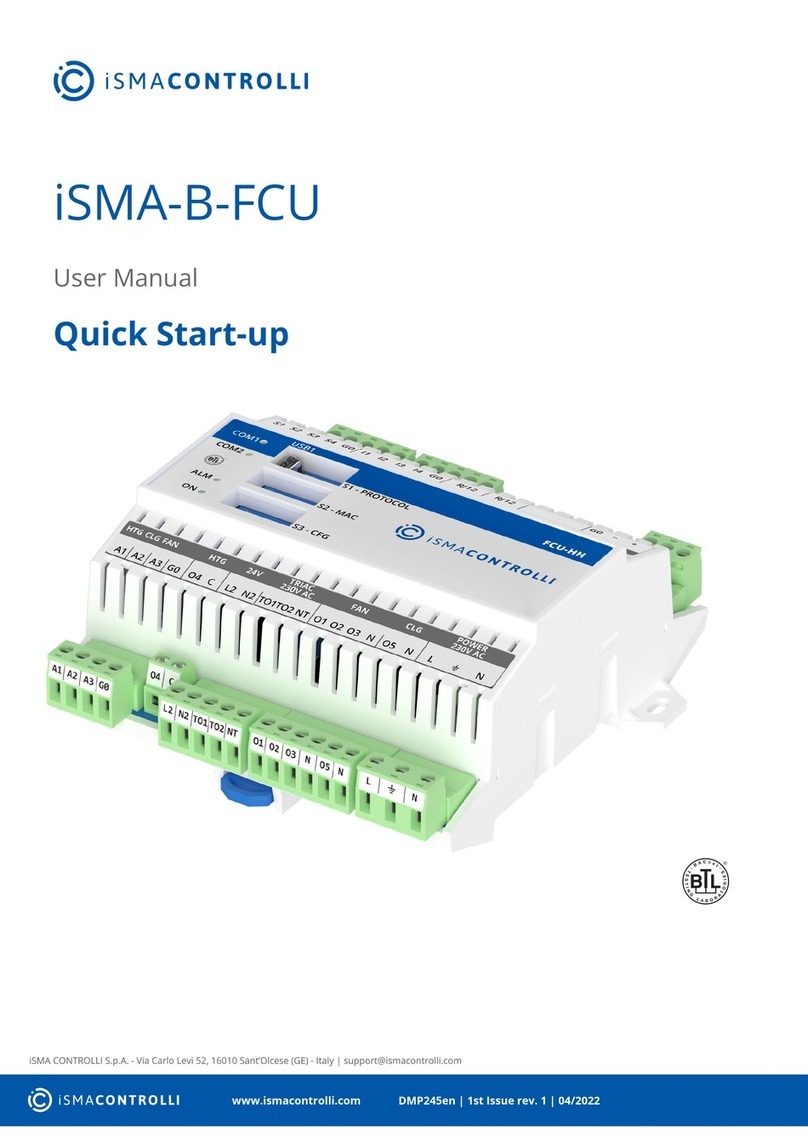iSMA-B-MAC36NL User Manual
Version 1.4 www.gc5.pl Page 2 / 51
Table of Contents
1Introduction............................................................................................................................... 3
1.1 Revision History................................................................................................................ 3
1.2 Safety Rules....................................................................................................................... 3
1.3 Overview............................................................................................................................. 4
1.4 Key Features:..................................................................................................................... 4
1.5 Technical Specification................................................................................................... 6
1.6 Software License Notice................................................................................................. 7
1.7 Dimensions........................................................................................................................ 8
2Hardware Specification .......................................................................................................... 9
2.1 Terminals and Internal Connection Diagram.............................................................. 9
2.2 Power Supply Connection ............................................................................................10
2.2.1 Earth Grounding ......................................................................................................10
2.3 Communication Bus Connection (RS485) ................................................................10
2.3.1 RS485 Grounding and Shielding ..........................................................................11
2.3.2 RS485 Network Termination and Biasing..........................................................11
2.3.3 M-Bus Connection ..................................................................................................14
2.4 Detection of the Device Extension ..............................................................................15
2.5 LED Indicators.................................................................................................................15
2.6 Mini USB...........................................................................................................................16
2.7 Local I/O...........................................................................................................................17
3Start-up ....................................................................................................................................17
3.1 Before the Start...............................................................................................................17
3.2 SD Card.............................................................................................................................17
3.3 Factory settings..............................................................................................................19
3.3.1 Factory Communication Settings........................................................................19
3.3.2 Factory Platform Credentials................................................................................19
3.4 First Login to the Controller Platform in Workplace................................................20
3.5 TCP/IP Configuration ....................................................................................................23
3.6 Connection to the Console ...........................................................................................27
3.7 Controller System Update ............................................................................................29
3.8 Restore Controller to the Default State......................................................................32
3.9 Restore Controller to the Factory Default.................................................................. 33
3.10 Data Recovery Service............................................................................................35
3.11 HDMI Connection ....................................................................................................41
3.11.1 Preparation for HMI................................................................................................41
3.11.2 Update to Support HDMI Port ..............................................................................42
3.11.3 Module iSMA_HDMI................................................................................................43
3.11.4 Adding and Start-up of HDMI Service .................................................................46
3.11.5 User Fonts Support ................................................................................................50