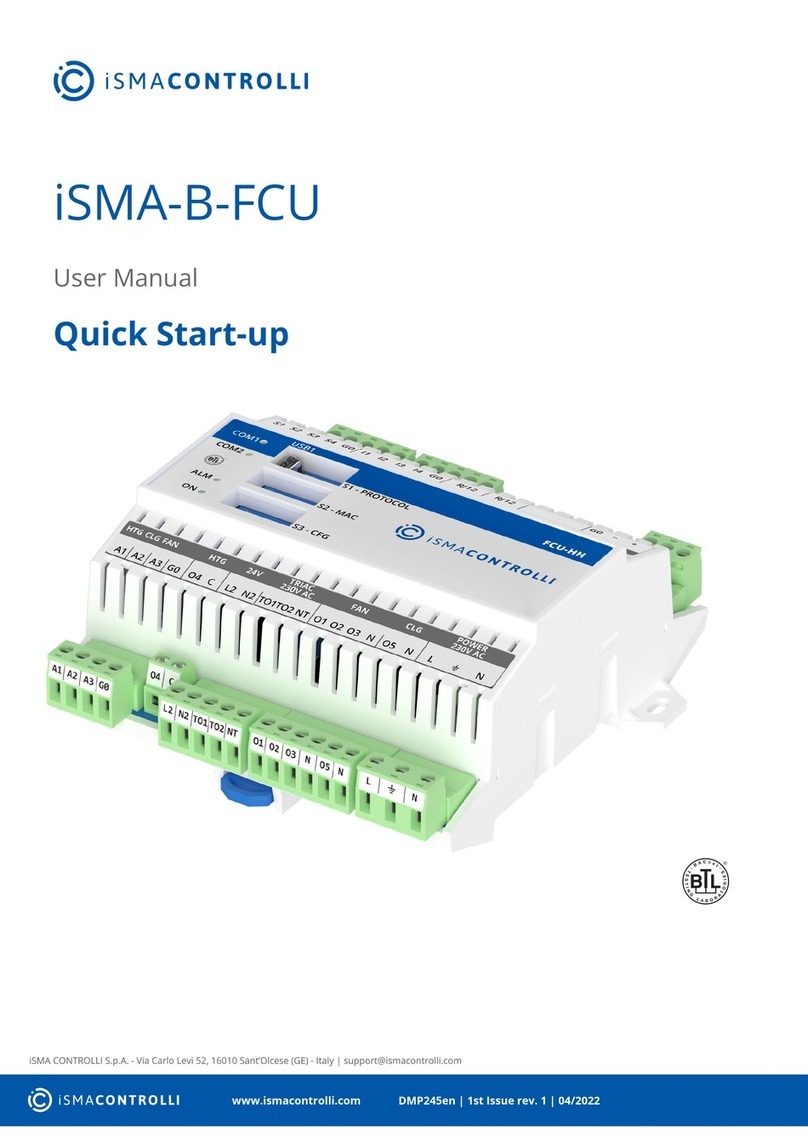iSMA-B-LP Room Panel/Modbus
version 1.3 www.gc5.pl Page 2 / 121
4.7 Room Panel Modes ................................................................................................................................................................21
4.8 LCD Display ..............................................................................................................................................................................22
4.8.1 Icons displaying. .................................................................................................................................................................................... 22
4.8.1.1 LCD_ICON_DISPLAY (40219) ..................................................................................................................................................................... 23
4.8.1.2 LCD_ICON_FLASHING (40220)................................................................................................................................................................. 23
4.8.1.3 LCD_ICON_FLASHING_TIME (40221)...................................................................................................................................................... 24
4.8.1.4 SUBMENU_ICON_FLASHING (40229)..................................................................................................................................................... 24
4.8.1.5 SUBMENUICON_FLASHING_TIME (40222) .............................................................................................................................................. 25
4.8.2 Main Menu display ................................................................................................................................................................................ 25
4.8.2.1 REFRESHING_TIME (40217)..................................................................................................................................................................... 25
4.8.3 LCD_BACKGROUND_ILLUMINATION_SETTINGS ........................................................................................................................... 26
4.9 Key Pad .....................................................................................................................................................................................27
4.9.1 Menu button ........................................................................................................................................................................................... 27
4.9.2 OK button ................................................................................................................................................................................................ 27
4.9.3 Arrow buttons (up and down) ............................................................................................................................................................. 27
4.9.4 Key Pad Background Illumination Settings...................................................................................................................................... 28
5Sensors Configuration...............................................................................................................................................29
5.1 Temperature Sensor...............................................................................................................................................................29
5.1.1 TEMPERATURE_SENSOR_ACTUAL_VALUE (30301)..................................................................................................................... 29
5.1.2 TEMPERATURE_SENSOR_OFFSET (40304).................................................................................................................................... 30
5.1.3 TEMPERATURE_FILTER (40307)....................................................................................................................................................... 30
5.1.4 TEMPERATURE_NAME (40310)......................................................................................................................................................... 30
5.1.5 TEMPERATURE_CONFIGURATION (40316, bit 0 and bit 4) ......................................................................................................... 31
5.2 Humidity Sensor......................................................................................................................................................................31
5.2.1 HUMIDITY_SENSOR_ACTUAL_VALUE (30302)............................................................................................................................... 31
5.2.2 HUMIDITY_SENSOR_OFFSET (40305) ............................................................................................................................................. 31
5.2.3 HUMIDITY_FILTER (40308)................................................................................................................................................................. 31
5.2.4 HUMIDITY_NAME (40312)................................................................................................................................................................... 31
5.2.5 HUMIDITY_CONFIGURATION(Register 40317, bit 0 and bit 4).................................................................................................... 32
5.3 CO2_SENSOR ...........................................................................................................................................................................32
5.3.1 CO2_SENSOR_ACTUAL_VALUE (30303)........................................................................................................................................... 32
5.3.2 CO2_SENSOR_OFFSET (40306).......................................................................................................................................................... 32
5.3.3 CO2_FILTER (40309) ............................................................................................................................................................................. 33
5.3.4 CO2_NAME (40314)............................................................................................................................................................................... 33
5.3.5 CO2_CONFIGURATION (40318, bit 0) ................................................................................................................................................ 33
5.3.6 CO2_SETPOINT_FOR_ALARM (40226).............................................................................................................................................. 33
5.3.7 CO2_DIFFERENTIAL_FOR_ALARM (40227)..................................................................................................................................... 33
6Setpoint registers.......................................................................................................................................................34
6.1 SETPOINT_VALUE (41501) ...................................................................................................................................................34
6.2 EFFECTIVE_SETPOINT (31502)...........................................................................................................................................34
6.3 DEFAULT_SETPOINT (41503) ..............................................................................................................................................34
6.4 OFFSET_SETPOINT (41504).................................................................................................................................................34
6.5 SETPOINT_LOW_LIMIT (41505)...........................................................................................................................................35
6.6 SETPOINT_HIGH_LIMIT (41506)..........................................................................................................................................35
6.7 OFFSET_RANGE (41507) ......................................................................................................................................................35
6.8 SETPOINT_STEP (41508)......................................................................................................................................................35
6.9 OFFSET_NAME (41509) ........................................................................................................................................................35
6.10 SETPOINT_NAME (41511) ....................................................................................................................................................36
6.11 SETPOINT CONFIGURATION (41513) ................................................................................................................................36
6.11.1 SETPOINT_VISIBILITY (Register 41513, bit 0)................................................................................................................................. 36
6.11.2 SETPOINT_EDITION (Register 41513, bit 1)..................................................................................................................................... 36
6.11.3 OPERATING_MODE (Register 41513, bit 2)...................................................................................................................................... 36
6.11.4 SETPOINT_DISPLAY (Register 41513, bit 3) .................................................................................................................................... 36
6.11.5 THIRD_POINT_ACTIVE (Register 41513, bit 4) ................................................................................................................................ 37
6.11.6 SETPOINT_FAST_EDIT_MODE (Register 41513, Bit 5) .................................................................................................................. 37
6.12 Setting setpoint .......................................................................................................................................................................38