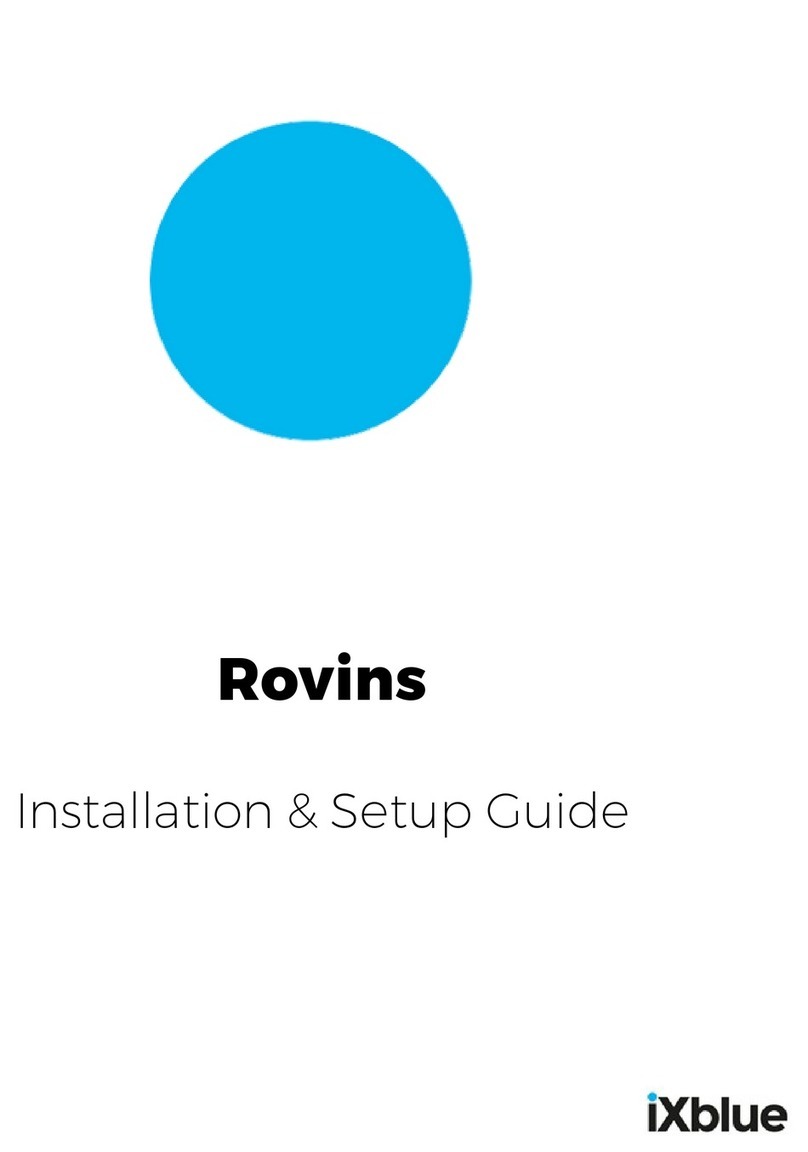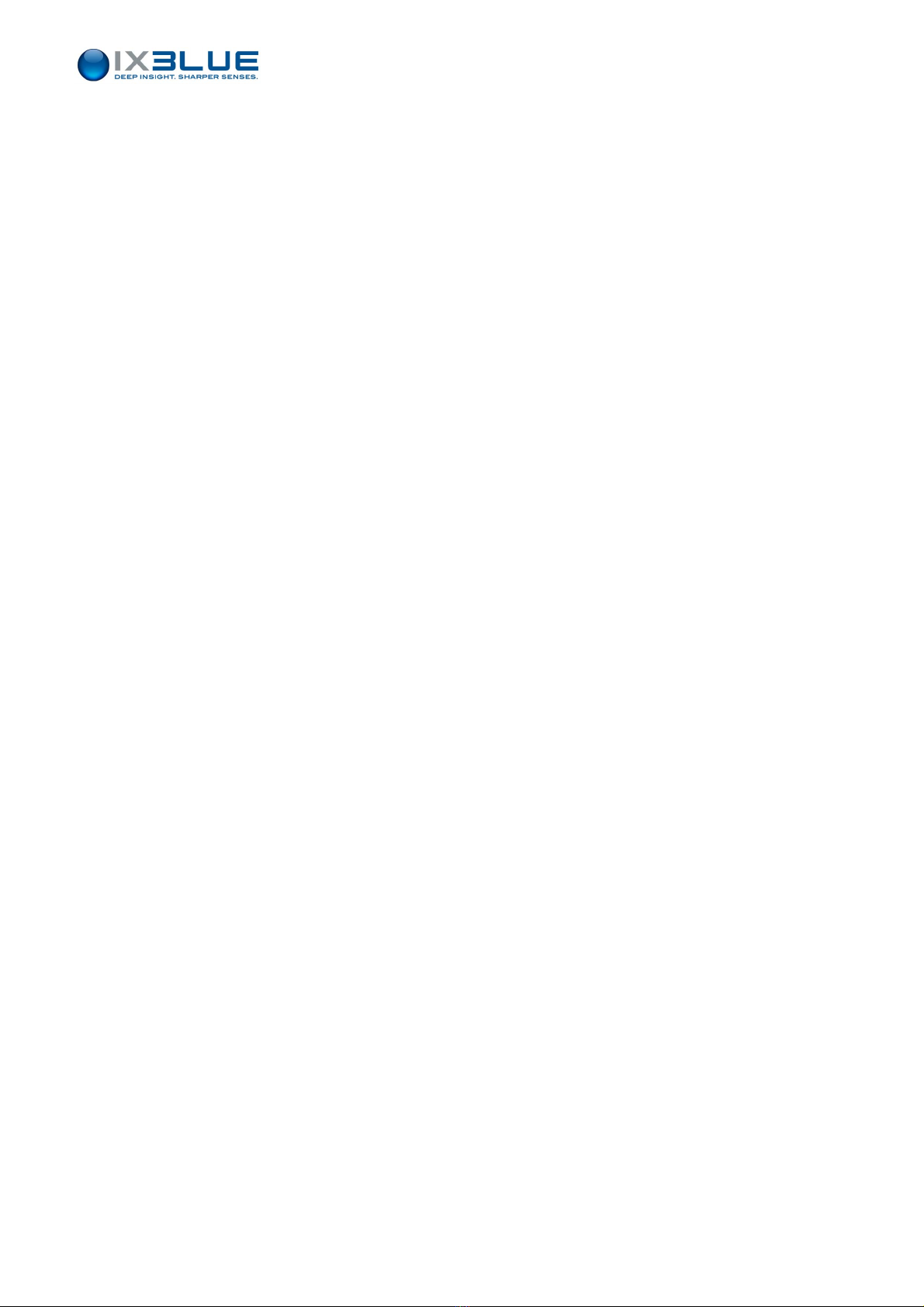ROVINS – User Manual
MU–ROVINS–AN-013 Ed. A – March 2012 1
I INTRODUCTION
This document is the ROVINS User Manual. It provides information on ROVINS
specifications, mechanical and electrical interfaces.
The ROVINS system is an Inertial Navigation System (INS). It delivers heading and
attitude information as well as position and speed, to other systems or to displays. It can
receive data from other sensors to improve its accuracy.
The ROVINS system can also be used as a gyrocompass.
The core of ROVINS is an inertial measurement unit (IMU). The IMU is the assembly of
three high class fiber optic gyroscopes (FOG) manufactured by the Inertial Products
Division of iXBlue (formerly iXSea) and three high precision pendulum-type
accelerometers (see document Inertial Products - Principle & Conventions (Ref.: MU-
INS&AHRS-AN-003) for an overview of ROVINS technology).
Due to the very high precision of its IMU, ROVINS is subject to export regulations (see
document General Information (Ref.: MU-INS&AHRS-AN-007) for details).
Apart from its IMU, ROVINS contains a self-consistent navigation algorithm based on
Kalman Filtering. This structure enables ROVINS to work either as a black box or to be
connected to external sensor systems (GPS, Doppler Velocity Log, Depth sensor,
acoustic positioning systems …). In conjunction with external sensors, ROVINS Kalman
filter exceeds by several orders of magnitude the performances obtained with traditional
navigation approaches (see document Inertial Products - Principle & Conventions (Ref.:
MU-INS&AHRS-AN-003) for an overview of ROVINS technology).
Much attention has been put on the mechanical design of ROVINS. The system is a
cylinder of 180 mm-diameter. The box contains a high performance inertial measurement
unit (IMU) and a digital signal processor (DSP) supporting the navigation software.
Connectors enable to plug external sensors.
The initial design of ROVINS is directed to underwater applications. ROVINS is used as
the positioning system of Remotely Operated Vehicle (ROV) diving down to 3000 m and
doing 24 hours long pipeline or field surveys without any human intervention. During these
missions, ROVINS generally receives external information from acoustic positioning
systems and/or Doppler Velocity Log (DVL). Acoustic positioning systems use acoustic
transponder and compute position by triangulation. DVL are based on Doppler Shift of
acoustic waves reflecting on the seabed. In general, acoustic positioning systems are
used mainly during the diving phase of the ROV. Close to seabed ROVINS is be able to
maintain its position with only velocity aiding. During most missions, mapping of the
seabed is done using a multibeam echo sounder requiring true heading, attitude, position
and speed from the ROVINS.
System
Design