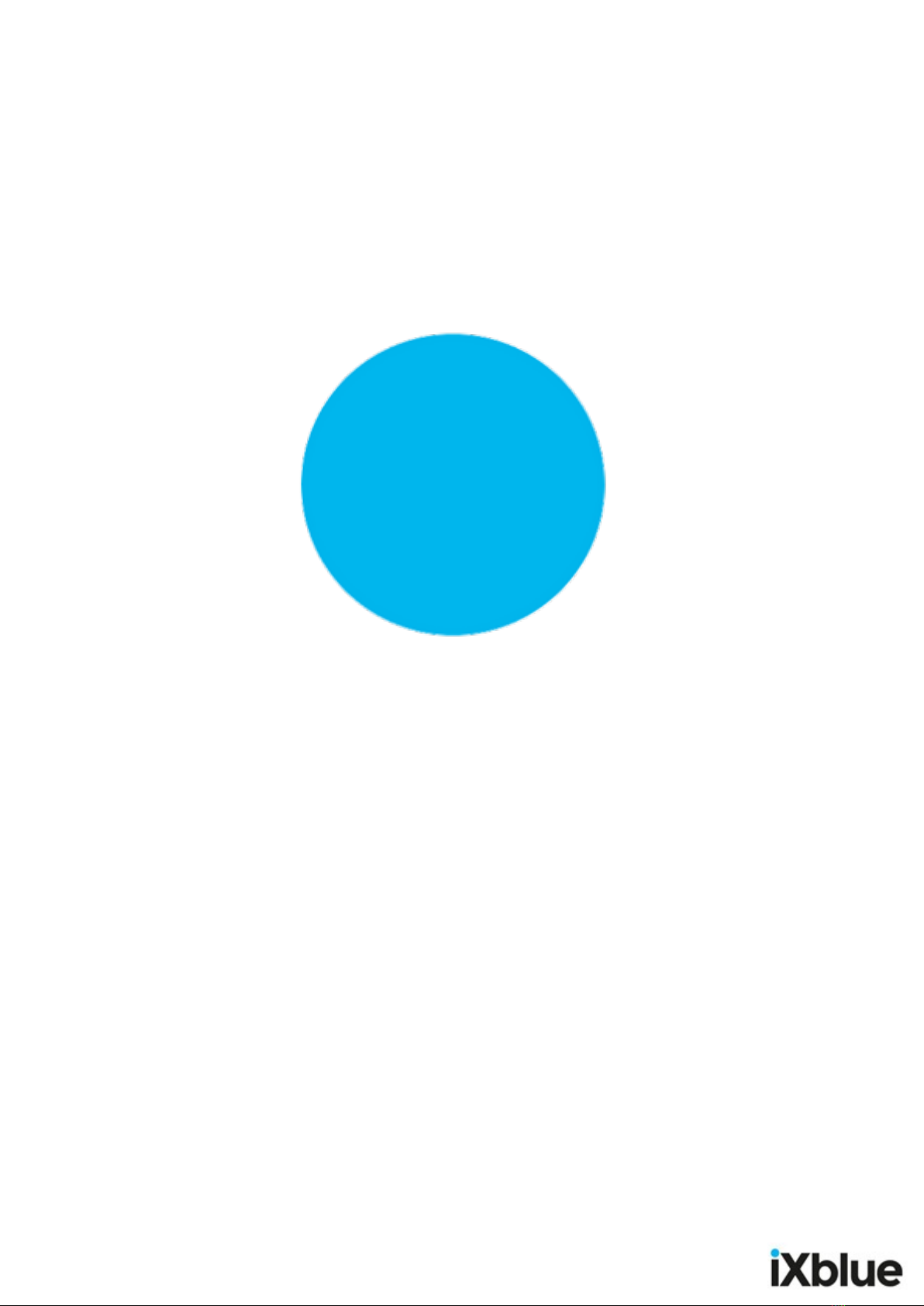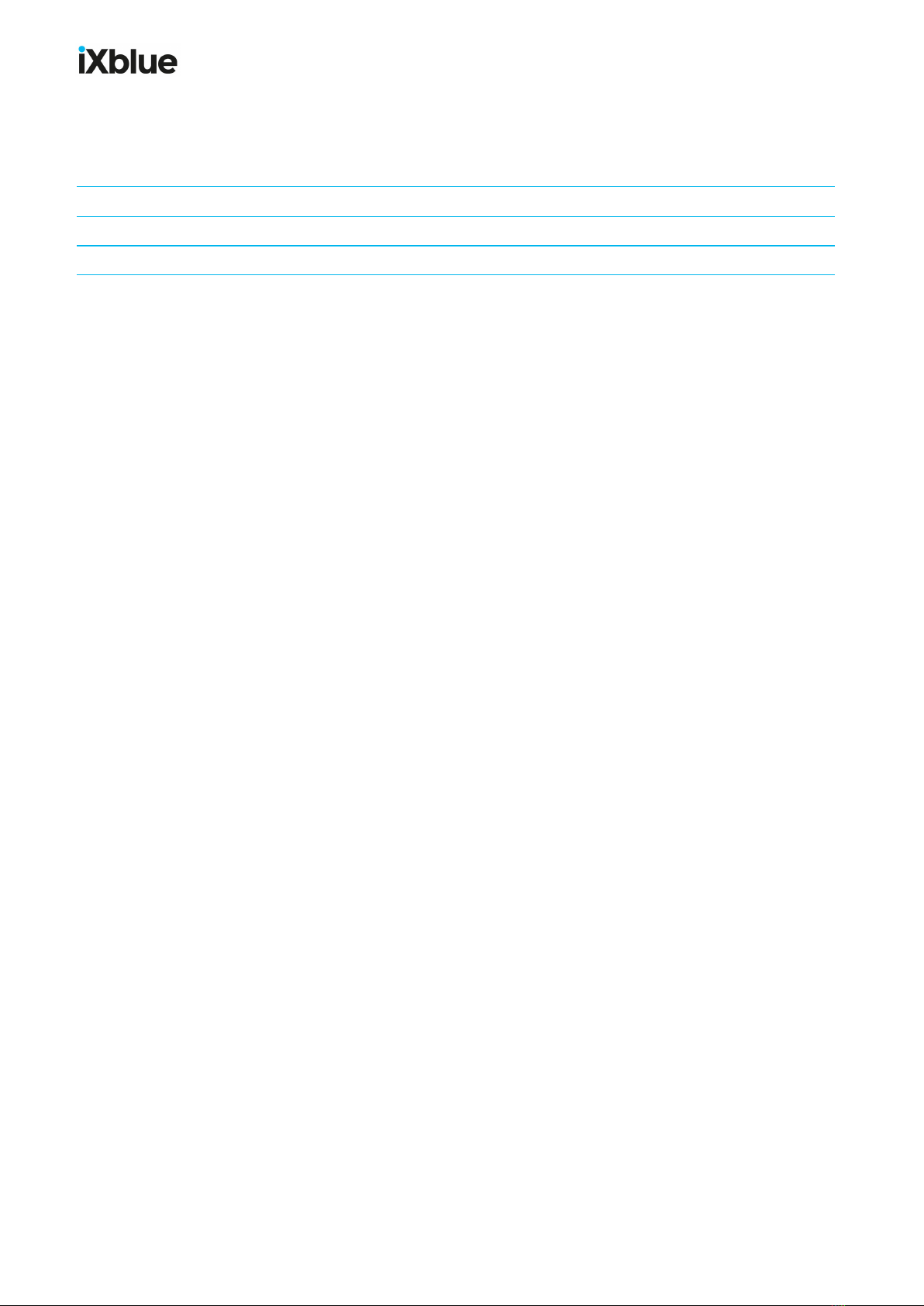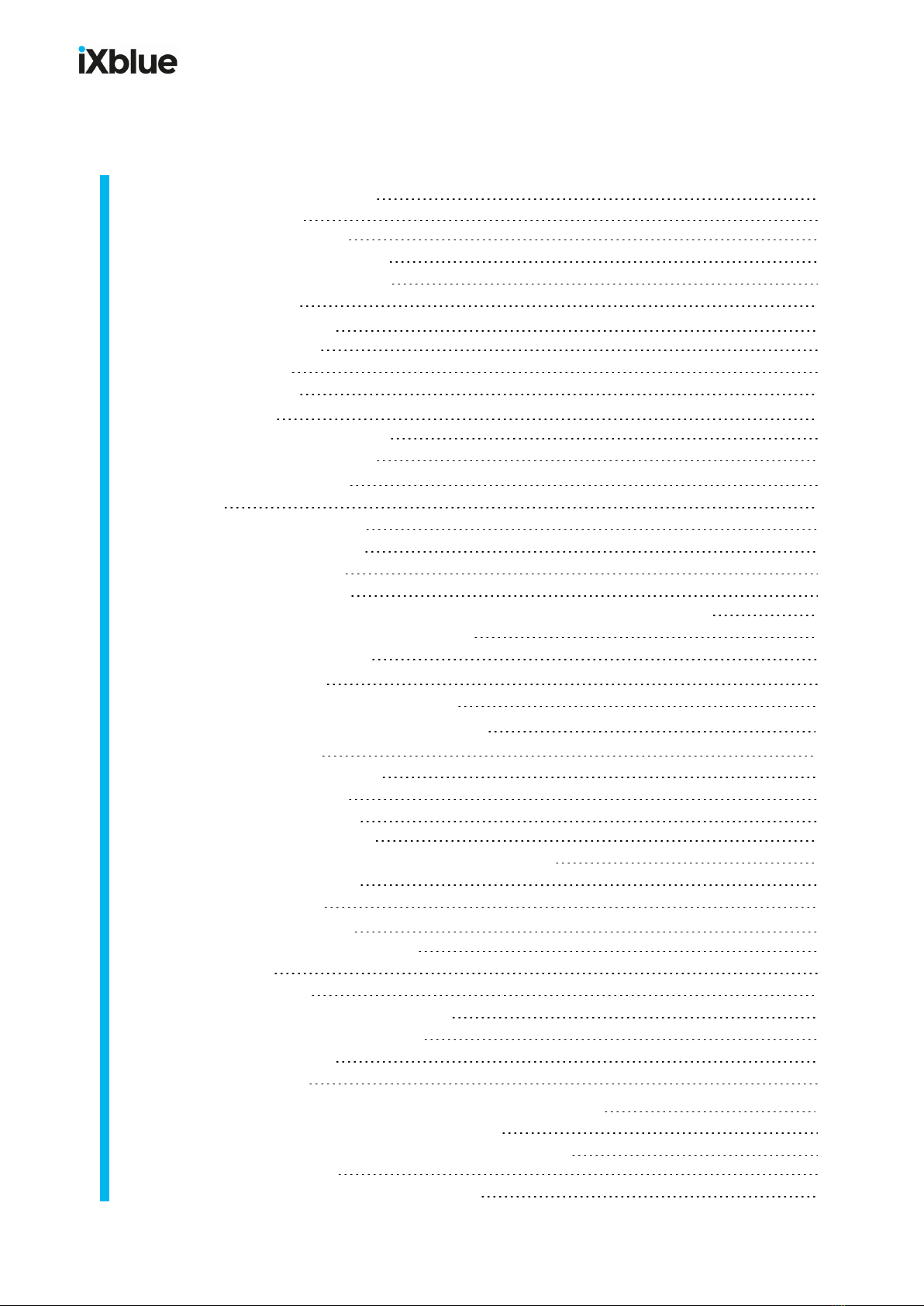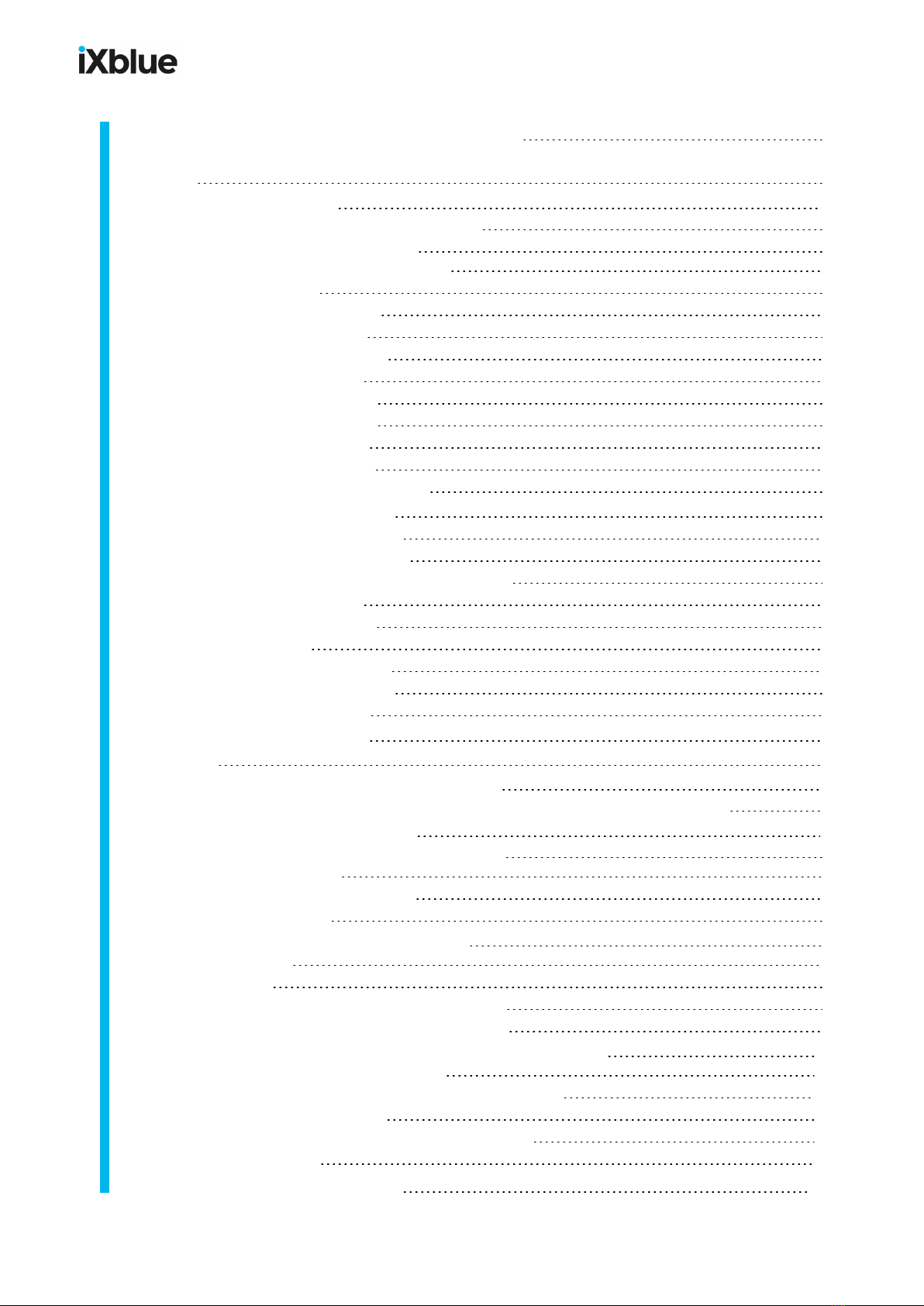Rovins -Installation & Setup Guide
4.2.3 Launching the Web-Based Graphical User Interface 46
4.3 CONFIGURING THE LINK BETWEEN A PC AND ROVINS WITH THE WEB-BASED GRAPHICAL USER
INTERFACE 47
5 CONFIGURING THE ROVINS 50
5.1 CONFIGURING THE MECHANICAL PARAMETERS 50
5.2 CONFIGURING SENSOR PARAMETERS 55
5.2.1 Assigning an External Sensor to an Input 55
5.2.2 Configuring the Input 57
5.2.3 Configuring the GNSS Sensor 59
5.2.4 Configuring the DVL Sensor 60
5.2.5 Configuring the EM Log Sensor 62
5.2.6 Configuring the LBL Sensor 63
5.2.7 Configuring the USBL Sensor 64
5.2.8 Configuring the Depth Sensor 65
5.2.9 Configuring the UTC Sensor 67
5.2.10 Configuring the CTD sensor 67
5.2.11 Monitoring the External Sensor Data 68
5.3 CONFIGURING THE INPUT PULSES 69
5.4 CONFIGURING THE OUTPUT PORTS 70
5.5 CONFIGURING THE OUTPUT PULSES 73
5.6 CONFIGURING THE ADVANCED POSITION FILTERING 74
5.7 CONFIGURING THE WARNING 78
5.8 SAVING THE ROVINS SETTINGS 80
5.9 RESTARTING ROVINS 81
5.10 LOADING THE ROVINS SETTINGS 81
5.11 ACTIVATING THE LICENCE CODE 82
5.12 MANAGING THE PASSWORDS 83
6 CONTACTING IXBLUE SUPPORT 86
APPENDICES 87
A ROTATIONAL AND VECTORIAL TRANSFORMATION 87
A.1 VECTORIAL TRANSFORMATION BETWEEN LOCAL GEOGRAPHIC FRAME AND VEHICLE 90
B ADVANCED COMMUNICATION SETUP 91
B.1 CONFIGURING ROVINS IN AN ETHERNET NETWORK 91
B.1.1 Choosing an IP Address 91
B.1.2 Retrieving the IP address of Rovins 92
B.1.3 Testing the connection 93
B.2 SETTING UP THE ROVINS DATA CONNECTION 98
B.2.1 Transport modes 98
B.2.2 Port Numbers 99
B.2.3 Configuring a Port with the TCP Transport Modes 99
B.2.4 Configuring a Port with the UDP Transport Modes 99
B.3 CONNECTING ROVINS DIRECTLY TO A PC/LAPTOP BY SERIAL LINK 100
B.3.1 Access to Network Connection Window 100
B.3.2 Creating a direct connection between Rovins and your PC 101
B.3.3 Activating the New Connection 102
B.3.4 Creating a Serial Direct Connection under Windows 7 103
B.3.5 Rovins Configuration 108
C ENABLING THE SIMULATION MODE 109
10 MU-ROVINSISG-AN-001-B - March 2020