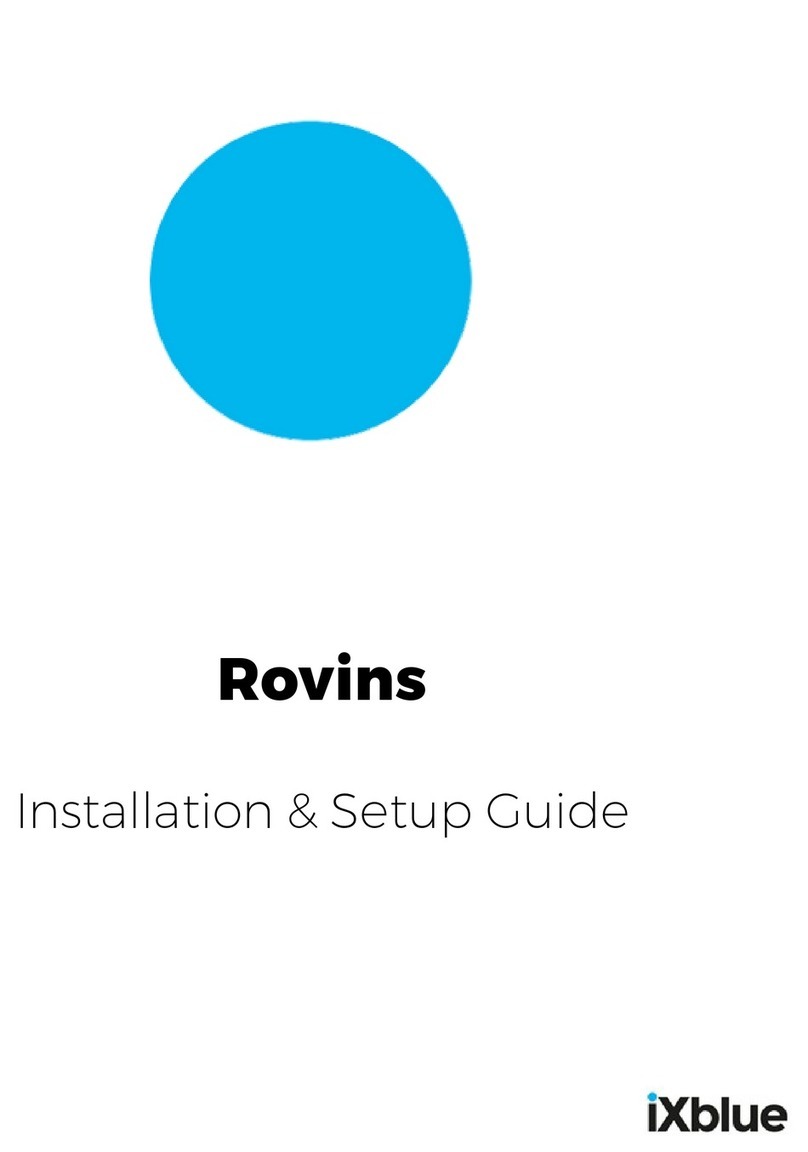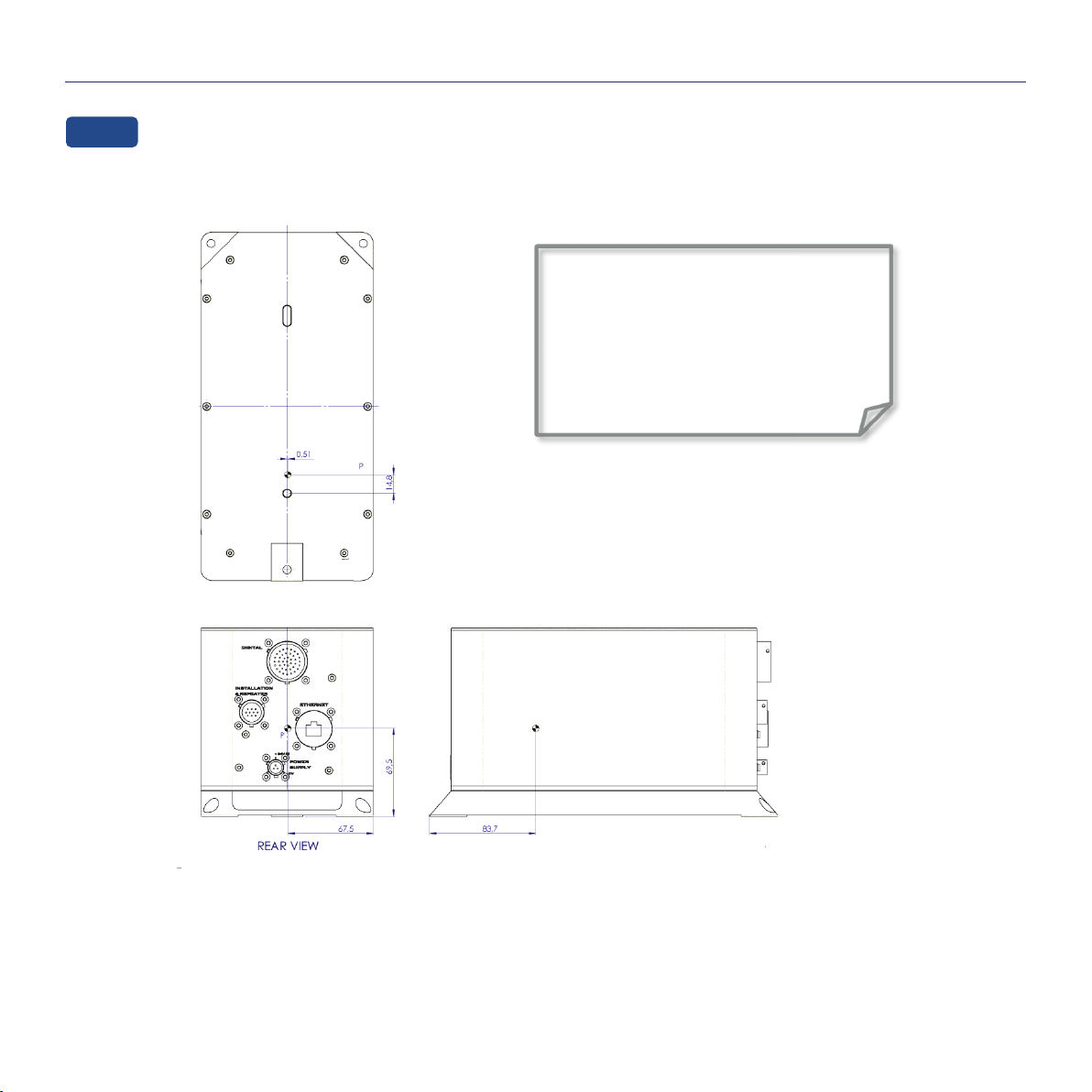2015-08/MU/OCTANS/AN/021/Ed. A 1
FOREWORD
OCTANS Quick Start Guide
Objective
This guide describes the OCTANS installation and the basic configuration.
For more information, please refer to the CD-ROM available in the product package. It contains:
•the required softwares for the use of the web-based user interface
•the full user manuals to get detailed technical information about the product, including product
specifications/performances. These documents will help you configuring and operating the product in specific
installation or applications.
Contents
OCTANS SYSTEM OVERVIEW............................................................................................................................................2
BASIC INSTALLATION: OCTANS + GPS ............................................................................................................................2
PACK CONTENTS VERIFYING ...........................................................................................................................................3
INSTALLING & CONNECTING OCTANS.............................................................................................................................4
OCTANS STARTING SEQUENCE........................................................................................................................................7
LAUNCHING THE WEB-BASED USER INTERFACE...........................................................................................................8
CONFIGURING THE SYSTEM.............................................................................................................................................9
CONFIGURING THE MECHANICAL PARAMETERS..........................................................................................................11
CONFIGURING THE INPUTS & THE OUTPUTS................................................................................................................12
CONTACTING IXBLUE SUPPORT ....................................................................................................................................15
TROUBLESHOOTING.......................................................................................................................................................16