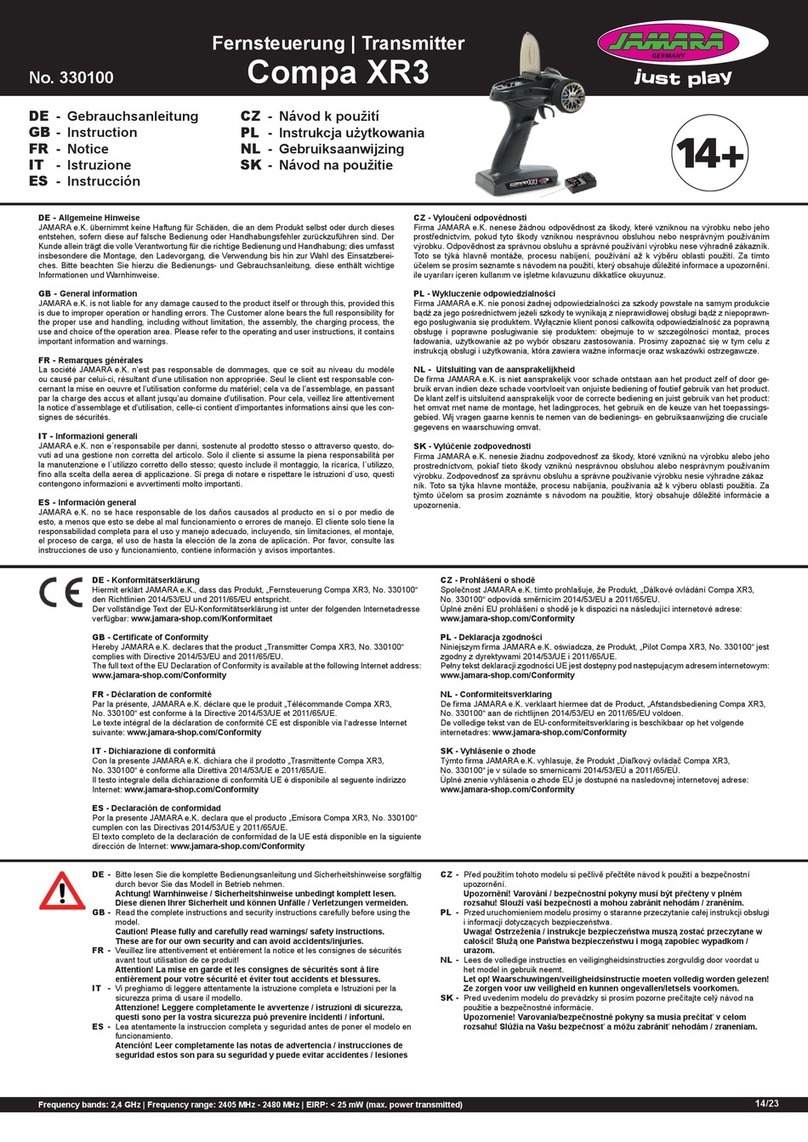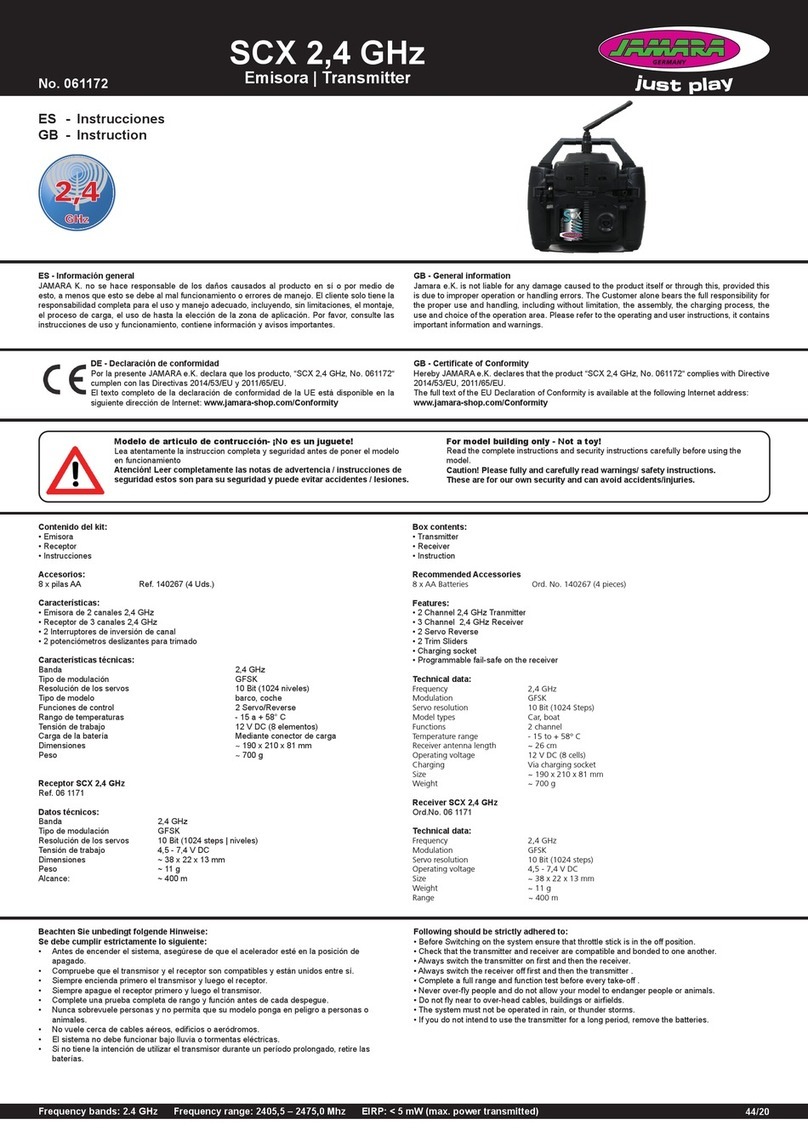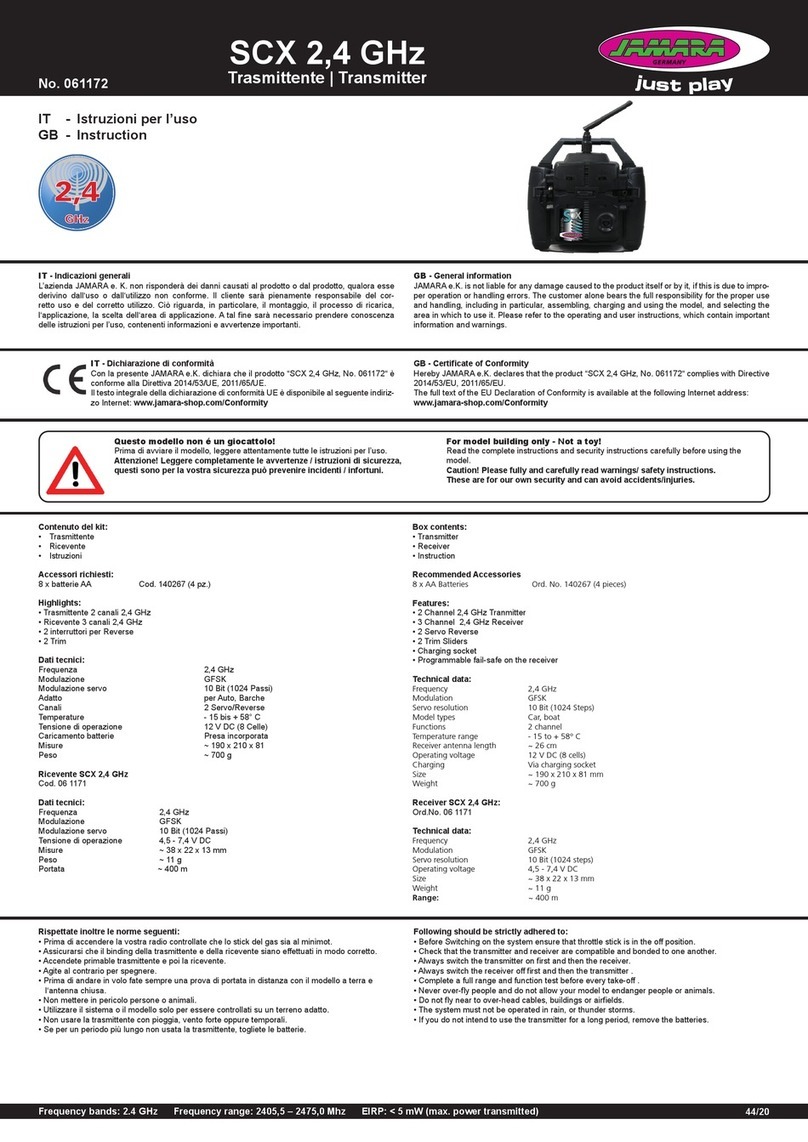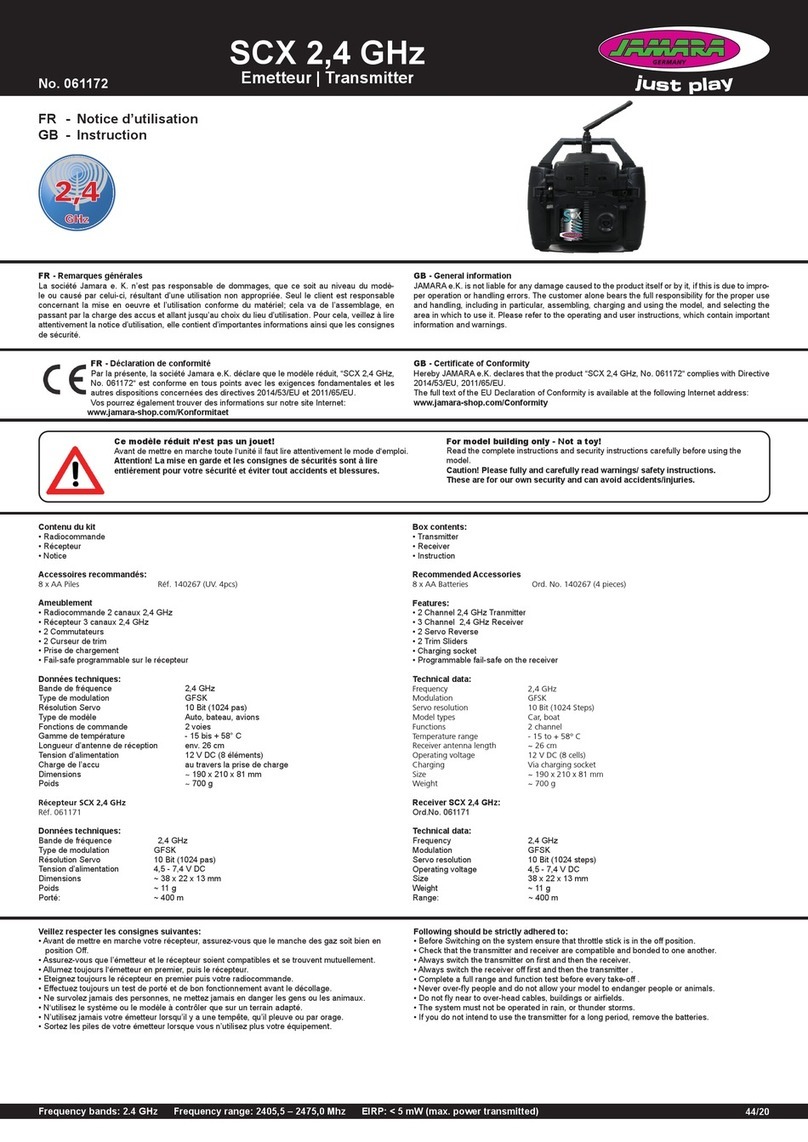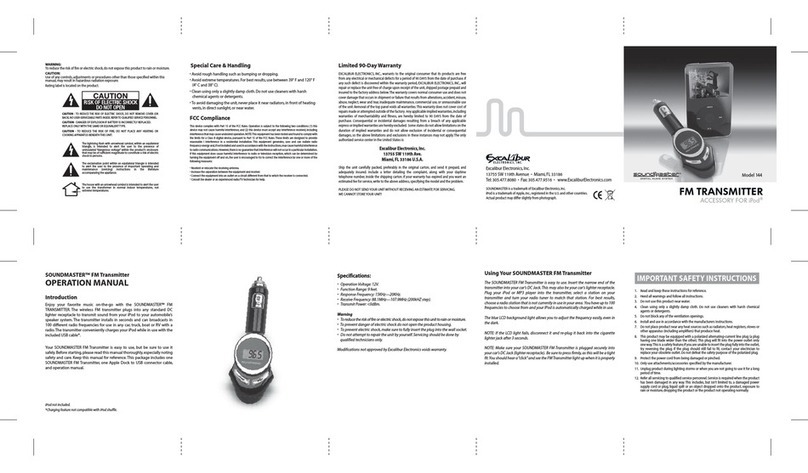ES - Instrucción
GB - Instruction
CCX Lipo 2,4 GHz 3 CH
Emisora | Transmitter
No. 061201
15/1644/20
ES - Información general
JAMARA K. no se hace responsable de los daños causados al producto en sí o por medio de
esto, a menos que esto se debe al mal funcionamiento o errores de manejo. El cliente solo tiene la
responsabilidad completa para el uso y manejo adecuado, incluyendo, sin limitaciones, el montaje,
el proceso de carga, el uso de hasta la elección de la zona de aplicación. Por favor, consulte las
instrucciones de uso y funcionamiento, contiene información y avisos importantes.
GB - General information
JAMARA e.K. is not liable for any damage caused to the product itself or by it, if this is due to impro-
per operation or handling errors. The customer alone bears the full responsibility for the proper use
and handling, including in particular, assembling, charging and using the model, and selecting the
area in which to use it. Please refer to the operating and user instructions, which contain important
information and warnings.
ES - Declaración de conformidad
Por la presente JAMARA e.K. declara que el producto “CCX Lipo 2,4 GHz, No.
061201“ cumplen con las Directivas 2014/53/UE, 2011/65/UE.
El texto completo de la declaración de conformidad de la UE está disponible en la
siguiente dirección de Internet: www.jamara-shop.com/Conformity
GB - Certicate of Conformity
Hereby JAMARA e.K. declares that the product “CCX Lipo 2,4 GHz, No. 061201“ complies with
Directive 2014/53/EU, 2011/65/EU.
The full text of the EU Declaration of Conformity is available at the following Internet address:www.
jamara-shop.com/Conformity
Contenido del kit
• Emisora
• Receptor
• Accu LiPo 3,7 V 800 mAh 2,96Wh
• Cable de carga USB
• Instrucciones
Accesorios requeridos
8 x pilas AA Ref. 140267 (4 Uds.)
Características:
• 3 canales
• Sistema 2,4 GHz
• Dual Rate
• Servo inversa (Gas/dirección)
• Ajustable del servo central
• Tipo de modulación AFHDS
• Tipo de modelo Carbo, coche
• Tensión de trabajo 3,7 V
• Aviso por bajo voltaje
• Conector de carga USB
• Fail-Safe en el receptor
• Peso 270 g
• Dimensiones 156 x 223 x 94 mm
Receptor CCX Pro 2,4 GHz
Ref. 061185
Banda 2,4 GHz
Tipo de modulación AFHDS
Tensión de trabajo 4,8- 7,4 V DC
Resolución de los servos 10 Bit (1024 niveles)
Dimensiones 37 x 22 x 13 mm
Peso 7,6 g
Box contents:
• Transmitter
• Receiver
• Battery LiPo 3,7 V 800 mAh 2,96Wh
• USB charging cable
• Instruction
Recommended Accessories
8 x AA Batteries Ord. No. 140267 (4 pieces)
Features:
• 3 channel
• 2,4 GHz System
• Dual Rate
• Servo reverse (Gas/steering)
• Adjustment of servo centre
• Modulation AFHDS
• Model types Car, boat
• Operating range 3,7 V
• Low-Voltage warning
• Charging socket USB
• Fail Safe on receiver
• Weight 270 g
• Size 156 x 223 x 94 mm
Receiver CCX Pro 2,4 GHz
Ord.No. 06 1185
Technical data:
Frequency 2,4 GHz
Modulation AFHDS
Operating voltage 4,8 - 7,4 V DC
Servo resolution 10 Bit (1024 steps)
Dimensions 37 x 22 x 13 mm
Weight 7,6 g
Este modelo no es ningún juguete!
Lea atentamente la instruccion completa y seguridad antes de poner el modelo
en funcionamiento
Atención! Leer completamente las notas de advertencia / instrucciones de
seguridad estos son para su seguridad y puede evitar accidentes / lesiones.
For model building only - Not a toy!
Read the complete instructions and security instructions carefully before using the
model.
Caution! Please fully and carefully read warnings/ safety instructions.
These are for our own security and can avoid accidents/injuries.
Tenga también en cuenta la siguiente información:
• Antes de empezar, asegúrese de que la estación modelo está apagada.
• Asegúrese de que la emisora y el receptor funcionan correctamente, que el bindign esta correcto.
• Encienda siempre primero la emisora y luego el receptor.
• Siempre apague primero el receptor y luego la emisora.
• Realice una prueba de alcance y funcionamiento antes de comenzar.
• No poner en peligro a animales y personas.
• Sólo poner en marcha el modelo en lugares apropiados.
• No usar la emisora y el modelo cuando llueva, haya rayos, truenos y ni en el agua.
• Cuando no for utilizados ni la emissora y ni el modelo, retirar las pilas.
Following should be strictly adhered to:
• Before Switching on the system ensure that throttle stick is in the o position.
• Check that the transmitter and receiver are compatible and bonded to one another.
• Always switch the transmitter on rst and then the receiver.
• Always switch the receiver o rst and then the transmitter .
• Complete a full range and function test before every take-o .
• Never over- y people and do not allow your model to endanger people or animals.
• Do not y near to over-head cables, buildings or air elds.
• The system must not be operated in rain, or thunder storms.
• If you do not intend to use the transmitter for a long period, remove the batteries.
Frequency bands: 2.4 GHz Frequency range: 2405,5 – 2475,0 MHz EIRP: < 40 mW (max. power transmitted)