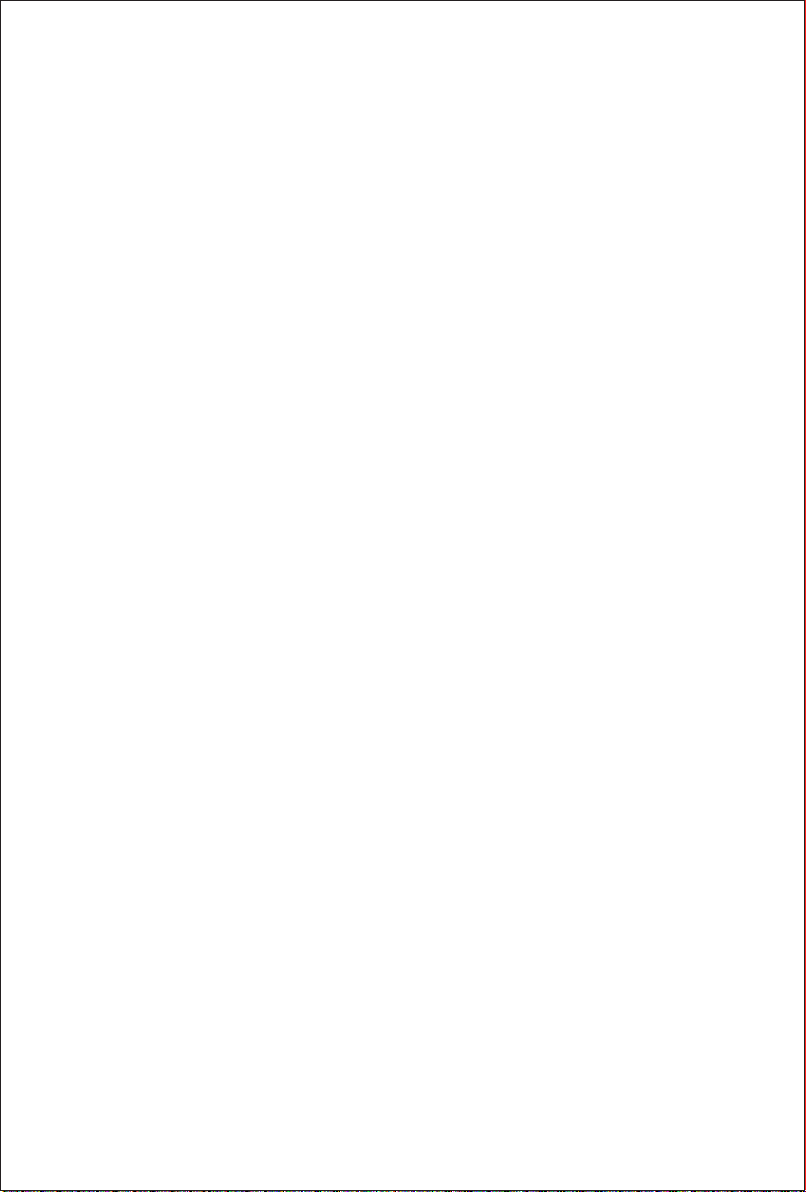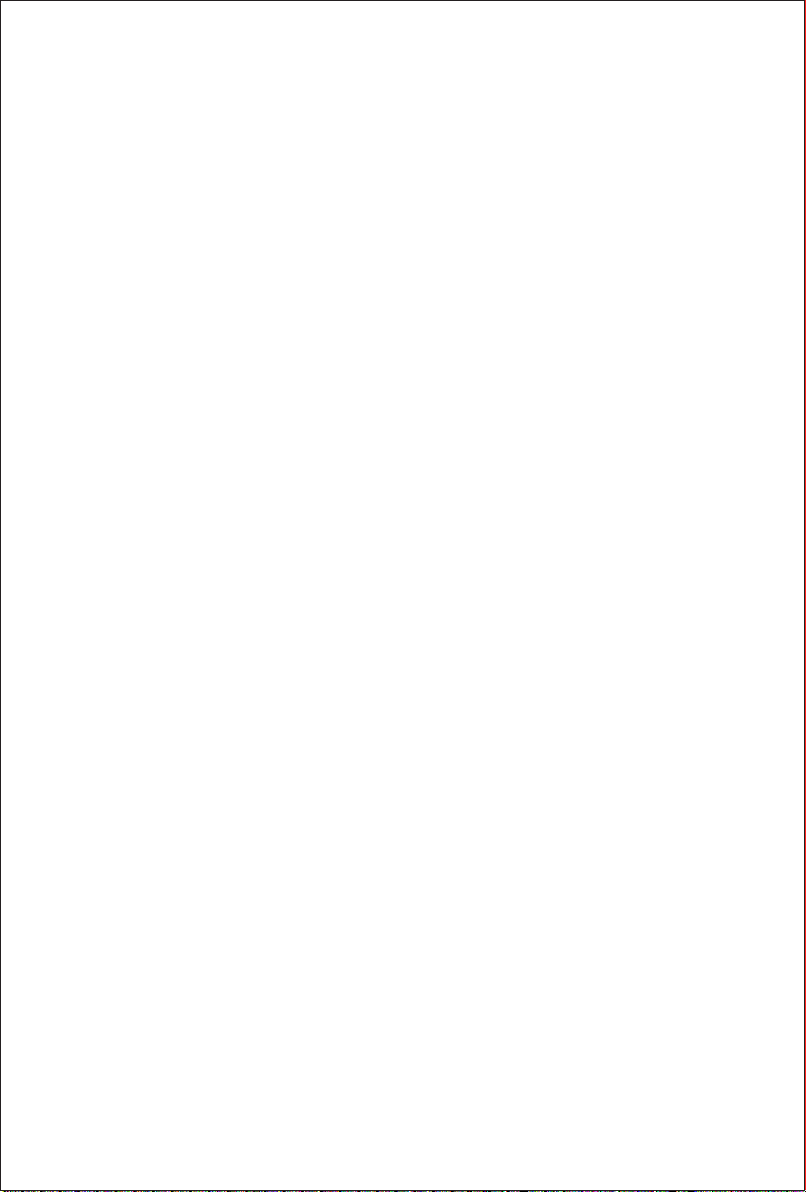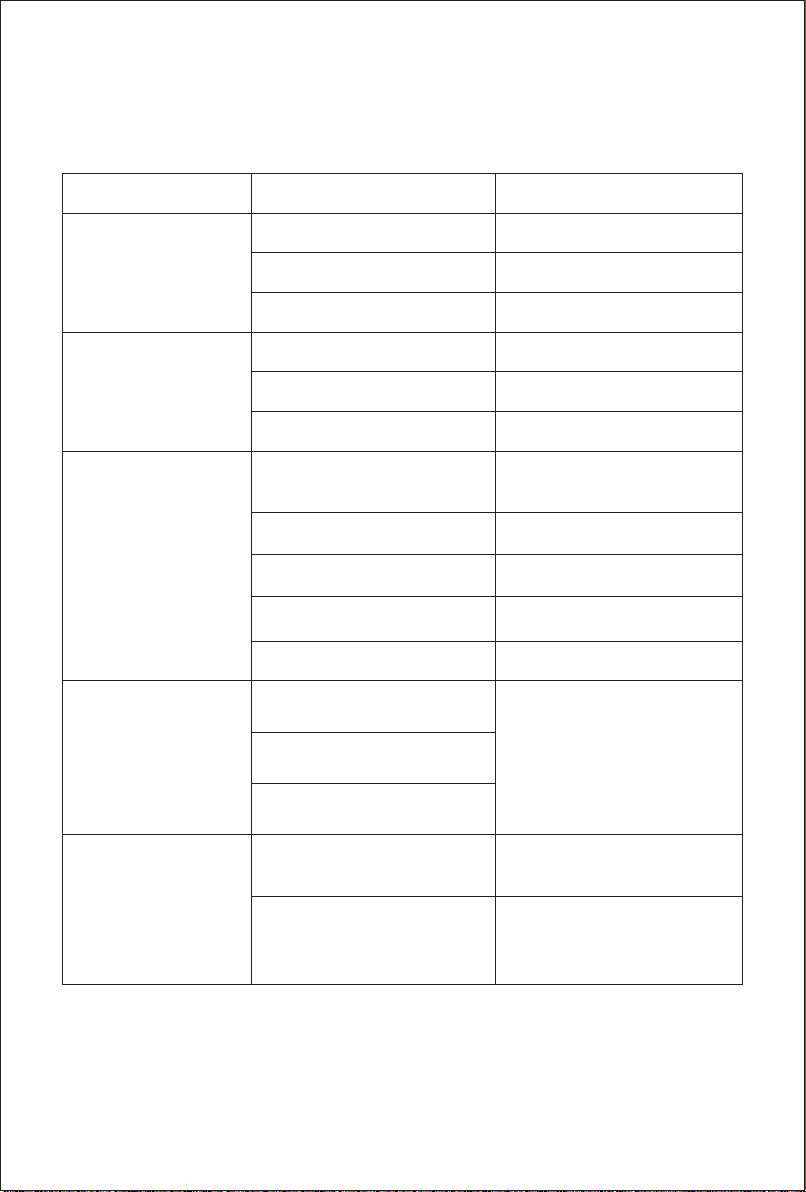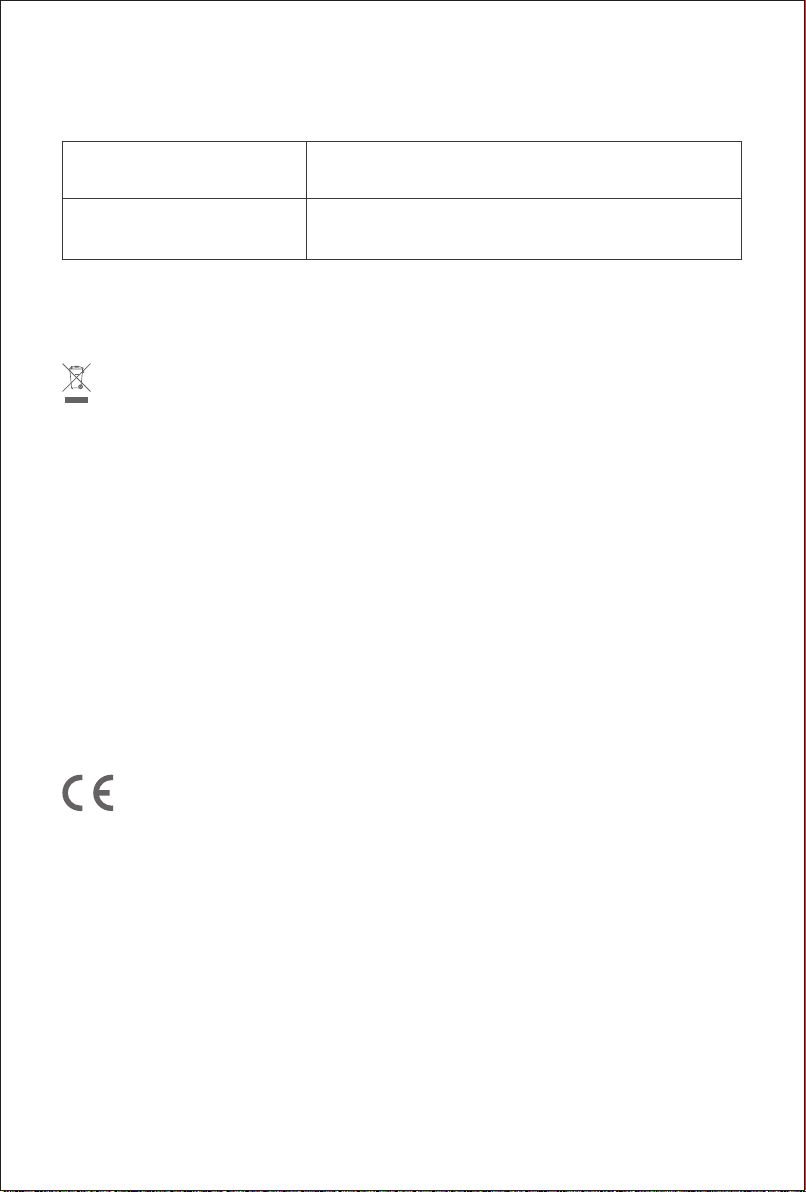3
Use of the Product
Insert the plug into the socket,when turn on machine, the machine is in UV light+tap vacuum
mode, all indicators light up.Press mode button once, the machine changes to tap vacuum
mode and relevant indicators light up.Press mode button again,the machine changes to UV
light mode .Press mode button once again, the machine changes back to UV light+tap vacuum
mode. Press on/off button again, the machine stop working.
Dust Sensor Indicator
1.When turn on machine,the dust sensor indicator light stays green.
2.When the machine vacuums a lot of dust and the indicator light turns red,indicating that the
user needs to focus on cleaning this area.
3.When the machine vacuums moderate concentration dust and the indicator light turns
orange,indicating that the user needs to keep cleaning this area.
4.When the machine vacuums little or no dust and the indicator light turns green,indicating that
this area does not need to be cleaned.
Note:For safety reasons, the UV light only works within 3cm above object as well as less than 30 inclination
degrees. Otherwise, the UV light will automatically turn off.
Cleaning and Maintenance
Note:
1.MIF Filters are available at dealers.
2.It is recommended to clean the dust cup after each use. when the lter is blocked due to excessive dust
accumulation, it needs to be cleaned and replaced if necessary.
Dust Cup Cleaning
1.Turn off the machine and unplug the power cord. Then press the release button and lift
upward.(Figure 1)
2.Hold the dust cup and dust cup lid separately, twist dust cup clockwise (Figure 2), remove it
from dust cup to clean.(Figure 3)
Filter and Cyclone Cleaning
Hold the cyclone in one hand, pinch the "UP" logo with the other hand, and take out lter (Figure
4). Do Not tap the lter in reverse side in case of lter clog (Figure 5). Clean the cyclone metal
lter with the attached mini brush.(Figure 6)
After cleaning dust cup ,lter and cyclone, put cyclone into the dust cup and rotate the dust cup
lid into the dust cup until until a “click” sound is heard.(Figure 7)
Note:
1.Do Not miss the lter!
2.Use water or neutral reagents to clean dust cup and wipe with dry cloths. Do not wash the lter until it is
necessary. Make sure the lter and dust cup are completely dry before another use.